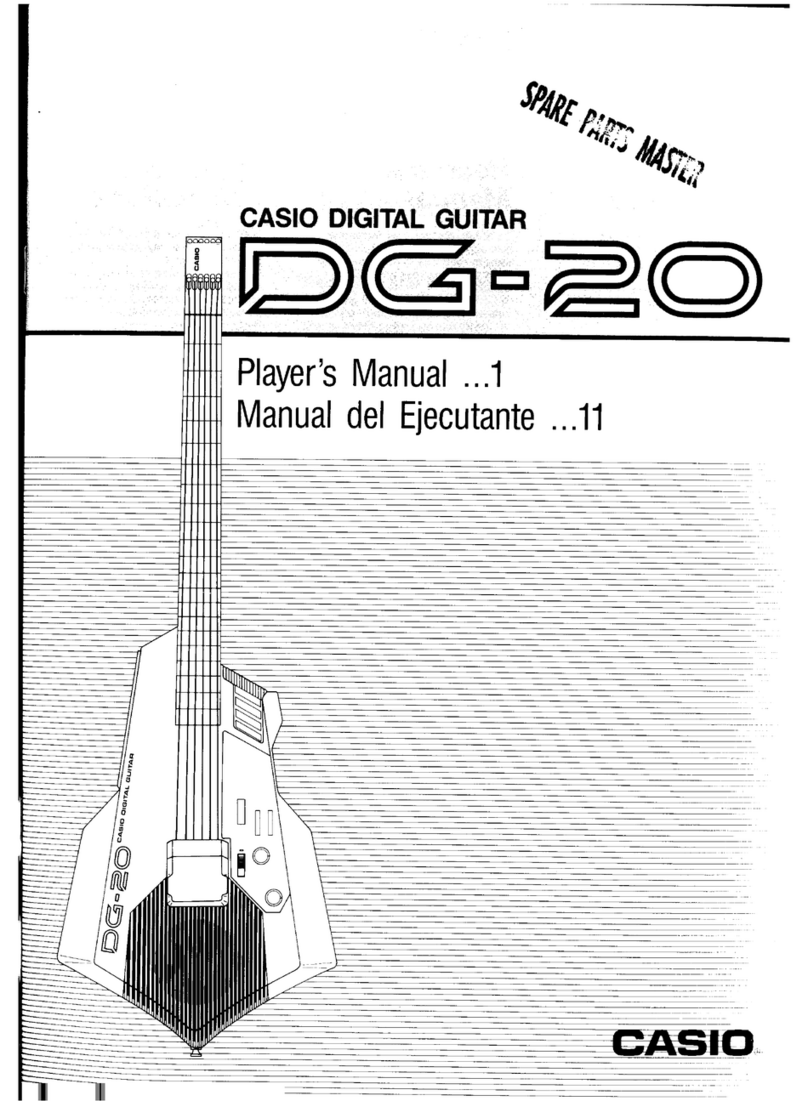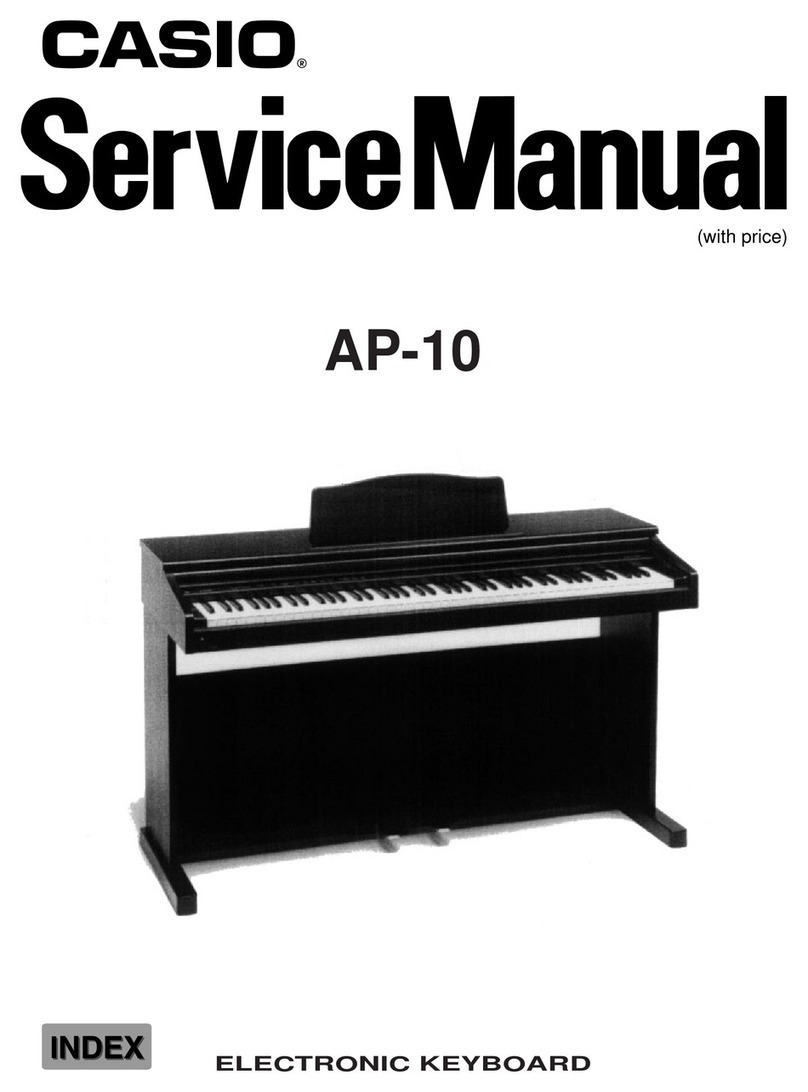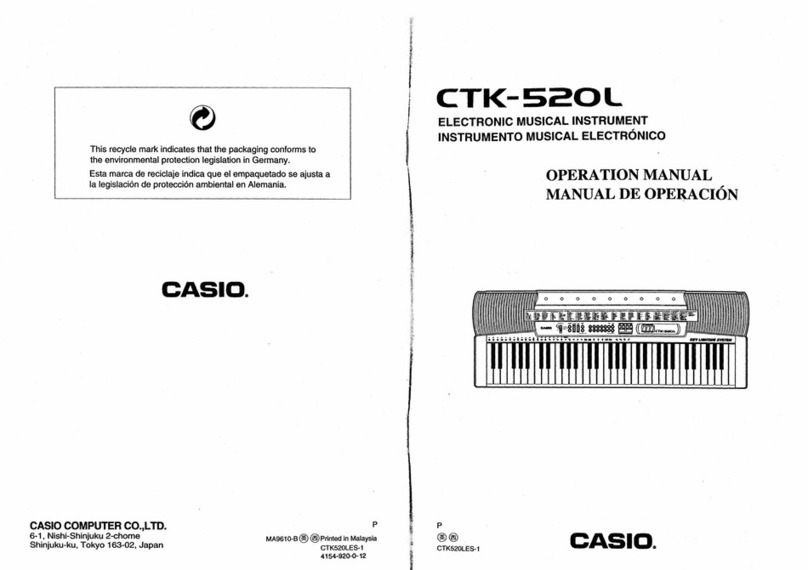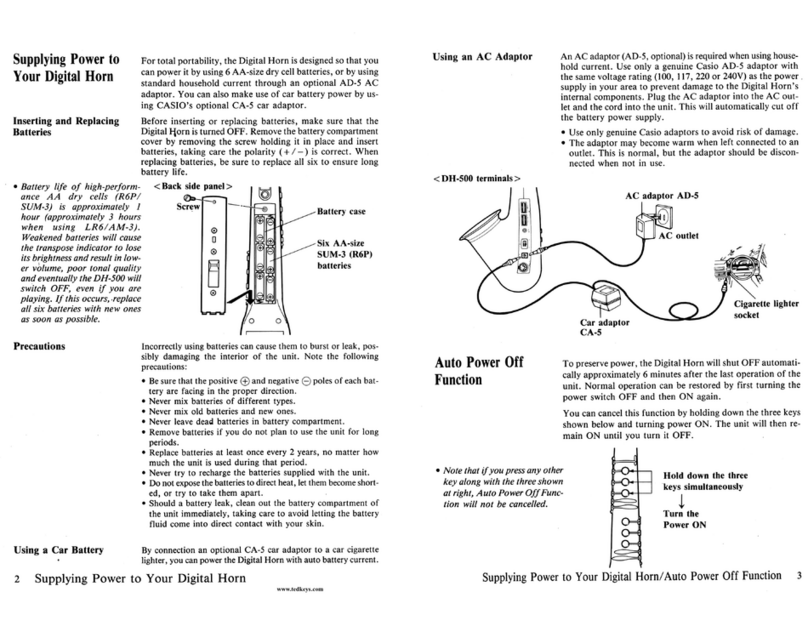— 1 —
SPECIFICATIONS
GENERAL
Keyboard: 61 standard-size keys, 5 octaves (with touch response on/off)
Tones: 500 (362 panel tones + 128 General MIDI tones + 10 drum sets); with layer and split
Polyphony: 32 notes maximum (16 for certain tones)
Auto Accompaniment
Rhythm Patterns: 120
Tempo: Variable (226 steps, = 30 to 255)
Chords: 3 fingering methods (CASIO CHORD, FINGERED, FULL RANGE CHORD)
Rhythm Controller: START/STOP, INTRO, NORMAL/NORMAL FILL-IN, VARIATION/ VARIATION FILL-
IN, SYNCHRO/ENDING
Accomp Volume: 0 to 127 (128 steps)
One Touch Presets: Recalls settings for tone, tempo, layer, and split.
<Advanced 3-Step Lesson System>
3-step Lesson: 3 lessons (Step 1, 2, 3)
Playback: Repeat play of a single tune
Evaluation Mode: Scoring 1, Scoring 2, Scoring 3, Phrase Practice
Voice Fingering Guide: On/Off
Song Bank, Piano Bank
Number of Tunes: Song Bank/Sing Along: 50, Piano Bank: 50, download songs: Up to 10
Controllers: PLAY/STOP, PAUSE, FF, REW, LEFT/RIGHT
Musical Information Function:
Tone,AutoAccompaniment, Song Bank, Piano Bank, SingAlong numbers and names;
staff notation, tempo, metronome, measure and beat number, step lesson display,
chord name, fingering, pedal operation, Keyboard, Song Bank icon, Piano Bank icon,
Sing Along icon, Voice Fingering Guide, Evaluation Mode, song memory indicator
Sing Along Mode
Number of Tunes: Song Bank/Sing Along: 50, download songs: Up to 10 (Approximately 70 kilobytes)
Controllers: PLAY/STOP, KEY CONTROL (25 steps, –12 semitones to +12 semitones)
Metronome: On/Off
Beat Specification: 0, 2 to 6
Song Memory
Number of Songs: Two (1 Lesson Recording, 1 Performance Recording)
Recorded Data: Lesson Recording: Right-hand part, left-hand part, both-hand parts
Performance Recording: Track 1 (chord accompaniment), Track 2 (melody)
Recording Method: Real-time
Memory Capacity: Approximately 12,000 notes (total for two songs)
Other Functions
Transpose: 25 steps (–12 semitones to +12 semitones)
Tuning: 101 steps (A4 = approximatery 440Hz ±50Cents)
Terminals
USB port
Sustain/Assignable Jack: Standard jack (sustain, sostenuto, soft, rhythm start/stop)
Headphone/Output Terminal:
Stereo standard jack
Output Impedance: 100Ω
Output Voltage: 4V (RMS) MAX
Microphone In: Standard jack (with microphone volume knob)
Input impedance: 3KΩ
Input sensitivity: 10mV