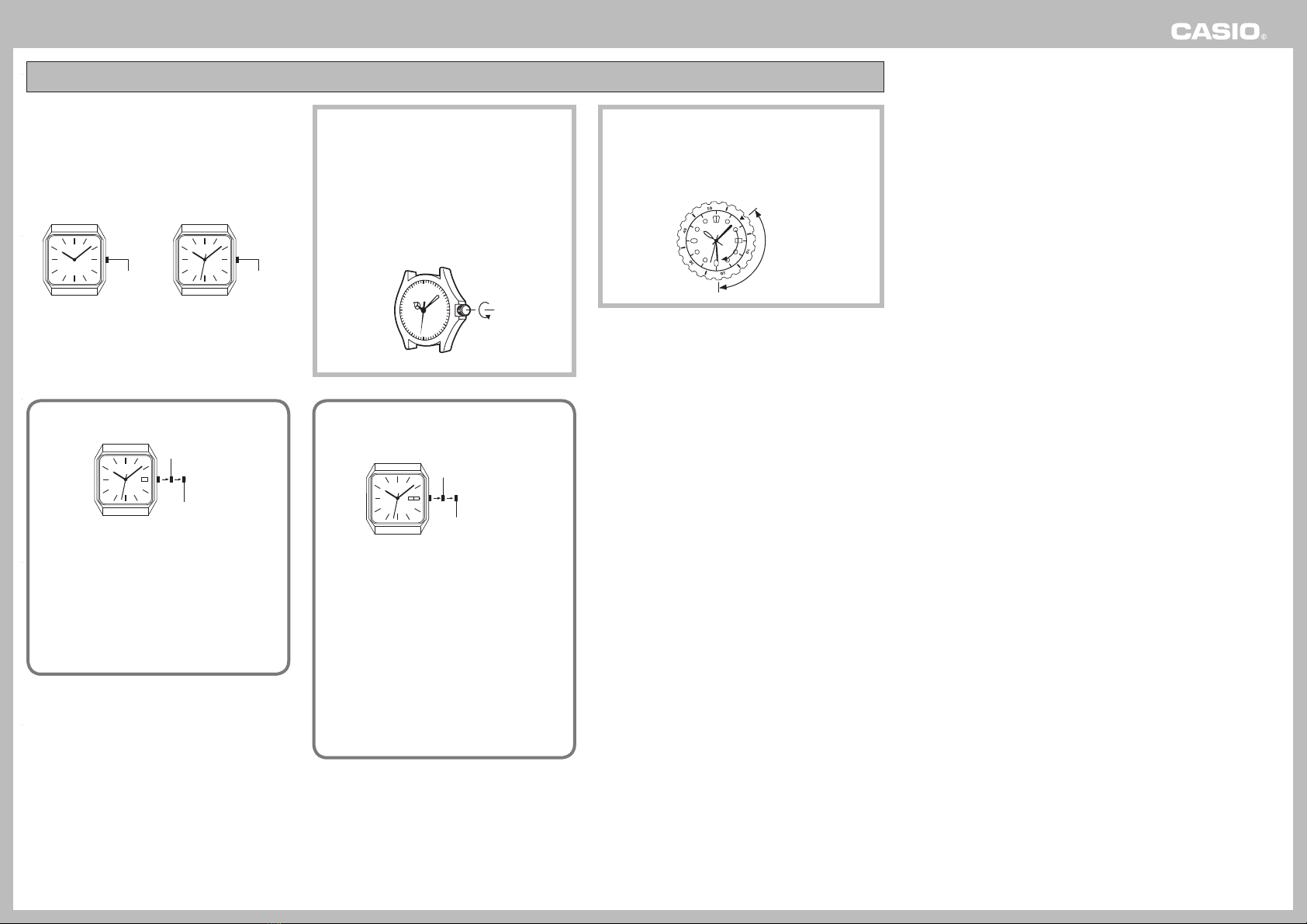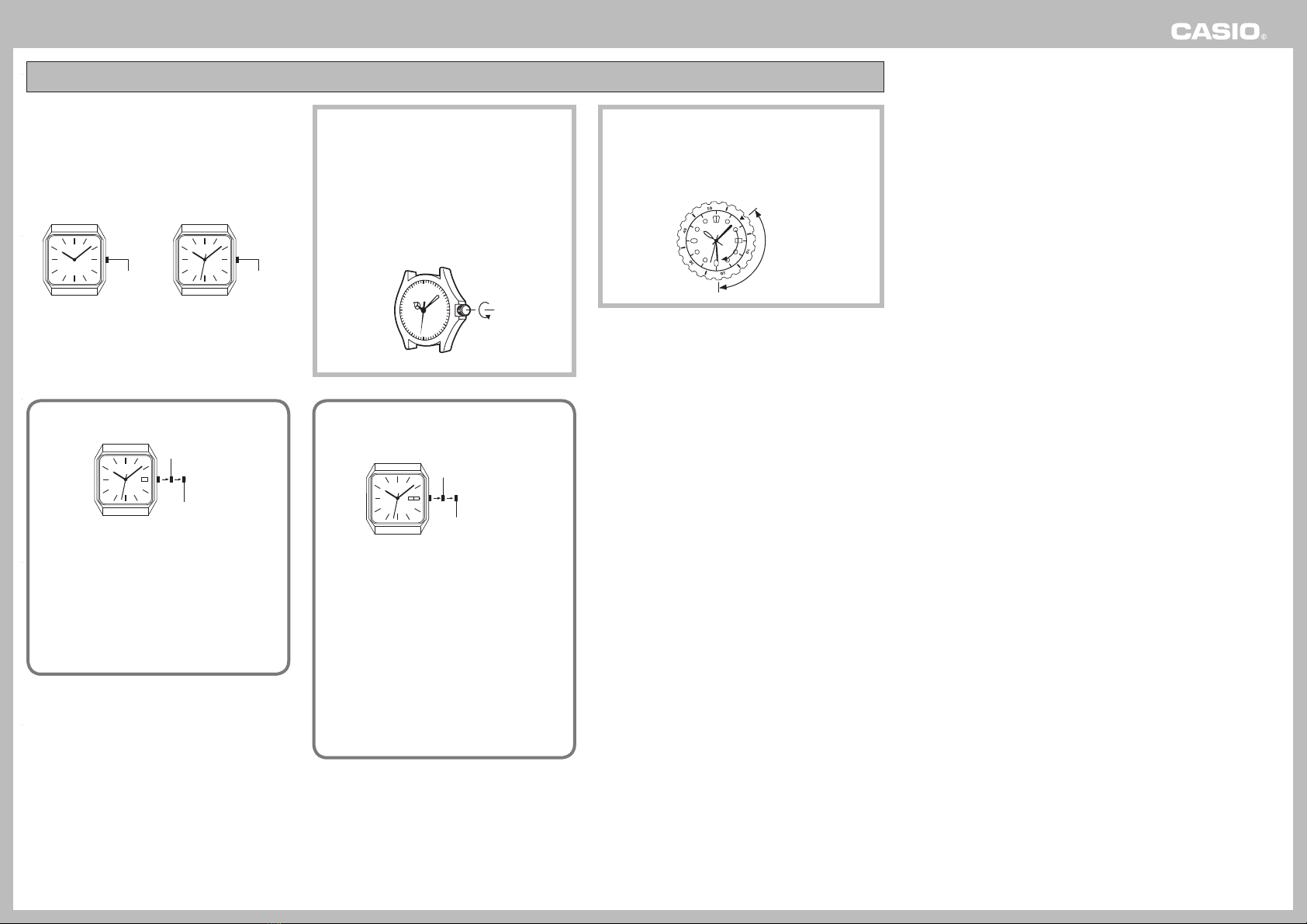
Operation Guide ANA(HK1)V.I
2
■Water Resistance
●The following applies to watches with WATER RESI
the back cover.
Water
Resistance
Under Daily
Use
E
Marking On watch front or on back
cover
No
BAR mark
Example of Daily
Use
Hand washing, rain {
Water-related work, swimming
¯
Windsurfing ¯
Skin diving ¯
Do not use this watch for scuba diving or other types o
●Watches that do not have WATER RESIST or WATE
cover are not protected against the effects of sweat
conditions where it will be exposed to large amount
splashing with water.
●Even if a watch is water-resistant, do not operate it
water or wet.
●Even if a watch is water-resistant, avoid wearing it i
detergents (soap, shampoo, etc.) are being used. S
resistance.
●After submersion in seawater, use plain water to rin
●In order to maintain water resistance, have the gask
(about once every two or three years).
●A trained technician will know how to check your w
whenever you have its battery replaced. Battery repl
special tools. Always request battery replacement fr
To set time
Setting time
1) Pull the crown out.
2) Set the hands by turning the crown in either
direction. For watch with the small second
hand might move while you set the time, but
in that case the internal circuit will maintain
the 0 setting in memory.
CrownCrown
3) Push the crown in to the normal position.
To set the watch by a time signal accurately, first turn
the hands clockwise and put the watch four or five
minutes forward, then back them out.
For watch with the date display.
30
Second clic
Setting time
First click
Setting date
Setting date
1) Pull the crown out to the first click.
2) Set the date by turning the crown.
3) Push the crown in to the normal position.
●Avoid changing the day setting between
the hours of 8 p.m. and 2 a.m.
Otherwise, the day may not change
correctly at midnight.
• Some water resistant models are equipped
with a screw lock crown.
• With such models, you must unscrew the
crown in the direction noted in the illustration
to loosen it before you can pull it out. Do not
pull too forcibly on such crowns.
• Also note that such watches are not water
resistant while their crowns are loosened. Be
sure to screw the crowns back in as far as
they will go after making any setting.
●The watch attached with a bezel can
measure the elapsed time. Align the ▼mark
on the bezel with the minute hand by turning
it so that the time elapsed from the ▼mark
can be measured.
Elapsed
time
Start
For watch with the day-date
display.
Second click
Setting time
First click
Setting date or day
30
THU
Setting date or day
1) Pull the crown out to the first click.
2) Set the date or day by turning the crown.
3) Push the crown in to the normal position.
●Avoid changing the day and day of the
week settings between the hours of
8p.m. and 4 a.m. Otherwise, the day and
day of the week may not change correctly
at midnight.
●When a day of the week has changed
after 0:00a.m., the pointer moves. Once
and then, moves again to indicate the
following day.
Operating Precautions