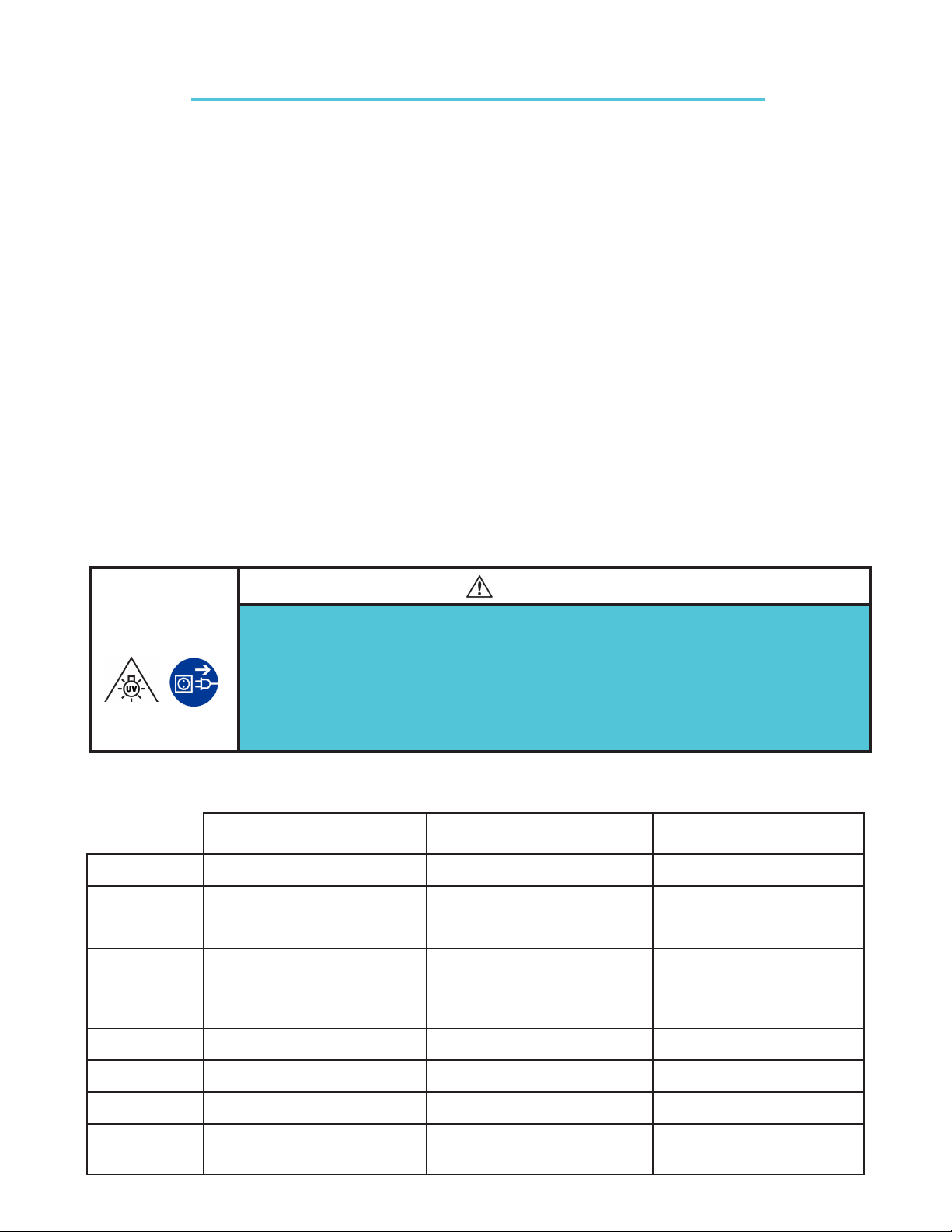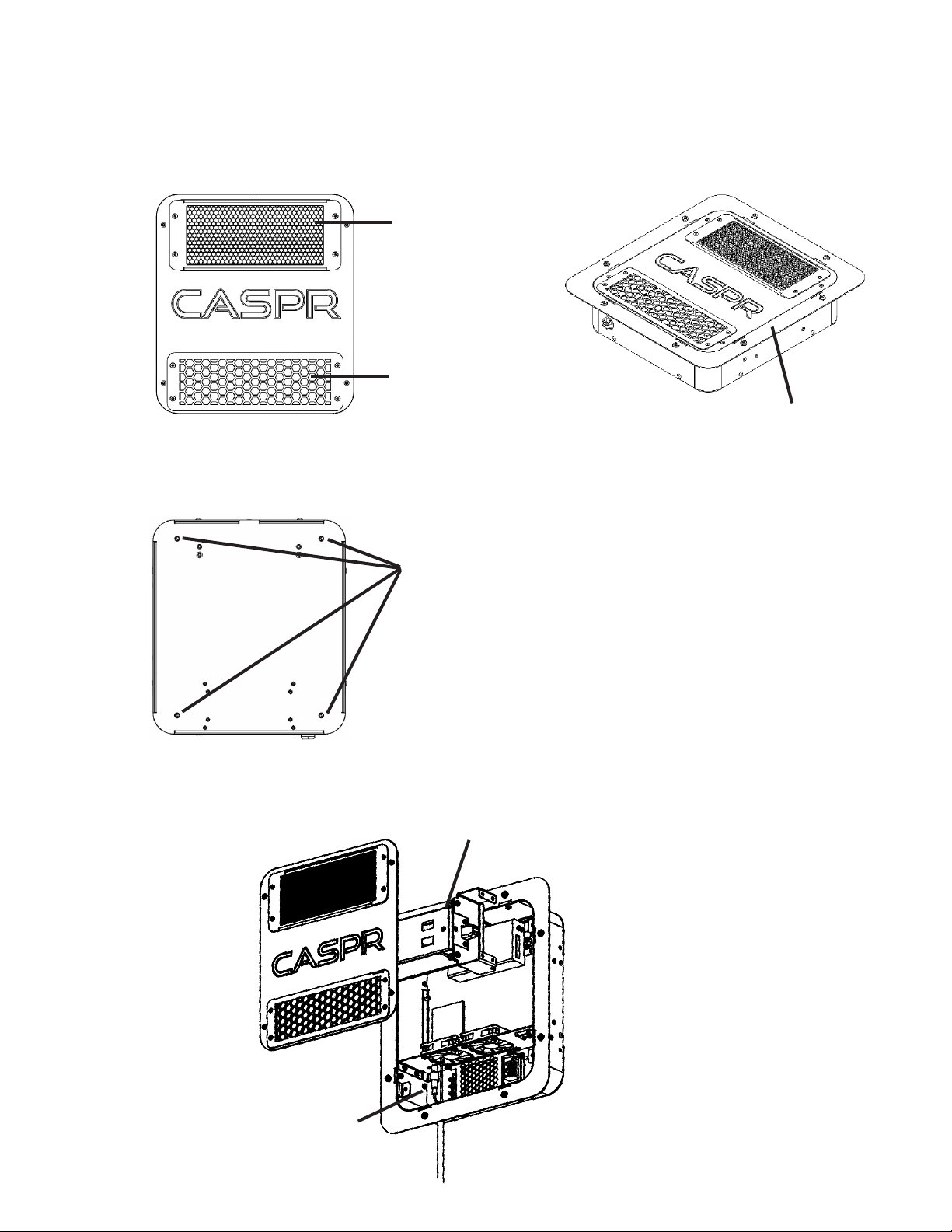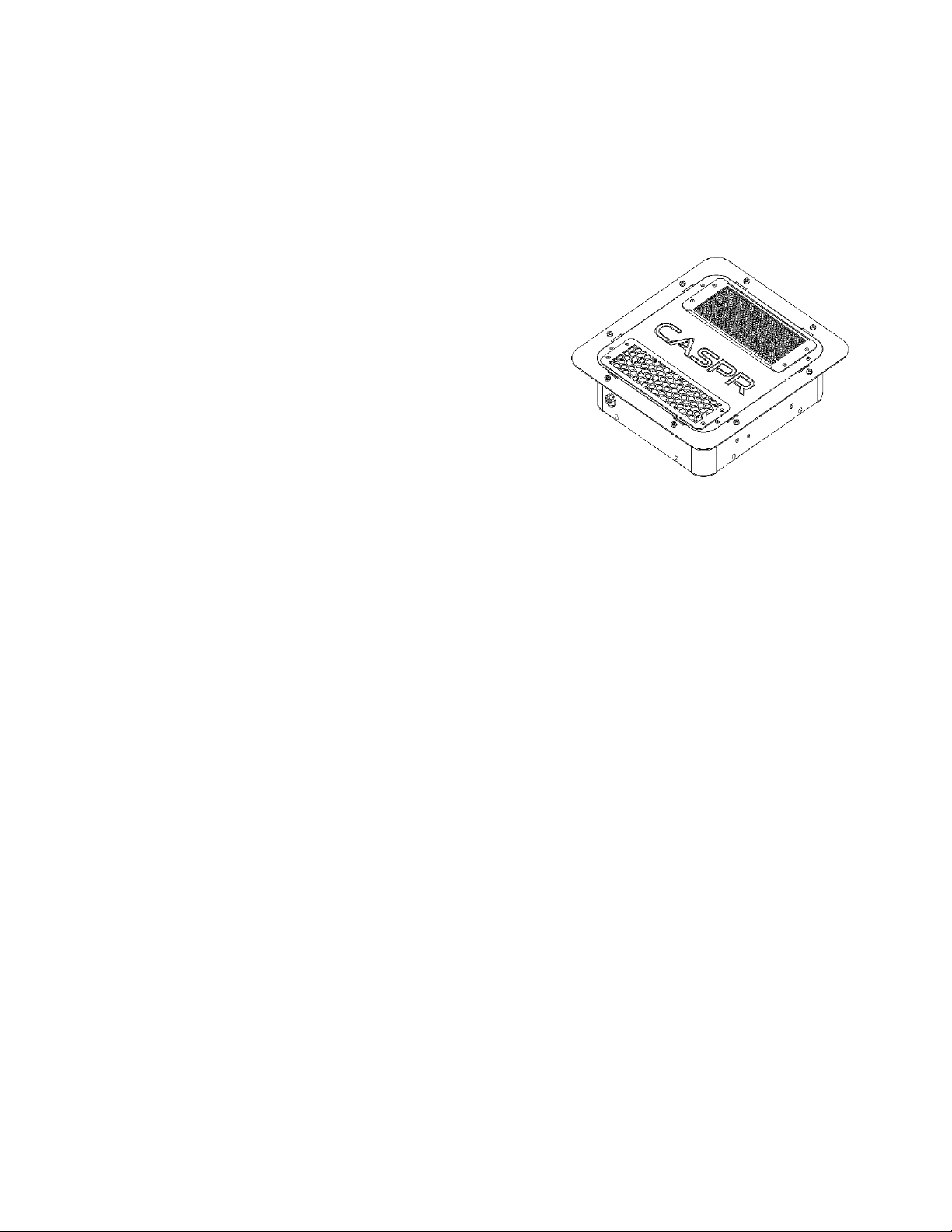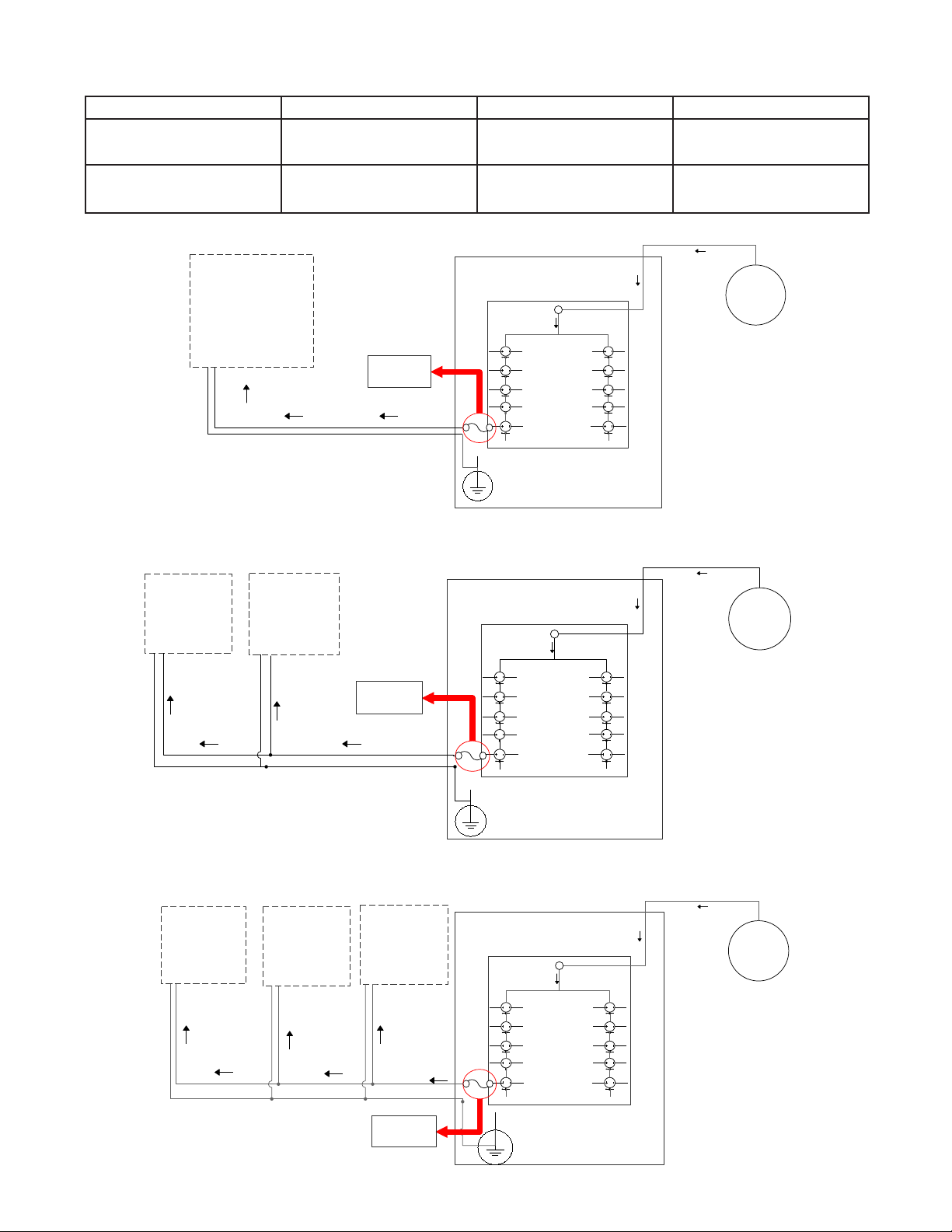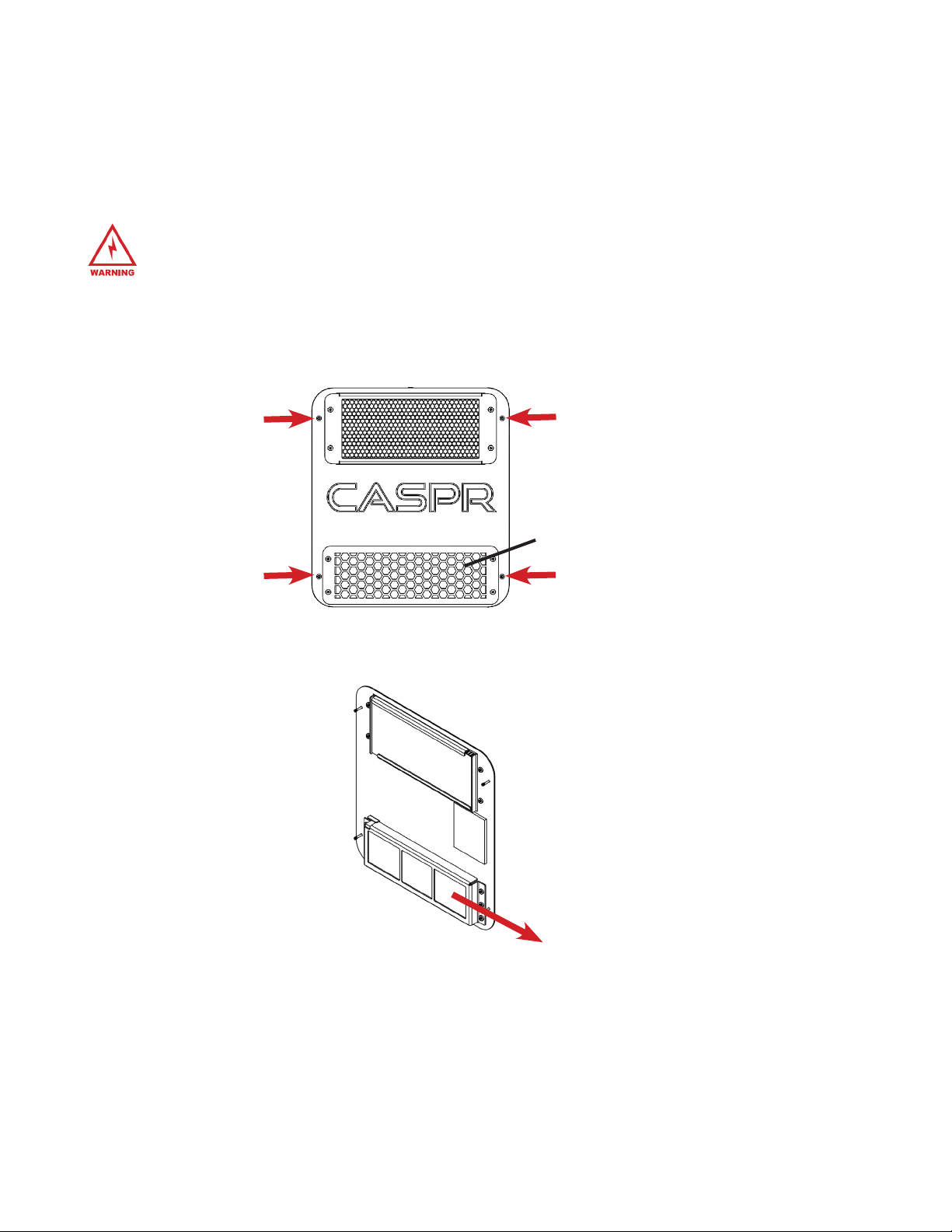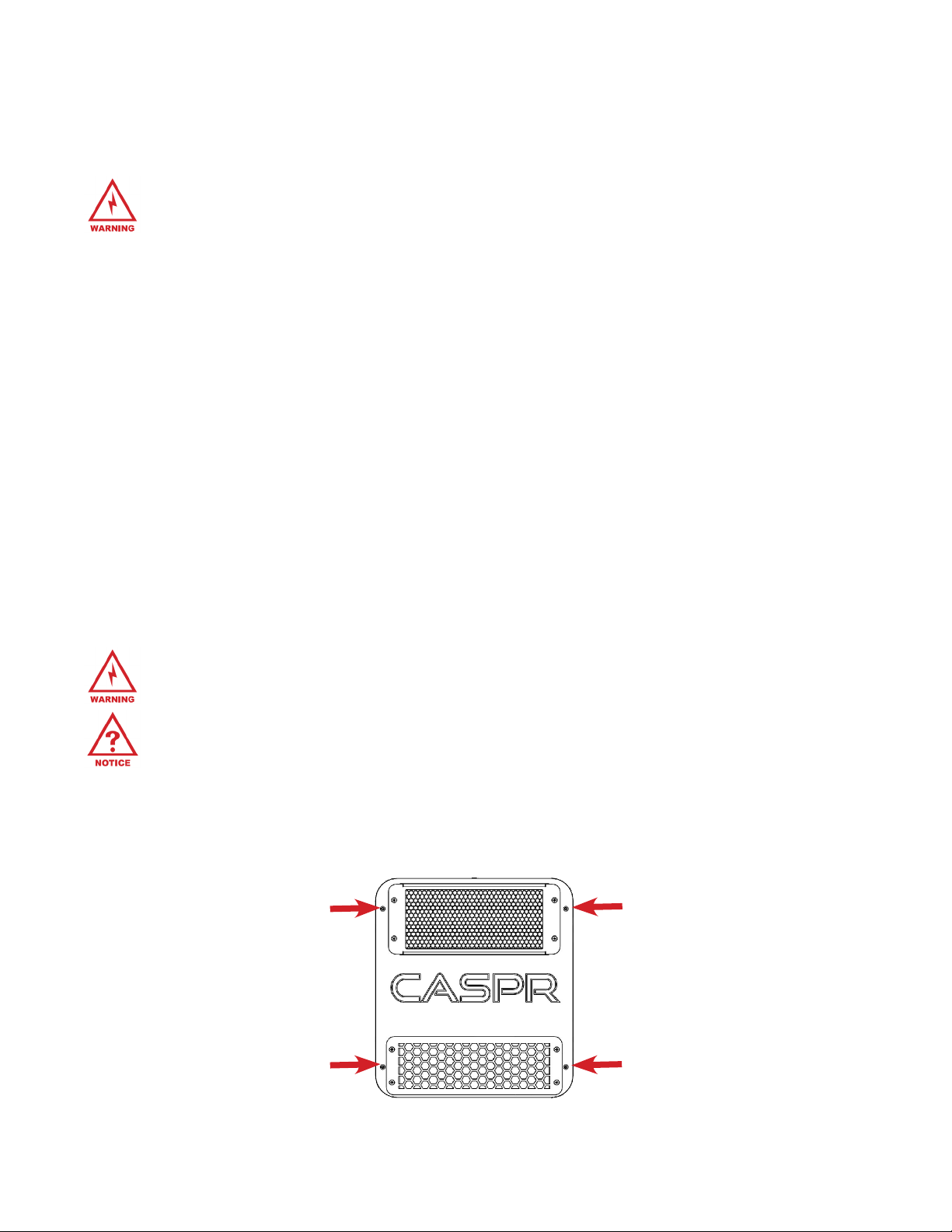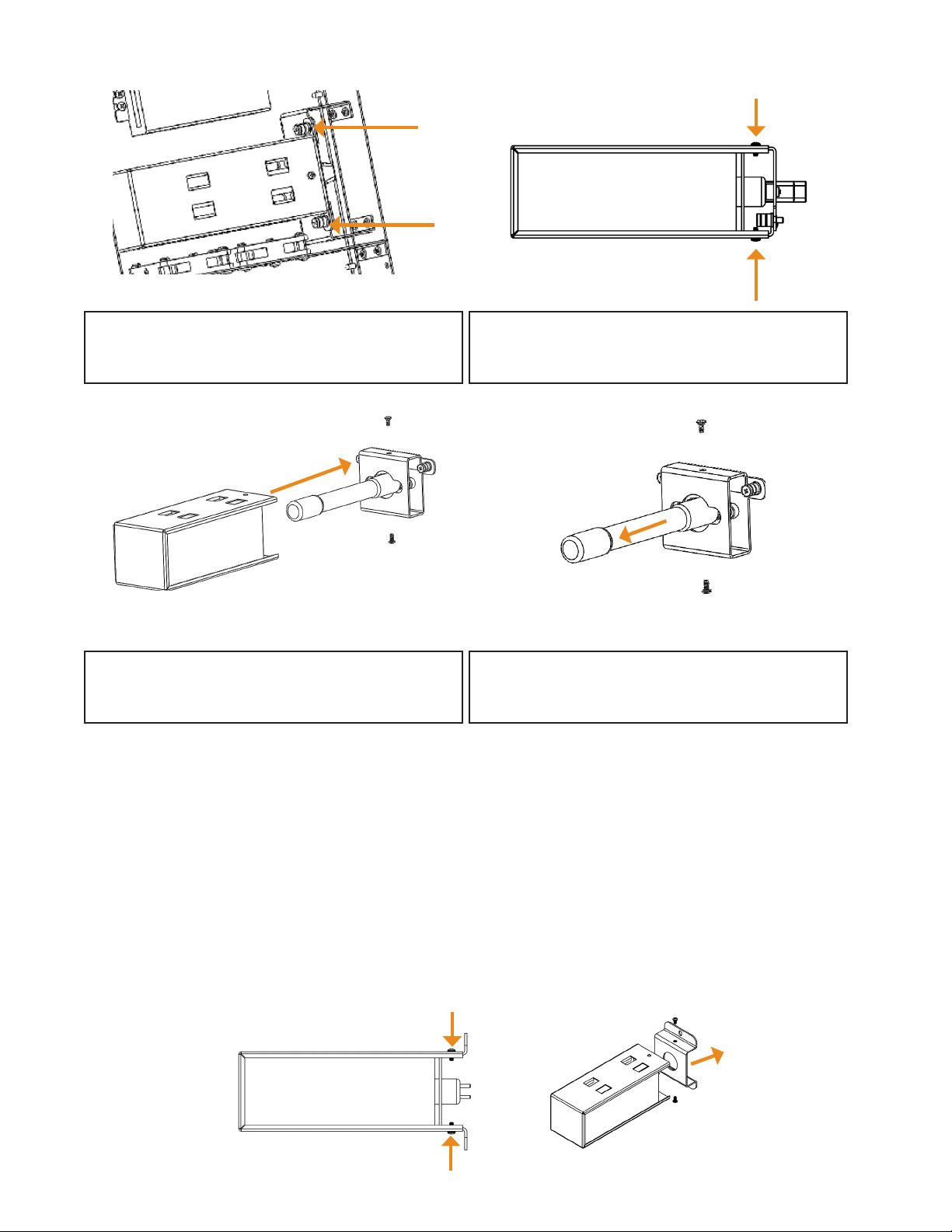2
Congratulations
on your purchase of a CASPR Technologies enhanced air and surface disinfection
system. This unit is designed to be mounted into any vehicle. Please read and
follow all safety warnings and service procedures outlined in this manual. Use
only genuine CASPR Technologies replacement parts available from your CASPR
Technologies Distributor.
If you have any questions concerning this or any CASPR Technologies product,
contact your CASPR Technologies Distributor.
Principles of Operation
CASPR Transit uses Natural Catalytic Conversion (NCC) to generate safe, low
levels of hydrogen peroxide. NCC technology replicates natural purifying processes
by using a high intensity light to activate a proprietary metal catalytic coating,
converting water vapor into hydrogen peroxide. Hydrogen peroxide acts as
an oxidizer inactivating surface and air pathogens. It can compromise cellular
integrity by disrupting cell walls, or internal molecular structures, rendering
contaminants harmless.
To learn more about the CASPR Transit and other CASPR Technologies products
and technologies, please visit our website at www.casprtech.com.
Table of Contents
Warnings ................................................................................................... 3
Specications.............................................................................................. 3
Unit Diagrams............................................................................................. 4
Installation ................................................................................................. 5
Filter Cleaning and Replacement.................................................................... 7
Cleaning the Unit......................................................................................... 8
NCC Cell Replacement.................................................................................. 8
Fuse Replacement ..................................................................................... 10
Cell Disposal ............................................................................................. 11
Troubleshooting......................................................................................... 11
Replacement parts (purchased separately): .................................................. 11
Warranty Information................................................................................. 12