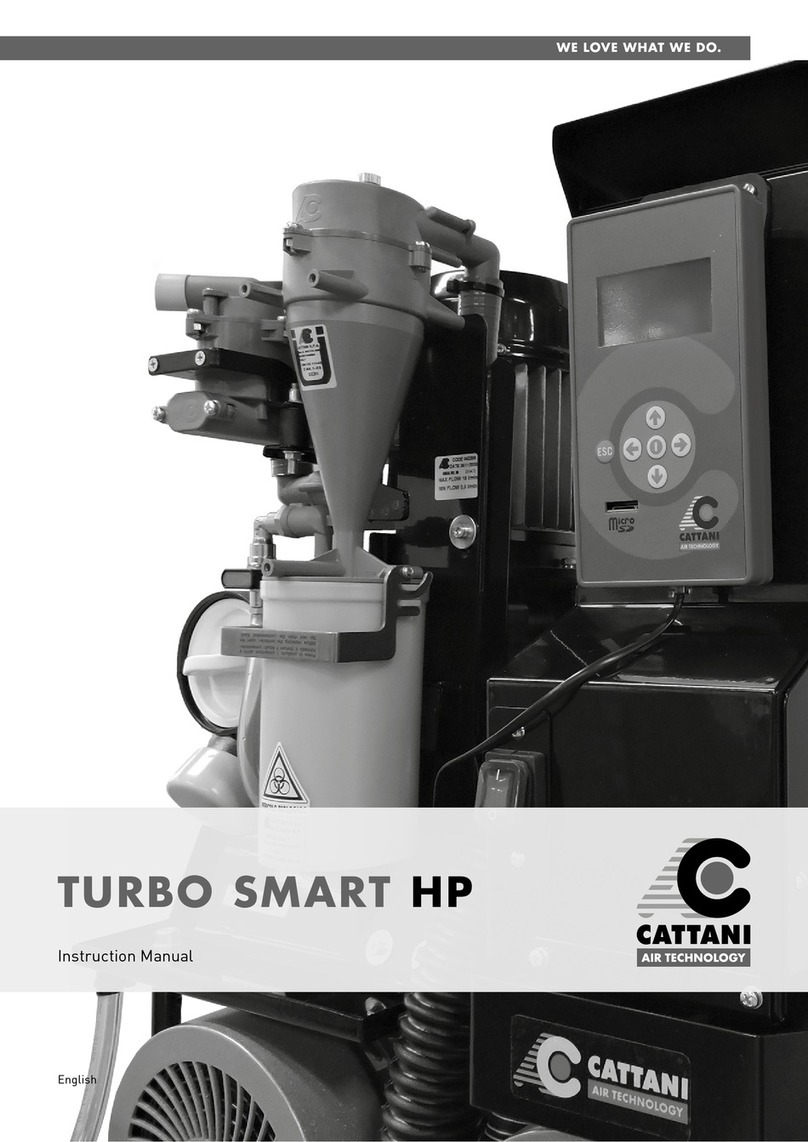Cattani 035000 User manual
Other Cattani Dental Equipment manuals

Cattani
Cattani turbo smart Operating instructions
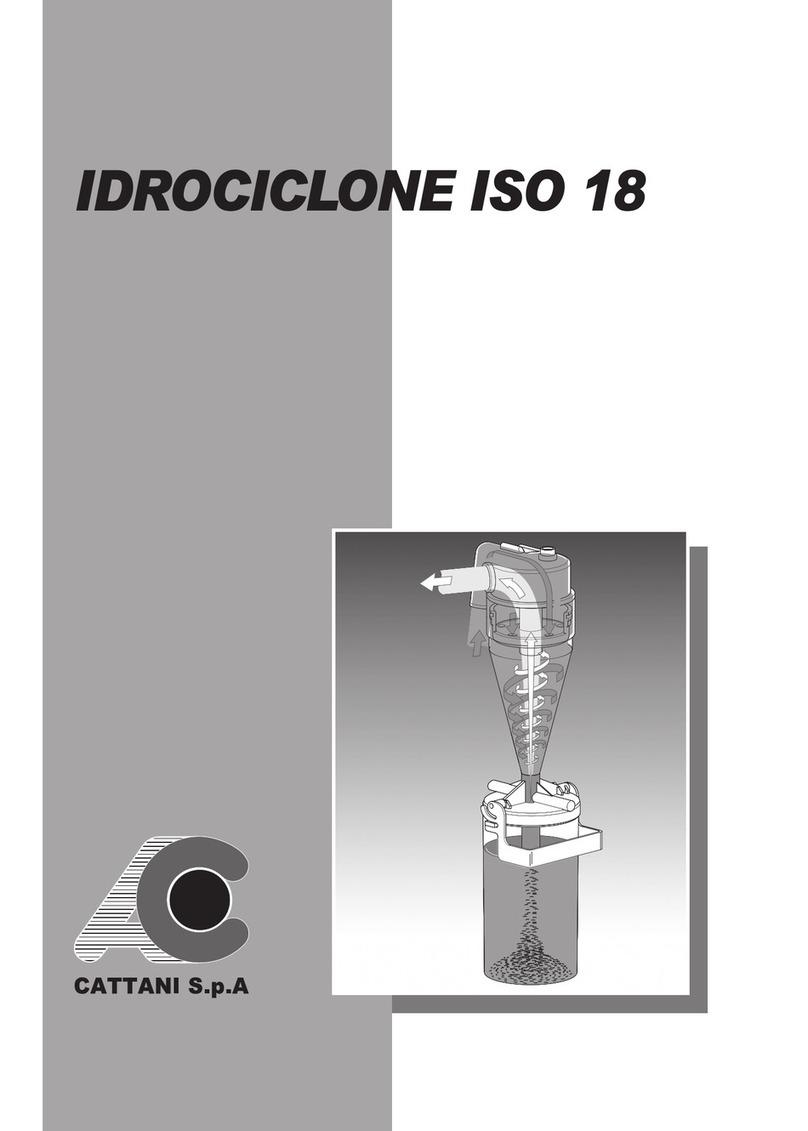
Cattani
Cattani ISO 18 User manual
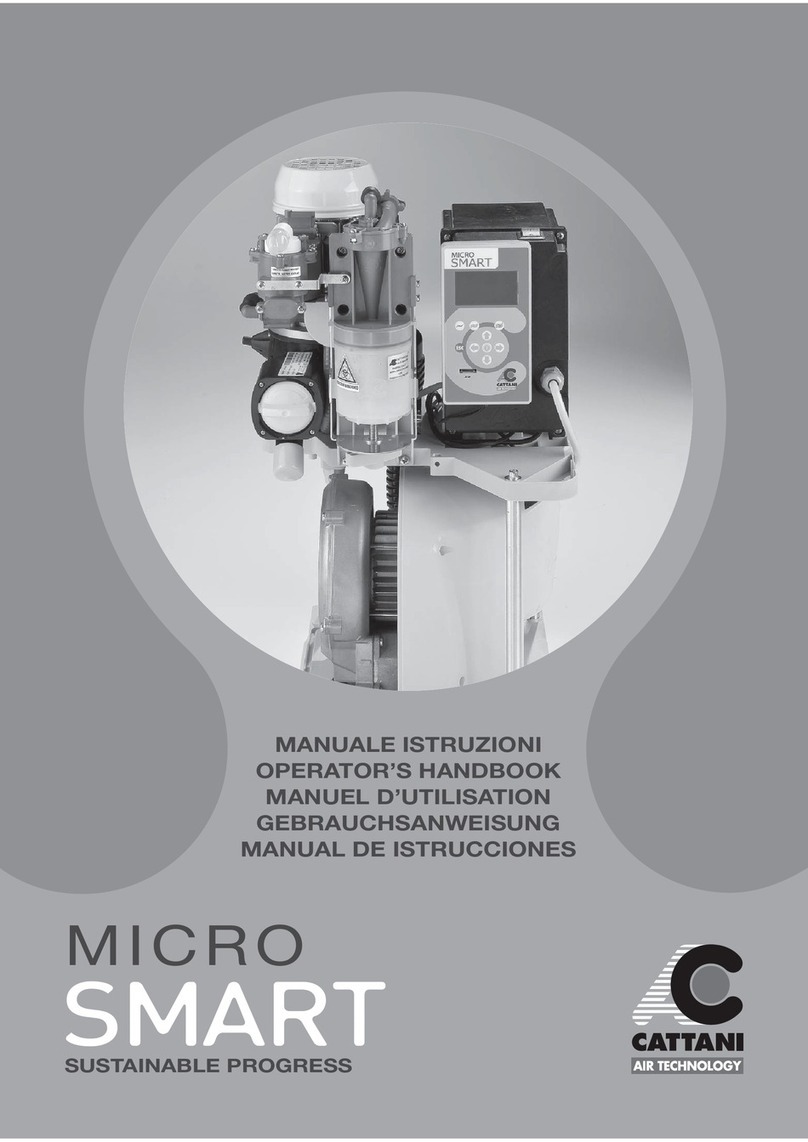
Cattani
Cattani MICRO SMART Service manual

Cattani
Cattani TURBO-SMART Service manual

Cattani
Cattani ASPI-JET 25 Service manual

Cattani
Cattani SMART Series User manual

Cattani
Cattani MICRO SMART Service manual

Cattani
Cattani Mono-Jet Series Service manual

Cattani
Cattani Aspi-Jet 6 G Service manual

Cattani
Cattani MAXI SMART Service manual
Popular Dental Equipment manuals by other brands

Vatech
Vatech EzRay Air VEX-P300 user manual

KaVo
KaVo GENTLEpower LUX Contra-angle 25 LP Technician's Instructions

DENTSPLY
DENTSPLY SmartLite Focus Instructions for use

LM
LM ProPower CombiLED quick guide

Owandy Radiology
Owandy Radiology RX-AC user manual

mectron
mectron Piezosurgery Cleaning and sterilization manual