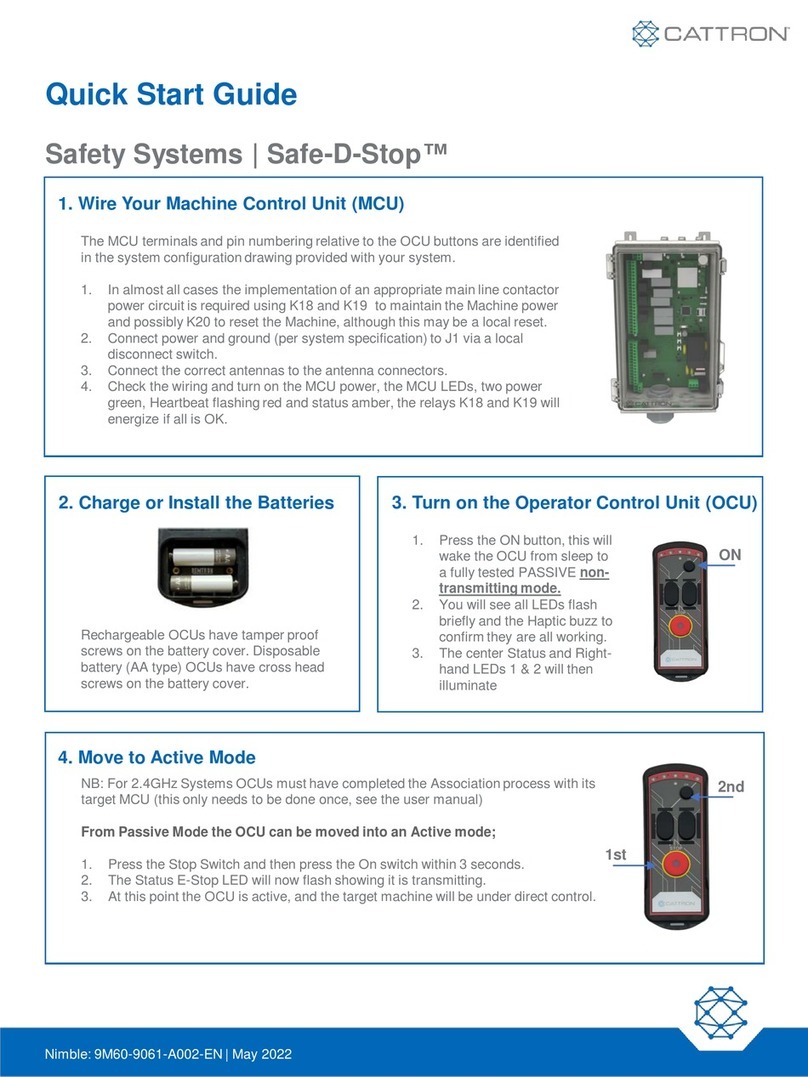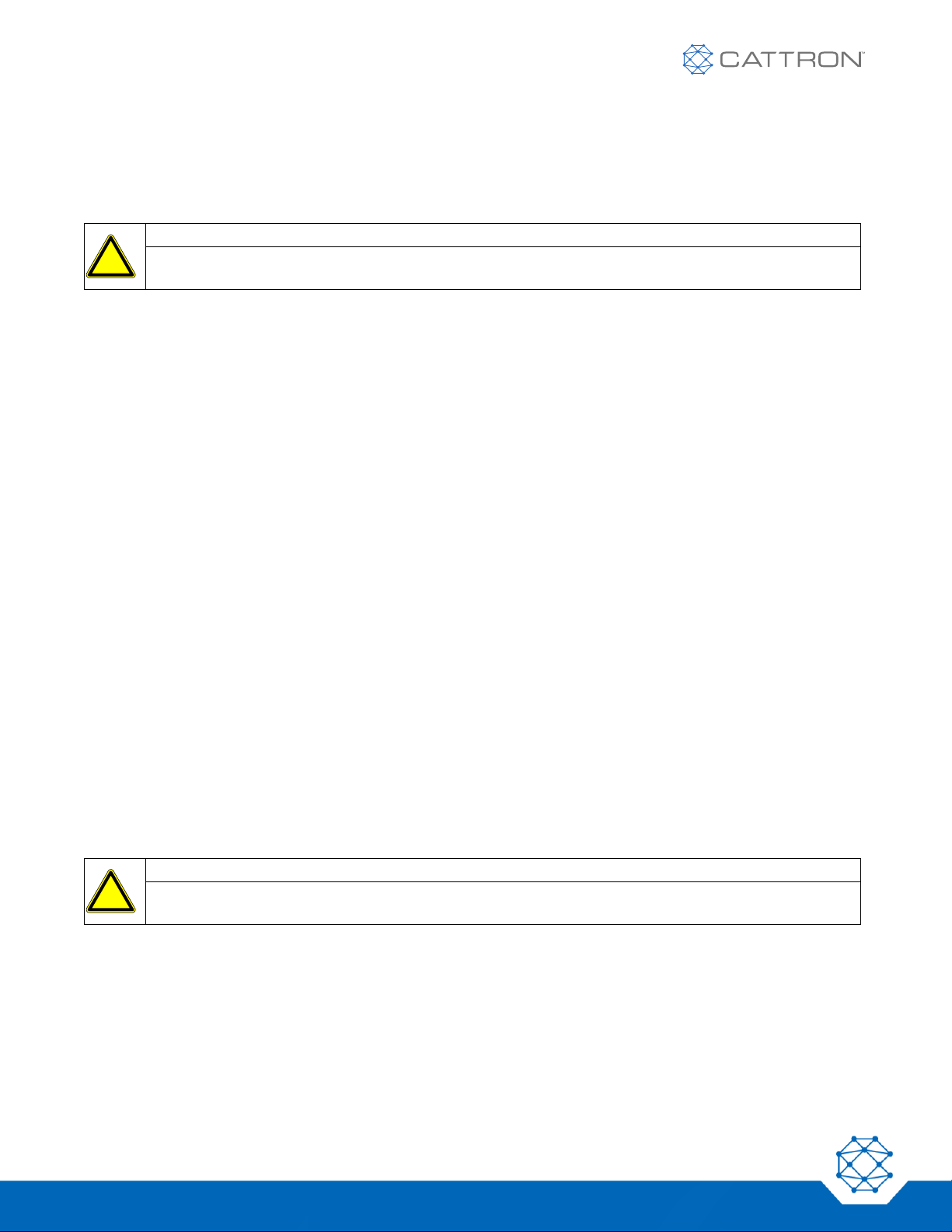Messenger W
User Manual
Version A
1 Description
1.1 Capabilities
The Messenger W is a highly configurable platform for remote monitoring and control applications. Some of
the capabilities are listed below.
•
Local computations from monitored conditions
•
Time stamping of monitored data and events
•
Battery-backed historical data/event buffers
•
Automatic monitoring of max/min for analog values
•
Event and data logging
•
Telemetry of monitored conditions to host server-based applications via cellular
•
Over-The-Air (OTA) programming and diagnostics
•
SMS messages sent on monitored conditions
•
Parameter setting via SMS messages
•
Rate of change alarm/flow totalization on physical analog input channel
•
Pulse counter on all physical digital input channels
•
High/low warning/alarm on all analog channels
•
Daily count and duration alarm on all physical digital input channels
1.2 Monitoring
All monitored values can be transmitted via cellular to a host server of the customer’s choosing. Monitored
values are transmitted based on time or notification events. Notification events are based on rules set by the
user and each event can generate an immediate report. Telemetry includes cellular data connectivity to host
server or SMS messaging direct to user.
Monitored data values are mapped to fixed channels in the Messenger W. A channel defines a set of attributes
for the monitored data for doing calculations, alarm detection, data formatting and reporting.
For example, the physical analog input is fixed to channel 62. For channel 62, the user can set high/low limits
to generate notifications to a host server or directly to the user via SMS.
A description of all the predefined channel numbers can be found in the Defined Channels section.
1.3 Host Server Communications
The Messenger W utilizes a proprietary protocol to send notifications and to receive OTA commands from a host
server. Each notification sent typically consists of location, date/time, an event code and associated data. An
event code provides a unique identifier to indicate the reason that the notification is being sent – for example,
normal scheduled update or an alarm detection event. A description of the protocol, format of messages and
definition of event codes is available on request (document number “M09-PRTCLxxx”).