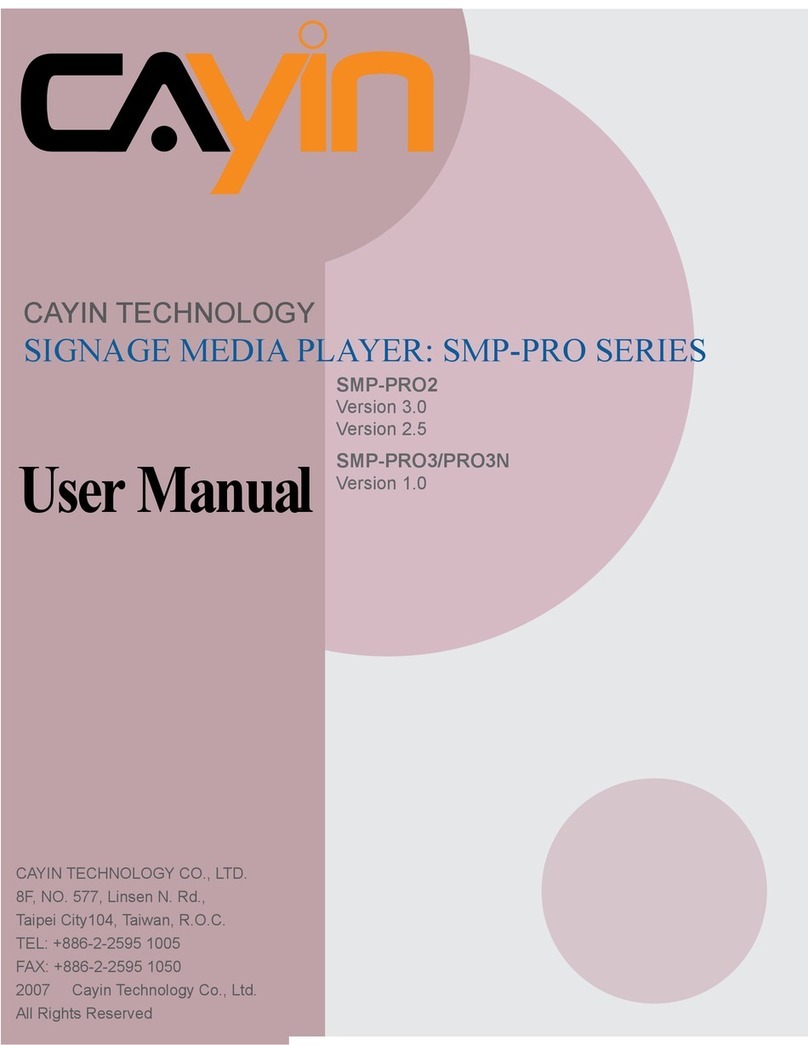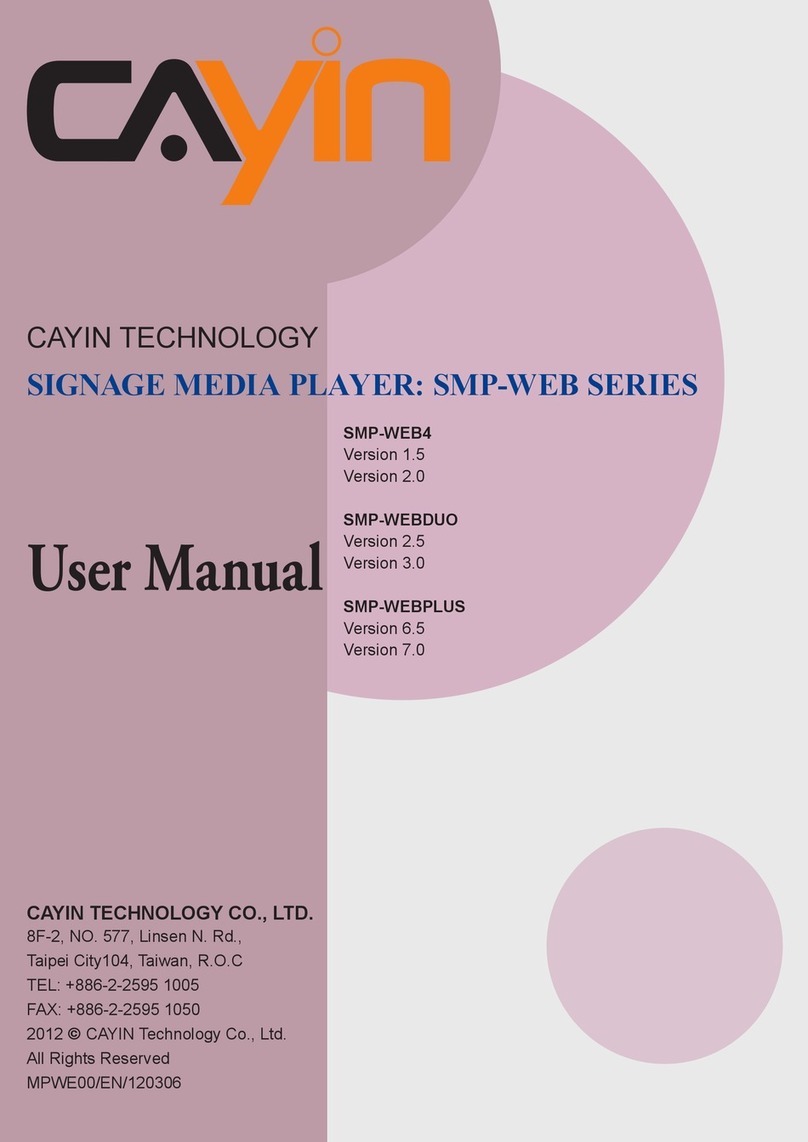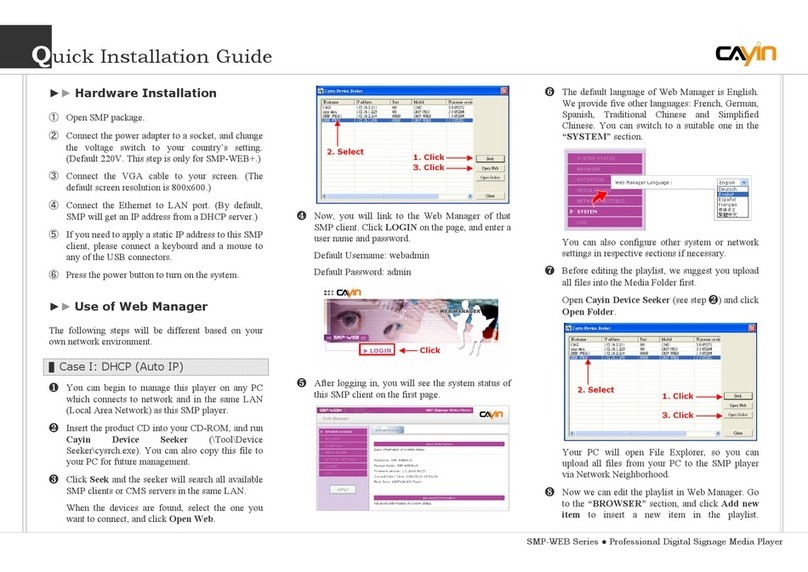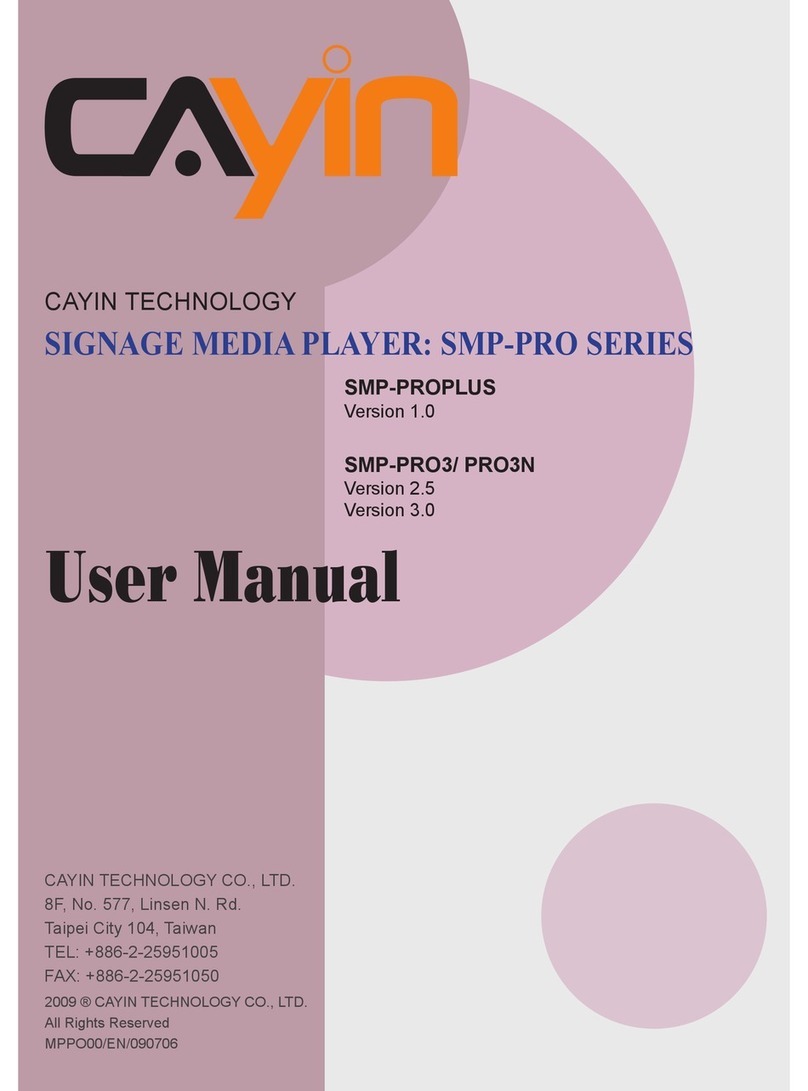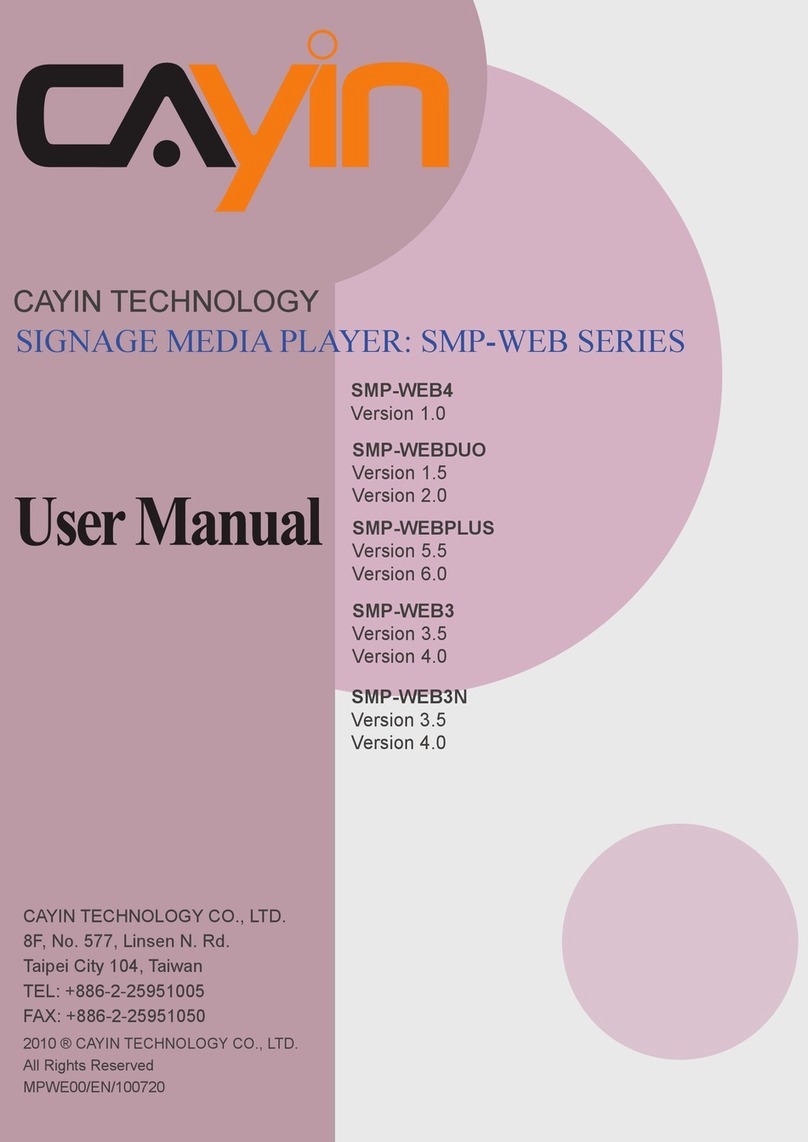CAYINSMPPlayerVideoPlaybackGuide
Copyright@CAYINTechnologyCo.,Ltd. 8
4. OtherFactorstoInfluencetheMediaPlayer
Whilereadingvideofilesorreceivingnetworkstreaming,amediaplayerneedstodecodeit
firstandthendisplayitonascreen.Theprocessisverycomplicatedandrequirestheright
combinationofresources,includinghardware,softwareandsystemcapabilities.Forexample,
theCPUisresponsiblefordecodingandotheroperations,whilememoryprovidesthestorage
spacesneededbeforeandafterthedecode.Graphicchipssupportthedrawtothescreen
display.Thespecialhardwaredesignofgraphicchipsoffloadsdecodingandoutputtingimages
tofreeupCPUresources.However,thesehardwarecomponentsarealsousedbyother
non‐videoplaybackprogramssimultaneously.Therefore,dependingonallocatedhardware,
softwareandsystemresources,thesecandetermineandaffectthevideoplaybackquality.
ScreenResolutionofSMPPlayers
Whenamediaplayercompletesdecompressingvideo,eachvideoframewillberestored
toitsoriginalimagedataandthemediaplayerwilldrawimagesintoaspecificareaof
“window”throughX‐Windowsystem’sAPIandgraphicdriver.Then,thegraphicICwill
transmitsuchinformationtothescreenthroughadisplayport,suchasVGAorDVI.The
computingpowerofthegraphicICanddriverwilldeterminetheefficiencyoftheabove
processwhenamediaplayerplaysbackvideo.
Generallyspeaking,thehigherthescreenresolutionis,themoretimethegraphicchip
willtaketoprocess.Thus,ifyouincreasethescreenresolution,theperformanceofthe
graphicICmaydropdown.However,thankstotheevolutionofgraphicchipdesign,this
issueisbecominglessobviousfornewgraphicICs.Forexample,highscreenresolutions
(e.g.,1920x1080)havelittleimpactonSMP‐WEBDUO’sperformance.However,sinceit
stilltakesmoreCPUresourcesandmorememorytoprocessforhighscreenresolutions,
westillrecommendusingsystemswithhigherperformance.
Indigitalsignage’sapplication,youmightnotplaybackfull‐screenvideoallthetime.Thus,
whenvideoisonlypartoftheelementscomposedonthedisplay,thesmallerthevideo
areais,thelesserresourcesthesystemneedstoconsume.Thatequatestosmoother
videoplaybackorhigherbitrate.
PortraitMode
SMP‐WEB4,SMP‐PRO4,SMP‐WEBPLUS,SMP‐PROPLUS,andSMP‐WEBDUOallsupport
portraitmode,whichmeanstorotatethescreen90or270degrees.Sincethe
communicationprotocolsbetweenadisplayandadevice(PC)donothaveaso‐called
“rotationmode”,alloutputsignalsneedtobeprocessedbythedevicebeforetheycan
actuallybedisplayedonthescreen.Thismeansthegraphicdriverneedstocalculateand
relocatememorysothatuserscanseetheportraitmodeaftertheprocessedsignalsare
outputtedonthescreen.Comparedtothelandscapemode,suchanextraprocessing
workloadinportraitmodewillreducethedisplayandplaybackperformance.