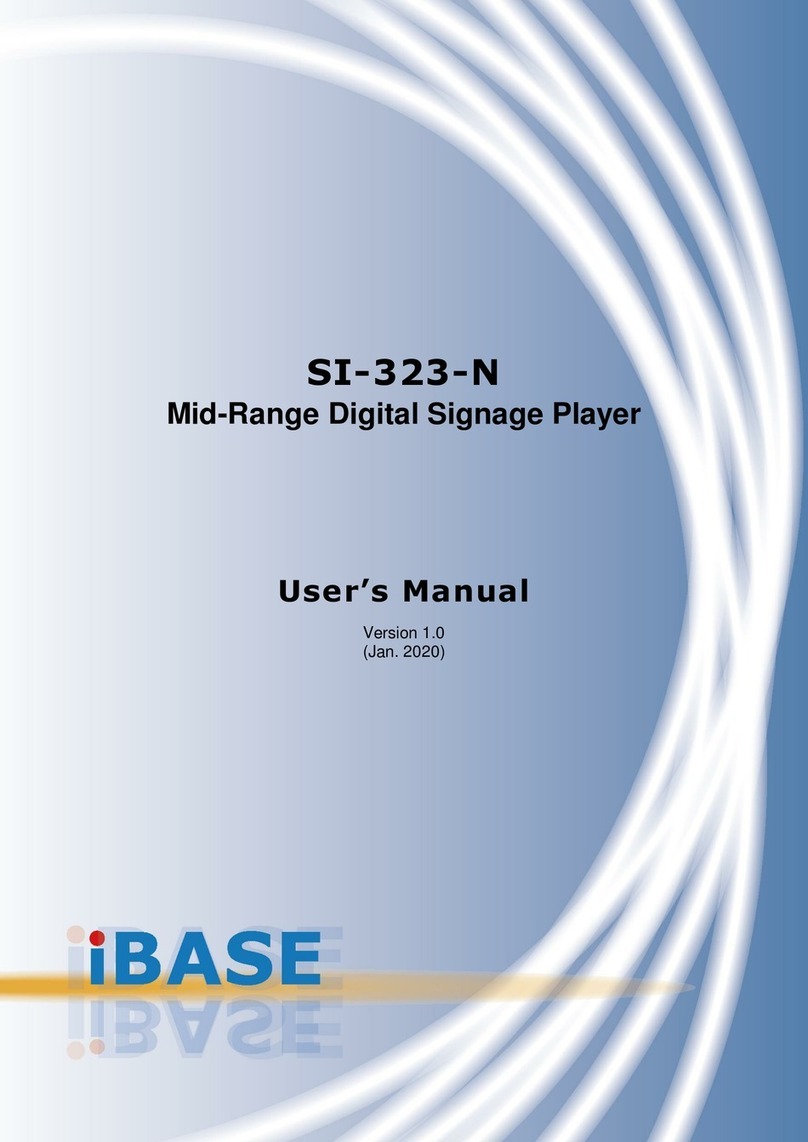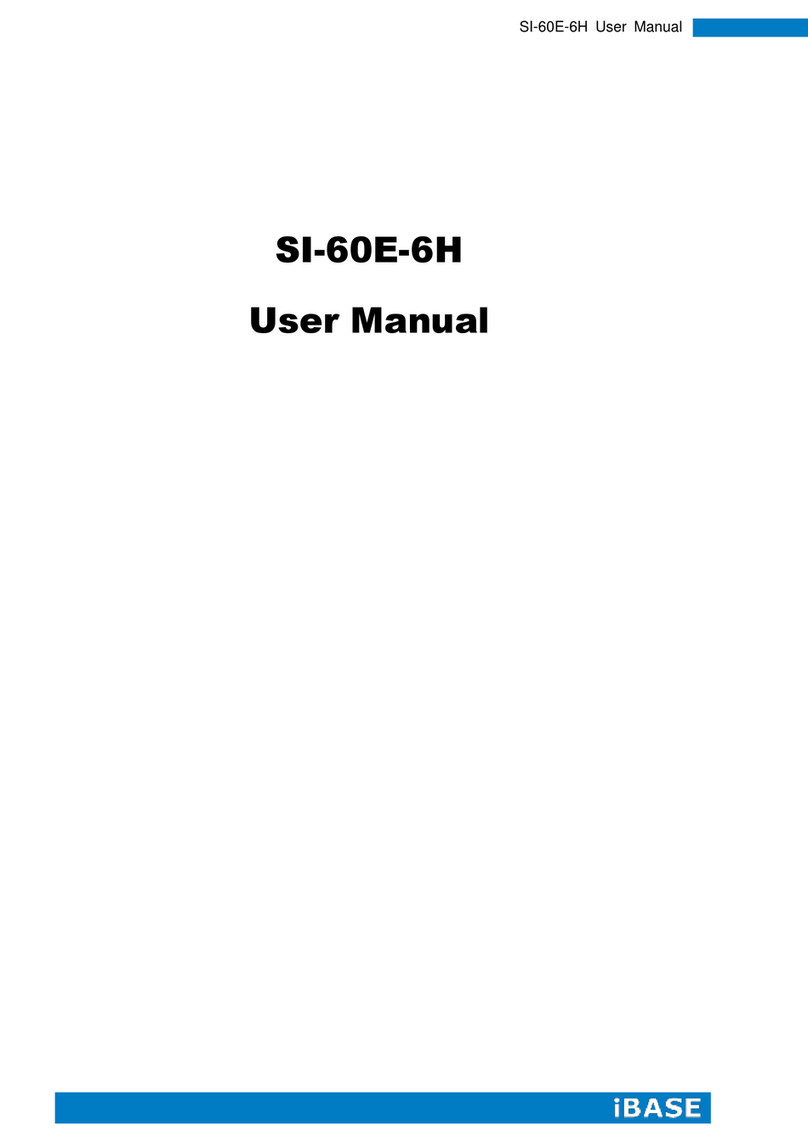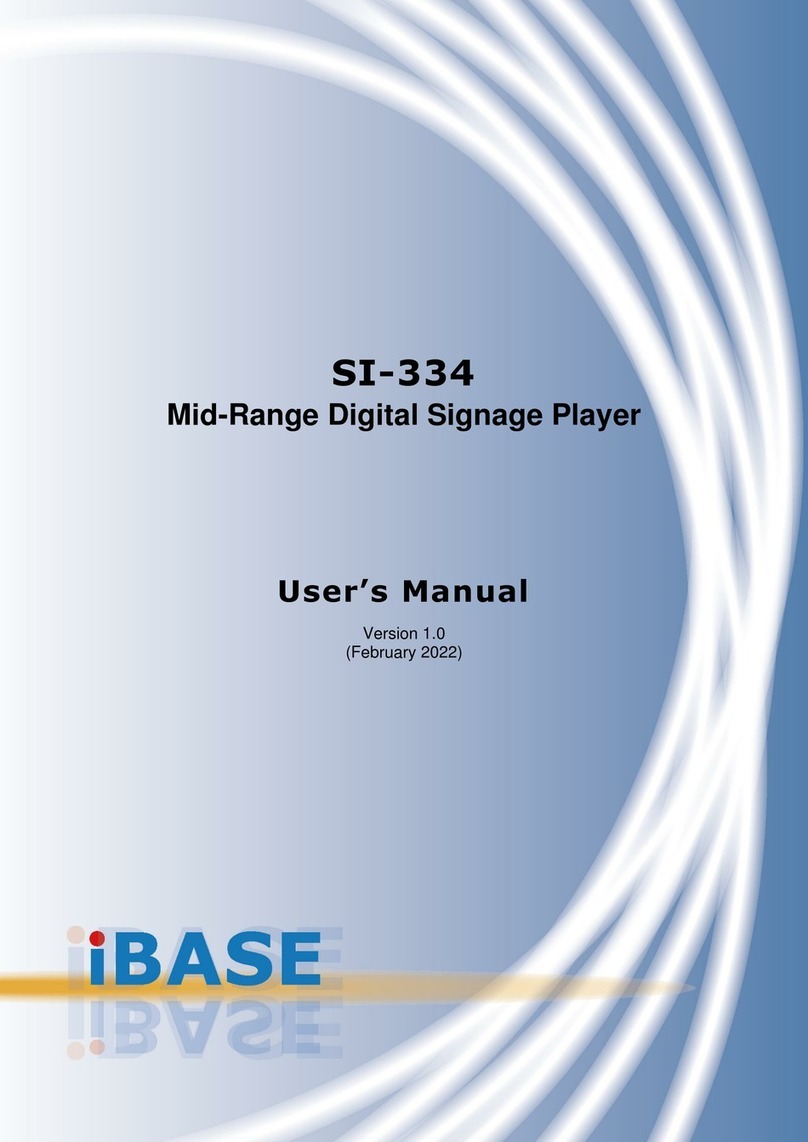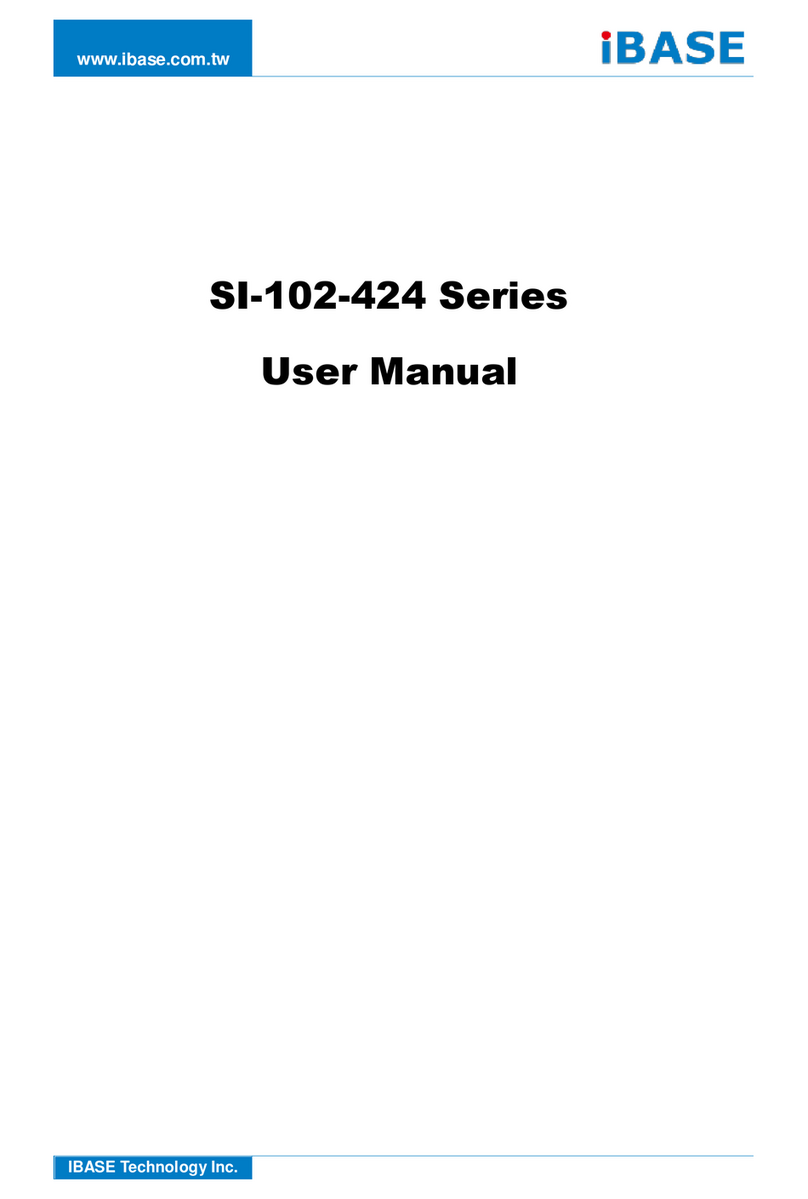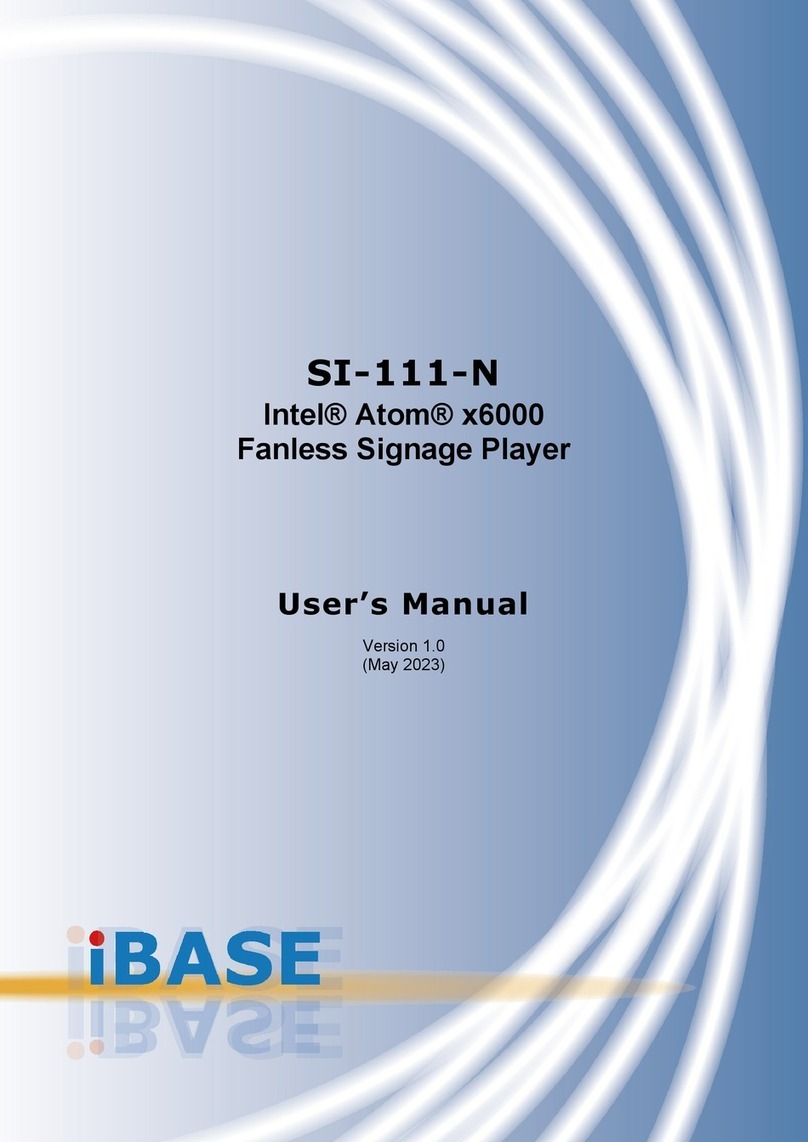SI-614 / SI-614-M User Manual
2.8.5 Speaker Connector (J9, J10) ...............................................20
2.8.6 COM RS-232 Connector (J11, J12) .....................................20
2.8.7 LAN Connector (J13) ...........................................................21
2.8.8 HDMI Connector (J14, J15)..................................................21
2.8.9 Digital I/O Connector (J16)...................................................22
2.8.10 System Fan Power Connector (SYS_FAN1)........................22
Chapter 3 Driver Installation .................................................................23
3.1 Introduction...........................................................................................24
3.2 Intel®Chipset Software Installation Utility..............................................24
3.3 Graphics Driver Installation...................................................................26
3.4 HD Audio Driver Installation..................................................................27
3.5 LAN Driver Installation ..........................................................................28
3.6 Intel®Trusted Execution Engine Drivers Installation..............................29
Chapter 4 BIOS Setup............................................................................30
4.1 Introduction...........................................................................................31
4.2 BIOS Setup...........................................................................................31
4.3 Main Settings........................................................................................32
4.4 Advanced Settings................................................................................33
4.4.1 ACPI Settings.........................................................................34
4.4.2 iSmart Controller.....................................................................35
4.4.3 Super IO Configuration...........................................................36
4.4.4 HW Monitor ............................................................................39
4.4.5 CPU Configuration..................................................................40
4.4.6 PPM Configuration .................................................................40
4.4.7 IDE Configuration...................................................................41
4.4.8 USB Configuration..................................................................42
4.5 Chipset Settings....................................................................................43
4.6 Security Settings...................................................................................44
4.7 Boot Settings.........................................................................................45
4.8 Save & Exit Settings..............................................................................46
Appendix ......................................................................................................47
A. I/O Port Address Map............................................................................48
B. Interrupt Request Lines (IRQ)...............................................................50
C. Watchdog Timer Configuration..............................................................51