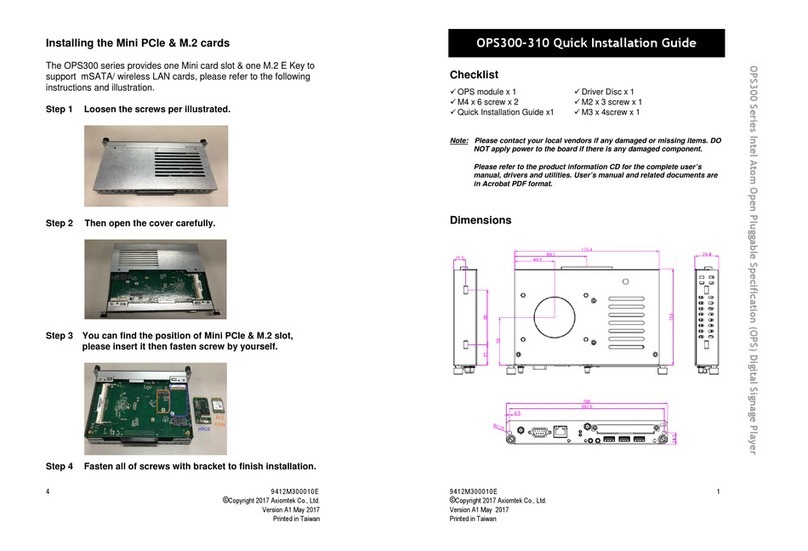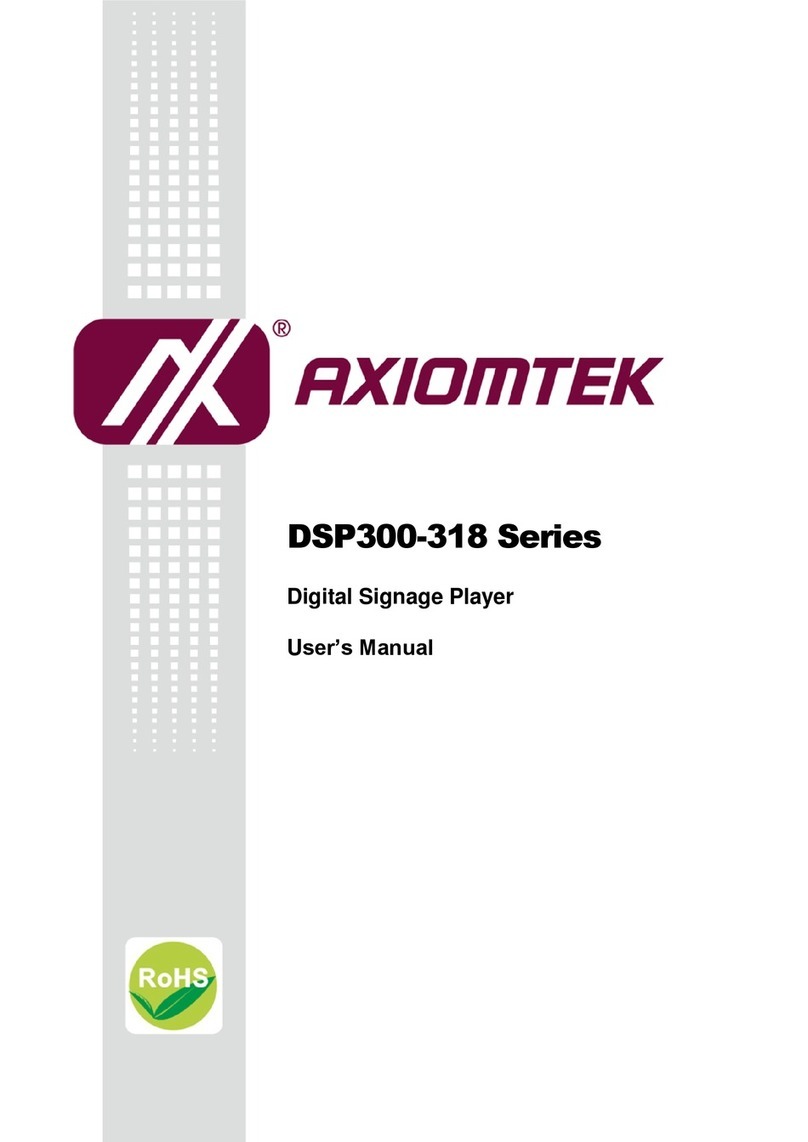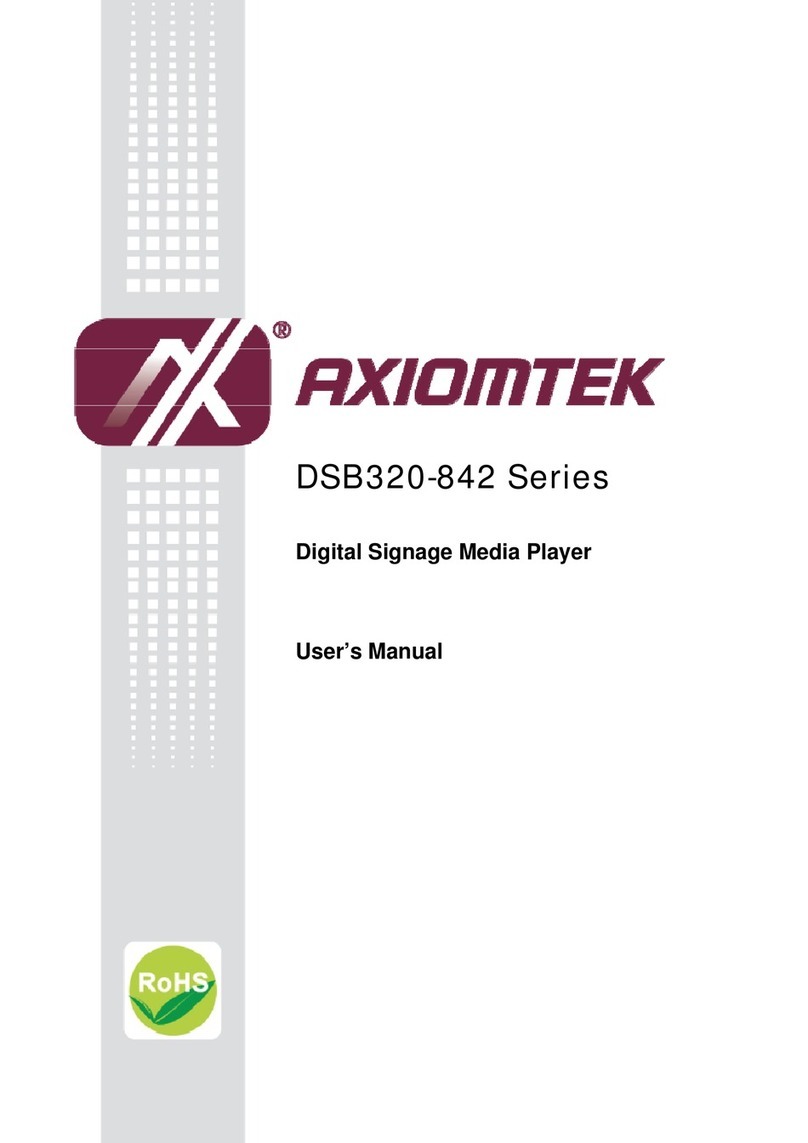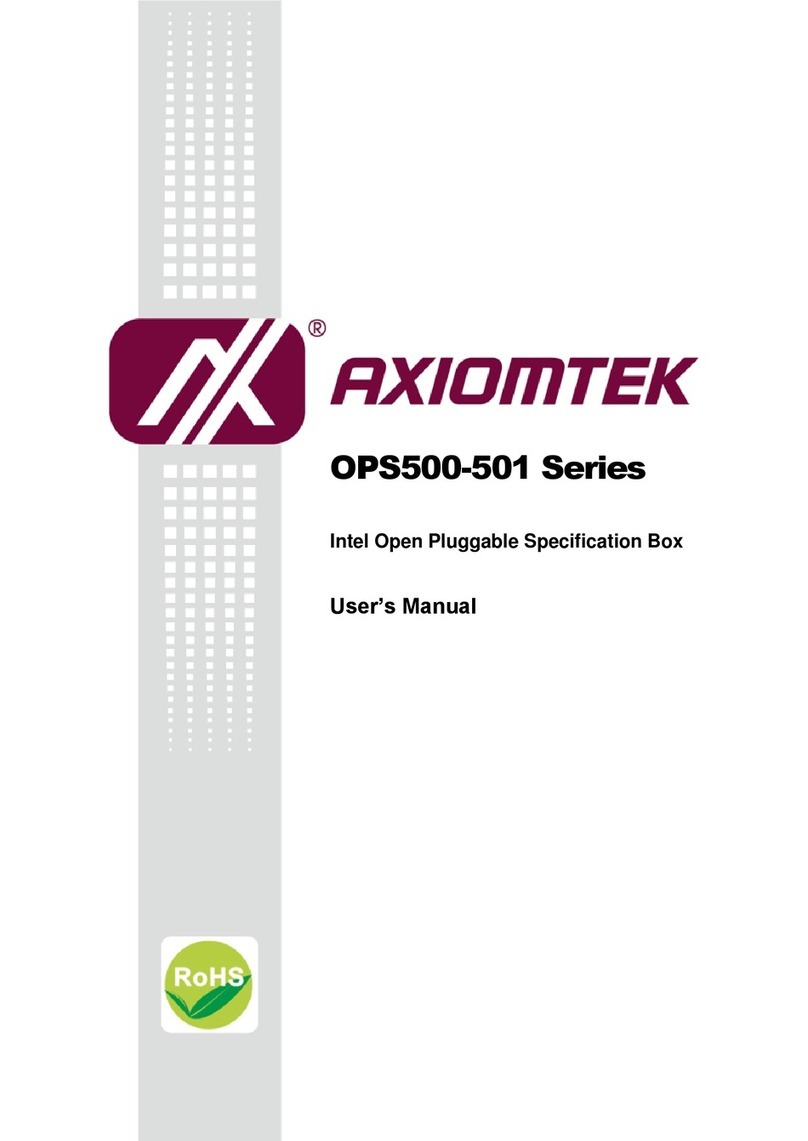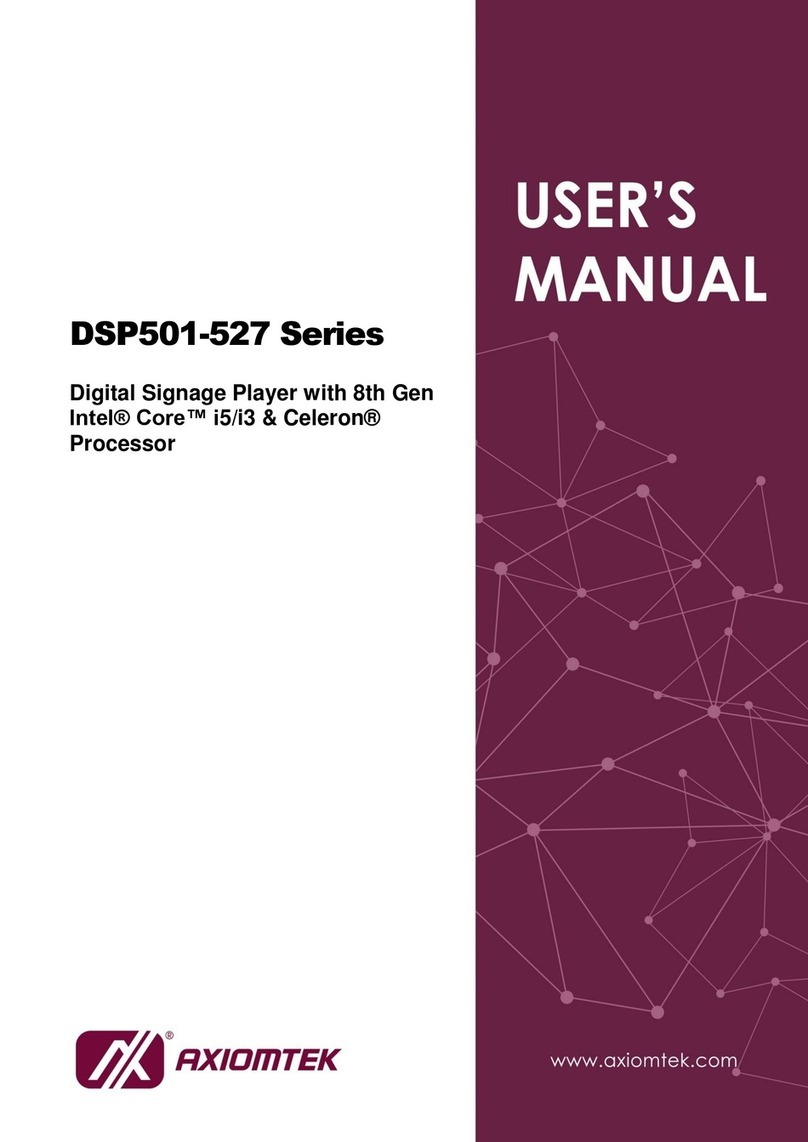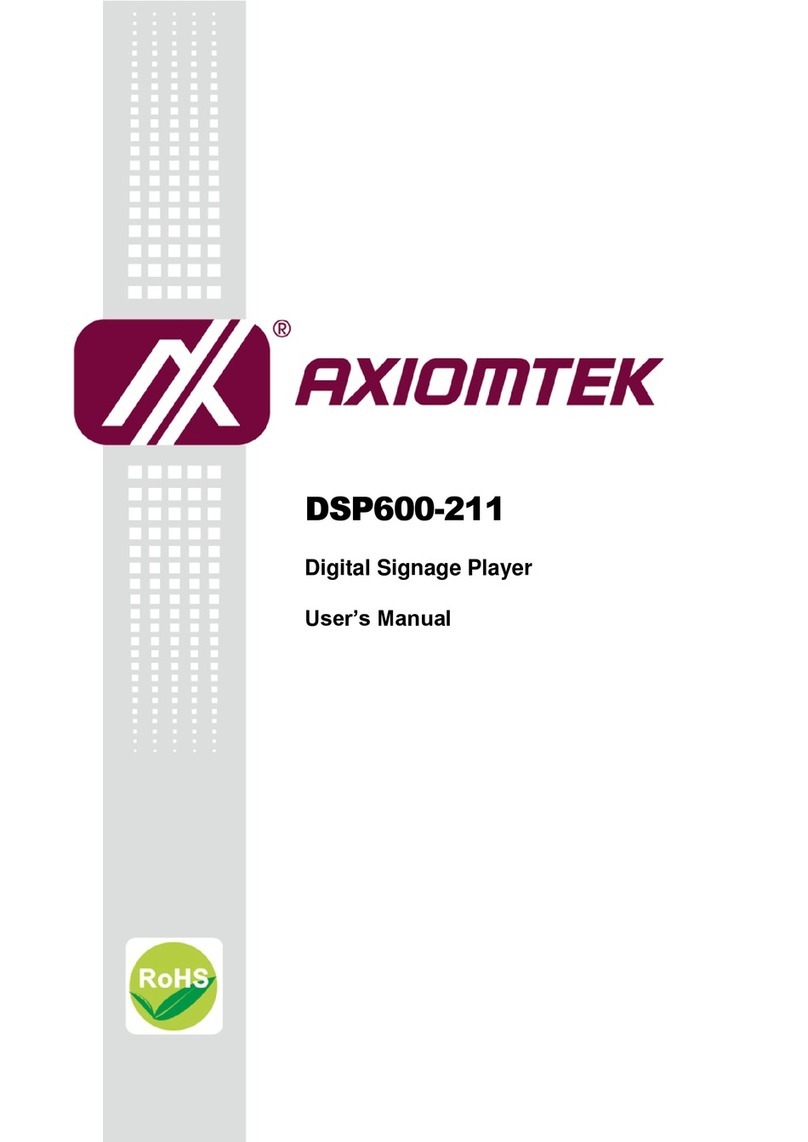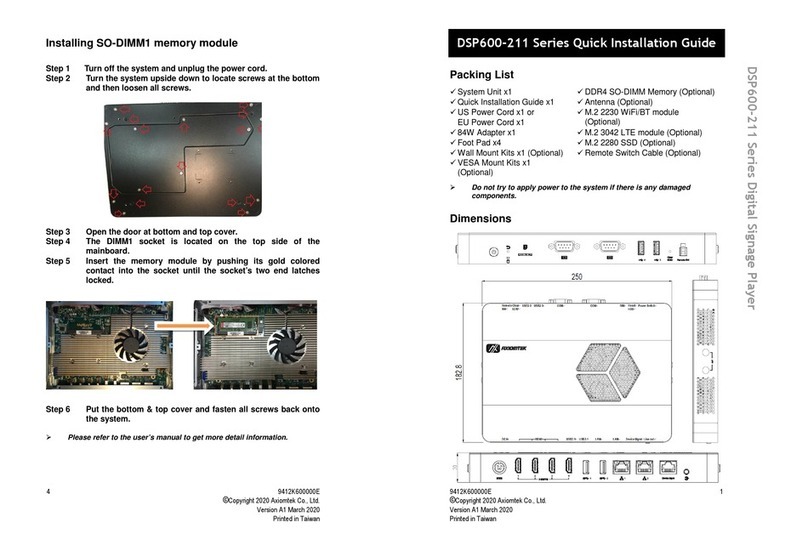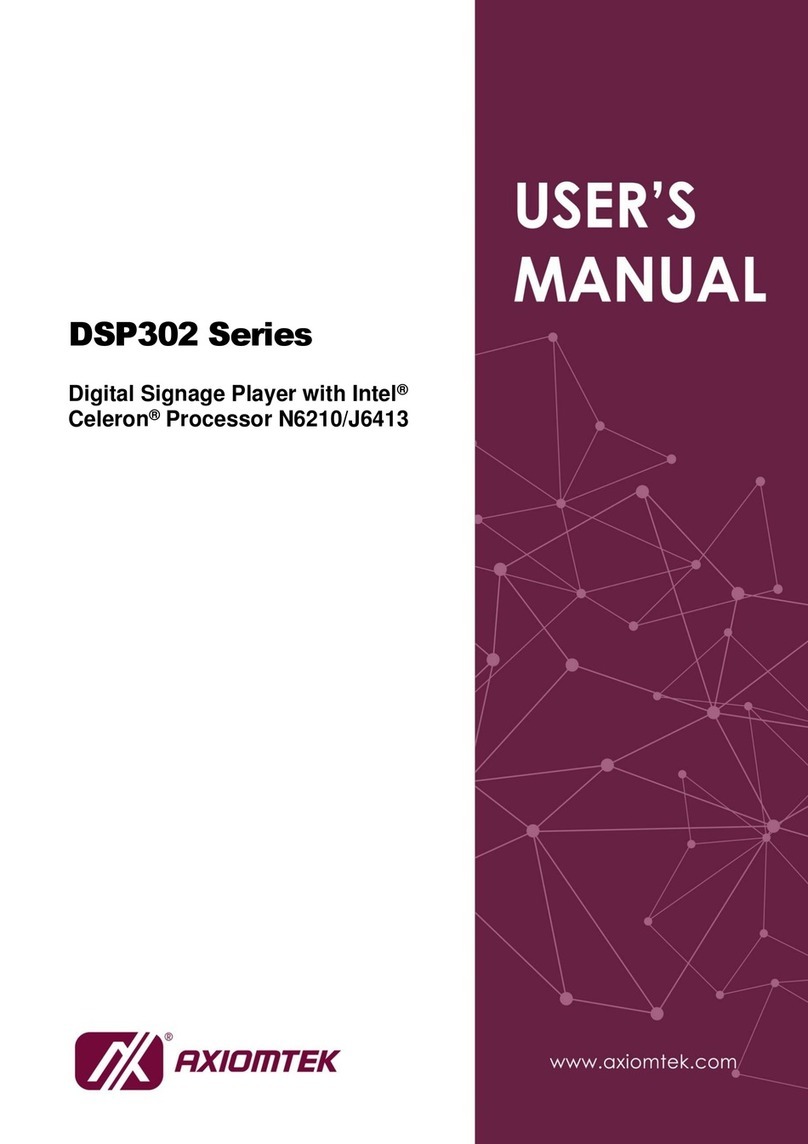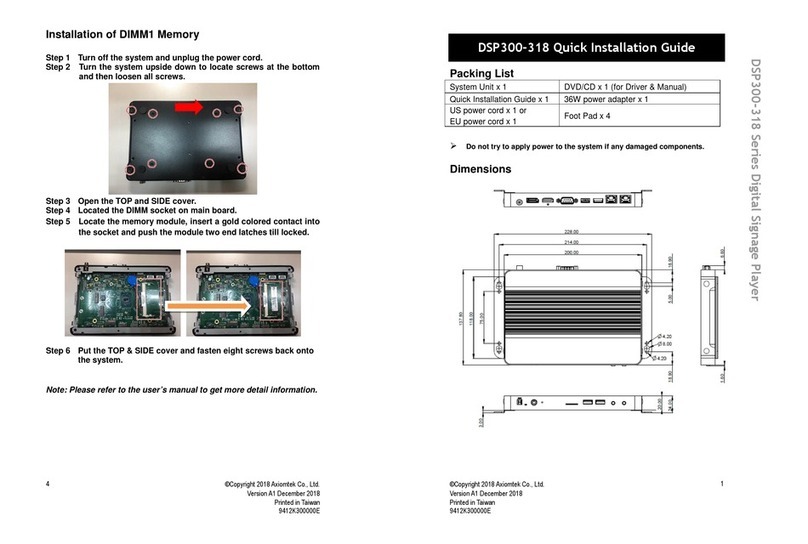29412M885010E
©Copyright2013 Axiomtek Co., Ltd.
Version A1 October 2013
Printed in Taiwan
Step 2 Install DRAM
Follow step 1.2 to remove the
screws on the bottom side of the
module as shown in the picture
Step2.1 Place the memory module
into the socket and press it firmly.
The socket latches are levered
upwards and clipped on to the
edges of the DIMM
Caution: Please be noted this DRAM slot specification is ONLY for 204 pin
DDR3L SODIMM 1.35V
Step 3 Install mSATA module
Step3.1 Paste thermal pad on the
PCB board and tear off the blue
plastic sheet
Step3.2 .Place the mSATA module
into the socket and press it firmly
down until it is fully located.
Step3.3 . Affix another thermal pad
on the mSATA
Step 4 Install Wireless Modules
Step4.1 Detach the motherboard
from the housing by removing four
screws on its back side.
Insert WIFI module and press firmly.
9412M885010E 3
©Copyright 2013 Axiomtek Co., Ltd.
Version A1 October 2013
Printed in Taiwan
Step4.2 Affix the screws firmly
Find the Antenna cable and connect
wireless LAN card.
Screw the antenna connector at
expansion I/O side and Install the
antenna on the wireless LAN card.
Step 5 Install 3G module
Step 5.1 Follow the step of 1.2 to
loosen the screws of the chassis
and PCB board. Turn the PCB
board per illustrated
Step 5.2Turn the PCB board per
illustrated.
Step 5.3 Install SIM Card
module .Place the SIM Card
module into the socket and
press it firmly down until it is
fully located
Step 5.4 Install 3G module.
Place the 3G module into the
socket and press it firmly down until
it is fully located