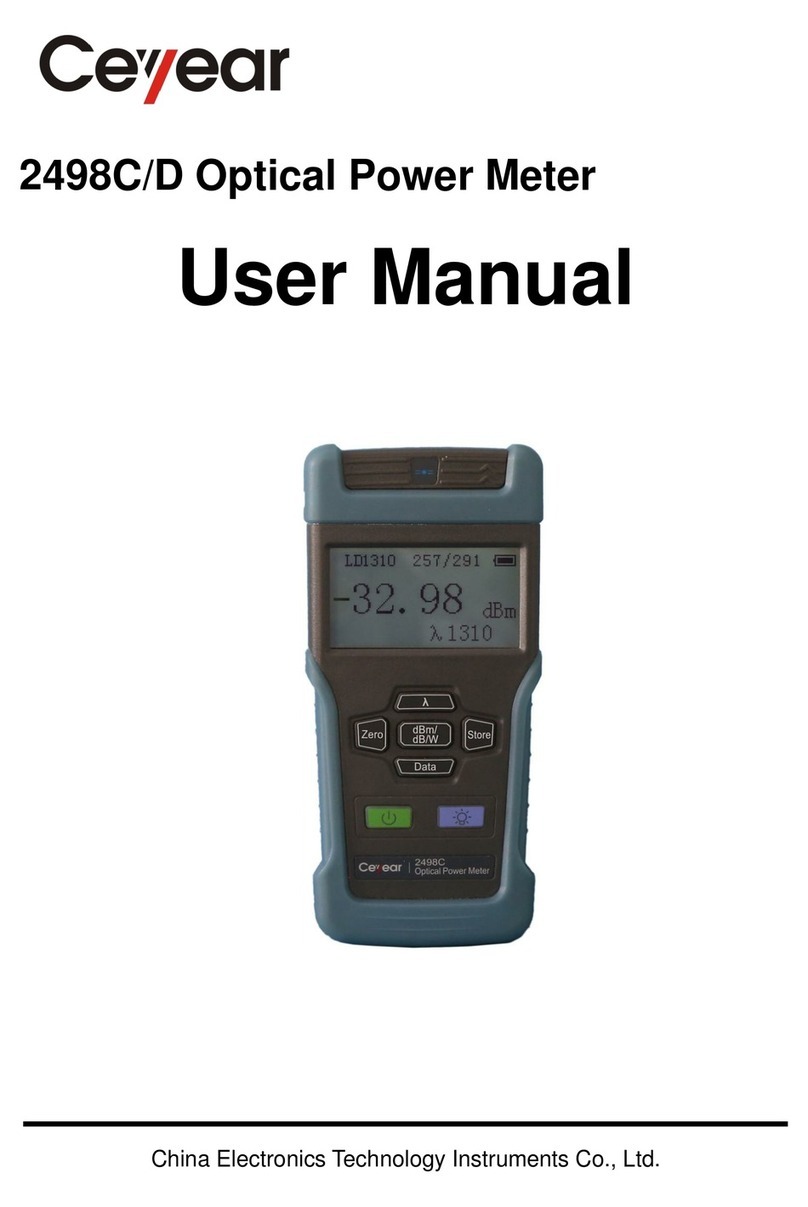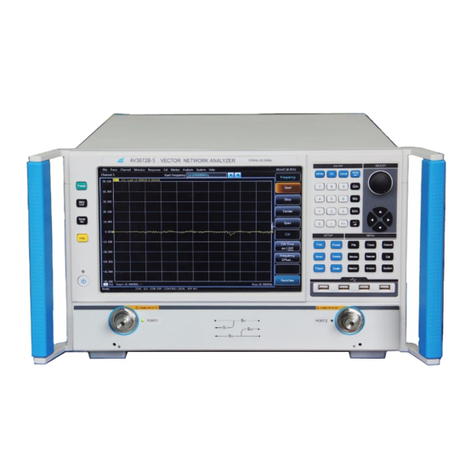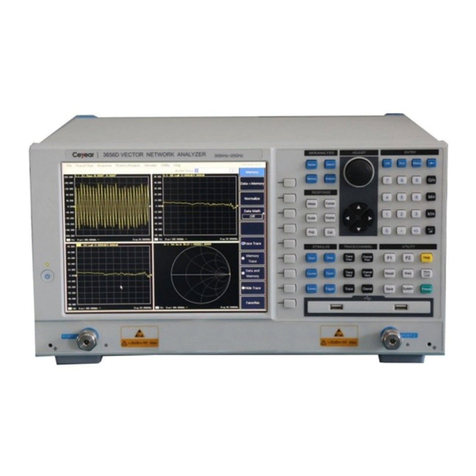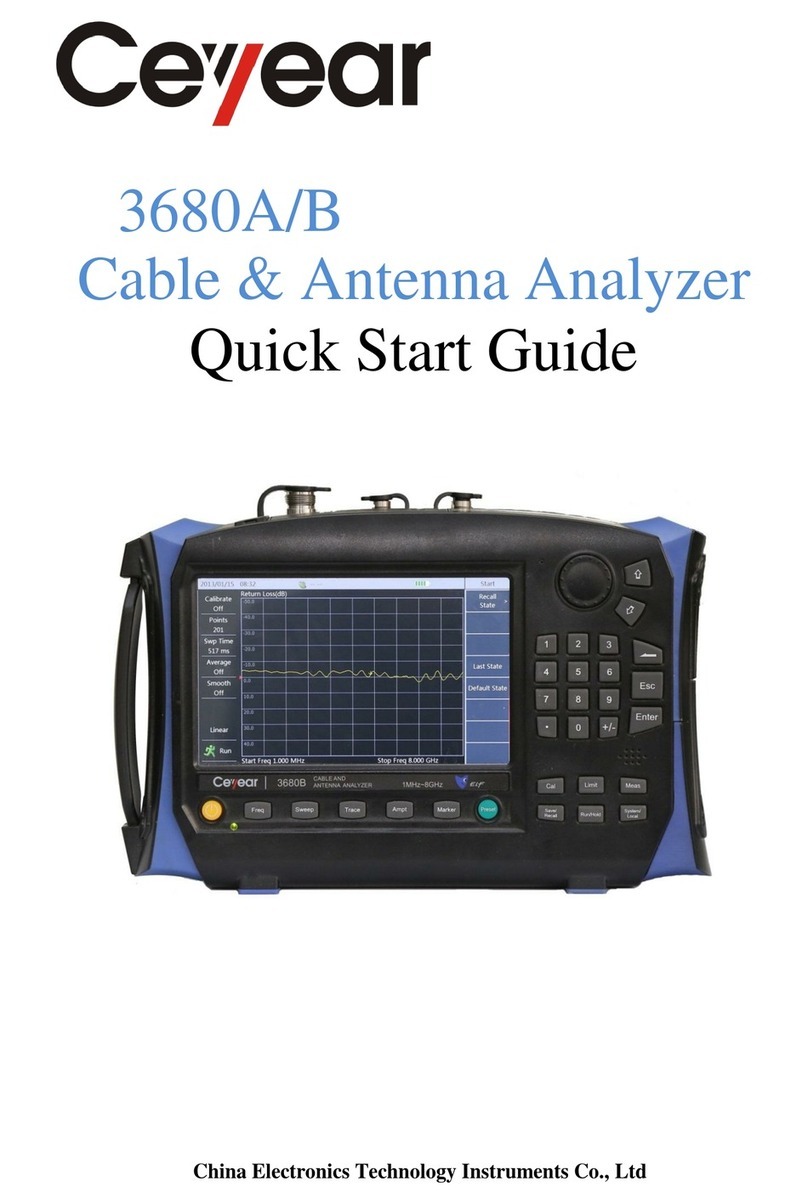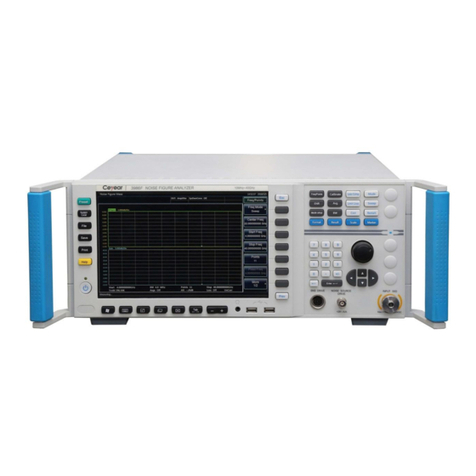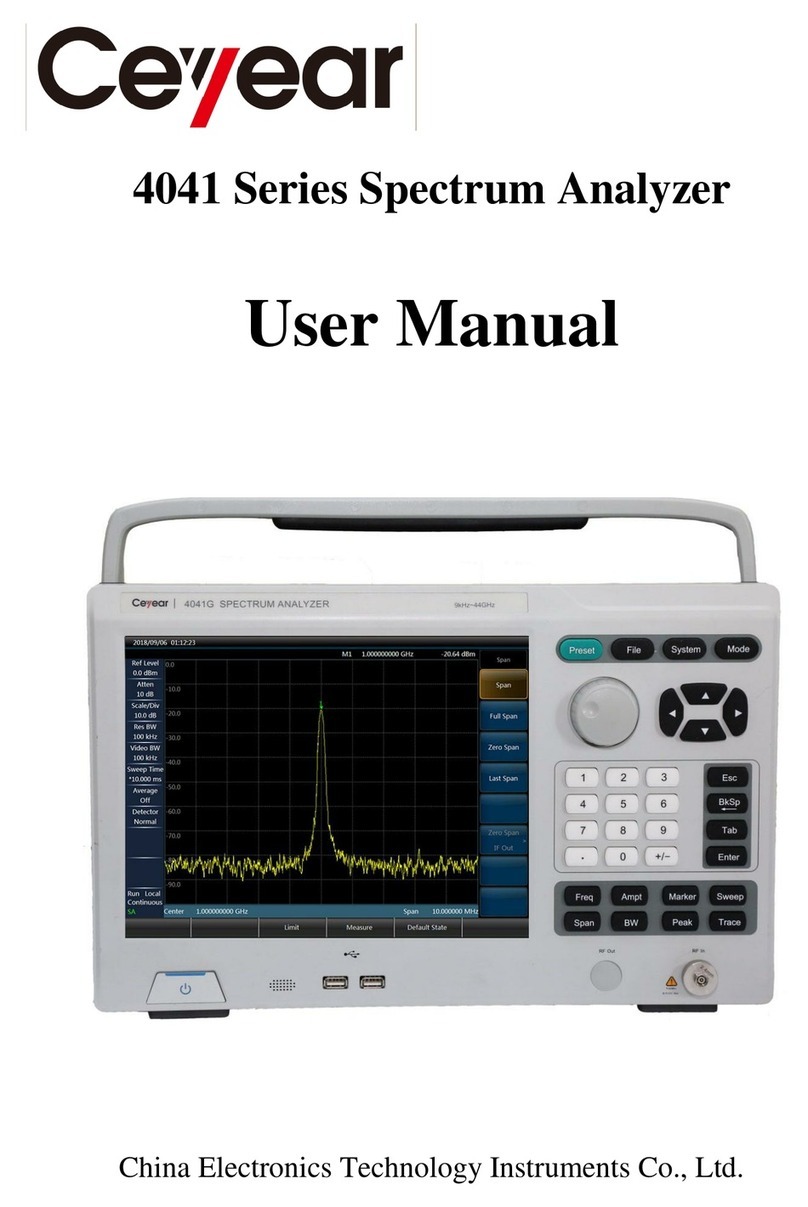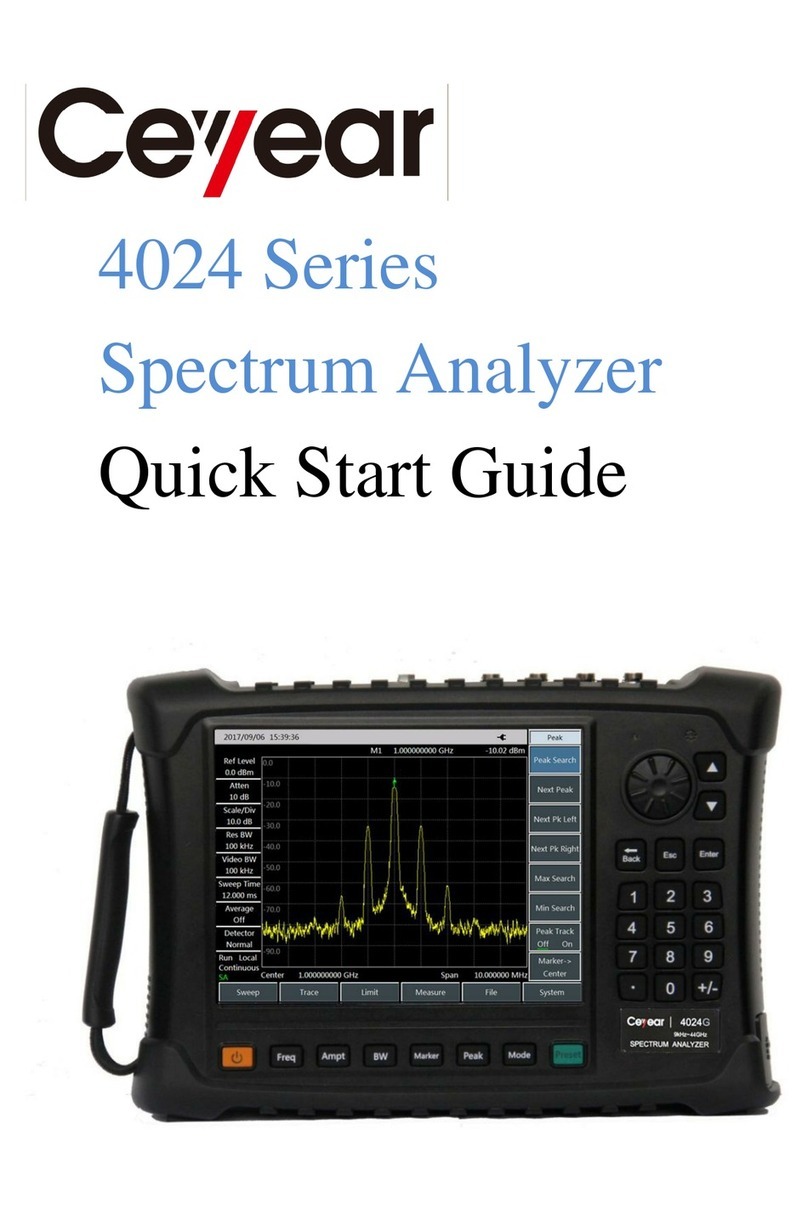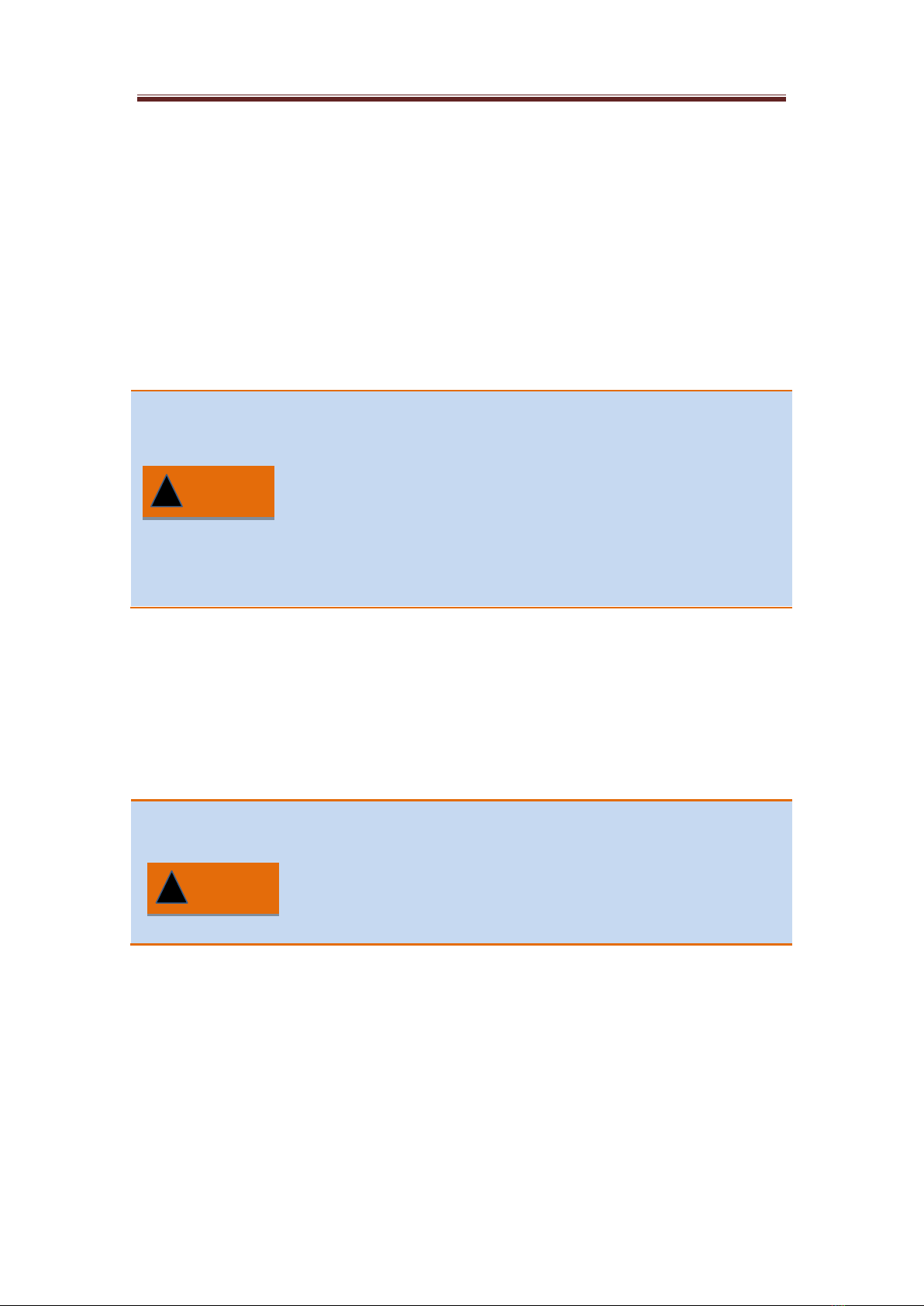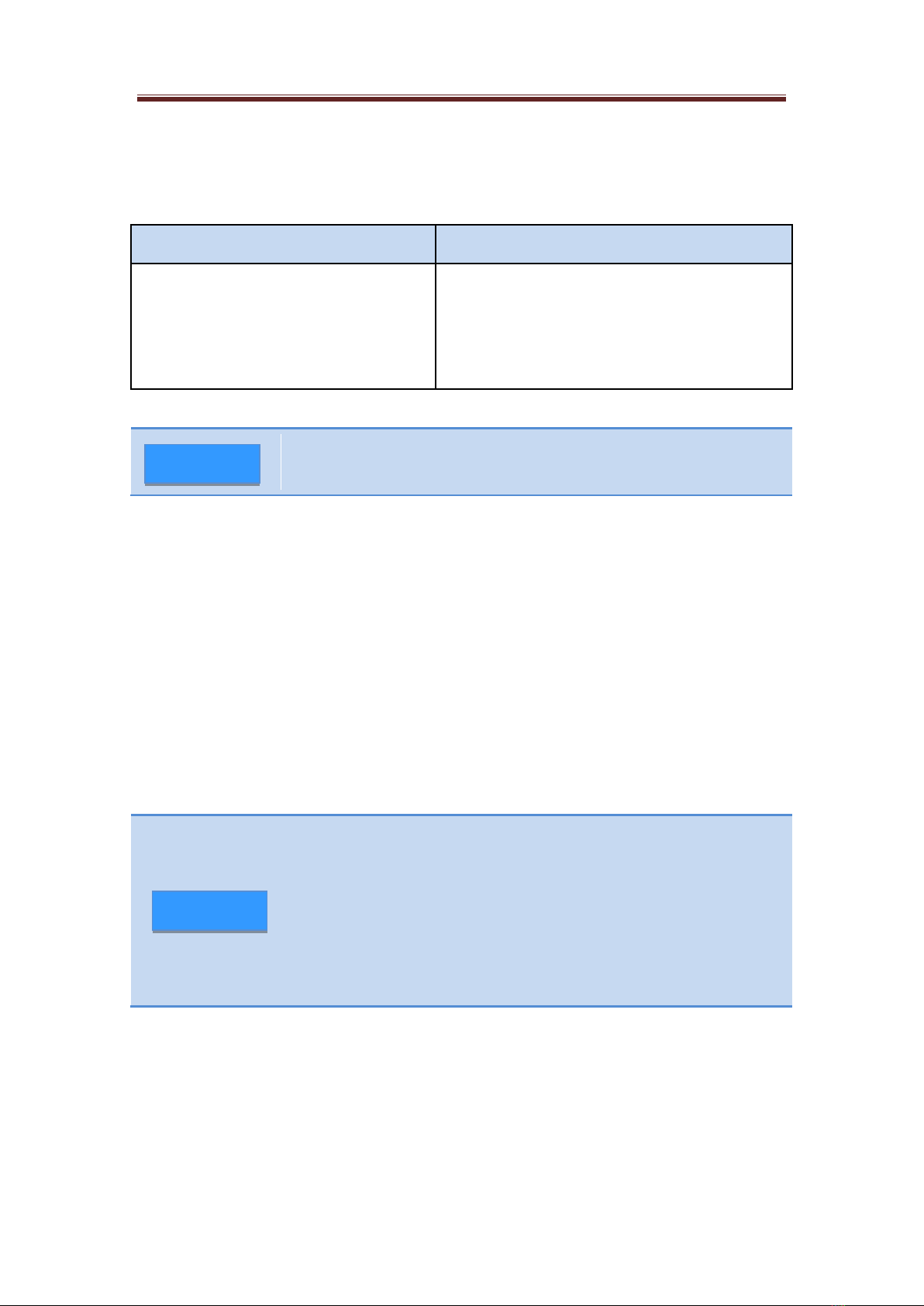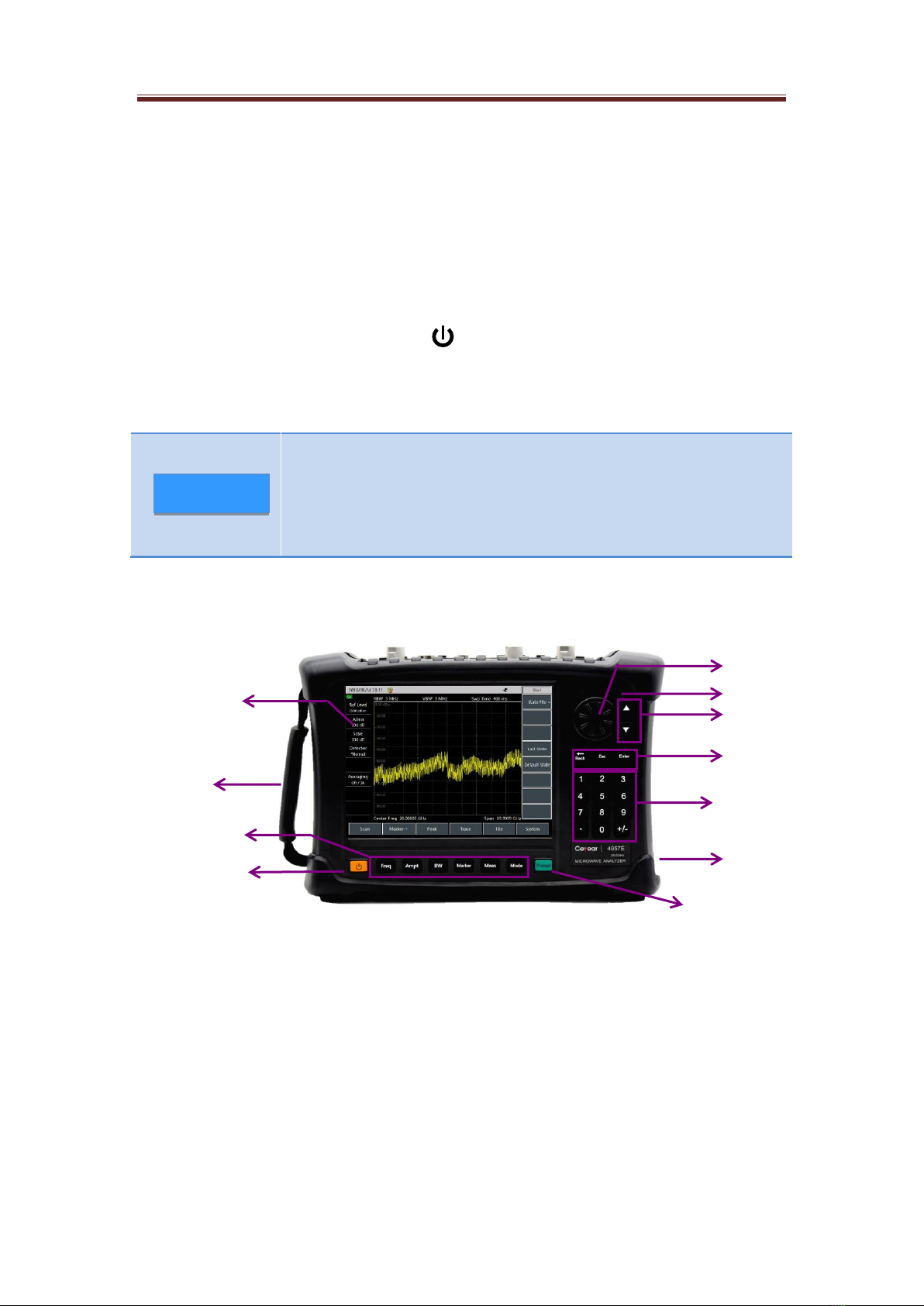4957D/E/F Microwave Analyzer Quick Start Guide
5
parameters such as reference, scale, max and min values, relative measurement
switch state, offset, etc.. In the Power Monitor mode, it can also turns on / off the
preamplifier.
[BW]: It is used to set such parameters as Average, Smooth and MF BW, etc., in the
CAT mode and the Network Analyzer mode. In the Spectrum Analyzer mode and the
Power Monitor, it is used to set RBW, VBW, Detector and Average, etc..
[Mkr]: In the CAT mode and Network Analyzer mode, it is used to open function
menus related to markers, including marker switching, opening and closing, Mkr
Peak Search, Delta Mkr and marker function settings. In the Spectrum Analyzer
mode, it is used to open function menus related to markers, including marker
switching, opening and closing, Mkr Peak Search, Delta Mkr, Counter and Noise Mkr
settings.
Measure: In the CAT mode, it is used to select the data format of measurement,
including VSWR, Return Loss, Impedance, Cable Loss, DTF VSWR and
DTF@Return Loss. In the Network Analyzer mode, it is used to select the required S
parameter measurement mode, data format and time domain function settings. In the
Spectrum Analysis mode, it is used to select different measurement functions,
including field strength measurement, channel power, OBW, AM / FM DM, ACPR, etc.
or set signal source power output. In the Vector Voltmeter mode, it is used to set
such parameters as measurement type, port selection, measurement format, relative
measurement switch and output power, etc..
[Mode]: It is used to select the working mode of the analyzer, which can be selected
as CAT, Network Analyzer, Spectrum Analyzer, Power Monitor, USB Power Meter
and Voltage Voltmeter, etc..
[Cal]: It is used to select the type of device under calibration piece, perform
calibration, turn calibration on and off, and resume calibration in the CAT mode,
NetworkAnalyzer mode, and Vector Voltmeter mode.
[Trace]: It is used to set such parameters as trace calculation and limit line in the
CAT mode and the Network Analyzer mode. In the Spectrum Analyzer mode, it is
used for switching, opening, closing, holding and refreshing traces and setting limit
lines, etc..
[Sweep]: It is used to set such parameters as Swp Time, Points, Swp mode and
Trigger mode in the CAT mode and the Network Analyzer mode. In the Spectrum
Analyzer mode, it is used to set such parameters as Swp Time, Swp Type and Swp
Mode, etc.. In the Power Monitor mode, it is used to set Swp Type.
[System]: In the local working mode, it is used for system date, time and power
saving mode, viewing electronic serial numbers of products, selecting system
operation language and other system-related settings; When the analyzer is under
remote control, press this key to restore local functions.
[File]: It is used for setting the working state of the analyzer as well as storing and
calling measurement data.
[↑] and [↓]: Are used to control stepping up and down or to move up and down to
select the current item.
[←] Backspace key: Is used to delete the last number or character entered.
[Cancel]: Is used to ignore the settings and input in the dialog box and close the
dialog box.
[OK]: Is used to confirm the settings and input values in the dialog box and close the
dialog box.
[Reset]: Is used for system reset, system restart and restoring to the default initial
state. Press this key and release it to reset.