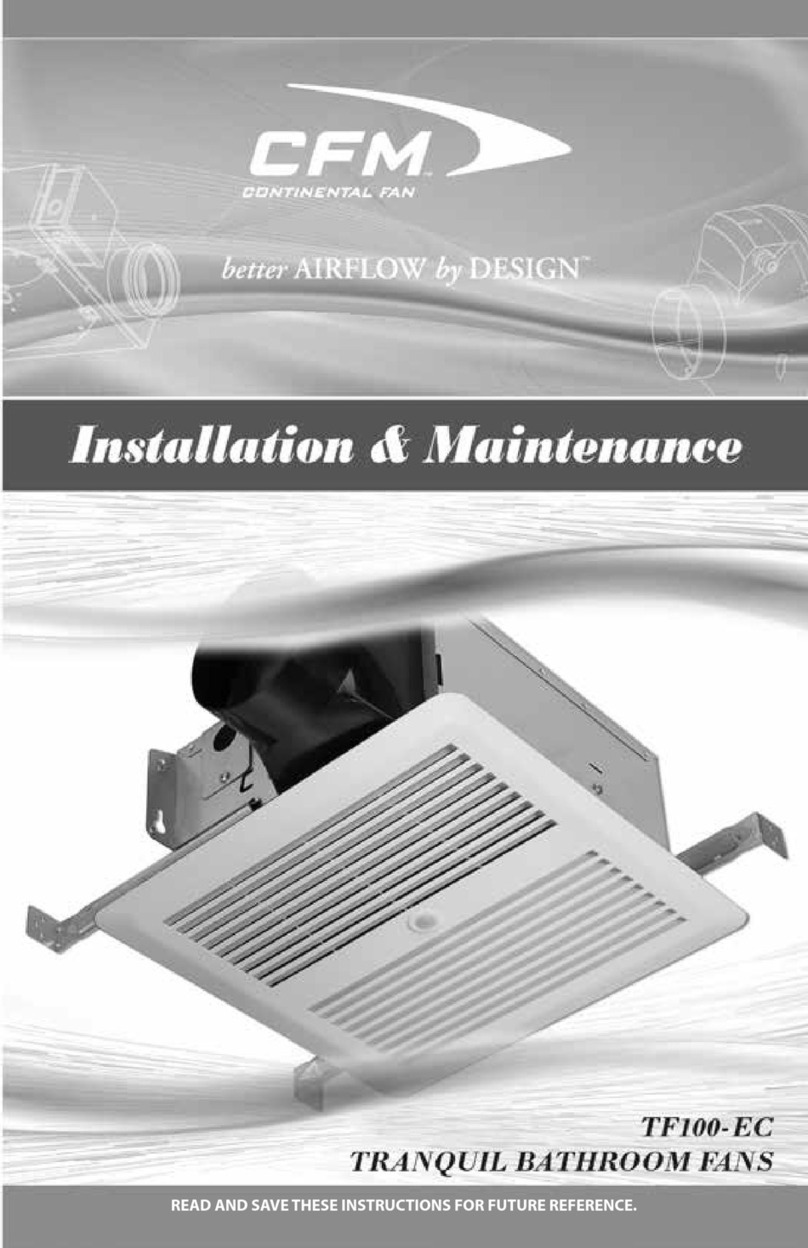CFM DVK-T Maintenance and service guide
Other CFM Fan manuals

CFM
CFM AXC Series Maintenance and service guide

CFM
CFM RMD-0807 User manual
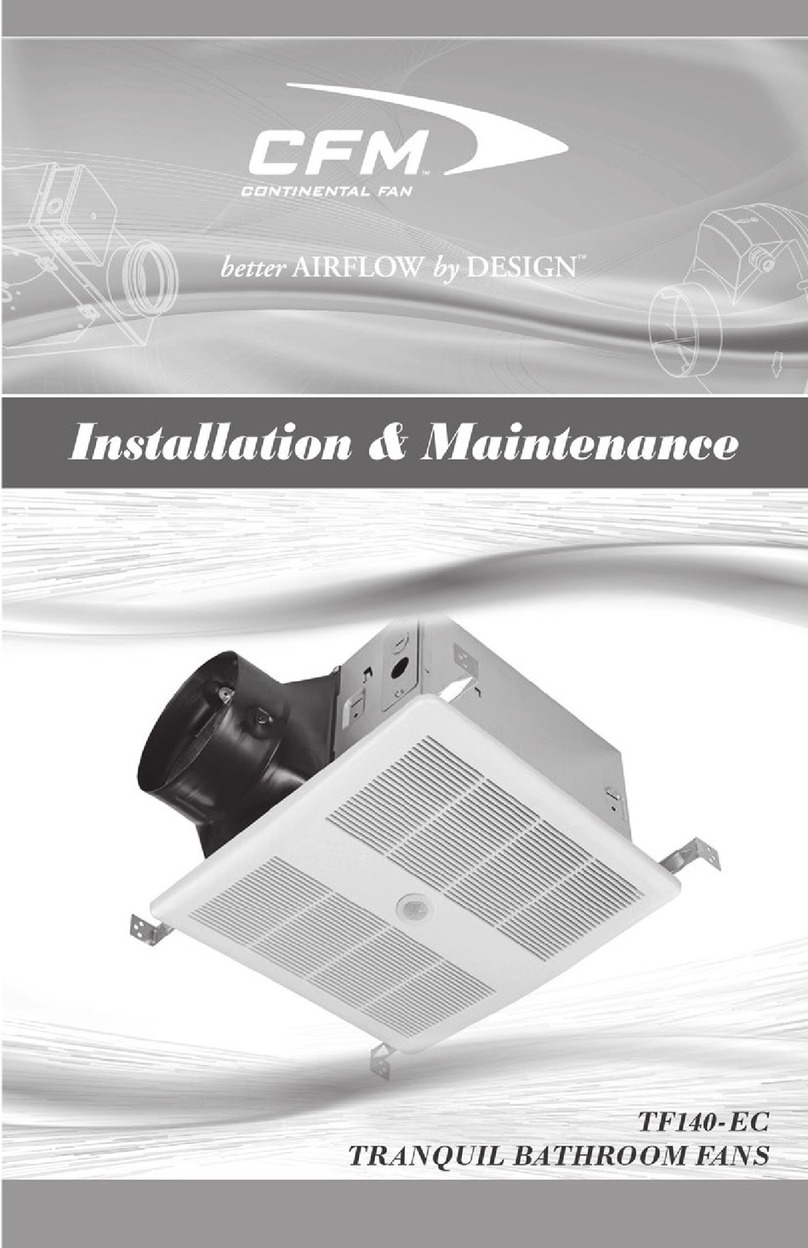
CFM
CFM TF140-EC Maintenance and service guide

CFM
CFM CF Maintenance and service guide
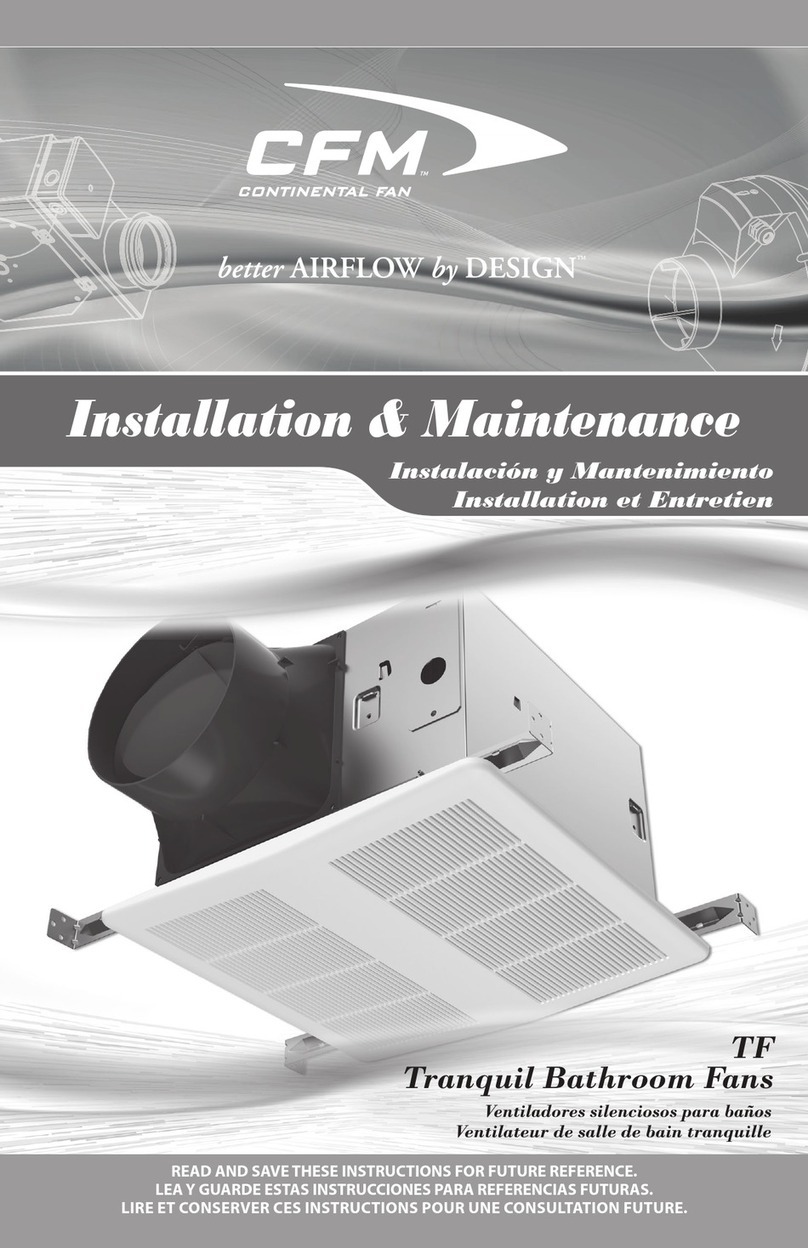
CFM
CFM TF Series Maintenance and service guide

CFM
CFM WEB-0807 User manual
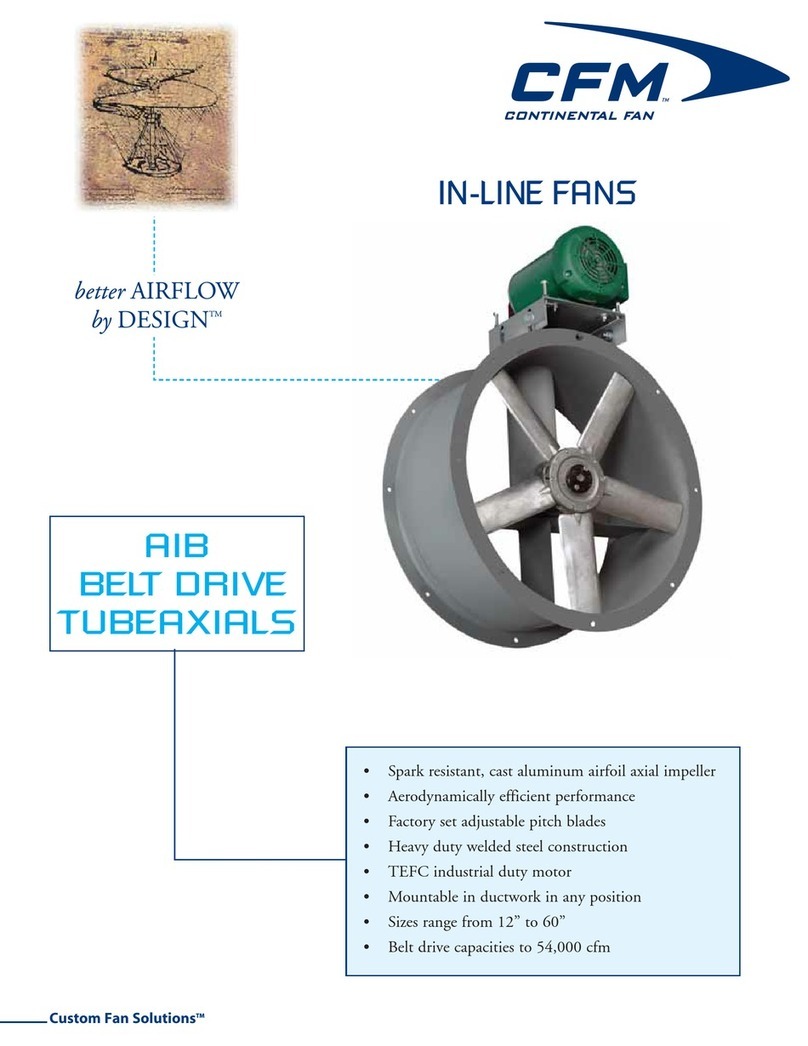
CFM
CFM AIB-1006 User manual

CFM
CFM 167219 User manual

CFM
CFM ECO-FLO Maintenance and service guide

CFM
CFM DVK-0910 User manual

CFM
CFM AeroFan User manual

CFM
CFM 167193 User manual

CFM
CFM CF Maintenance and service guide

CFM
CFM ECO-FLO Maintenance and service guide

CFM
CFM 165596 User manual

CFM
CFM APK-0906 User manual

CFM
CFM TBF120 Installation and operating instructions
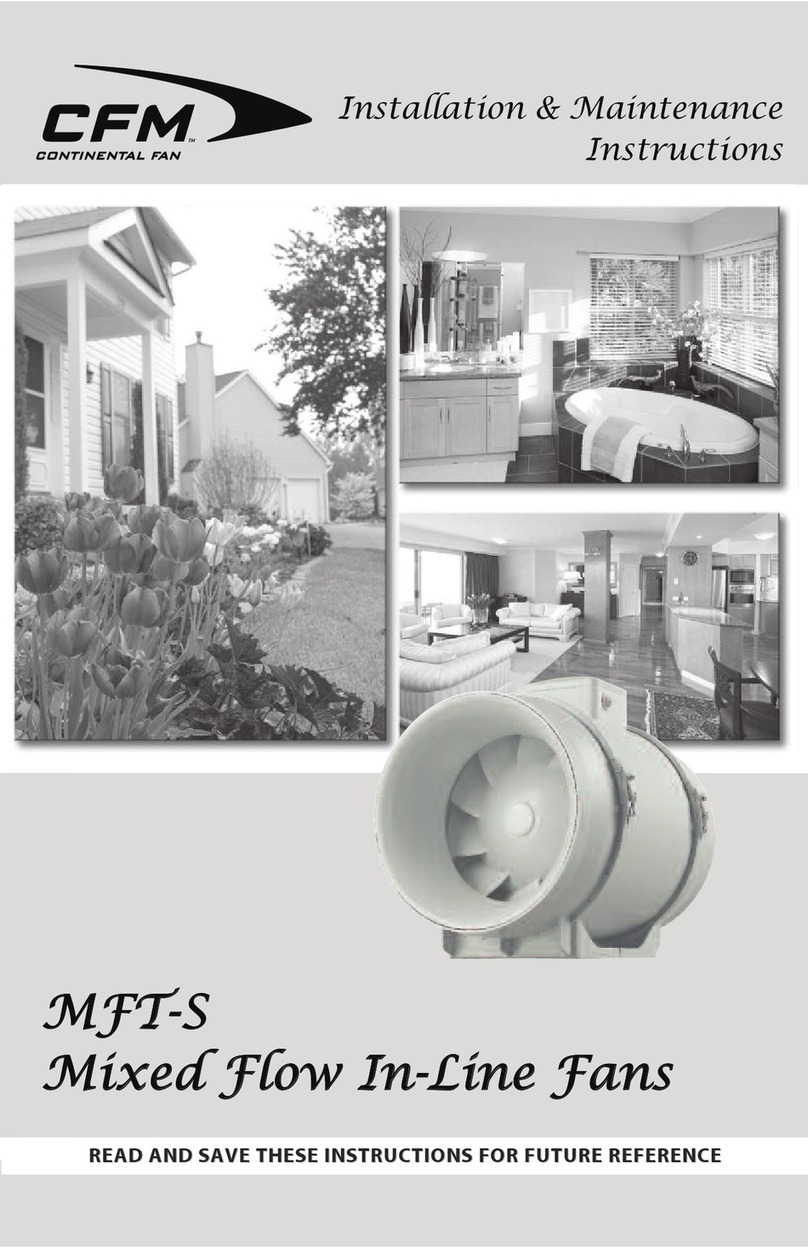
CFM
CFM MFT-S Series Installation and operating instructions

CFM
CFM HRV-0904 User manual

CFM
CFM TF400 Maintenance and service guide
Popular Fan manuals by other brands

ELTA FANS
ELTA FANS H03VV-F installation guide

Hunter
Hunter 20714 Owner's guide and installation manual

Emerson
Emerson CARRERA VERANDA CF542ORB00 owner's manual

Hunter
Hunter Caraway Owner's guide and installation manual

Panasonic
Panasonic FV-15NLFS1 Service manual

Kompernass
Kompernass KH 1150 operating instructions