Channel Vision A0316 User manual
Other Channel Vision Docking Station manuals
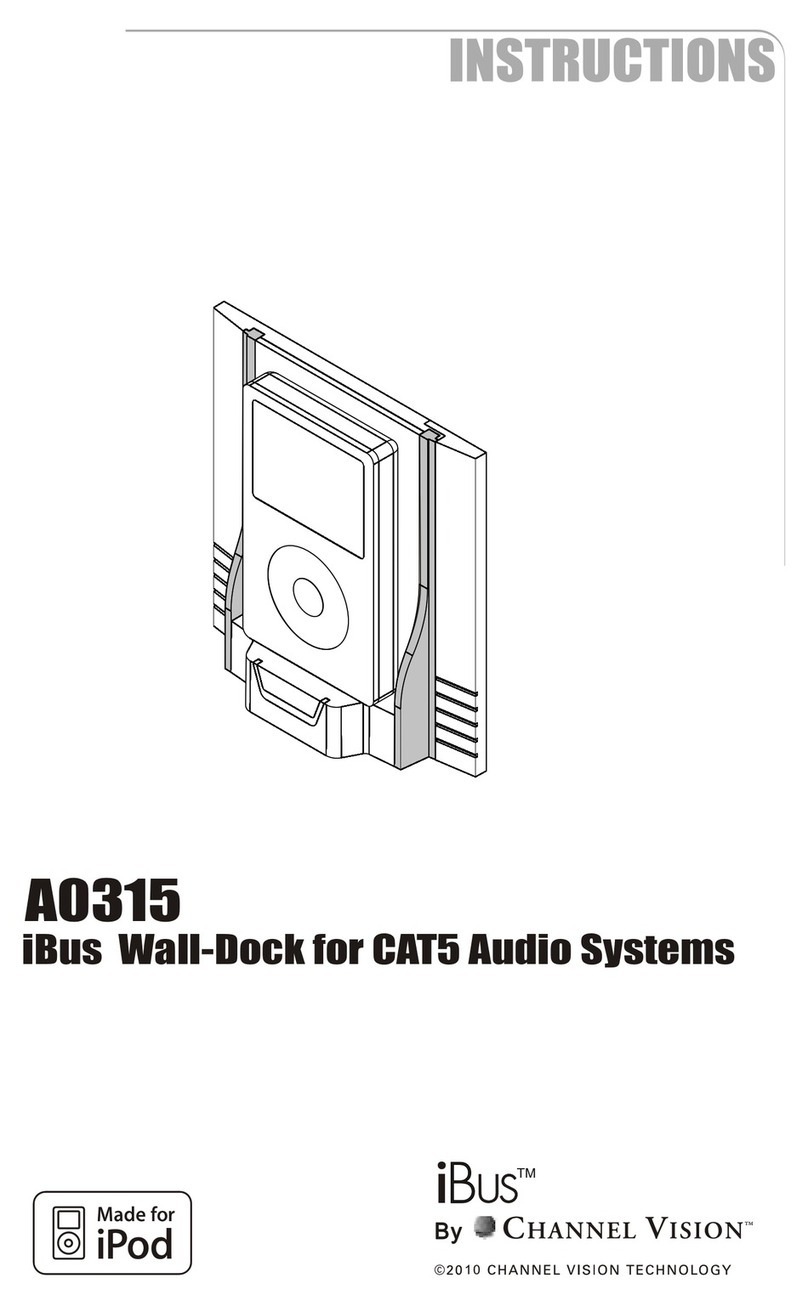
Channel Vision
Channel Vision IBUS A0315 User manual
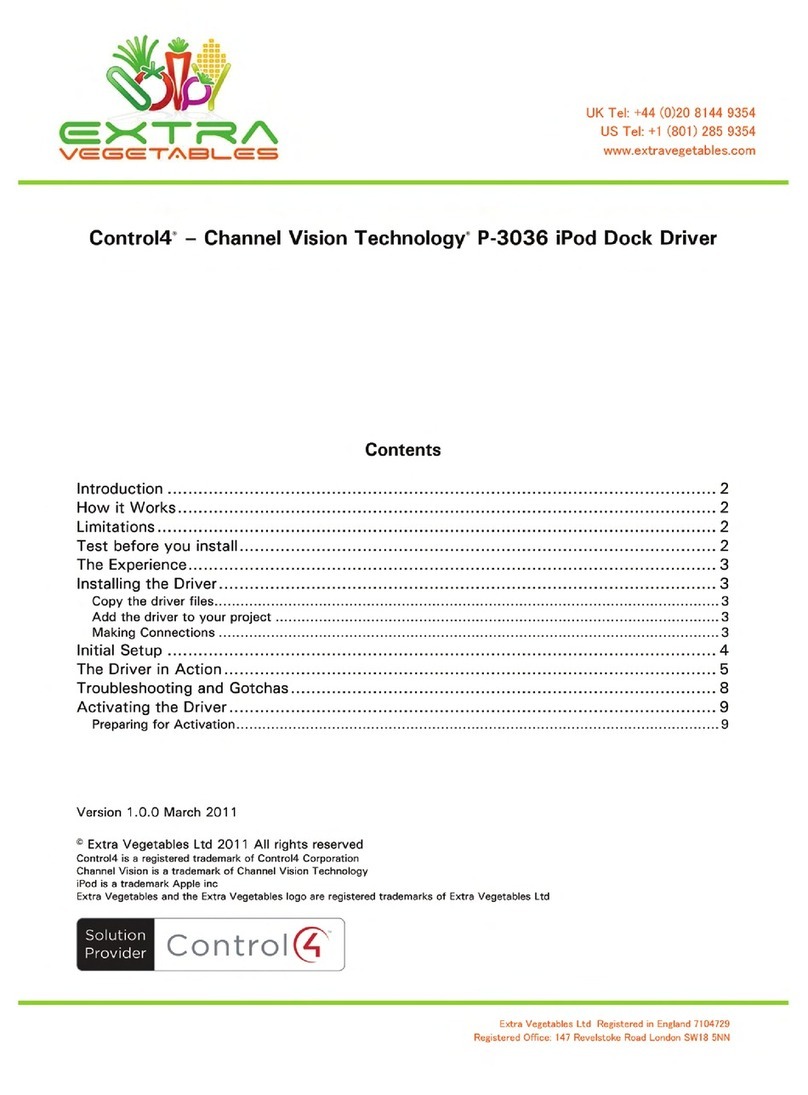
Channel Vision
Channel Vision P-3036 User manual
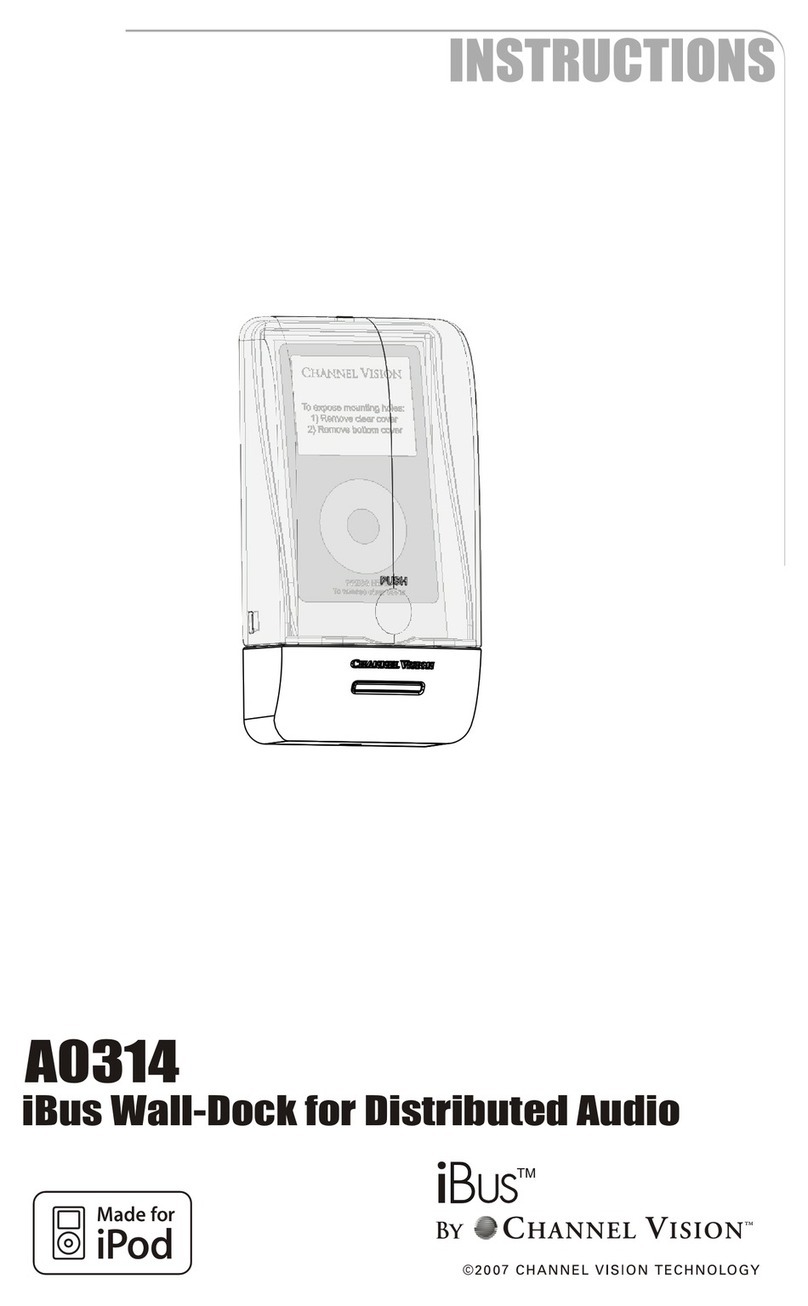
Channel Vision
Channel Vision iBus A0314 User manual
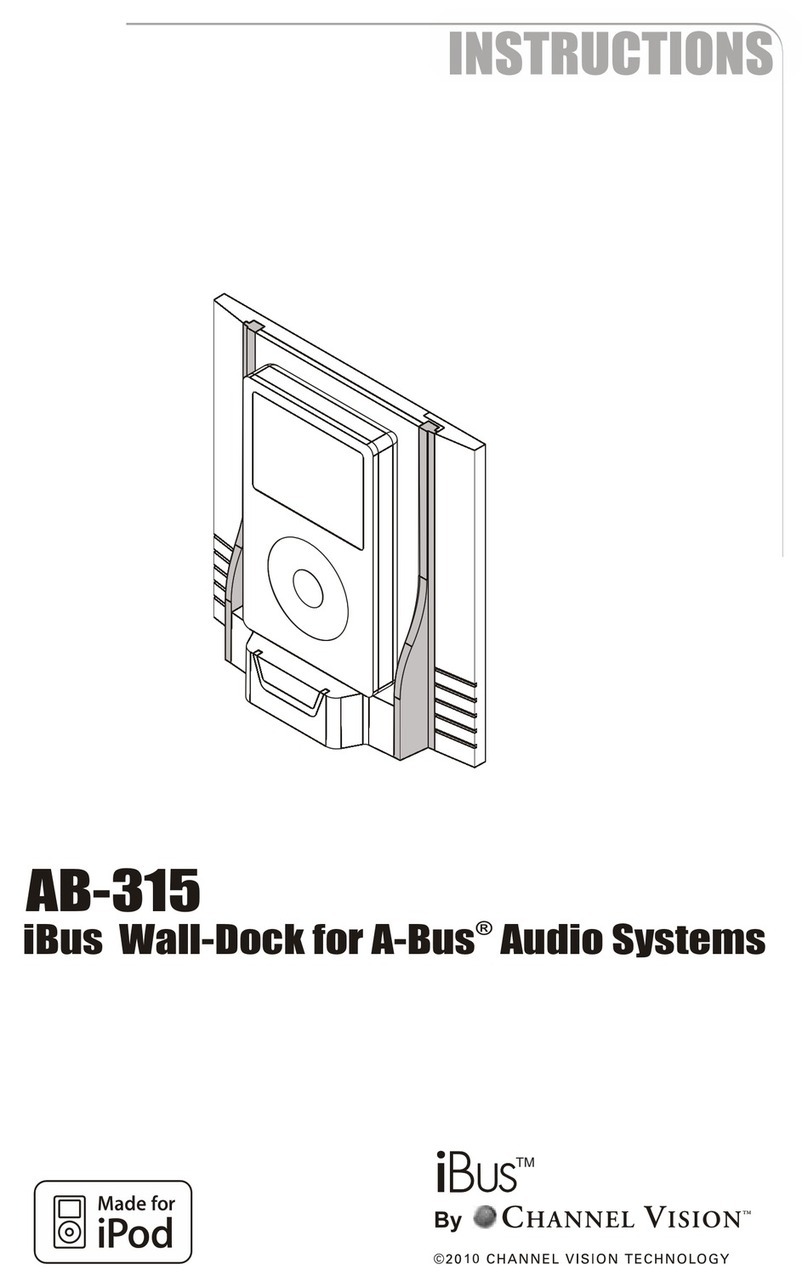
Channel Vision
Channel Vision AB-315 User manual
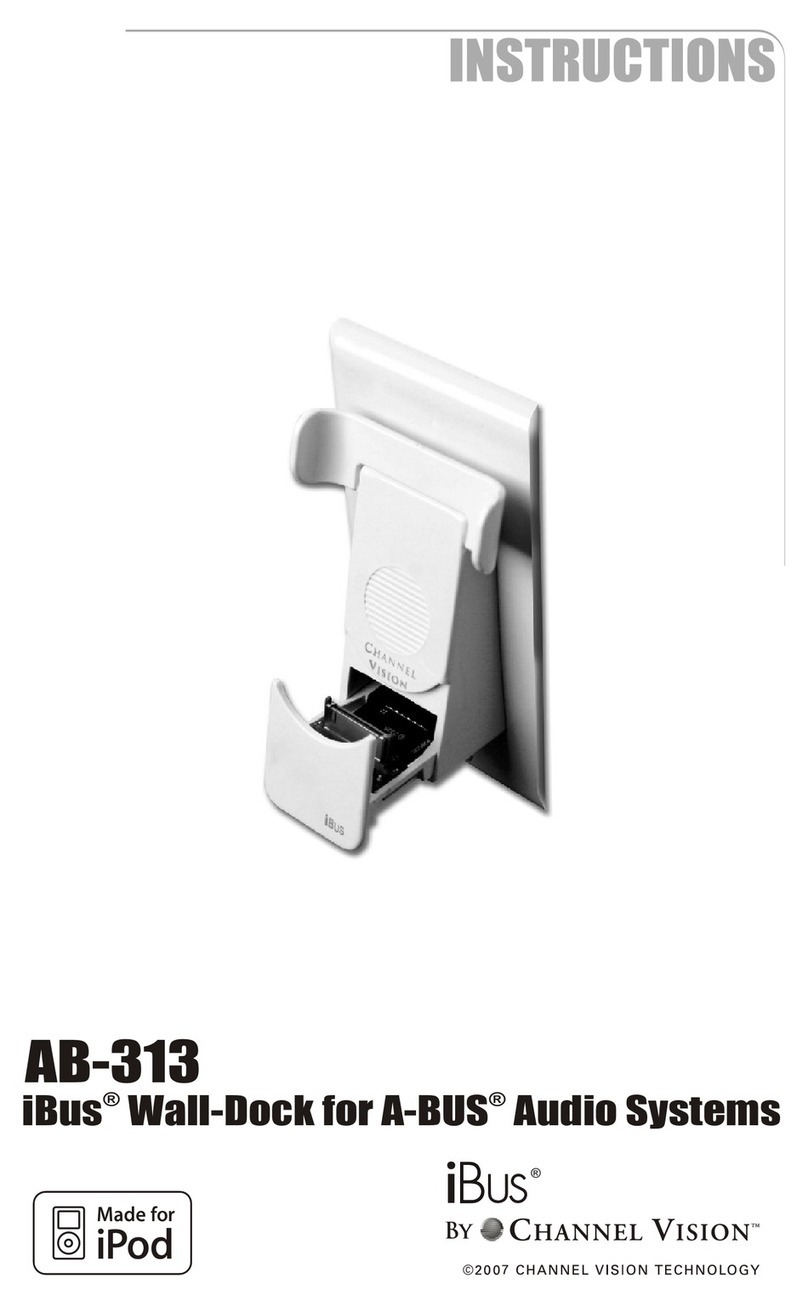
Channel Vision
Channel Vision AB-313 User manual
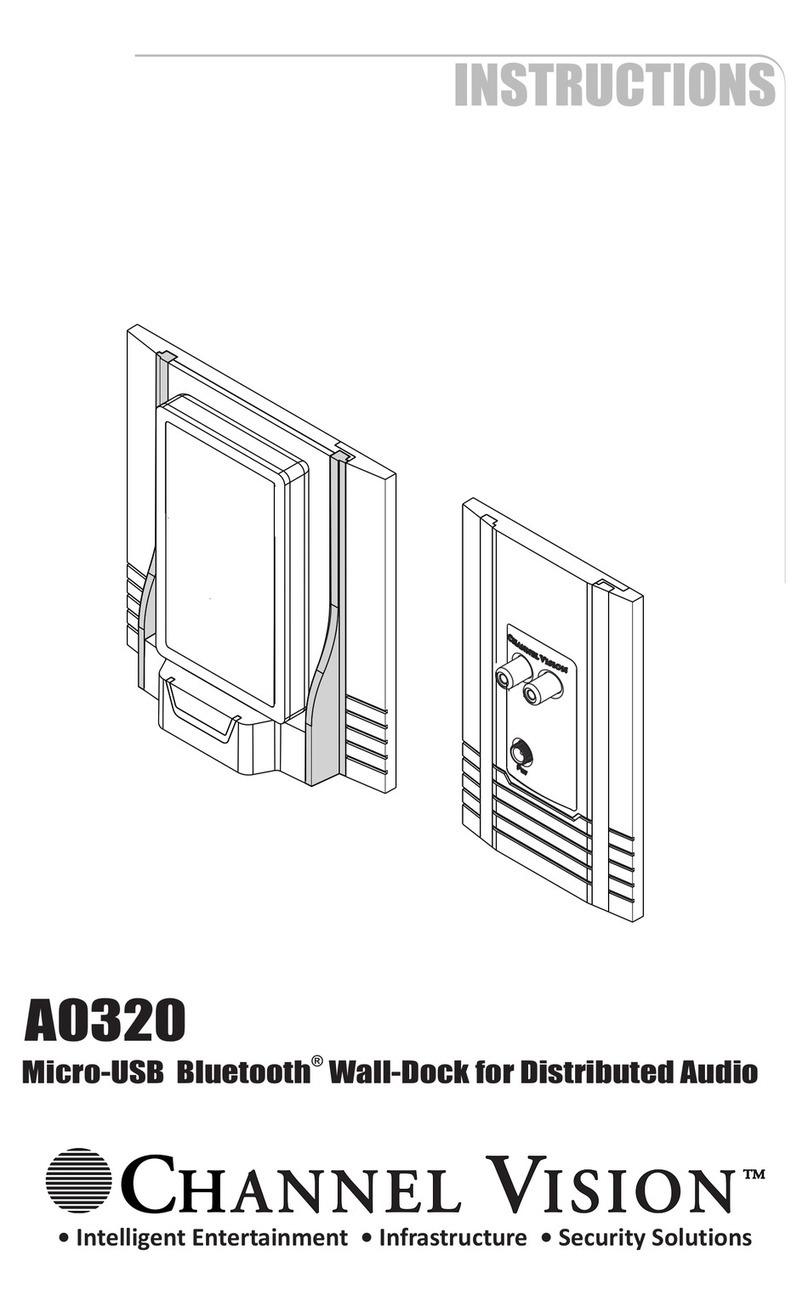
Channel Vision
Channel Vision AO320 User manual
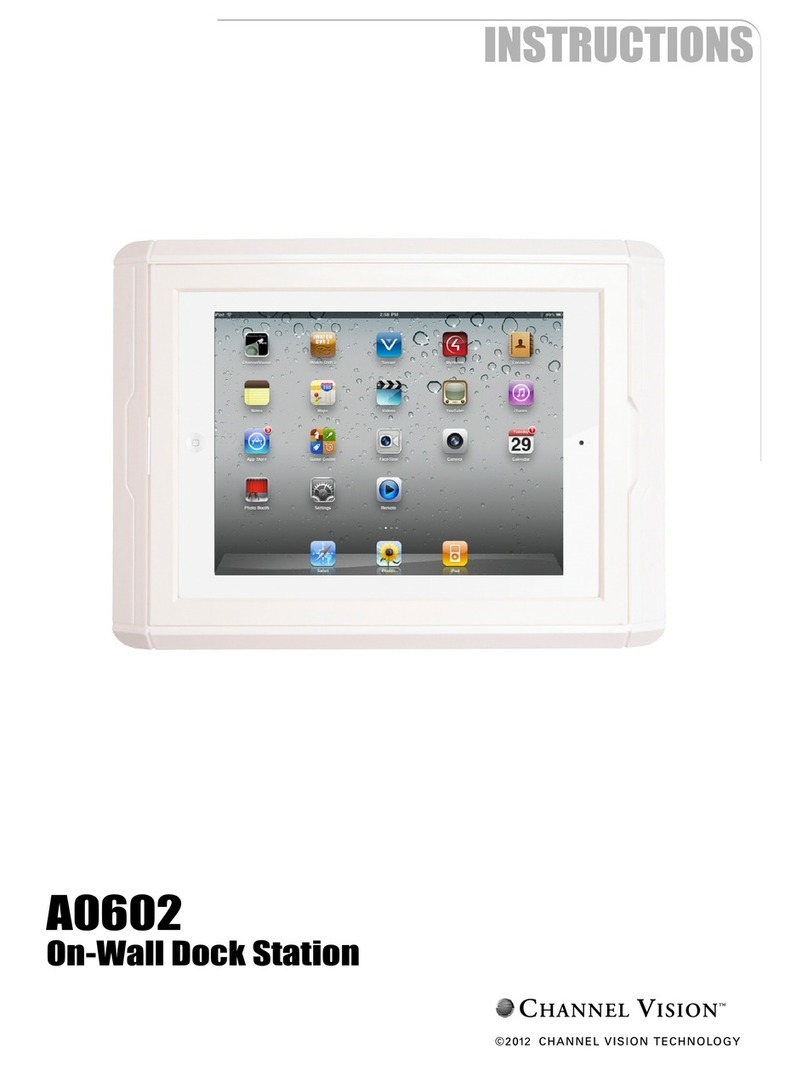
Channel Vision
Channel Vision A0602 User manual

Channel Vision
Channel Vision A0318 User manual
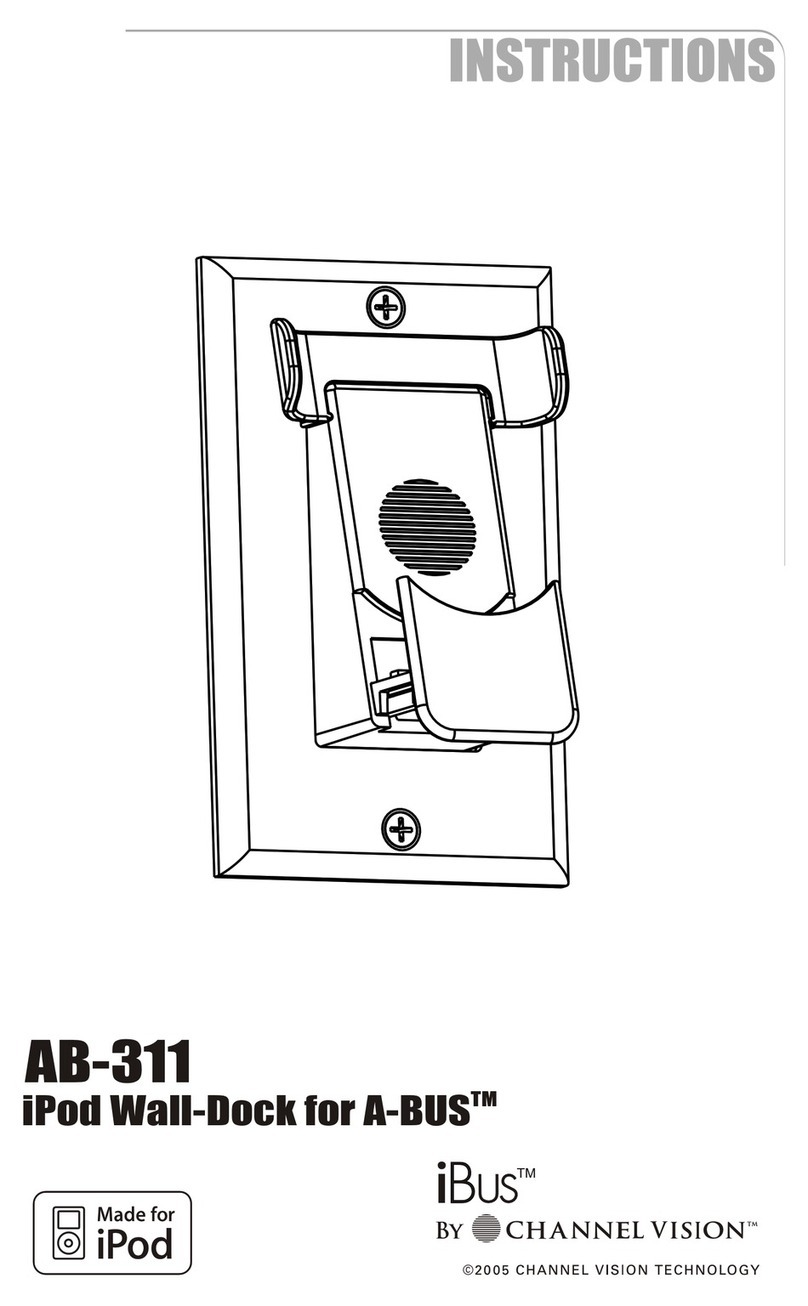
Channel Vision
Channel Vision iBus AB-311 User manual
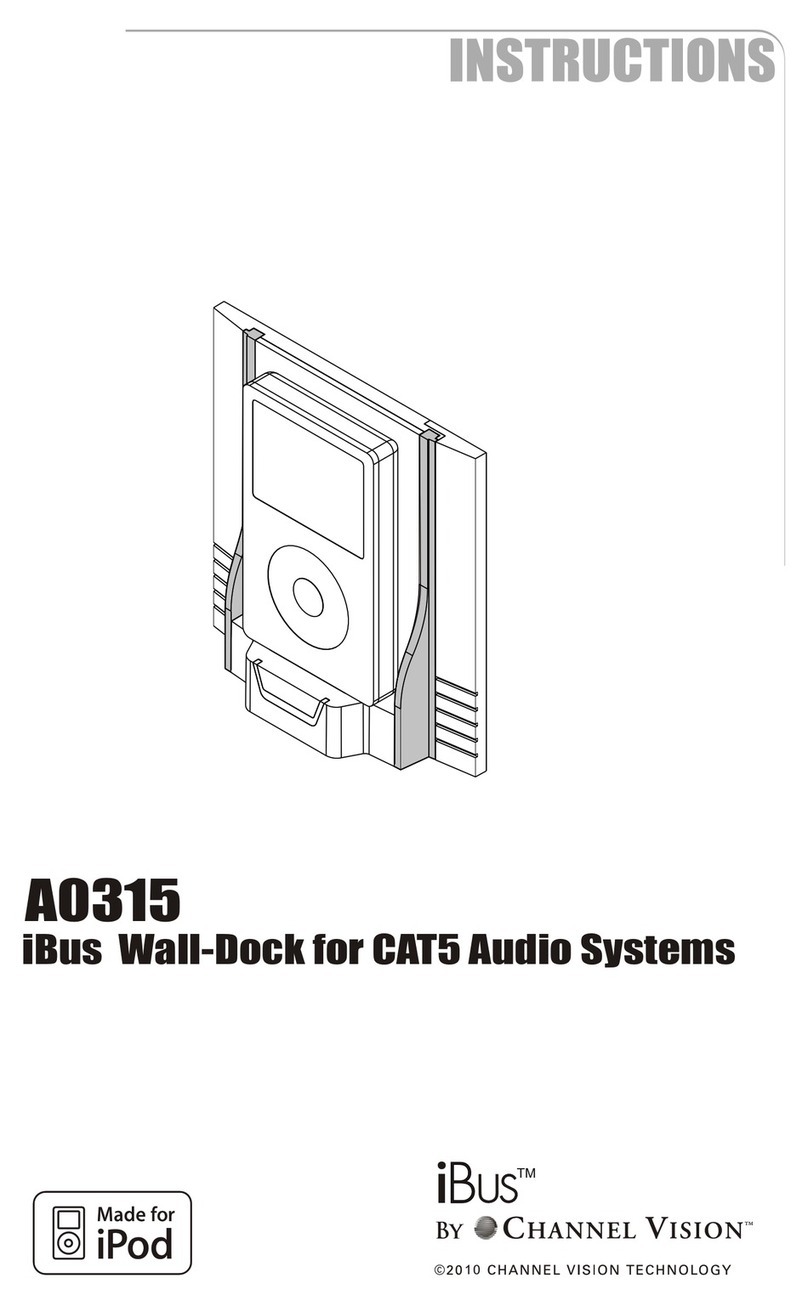
Channel Vision
Channel Vision IBUS A0315 User manual
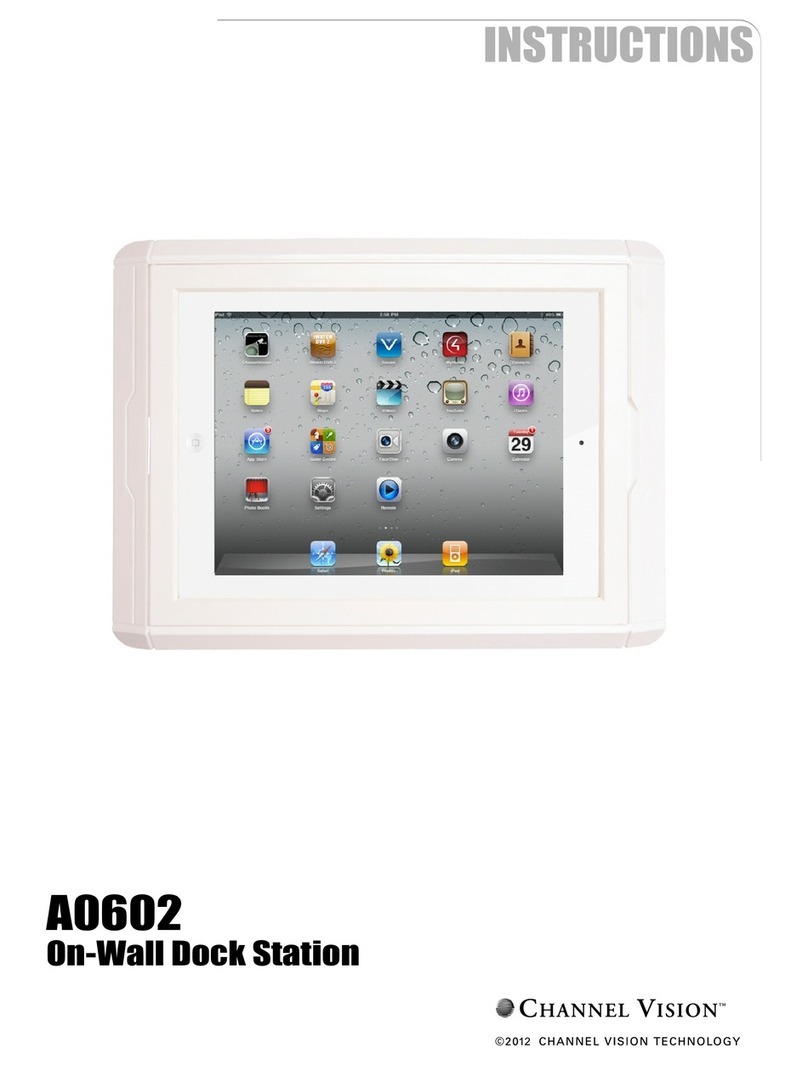
Channel Vision
Channel Vision A0602 User manual
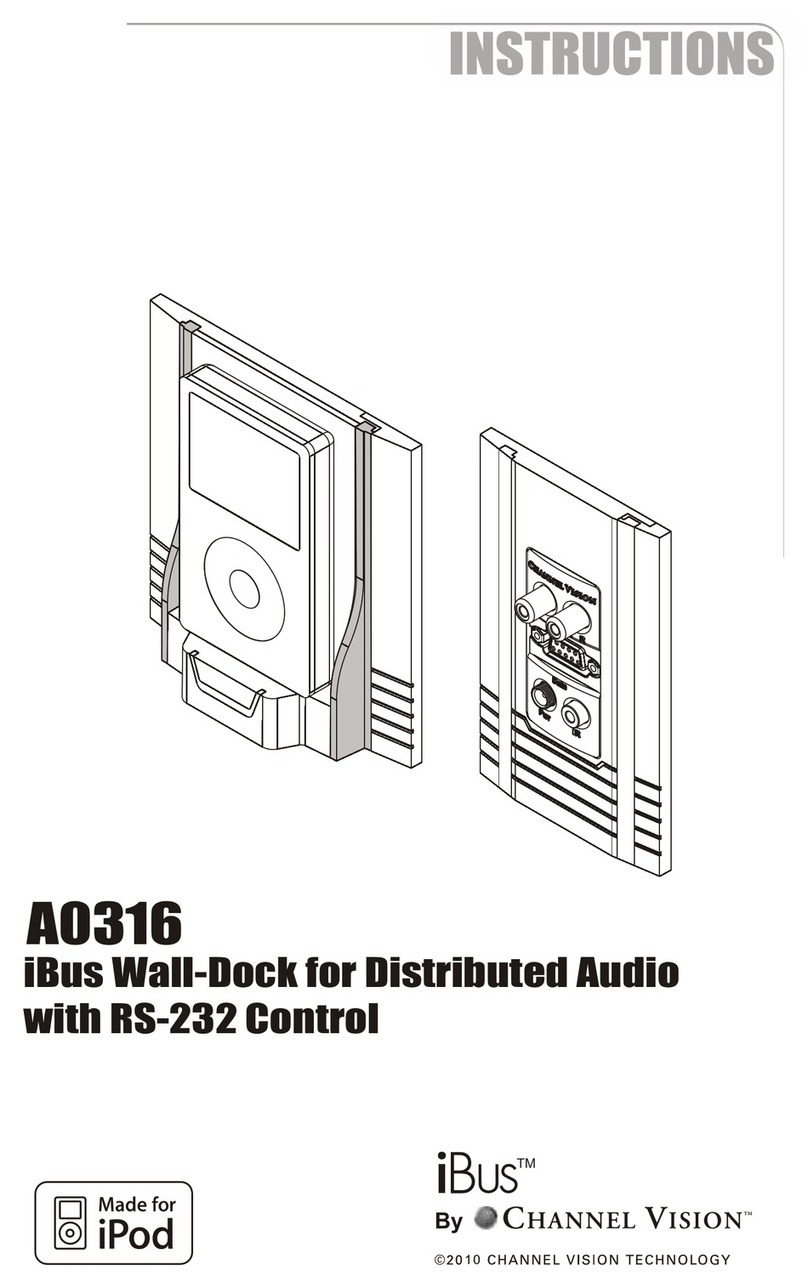
Channel Vision
Channel Vision A0316 User manual

Channel Vision
Channel Vision AB-318 User manual
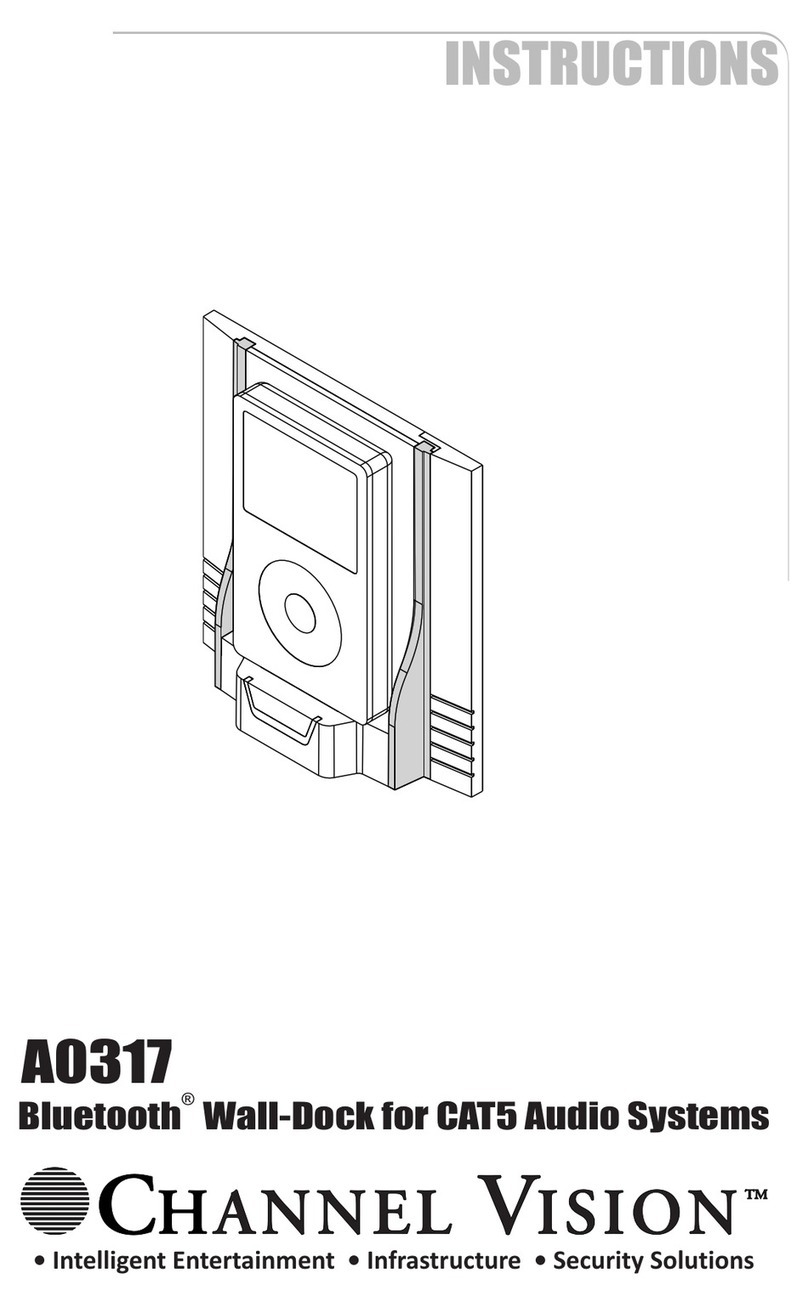
Channel Vision
Channel Vision A0317 User manual
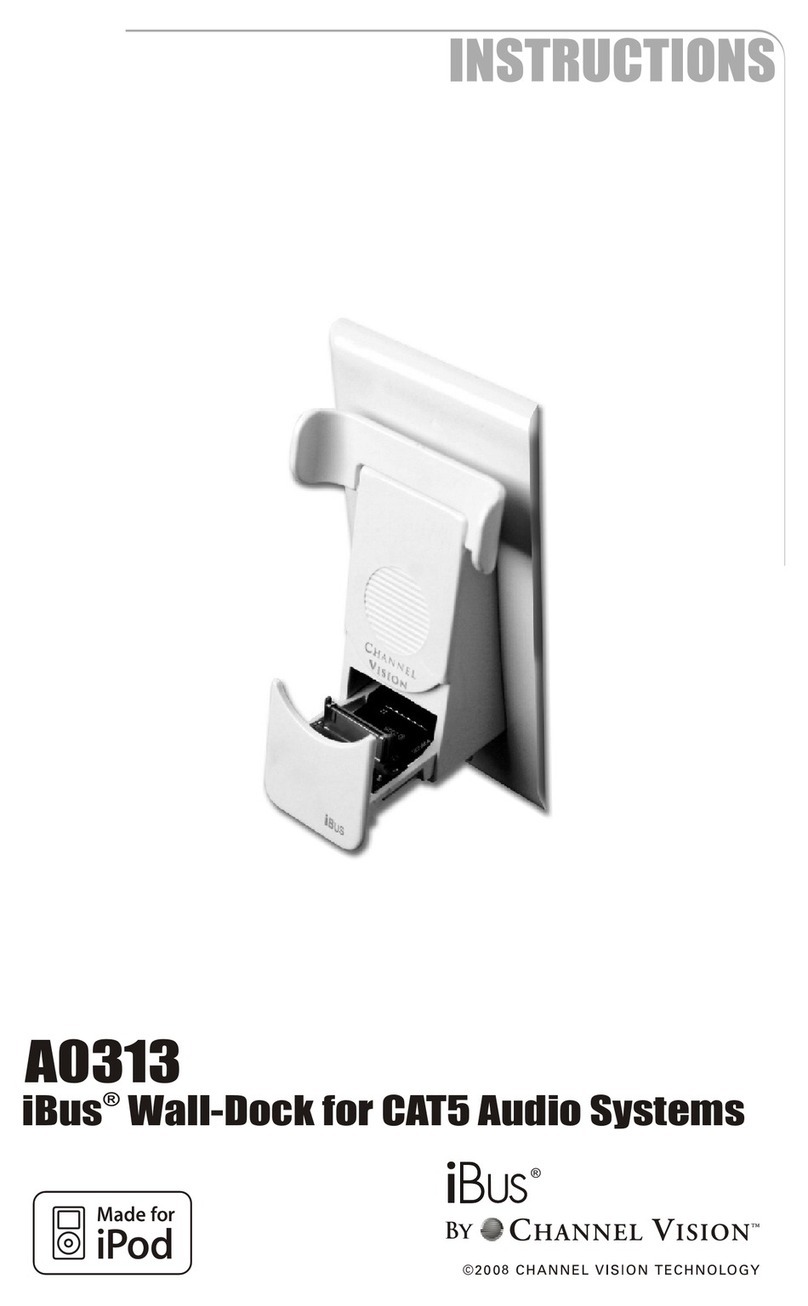
Channel Vision
Channel Vision iBus A0313 User manual

Channel Vision
Channel Vision AB-315 User manual

Channel Vision
Channel Vision A0314D User manual
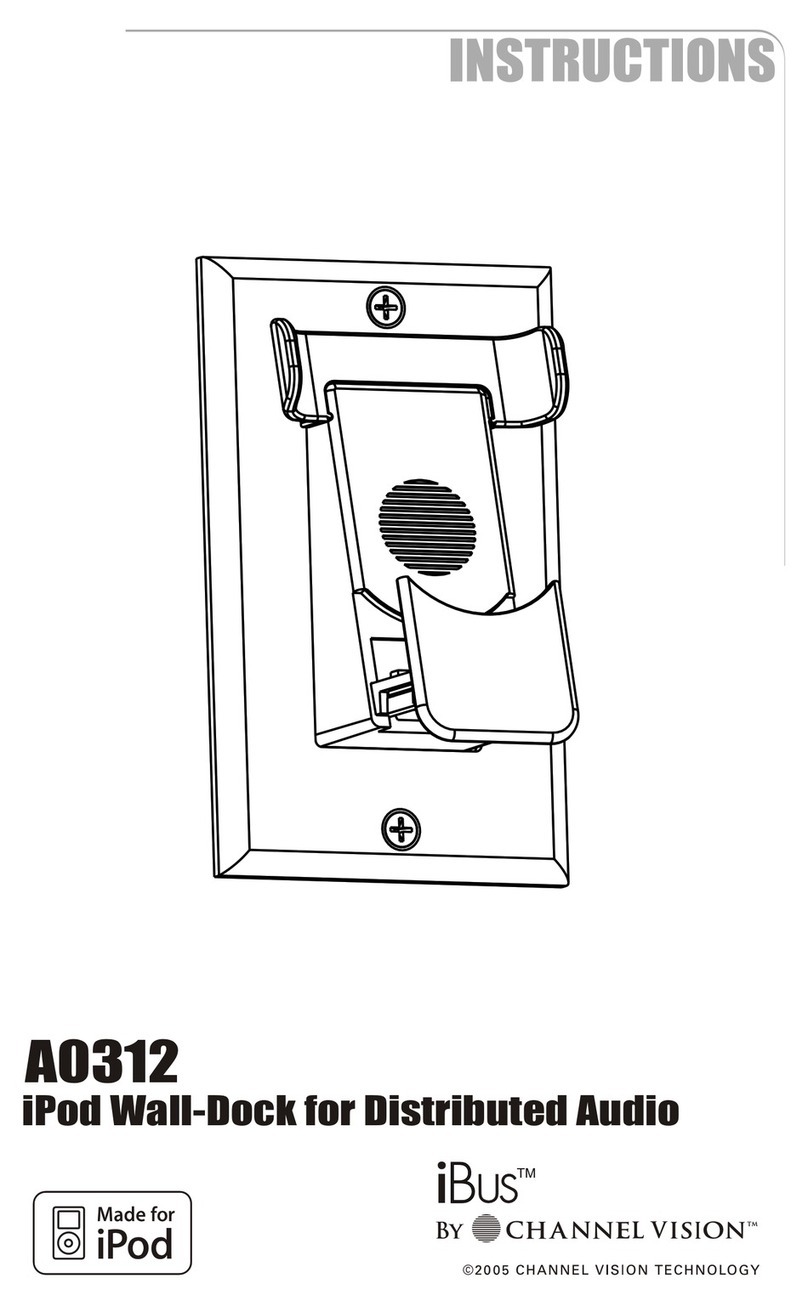
Channel Vision
Channel Vision iBus A0312 User manual























