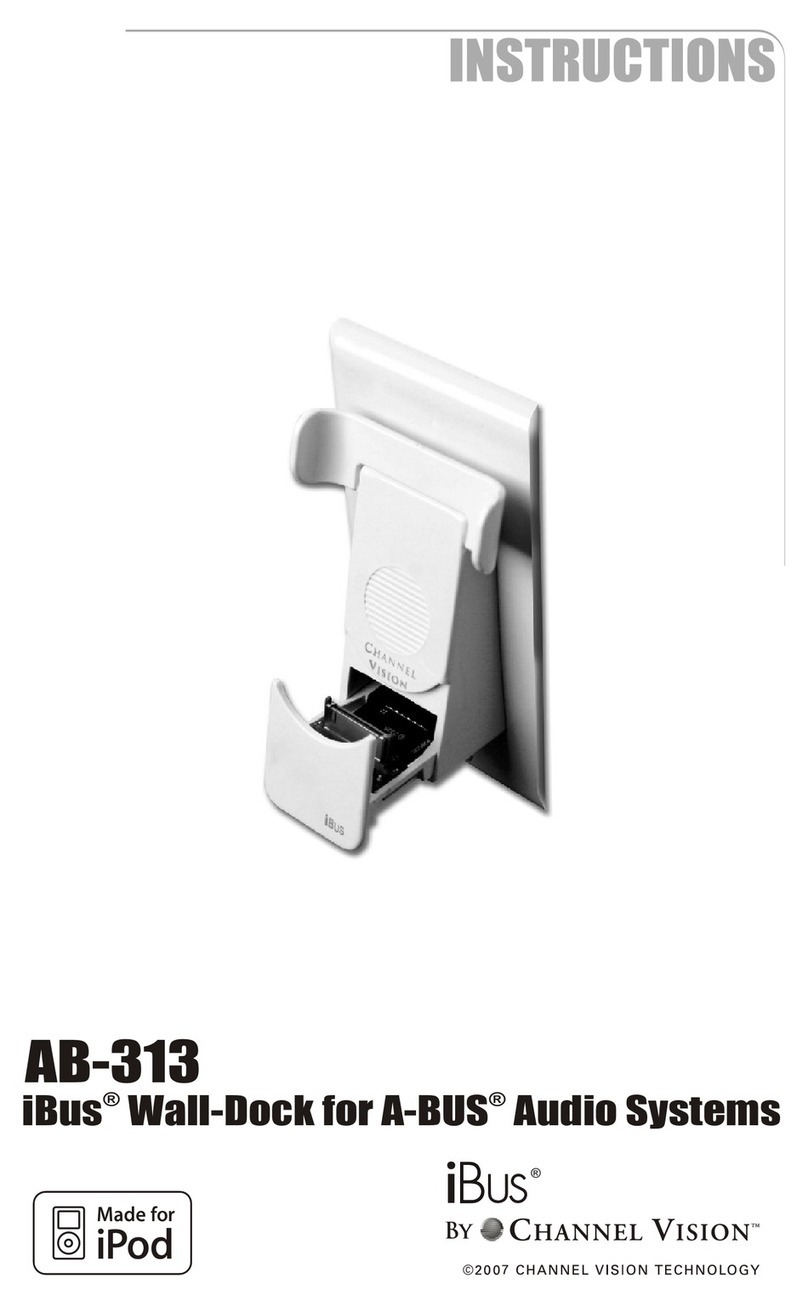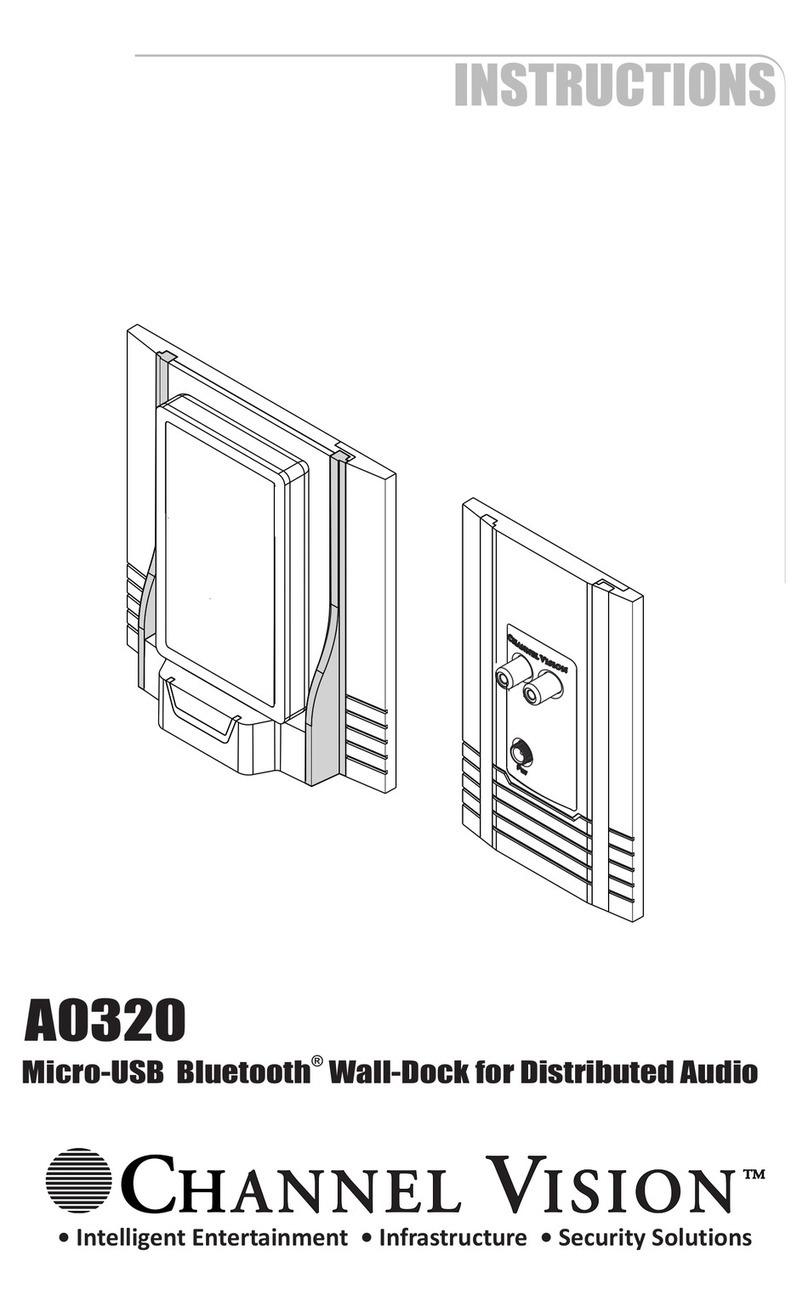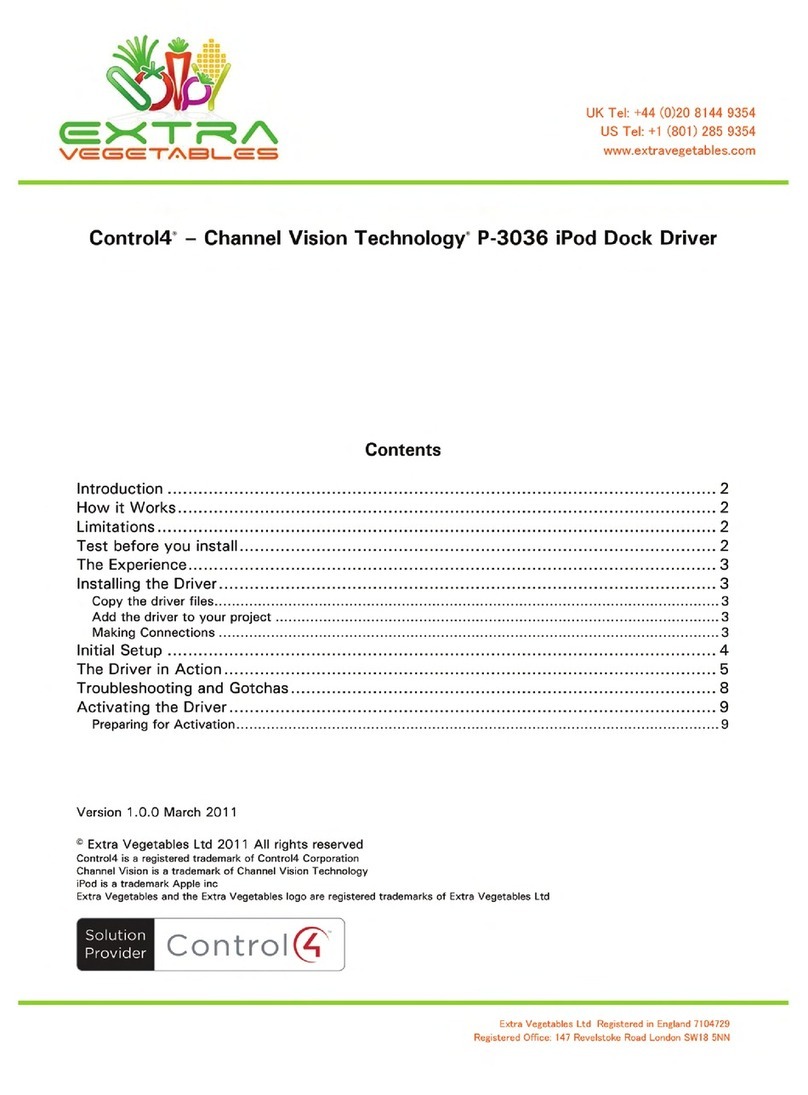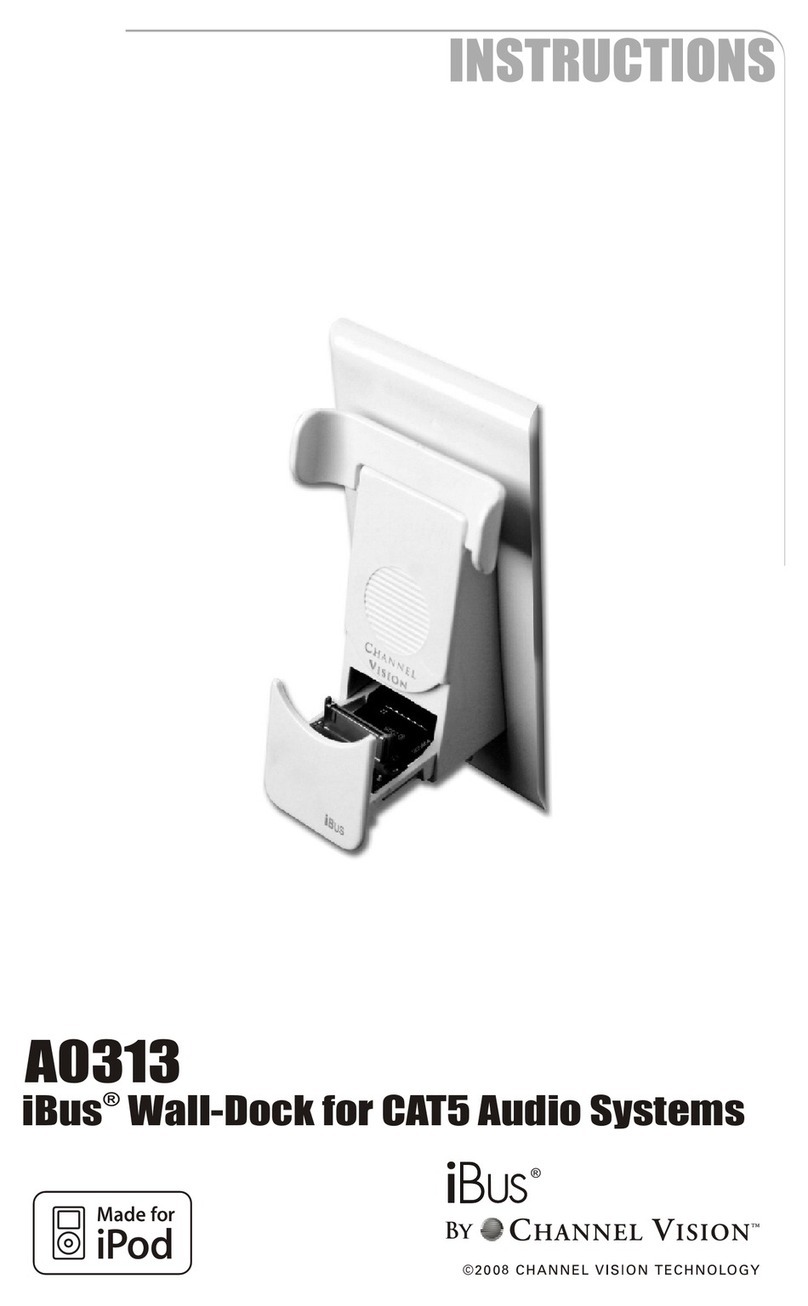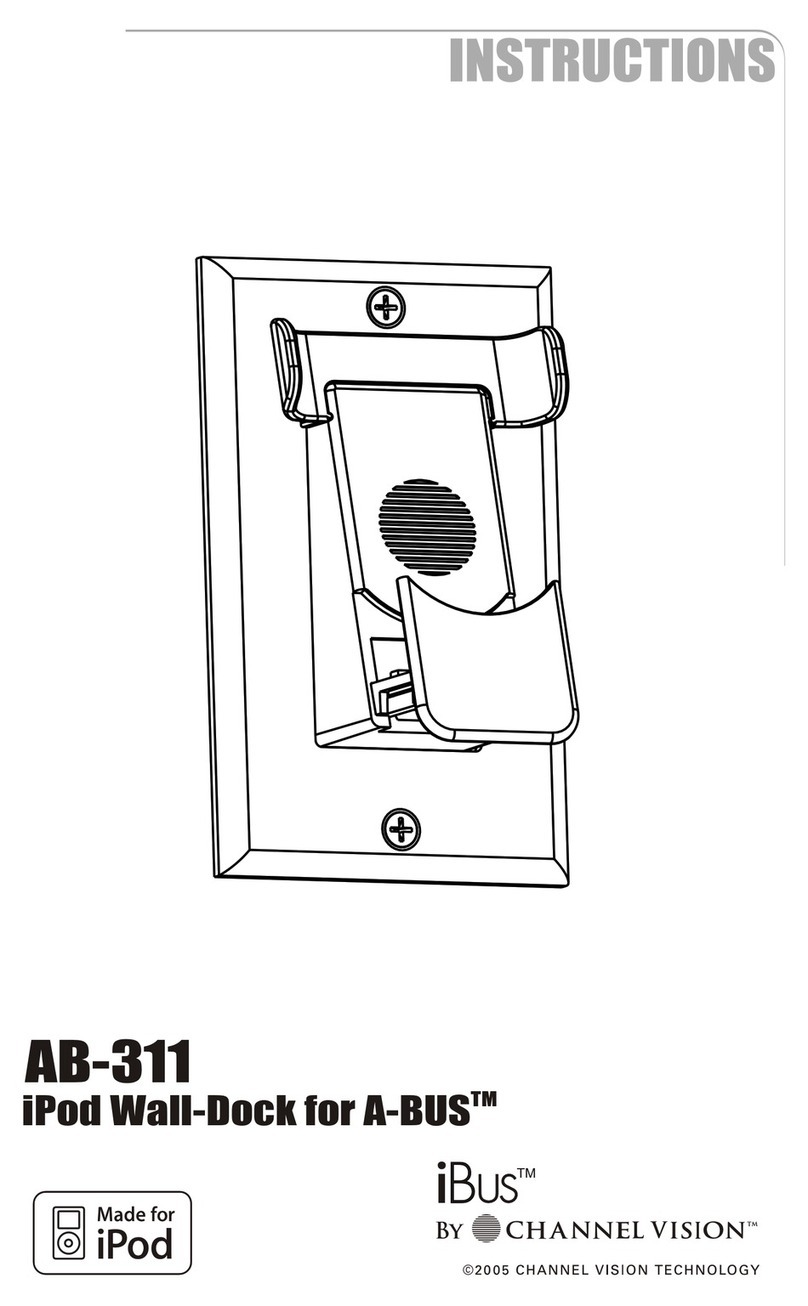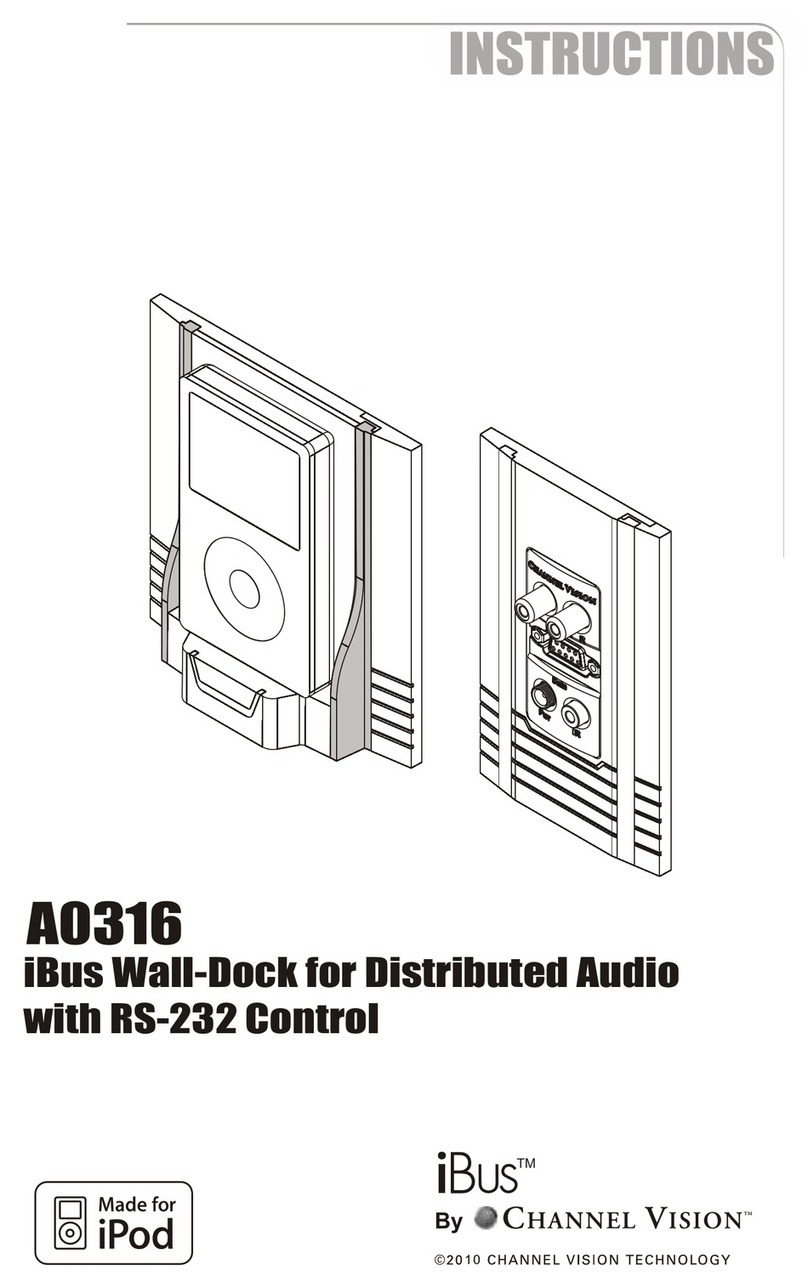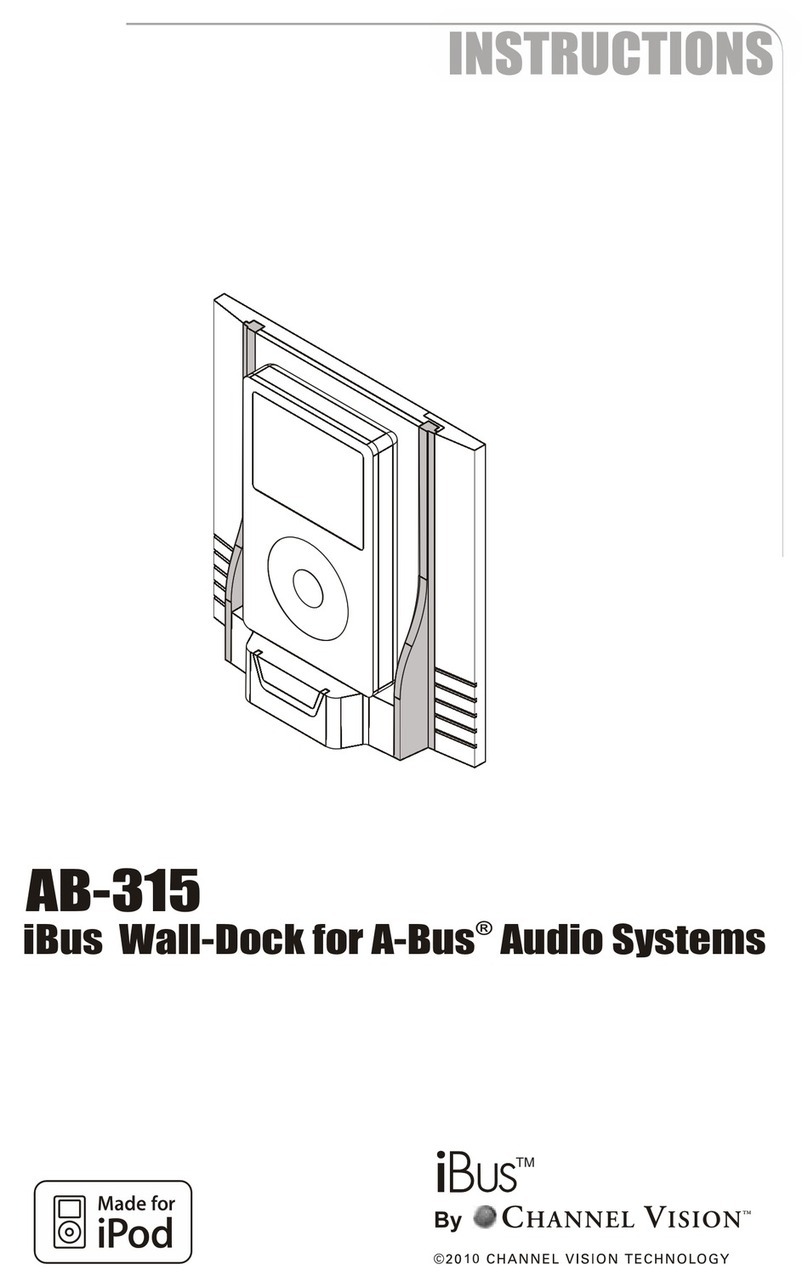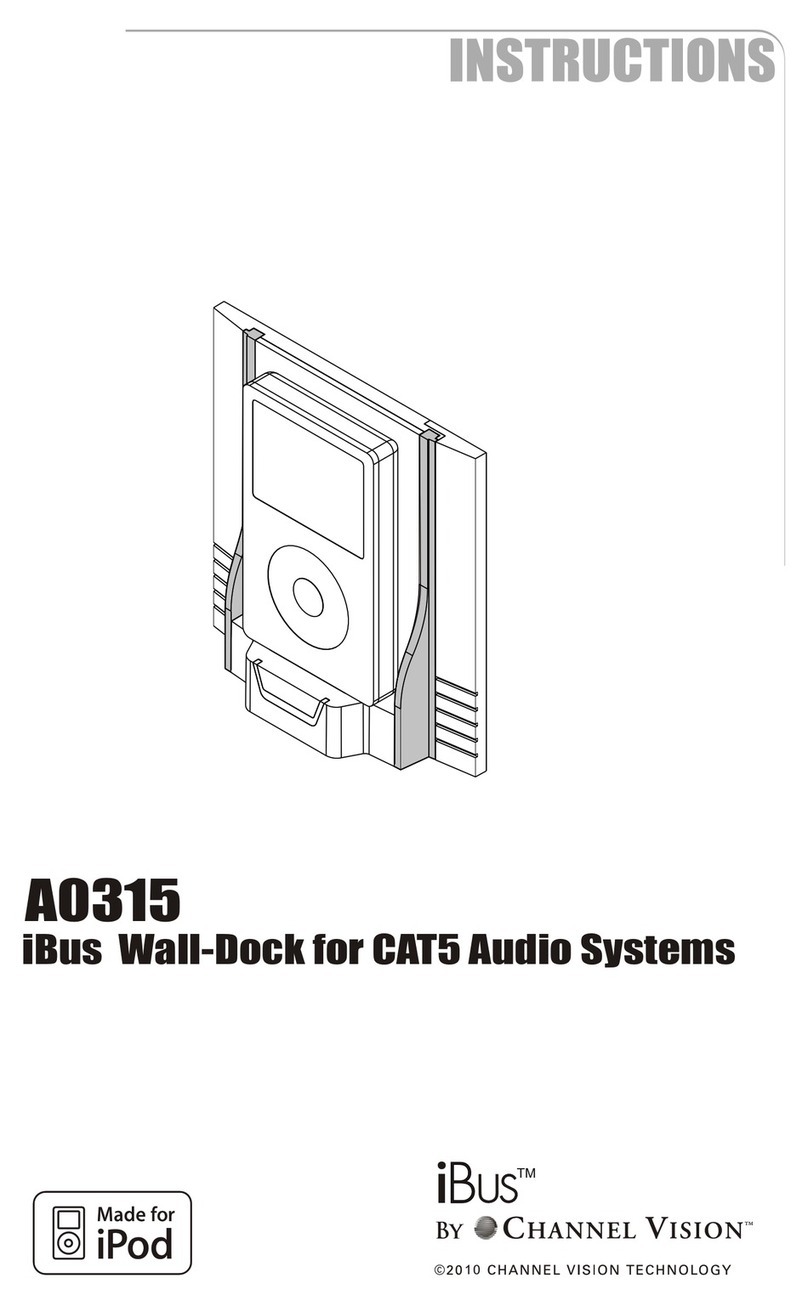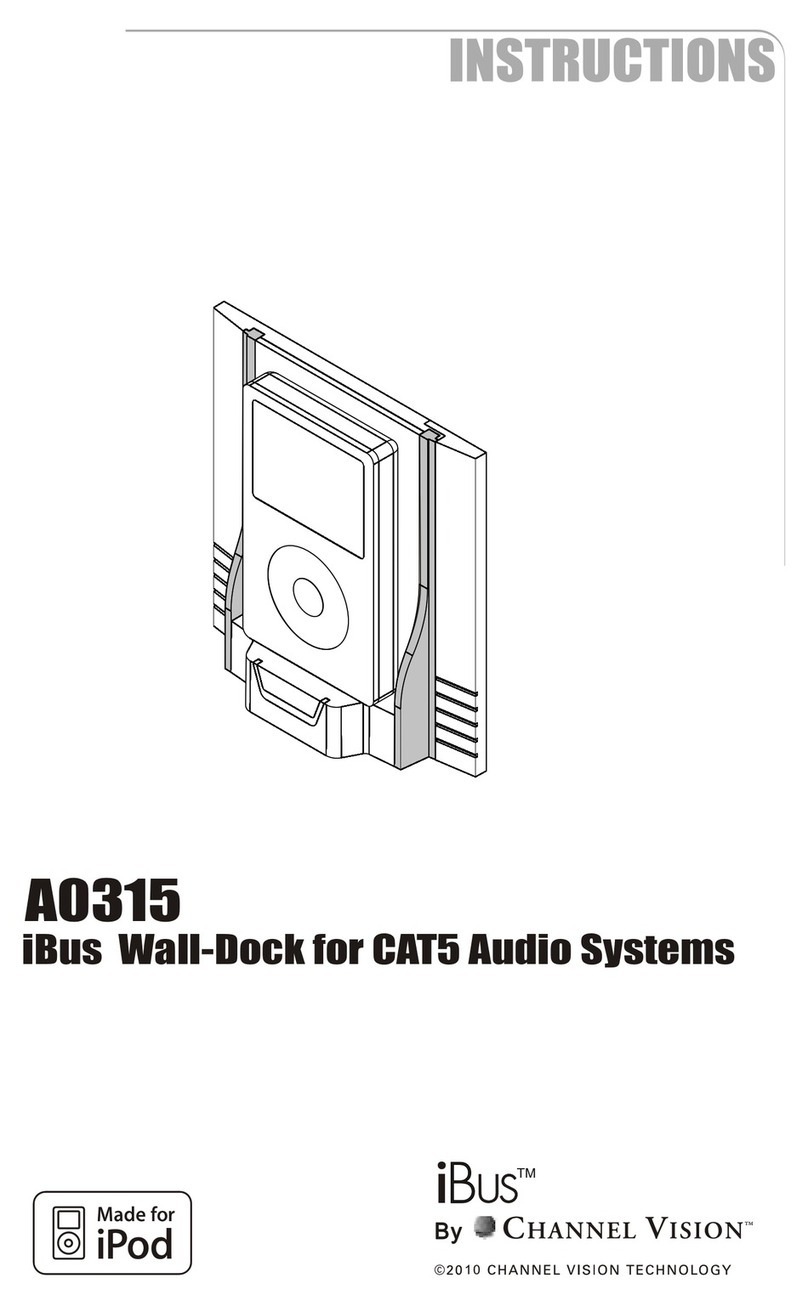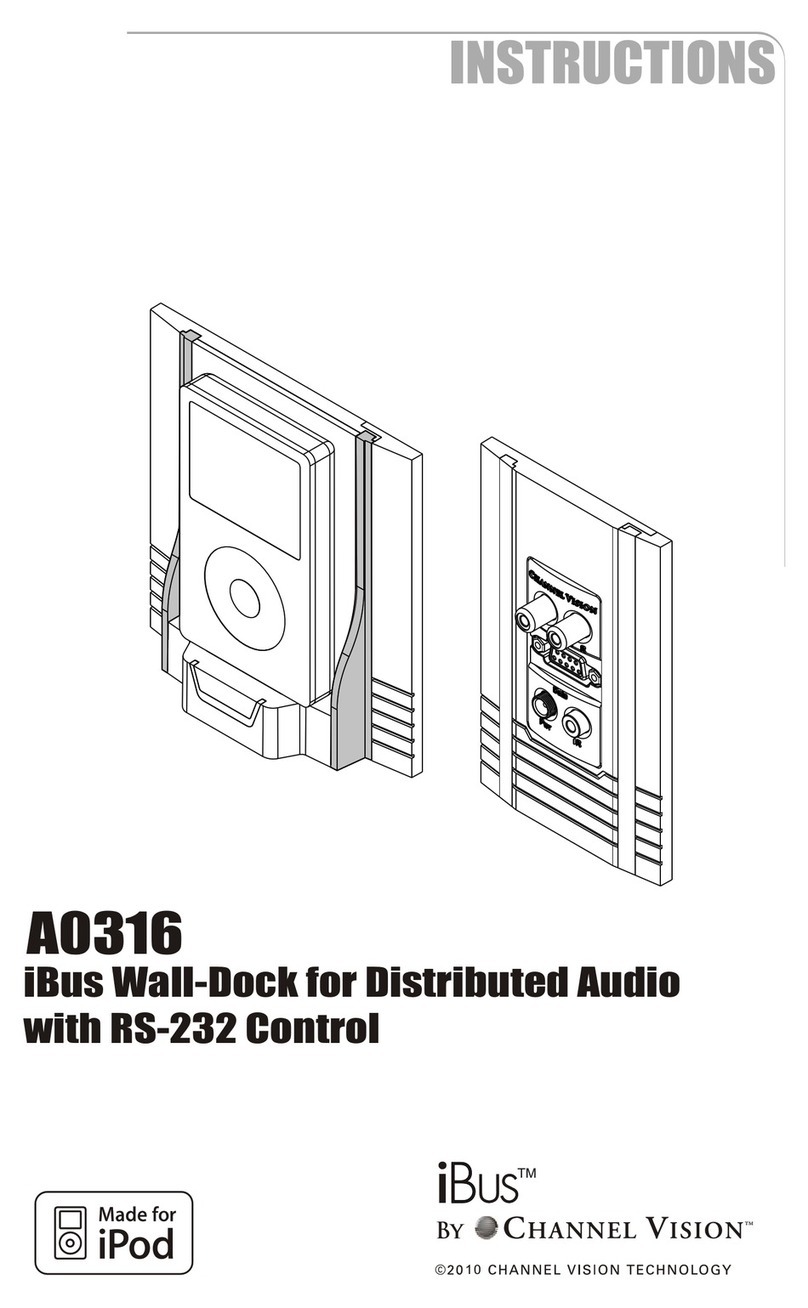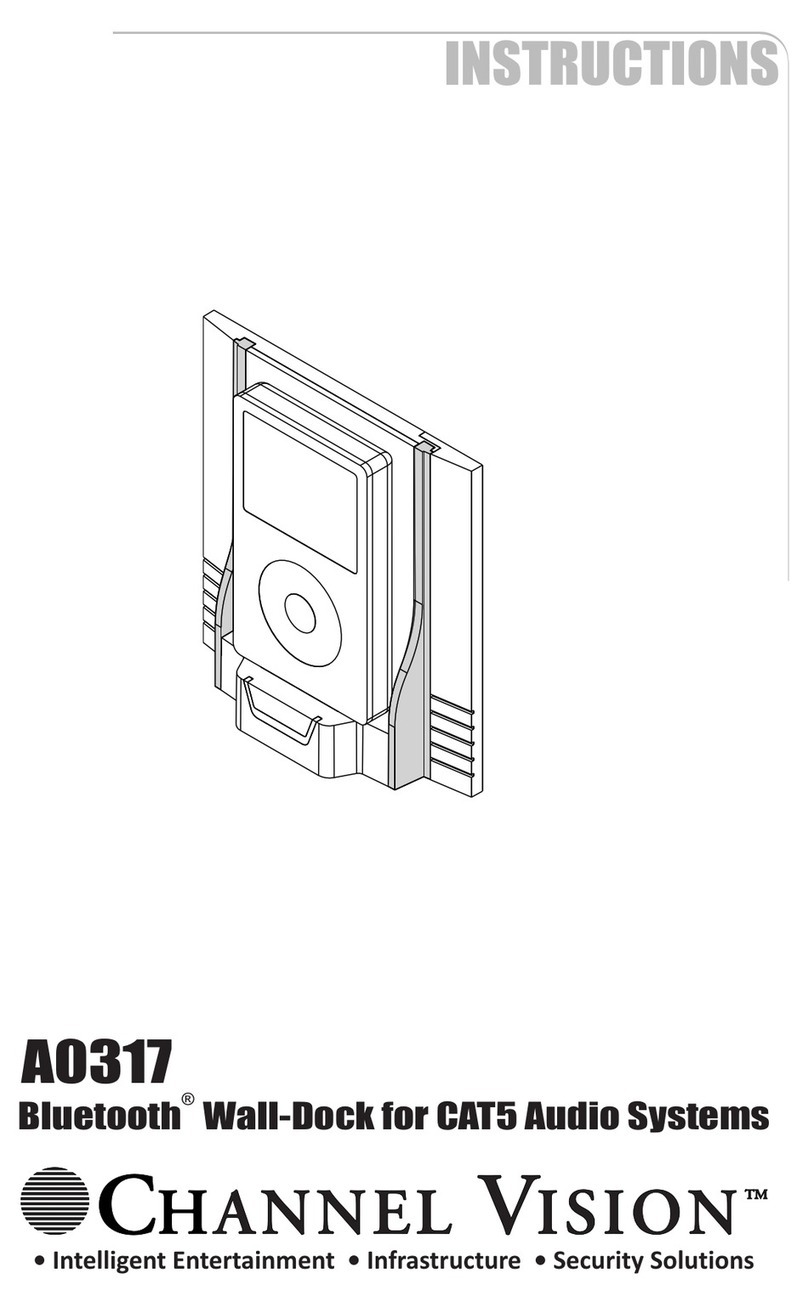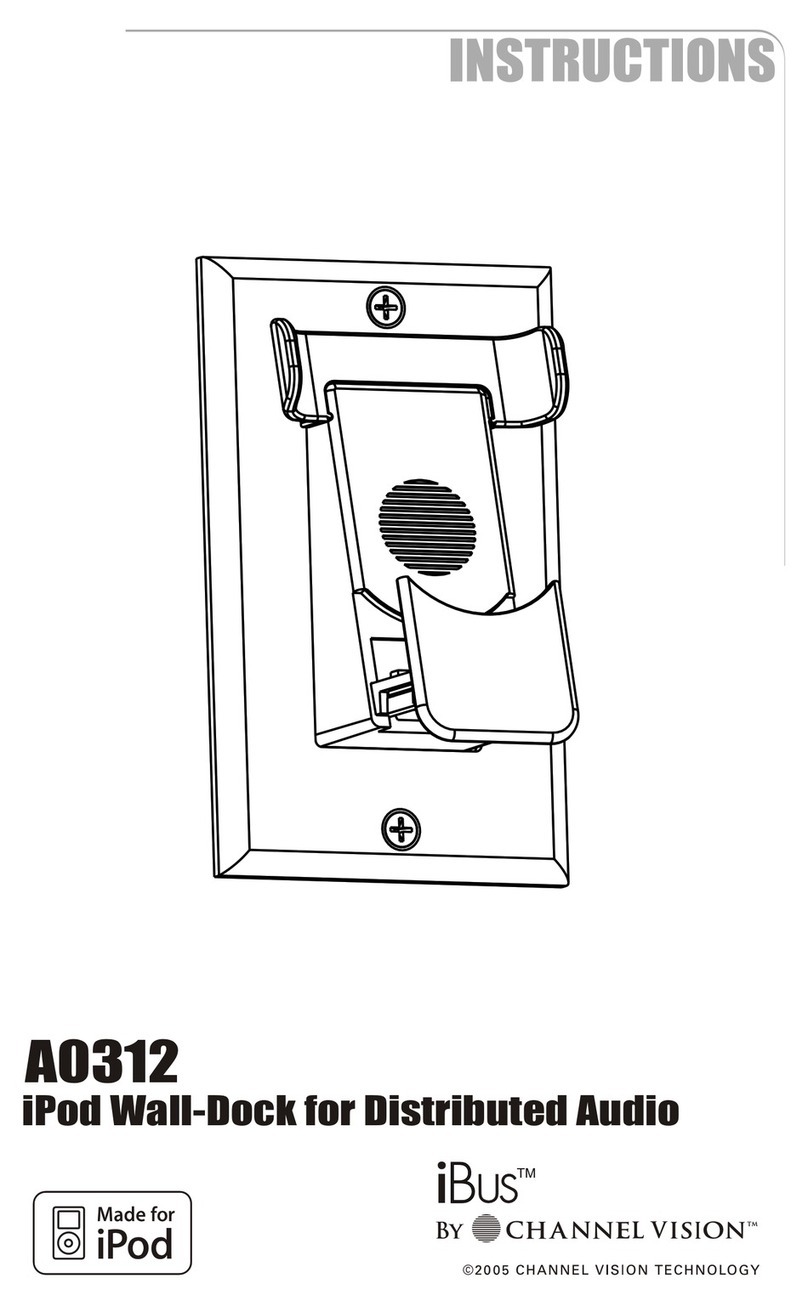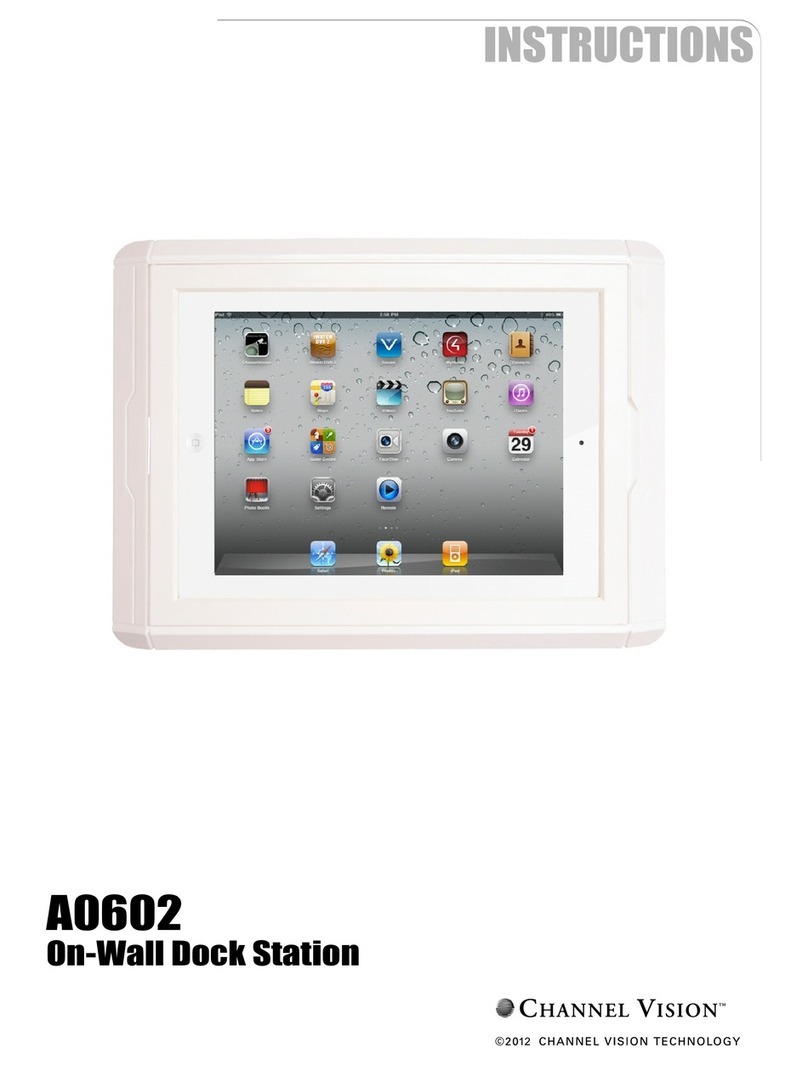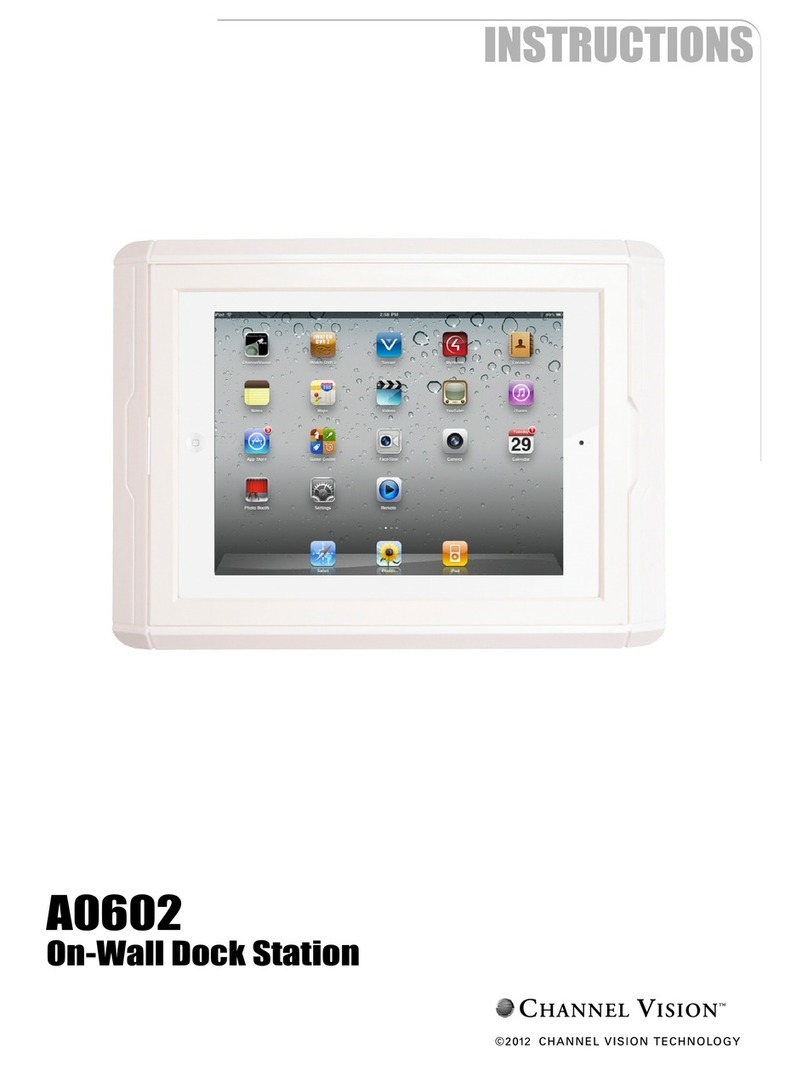1) Be sure you have connected the CAT-5 cable correctly. Follow the
TIA-568A standard at both ends. Mis-wiring can cause distorted
sound or prevent the system from working at all!
2) Be sure you have connected the speakers in phase. Follow the label
on the product. Out of phase speakers can rob the system of its
bass. Especially when driving dual-voice-coil speakers.
3) Trouble with IR control?
a. Make sure you are using the correct remote control. The A0314 will
only respond to IR signals from the Apple Remote produced by Apple
Computer or the A0501 produced by Channel Vision. Other 3rd party
remote controls are not supported.
b. Disconnect anything that is connected to the “IR IN” on the output
wall plate. Point the A0501 remote at the Wall Dock and see if you
can control the iPod. If this works, you need to troubleshoot your IR
repeating system.
c. Troubleshooting an external IR system: Some IR receivers have a
feedback LED that flashes whenever IR signals are received. If the
IR receiver you are using has this feature, check to make sure the
LED flashes whenever you press buttons on your remote control.
i. If you don’t see the feedback LED, try replacing the batteries
in your remote control.
4) The A0314 is designed to charge the iPod (see compatibility notes on
page3). When the iPod is not playing music, the screen should
indicate that the iPod is being charged. If this does not occur, make
sure the power supply is connected to the output wall plate of the
A0314.
5) Observe wiring distance specifications. The maximum
recommended wire length between the wall dock and output wall
plate is 350 feet. Although the A0314 has been proven to work at
distances of 500 feet, such extreme distances are not recommended
because erratic performance may result due to the power loss
caused by the CAT5 wire.
6) If you are experiencing problems with your iPod that occur even
when it is not docked in the A0314, then please contact Apple
customer service for support.
7) If you need additional help troubleshooting the A0314 please contact
Channel Vision technical support or check our website for more
details: www.channelvision.com.
Connection Tips and Troubleshooting
10 11
iPod is a trademark of Apple, Inc., registered in the U.S. and other countries.
Stripping and Connecting CAT-5 Wire
Specifications: (typical @25º C)
Operating Voltage : 15VDC
Cable Requirements: CAT-5 or better
Recommended Max. Cable Length: 350ft.
Operating Temperature: -10ºC to +50ºC
Specifications subject to change without notice.
Blade
Cat5
1. Place the CAT-5 between the blade and the first notch of the J-110 tool.
CAT-5 cable should be stripped with a proper stripping tool, such as Channel
Vision’s J-110 tool.
Slight
pressure
Rotate
1 turn only
2. Rotate the tool only once. Multiple
turns will cause you to cut into the
inner wires.
3. Inspect the inner wires for damage.
If any wires are cut start over at step 1.
Check for damage
Green/White
Green
Orange/White
Blue
Blue/White
Orange
Brown/White
Brown
TIA-568A RJ-45 Modular Plug
Side view:
Top view: