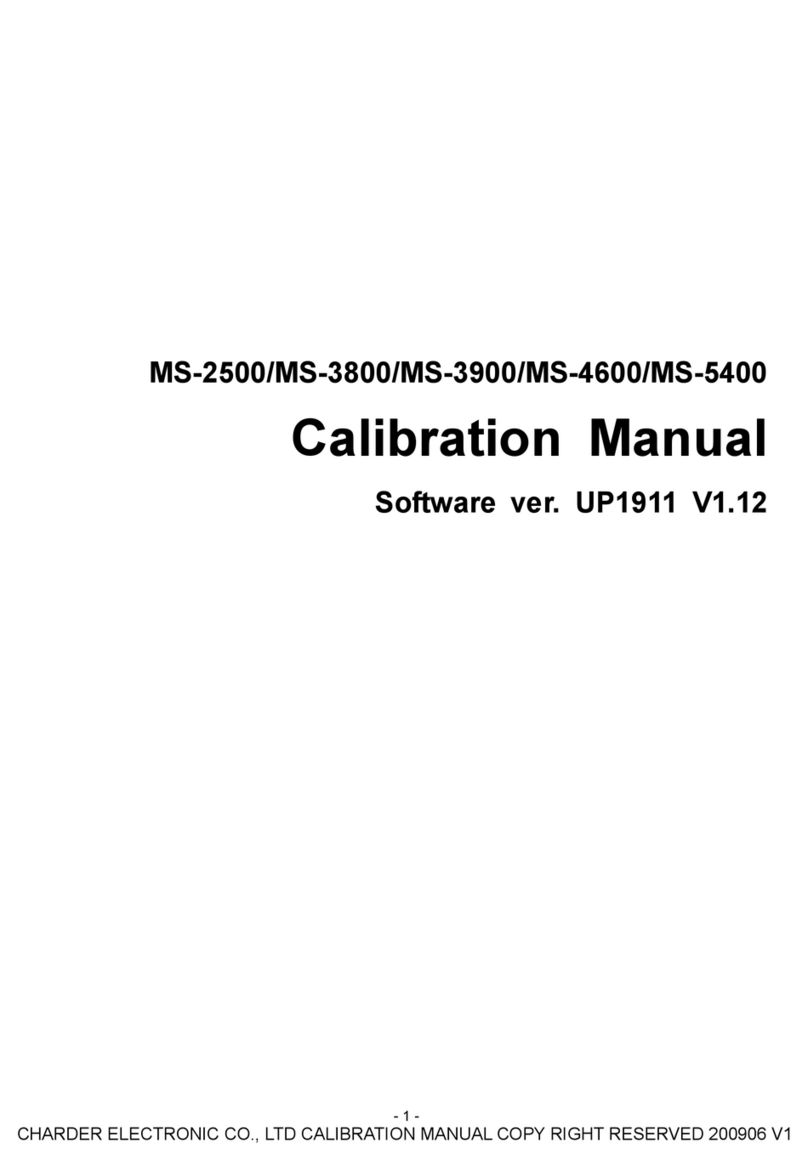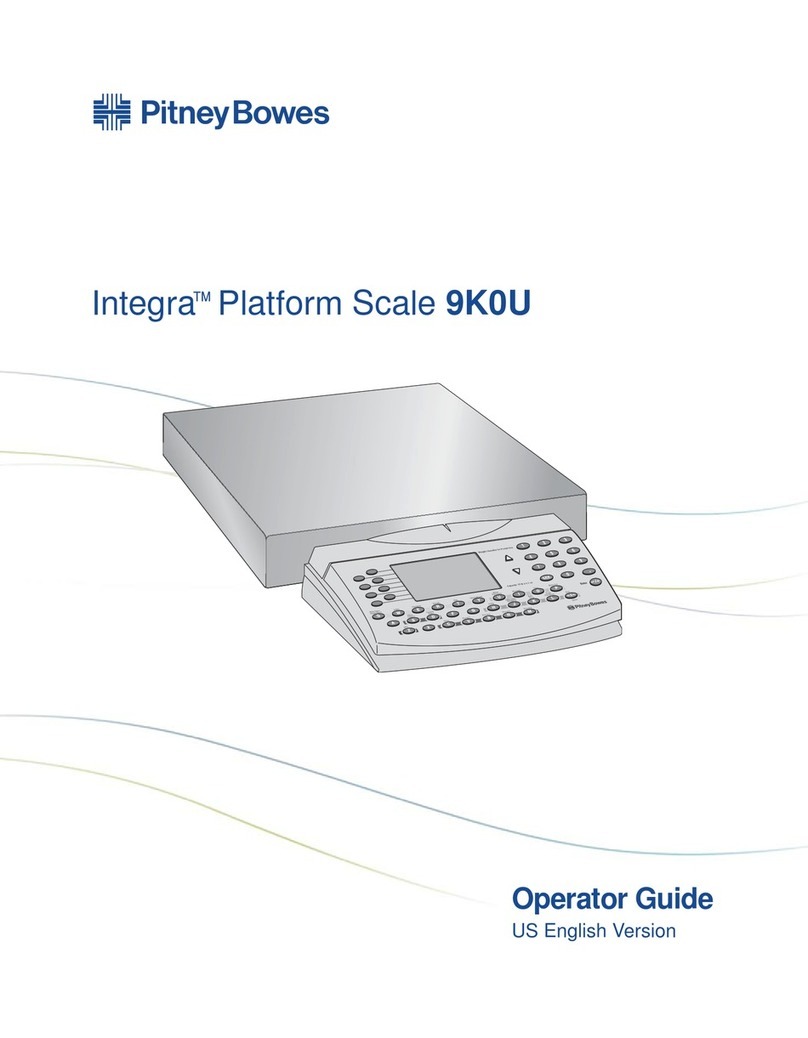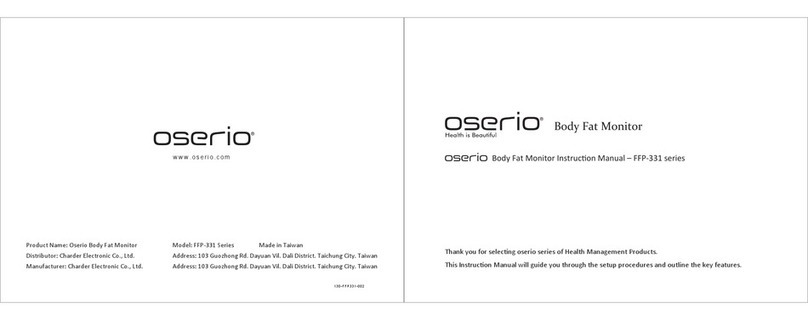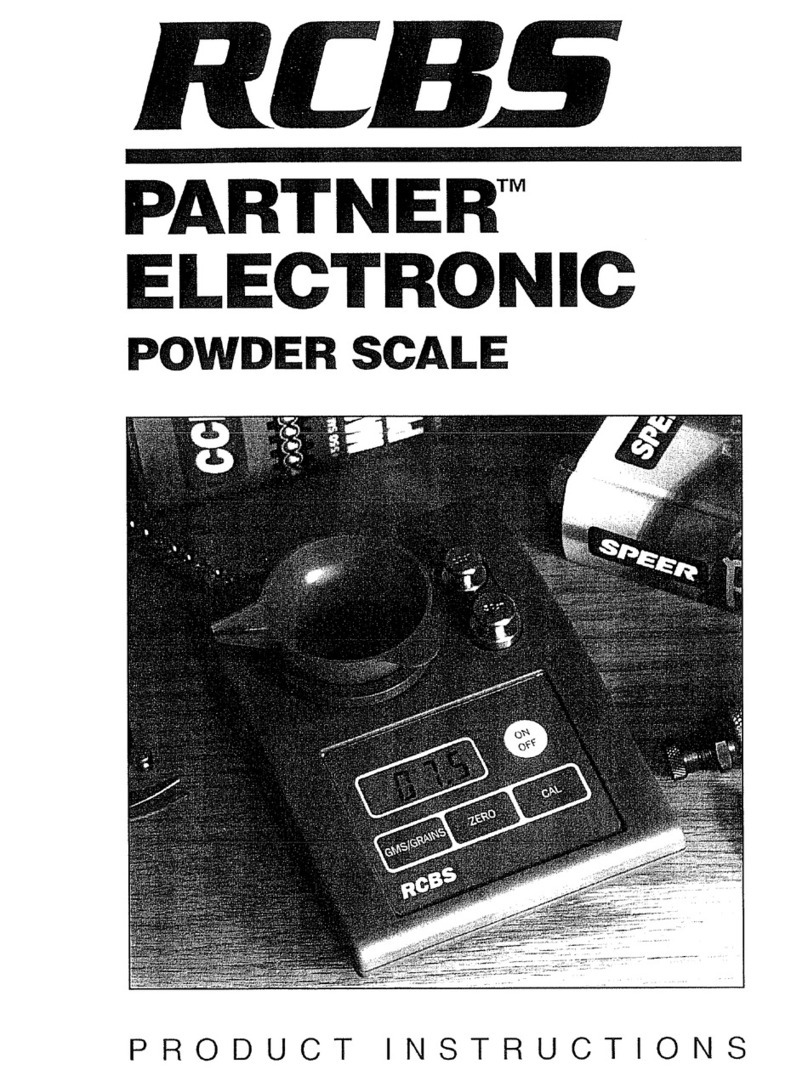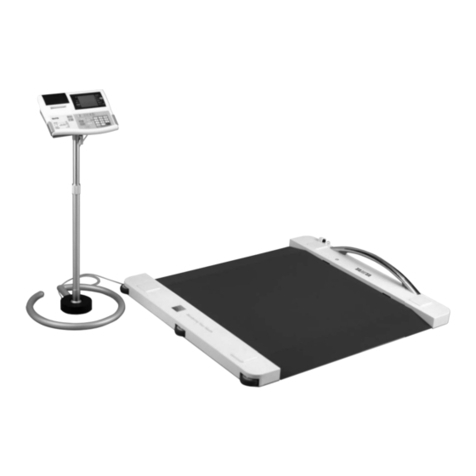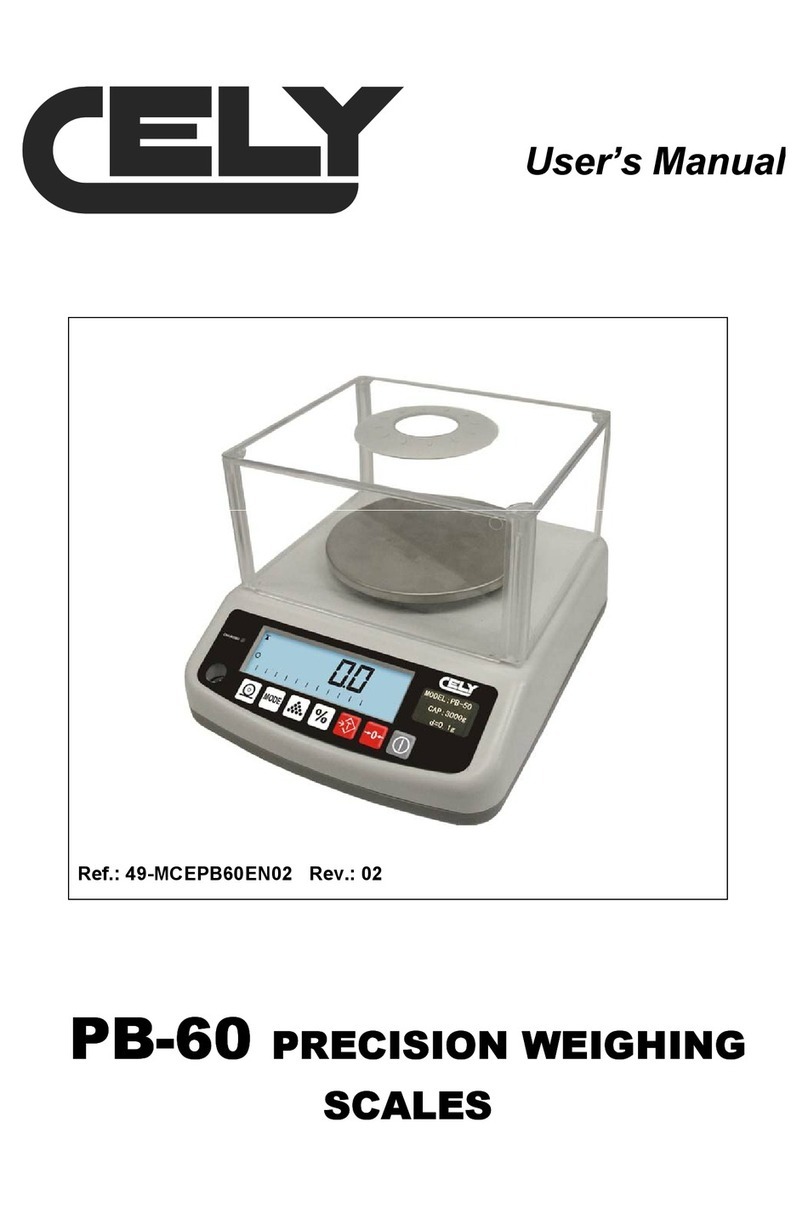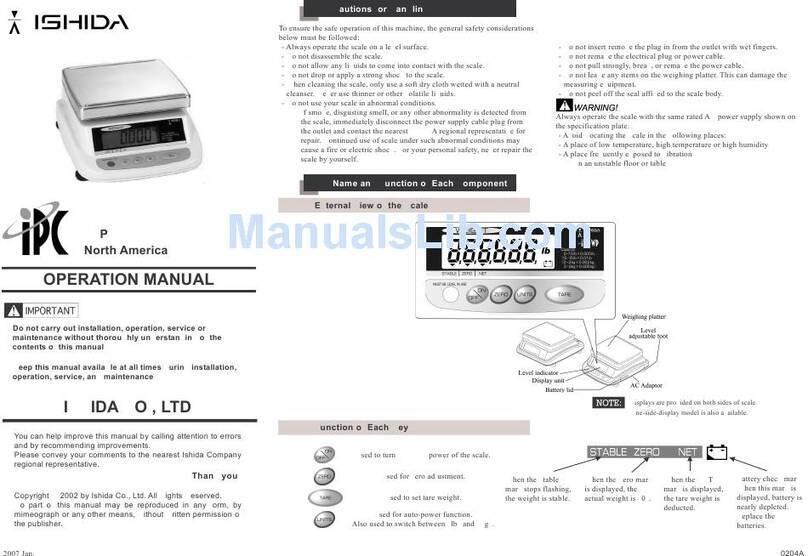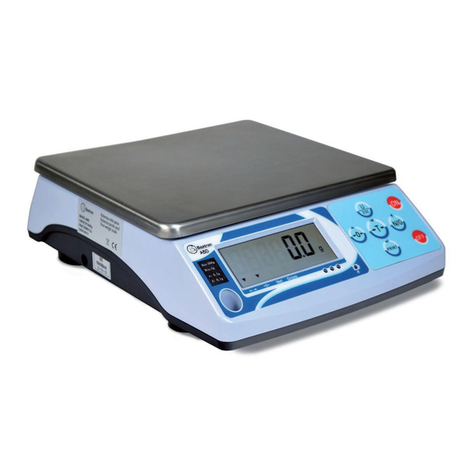Charder MS 4971 User manual

36
Manufacturer’s Declaration of Conformity
This product has been manufactured in accordance with
the harmonized European standards, following the
provisions of the below stated directives:
93/42/EEC as amended by
2007/47/EC
Medical Device Directive
2014/31/EU
Non-
automatic Weighing Instruments
Directive
Please see separate document showing on sticker of device for
above CE marking.
Authorized EU Representative:
Manufactured by:
Charder Electronic Co., Ltd.
No.103, Guozhong Rd., Dali Dist.,
Taichung City, 412 Taiwan (R.O.C.)
CD-IN-00057 [REV001] 09/2018
MS 4971
Medical Scale
USER MANUAL
Please keep the instruction manual at hand all the time for future reference.

2
TABLE OF CONTENTS
PREFACE.....................................................................................................3
INTENDED USE .........................................................................................3
GENERAL INFORMATION.......................................................................3
SAFETY INSTRUCTION ...........................................................................3
CLEANING..................................................................................................5
MAINTENANCE.........................................................................................5
WEIGHING OPERATION ..........................................................................5
WARRANTY-LIABILITY...........................................................................5
DISPOSING OF THE SCALE.....................................................................6
EXPLANATION OF THE GRAPHIC SYMBOLS.....................................7
EMC GUIDANCE AND MANUFACTURER'S DECLARATION ............ 8
SPECIFICATIONS.....................................................................................13
PANEL........................................................................................................14
LCD DISPLAY SYMBOLS.......................................................................15
SYMBOLS INFORMATION.....................................................................15
POWER ADAPTOR STANDARDS.......................................................... 16
OPERATION.............................................................................................. 17
SETTING-UP MS4971 ..............................................................................21
PRINT FUNCTION AND DATA TRANSMISSION ................................ 22
SCALE ASSEMBLING.............................................................................27
USING & ASSEMBLING: HEIGHT HM201M........................................28
INSTRUCTION FOR CHARGING AND USB CONNECTING ............. 29
INSTRUCTION FOR REPLACNG BATTERIES ....................................30
ERROR MESSAGE...................................................................................31
TROUBLESHOOTING .............................................................................33
35

34
indication
Incorrect position or other external objects within weighing
area
The weighing-scale is not put in a solid & firm ground area, such
as carpet floor or lawn.
3. Connection failure for data transmission to PC or printer
Wrong connection wires or faulty wires for transmission between
the digital indicator & load cells.
Wrong indicator models
Wrong internal wiring or wire broken
In case of the following defective mode occurs, it is suggested to contact
your nearest Authorized Dealer for further technician service & repair:
1. POWER switch-on failure :
ush-button faulty
Short circuit wires - Wire broken
Safety fuse burnt out
Wire connection problem
Main power adaptor faulty – arts Replacement
2. LC display faulty
ossible hardware defects include: Uneven brightness in the LCD
display screen & texts color blurred, smeared rainbow screen,
incorrect decimal display
LCD IN broken or short circuit
CB cooper foil broken & loosed welding
Unable to save or read data – IC or transistor faulty, internal parts
broken.
LCD showing “ERRL” after switch on - Load cell damaged
Overload may cause the weigh to malfunction.
Software system crash
Resonator faulty
Load cells with faulty grinding standard.
Key buttons failure - Front key panel damaged or disconnected
3. Buzzer malfunction
Wrong welding of VC wire
Key buttons & control panel damaged or disconnected.
3
PREFACE
Thank you for choosing CHARDER MEDICAL product. All features of this
product were designed to state of the art and are optimized for simple and
straightforward use. If you have any queries or experience any problems
not addressed in the operating instructions, please contact your
CHARDER MEDICAL service partner, or visit us on the Internet at
www.chardermedical.com
INTENDED USE
This scale is used to determine weight of patients who is supported by
professional personnel in rooMS intended for carrying out medical care. The scale
is intended to diagnose, prevent and monitor diseases.
The weighing value can be read off after a stable weighing value has been
obtained.
Before any use, the scale must be checked for correct condition by the authorized
person.
GENERAL INFORMATION
We strongly recommend you use the scales on flat and hard surface. Any
soft surface, like carpet will cause inaccuracy.
SAFETY INSTRUCTION
Before putting the device into use, please read with care the
information given in the Operating Instructions. They contain important
instructions for installation, proper use and maintenance of the device.
The manufacturer shall not be liable for damages arising out of failure to heed the
following instructions:
These batteries should be kept away from small children. If swallowed,
promptly seek medical assistance.
Expected Service Life: 5 years
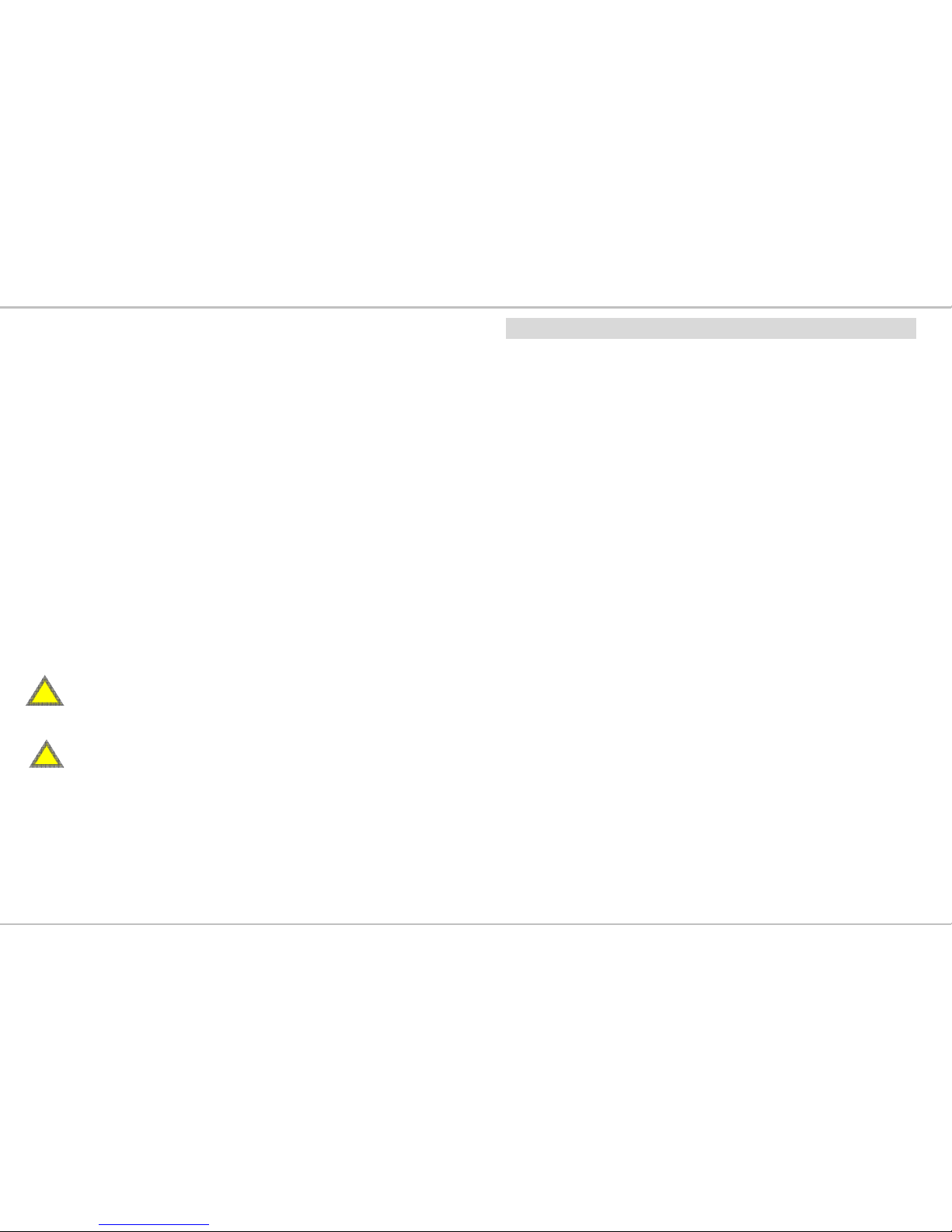
4
When using electrical components under increased safety requirements,
always comply with the appropriate regulations.
Improper installation will render the warranty null and void.
Ensure the voltage marked on the power supply unit matches your main
power supply.
This device is designed for use indoors.
Observe the permissible ambient temperatures for use
Ensure that the patient does not lean against the device risk of falling
The device meets the requirements for electromagnetic compatibility. Do not
exceed the maximum values specified in the applicable standards.
If you have any question, contact your local CHARDER MEDICAL
service partner.
Below symbols are used in this manual for user’s attention to prevent
misunderstanding to the product, potential damages to the product, and potential
dangers could happen to users by misusing the products.
Note!
Definition: Pointing out possible problems to the user, or contents that may
confuse users and need to be clarified.
Caution!
Definition: Advice for the user to prevent damage to the product.
Warning!
Definition: Warnings for the user to prevent personal injury.
Without following these instructions may result in physical injury, damage to
the product or damage to the environment!
!
!
33
TROUBLESHOOTING
Troubleshooting for defective modes:
Original purchaser can enjoy the benefits under the effective Warranty
against functional defects in material and workmanship subject to the
terms and conditions listed in the yearly Warranty Program & Return
Policy.
Our warranty service program includes the following:
1. Technician repair service under warranty or at a service
maintenance charge depending on the workmanship for the
defective functionality or cause of damage covered by the
warranty.
2. Parts replacement from the manufacturing factory under the
warranty or at a certain cost for the replaced parts plus the
workmanship charge if not covered under the warranty.
Before you contact our uthorized Dealer in your country for technician
repair service, please read through the following section carefully:
Self-checking Tips:
Some functional defects can be identified and maintained by
users as listed below:
1. Power-on failure
Check if the main power adaptor has not plugged onto the scale
properly
Check if the battery power is running low - Replace with new
batteries
2. Indicator showing “0000” ZERO SP N out of range
Incorrect weighing result - void damages by external
environment force such as free-drop to the ground, collision by
external objects, etc.
Proper re-calibration procedure required to correct the setting
of weighing accuracy.
Interference due to RF disturbance, ground vibration…etc.
Unstable platform feet adjustments according to bubble level

32
2. The scale is below its zero
range. Check there is
nothing jammed
underneath the scale and
power on again. If the
scale continues to show
the error message, it
indicates a fault with the
electronics.
AD Error
This indicates there is a fault with
the scale s software and is
normally caused by a fault with
the PC board. Contact your
local service representative.
Negative weighing
The weight reading is below -2kg.
Press ZERO to return to 0.0.
5
CLEANING
We would recommend using alcohol based wipes or similar when cleaning the
scales.
Please do not use large amounts of water when cleaning the scales as this will
cause damage to the scales electronics, you should also refrain from using
corrosive liquids or high pressure washers.
Always disconnect the scales from the mains power supply before cleaning.
MAINTENANCE
The scale does not require any routine maintenance. However, we recommend
checking the scale’s accuracy at regular intervals. The regularity of these
checks is dependent on the level of use and the state of the scale. If any
inaccuracies occur, please contact your local dealer or CHARDER MEDICAL
service partner.
WEIGHING OPERATION
Before reading detailed instructions on how to use all the weighing functions
that are built into your scale, please read the following important guidelines:
Always be sure that the display shows `Zero` before use, if it does not then
please press the ZERO key.
The Professional Medical scale is designed to detect when a stable weight is
achieved, the indicator will `beep` twice to indicate a stable weight value, your
reading should be taken at this point.
WARRANTY-LIABILITY
If a fault or defect is present on receipt of the unit which is within CHARDER
MEDICAL’s scope of responsibility, CHARDER shall have the right to either
repair the fault or supply a replacement unit. Replaced parts shall be the
property of CHARDER. Should the fault repairs or replacement delivery not be

6
successful, the statutory provisions shall be valid. The period of warranty shall
be two years, beginning on the date of purchase. Please retain your receipt as
proof of purchase. Should your scale require servicing, please contact your
dealer or CHARDER MEDICAL Customer Service.
No responsibility shall be accepted for damage caused through any of the
following reasons: Unsuitable or improper storage or use, incorrect installation
or commissioning by the owner or third parties, natural wear, changes or
modifications, incorrect or negligent handling , overuse, chemical,
electrochemical or electrical interference or humidity, unless this is attributable
to negligence on the part of CHARDER MEDICAL.
If operating, climatic or any other influences lead to a major change in
conditions or material quality, the treaty for perfect unit functioning shall be
rendered null and void. If CHARDER provides and individual warranty, this
means that the unit supplied will be free of faults for the length of the warranty
period.
DISPOSING OF THE SCALE
This product is not to be treated as regular household waste, but should be
handed in to an electrical/electronic equipment recycling centre.
You can obtain further details from your local council, your municipal waste
disposal company or the firm which you purchased the product
31
ERROR MESSAGE
Low Battery
The scale’s AA type batteries are
flat; please replace the batteries.
Overload
This indicates that the scale’s load
sensor(s) have been overloaded.
Reduce the loadin and retry.
Counting Error
The signal from the load cells is
too high or too low. Please
remove any weight from the
scale, switch the scale off and
power on again. If the scale
continues to show this message,
it indicates a fault with the
electronics or wiring.
High/Low ero Count
1. The scale is above its zero
range. Please remove any
weight from the scale and
power on again. If the
scale continues to show
the error message, it
indicates a fault with the
electronics.
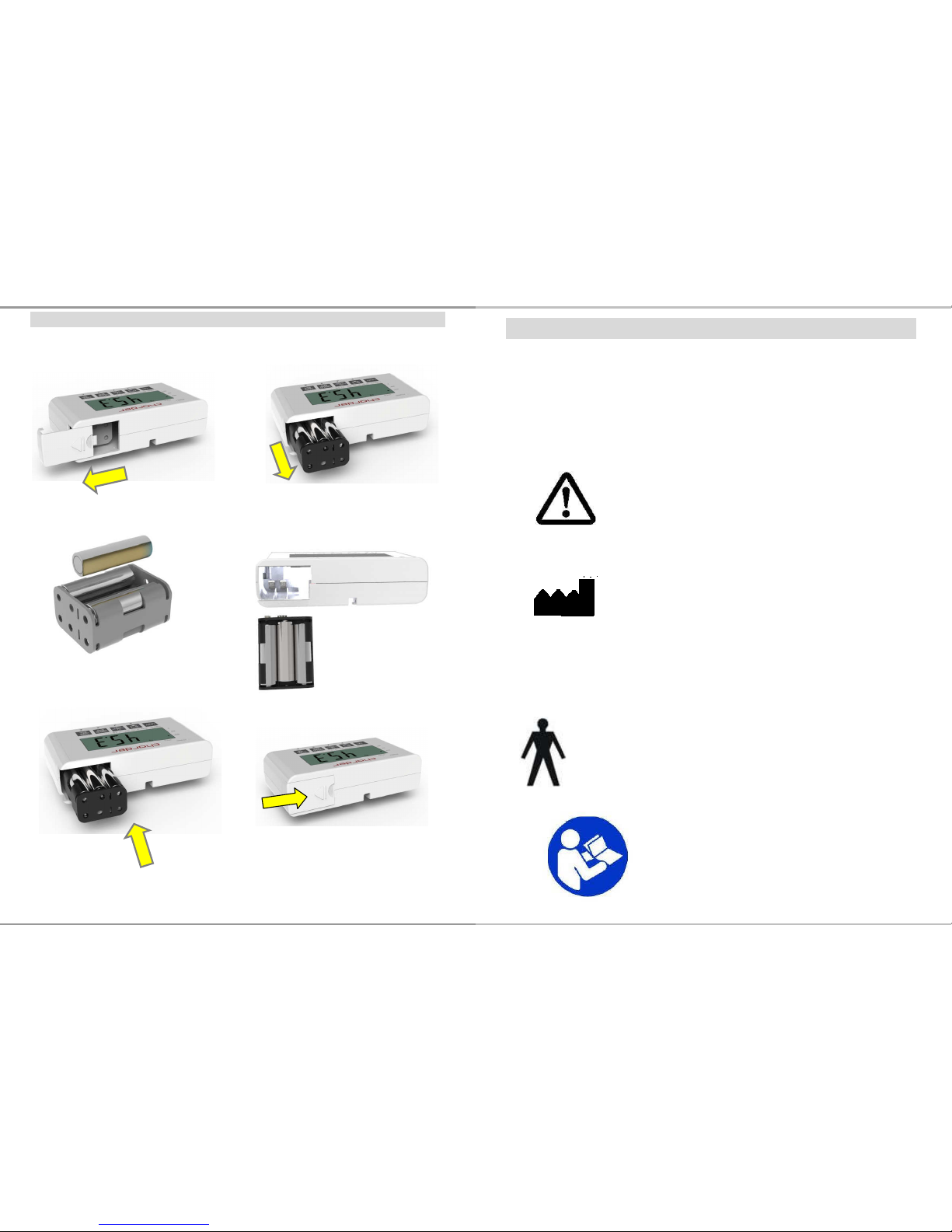
30
INSTRUCTION FOR REPLACNG BATTERIES
1. Open the battery housing cover
2. Take out the battery housing
3. Place the batteries 4. Make sure that the battery housing
pins will touch the right points
5. Re-install the battery housing
6. Close the battery housing cover.
7
EXPLANATION OF THE GRAPHIC SYMBOLS
SN-T13000001
Designation of the serial number of
every device, applied at the device.
(Number as an example)
“Please note the accompanying
documents“
or “Observe operating instructions”
Charder Electronic Co., Ltd.
No.103, Guozhong Rd., Dali Dist.,
Taichung City 412, Taiwan (R.O.C.)
Identification of manufacturer of
medical product including address
Type B applied part
Carefully read this operation manual
before setup and commissioning,
even if you are already familiar with
Charder scales.

8
EMC GUIDANCE AND MANUFACTURER'S DECLARATION
Guidance and manufacturer’s declaration-electromagnetic emissions
The MEDICAL SCALE MS4971 is intended for use in the electromagnetic
environment specified below.
The customer or the user of the MEDICAL SCALE MS4971 should assure
that it is used in such an environment.
Emission test Compliance Electromagnetic
environment-guidance
RF emissions
CISPR 11
Group 1 The MEDICAL SCALE
MS4971 uses RF energy only
for its internal function.
Therefore, its RF emissions
are very low and are not likely
to cause any interference in
nearby electronic equipment.
RF emissions
CISPR 11
Class B
Harmonic emissions
IEC 61000-3-2
Class A
Voltage fluctuations
/flicker emissions
IEC 61000-3-3
Compliance
The MEDICAL SCALE
MS4971 is suitable for use in
all establishments, including
domestic establishments and
those directly connected to the
public low-voltage power
supply network that supplies
buildings used for domestic
purposes.
29
CAUTION:
Always connect the AC adaptor with the indicator before connecting to
the mains power supply. Please disconnect the adaptor from main
power supply before taking out the AC adaptor pin from indicator.
INSTRUCTION FOR CHARGING AND USB CONNECTING
If
prompt displays on the LCD, please charge the
scale with MS exclusive adaptor or replace the batteries.
Locate adaptor plug-in at the left side of indicator.
USB socket above USB symbol, and you can connect USB cable
to transfer data.

28
USING & ASSEMBLING: HEIGHT HM201M
Assemble HM201M on MS4971
1. Fix blocks on the column
and tight the screws. 2. Fix HM201M on the
block and tight the screw.
9
Guidance and manufacturer’s declaration-electromagnetic immunity
The MEDICAL SCALE MS4971 is intended for use in the electromagnetic
environment specified below.
The customer or the user of the MEDICAL SCALE MS4971 should assure that it is
used in such an environment.
Immunity test
IEC 60601 test
level Compliance
level Electromagnetic
environment-guidance
Electrostatic
discharge(ESD)
IEC 61000-4-2
± 6 kV contact
± 8 kV air
± 6 kV contact
± 8 kV air
Floors should be wood,
concrete or ceramic tile.
If floors are covered with
synthetic material, the
relative humidity should
be at least 30%
Electrical fast
transient/burst
IEC 61000-4-4
± 2kV for power
supply lines +
1kV for
input/output
lines
± 2kV for power
supply lines Not
applicable
Mains power quality
should be that of a typical
commercial or hospital
environment.
Surge IEC
61000-4-5
± 1kV line(s) to
line(s) ± 2kV
line(s) to earth
± 1kV differential
mode Not
applicable
Mains power quality
should be that of a typical
commercial or hospital
environment.
Voltage Dips,
short
interruptions
and voltage
variations on
power supply
input lines IEC
61000-4-11
<5% UT(>95%
dip in UT) for 0,5
cycle 40%
UT(60% dip in
UT) for 5 cycles
70% UT(30%
dip in UT) for 25
cycles <5%
UT(>95% dip in
UT) for 5 s
<5% UT(>95%
dip in UT) for 0,5
cycle 40%
UT(60% dip in
UT) for 5 cycles
70% UT(30%
dip in UT) for 25
cycles <5%
UT(>95% dip in
UT) for 5 s
Mains power quality
should be that of a typical
commercial or hospital
environment. If the user
of the MEDICAL SCALE
MS4971 requires
continued operation
during power mains
interruptions, it is
recommended that the
MEDICAL SCALE
MS4971 be powered
from an uninterruptible
power supply or a
battery.

10
Power
frequency(50/60
Hz) magnetic
field IEC
61000-4-8
3 A/m 3 A/m The MEDICAL SCALE
MS4971 power
frequency magnetic
fields should be at levels
characteristic of a typical
location in a typical
commercial or hospital
environment.
NOTE UT is the a.c. mains voltage prior to application of the test level.
Guidance and manufacturer’s declaration-electromagnetic immunity
The MEDICAL SCALE MS4971 is intended for use in the electromagnetic
environment specified below.
The customer or the user of the MEDICAL SCALE MS4971 should assure that is
used in such and environment.
Immunity test
IEC 60601 test
level Compliance
level Electromagnetic
environment-guidance
Conducted RF
IEC 61000-4-6
3 Vrms
150 KHz to 80 MHz
3 Vrms
Portable and mobile RF
communications equipment
should be used no closer to any
part of the
MEDICAL SCALE
MS4971 including cables, than
the recommended separation
distance calculated from the
equation applicable to the
frequency of the transmitter.
Recommended separation
distance:
d = 1,2 √P
d = 1,2 √P 80MHz to 800 MHz
d = 2,3 √P 800MHz to 2,5 GHz
Where P is the maximum output
power rating of the transmitter in
watts (W) according to the
transmitter manufacturer and d is
the recommended separation
distance in metres (m).
27
SCALE ASSEMBLING
Column:
Step 1. Assembling column with base.
Step 2. Connecting wire between
column and base first
Step 3. Tightening four screws at the bottom of base.
Assembling is complete.

26
Standard Accessories
No.
Accessories Item Spec. Qty.
1
Column no wheel:
Flat head screw M6 x 20 4
2
12V adaptor
AC
adapter
1
3
USB cable B-type 1
4
User manual IN-00057 1
11
Radiated RF
IEC 61000-4-3
3 V/m 80MHz to 2,5
GHz
3 V/m
Field strengths from fixed RF
transmitters, as determined by an
electromagnetic site survey
a
,
should be less than the
compliance level in each
frequency range
b
.
Interference may occur in the
vicinity of equipment marked with
the following symbol:
NOTE1 At 80 MHz and 800 MHz, the higher frequency range applies.
NOTE2 These guidelines may not apply in all situations. Electromagnetic
propagation is affected by absorption and reflection from structures, objects and
people.
a Field strengths from fixed transmitters, such as base stations for radio
(cellular/cordless) telephones and land mobile radios, amateur radio, AM and
FM radio broadcast and TV broadcast cannot be predicted theoretically with
accuracy. To assess the electromagnetic environment due to fixed RF
transmitters, an electromagnetic site survey should be considered. If the
measured field strength in the location in which the MEDICAL SCALE MS4971
is used exceeds the applicable RF compliance level above, the MEDICAL
SCALE MS4971 should be observed to verify normal operation. If abnormal
performance is observed, additional measures my be necessary, such as
re-orienting or relocating the MEDICAL SCALE MS4971.
b Over the frequency range 150 kHz to 80 MHz, field strengths should be les than
3 V/m.

12
Recommended separation distance between portable and mobile RF
communications e uipment and the MEDICAL SCALE
The MEDICAL SCALE MS4971 is intended for use in an electromagnetic
environment in which radiated RF disturbances are controlled. The customer or
the user of the MEDICAL SCALE MS4971 can help prevent electromagnetic
interference by maintaining a minimum distance between portable and mobile
RF communications equipment (transmitters) and the MEDICAL SCALE
MS4971 as recommended below, according to the maximum output power of
the communications equipment.
Separation distance according to frequency of transmitter m
Rated maximum output
power of transmitter
W
150 kHz to 80 MHz
d =1,2√P
80 MHz to 800 MHz
d =1,2√P
800 MHz to 2,5 GHz
d =2,3√P
0,01 0,12 0,12 0,23
0,1 0,38 0,38 0,73
1 1,2 1,2 2,3
10 3,8 3,8 7,3
100 12 12 23
For transmitters rated at a maximum output power not listed above, the
recommended separation distance d in metres (m) can be estimated using the
equation applicable to the frequency of the transmitter, where p is the maximum
output power rating of the transmitter in watts (W) according to the transmitter
manufacturer.
NOTE1 At 80 MHz and 800 MHz, the separation distance for the higher
frequency range applies.
NOTE2 These guidelines may not apply in all situations. Electromagnetic
propagation is affected by absorption and reflection from structures, objects
and people.
25
8. Printout Data Through USB cable connector
Click OK button to complete the setting. The PC will retrieve the
weighing & BMI data from the CH RDER scale and display on the
HyperTerminal program similar to the layout below.
While the Hyper Terminal program is running, type “P” KEY on the PC
keyboard to transmit a print command to printout from the thermal
printer on the CH RDER scale for hard copy of weighing data & BMI.
Or, press the [PRINT] button on the display panel of CH RDER scales,
the printout presented below is the standard format print layout as
well as shown on the HyperTerminal computer screen.
GROSS WEIGHT 70.00kg
TARE WEIGHT 0.00kg
NET WEIGHT 0.00kg
USER HEIGHT 170.0cm
USER B.M.I. 24.2
01/01/2017 10:00
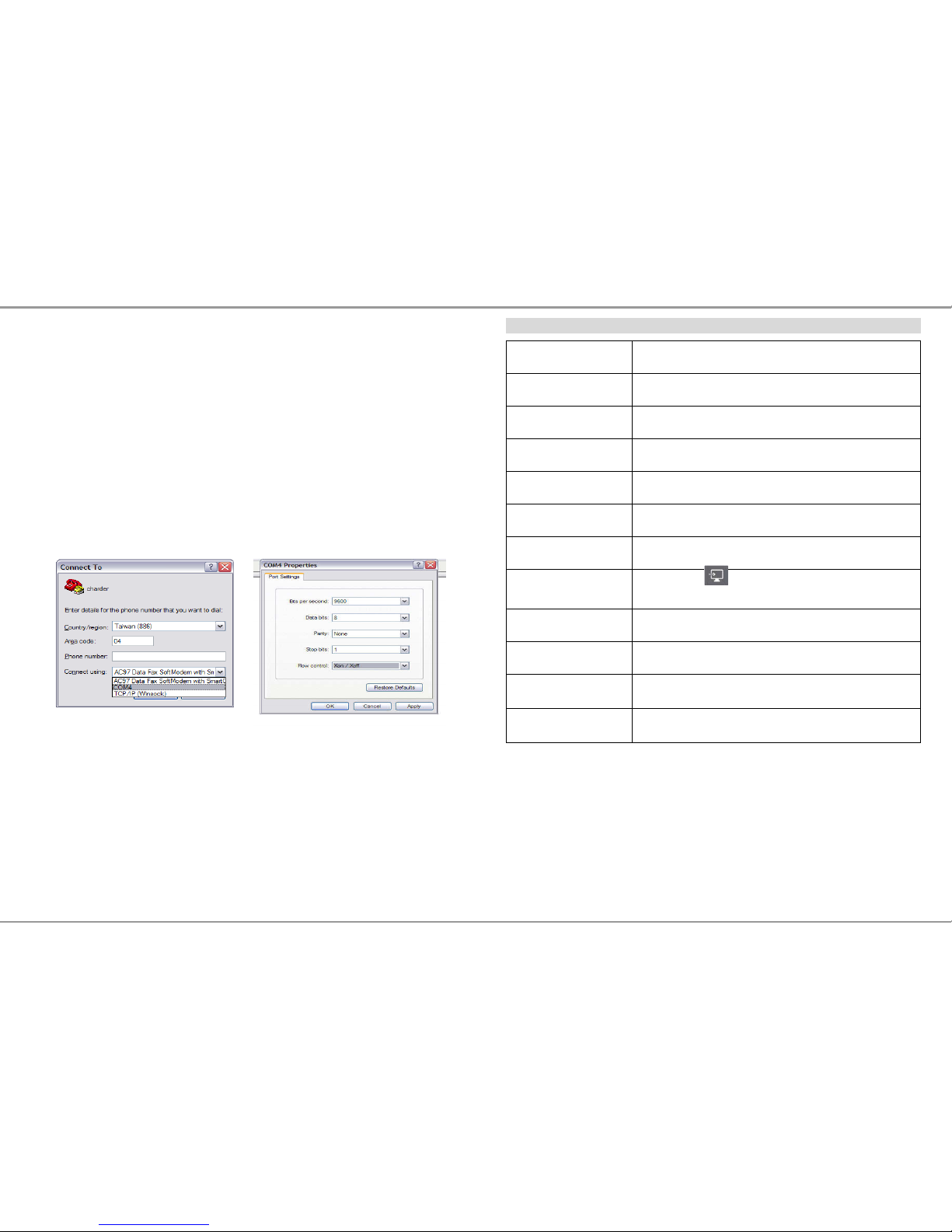
24
5. New Connection Description
Name the connection and click OK Button
6. Select COM ort on User C
Click Connect to select COM port on the computer. Select Bluetooth ort
for connection. Then click OK.
7. ort Settings for rintout
Set up as below:
Baud rate: 9600 bps
arity check: None
Data length: 8 bits
Stop bit: 1 bit
Handshake: RTS/CTS
Data code: ASCII
13
SPECIFICATIONS
Model MS4971
Capacity 300kg
Division 0.1kg
Accuracy ±150g
Unit kg
LCD Display 1.4 inch LCD screen with 5 digits
Dimension
360(W) x 480(D) x1100(H) mm
Column only: 1000 mm
Key Functions
UNIT , TRANSFER , ON/OFF/ZERO ,
HOLD/BMI , TARE/BSA
Standard
Accessories Screw x 4, Adaptor x 1 , USB cable x 1 ,
User manual x 1
Options Mechanical Height Measurement HM201M
Operating Temp.
and Humidity 5°C - 35°C
15% - 85% RH
Power Supply 6- AA Batteries
12V AC Adaptor

14
PANEL
Operation keys Functions
UNIT For OIML approved model, only kg unit is available
SEND Send data key.
ress to send measuring data to C
ON/OFF/ZERO Switch on and off.
ress button to turn it on. To turn it off, press and
hold the button for 1 second
ress once to set the scale to zero when scale is on
HOLD/BMI Enable HOLD and BMI function
ress once to enable weight lock function
ress button and hold 3 secs to enable BMI mode
TARE/BSA ress once to enable TARE function
When BMI is activated. ress TARE/BSA button to
display BSA[body surface area]
23
Hyper Terminal setting in PC for printout
Hyper Terminal is a freeware on PC Windows XP SP3 or lower to setup the
PC printer com-port with USB or RS232 cable connector transmission.
For use on Windows Vista or higher please download hyper terminal
software program from Charder website:
http://www.chardermedical.com/download/dlist-4.htm
4. Start Hyper Terminal
fter taking the weight and BMI, run Hyper Terminal program from the
PC’s Windows OS with the following steps:
Step.1- Click on Start Button.
Step.2- Go to ll Programs.
Step.3- Select ccessories.
Step.4- Find Communications.
Step.5- In Communications section click on HyperTerminal.

22
PRINT FUNCTION AND DATA TRANSMISSION
The Weighing, BMI and Height results can be kept in the PC for records by using the USB
interface cable, hich is connected to the USB plug at the back terminal.
After completing BMI and BSA process, simply press key to transfer the results to
the PC.
HOW TO SET UP USB CONNECTIONS ON THE PC
1. Make sure the C hardware device has USB port version2.0 or above
compatibility. Users may need to consult with local computer
accessories dealers to select the proper USB cable length that is most
suitable to work environment for best performance, then connect the
cable first between the C and CHARDER Scale model.
2. Run HyperTerminal program under Windows OS computer and input
printer port parameter settings, please refer to the next Section in
<Step 7> on how to setup HyperTerminal program in user’s computer
for printer port parameters.
3. Once the HyperTerminal setting is ready, make sure the USB cable is
connected properly between the user C’s USB port and the CHARDER
Scale Model again. ress button on the Scale Display anel for
transferring the weight & BMI data to the C.
15
LCD DISPLAY SYMBOLS
BSA : Body surface area is activated
BMI : Body Mass Index is activated
NET : Net weight appears after press tare button
HOLD : Weight lock function is activated
SYMBOLS INFORMATION
Symbol Information Remark
Stability sign Mark appears when weight is stable
Negative sign When weight value is negative
Zero indication When scale is set to zero
Battery symbol Indicate 5 level of battery power.
Stability sign
Negative sign
Zero indication
Battery symbol

16
POWER ADAPTOR STANDARDS
CAUTION: The device is only compatible with restricted power
adaptors in dashed block below.
21
SETTING-UP MS4971
1. Switch on the scale.
2. Press key and hold for 6 seconds to enable setting mode.
3. LCD shows “SETUP” first and then “ .OFF” appears.
Switch between modes and menu
Reverse switch between modes and menu
Confirm setting.
MENU
UTO-OFF TIME SETUP
This enables operator to select the auto turn OFF time of the device.
BUZZER ON/OFF SETUP
Set auto-off timer between 120/180/240/300/off
Set buzzer on and off
Set HOLD function release after unload weight ON and OFF.
Note
Confirm in the menu to save all settings.

20
6.1.1 Enable BSA in BMI mode
1. Starting with BMI process
2. When BMI, weight and height is playing rotationally.
3. ress to play BSA value.
4. ress to return to the BMI mode.
ress to return to the normal mode
BMI Height weight
Height
weight
BSA
17
OPERATION
Switching on/off
Switching on
Press to switch the scale on
The device shows a start-up screen with the full segmental LCD
display, software version and then 0.0 kg
Switching off
Press and hold for 3 seconds to switch scale off
Zero the scale
Press while scale is on to zeroing the scale
2Straight weighing
1. Place weighing object/person on the scale
2. Wait until the stability sign appears
3. Read the weighing result
3Weighing with hold
This device is provided with the integrated hold function (determination of average
value). It enables people to be weighed accurately although they are not still on the
scale plate. Once the HOLD ey is pressed, the weight reading will remain on the
display after the item has been removed from the scale so the reading can easily be
read.
Note
Determination of average value is not possible when a person moves too much.
HOLD function won’t wor if the weight is under 2 g.
1. Switch on the scale. The diagnostic self-checks is performed. The
scale is ready for weighing when the „0.0 kg” displays on the
screen.
2. Place object/person on the scale.
3. Press key. When the triangle is flashing on the display,
the scale records the fluctuating weight values and then
calculates average weight and displays the result on the screen.
4. Remove object/person from the scale. The weight reading will
remain on the display.
5. Press key again to return the scale to the normal weighing
mode.
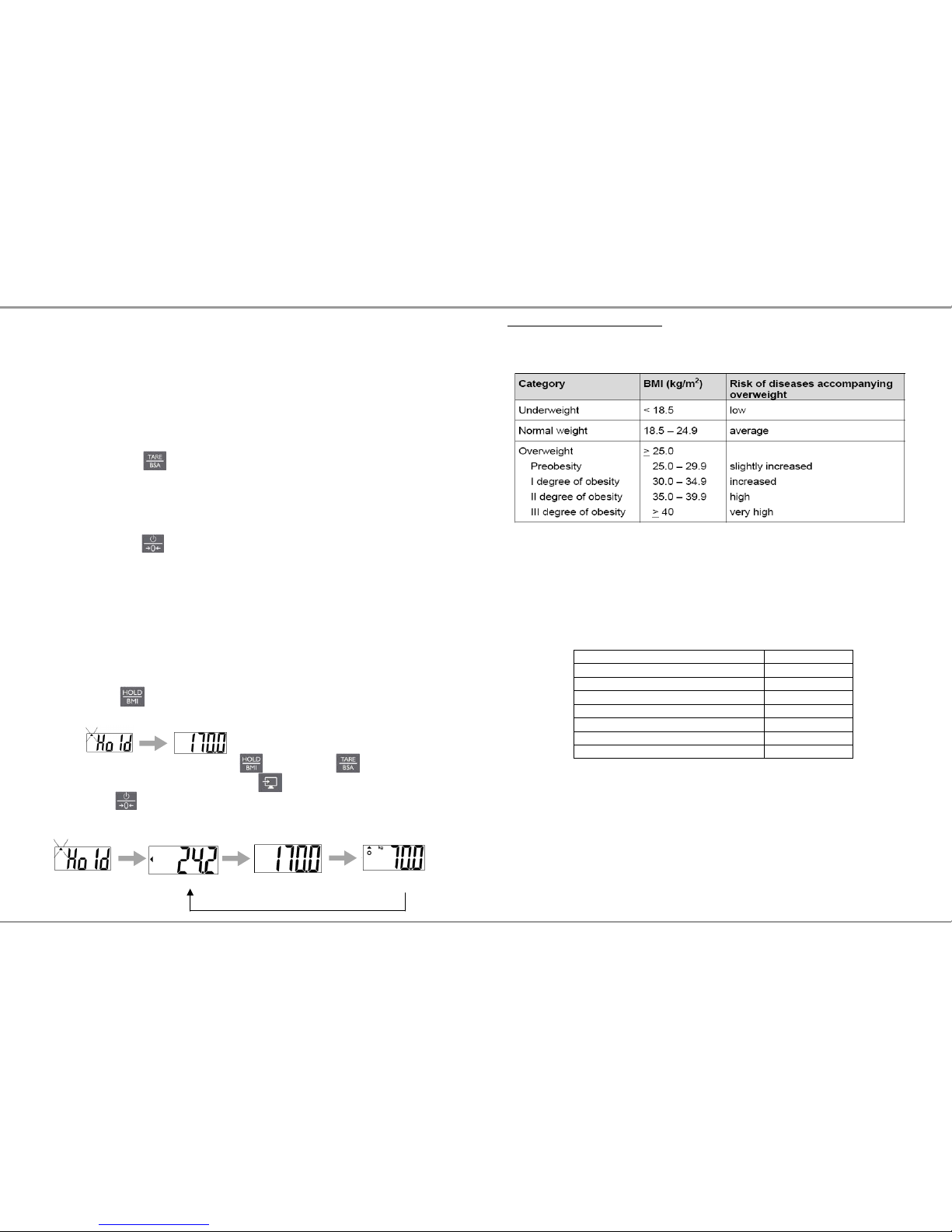
18
6. HOLD function can be activated before or after place the weight
on the SCALE.
4Weighing with tare
Tare function allo s the user to deduct the excess eight of a single tare object
value (additional loads or clothes) from the display reading, thus calculate the
actual net eight of the object/ person.
4.1.1 Taring
lace tare object (additional loads or clothes) on scale and
press to tare the weight of object.
The zero display and the symbol NET appear.
The tare weight remains stored until it is cleared.
4.1.2 Clear the tare
ress to clear tare weight
The symbol NET disappear
The gross weight appears in the display.
5Weighing with BMI
For BMI calculation, height is needed, therefore it is recommended to measure the
height of subject before starting eighing procedure.
1. Switch on the scale.
2. lace object/person on the scale.
3. ress key and hold for 3 seconds. First, display will show
“HOLD” and lock weight then display show “height value”.
4. Adjust height value by using (↓) and (↑) keys.
5. Switch between digits by using (→) key.
6. ress to confirm height value.
7. Display will show “HOLD” and lock weight to calculate BMI.
BMI Height weight
19
Body Mass Index Categories
Classification of weight for adults over 18 years on the basis of Body Mass Index according
to WHO, 2000 EK IV and WHO 2004 (WHO - World Health Organization).
6Weighing with BSA
- Values for Body Surface Area (BSA) is the measured or calculated surface area of a
human body. For many clinical purposes, BSA is a better indicator of metabolic mass
than body weight because it is less affected by abnormal adipose mass. BSA is
commonly used in medicine, particularly to calculate doses of chemotherapeutic
agents and index cardiac output.
Average BSA for children of various ages, for men, and for women, are taken to
be: Age
BSA
Neonate (newborn)
0.25 m²
Child of 2 years
0.5 m²
9 years
1.07 m²
10 years
1.14 m²
12-13 years
1.33 m²
Women 1.6 m²
Men 1.9 m²
There was an average BSA of 1.73 m² for 3,000 cancer patients from 1990 to 1998
in a European Organization for Research and Treatment of Cancer (EORTC)
database.
During 2005, there was an average BSA of 1.79 m² for 3,613 adult cancer patients
in the UK. Among them, the average BSA for men was 1.91 m² and for women was
1.71 m².
However, there is some evidence that BSA values are less accurate at extremes of
height and weight, where Body Mass Index may be a better estimate.
Other manuals for MS 4971
1
Table of contents
Other Charder Scale manuals

Charder
Charder MS6001 User manual

Charder
Charder MS 4940 User manual

Charder
Charder MS2500 User manual

Charder
Charder R260 User manual

Charder
Charder MS 5460 User manual
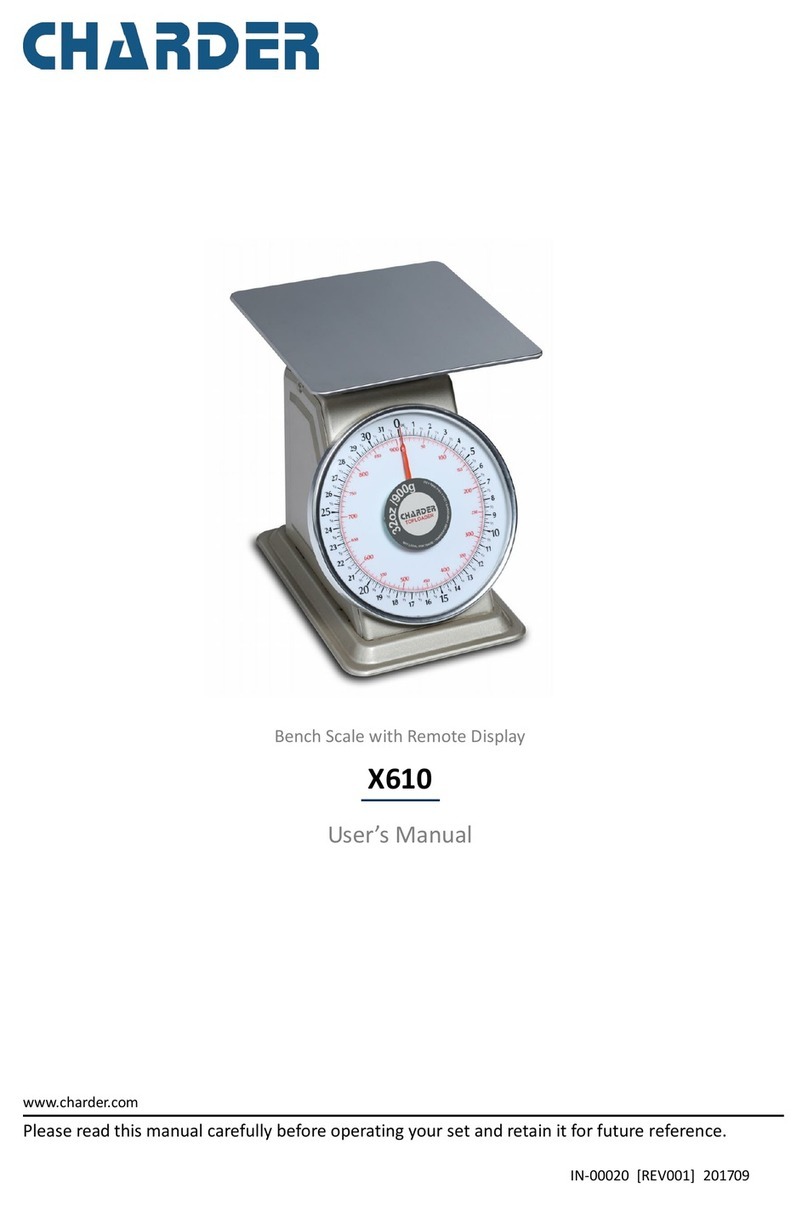
Charder
Charder X610 User manual
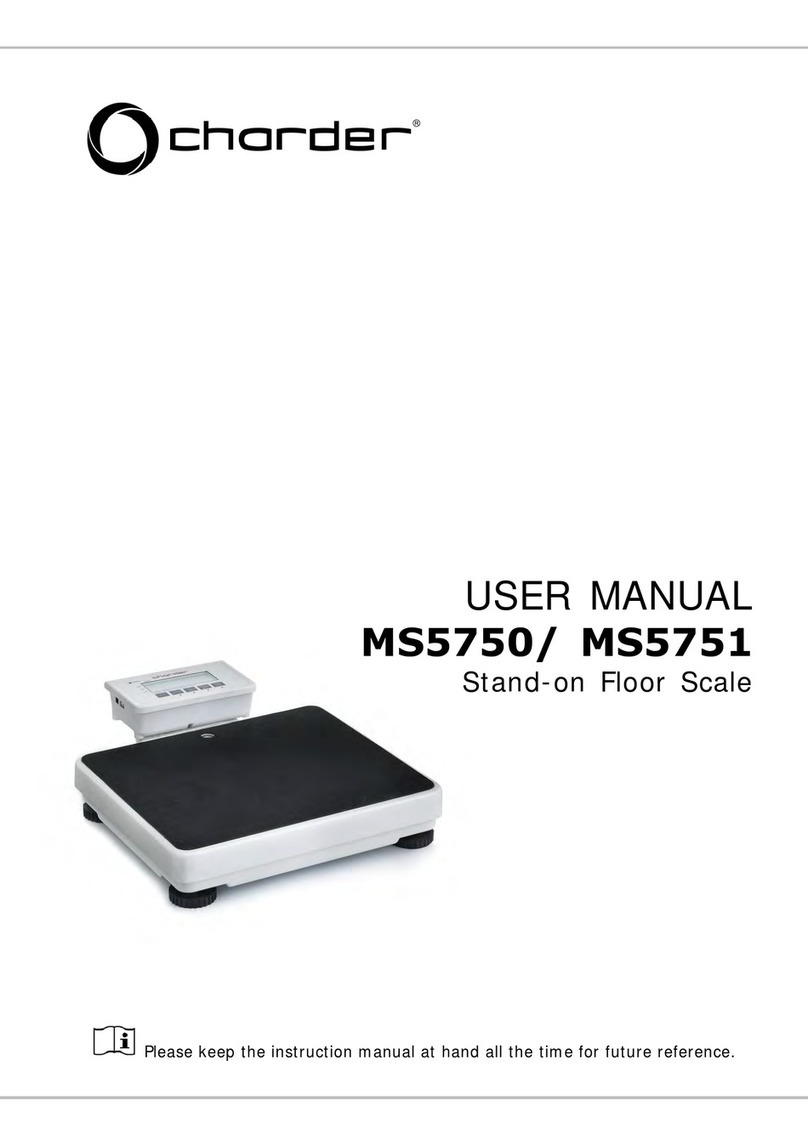
Charder
Charder MS5750 User manual

Charder
Charder MS-6121R User manual

Charder
Charder MS7321 User manual

Charder
Charder MS7301 User manual

Charder
Charder MS 6111 User manual

Charder
Charder MS 4971 User manual

Charder
Charder MS3830 User manual

Charder
Charder MS5810 User manual

Charder
Charder MS3400 User manual

Charder
Charder MS3450 User manual
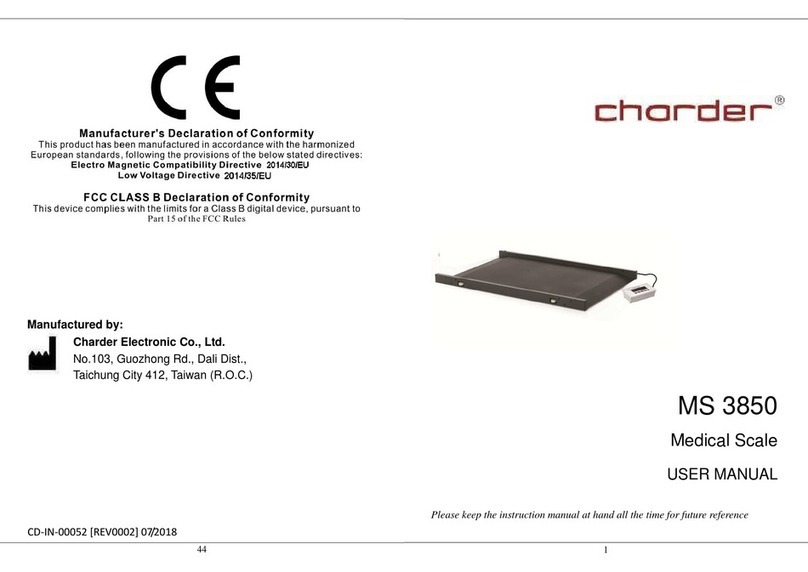
Charder
Charder MS 3850 User manual

Charder
Charder R240 User manual

Charder
Charder MHS2510I User manual

Charder
Charder DP3700 User manual