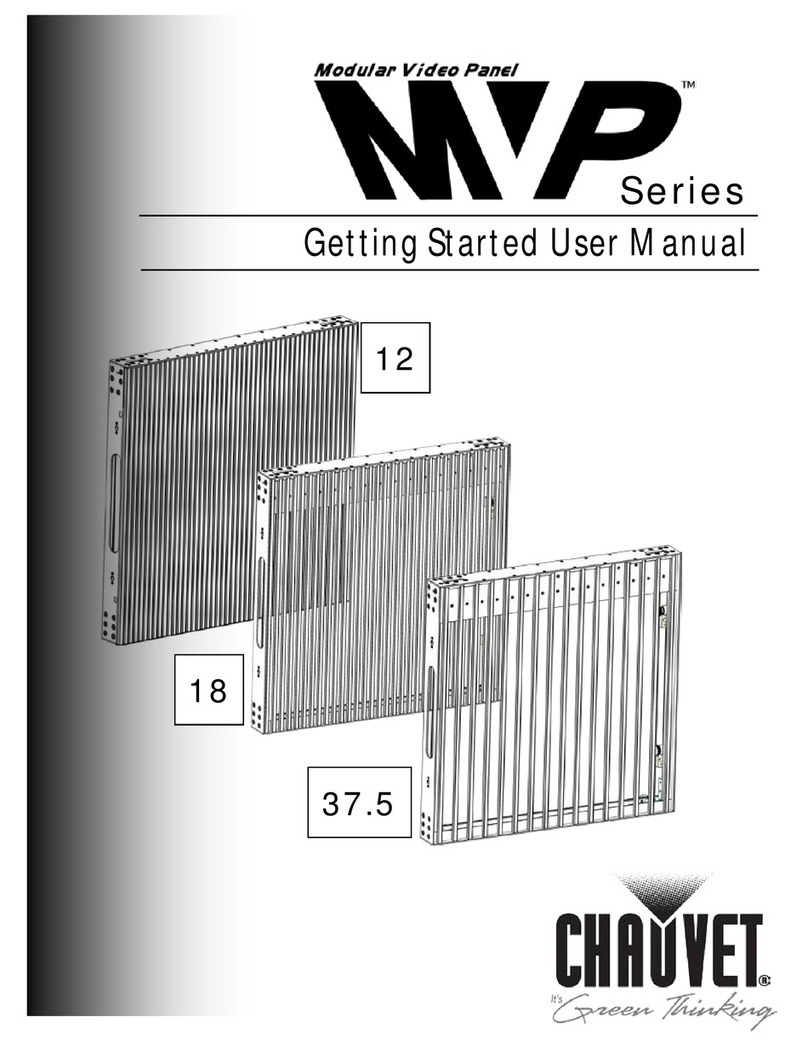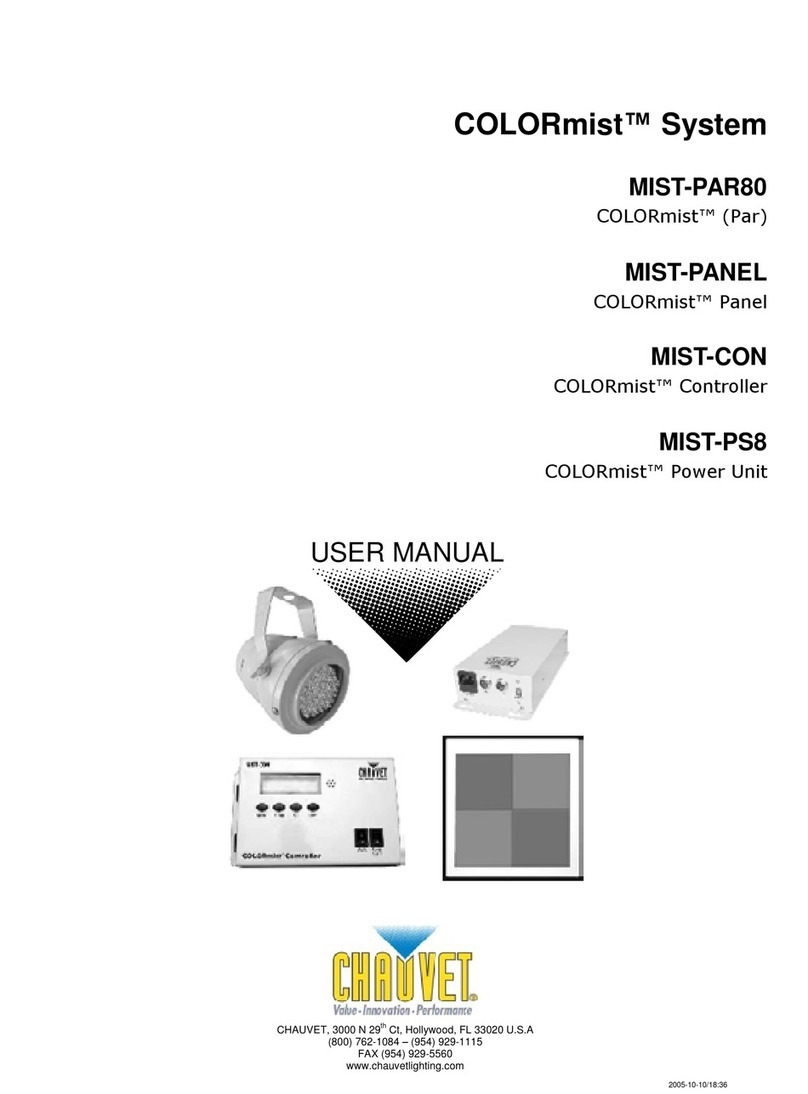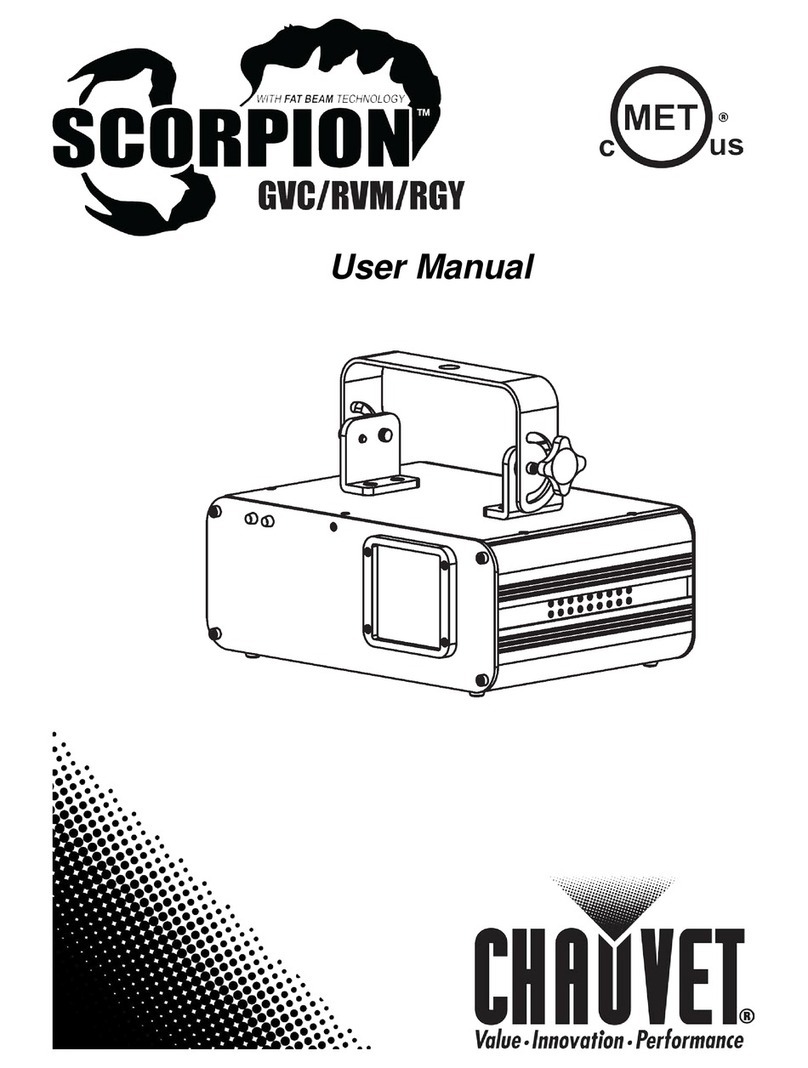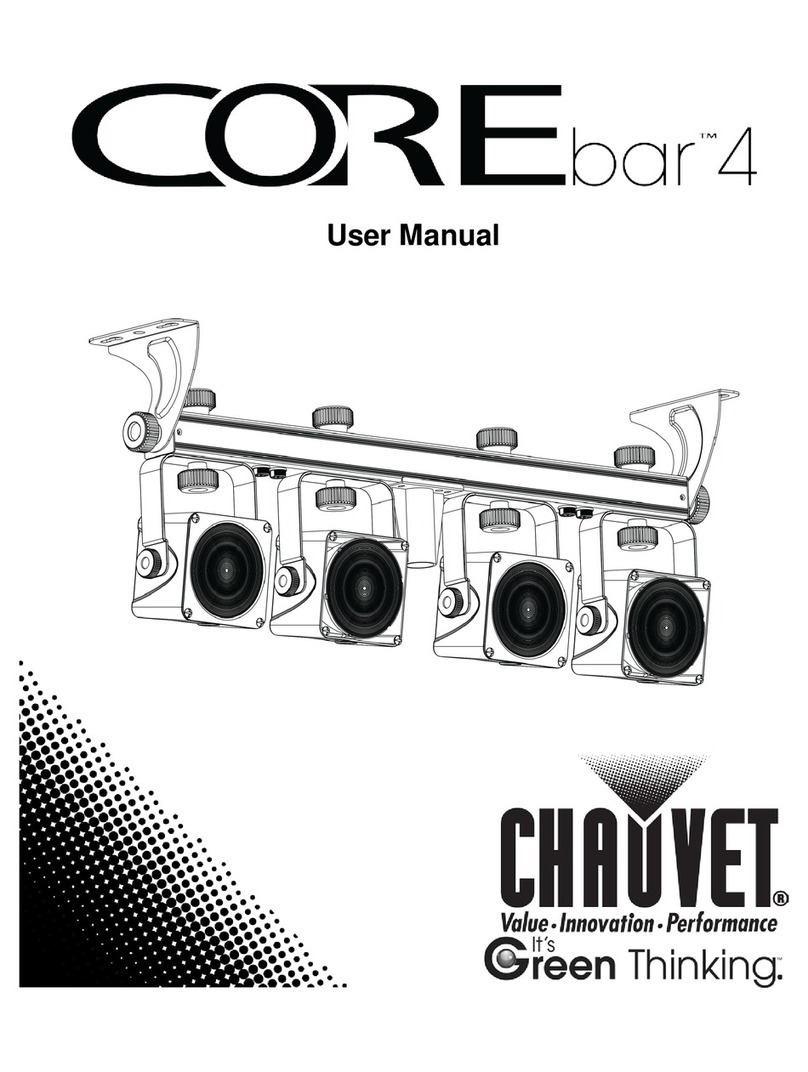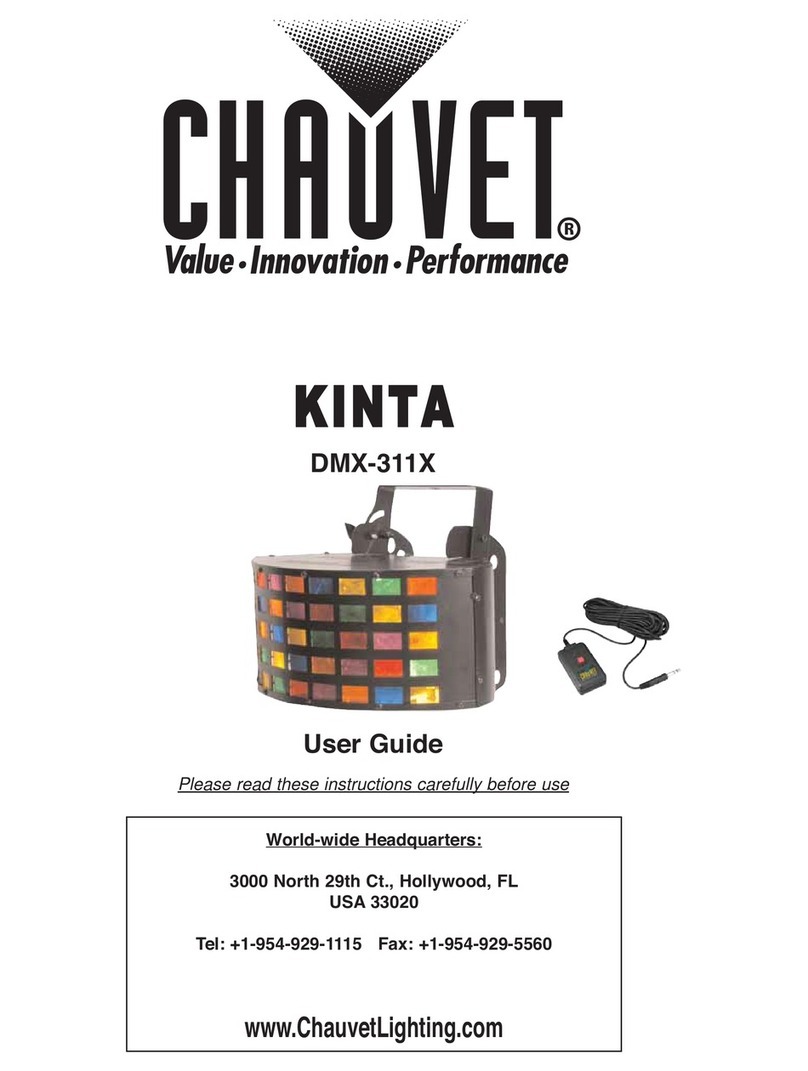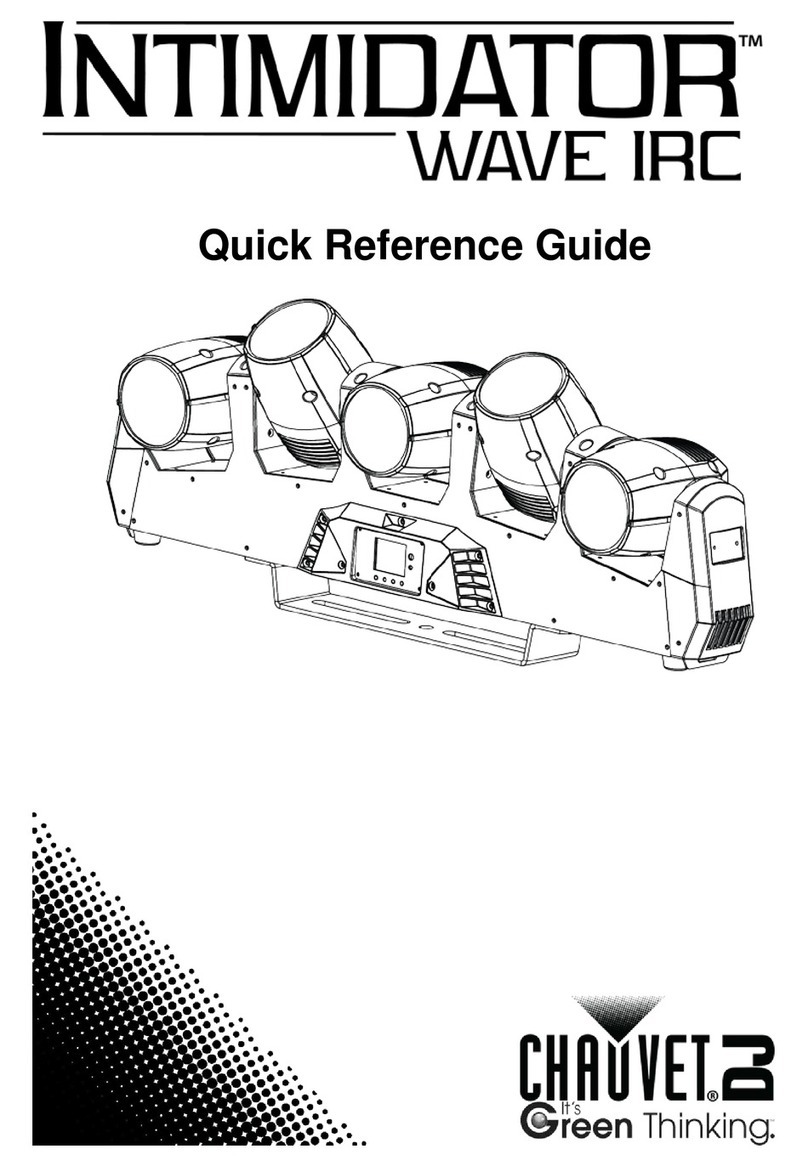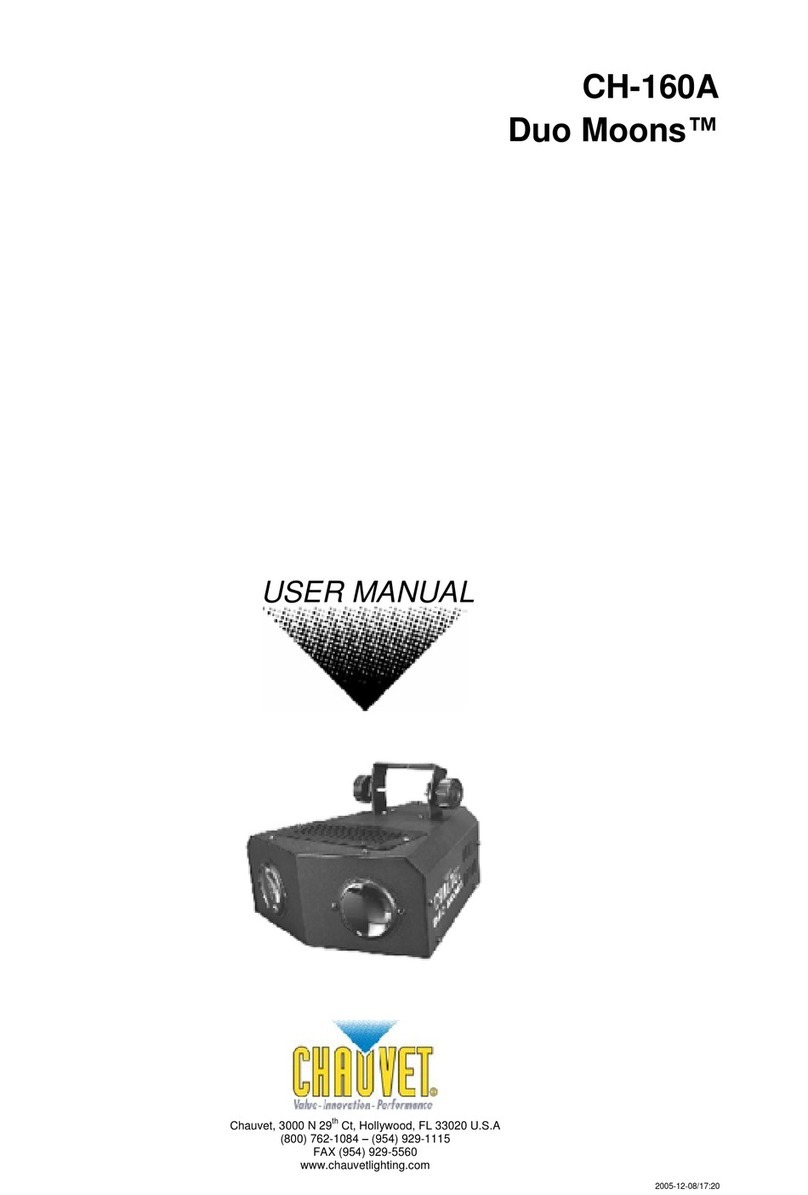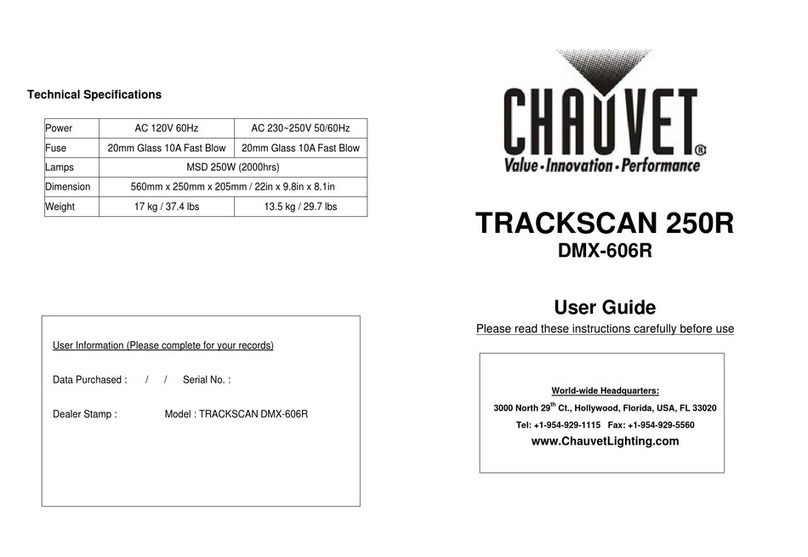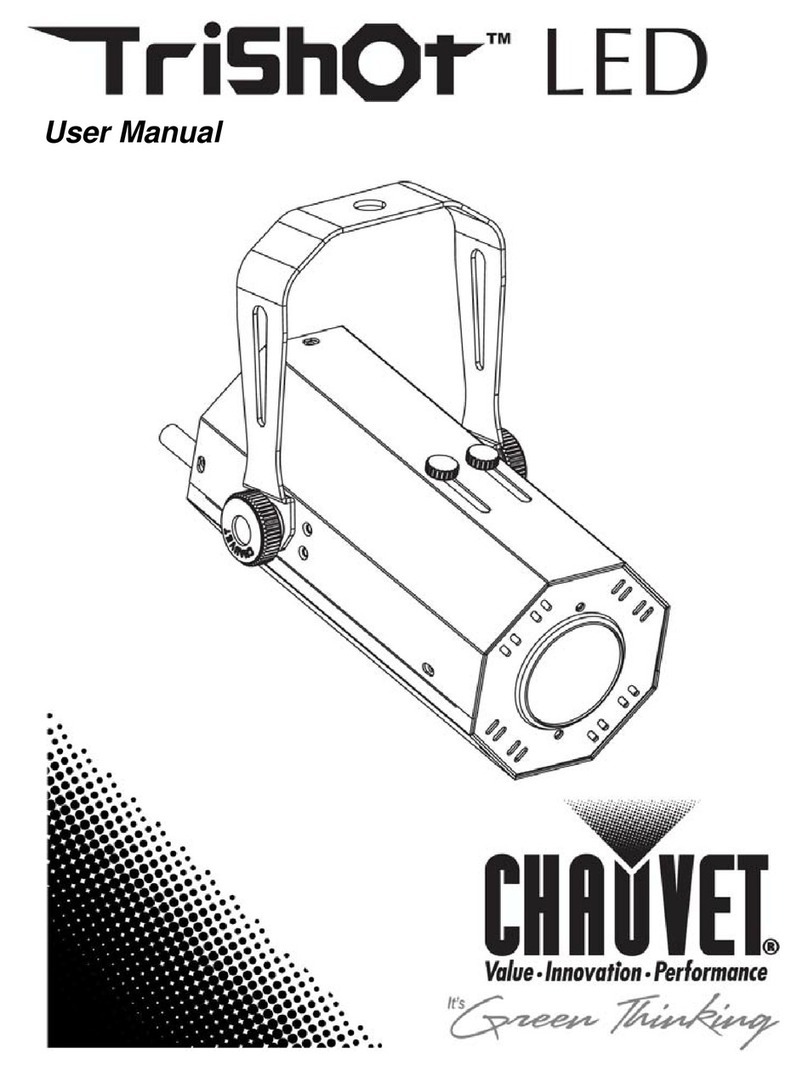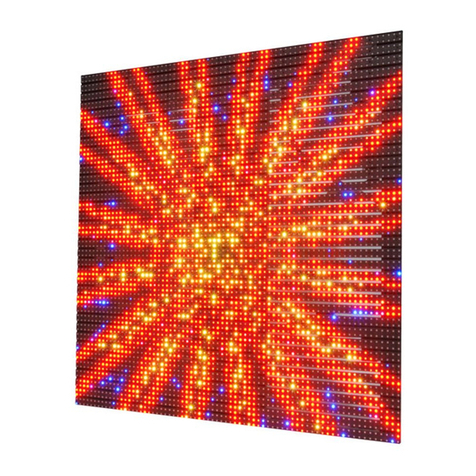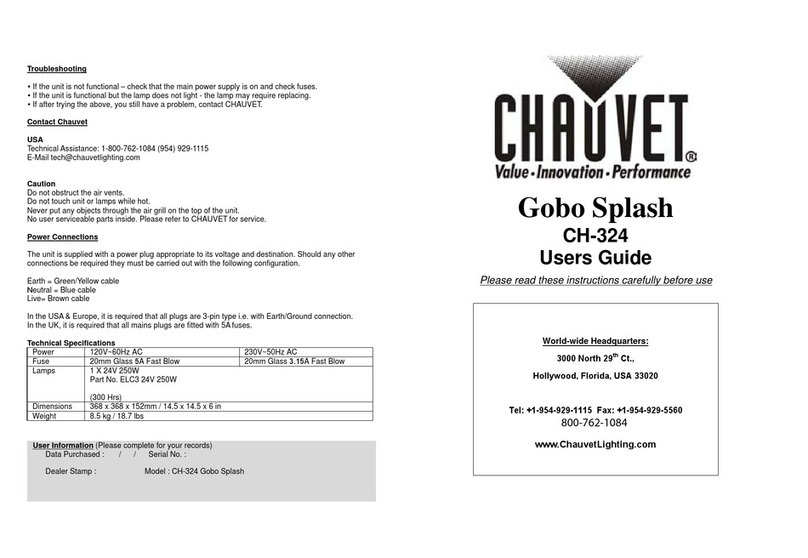3 Chauvet® ShowXpress™ V6.22
Input Creation Area.................................................................................................................................................... 22
PATCH-MIDI ................................................................................................................................................................... 23
6. PROGRAMMING............................................................................................................................................................. 24
PROGRAMMING CONCEPT................................................................................................................................................ 24
CREATING A FIXTURE PROFILE (EXAMPLE)........................................................................................................................ 24
3D View Area............................................................................................................................................................. 25
DMX PATCHING .............................................................................................................................................................. 25
DIP switch Calculator................................................................................................................................................. 26
DMX Addressing Setting............................................................................................................................................ 26
CREATING A SCENE......................................................................................................................................................... 27
2D VIEW ......................................................................................................................................................................... 28
Modifying the Layout.........................................................................................................................................................................................28
Modifying the Fixture Size(s) ............................................................................................................................................................................28
Modifying the Background................................................................................................................................................................................28
Modifying the Fixture Image..............................................................................................................................................................................28
Hiding Fixtures..................................................................................................................................................................................................28
GENERATOR ................................................................................................................................................................... 29
Creating a Scene using Generator...................................................................................................................................................................30
Working with “Curves”...................................................................................................................................................................................32
Working with “Lines”......................................................................................................................................................................................32
Working with “Points”....................................................................................................................................................................................32
Fixture Groups (Editor Screen).................................................................................................................................. 33
Selecting Fixtures from the Editor Screen........................................................................................................................................................33
Selecting Fixtures by Groups............................................................................................................................................................................33
Creating a Group...............................................................................................................................................................................................33
7. PLAYBACK..................................................................................................................................................................... 35
IMPORTING SCENES INTO THE LIVE-BUTTONS SCREEN ..................................................................................................... 35
SCENE PLAYBACK MODIFICATIONS................................................................................................................................... 36
Flash button ......................................................................................................................................................................................................36
Preset button.....................................................................................................................................................................................................36
No loop button...................................................................................................................................................................................................37
LIVE-BUTTONS PAGE PLAYBACK MODIFICATIONS ............................................................................................................. 37
Chase play........................................................................................................................................................................................................37
Random play.....................................................................................................................................................................................................37
Solo play............................................................................................................................................................................................................37
LIVE-BUTTON SCREEN PLAYBACK .................................................................................................................................... 38
Play/Pause........................................................................................................................................................................................................38
Speed Button....................................................................................................................................................................................................39
Sound Triggering (Auto BPM).......................................................................................................................................................................40
Manual BPM..................................................................................................................................................................................................41
Manual Speed...............................................................................................................................................................................................41
Freeze...............................................................................................................................................................................................................42
Startup Properties.............................................................................................................................................................................................42
3D VIEW ......................................................................................................................................................................... 43
X and Y viewing angles.....................................................................................................................................................................................43
Position of the view...........................................................................................................................................................................................43
Size of the stage ...............................................................................................................................................................................................43
Operation...........................................................................................................................................................................................................43
Stage Setting Sub-Screen.......................................................................................................................................... 44
Wall Textures ....................................................................................................................................................................................................44
Fixture Settings Sub-screen....................................................................................................................................... 45
LIVE-TIMELINE SCREEN ................................................................................................................................................... 46
Triggering a Timeline through the Live Screen.................................................................................................................................................46
Adding Video/Picture Files to Live-Timeline.....................................................................................................................................................47
Screen Control Properties.................................................................................................................................................................................47
Video output......................................................................................................................................................................................................47
Output Size .......................................................................................................................................................................................................48
Adding Audio Files to Live-Timeline .................................................................................................................................................................48
Live-Timeline Overview.............................................................................................................................................. 49
Mouse Shortcuts in Live-Timeline.....................................................................................................................................................................49
Renaming the Rows..........................................................................................................................................................................................49
Creating a New Timeline...................................................................................................................................................................................50
Using the “OFF” tool..........................................................................................................................................................................................50
Using the “STOP” tool.......................................................................................................................................................................................50
Operation for “Move To” in Live-Timeline.....................................................................................................................................................51
File Properties in Live-Timeline ....................................................................................................................................................................51
8. UPLOAD SCREEN.......................................................................................................................................................... 52
UPLOADING SCENES TO THE INTERFACES ........................................................................................................................ 52
Xpress 512................................................................................................................................................................. 52