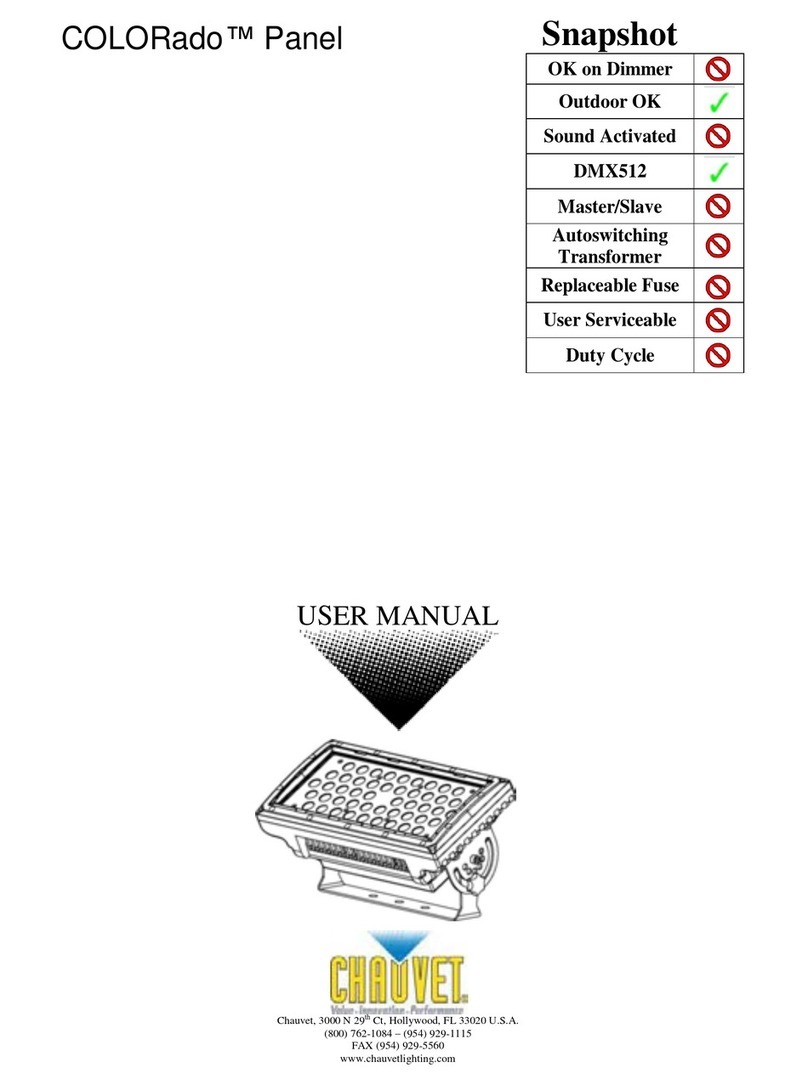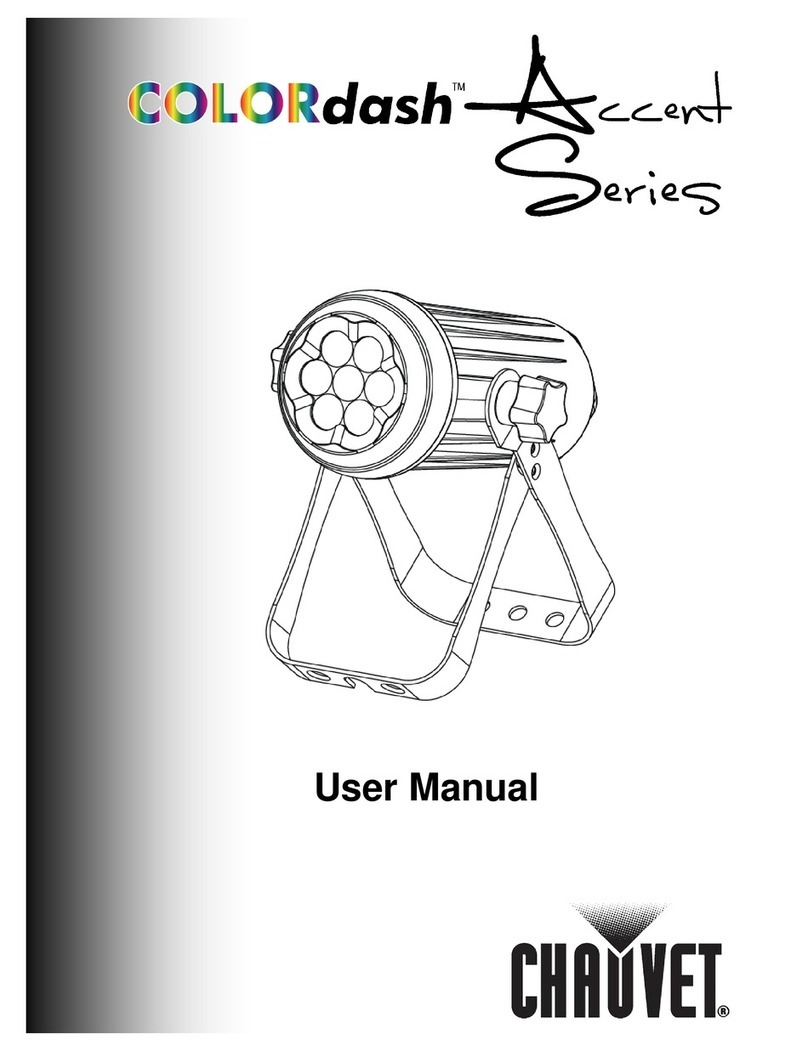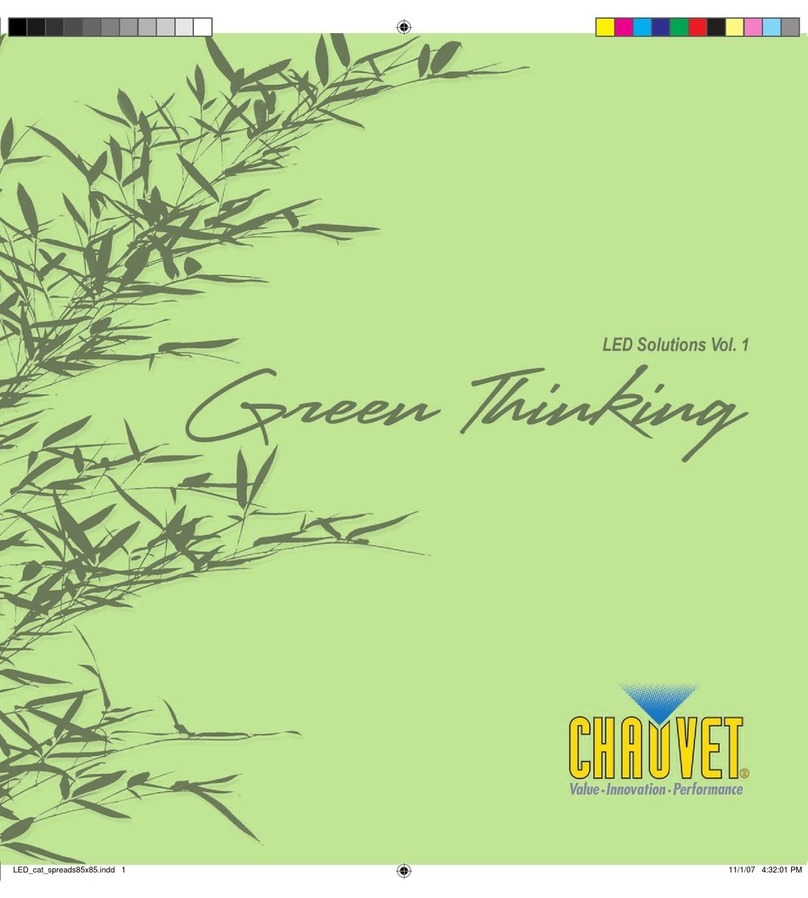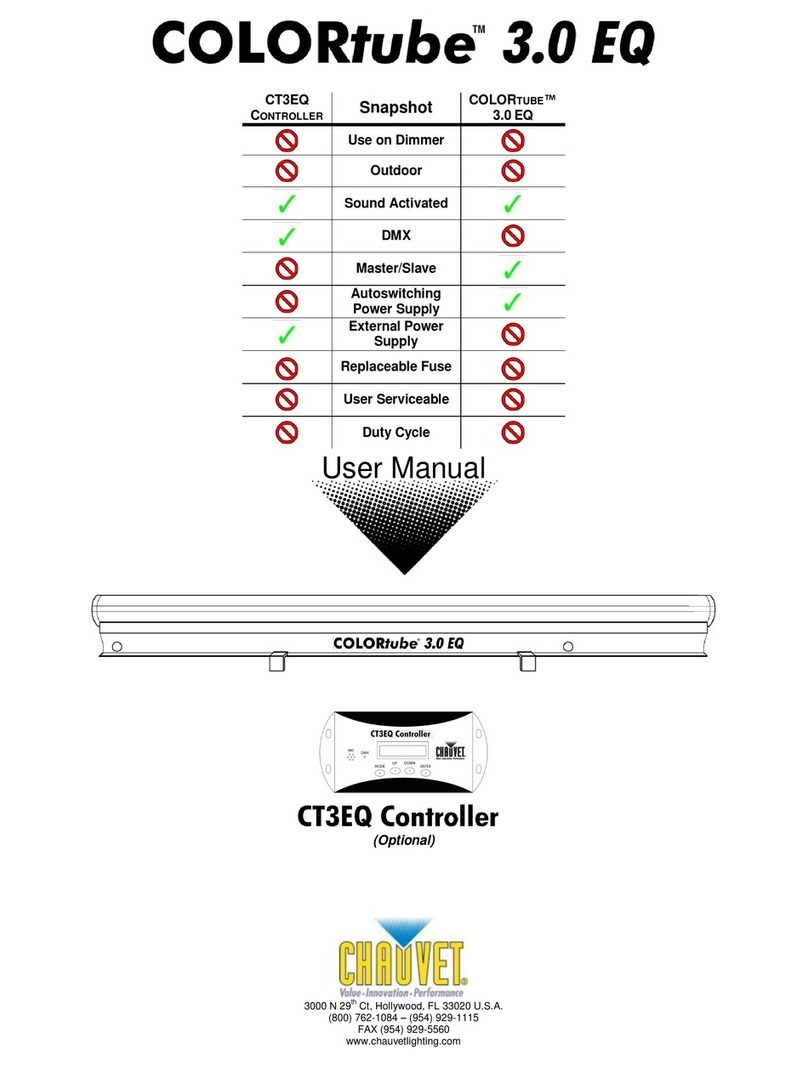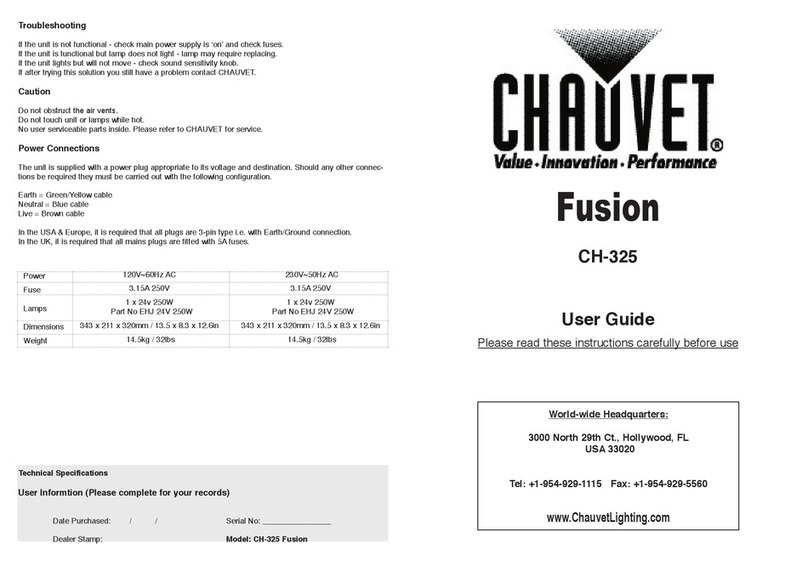Replacing Fuses
If the unit does not function at all when connected to the main power supply i.e. does not illuminate after
replacing the lamp. Then it is highly likely that the fuse has blown.
Disconnect from main power supply before attempting to replace either lamps or fuse.
In order to replace the fuse, disconnect from the main power supply and then unscrew the fuseholder cover
to reveal the fuse. The unit has a label attached which indicates the correct fuse rating or you may refer to
the portion of this guide labeled Technical Specifications. It is most important that replacement fuses are of
the correct rating. Failure to use the correct fuse could damage the unit beyond economic repair.
The fuse should simply be placed inside the holder and the screw cap replaced. Reconnect to main power.
Cleaning
The most important part of your lighting effect to keep clean is the lens as this allows the light output to
transmit. This should be cleaned with a soft damp cloth. The body of the unit may also be cleaned in the
same way. We recommend internal cleaning be carried out by a fully qualified technician.
Maintenance & Servicing
Work on internal parts should be carried out by a qualified technician. Removal of any covers other than
the lamp replacement cover and screw cap fuseholder is considered a breach of warranty and will not be
covered under any such agreement unless authorized first by Chauvet.
Troubleshooting
• If the unit is not functional – check main power supply is ʻonʼ and check fuses.
• If the unit is functional but lamp does not light - lamp may require replacing.
• If after trying this solution you still have a problem contact Chauvet.
Caution
Do not obstruct the air vents.
Do not touch unit or lamps while hot.
Unit contains a large amount of glass.
Never put any objects through the air grill on the top of the unit.
No user serviceable parts inside, please refer to Chauvet for service.
Introduction
Congratulations on the purchase of your new Chauvet lighting effect. We are confident you will enjoy many
trouble free hours with this unit. To assist with the care and use of the product we have prepared this short
guide.
Operation
This lighting effect has been designed to function on a mains power supply of either 120V~60Hz or
230V~50Hz and has been fitted with a suitable power plug for use with your local voltage. Check the label
on the unit and the power plug for the correct voltage.
Before beginning operation refer to section on Installing/Replacing Lamps. When connected to the mains
power supply the unit should begin to flash. As the effect is controlled by the rotary speed control it may
be necessary to adjust to suit your mood. 1/4” mono plug allows for linking of strobes for operation via a
strobe controller. Chauvet offers the CH-751 Strobe Controller.
The duty cycle for this effect should be no more than 15 minutes on then 15 minutes off.
Installation / Mounting
This unit has been designed to be hung. It is recommended that, for safety purposes, your lighting effect be
properly mounted using a suitable hanging clamp and safety cable. Chauvet offers a range of items, which
are ideal for safe mounting.
Installing/Replacing Lamps
1. Disconnect from main power supply before attempting to install/replace either lamps or fuse.
2. Ensure that the unit is sufficiently cool, before removing blown lamps.
3. Never touch new lamps with your fingers; use a tissue or a cloth.
In order to install the lamp, disconnect from main power supply first, and unscrew the 2 screws on either
side of the lamp replacement cover (fig.1). Pull open cover to access lamp. Remove lamp from enclosed
bubble wrap. Remove plastic overlay from reflective mirror. Only use the appropriately rated lamp as use
of any other lamp type may cause the unit to be non-operational.
Due to the nature of xenon lamps it is vitally important that you do not touch the new replacement lamp
with your fingers, as this will reduce lamp life considerably. Once again a tissue or cloth can be used for
fitting the replacement lamp.
Finally before using, check that the lamp is housed correctly in the lamp holder and that the lamp
replacement cover has been screwed back into place.
• Mounting Bracket
• Lamp Replacment Cover
At the Rear:
• Rotary Speed Control
• 1/4” x 2 Mono Jacks
for Linking
• Screw Cap Fuseholder
Fig. 1