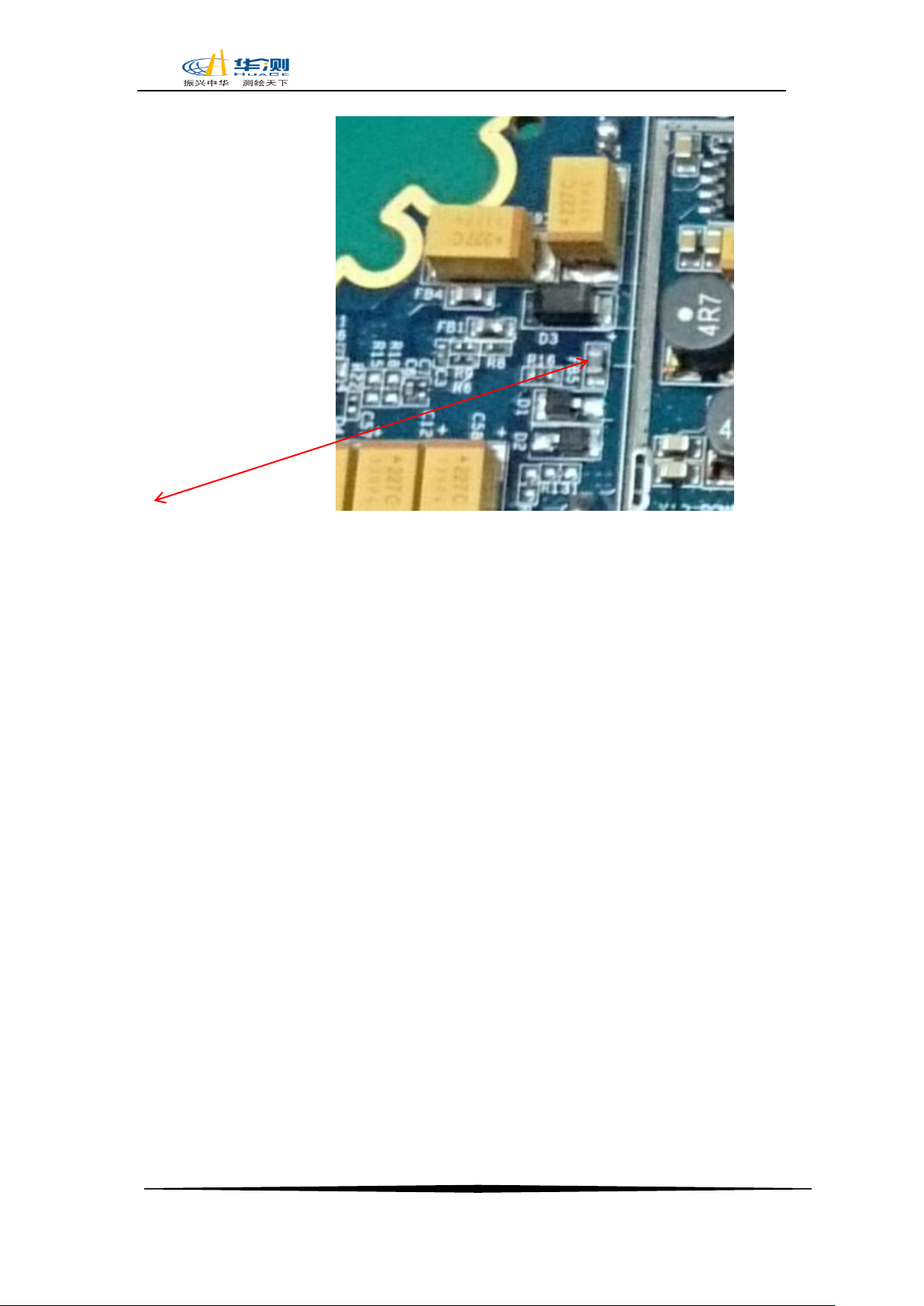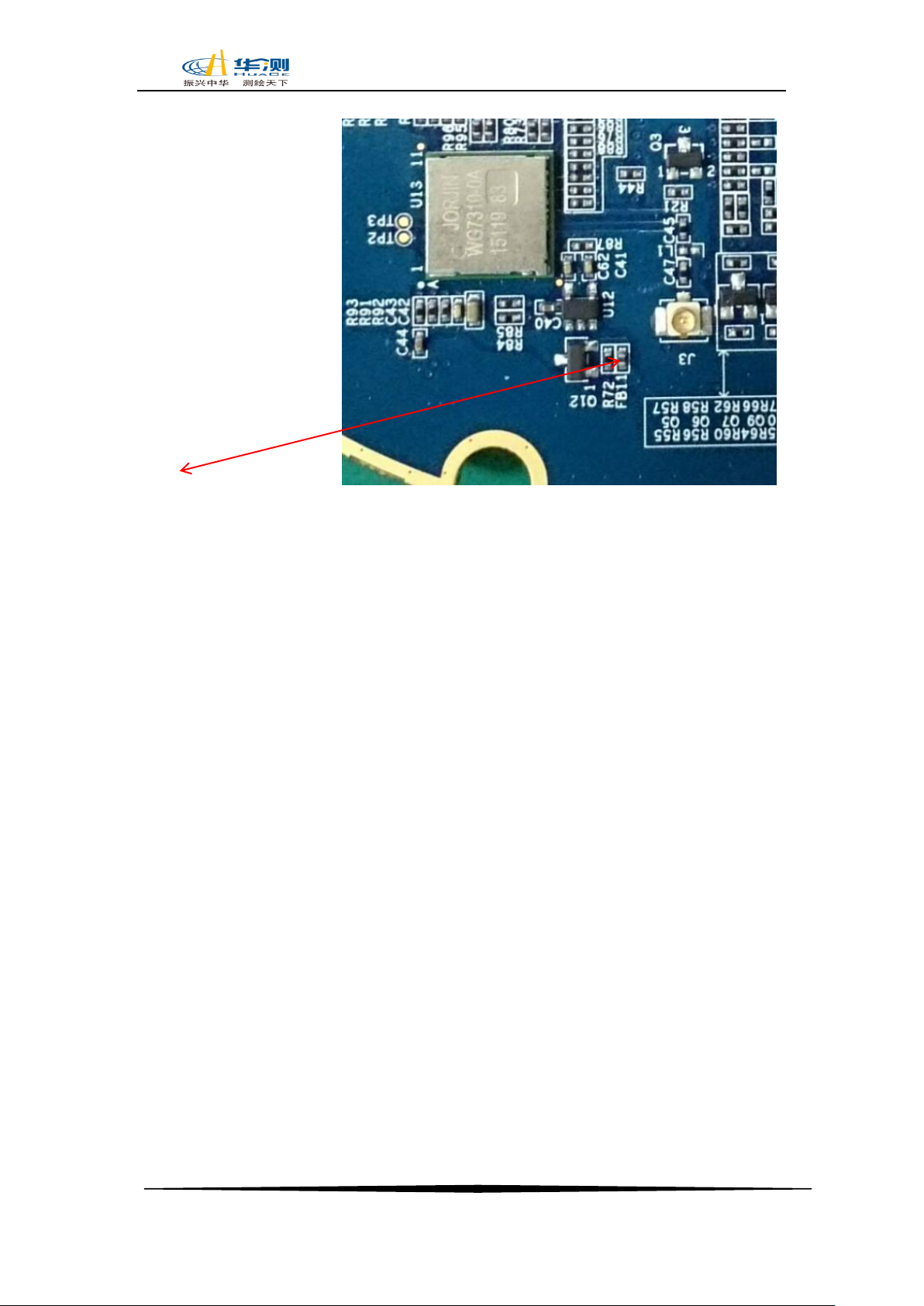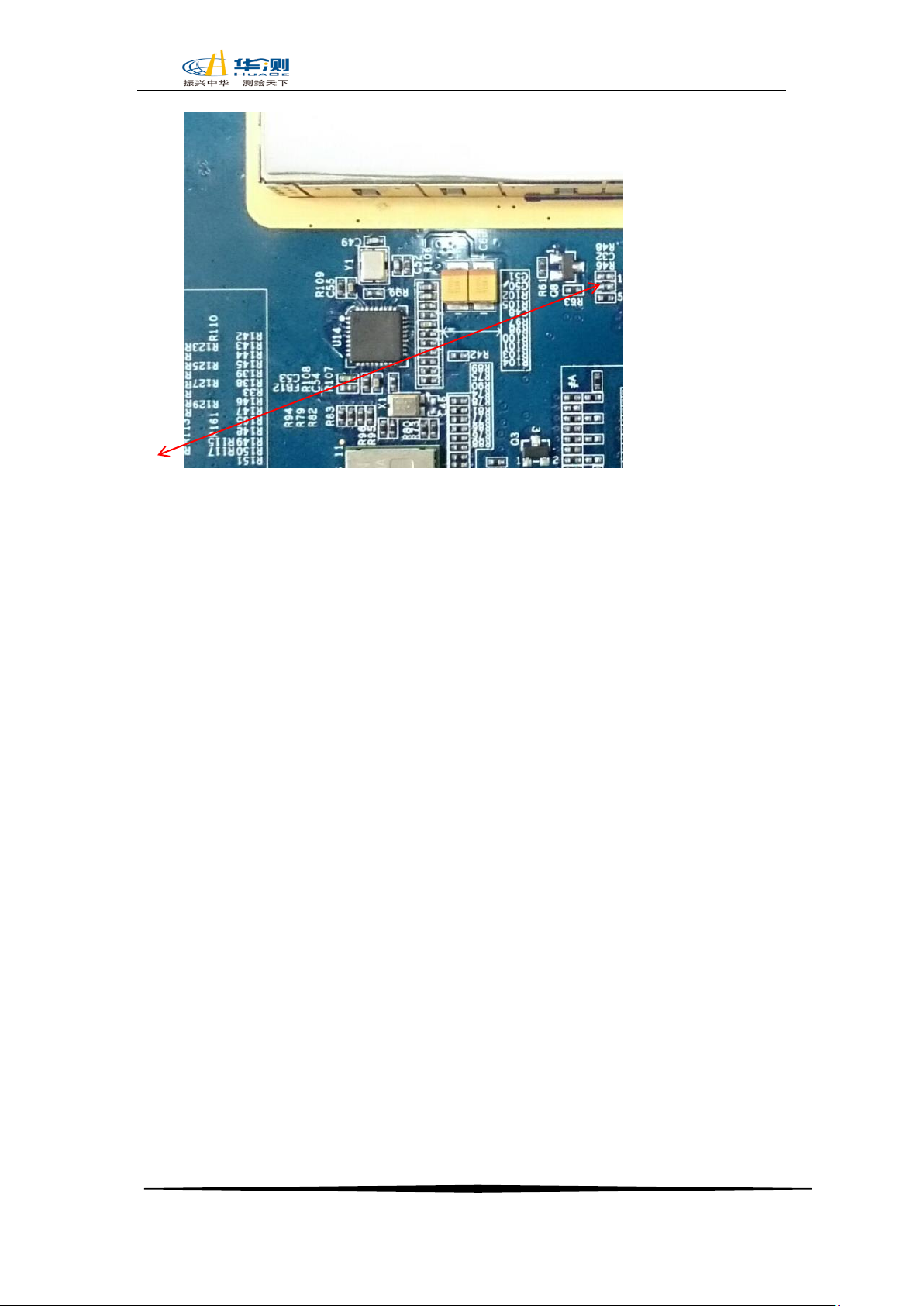- 1 -
Contents
1:Power on/off problem................................................................................................................- 2 -
1.1 When insert battery or use 12 V external power supply, the power LED is off...............- 2 -
1.2:Auto power off problem:...........................................................................................- 3 -
1.3:LED flash Error:..........................................................................................................- 4 -
2:Communication Problem ........................................................................................................- 4 -
2.1:BT/ Wi-Fi problem ........................................................................................................- 4 -
2.2:Com port/USB port problem........................................................................................- 5 -
2.3: Internal storage problem ...............................................................................................- 6 -
3: Searching satellites problem .....................................................................................................- 8 -
3.1:Not searching satellites ................................................................................................- 8 -
4:Network problem.......................................................................................................................- 9 -
4.1 The receiver cannot dial on, showing offline on the webpage, Network module
continuously resetting...........................................................................................................- 9 -
5: Radio problem........................................................................................................................ - 10 -
5.1:.................................................................................................................................. - 10 -
Cannot get the radio signal frequency setting not successful ........................................... - 10 -
5.2:Radio signal not stable .............................................................................................. - 10 -
6:Shell problem:........................................................................................................................ - 11 -
6.1 Battery cover problem, Battery cover cannot shut, battery connector broken........... - 11 -
7:Tilt problem............................................................................................................................. - 12 -
7.1 Cannot detect the tilt nodule cannot proceed the tilt alignment................................ - 12 -