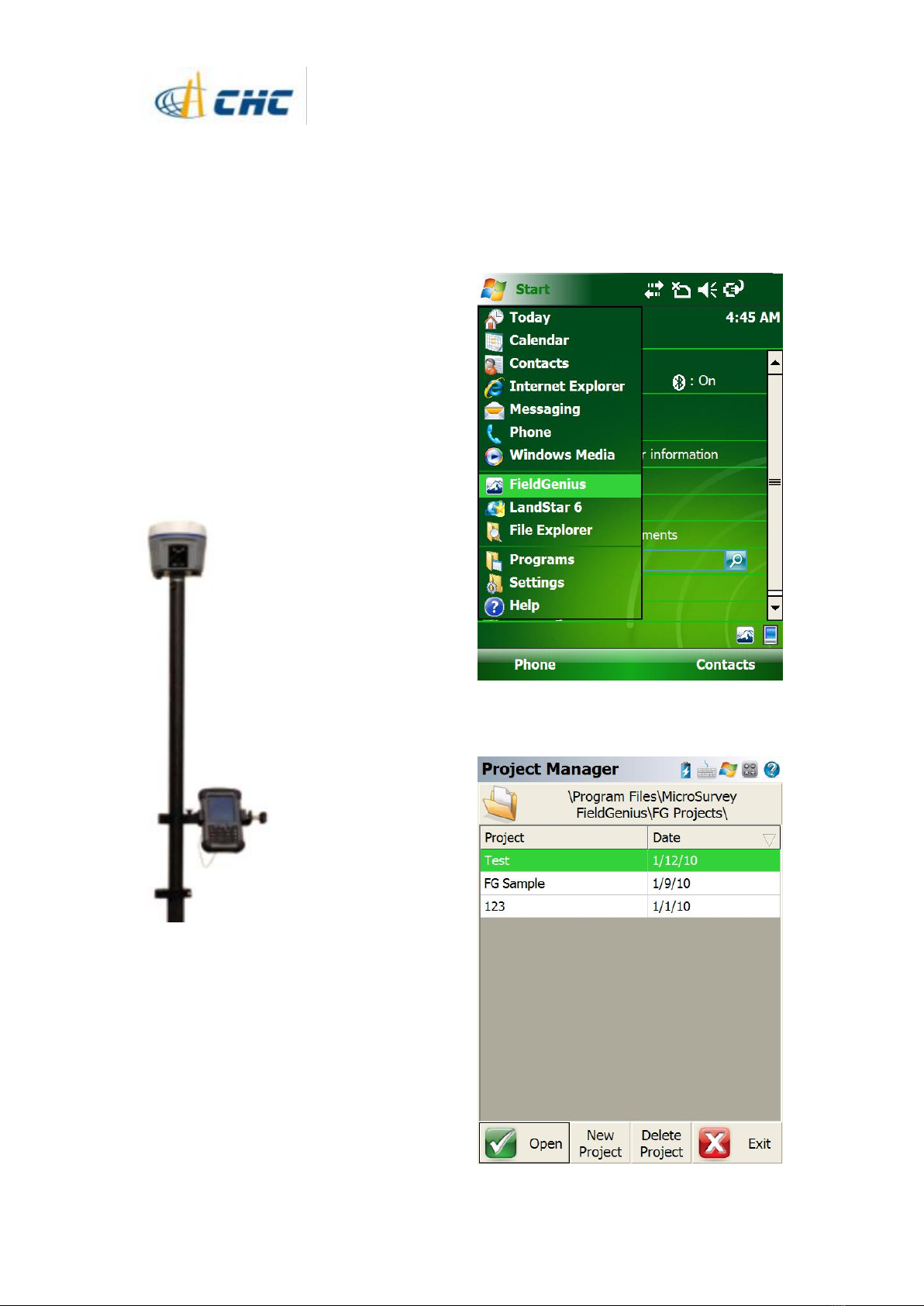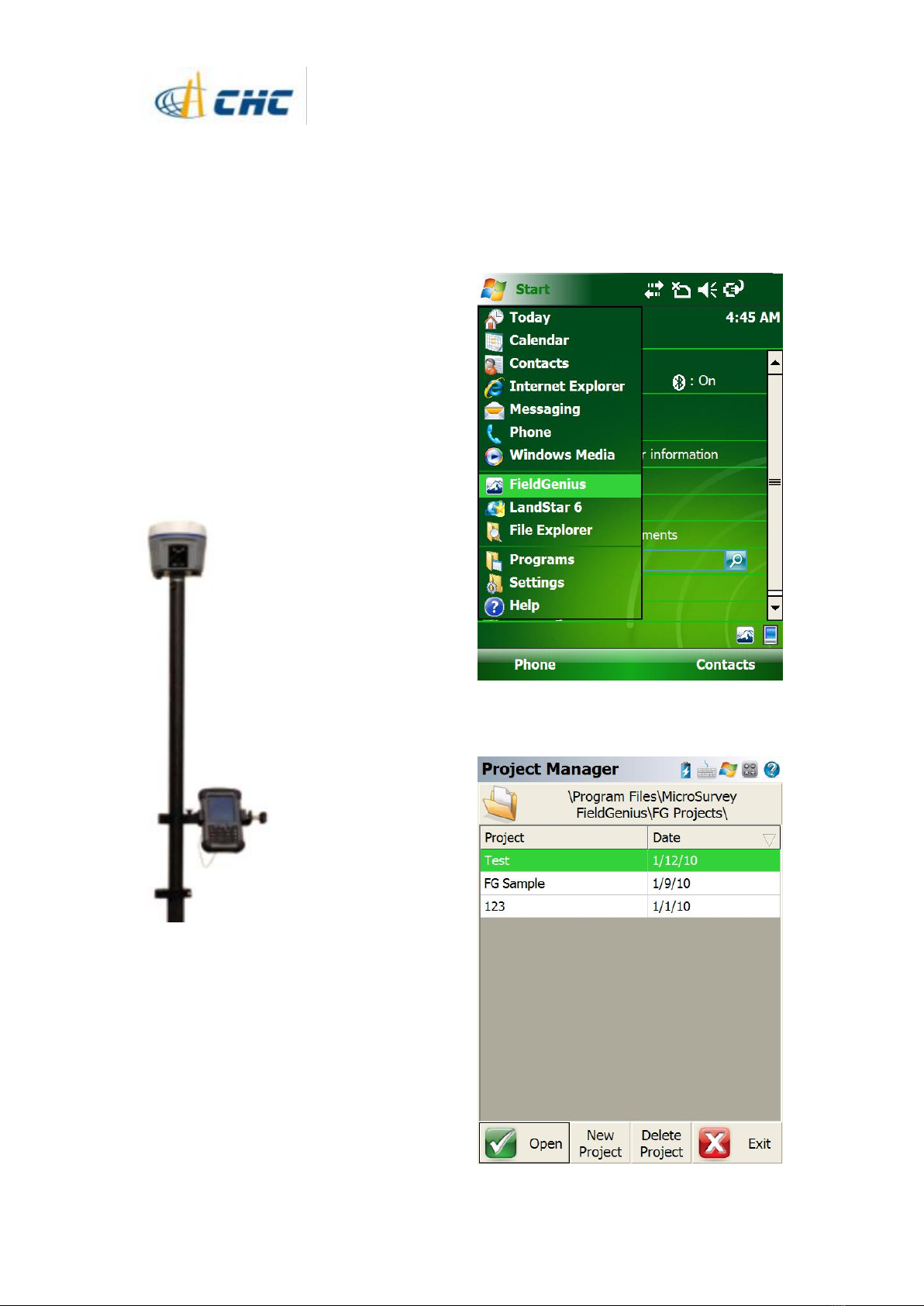
i80 GNSS Receiver Quick Tour with FieldGenius (Internal GSM Rover)
1.Prerequisites
Hardware: CHC i80 rover , Controller Kit, SIM
card ,Lithium Battery, Pole
Software: FieldGenius8
2.Steps to set i80 working as
rover in internal GSM mode with
FieldGenius
2.1 Rover installation
Insert the SIM card to i80, screw the rover
receiver on the pole, and put the Controller
adapter in the right place like the figure.
Note: The recommend firmware version of
i80 is 1.3.36 or higher. If not, please contact
local dealer or CHC Support for latest
firmware.
2.2 Rover setting in FieldGenius
1. Power on the receiver
Long press the i80 power button until the
green and blue LED lights are on.
2. Click on [start] and then FieldGenius.
3. Click [New Project] to create a project or
Click [Open] to open one exist project.