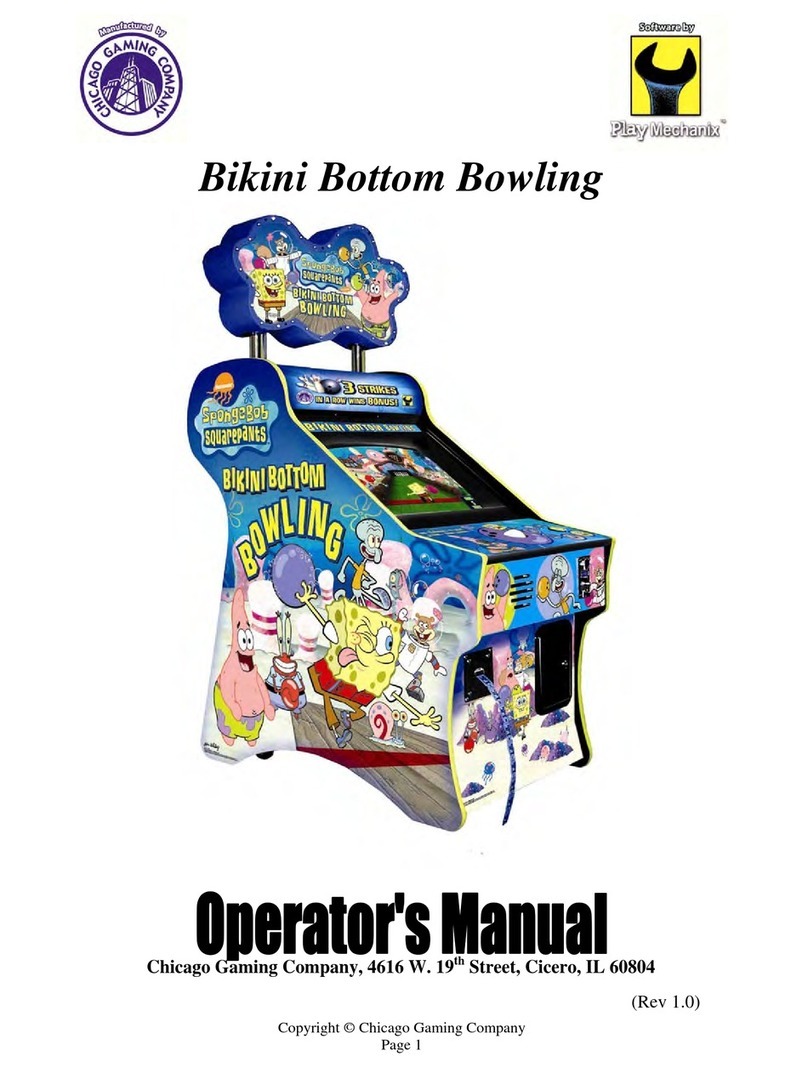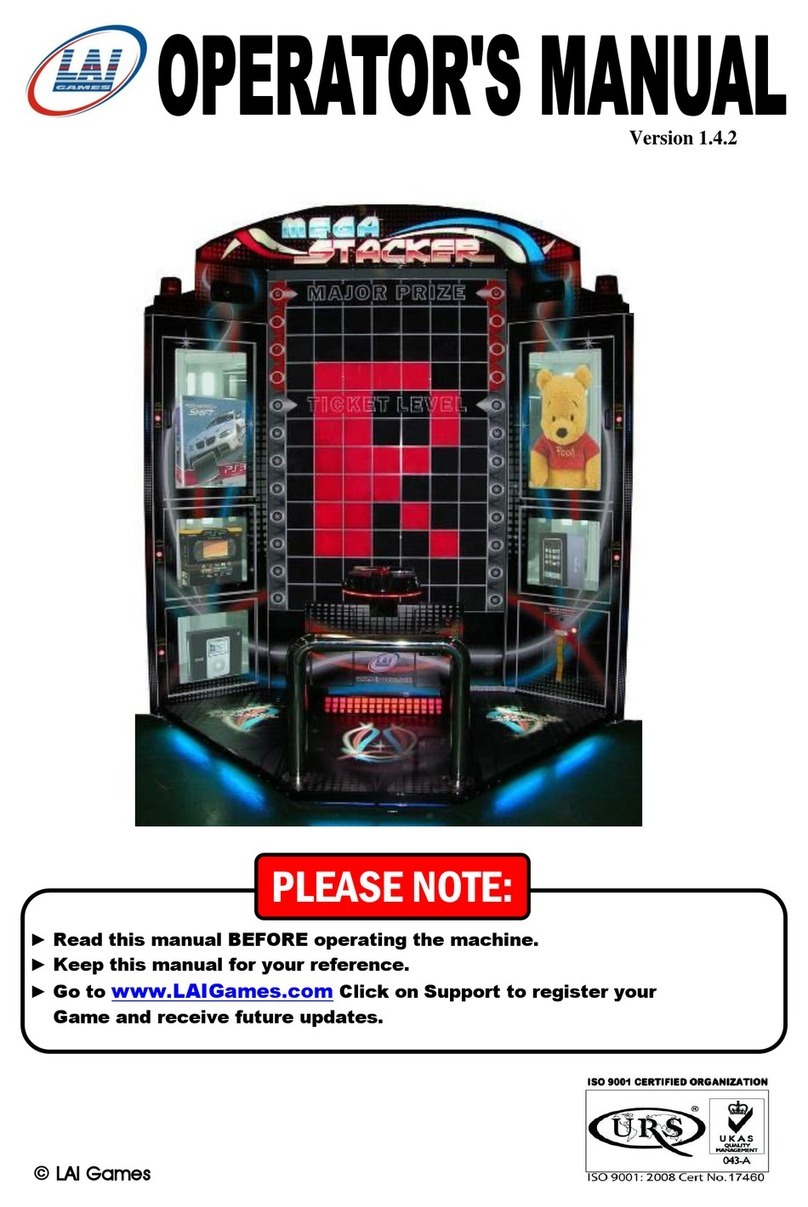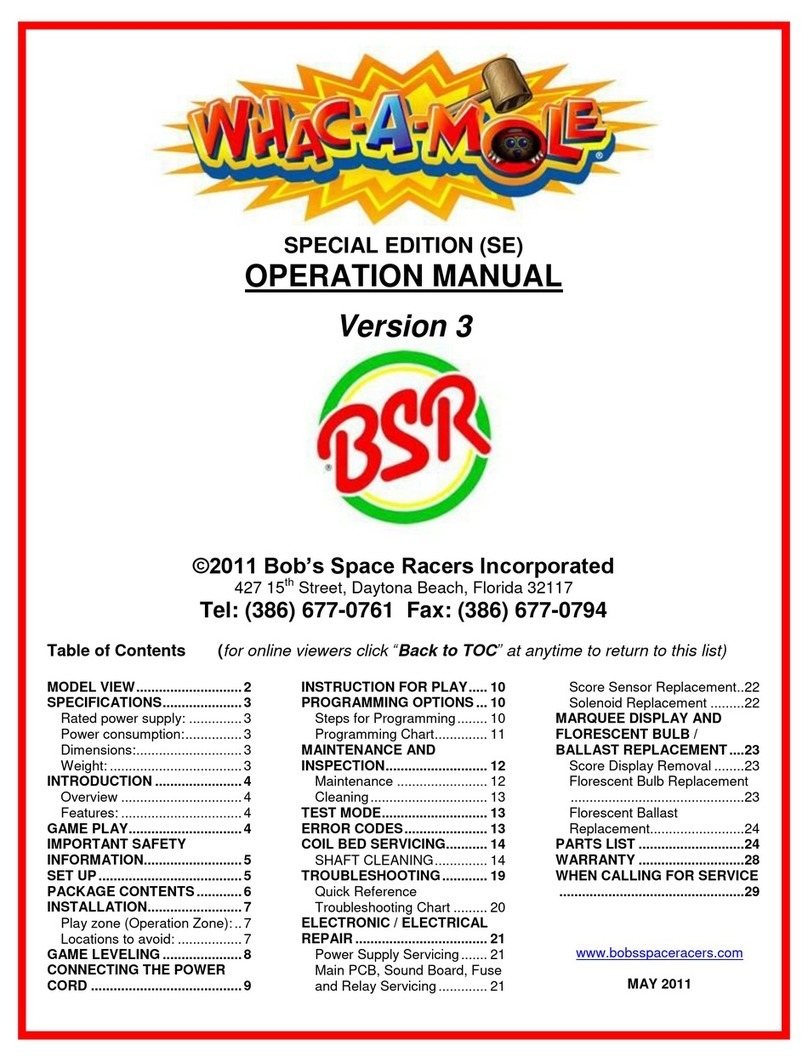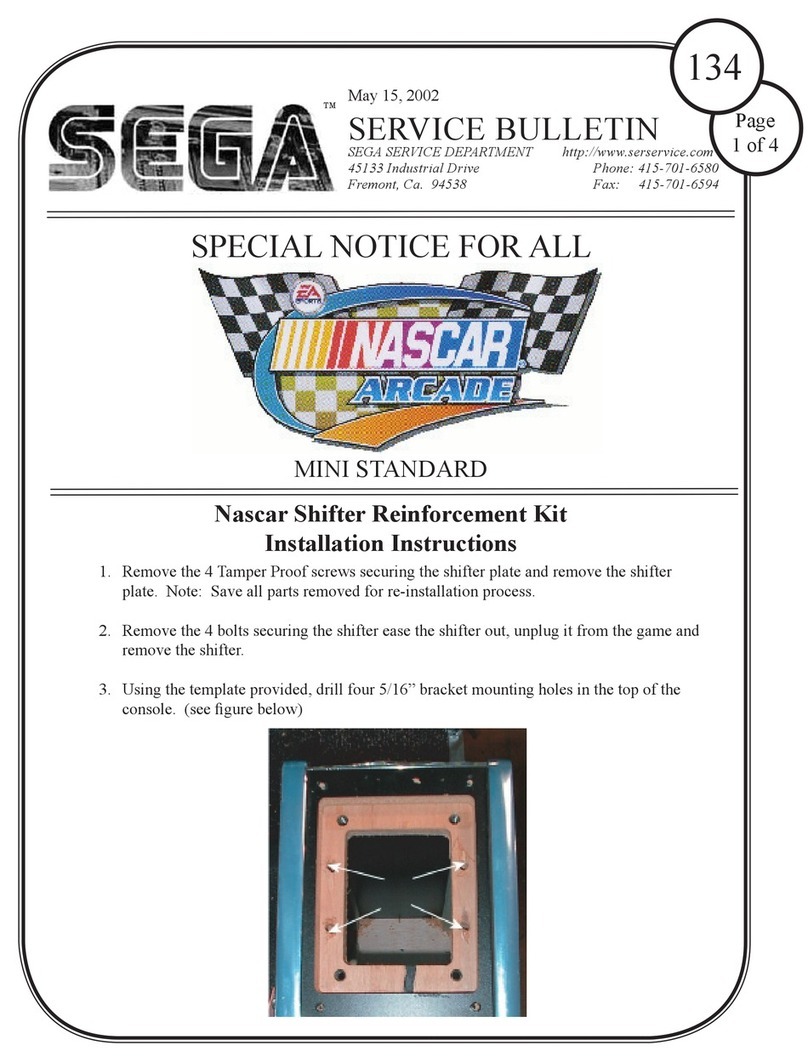9
7. Uninterruptible Power Supply (UPS) and Projector PCB
The Battery Backup side of the UPS powers the Projector and Projector PCB to elongate the life of the
projector lamp. When the game is shut off, the UPS keeps power to the Projector and Projector PCB so
the lamp has time to cool off. When the Projector PCB recognizes that the computer has shut down, it
will tell the Projector to enter cool down mode, then shut off. The Projector PCB will remain on after
power has been removed from the game, until the charge in the UPS runs down. When power is
restored, the Projector PCB will recognize the computer and turn the Projector back on.
The Computer Shelf also plugs into the UPS, but it plugs into
the Surge Protector side. This turns the computer off as soon
as the power switch is hit or power is lost.
NOTE: To turn the UPS On or Off, hold the Power
Button for one second, until it beeps one time. If
the UPS battery runs out, it will automatically
turn back on and start charging when power is
restored.
Projector PCB
The projector PCB is located behind the Operator
Door, which accesses the cash box. It is used to turn
the projector on or off, and when the projector turns
on, the PCB will automatically adjust the brightness,
contrast and horizontal flip of the projector.
The board runs on 12V, supplied by the AC Adapter.
The board communicates with the projector through
the RS232 port.
The board recognizes when the computer is on
through USB.
Status Lights
Just below the LCD Display on the Projector
PCB is a row of six status LEDs.
HB – The PCB is on and working correctly.
RX – The PCB is receiving signals from the projector.
TX – The PCB is transmitting to the projector.
OFF – The projector is currently off.
COOL – The projector is in cool down mode. The lamp
will cool before coming back on.
ON – The projector is currently on.
LCD Display
The display will also show the status of the projector and USB power. It will display whether the
computer or the projector is on or off. It will display how much time is left until the PCB will try turning the
projector back on during cool down. The display will also show whether there are any projector errors,
such as an abnormal shutdown.
To initialize the Projector Setup function of the Projector PCB and display any errors that have
occurred, push the Reset Button (shown above). This will reset all settings that the Projector PCB
controls, as well as display any accumulated errors.
USB
12V
Mini Din 8
Display
Surge Protector
Surge Protector
with Battery
Backup
Power
Button
Reset
Button