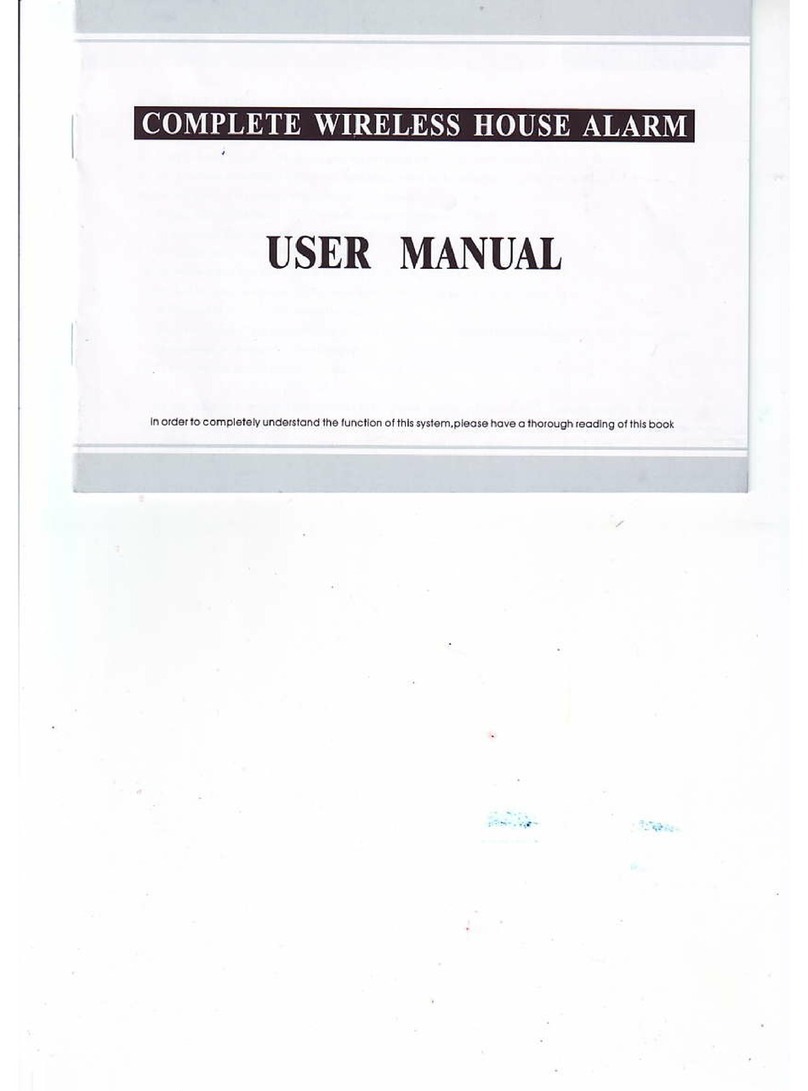r'"'
:-
8. Emergency Alarm: Press Emergency key of remote control. Red light is on.
9. Receive onsite Images initiatively: User edit SMS: "#PZ#l#" to local area device's number.
10. Monitor: The User directly dial number of local area device, monitor the onsite voice, directly talk
through loudspeaker at the same time.
Other Settings:
l. Reset the user number: After disarm, press and hold on restore key 10 seconds, till the red light is
slowly on, the previous number of user will receive SMS: "Restore factory settings successful" please
reboot the device. It's okay for the user to dial the number oflocal area device again.
2. add wireless senson Send SMS: #CGQ# Sensor description" to the device, sensor trigged manually 5
times. The Phone will receive SMS: Sensor learning successful". "sensor description" means the user
distinguish place from different sensor or number word, such as: "Gate" "Balcony'' "snloke
detector", "Gas" and so on, less than 3 Chinese characters in every description.
3. Indicator Light Status:
The red light is slowly on means search for GSM Network and check SIM Card. The red light is fast on,
send alarm information. Red right is always on, the voltage is not enough. The green light turns on slowly,
the host machine successfully checked selt it get access to disarm status. The green light is normally on,
the host machine is the condition of disarm. The orange light ( The red and green light is on at the same
time.)
-. Order List
Function SMS order
Modify password #MM# old password# new old
password#
Add mobile phone
Number of family's
member
#ZJJR# mobile phone Number of
family's membe# "mobile phone Number of family's member"
Only receive SMS from detector alarm
Set APN #APN#lrlame#password# Please consult your localtelecom operators
SetMMS #CXZX#IP#Port#Add# Please consult your localtelecom operators
Delete mobile phone
Number of family's
member
#SCJR# mobile phone Number of
family's membe#
Add urgent Number #ZJJJ# Phone numbe# "Urgent Number" Only receive SMS from urgent
alarm
Delete all urgent
number #SCJJ#
Arm #BF# The device enter into detect and alarm status
Disarm #CF# The device standby, no detect and alarm
Add or modify Sensor #CGQ# description# Sensor description is similar to "gate"" "Balcony"
etc description