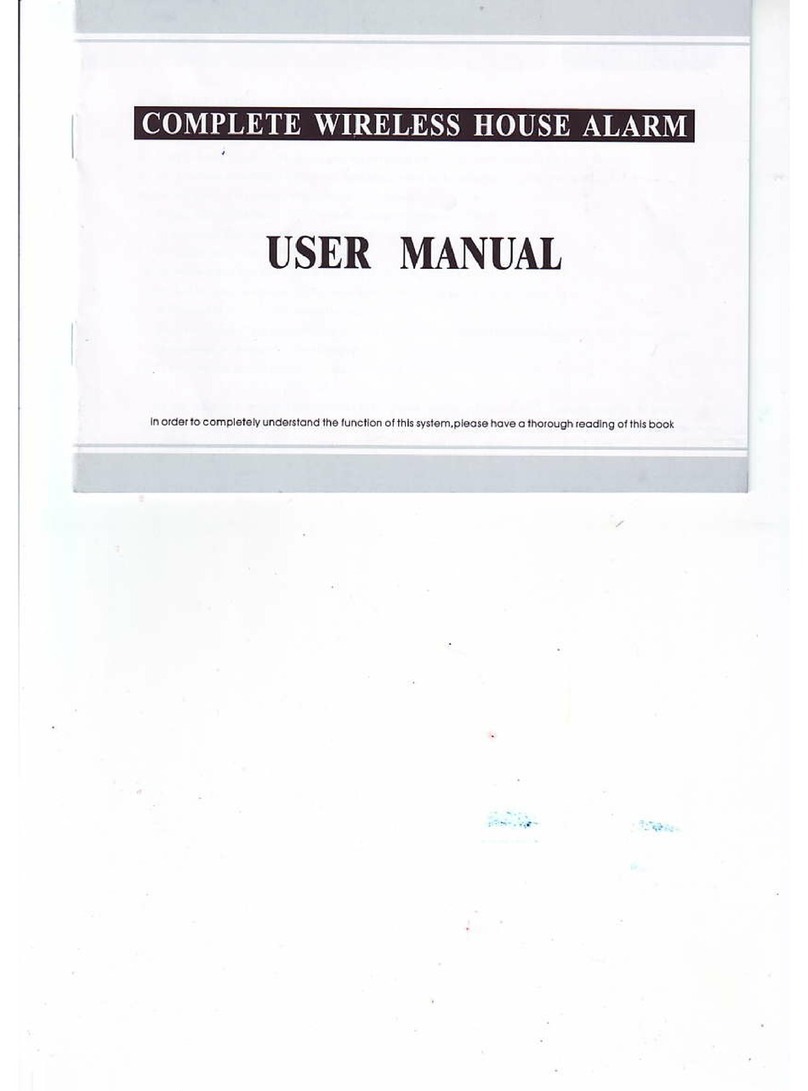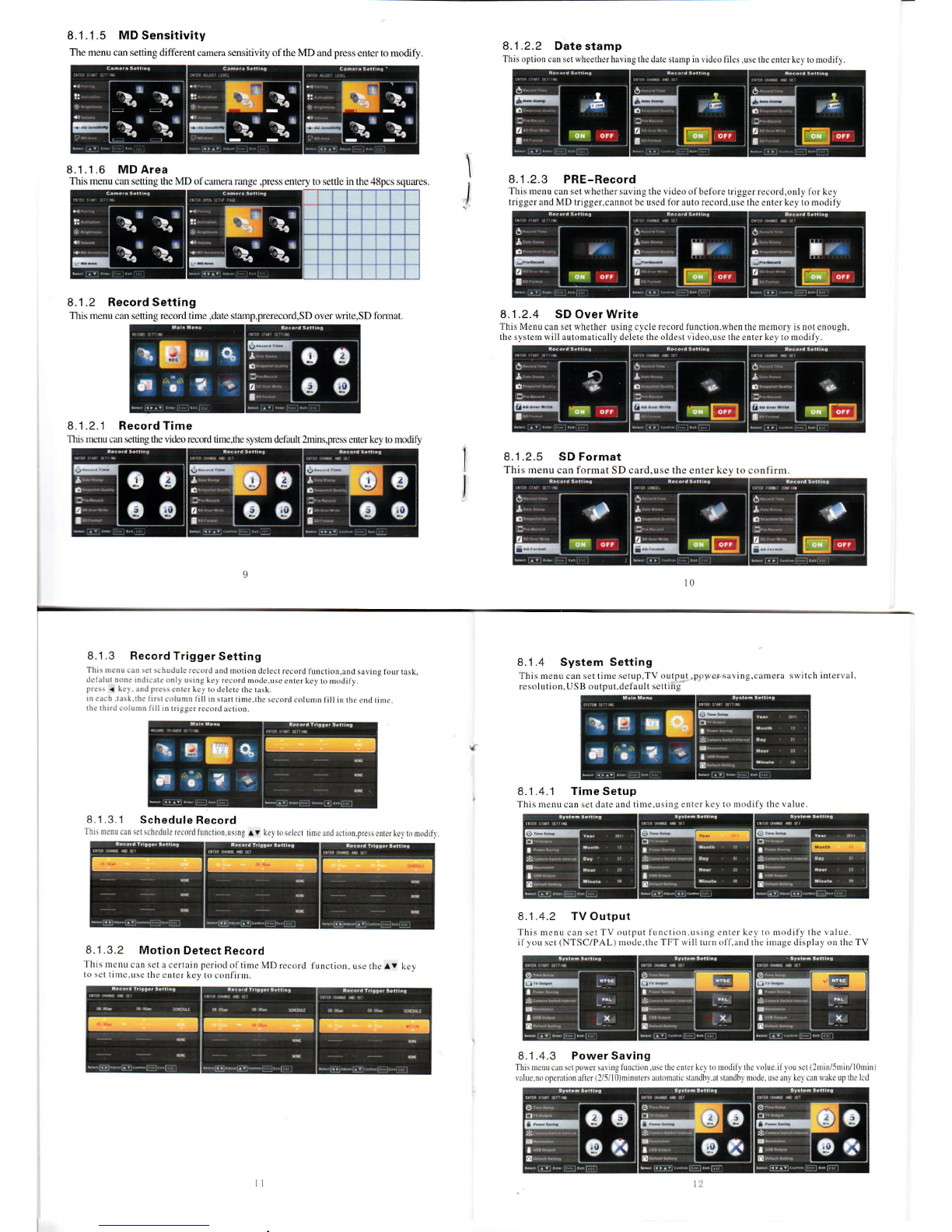81 15 MDsθ "s∶ tIˇ itV
飞e menu can泔 茹l,lg dlffclcnt cmllt,m scn~slt】 tl炒 I△ itllC MD仓 nd p∞灬cntcFto modi~
81~2 Record setting
This menu caii父 饿
△ng r∝ otd dmc,ddte s涵 ,Il,、 岬ord· sD ovcr wli⒗ .sD forl9,kit
81 21 RecoFd T"nε
Thsl渡ntlcan w⒗ 殍dlt· “
deti寒 α
,rd由 瓣油e WslC。 l弼mh骊Rk,u′ Cm¢ key ω】【躏灯
L
81 2.2 ¤atθ starnp
This op“ on can se1xl hee1her having thc date s1aΙ Ι1p ili“ dco fi始 s,use the em攵 er kcy1o皿 【
·
diIy
8‘ 1.2,3 pRE-Reoord
This m¢ nu can sct Whct缸 eζ 、utlng tllcˇ idco orbcf。 rc t“ ggcr mc◇ ld,only】 t,r kcy
t“ ggσ 各nd MD tHgger,cannot bc used钆 r auto lec时d usc the cntcr kcy lcI modify
8124 sD Ov仓 r Wr∶ te
This Me珏 廿C念 锇se悬 whe1he¢ tl。 ing cy¢ Ie record lt nc“ on whenthe Ⅱ、cl⒒ ory js not cnough
惫hc systcm wilt a“ t心 ma“ caIly dcIc1c1hc oIdcs1、 ldε o vsc tbc cntcr kcy to nlodi、
81.2.5 sD Format
This fYlen狙 c众 n forma萤 sD card,usc thc cntcr kcy1oc()nfi】 m
、
∫
8116 MD AFea
ηis mcnucm⑽ Jlngthc MD【 ,lcmnc哏 mn罗 、
u0ss C,衣 豸
y tt,“ X猊 lll畚 h¢ 48l,c$
WJ‖1∶l氵W丫∷
l、l拙濮
u嬲湘
:F岬lu t,lsV
1"CJCb1d`′ 】hc1Ⅱ `1cdunm‘ "hⅡ `1u】 t1imC Ihe、 ccord coIunlo rlⅡ Ⅱlthc cnd刂 订nc
81 32 Motion D仑tθ Ct Record
l∶t∶ m甘:∶∶:浪 :窝;11r;;∶Ⅰ
}铽屮
Ⅱ
MDⅡ河d fun汛 l,n usctht AV key
81 31 schoduI宙 Rocord
rhl`nlc n u心 an`e1`chedulc reco重 d犰 tn¢
"On u`i,lg^⒘
key“ ,、 c【 ec1"nc ulld nct o论 ,pres`entcr ke!1o modi、
814 sΥ stem setting
This menu can se11imc setup,TV ou1put,pρ ”
.Cf saVing、 ca:ncra switch ij、 1crval
rcs1,lu1joj】 ,UsB ov1put,dehult、c1ting
8141 Ti泅 e setup
This n、 cnu can sctd(lt呼 11ndt"llc u`iIlg cn〖 cr kc)to n】 odify thc vaIue
8142 TV output
This:ncnu can sct tV outpu〖 func"on u`ing cl1tc!kC〉 to n、 odify the、 aluc
if y‘,u sc“ NTsC/PAL)nlodc thc tFT、 "lturn off and dlc ifnage displny on thc TV
8143 Power s臼 ˇing
T犰 is rnc” uc∶ Ⅱ1、 ci poψ cl、 d、 i〗 lg fuilction u`c11〗 c cntcr kc、 1o⒔ lod"V1he、 llluc irˇ ou、 c1(21niⅡ
`5nIi】
l`lOlnill9
Ⅴ
3汕 eˇ 1,,o审era“ oo uncr{2`5"0” ninlllc卜 “ulIlm"沁 “
Ⅲ1dl,sm“ B钔 灬
mlxvlc,use Ⅲ
{k” αm w汰 c up ll,e△ d