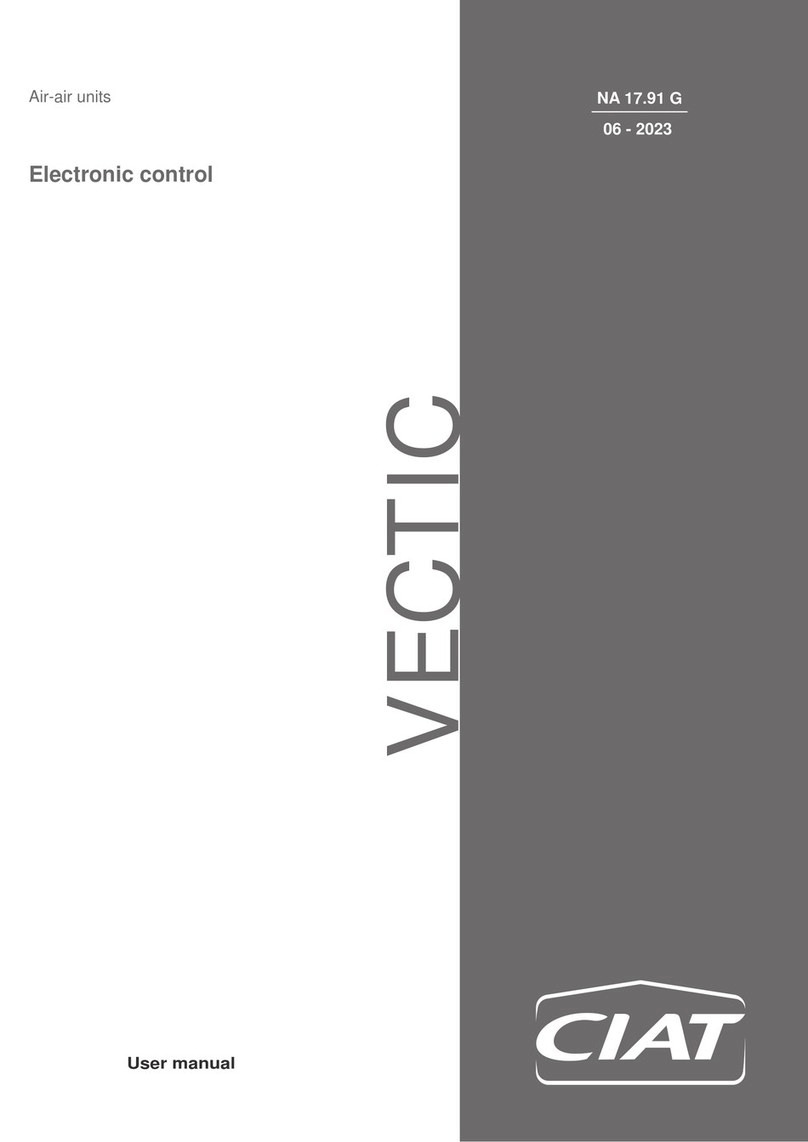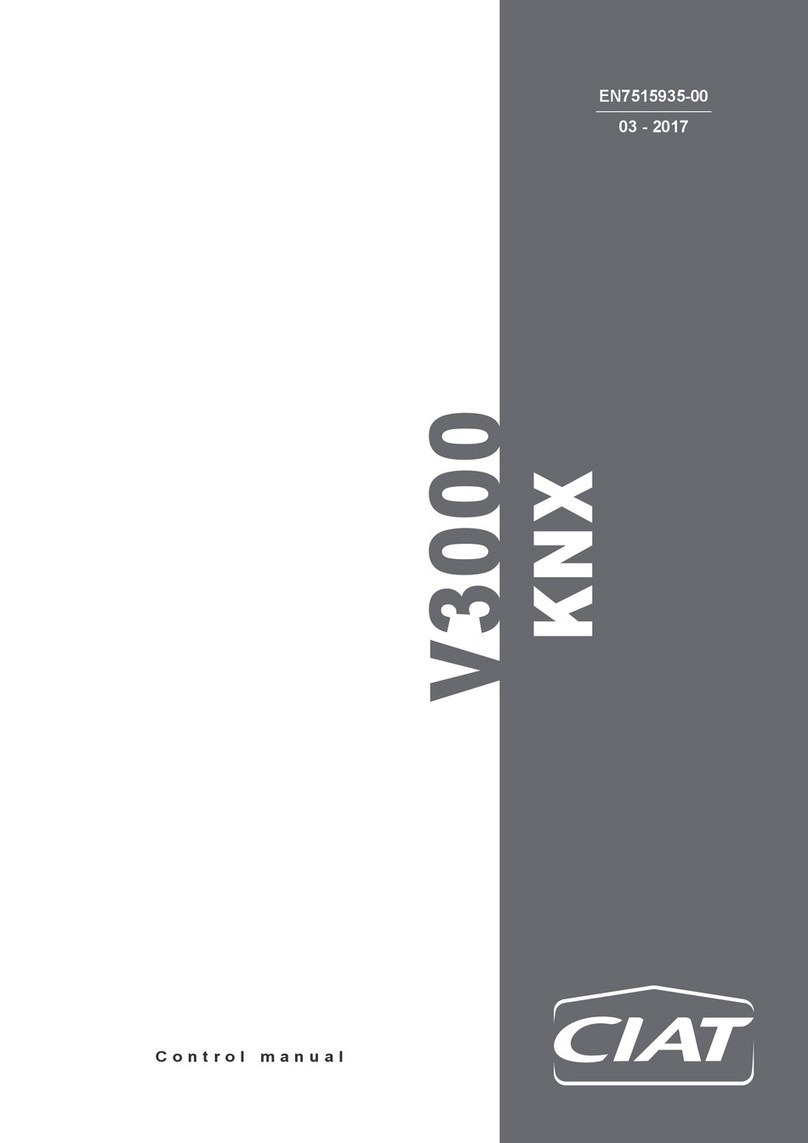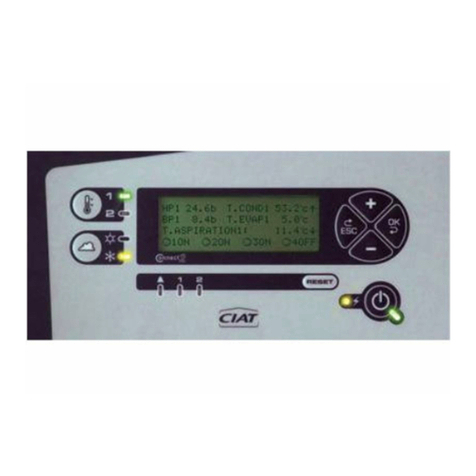NA 12.46 A
©2012CIAT
NA 12.46 A installation instructions [7]
V05.2012
AnyOPCclientcanconnecttheOPCservertoaccessthevaluesforalltheCIATControlsavailableonthesystemand
declaredontheserver.
Notes:
OtheractionsarepossiblefromtheOPCserverconfigurator:
‐"MODIFY":usedtomodifythenameorIPaddressoftheequipment
‐"DELETE":usedtodeletetheequipment
‐"REFRESH":usedtostartapingforalltheequipmentonthelist
‐"SETTINGS":usedtoconfiguretheOPCserverparameters
The"SETTINGS"menuisusedtomodifythefollowingparameters:
‐Booleanvalueistrue:appliestoallOPCitemscreatedwiththebooltype;iftheboxischecked,thevalue
codedfortrueis1;iftheboxisnotchecked,itis‐1.
‐Reconnectevery:frequencyofreconnectiontoastationdeclaredabsentonthenetwork.Whenastationis
declaredabsentafteralossofcommunication,theOPCserverusesthisfrequencytocheckthatthestation
hasreturnedtothenetwork
‐Refreshtime:waitingtimeactivatedwitheacheventpriortostationupdate.Thisisused,forexample,when
addingitemstothestationformonitoring:itisusedtosendthelistofitemstobemonitoredonceallthe
itemshavebeendeclared,ratherthanupdatingthestationeachtimeanitemisadded/deleted.Inparticular,
thissavestimewheninitialisingtheOPCserver
‐Disconnectiontime:waitingtimepriortodisconnectionofthelinkbetweentheOPCserverandthestationfor
whichnoitemsarereadbytheOPCserver
‐Dataservertestfrequency:cyclicaltesttocheckforthepresenceofthestation(useofthepingcommand)
‐TCPtimeout:configurationofthetimeoutperiodontheTCPcontrolwhencheckingforthepresenceofthe
stationonthenetwork
‐Nativetypeisstring:appliestoOPCitemsforwhichthetypeisdefinedasstringiftheboxischecked.
Otherwisethetypeisundefined
‐Addressseparator:characterusedtoseparatethedifferentfieldsoftheOPCaddress(devicefield,network
field,variablefield,etc.)
4. USE
TheOPCserverlaunchesautomaticallywhenanOPCclientattemptstocommunicatewiththeCIAT.CIATControlOPC
Server.DAserver.
AnyOPCclientcannowselecttheitemshewishestomonitor(seesections7to10fortheitemsavailableforeachtype
ofequipment).
TheOPCserverhasthefollowingbuttons:
‐Stations…:usedtocheckthestationsinterrogatedbytheOPCclient;itispossibletorefreshtheconnections
orattempttoreconnectifthereisalossofcommunicationwithoneofthestations.