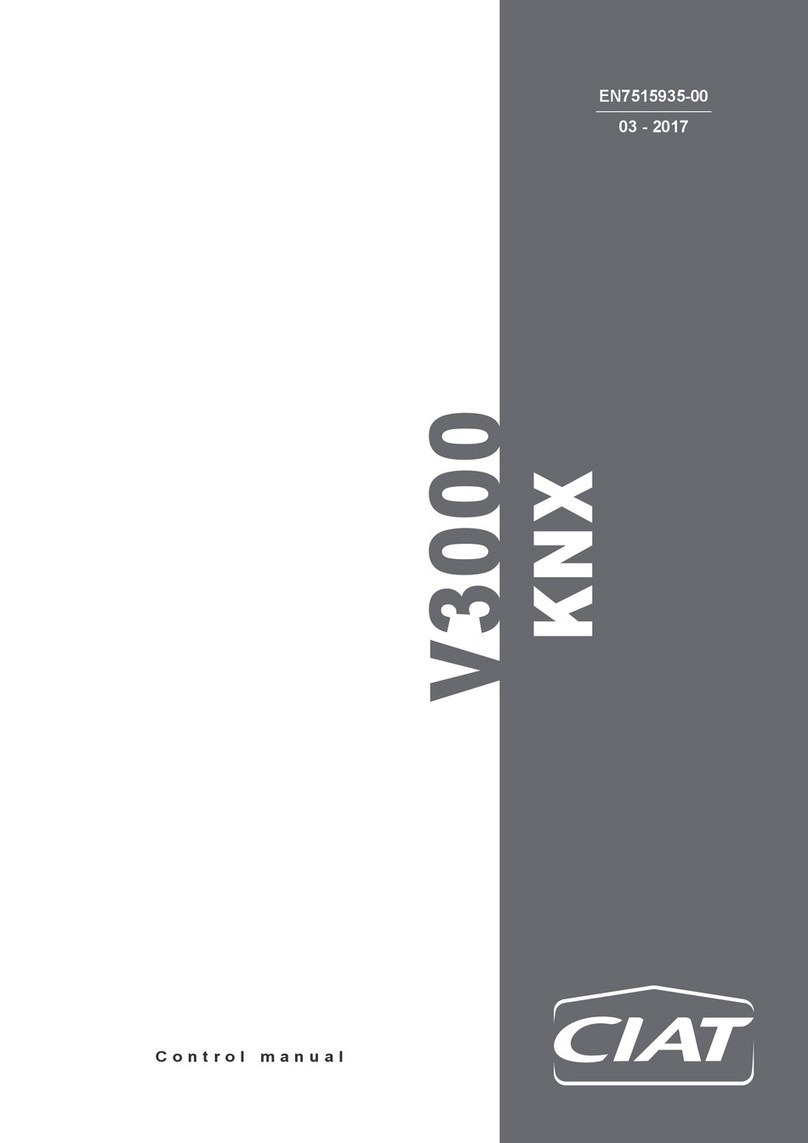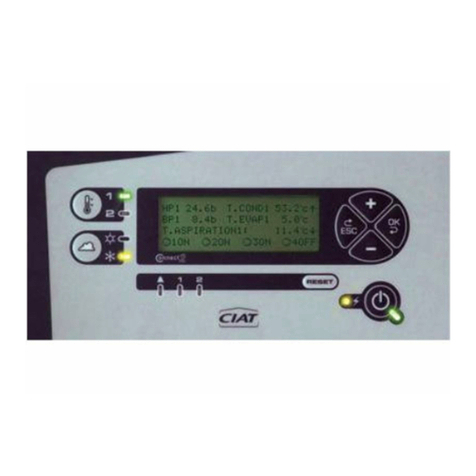Vectic
EN-4
1.3. Sensors
1.4. c.pCOe expansion cards (optional)
For the management of some optional elements, the control needs
additional inputs and outputs. This problem is solved by the use of
c.pCOe expansion card connected in series on the Field-Bus.
Basic module with address 8:
This module is needed to manage the options:
Low outdoor temperature (GREAT COLD).
Remote COOLING / HEATING.
Mechanical disconnection of stages.
Proportional humidifier or overpressure control with exhaust
damper.
Active dehumidification with condensation coil..
Unit with 100% fresh air.
Basic module with address 9:
This module is needed to manage the options:
Second air quality probe (CO2) for installation in the environment
or outdoor. The outdoor probe allows the measurement of the
diference between indoor and outdoor CO2 concentration, in ppm
(level of ADI).
Preheater (electrical heater) in fresh air (for units with 100% fresh
air).
Rotary heat exchanger with variable speed.
Zoning into 2 zones with dampers.
Control of supply and return dampers (external to the unit).
Constant supply pressure control.
Enhanced module with address 4:
The management of the cooling circuit for the recovery of the
extracted air energy (optional) is done with this module.
It can also be used instead of modules with addresses 8 and 9 with
the following optional:
Low outdoor temperature (GREAT COLD).
Remote COOLING / HEATING.
Proportional humidifier or overpressure control with exhaust
damper.
Active dehumidification with condensation coil.
Second air quality probe (CO2) for installation in the environment
or outdoor.
Constant supply pressure control.
1 - GENERAL DESCRIPTION
Sensors included with the control:
The standard sensors connected to the control board are:
Return air temperature probe (S1).
Outdoor air temperature probe (S2).
Note: If the unit is integrated into a shared network (SHRD), it can read
the value measured by the probe of the unit configured as "Master".
Supply air temperature probe (S3).
Mixing air temperature probe (S4).
Ambient air temperature probe, NTC type (S5a).
Note: If the unit is integrated into a shared network (SHRD), it can read
the value measured by the probe of the unit configured as "Master".
Transducers of low pressure: circuit 1 (S6) and circuit 2 (S11).
Transducers of high pressure: circuit 1 (S7) and circuit 2 (S12).
Suction temperature probes: circuit 1 (S8) and circuit 2 (S9).
Optional sensors connected on the control board:
Outdoor air relative humidity (S5h): this probe is used instead of
the outdoor temperature probe and is necessary with the option
of enthalpic or thermoenthalpic free-cooling.
When the unit needs the outdoor humidity probe (S5h), this one is
connected on the board in place of the NTC ambient temperature
probe (S5a). In this case, it’s necessary to use a RS485 ambient
temperature probe connected on the Field-bus.
Note: If the unit is integrated into a shared network (SHRD), it can read
the value measured by the probe of the unit configured as "Master".
Air quality probe to enable measuring CO2. This probe can be
installed in the environment (S10a) or duct-mounted (S10c).
A second probe can be connected on the c.pCOe expansion card
with address 9 to improve the air quality control.
Note: If the unit is integrated into a shared network (SHRD), it can read
the value measured by the probe of the unit configured as "Master".
Outdoor coil temperature probe (S9): in unit with 1 circuit, the input
intended for the suction probe of circuit 2 can be used to connect
this probe.
Optional sensors connected, in series, on the Field-bus:
RS485 ambient temp. probe (1 to 4 probes connected in series):
- When the unit needs the outdoor humidity probe (with enthalpic
or thermoenthalpic free-cooling), this one is connected on the
board in place of the NTC ambient temperature probe (S5a).
In this case, a RS485 ambient temperature probe is used.
- An ambient temperature probe with RS485 communication is
required for installation at distances up to 30 meters.
Note: If the unit is integrated into a shared network (SHRD), it can read
the value measured by the probe of the unit configured as "Master".
RS485 ambient T + RH probe (1 to 4 probes connected in series):
- This probe is necessary with enthalpic or thermoenthalpic free-
cooling. In this case, the outdoor humidity probe is also added.
Note: If the unit is integrated into a shared network (SHRD), it can read
the value measured by the probe of the unit configured as "Master".
RS485 enthalpy probes on the mixing air and the supply air for
calculation of the cooling and heating capacities.
1.5. Driver EVDEVO (optional)
For the management of bipolar electronic expansion valves (optional)
it is necessary to connect in series on the Field-Bus an EVDEVO
driver with address 7, 71 or 72 (depending on the manufacturer).
4-way valve
(heat pump)
Outdoor fan
Compressor
High press.
pressostat
S3
Supply air probe
Outdoor temperature probe
S2
S7 (*)
High pressure
transducer S1
Return air probe
S4
Mixing
probe
Discharge T
klixon switch
Fresh air
Air extraction
S5a
Ambient air probe
S10
Air quality probe
(opt.)
Outdoor coil
Indoor coil
Indoor fan
Electronic
expansion
valve
S6 (*)
Low pressure
transducer
S8 (*)
Suction
temperature
probe
(*) Units with 2 circuits:
• Low pressure transducer: S6 (circuit 1) and S11 (circuit 2)
• High pressure transducer: S7 (circuit 1) and S12 (circuit 2)
• Suction temperature probe: S8 (circuit 1) and S9 (circuit 2)
Unit with 1 circuit