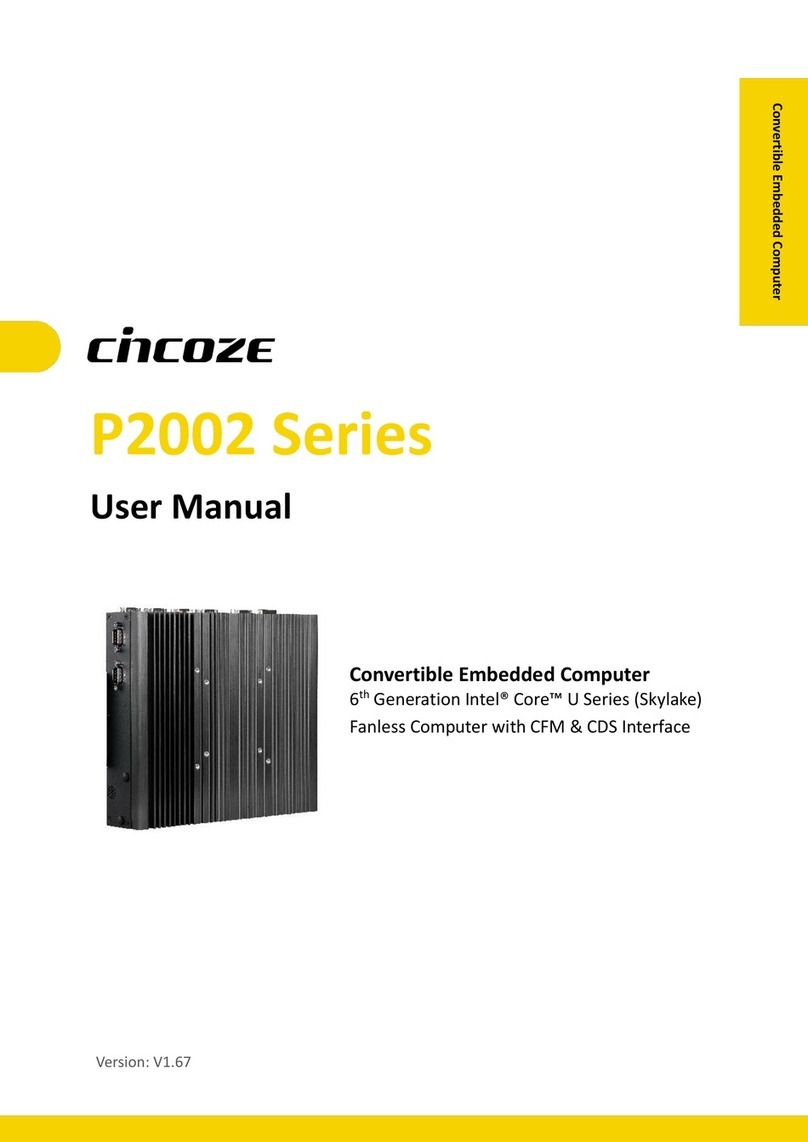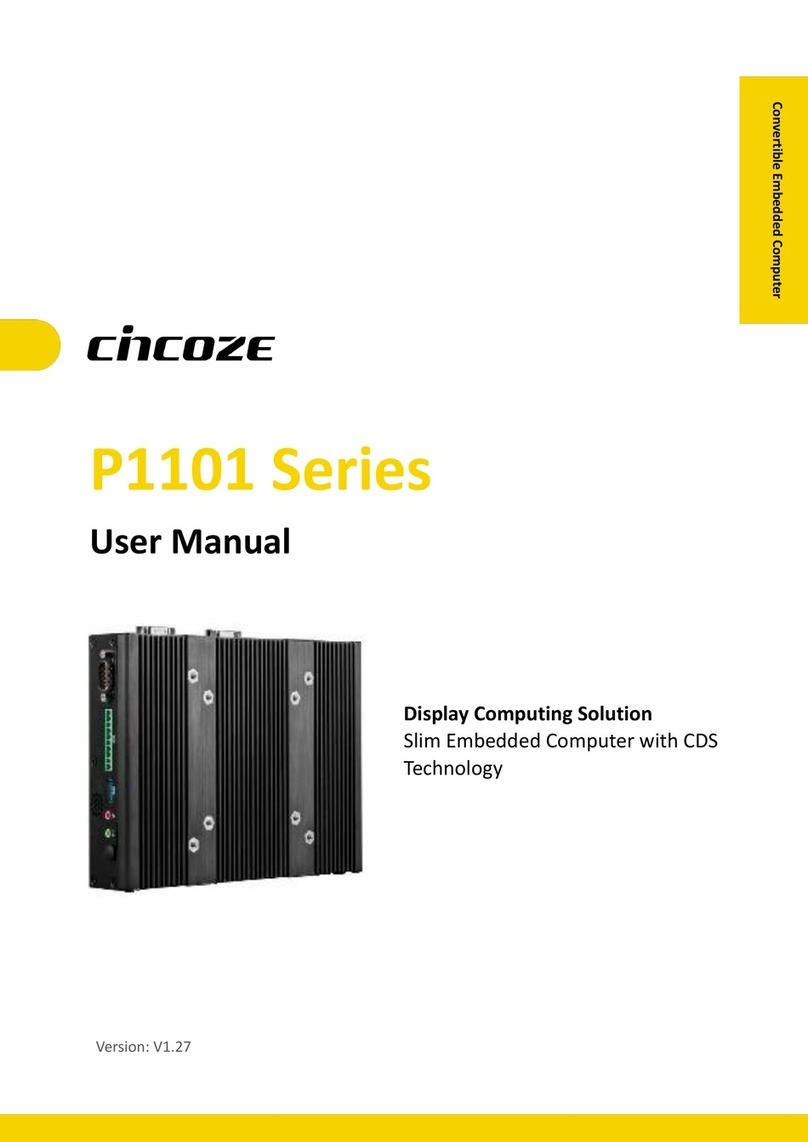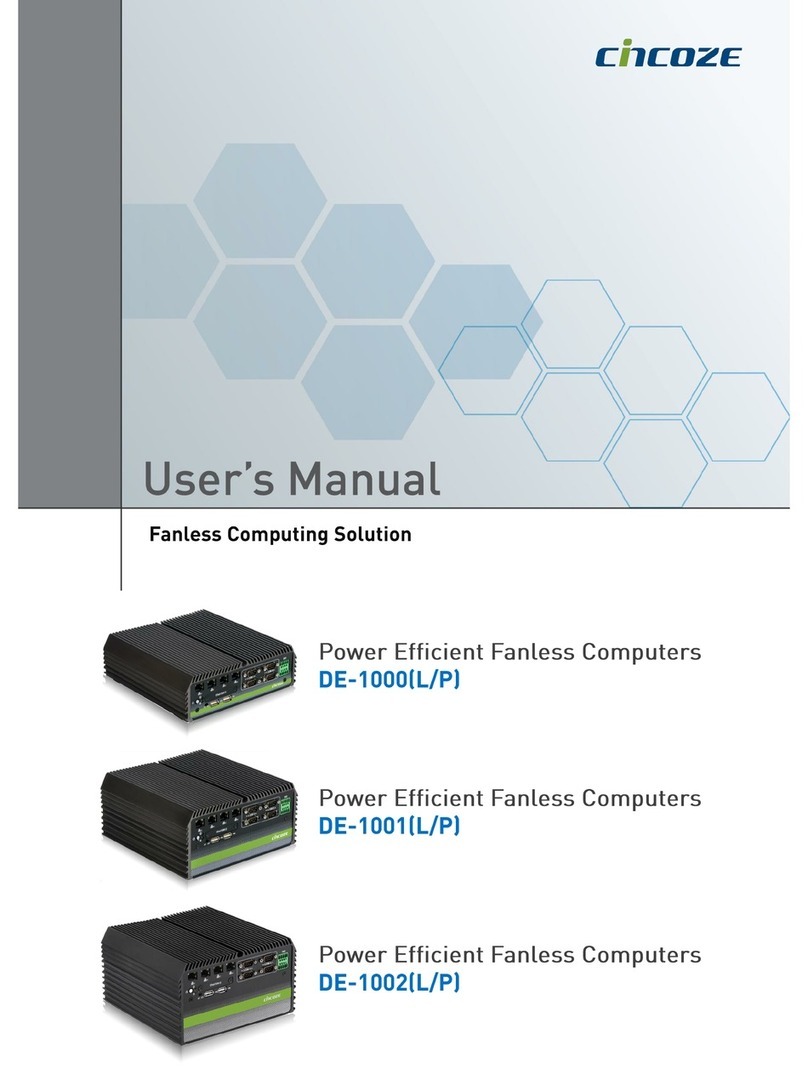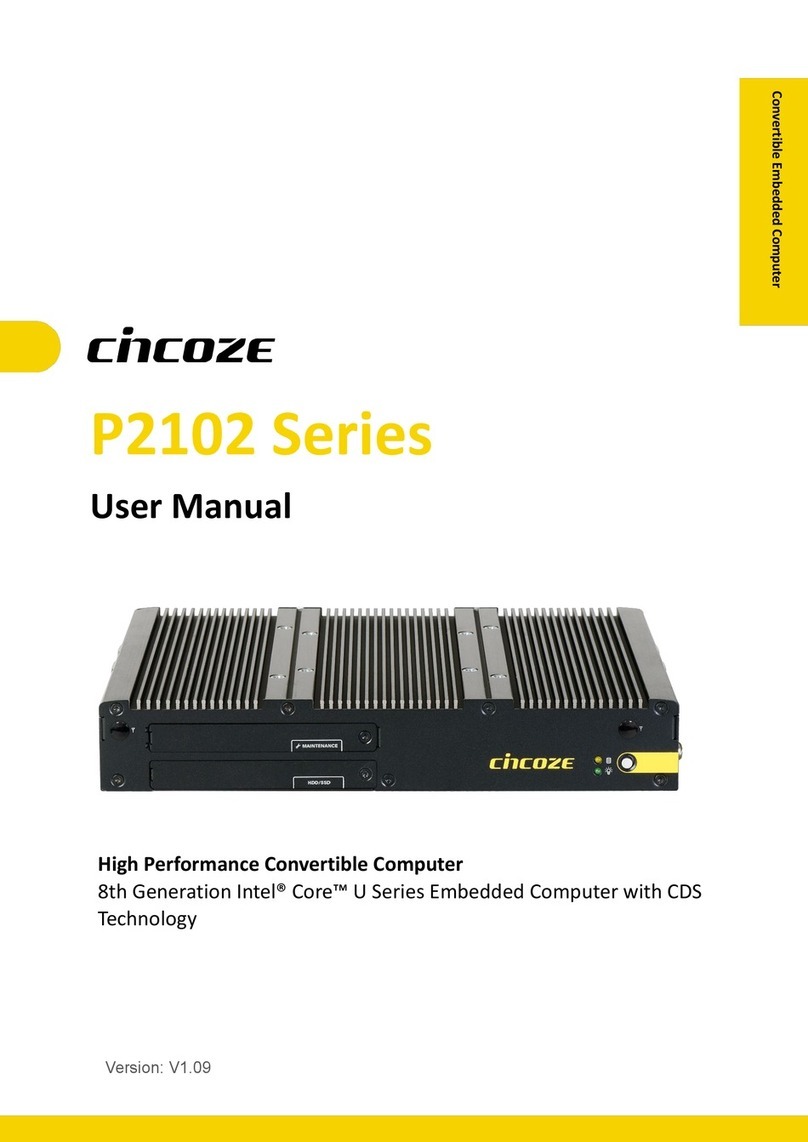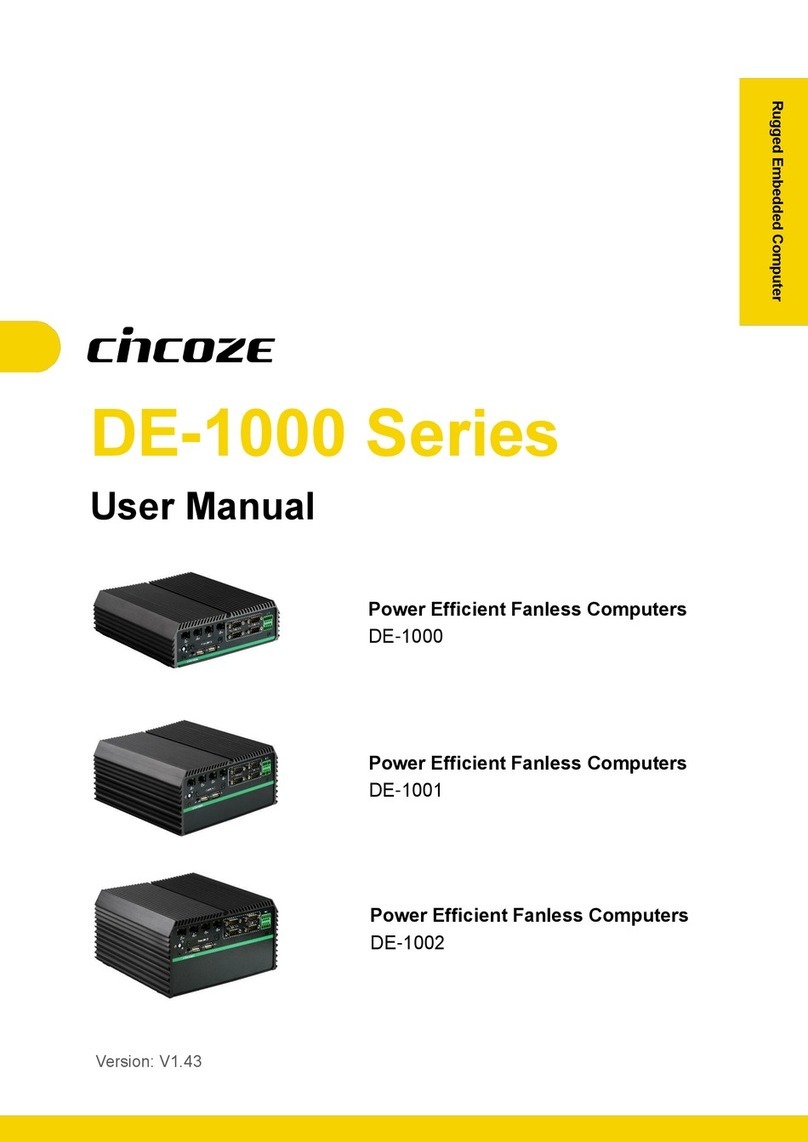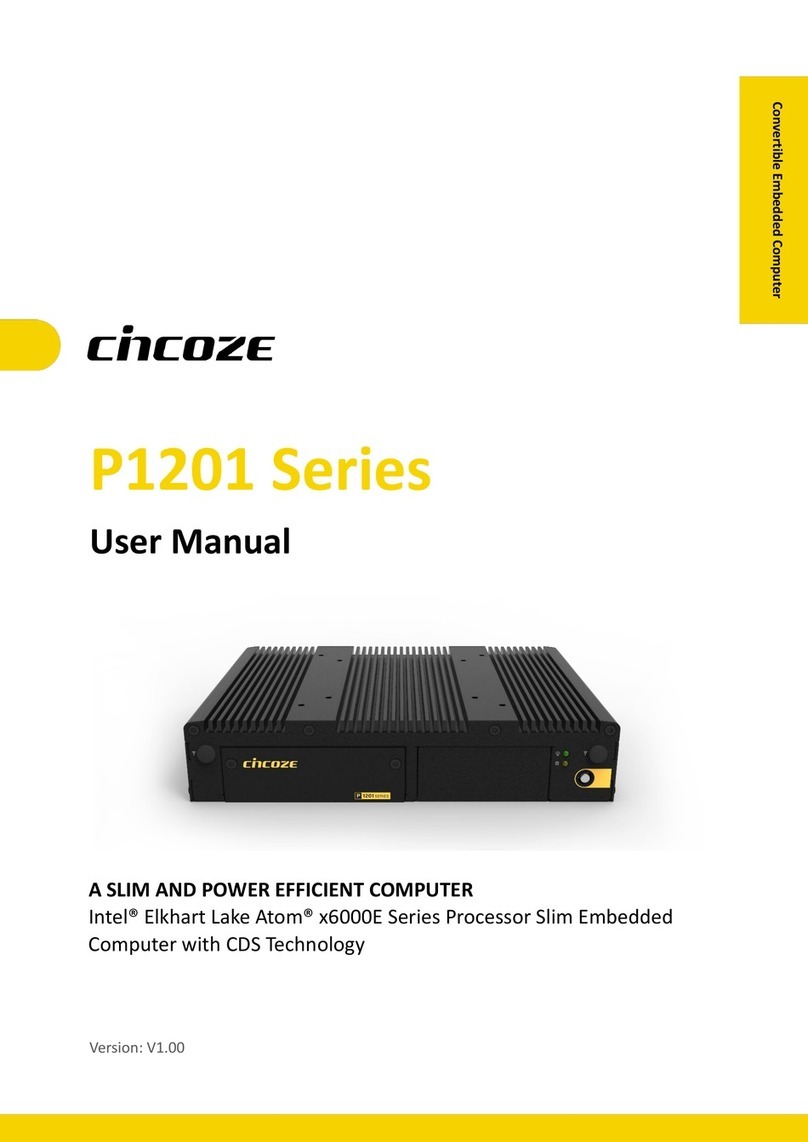CV-100/P1100 Series | User Manual 3
2.3 Definition of Switches .............................................................................................65
2.4 Definition of Connectors .........................................................................................67
Chapter 3 System Setup......................................................................................................71
3.1 Removing the Top Cover ........................................................................................72
3.2 Installing SO-DIMM Memory...................................................................................73
3.3 Installing Mini-PCIe Cards ......................................................................................74
3.4 Installing Antennas .................................................................................................75
3.5 Installing CPU Thermal Pad ...................................................................................77
3.6 Assembling the System ..........................................................................................78
3.7 Installing a SATA Hard Drive...................................................................................79
3.8 Installing a SIM Card ..............................................................................................81
3.9 Connecting with CV Display Module.......................................................................82
3.10 VESA Mount Bracket ............................................................................................84
3.11 Panel Mount..........................................................................................................85
Chapter 4 BIOS Setup .........................................................................................................89
4.1 BIOS Introduction ...................................................................................................90
4.2 Main Setup .............................................................................................................91
4.3 Advanced Setup .....................................................................................................92
4.3.1 ACPI Settings ...............................................................................................92
4.3.2 F81866 Super IO Configuration....................................................................93
4.3.3 Hardware Monitor.........................................................................................94
4.3.4 S5 RTC Wake Settings.................................................................................95
4.3.5 Serial Port Console Redirection ...................................................................95
4.3.6 CPU Configuration .......................................................................................96
4.3.7 Network Stack Configuration ........................................................................96
4.3.8 CSM Configuration .......................................................................................97
4.3.9 USB Configuration........................................................................................98
4.4 Chipset Setup .........................................................................................................99
4.4.1 North Bridge .................................................................................................99
4.4.2 South Bridge...............................................................................................100
4.4.3 South Cluster Configuration .......................................................................101
4.5 Security Setup ......................................................................................................104
4.6 Boot Setup............................................................................................................105
4.7 Save & Exit...........................................................................................................106
Chapter 5 Product Application ...........................................................................................107
5.1 Digital I/O (DIO) application..................................................................................108
5.1.1 Digital I/O Programming Guide...................................................................108
5.2 Digital I/O (DIO) Hardware Specification ..............................................................114
5.2.1 DIO Connector Definition............................................................................114
Chapter 6 Optional Modules and Accessories ...................................................................116
6.1 Location of the Connectors and Switches ............................................................117