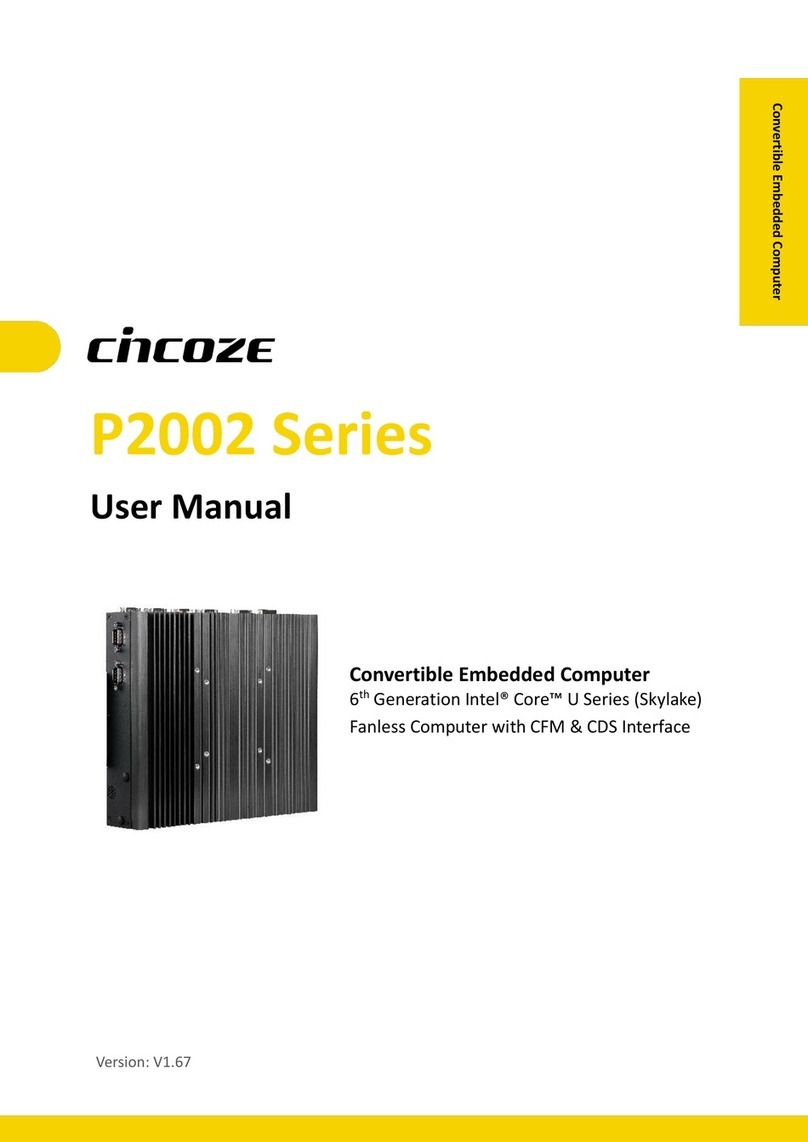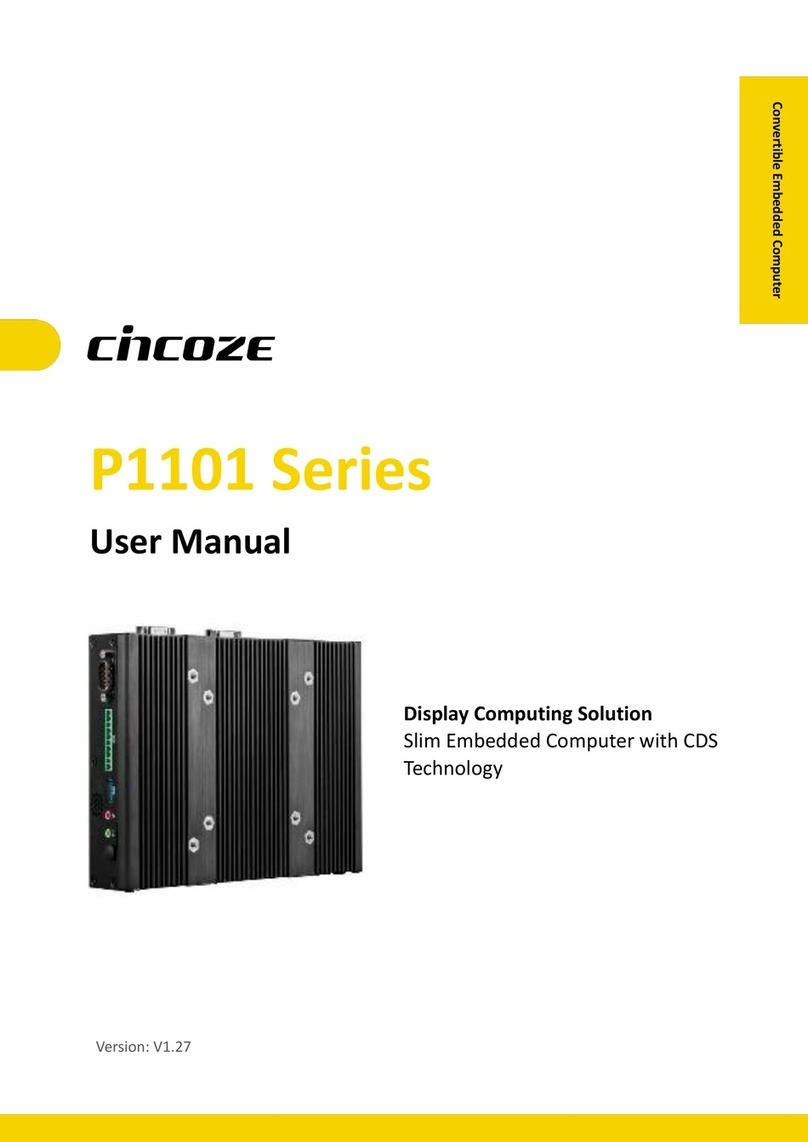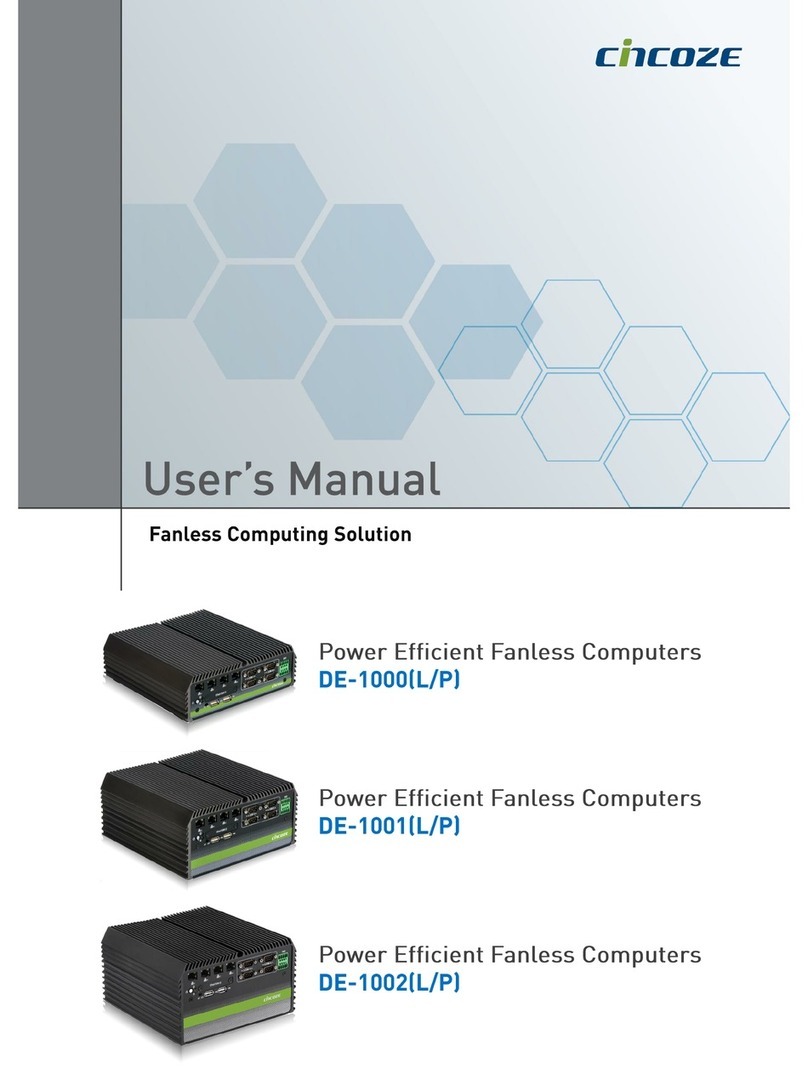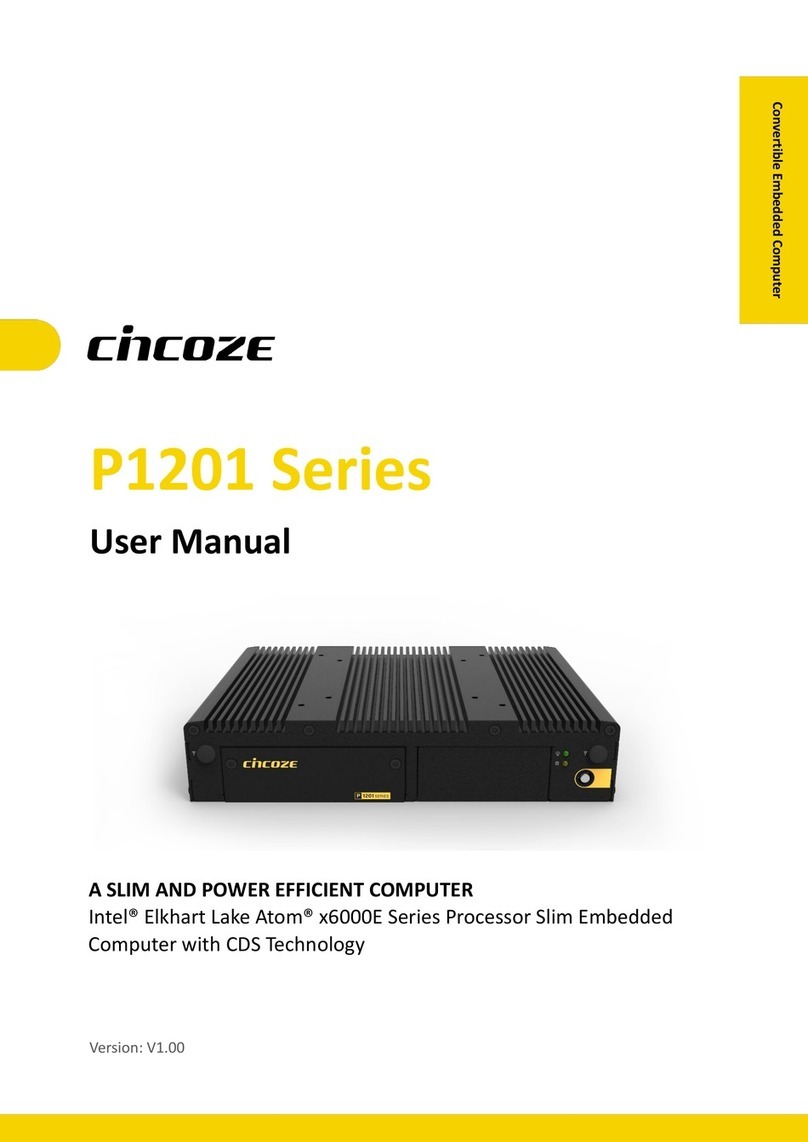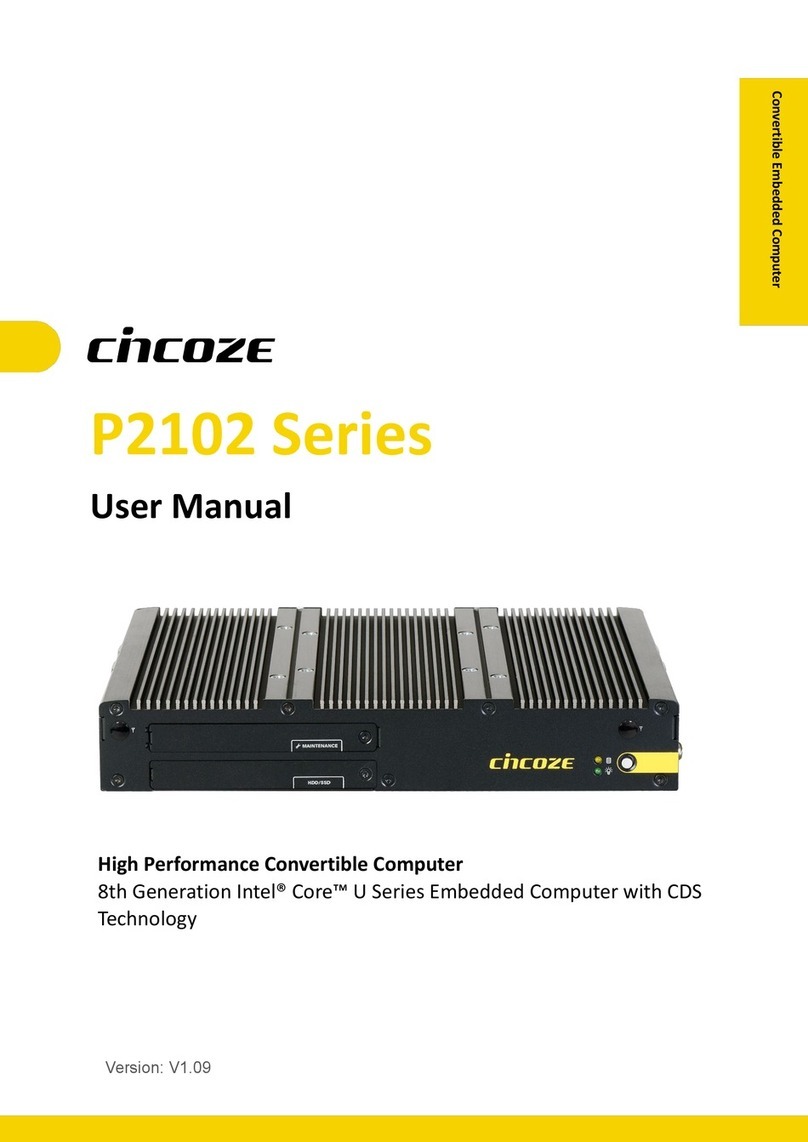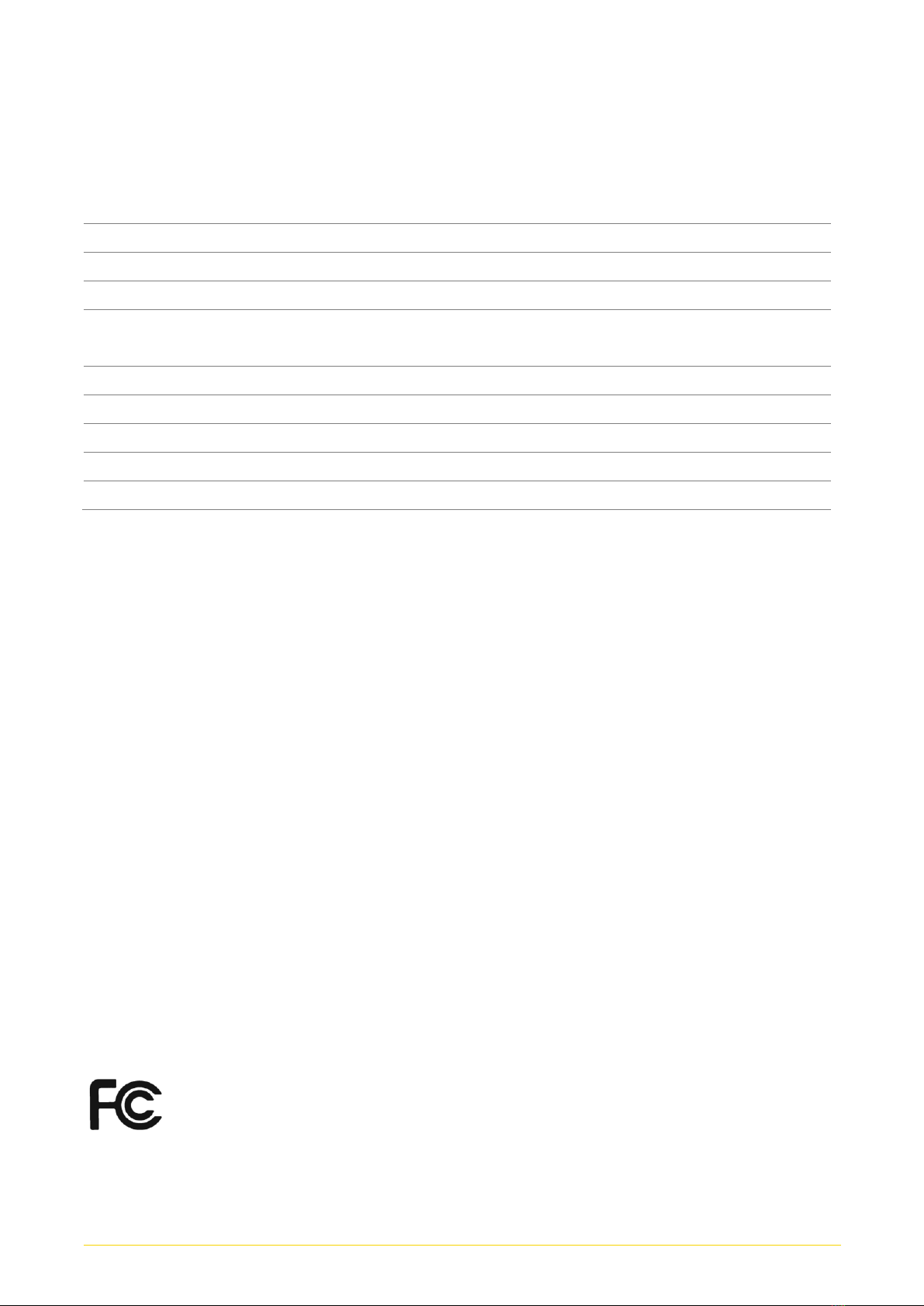DE-1000 Series | User Manual 3
3.6 Installing a SATA Hard Drive on Upper Side…………………………………....…………49
3.7 Installing a SATA Hard Drive on Bottom Side.……....………...….…………………...…51
3.8 Installing SO-DIMM 1…...…………………….….……………..........................................52
3.9 Installing SO-DIMM 2…………………………...……………....….…………….……….....54
3.10 Installing Half Size Mini PCIe Card on Bottom Side……………...….……………………57
3.11 Installing Full Size Mini PCIe Cards on Bottom Side…………….………………........….59
3.12 Installing the PCI/PCIe Cards on Expansion Module (DE-1001 and DE-1002 Only)..62
3.13 Installing the Chassis………………………….………...…………….……………............65
3.14 Installing the Chassis Bottom Cover……...……….………...….………………………..66
3.15 Installing a SIM Card….…….….…….……………...….…………………………...………67
3.16 Installing a CFast Card….…….….…….……………...….…………………………...……68
3.17 Wall Mount Bracket….…….….…….……………...….……………………..………...……69
Chapter 4 BIOS Setup
4.1 BIOS Introduction …….……….…………….…….…..….……………………...................72
4.2 Main Setup ……...……….…..……………….…..….………………........…………...........73
4.2.1 System Date …….……………………………………………...…………….............73
4.2.2 System Time ………..……………………………………………..……….................73
4.3 Advanced Setup ……………………………………………………………………………...74
4.3.1 ACPI Setting ………………...………………………………………………………….74
4.3.2 Super IO Configuration...……………………………………………………………...75
4.3.3 Hardware Monitor……………………………………………………………...……….76
4.3.4 Serial Port Console Redirection……………...……………………….…................77
4.3.5 CPU Configuration…..………………………………………….…………………....77
4.3.6 PPM Configuration…………………………………………………………………....78
4.3.7 Thermal Configuration……………………………………….....………….................79
4.3.8 IDE Configuration…..…………………………..……………………..…………….....80
4.3.9 OS Selection………………………………………………………………………......80
4.3.10 CSM (Compatibility Support Module) Configuration……………….……..….....81
4.3.11 USB Configuration………….…………………………………………………..........82
4.4 Chipset Setup …...……….…………………..…..….…..…………………………………...83
4.4.1 North Bridge……………………………………..……………………………………..83
4.4.2 South Bridge………….………………….……………………………………………..85
4.5 Security Setup …...……….………………….…..…….…………..……………………...…87
4.5.1 Administrator Password …….…...……………………………………………………87
4.5.2 User Password …….…………………………………………………..………………87
4.6 Boot Setup …...……….….……………………………...…..….…..………..…………....…88
4.6.1 Setup Prompt Timeout………………………….……………………………………..88
4.6.2 Bootup NumLock State…………………..……………………………………………88