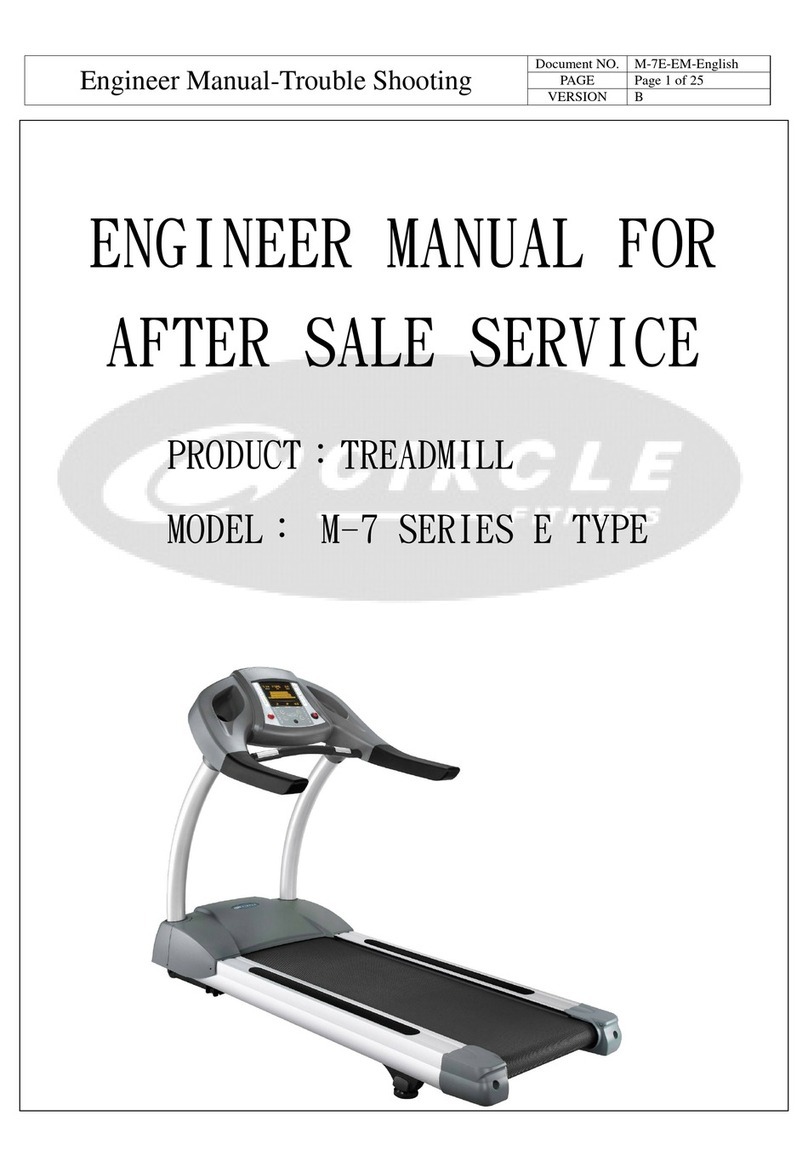2
TABLE OF CONTENTS
PREFACE....................................................................................................................................................................... 4
1. INFORMATION FOR COMPONENTS & SYSTEM.......................................................................................... 5
1.1 System wiring diagram................................................................................................................................................. 5
1.2 Inverter........................................................................................................................................................................... 6
1.3 Console PCB ................................................................................................................................................................. 8
2. ERROR MESSAGES AND SOLUTIONS...........................................................................................................10
3. ENGINEERING MODE..........................................................................................................................................14
3.1 Engineering Mode 1: Information ..............................................................................................................................14
3.2 Engineering Mode 2: Settings ....................................................................................................................................15
3.3 Engineering Mode 3: Lock Function ..........................................................................................................................17
4. INVERTER AND EXTERNAL CONTROL KEYPAD........................................................................................18
4.1 External Keypad Connection and Moniter Mode ......................................................................................................18
4.2 Use External Key Pad to Control: Start/ Stop/ Accelerate/ Slow down...................................................................19
4.3 Use external Key Pad to to Control: Incline ...............................................................................................................20
5. MAINTENANCE ....................................................................................................................................................21
5.1 General Maintenance..................................................................................................................................................21
5.2 Running belt and running deck lubrication................................................................................................................21
5.3 How to spray silicone on deck ...................................................................................................................................22
5.4 Preventive Maintenance Schedule.............................................................................................................................23
5.5 Running Belt/Deck Maintenance Schedule ...............................................................................................................24
5.6 Troubleshooting the Treadmill...................................................................................................................................25
6. PART REPLACEMENT GUIDE ..........................................................................................................................27
6.1 Toolkits & Components Required ..............................................................................................................................27
6.2 Drive Belt Replacement ..............................................................................................................................................28
6.3 Drive Motor Replacement...........................................................................................................................................33
6.4 Running Belt Replacement .........................................................................................................................................37
6.5 M8 Treadmill Side Rails Replacement.......................................................................................................................42
6.6 Remove and Replace the Quick Shift and Adjust the Tightness..............................................................................47
6.7 Align the Quick Shift to Central Position ...................................................................................................................51
6.8 Panel of Console Replacement.................................................................................................................................. 52
6.9 Emergency Stop Replacement...................................................................................................................................54