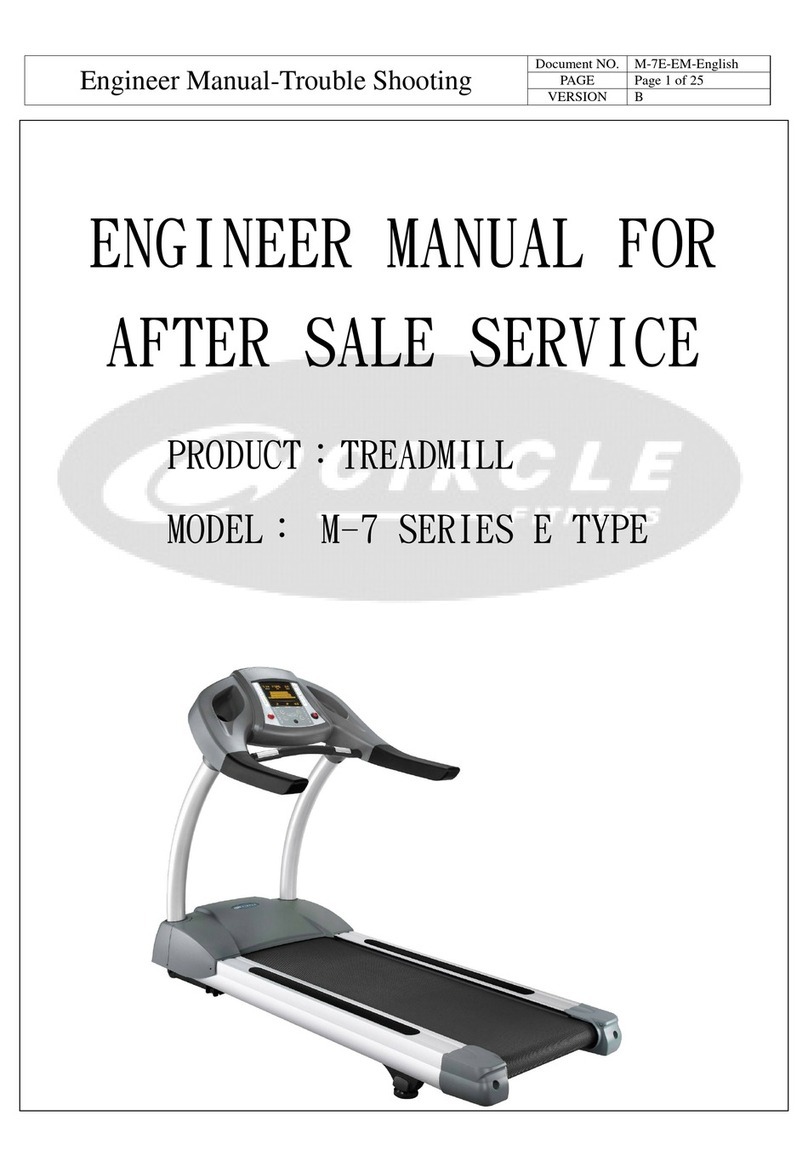M8 –Owner’s Manual
Page2
TABLE OF CONTENTS
INTRODUCTION ________________________________________________________________ 3
1. SAFETY _____________________________________________________________________ 4
1. 1 Important Safety Notes_________________________________________________________________ 4
1. 2 Grounding Instructions _________________________________________________________________ 6
1.3 Electrical Recommendations ____________________________________________________________ 6
1.4 Emergency Stop Key & Emergency Stop Button ___________________________________________ 7
2. ASSEMBLY __________________________________________________________________ 8
2.1 Specifications __________________________________________________________________________ 8
2.2 Machine Overview ______________________________________________________________________ 9
2.3 Location and Transportation ___________________________________________________________ 10
2.4 Unpacking ____________________________________________________________________________ 11
2.5 Assembly Procedures__________________________________________________________________ 15
2.6 Adjustments __________________________________________________________________________ 22
2.7 Engineering Settings: FACTORY SETTINGS ______________________________________________ 24
2.8 Test Operation ________________________________________________________________________ 25
3. OPERATION ________________________________________________________________ 26
3.1 Heart Rate System_____________________________________________________________________ 26
3.2 Emergency Stop _______________________________________________________________________ 27
3.3 Quick Shift ____________________________________________________________________________ 27
3.4 Body Position _________________________________________________________________________ 27
4. CONSOLE OVERVIEW ________________________________________________________ 28
4.1 Identifying the Parts of the Console _____________________________________________________ 28
4.2 Program Profiles and Operation ________________________________________________________ 30
5. ENGINEERING MODE ________________________________________________________ 41
5.1 ENGINEERING MODE 1: Information ____________________________________________________ 41
5.2 ENGINEERING MODE 2 : Settings _______________________________________________________ 42
5.3 ENGINEERING MODE 3 : Lock Function__________________________________________________ 43
6. MAINTENANCE _____________________________________________________________ 44
6.1 Preventive Maintenance Tips ___________________________________________________________ 44
6.2 Preventive Maintenance Schedule ______________________________________________________ 44
6.3 Troubleshooting the Treadmill__________________________________________________________ 45
6.4 Error Message and Solutions ___________________________________________________________ 46
6.5 How to Adjust and Tension the Running _________________________________________________ 48
6.6 Running Belt and Running Deck Service Schedule ________________________________________ 48
7. CUSTOMER SERVICE ________________________________________________________ 49
7.1 Warranty Claim Process________________________________________________________________ 49
8. APPENDIX _________________________________________________________________ 50
8.1 Reference Tables of the TEST Program _________________________________________________ 50