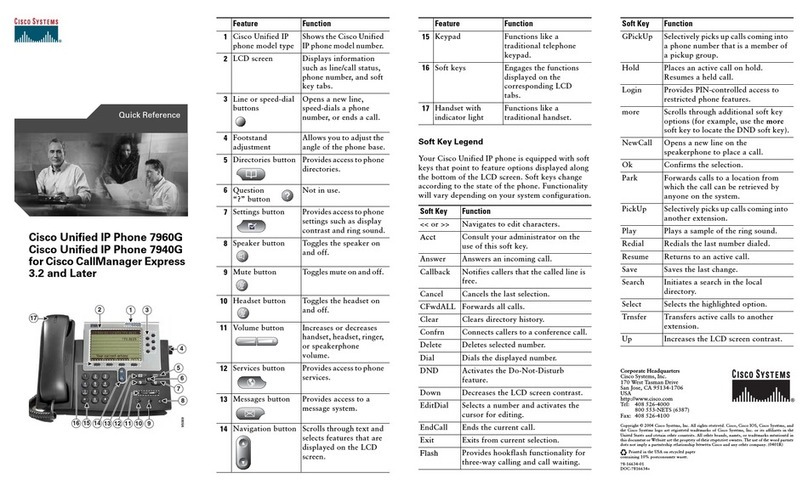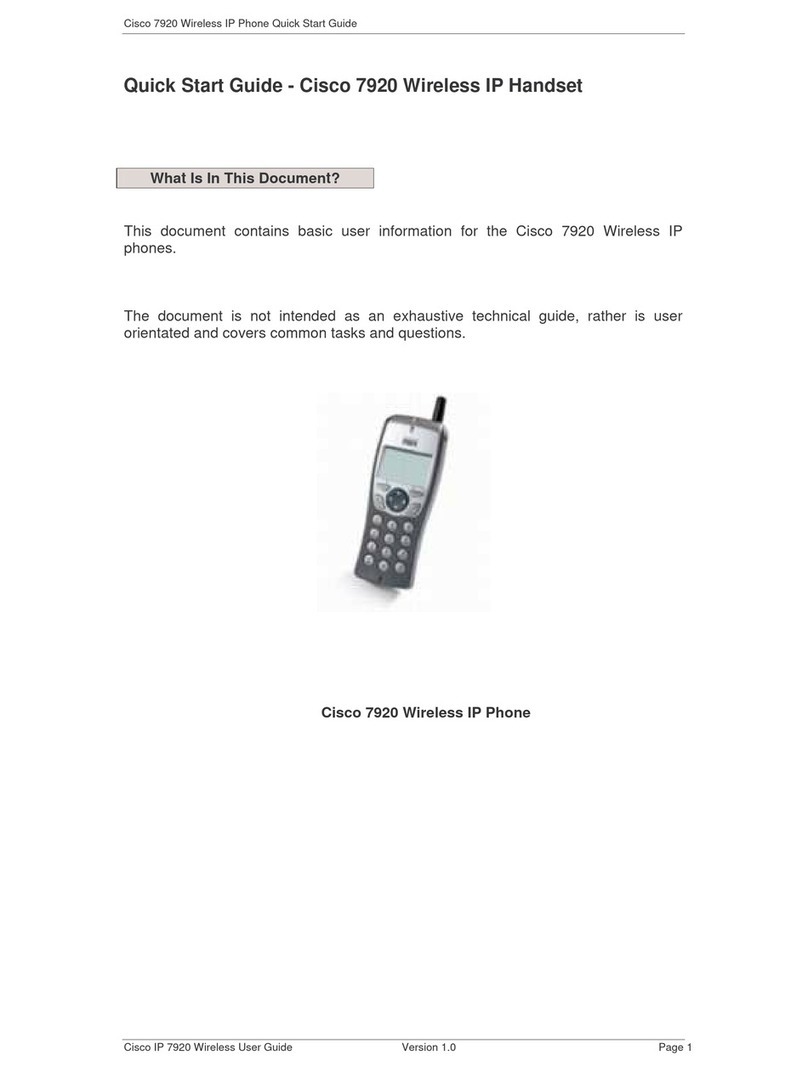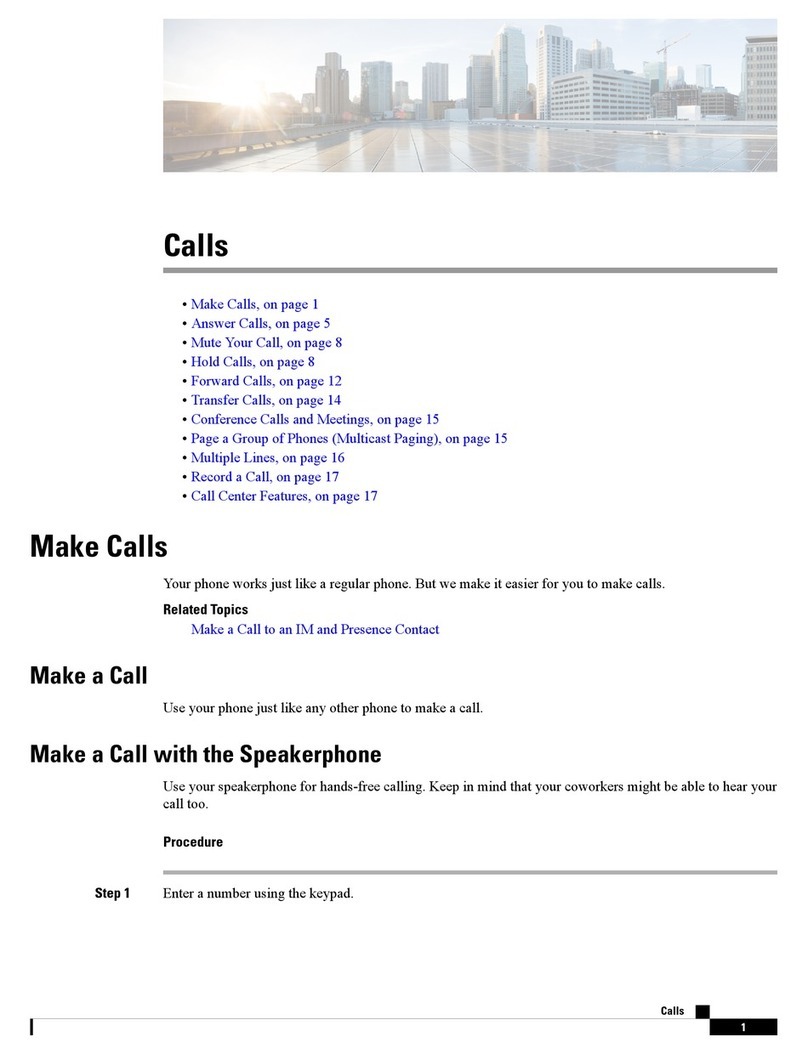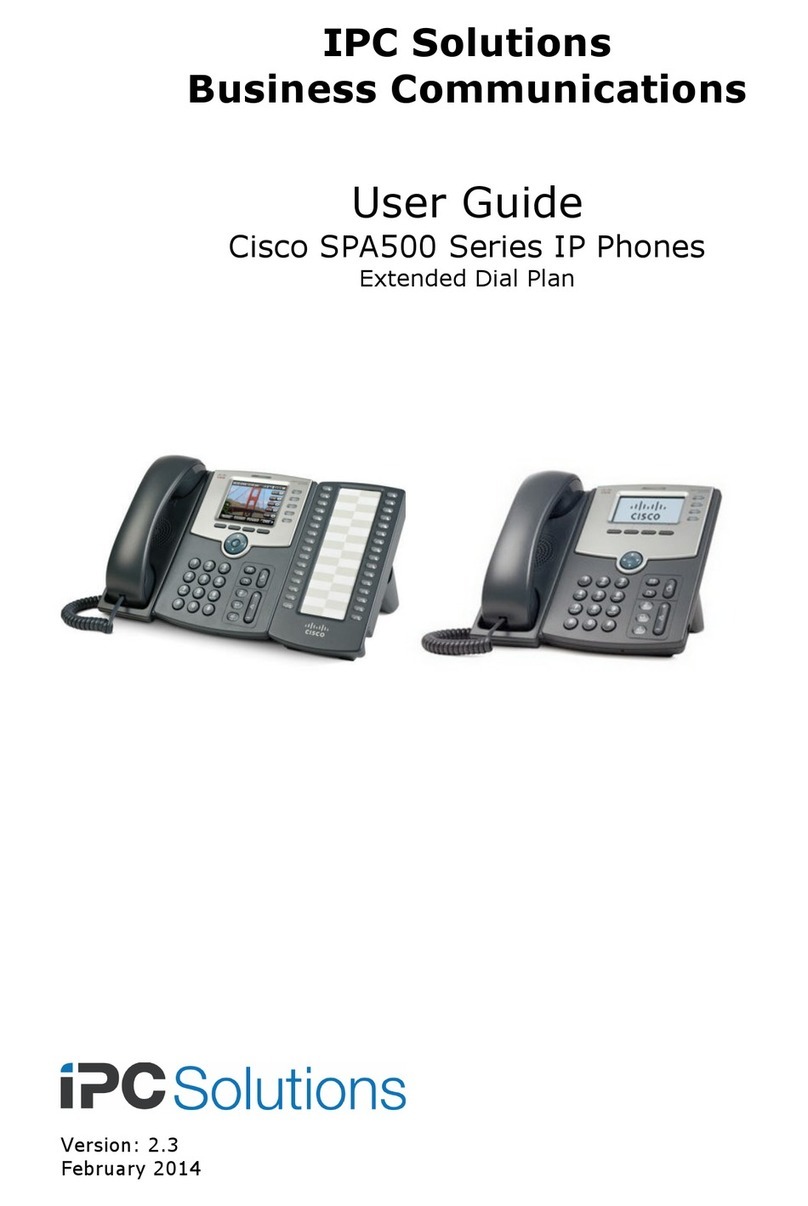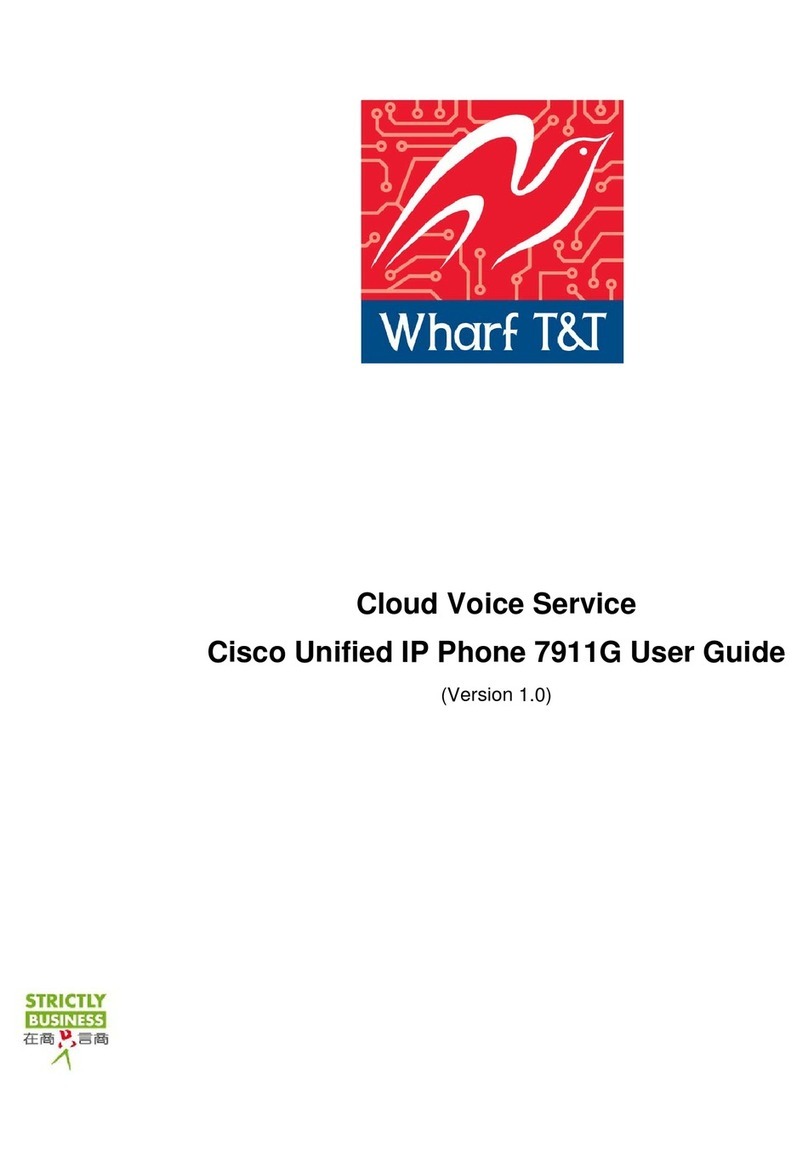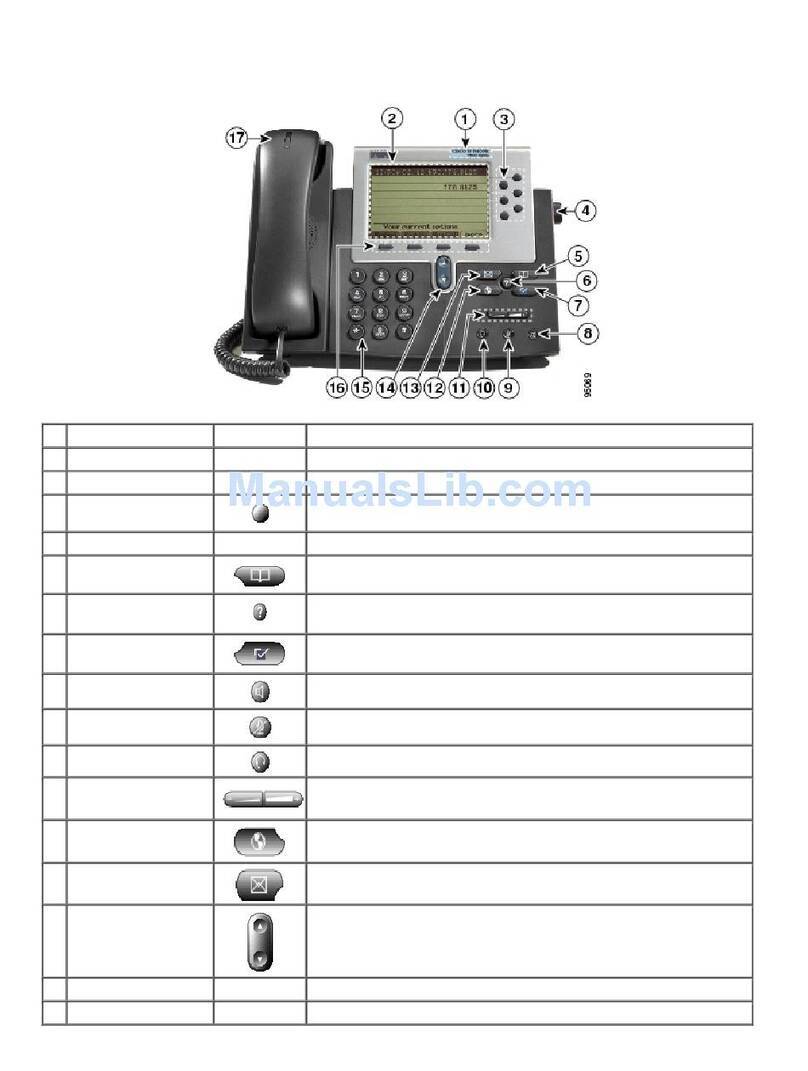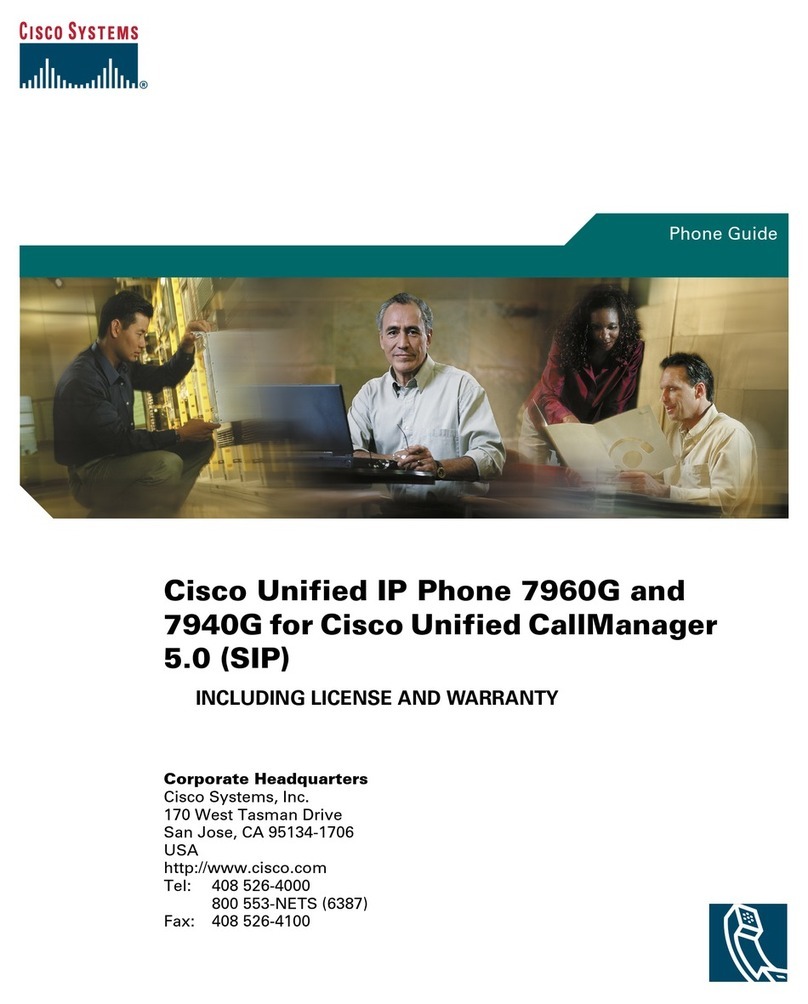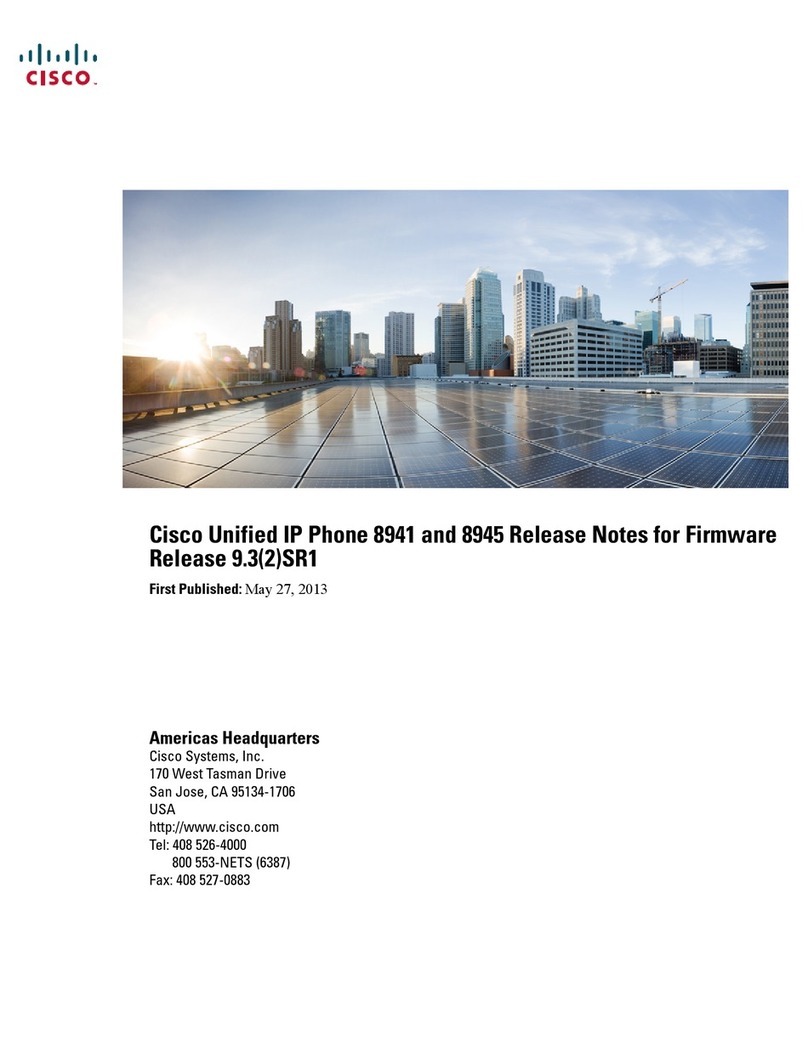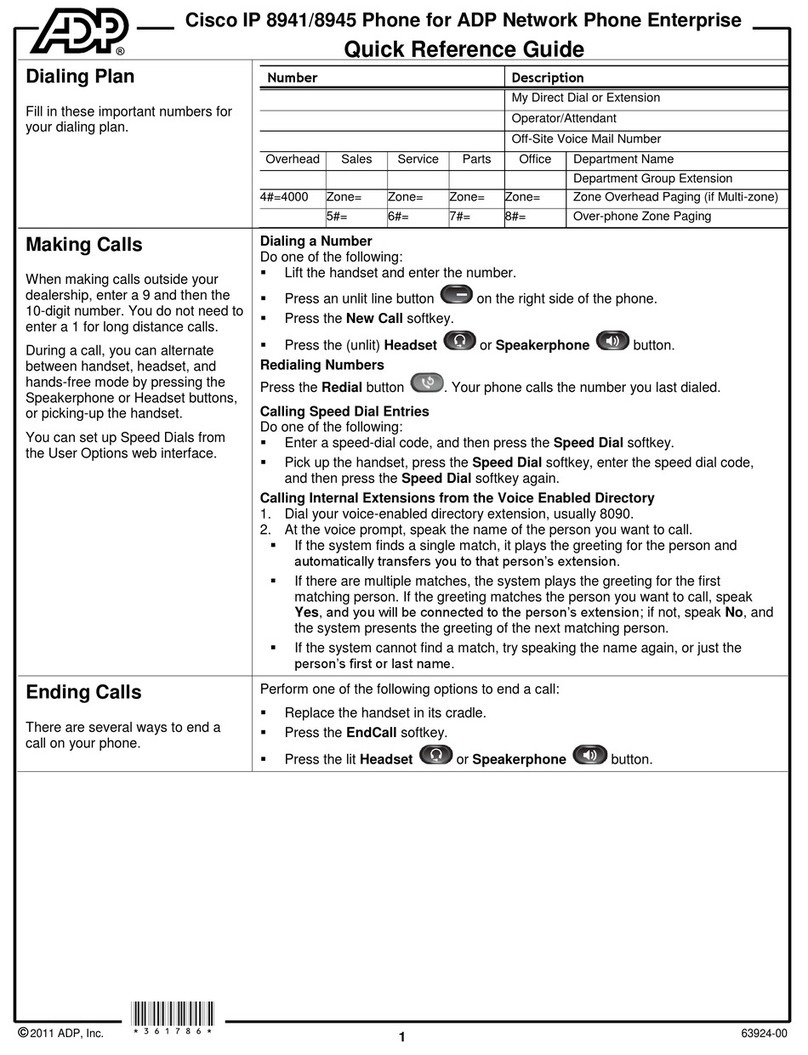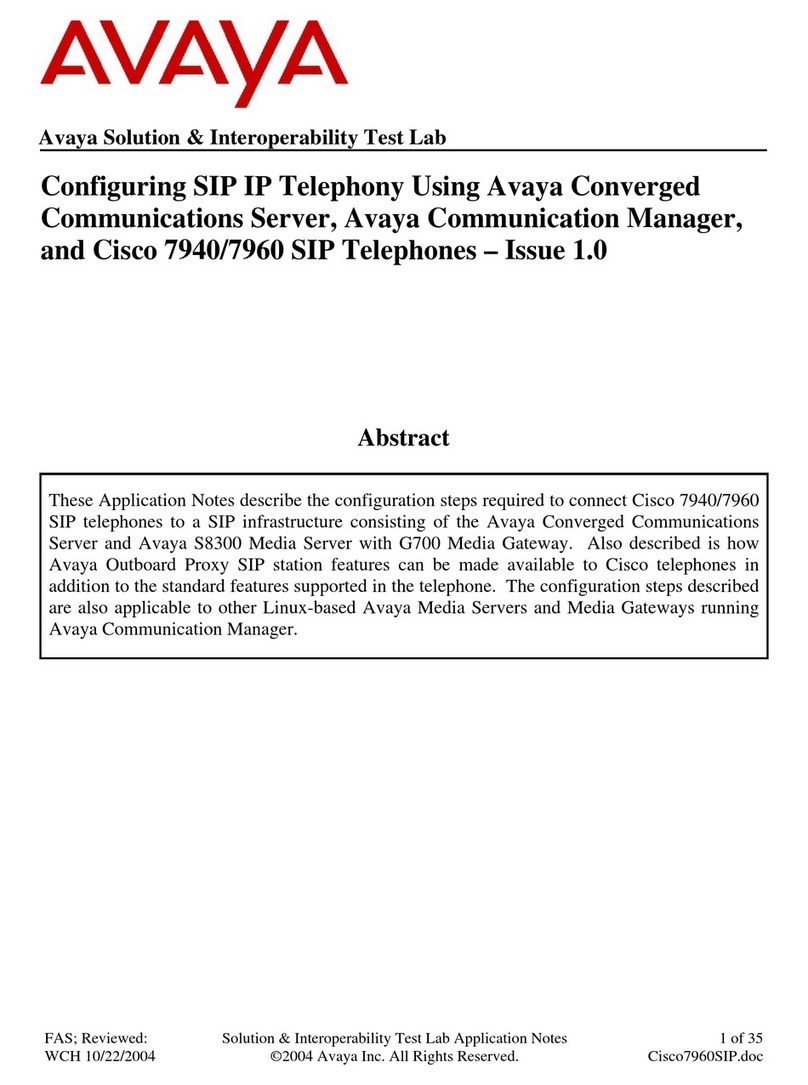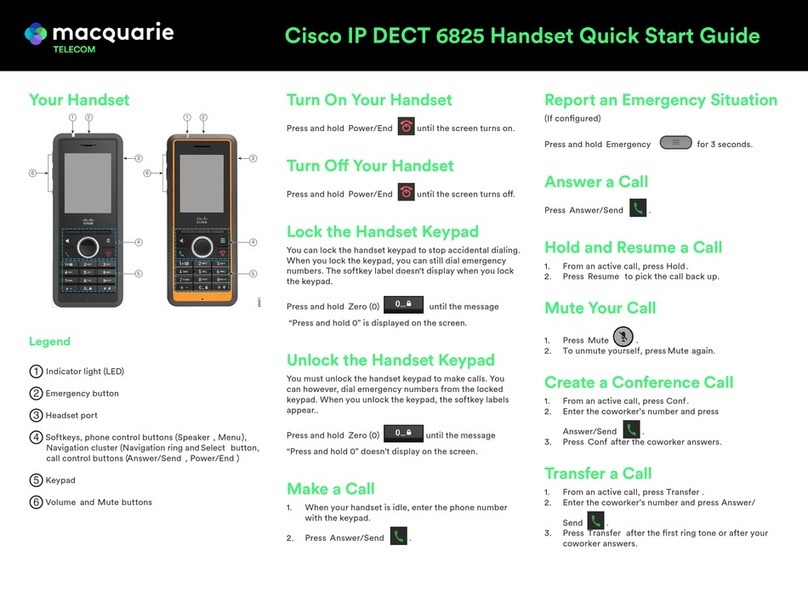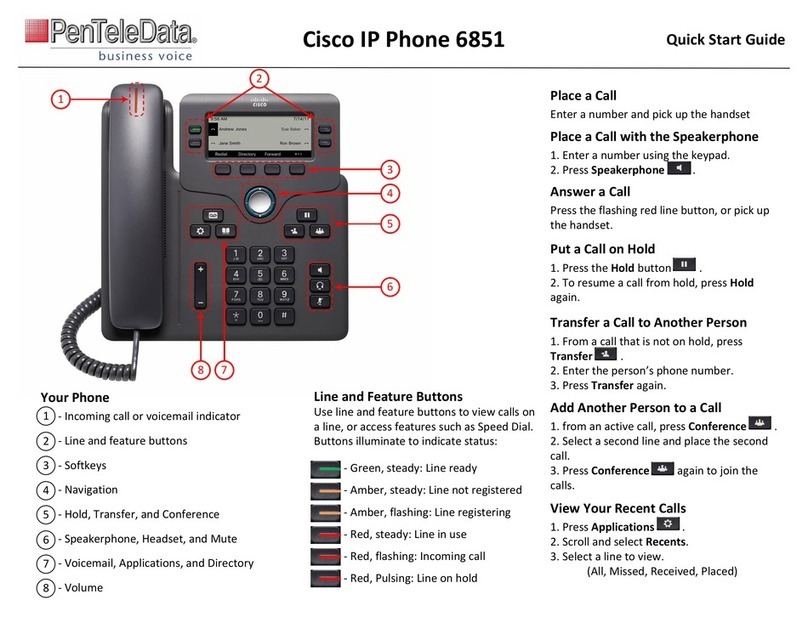Designing the Wireless LAN...................................................................................................................................................................26!
Planning Channel Usage.......................................................................................................................................................................26!
5 GHz (802.11a)................................................................................................................................................................................26!
Using Dynamic Frequency Selection (DFS) on Access Points ....................................................................................................27!
2.4 GHz (802.11b/g)..........................................................................................................................................................................28!
Signal Strength and Coverage...........................................................................................................................................................29!
Configuring Data Rates.........................................................................................................................................................................32!
Call Capacity.........................................................................................................................................................................................33!
Video Calls........................................................................................................................................................................................33!
Dynamic Transmit Power Control (DTPC) ..........................................................................................................................................34!
Rugged Environments............................................................................................................................................................................34!
Multipath ...........................................................................................................................................................................................35!
Verification with Site Survey Tools .......................................................................................................................................................36!
Cisco 9971 Site Survey .....................................................................................................................................................................37!
Configuring Cisco Unified Communications Manager........................................................................................................................39!
Phone Button Templates........................................................................................................................................................................39!
Security Profiles ....................................................................................................................................................................................40!
G.722 and iSAC Advertisement .............................................................................................................................................................41!
Common Settings ...................................................................................................................................................................................42!
Audio and Video Bit Rates.....................................................................................................................................................................42!
Configuring Video and Camera Capabilities........................................................................................................................................43!
Product Specific Configuration Options ...............................................................................................................................................44!
Configuring the Cisco Unified Wireless LAN Controller and Access Points ....................................................................................56!
SSID / WLAN Settings ...........................................................................................................................................................................57!
Controller Settings.................................................................................................................................................................................62!
802.11 Network Settings........................................................................................................................................................................64!
Beamforming (ClientLink)................................................................................................................................................................65!
Auto RF (RRM) ................................................................................................................................................................................66!
Client Roaming .................................................................................................................................................................................68!
Call Admission Control.....................................................................................................................................................................68!
EDCA Parameters .............................................................................................................................................................................72!
DFS (802.11h)...................................................................................................................................................................................72!
CleanAir ............................................................................................................................................................................................73!
AP Groups .............................................................................................................................................................................................74!
RF Profiles.........................................................................................................................................................................................75!
FlexConnect Groups..............................................................................................................................................................................77!
Multicast Direct.....................................................................................................................................................................................77!
QoS Profiles...........................................................................................................................................................................................78!
QoS Basic Service Set (QBSS)...............................................................................................................................................................82!
CCKM Timestamp Tolerance ................................................................................................................................................................83!
Auto-Immune .........................................................................................................................................................................................84!
WLAN Controller Advanced EAP Settings............................................................................................................................................85!
Proxy ARP .............................................................................................................................................................................................86!
TKIP Countermeasure Holdoff Time.....................................................................................................................................................86!