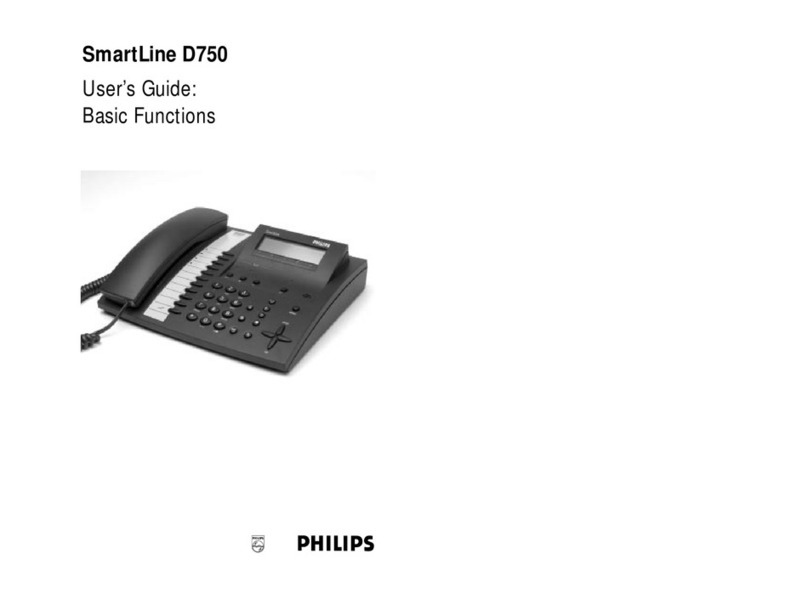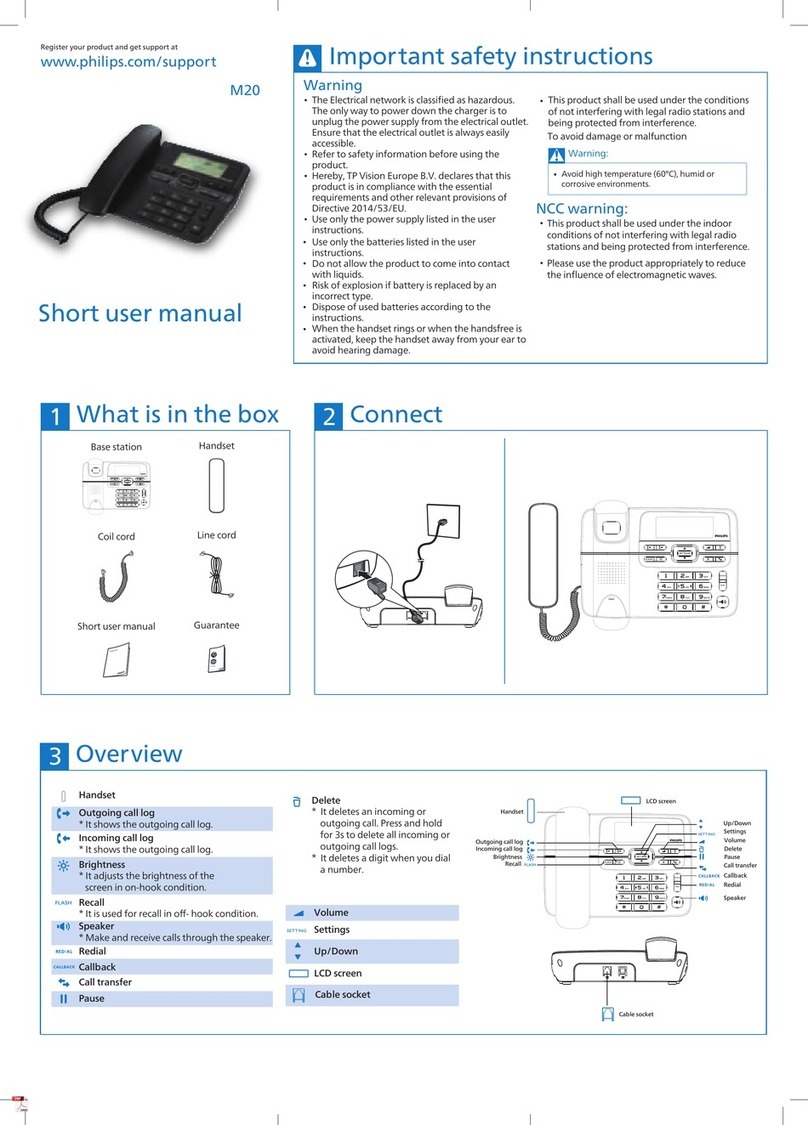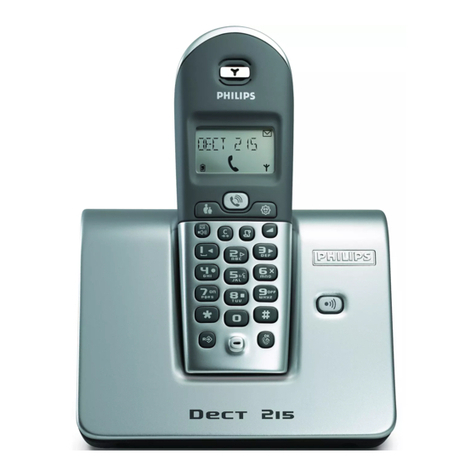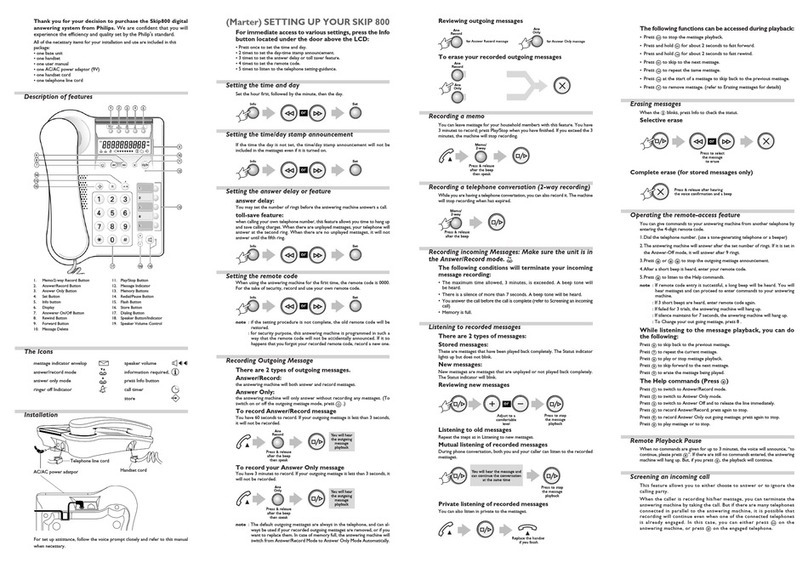Digital Telephone Desktop 9850 – Quick Reference 3
Table of Contents
Recording 4
Activating the device - making the first telephone recording....................................................4
Start / stop recording................................................................................................................4
Priority ......................................................................................................................................4
Next dictation ...........................................................................................................................4
Disconnect ...............................................................................................................................4
Playback 5
Playing back a recording on the device ................................................................................... 5
Fast forward and fast rewind....................................................................................................5
Skip forward and skip back ......................................................................................................5
Auto-backspace .......................................................................................................................5
Working with the Foot Control LFH 0210/90B 6
Foot Control switches...............................................................................................................6
Playback switch........................................................................................................................6
Deleting files 7
Deleting the current file ............................................................................................................7
Deleting a saved file.................................................................................................................7
Desktop 9850 menu 8
Accessing the menu.................................................................................................................8
Menu entries ............................................................................................................................8
Memory card 9
Changing the memory card...................................................................................................... 9
Formatting the memory card .................................................................................................... 9
LCD display 10
Status indication bar...............................................................................................................10
Touch tone telephone keypad commands Error! Bookmark not defined.
Using the telephone keypad................................................................................................... 12
Configuring the device with the software 13
PC System requirements ....................................................................................................... 13
Software installation ...............................................................................................................13
Desktop 9850 driver installation .............................................................................................13
Assigning user IDs: allowing authorized phone recording only..............................................14
Assigning a work type code to dictations ............................................................................... 14
Getting started........................................................................................................................15
Transferring data from the Desktop 9850 to the PC ..............................................................15
Troubleshooting the Desktop 9850 17
Support and feedback ............................................................................................................19
Specifications Error! Bookmark not defined.
Telephone commands Error! Bookmark not defined.