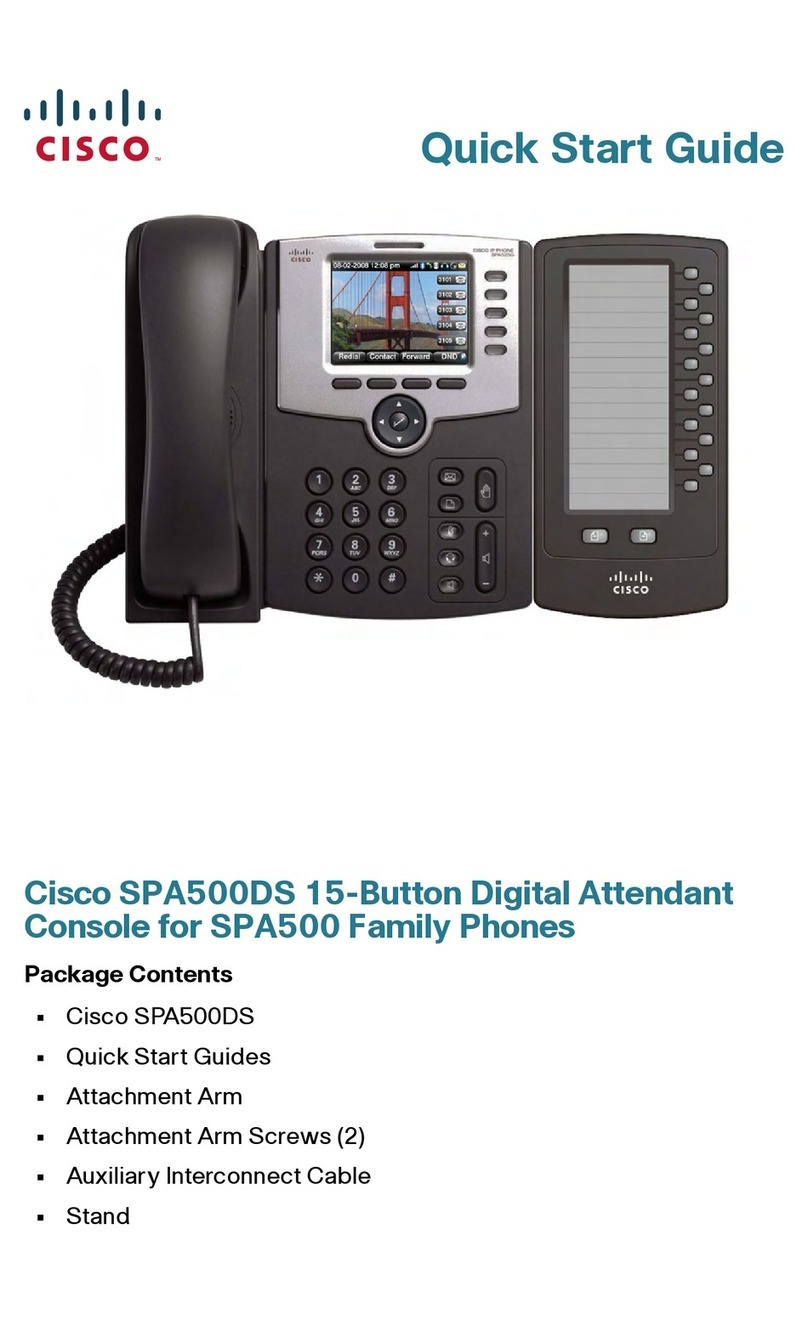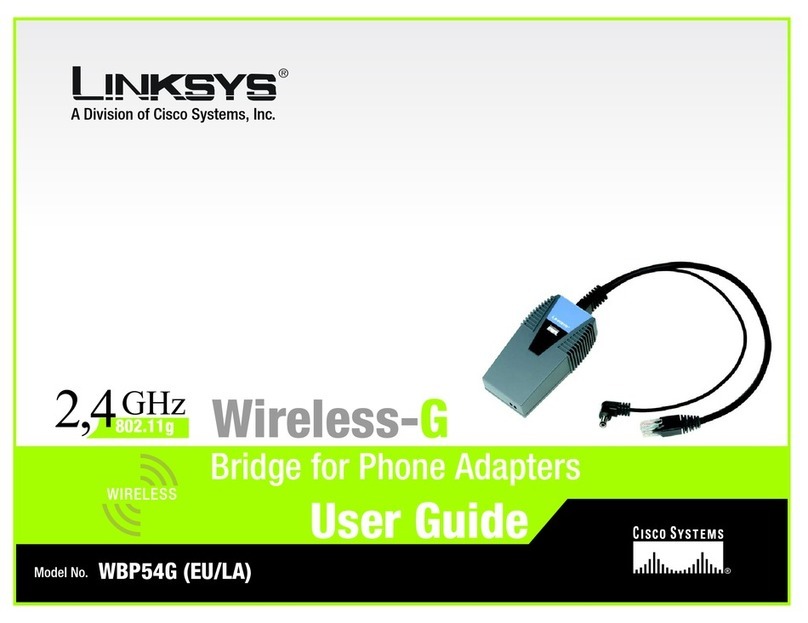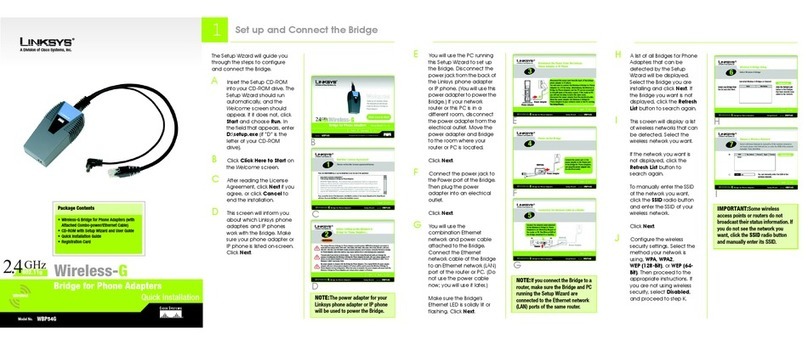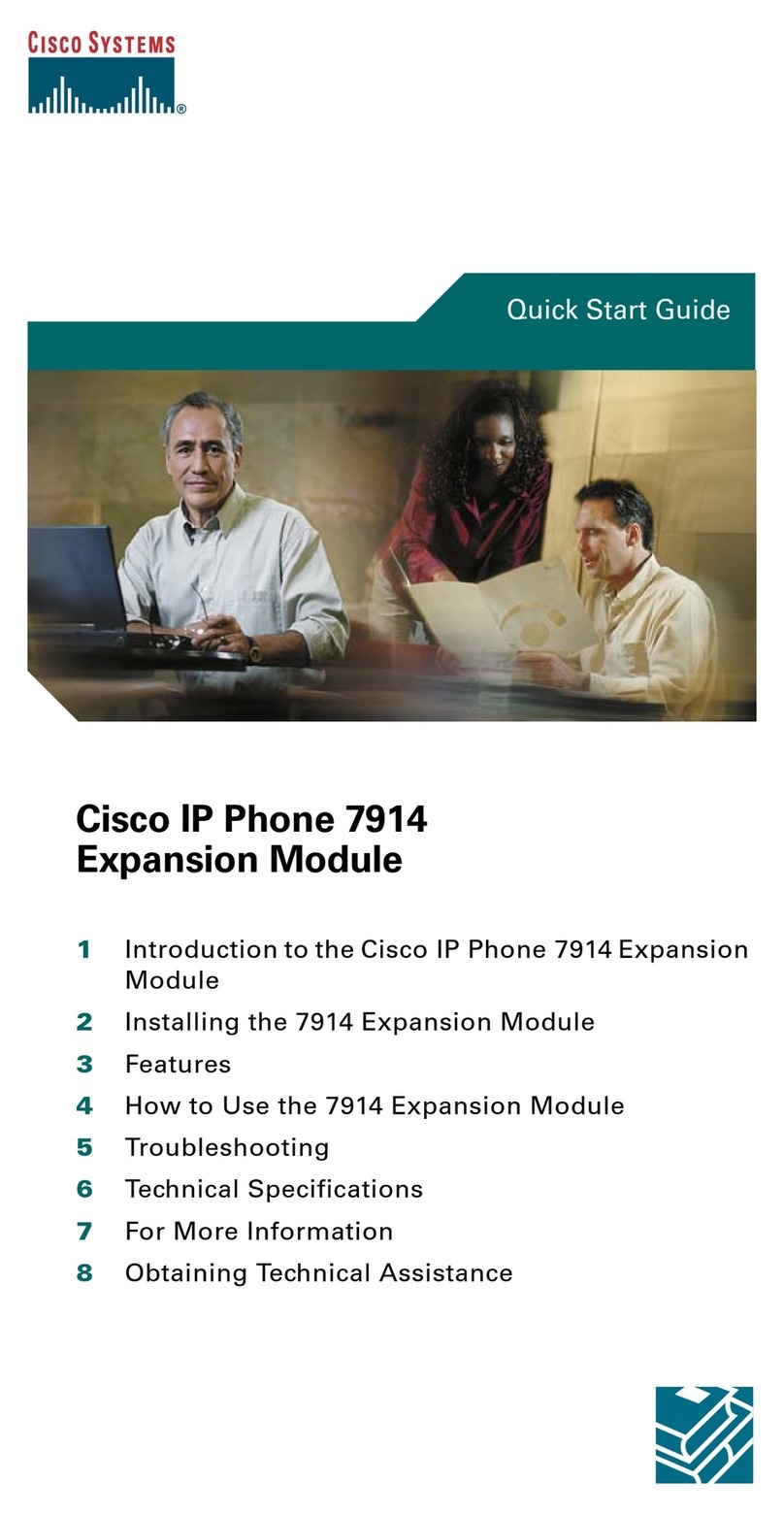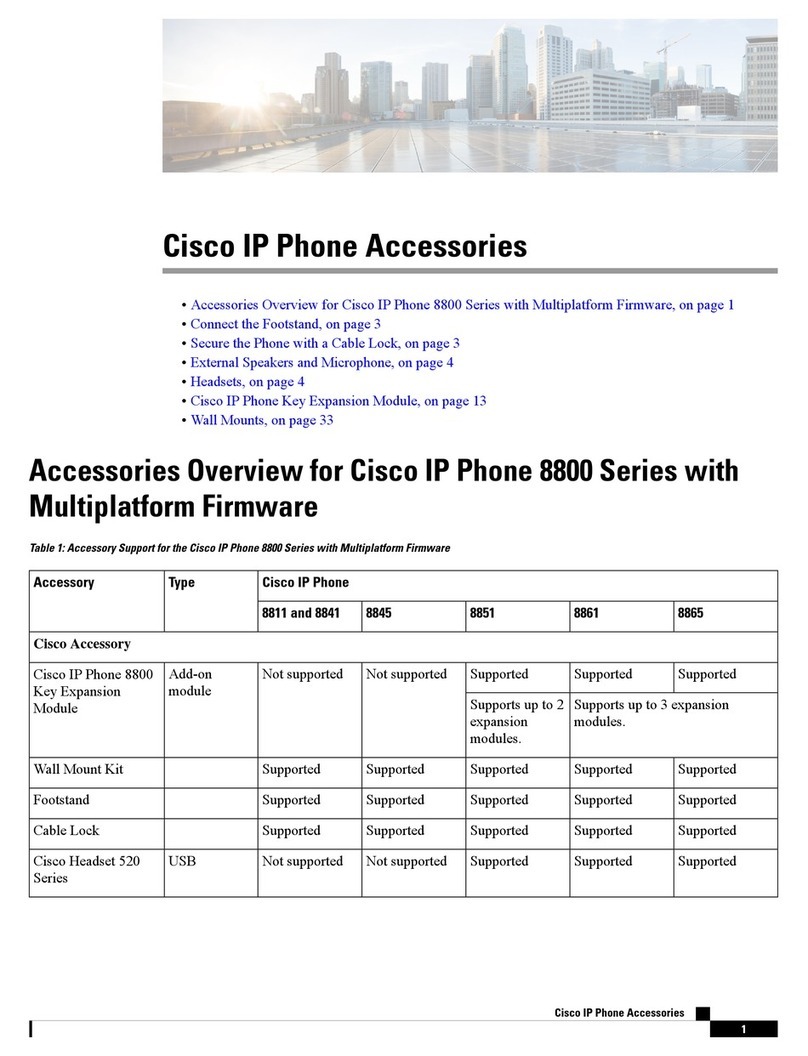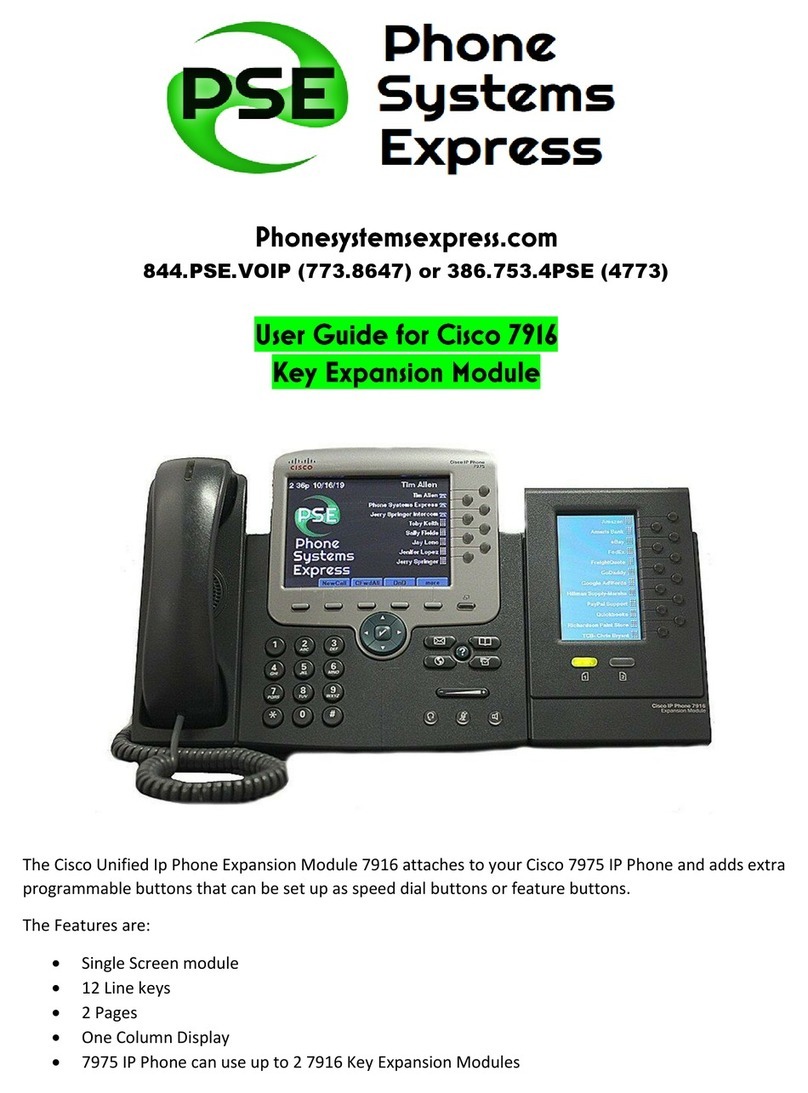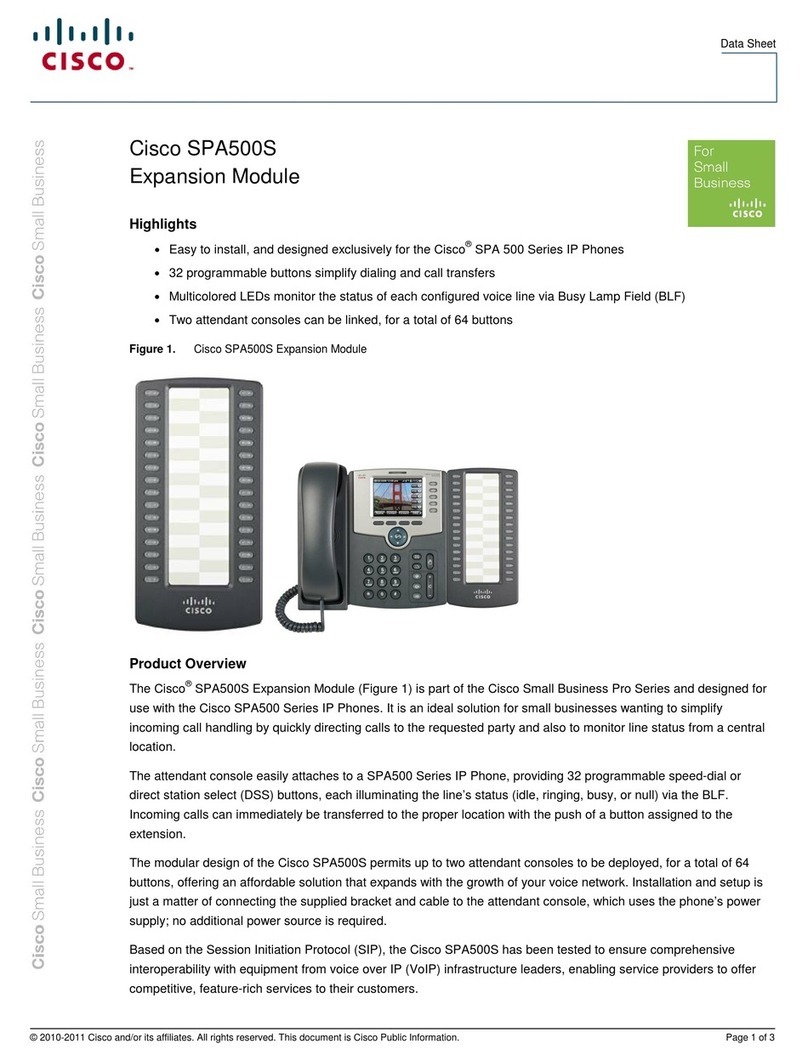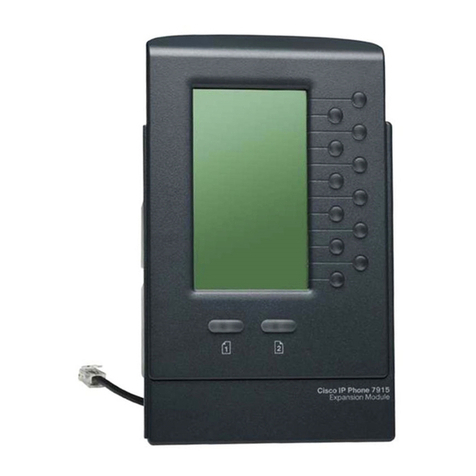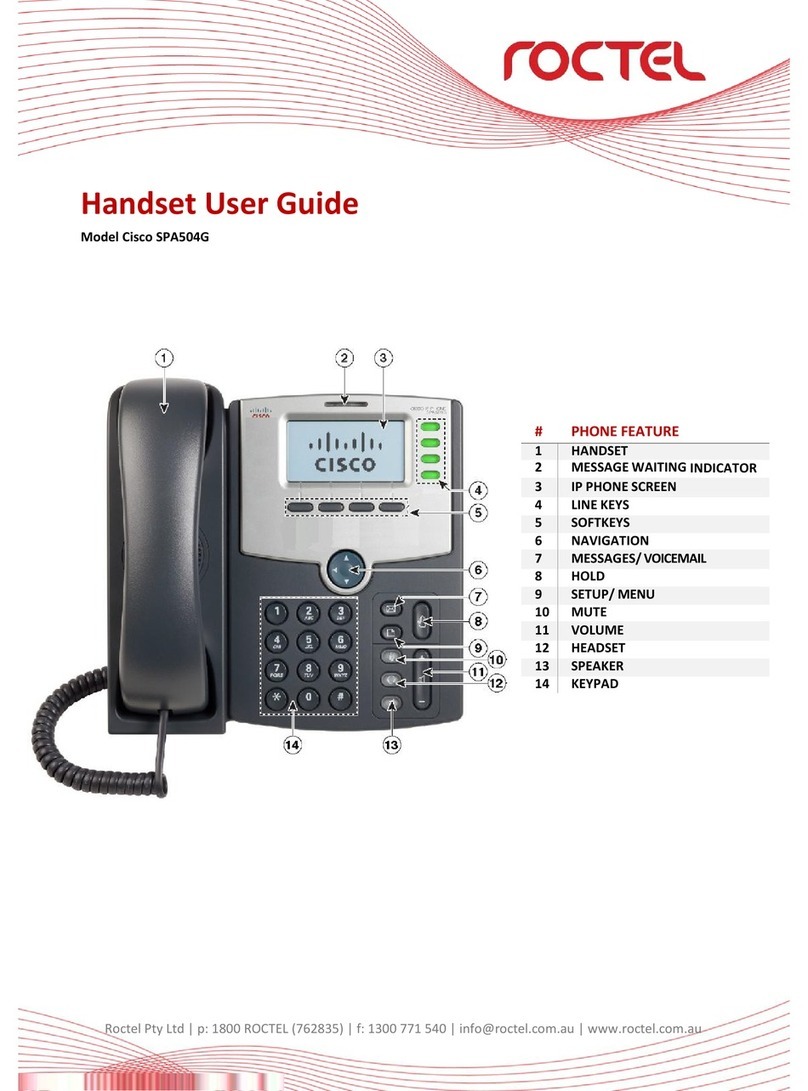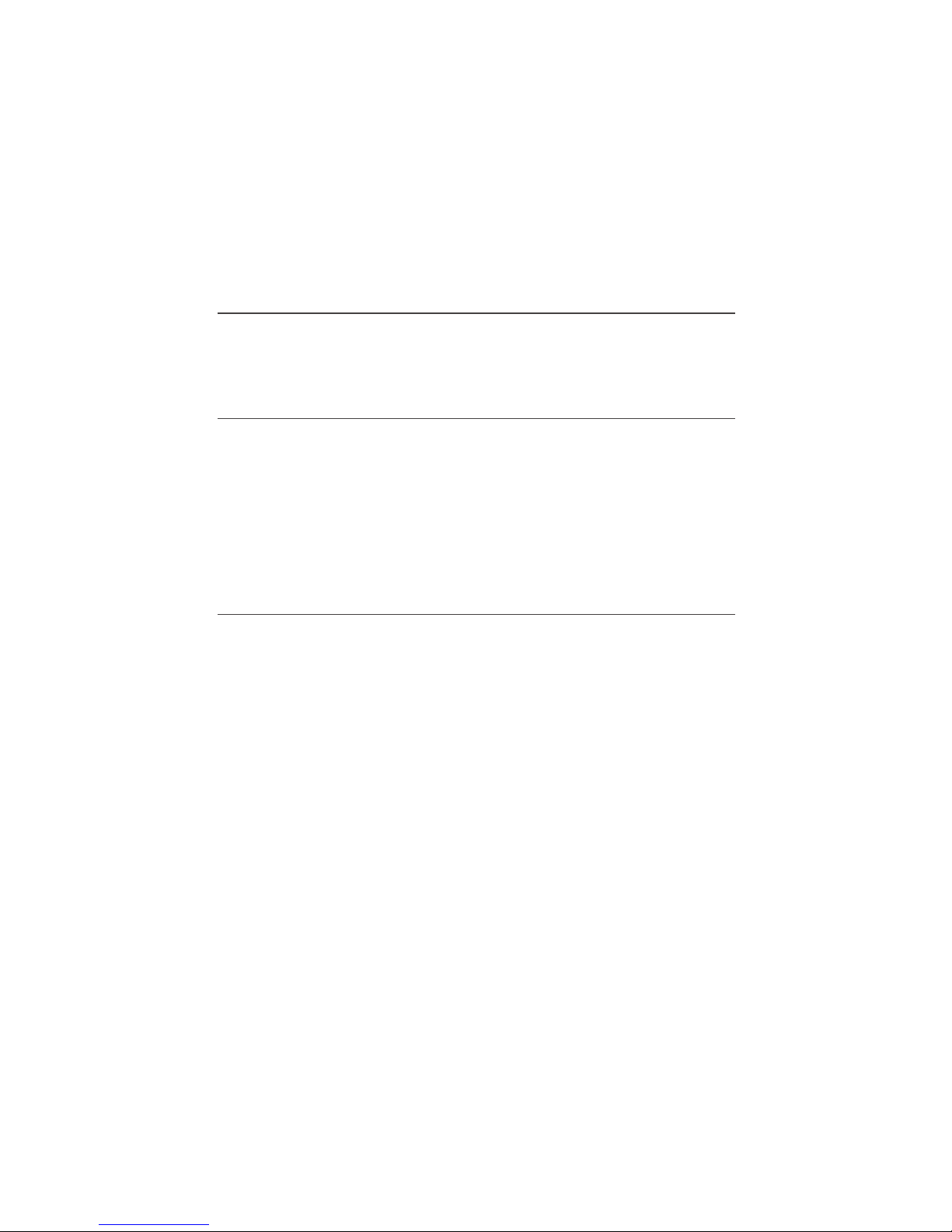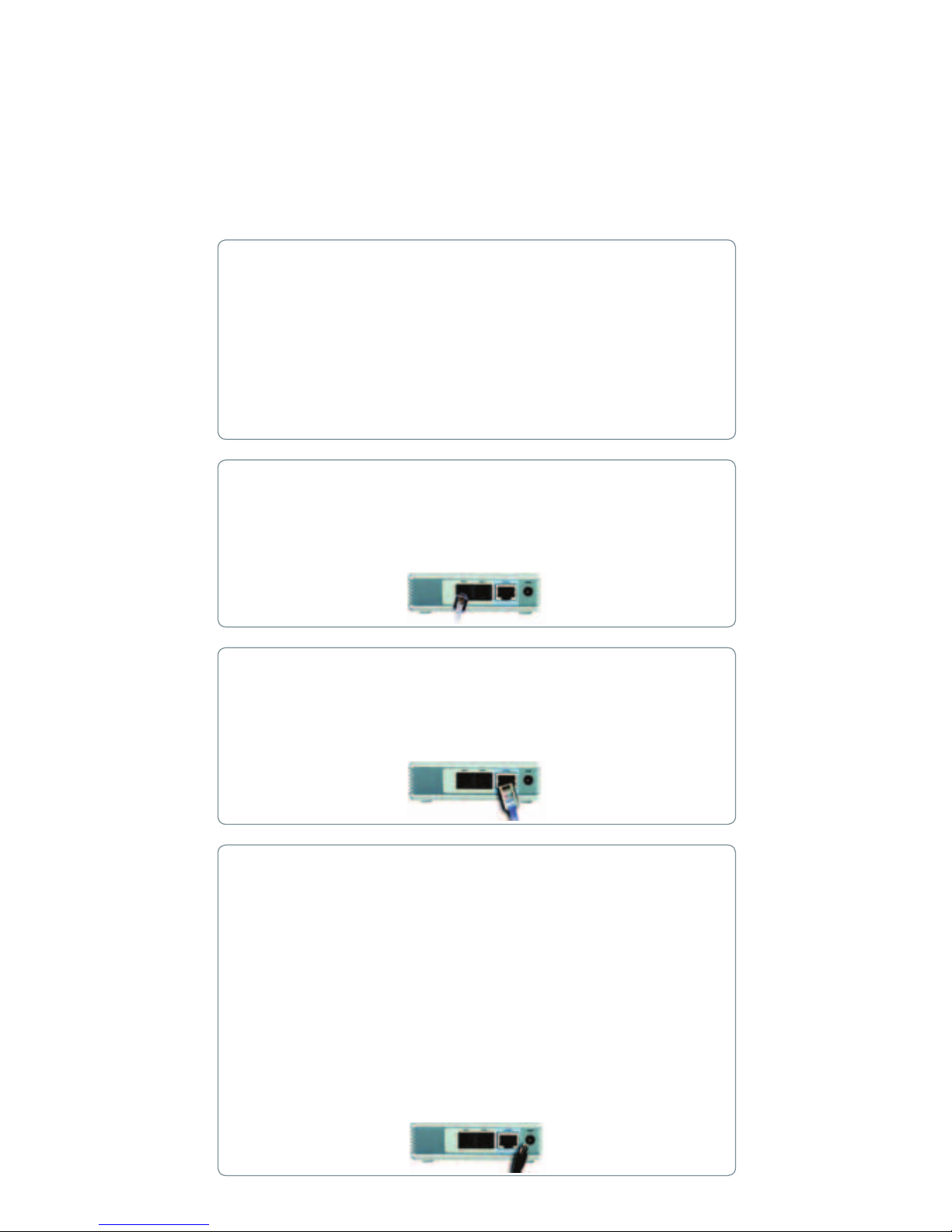8
Warranty Claims
Should your Product fail within the Warranty Period you will need to contact ACN’s
Customer Service Team on 0508 226 007 to describe the Defect and, if necessary,
to obtain a Returns Merchandise Authorisation number (RMA).
Please note that some of your personal settings, content and other information may
be lost when your ACN Product is repaired or replaced. Due to applicable law, other
regulation or technical restrictions, ACN will not make a back up copy of
your information.
ACN does not take responsibility for any lost information of any kind and will not
reimburse you for such loss. You should always make back-up copies of all the
information stored on your ACN Product (e.g. contacts, personal settings, images
stored via the video phone picture frame function) before handing in your ACN
Product for repair or replacement.
The Product will need to be returned to ACN as soon as possible following you
notifying ACN of the defect and will need to be sent to the address provided by
ACN. You will need to comply with any other return procedures stipulated by ACN
as published or explained at the time of the claim. If a defect exists and a valid claim
under the Warranty is received by ACN after the rst 15 days following the expiry
of the Warranty Period, ACN is entitled to charge for any reasonable shipping and
handling costs made in connection with the repair or replacement of the Product.
ACN respects your rights as a consumer. Nothing contained in this Warranty shall
be read or applied so as to exclude, restrict or modify the application of applicable
provisions of the Consumer Guarantees Act 1993 which by law cannot excluded,
restricted or modied. Where you are acquiring, or holding yourself out as acquiring,
the goods or services for the purposes of a business, in terms of section 43(2) of the
Consumer Guarantees Act 1993, you will not assert or attempt to assert any right
or claims against ACN under the provisions of that Act. To the extent that any such
statute permits ACN to limit our liabilities to compensate or indemnify you or any
other person for breach of an implied condition or warranty, our respective liabilities
for such breach shall be limited to, at our option: (a) the replacement of the Goods
or the supply of equivalent Goods or payment of the cost of replacing the Goods or
acquiring equivalent Goods; or (b) the repair of the Goods or payment of the cost of
having the Goods repaired.