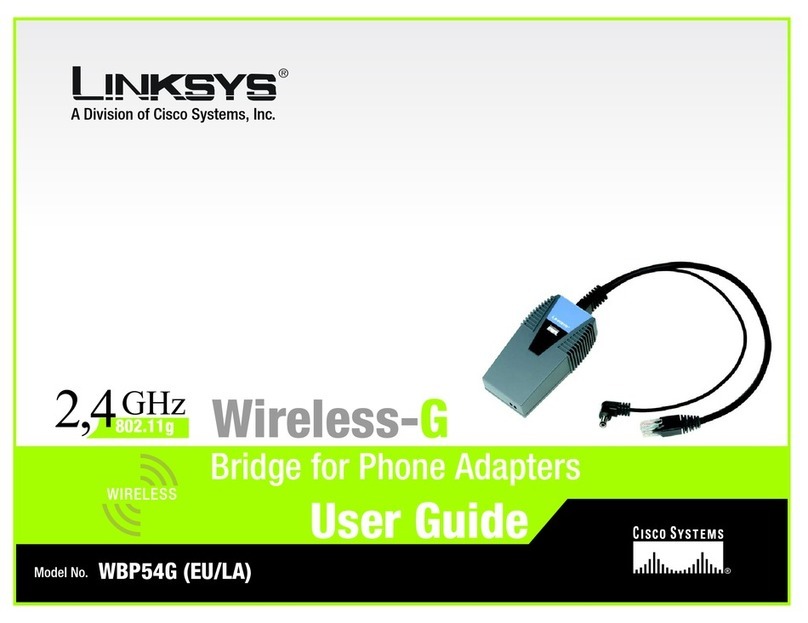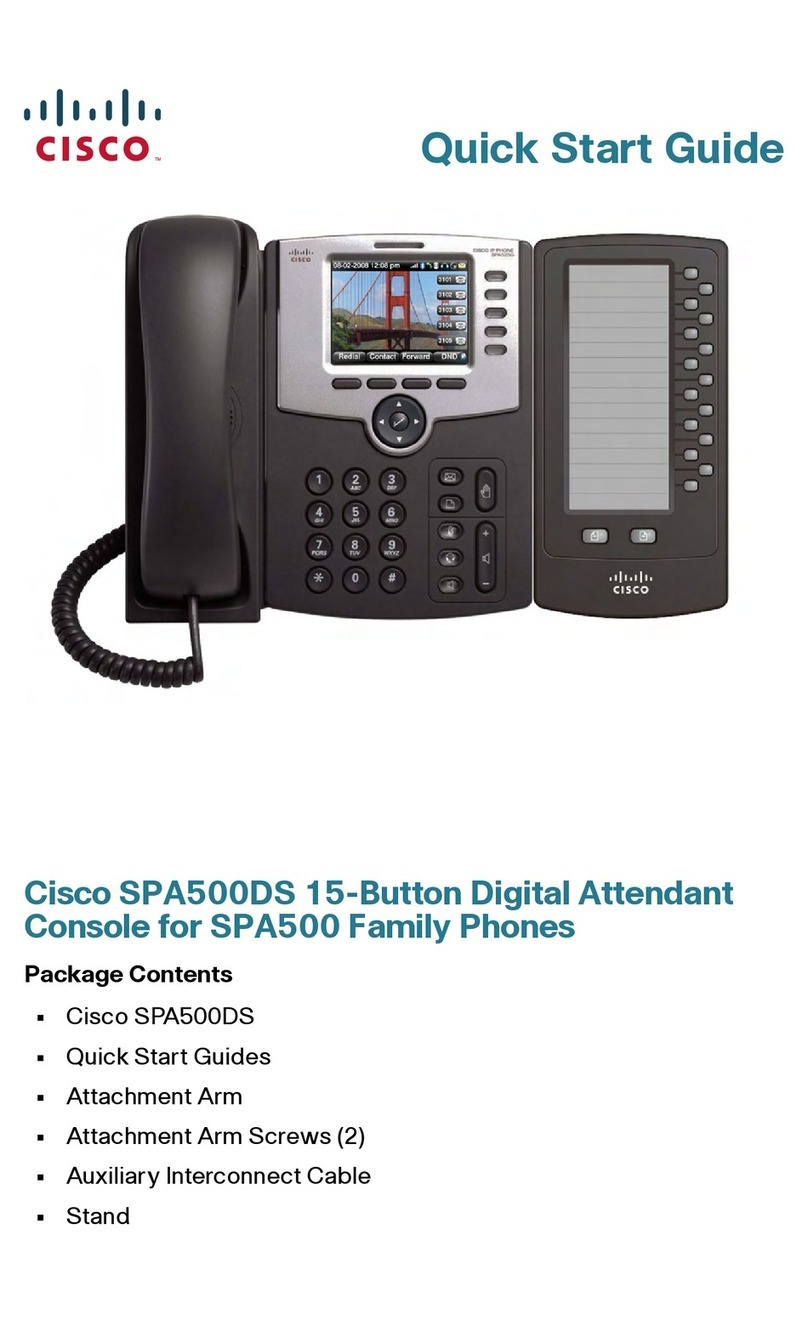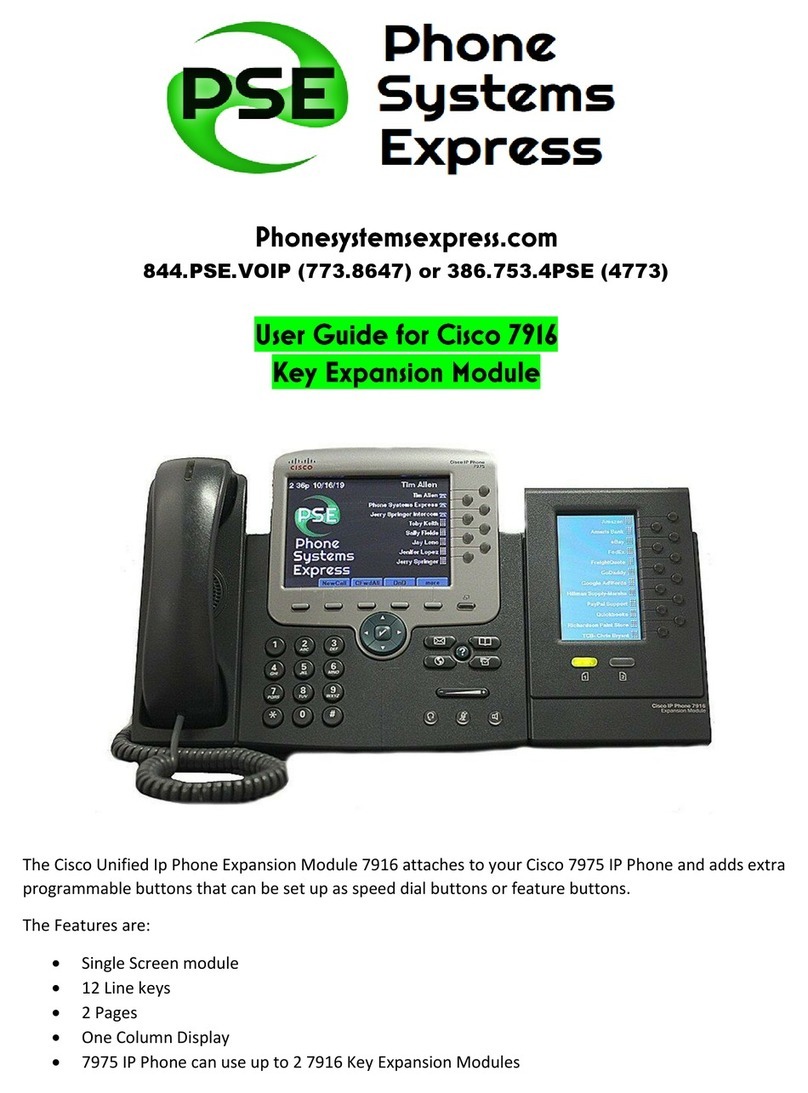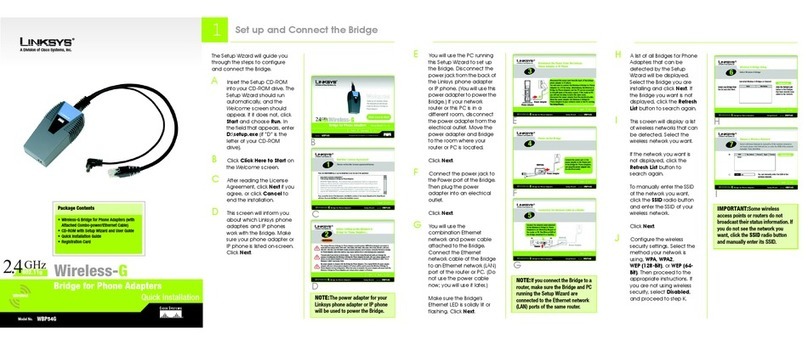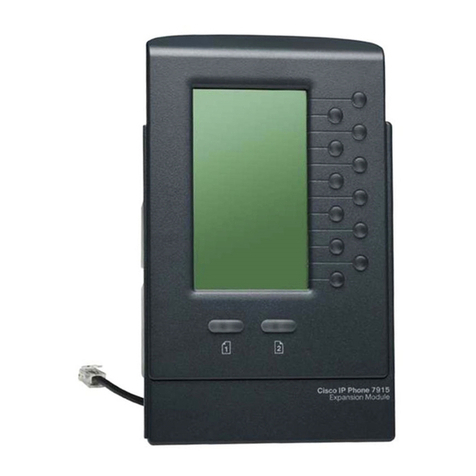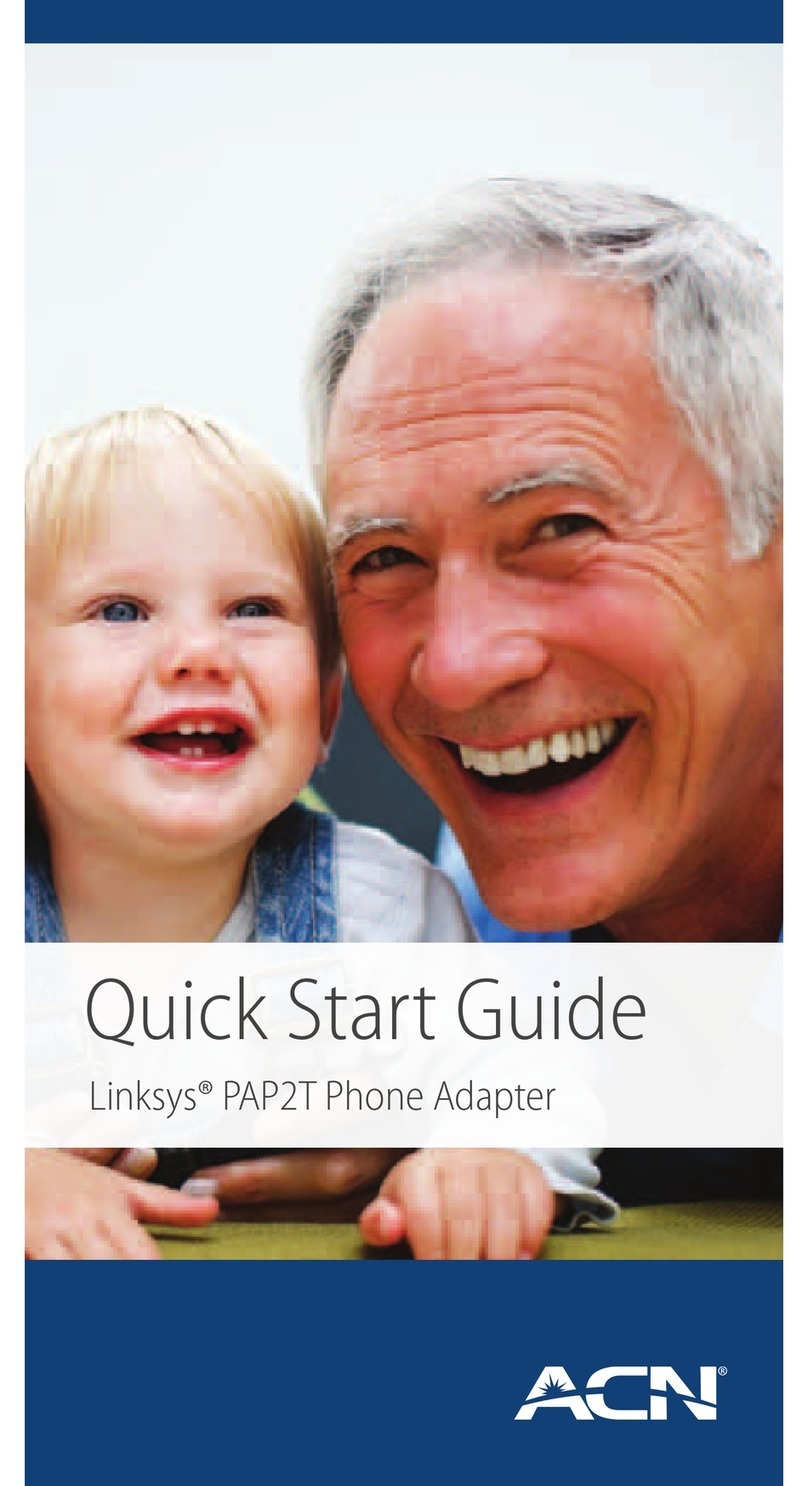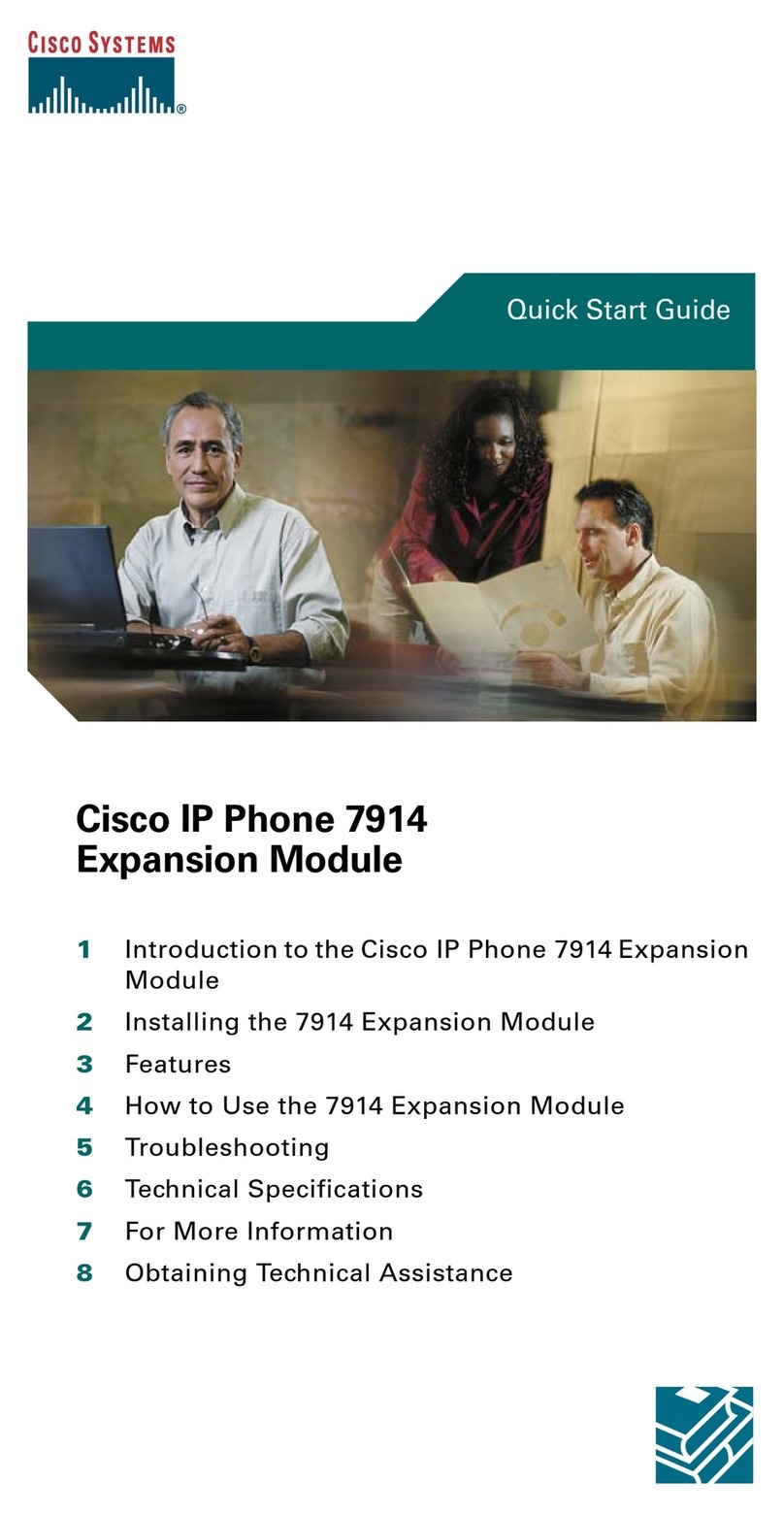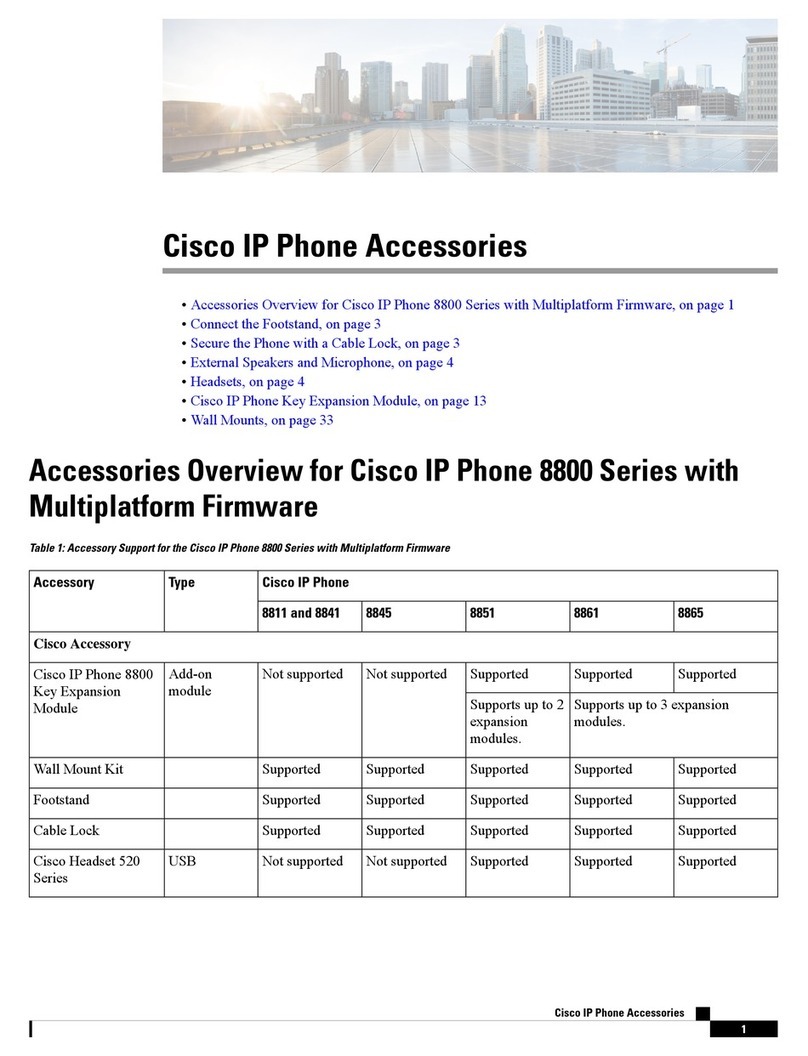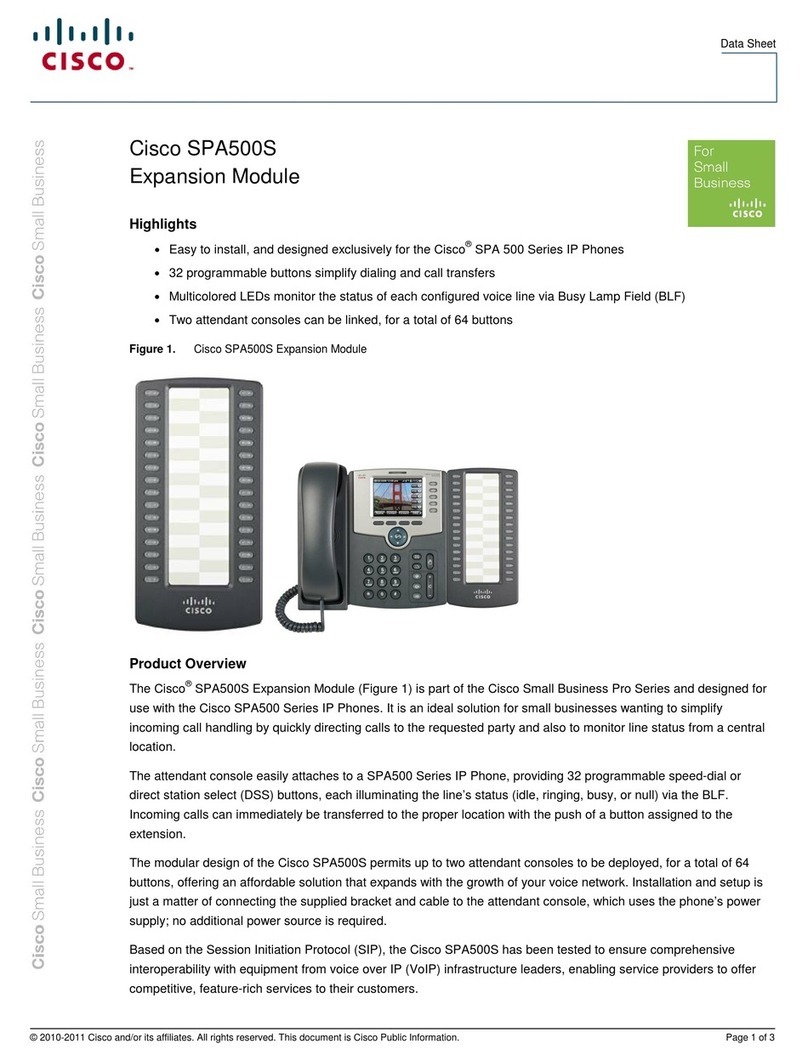roctel.com.au|www.roctel.com.au
TransferringCalls‐Duringacall,pressxfersoftkey
‐Dialtheextensionorphonenumber,pressdialsoftkey
‐Oncethecallisringingyoucaneitherimmediatelypress
xfersoftkey,orwaittospeaktothepersonwhoanswers,
andthenpressxfersoftkey
PickUpaCallfromAnotherExtension‐Enter*98,pressdialsoftkey
ThreeWayConferenceCall‐Duringacall,pressConf.softkey
‐Dialtheextensionortelephonenumber,pressdialsoftkey
‐Whenthesecondcallisanswered,pressConf.softkey
again
ViewCallHistory‐PressSetup/Menubutton
‐ScrolltoCallHistory,pressselectsoftkey
‐SelectRedialList,AnsweredCallsorMissedCalls
AccessVoicemail‐PressMessages/VoicemailButton
‐FollowPrompts
Note:Thedefaultpasswordis123456
ForwardCallstoAnotherNumber‐Pressthecfwdsoftkey
‐Enterthenumber(includingareacode)youwantthecalls
forwardedto.
Todisablecallforwarding,pressthe–cfwdsoftkey
DoNotDisturb‐Pressthedndsoftkey
Todisabledonotdisturb,pressthe–dndsoftkey
SetupSpeedDial‐PressSetupButton
‐ScrolldowntoSpeedDial,pressselectsoftkey
‐Highlighta“NotAssigned”line,presseditsoftkey
‐Enterthephonenumber
‐PressOk