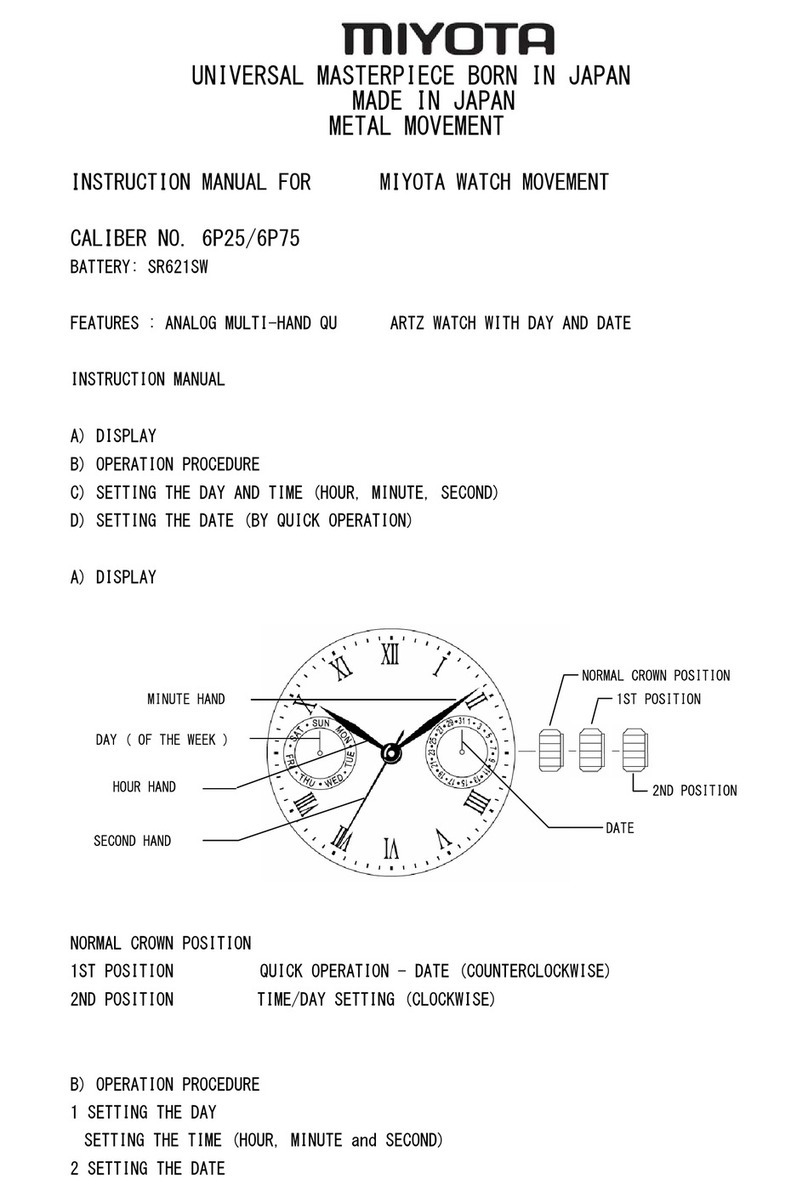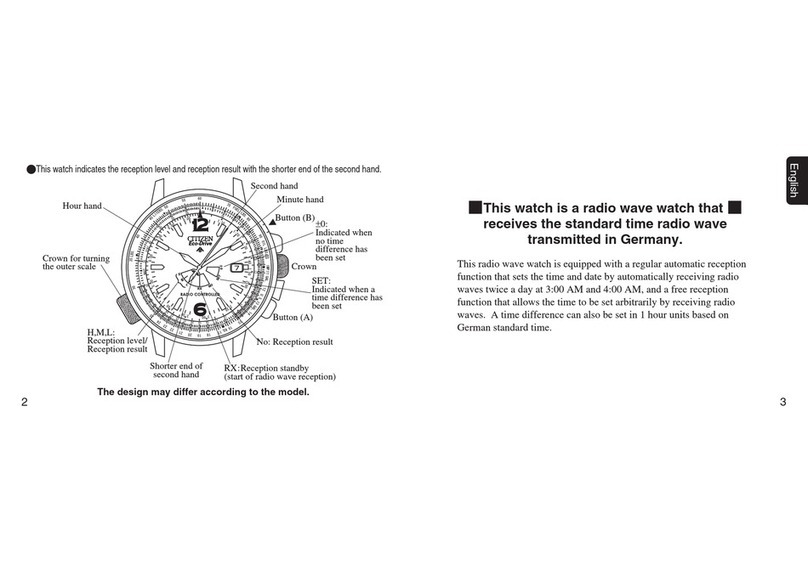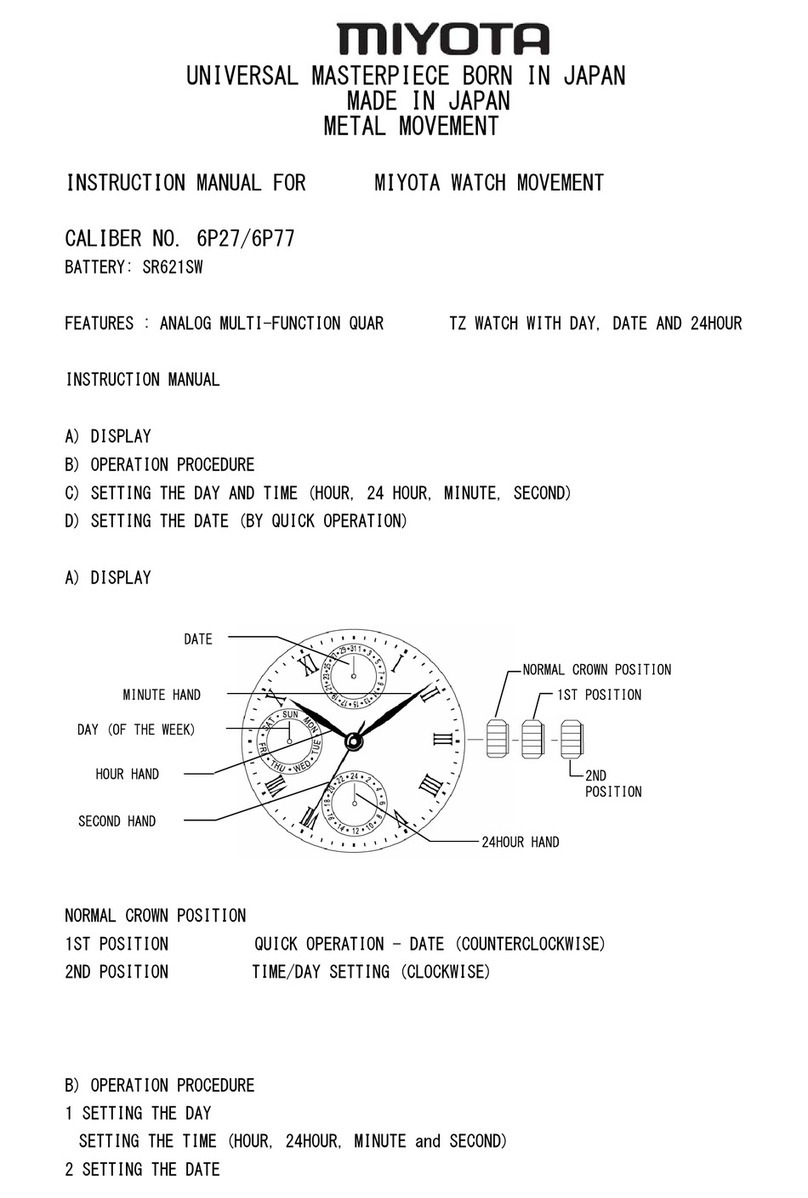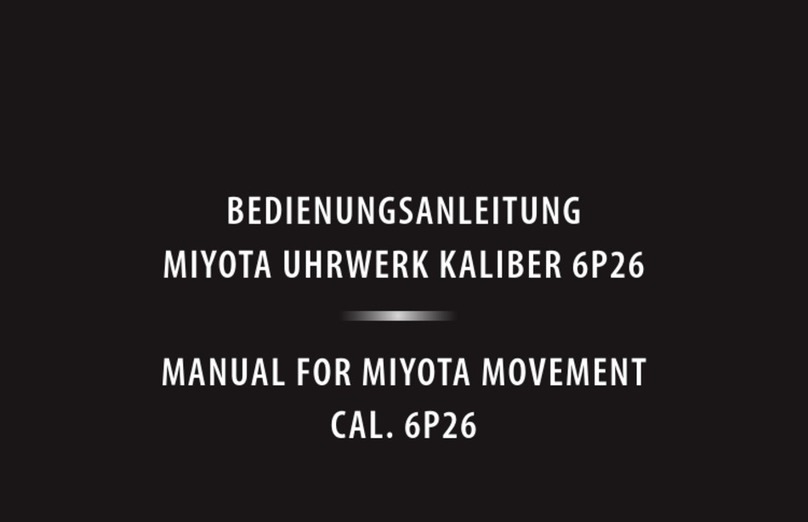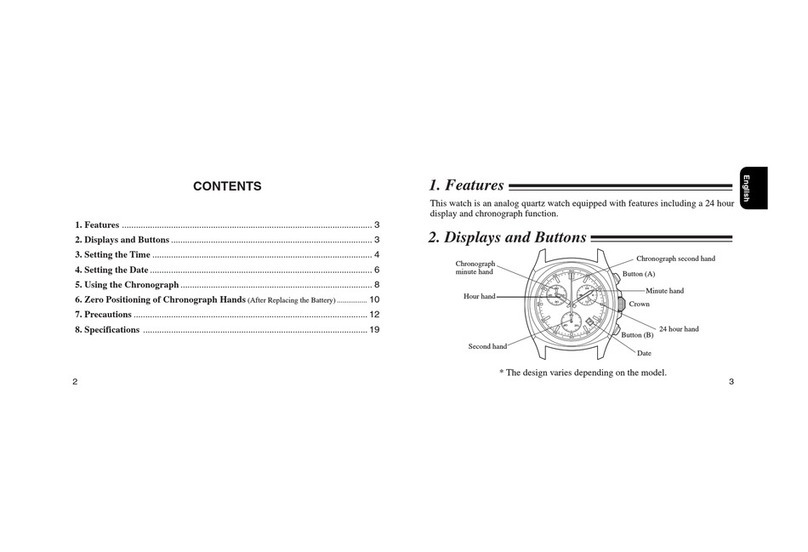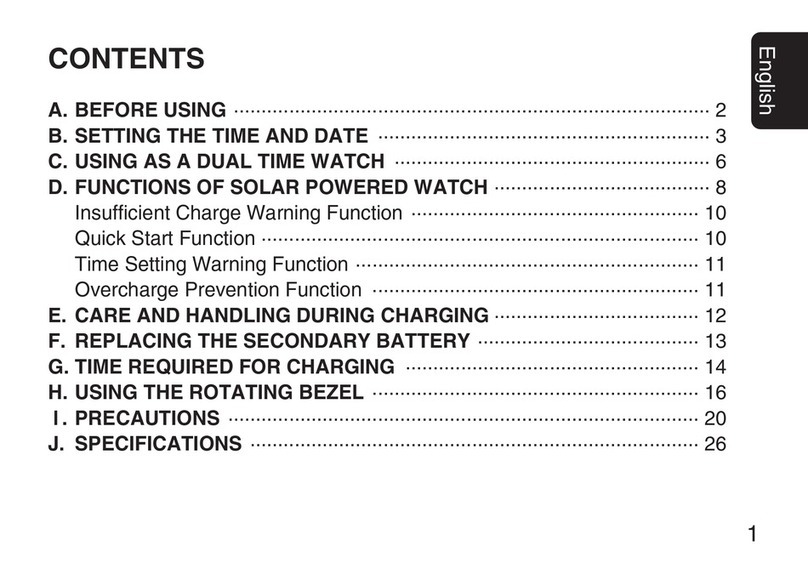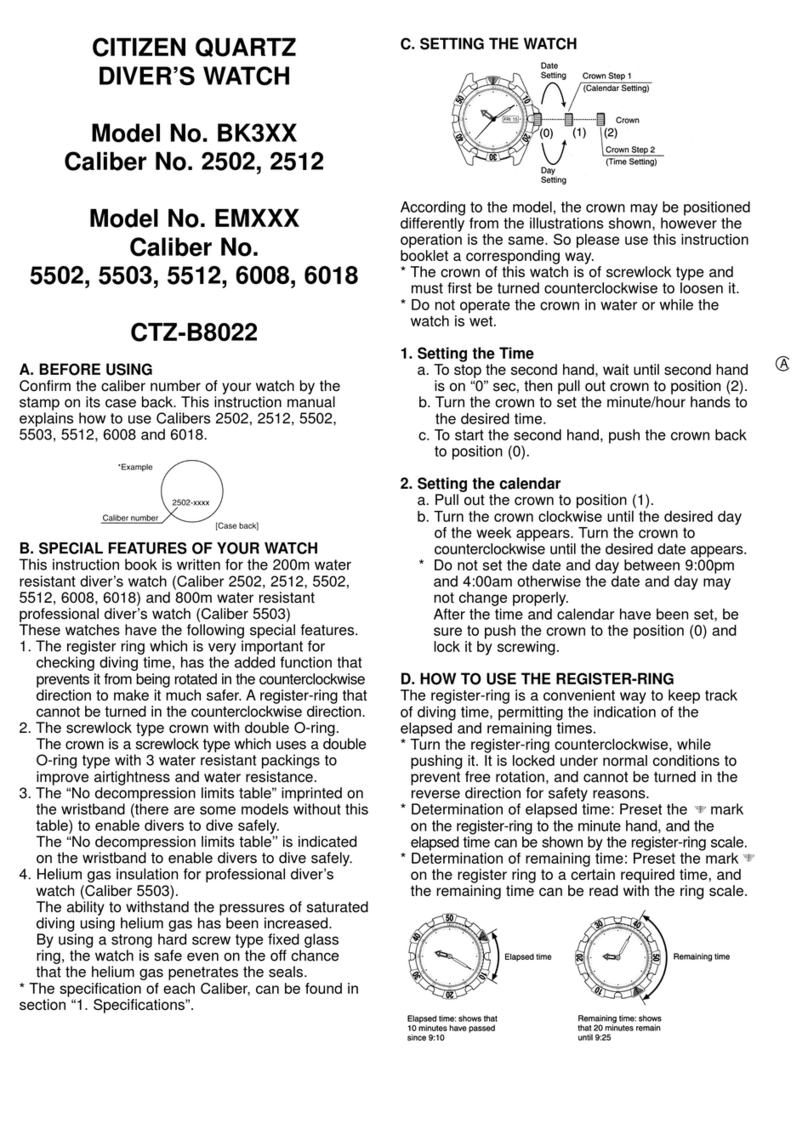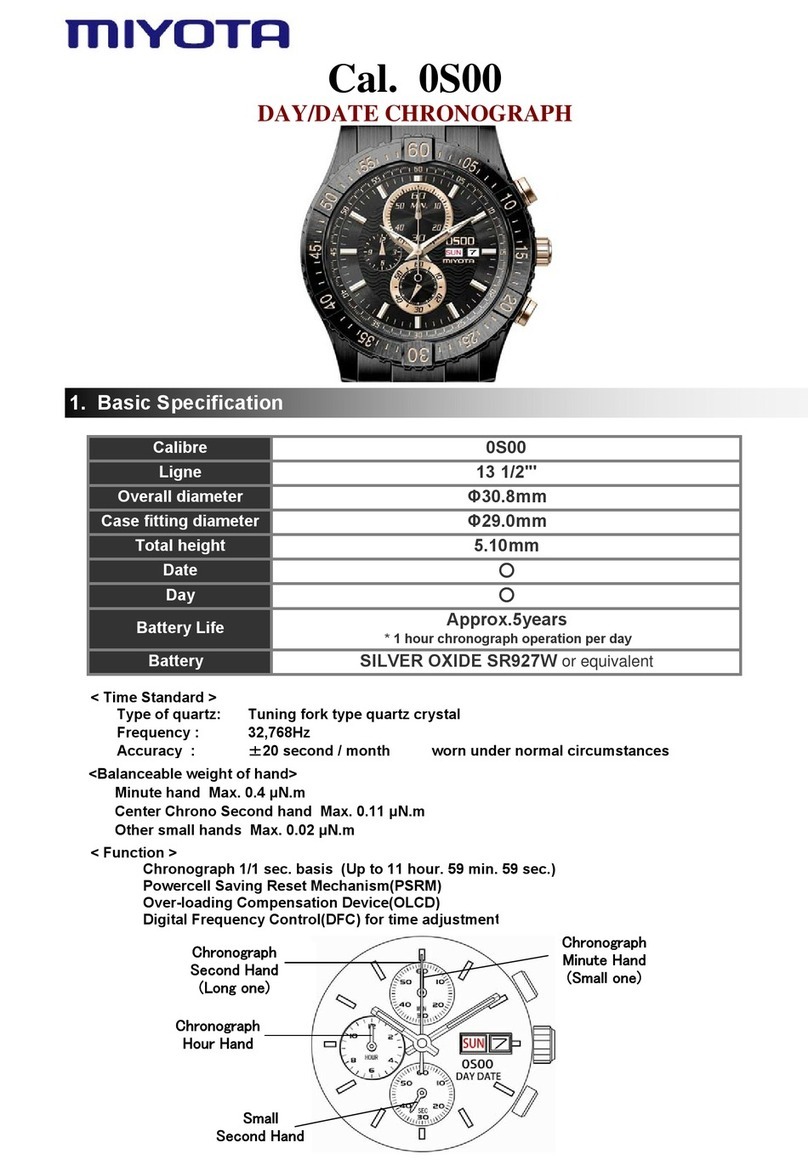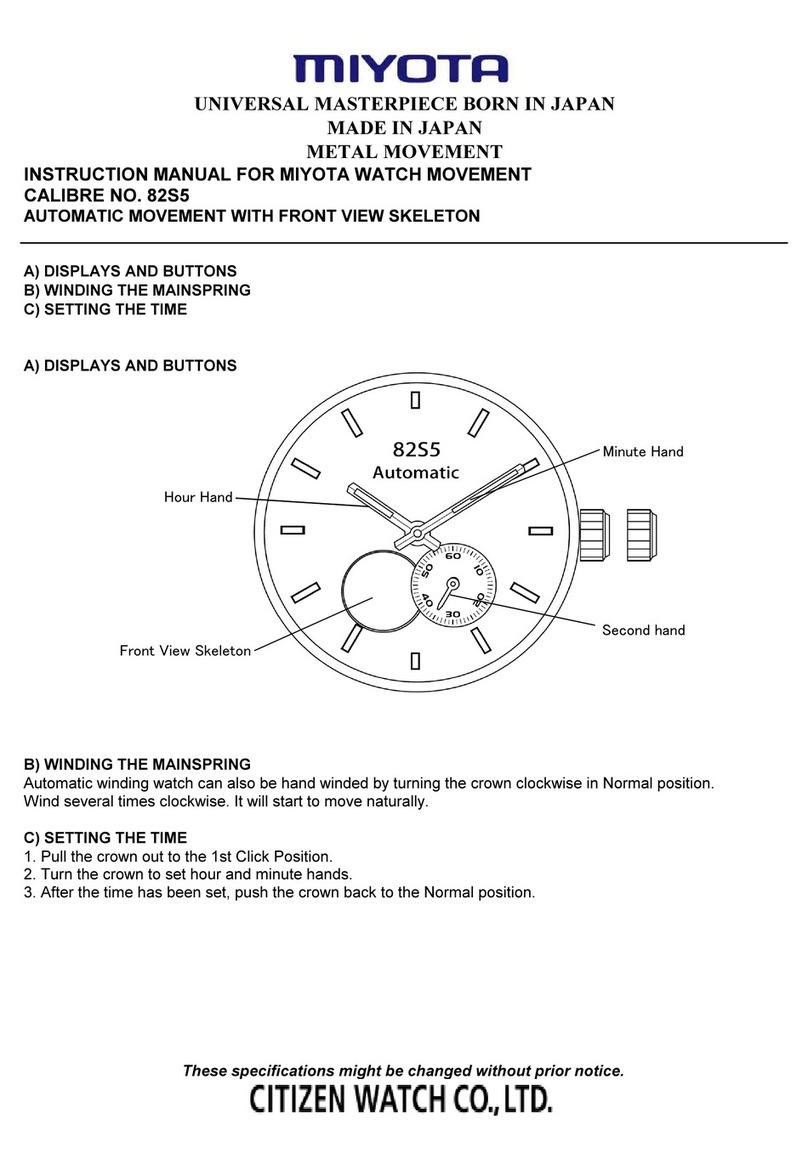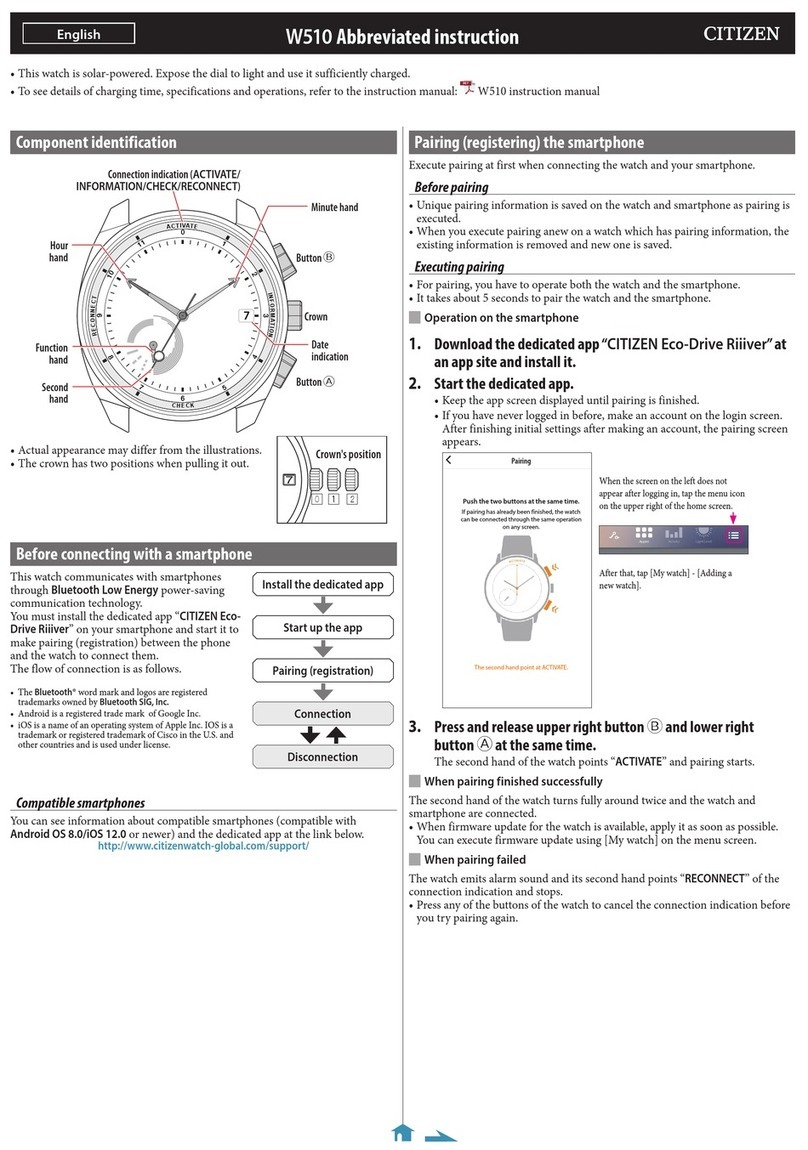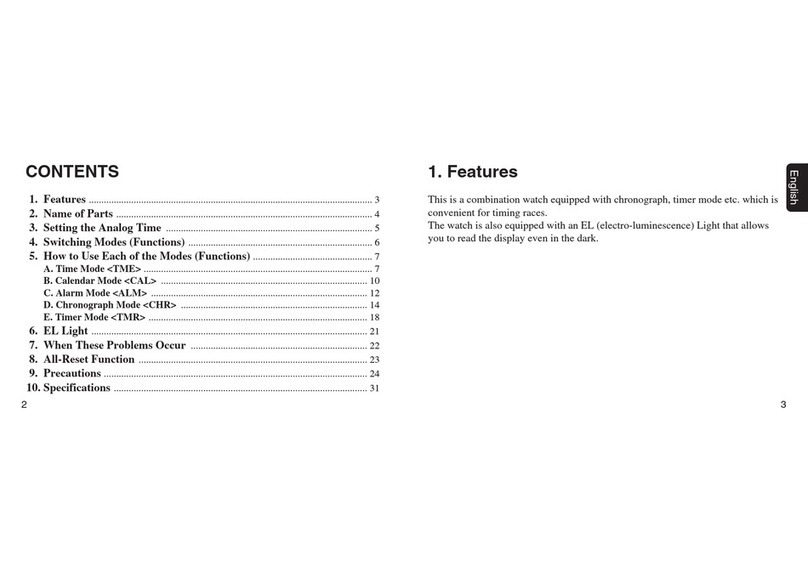2/3
676* Abbreviated instruction
Setting the calendar
• The calendar follows the time of the sub watch.
• The calendar of this watch does not have to be adjusted manually until February
28, 2100 including leap years. (perpetual calendar)
1.
Pull the crown out to position 1.
The sub-watch hour hand indicates “Year” and the sub-watch minute hand
“Month.
2.
Press and release the upper right button Ato adjust the date
hand.
• Each time you press the button, the hand moves by 1 day.
• It moves continuously while you are pressing and holding the button.
• The hand move to the first day of the next month after operation when it is
set to a non-existent day.
3.
Press and release the lower right button Bto adjust the year
and month.
• Each time you press the button, the sub-watch hour and minute hands move
by 1 month.
• They move continuously while you are pressing and holding the button.
• The month and year indication move synchronously.
• The year corresponds to the years since leap year.
Ex.: When it is 3 years since the previous leap year
Years since leap year:
0
(Leap year) Years since leap year:
3
Years since leap
year:
2
Years since leap
year:
1
4.
Press and release the lower left button Cto adjust the day of
week.
• Each time you press the button, the mode hand moves by 1 step.
Ex.: When the mode hand is set to Monday
Monday
Wednesday
Friday
5.
Push the crown in to position 0to finish the procedure.
Checking the month and year
1.
Push the crown in to position 0.
• Press button
C
repeatedly to make the mode hand indicate the day of week
when the hand does not show it.
2.
Press and hold the lower right button Bfor 2 seconds or more.
The sub-watch hour hand indicates “Month” and the sub-watch minute hand
“ Ye a r ”.
• The year corresponds to the years since leap year.
3.
Press and release any button to finish the procedure.
Adjusting the second of the main and sub watches
1.
Push the crown in to position 0.
2.
Press and release the lower left button Cto set the mode
hand to “0”.
The date hand moves every second to show the second of the sub watch.
3.
Press the upper right button Ain accordance with a reliable
time source.
The second of the main watch and that of the sub watch are adjusted at the
same time.
• When the position of the second hand is between 30 second and 59 second,
the minute is advanced by 1 minute.
4.
Press and release the lower left button Crepeatedly to
indicate the day of week to finish the procedure.
• It returns to normal indication automatically in about 2 minutes without
any operation.
Using the local time
You can see the time of another time zone (local time) indicated with the sub-
watch hour and minute hands. The local time is based on the sub watch and set
by 30-minute unit.
1.
Push the crown in to position 0.
2.
Press and release the lower left button Cto set the mode
hand to “L-TM”.
The local time currently set is indicated and the date hand points “31”.
• Proceed to step 3 to adjust the local time. Proceed to step 4 when you do not
adjust the local time.
3.
Press and release the lower right button Bto adjust the time.
• Each time you press the button, the sub-watch hour and minute hands move
by 30 minutes.
• They moves continuously while you are pressing and holding the button.
• Check whether the time set is AM or PM with the AM/PM hand.
4.
Press and release the lower left button Cto finish the
procedure.
• It returns to normal indication automatically in about 1 minute without any
operation.