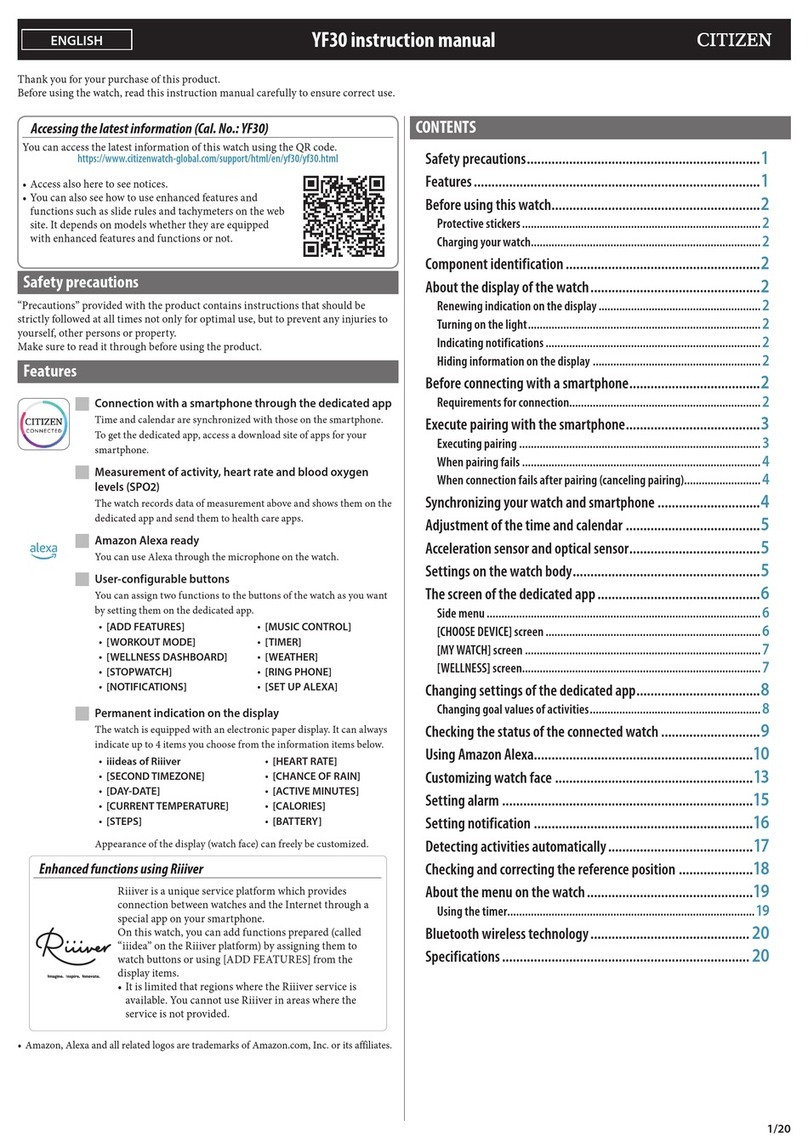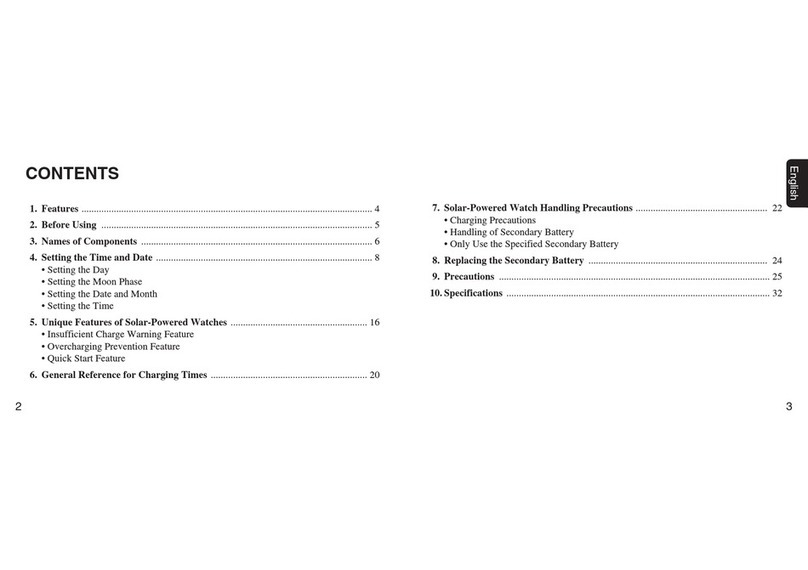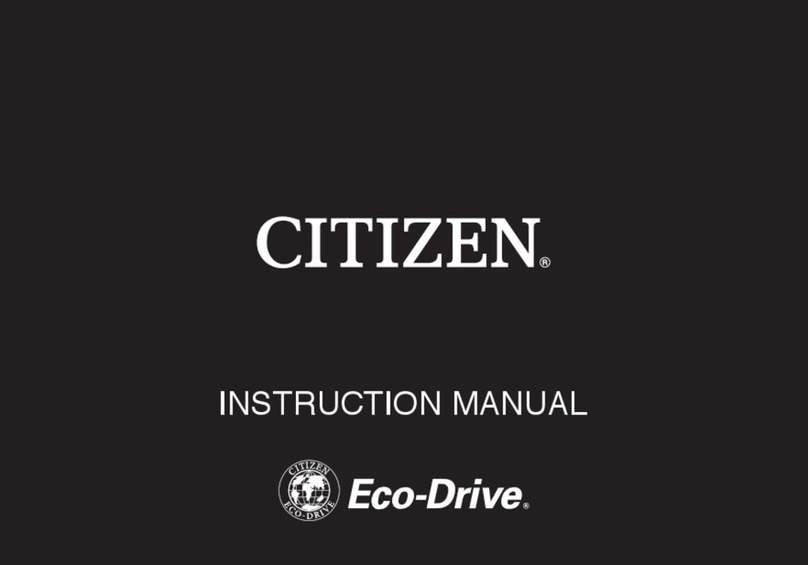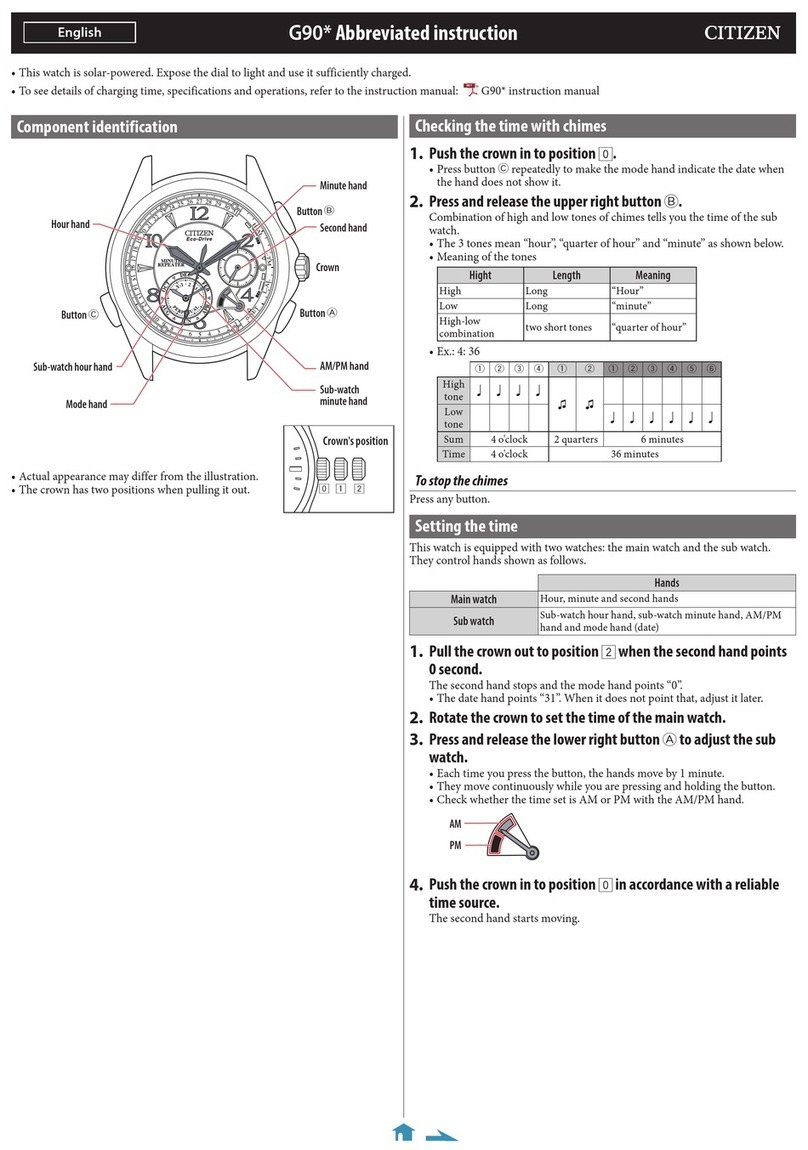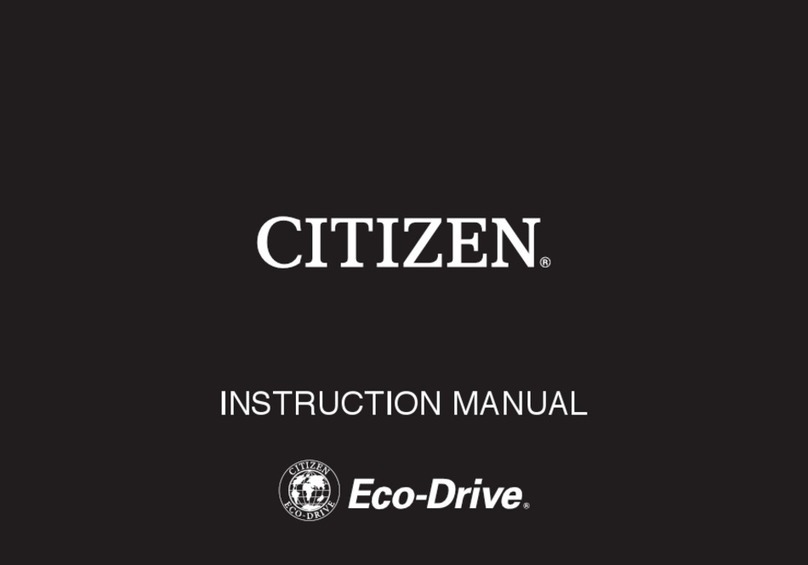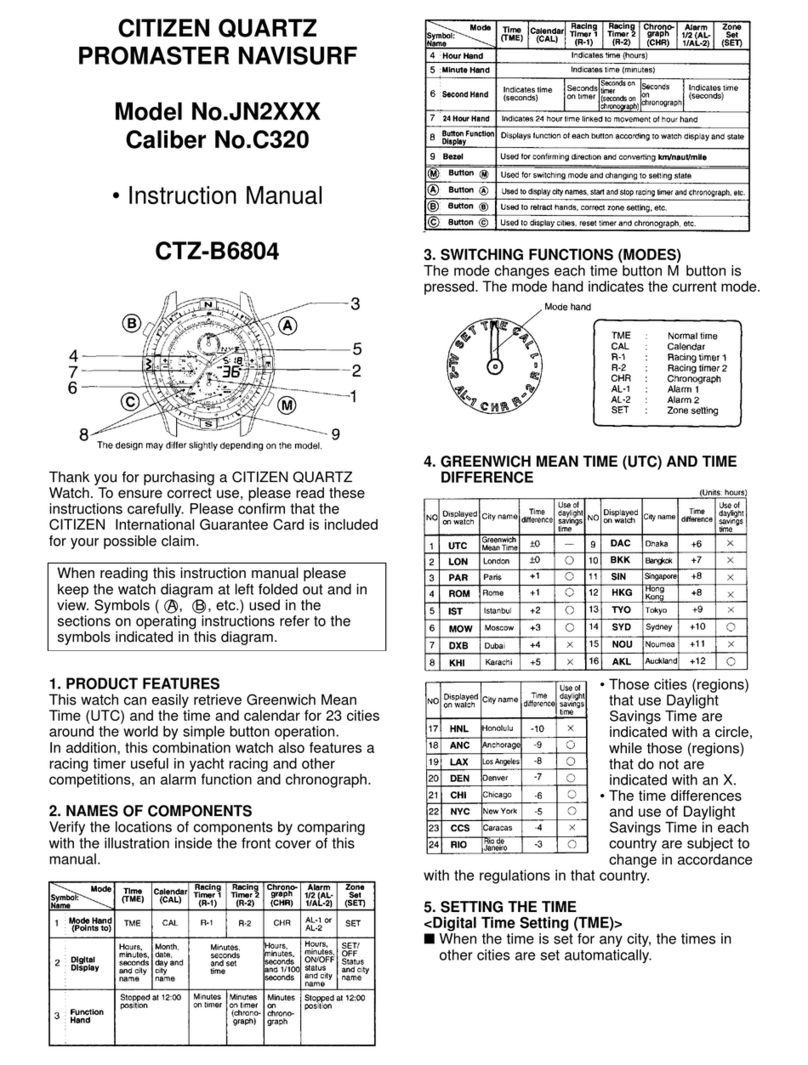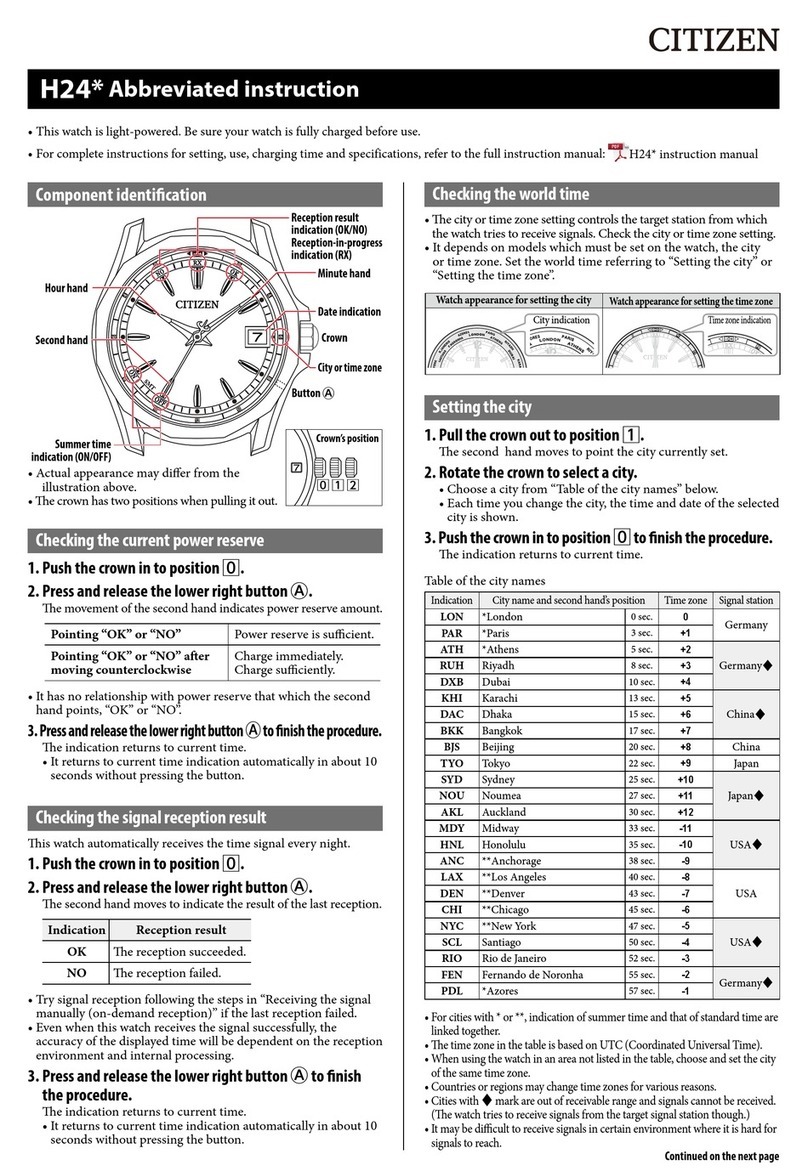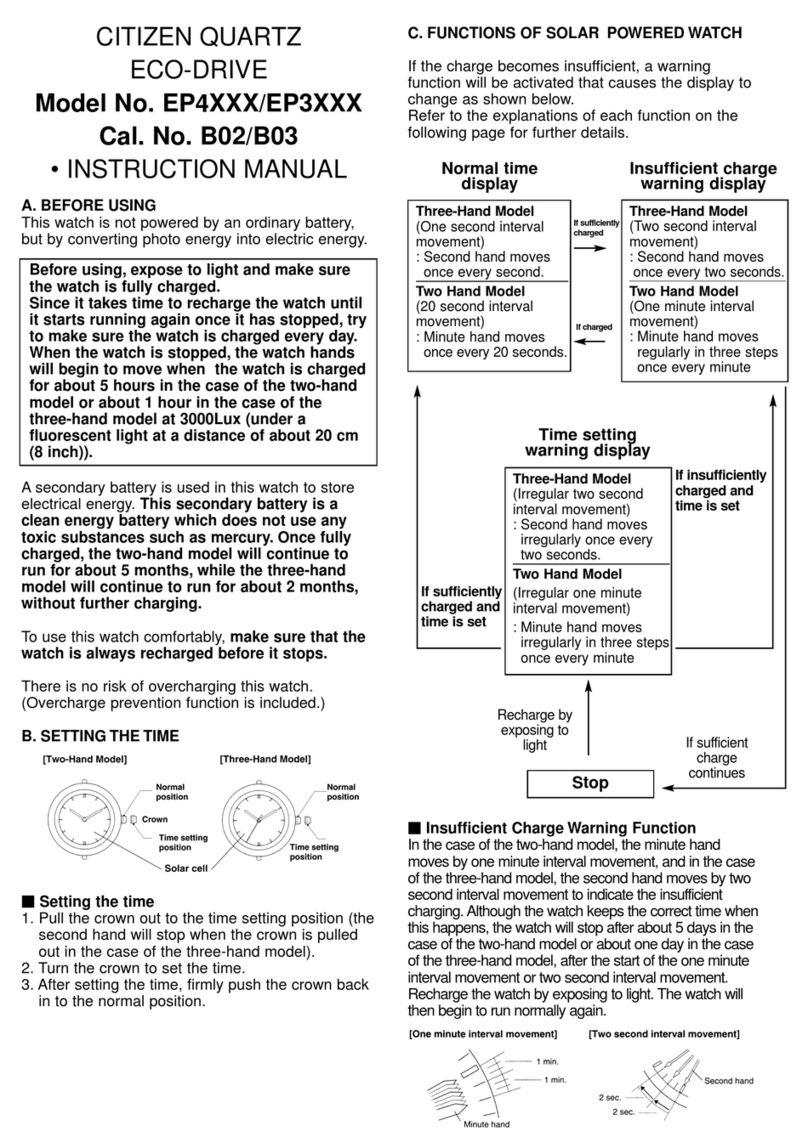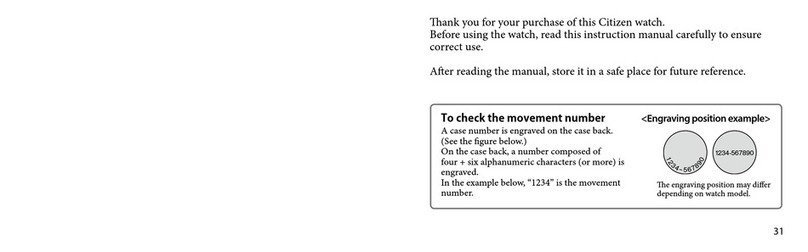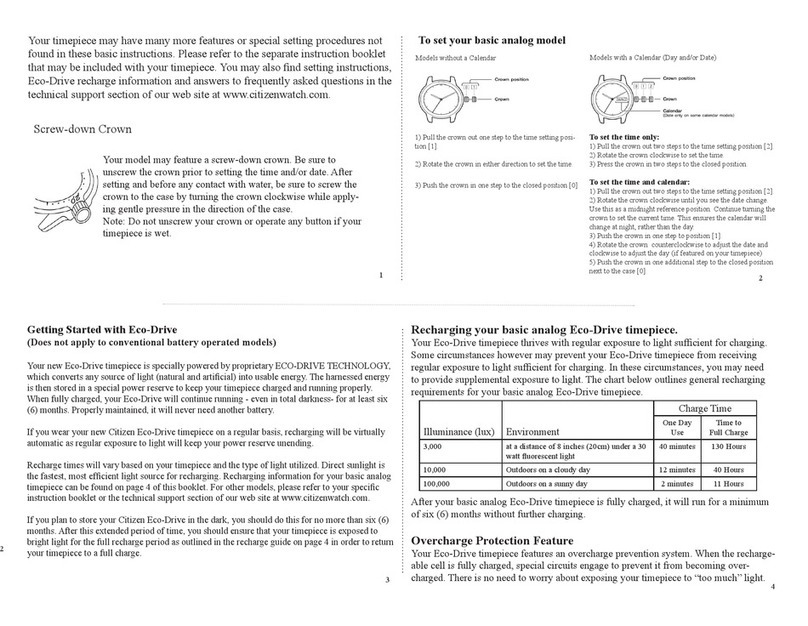3/4
U680 Abbreviated instruction
Receiving the signal manually (on-demand reception)
• The watch tries to receive the signal from the station assigned for the area of the
home time (indicated on the digital display 2).
• The watch does not try to receive the signal when the home time is UTC.
• The local time and UTC are adjusted synchronously as the reception finished
successfully.
• It takes 2-15 minutes to finish reception.
1.
Pull the crown out to position 1.
2.
Rotate the crown to change the mode to [TME], [CAL] or [RX-S].
3.
Push the crown in to position 0.
4.
Press and hold the lower right button Afor 2 seconds or more.
After an alarm sounds and the second hand points “RX”, release the button.
The second hand moves to point “H”, “M”, or “L” and then the time signal
reception starts. The function hand indicates the signal station from which
the time signal is to be received.
Reception-in-progress
indication (RX)
Reception result
indication (NO)
Reception result
indication
(H/M/L)
Function hand
The second hand returns to normal movement after finishing reception.
Reception was successful Corrected time/calendar is indicated.
Reception failed The time is not corrected and the previously set time
resumes.
Setting the reception time
1.
Pull the crown out to position 1.
2.
Rotate the crown to change the mode to [RX-S].
3.
Pull the crown out to position 2.
4.
Press and release the upper right button B.
The current reception time setting starts blinking and becomes adjustable.
5.
Press and release the lower right button Arepeatedly to
select an reception time setting.
• Each time you press the button, the setting changes as follows:
AUT → MAN → OFF → (back to the top)
MAN
(manual)
The 4:00AM time reception can be changed to other time (home
time) in 1-hour units.
It cannot be set to 2AM and 3AM.
OFF (off)
Automatic reception is not performed.
AUT
(automatic)
Automatic reception is performed according to the initial
settings (at 2AM, 3AM and 4AM).
• When you select “MAN”, rotate the crown to set the time of automatic
reception.
6.
Push the crown in to position 0to finish the procedure.
Setting summer time
Adjusting the automatic switching of summer time/standard time
You can choose whether the watch switches summer time/standard time
automatically or not.
1.
Pull the crown out to position 1.
2.
Rotate the crown to change the mode to [RX-S].
3.
Pull the crown out to position 2.
The current setting for automatic switching starts blinking and becomes
adjustable.
4.
Press and release the lower right button Ato select “AU” or
“ m A ”.
AU (automatic)
Summer time/standard time are switched automatically
depending on the summer time signal.
mA (manual)
Summer time/standard time are not switched automatically.
• Each time you press the button, the setting changes alternately.
5.
Push the crown in to position 0to finish the procedure.
Activating/deactivating summer time for each area
You can activate/deactivate summer time separately for every area except UTC.
1.
Pull the crown out to position 1.
2.
Rotate the crown to change the mode to [WT-S].
3.
Pull the crown out to position 2.
The digital display 2 turns off and “ON” or “OF” of the summer time setting
of the area displayed on the digital display 1 starts blinking.
4.
Rotate the crown to select an area.
5.
Press and release the lower right button Ato select the
summer time setting.
ON
Summer time is indicated.
OF (OFF)
The standard time is indicated.
• Each time you press the button, the setting changes alternately.
6.
Repeat steps 4 and 5 to set other areas.
7.
Push the crown in to position 0to finish the procedure.
Setting the time and the calendar manually
• The time of the home time and UTC cannot be adjusted separately.
• The time of the home time and UTC is synchronously adjusted as that of the
local time is adjusted.
Setting the time
1.
Pull the crown out to position 1.
2.
Rotate the crown to change the mode to [TME].
3.
Press and release the lower right button Aor the upper right
button Brepeatedly to select an area.
4.
Pull the crown out to position 2.
The second had moves to the 0 second position and the digital display 2
(home area) turns off.
The summer time setting starts blinking and becomes adjustable.
5.
Press and release the upper right button Brepeatedly to
change the target to be set.
• Each time you press the button, the target changes as follows:
<Normal time display>
<12/24-hour basis>
<Summer time setting>
<Hour>
<Second>
<Minute>
6.
Adjust the time/indication/setting.
Use the crown to adjust the hour and minute.
Use button
A
to set the summer time, second and 12/24-hour basis.
7.
Repeat steps 5 and 6 to set other targets.
8.
Push the crown in to position 0to finish the procedure.