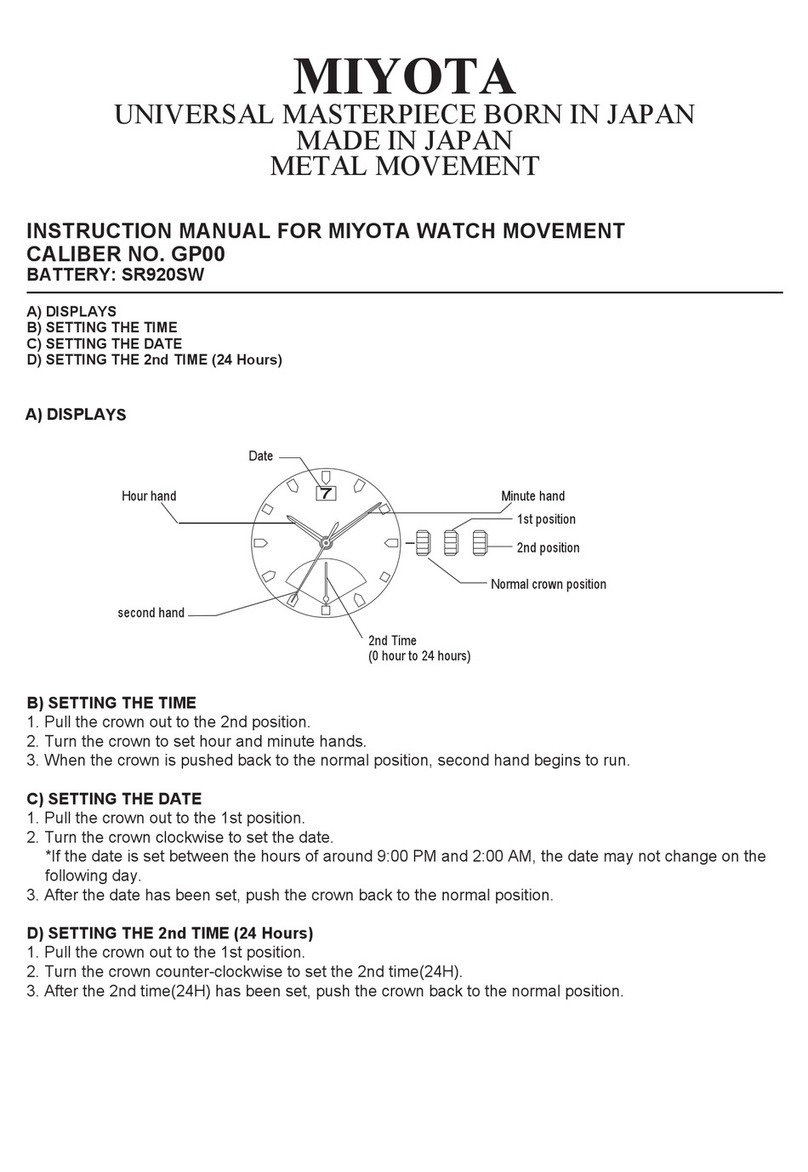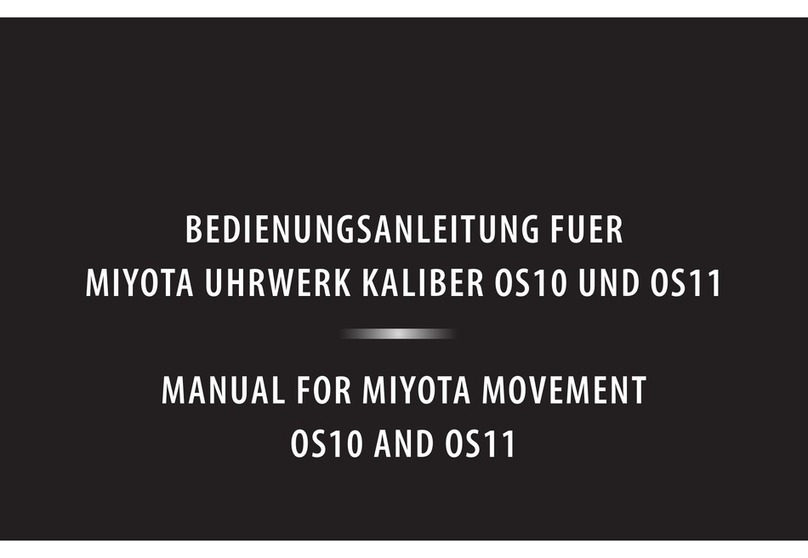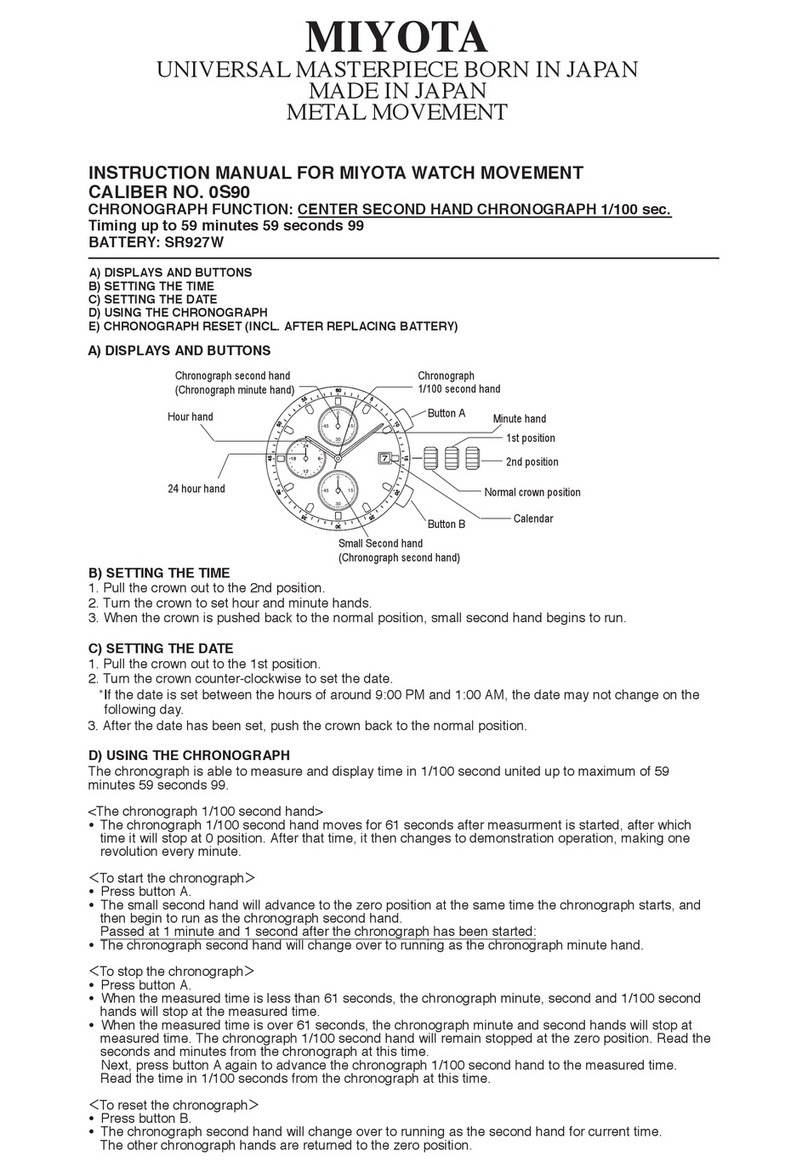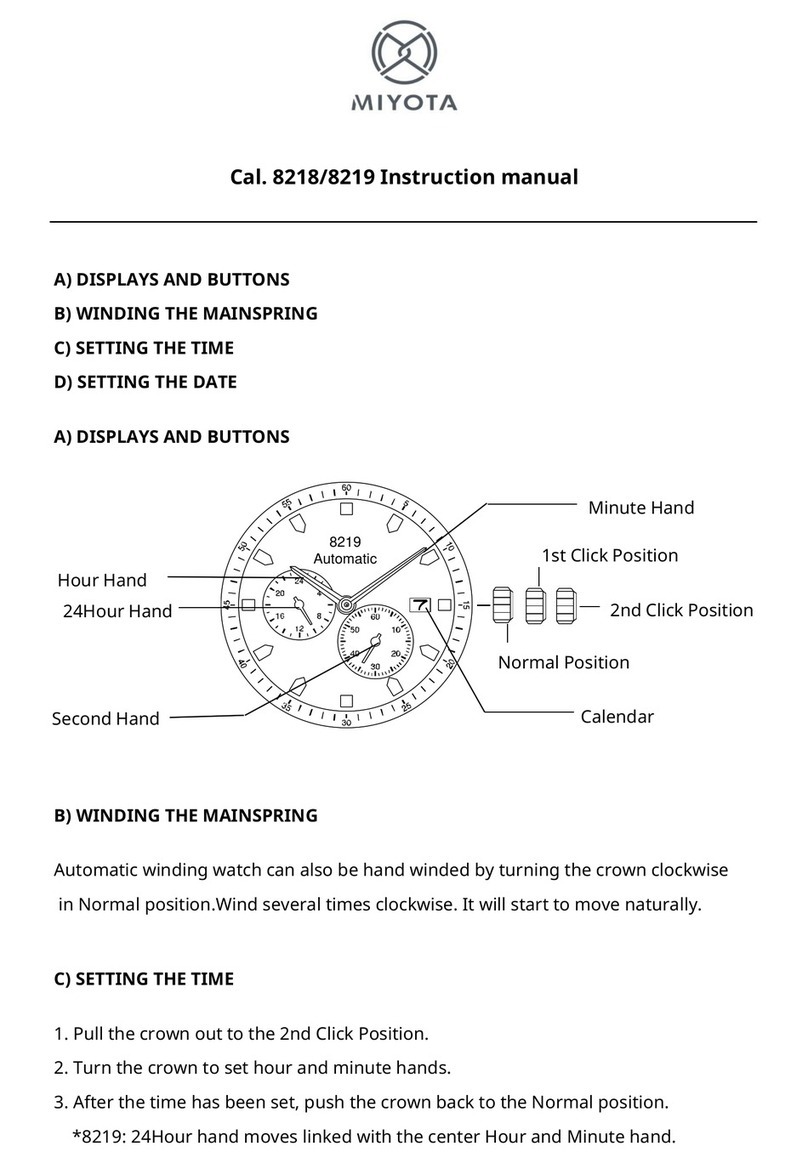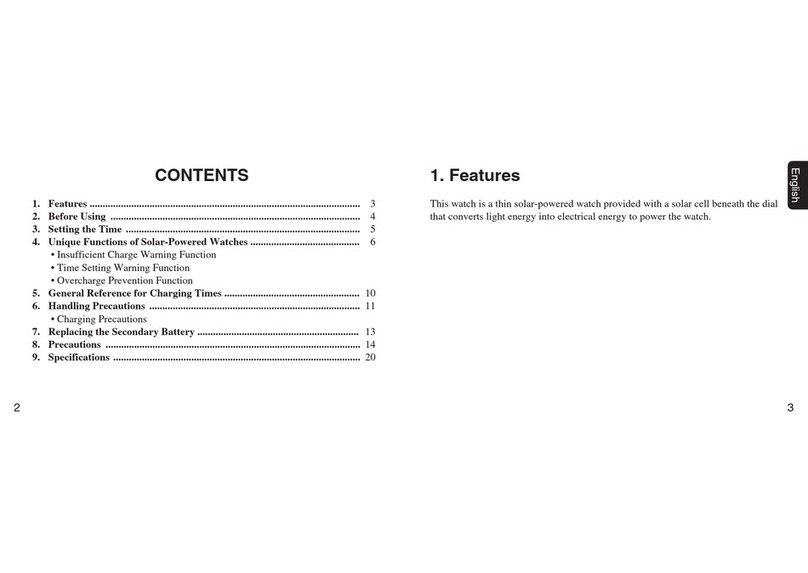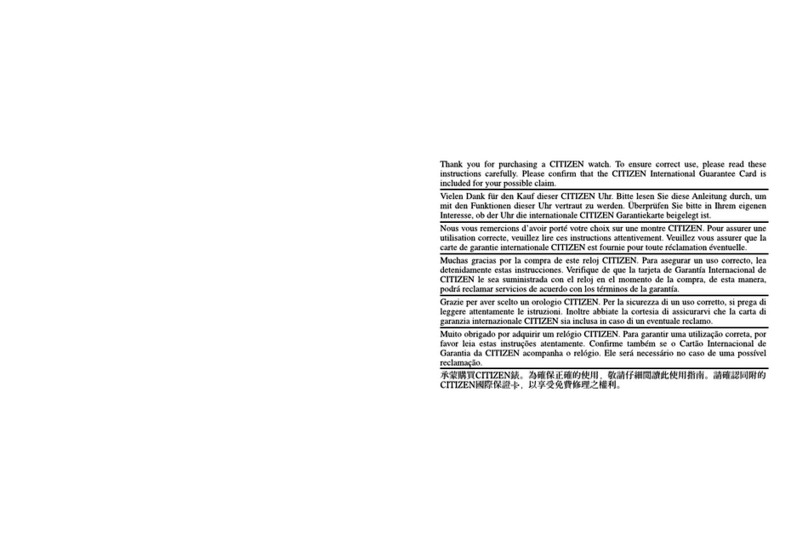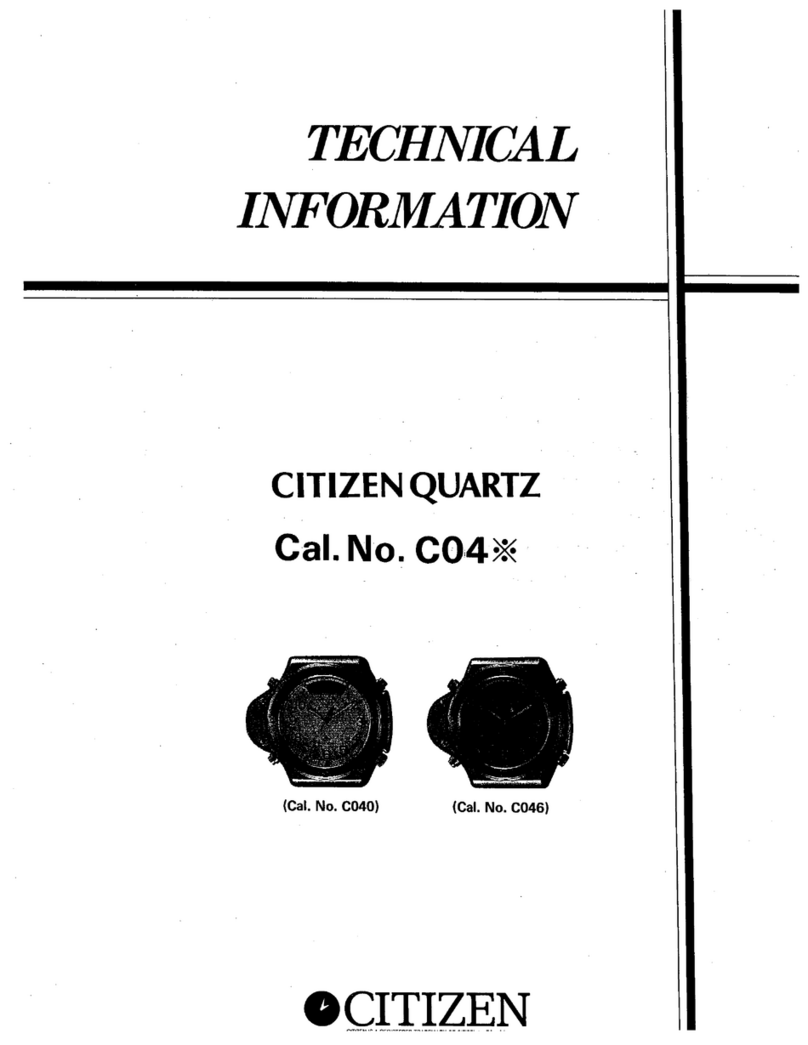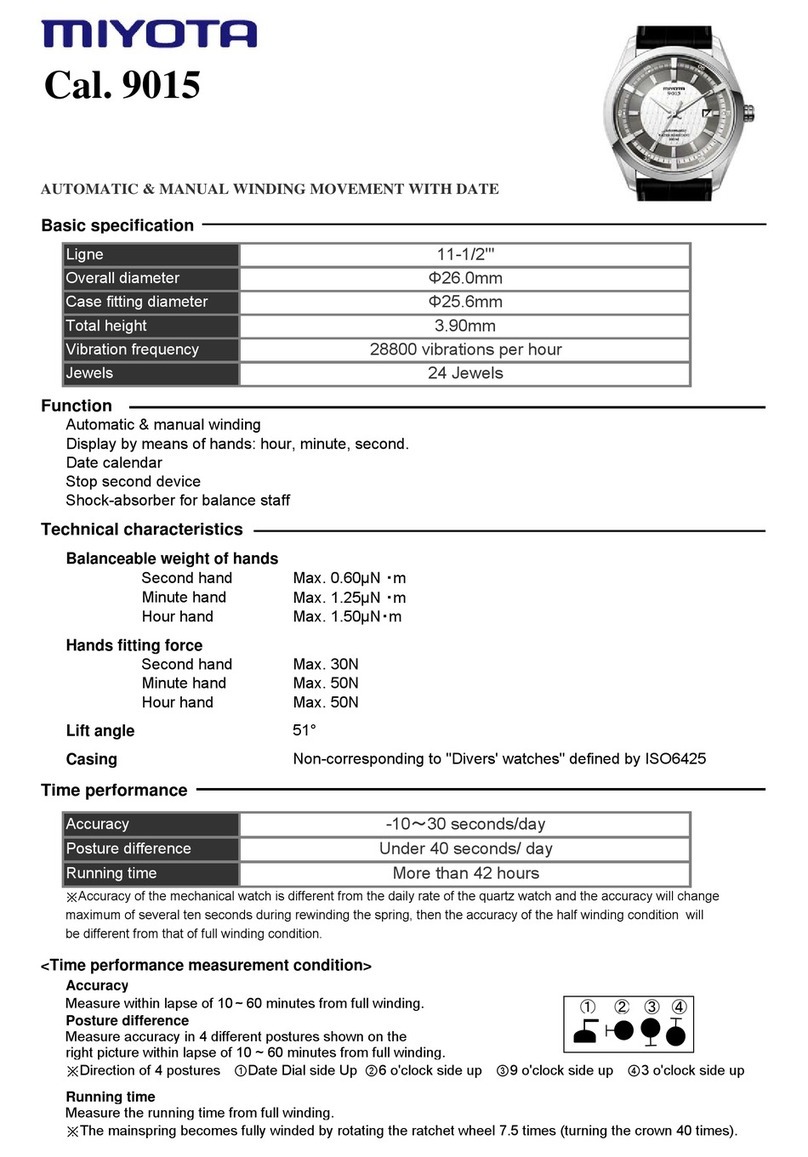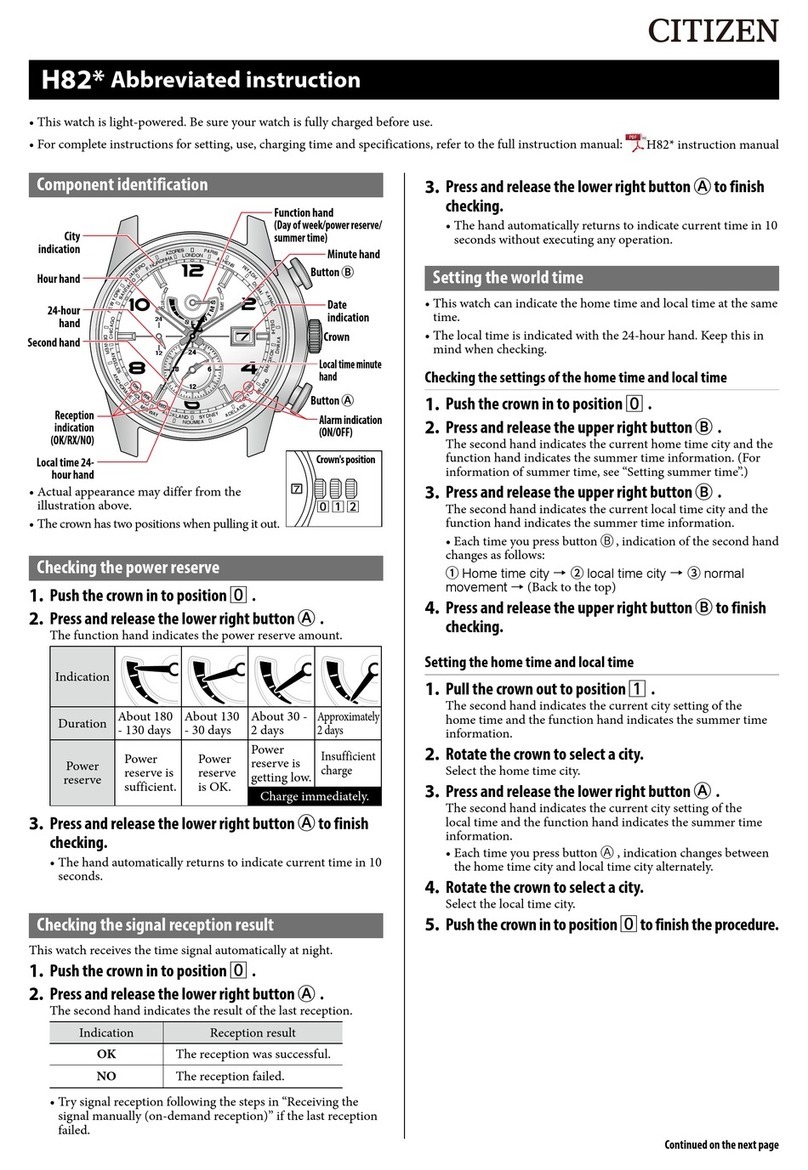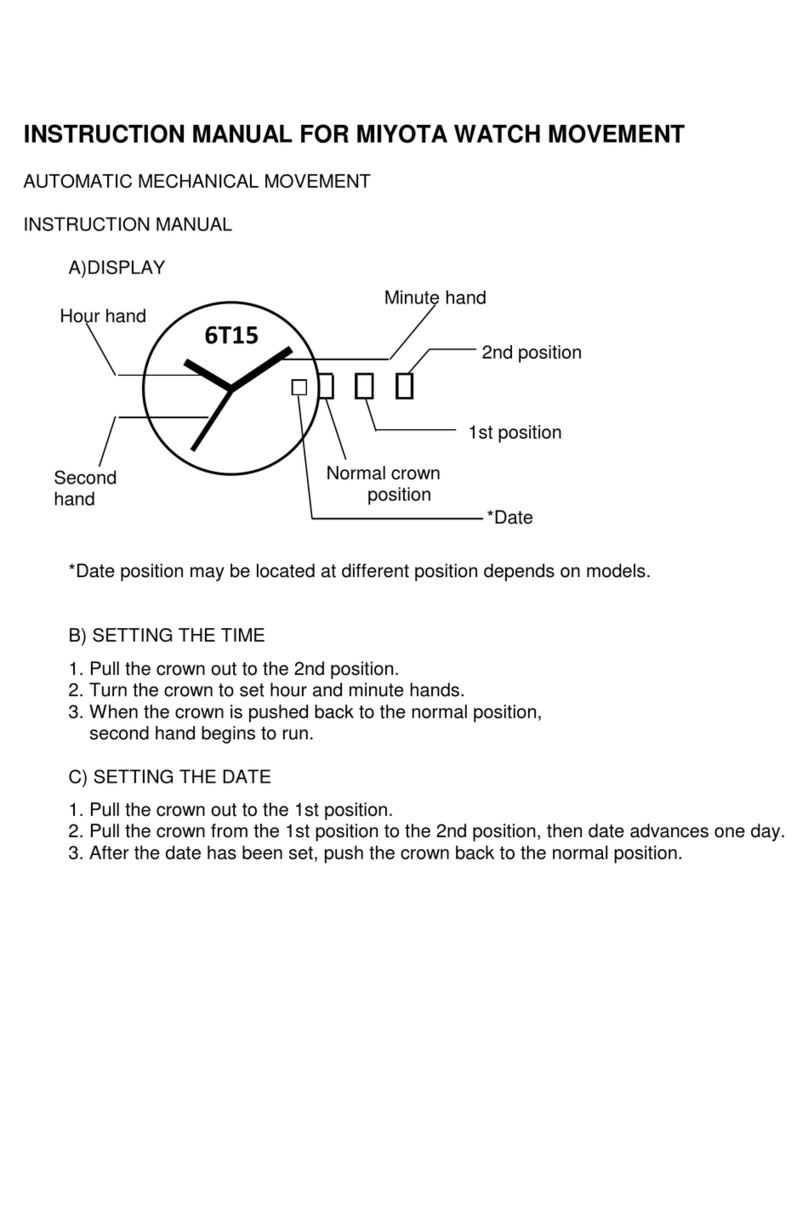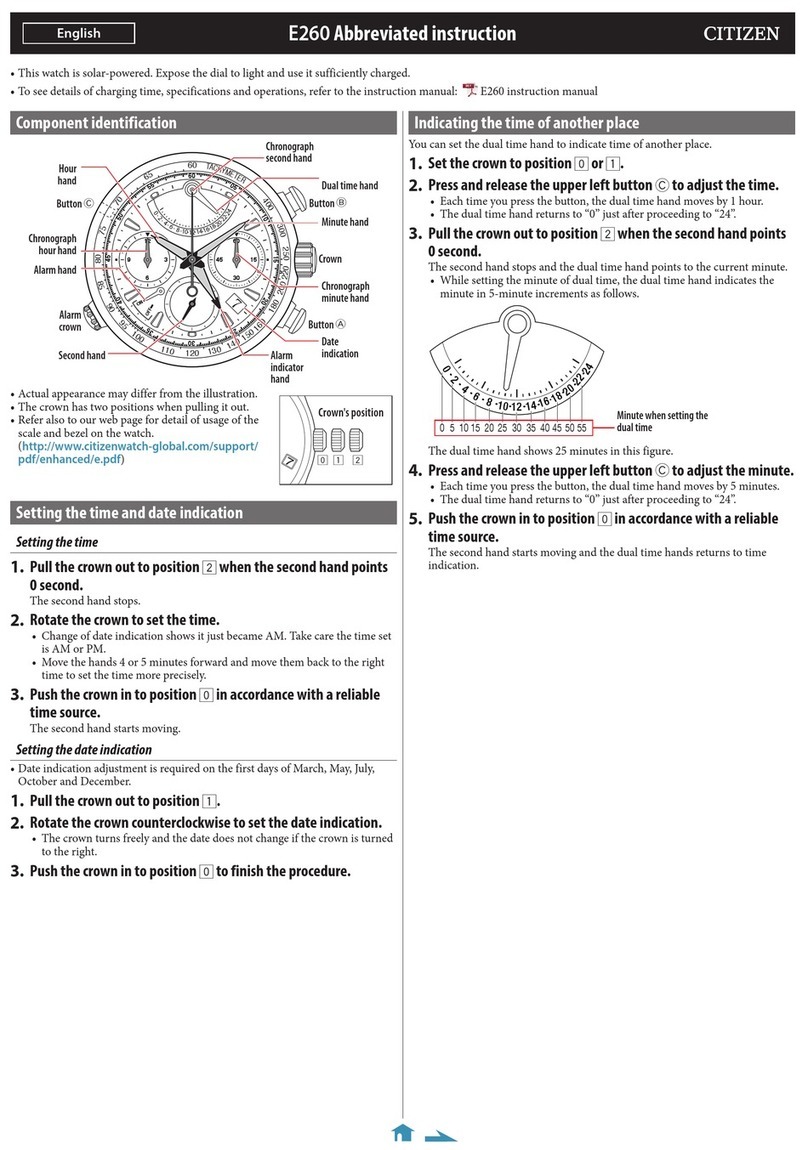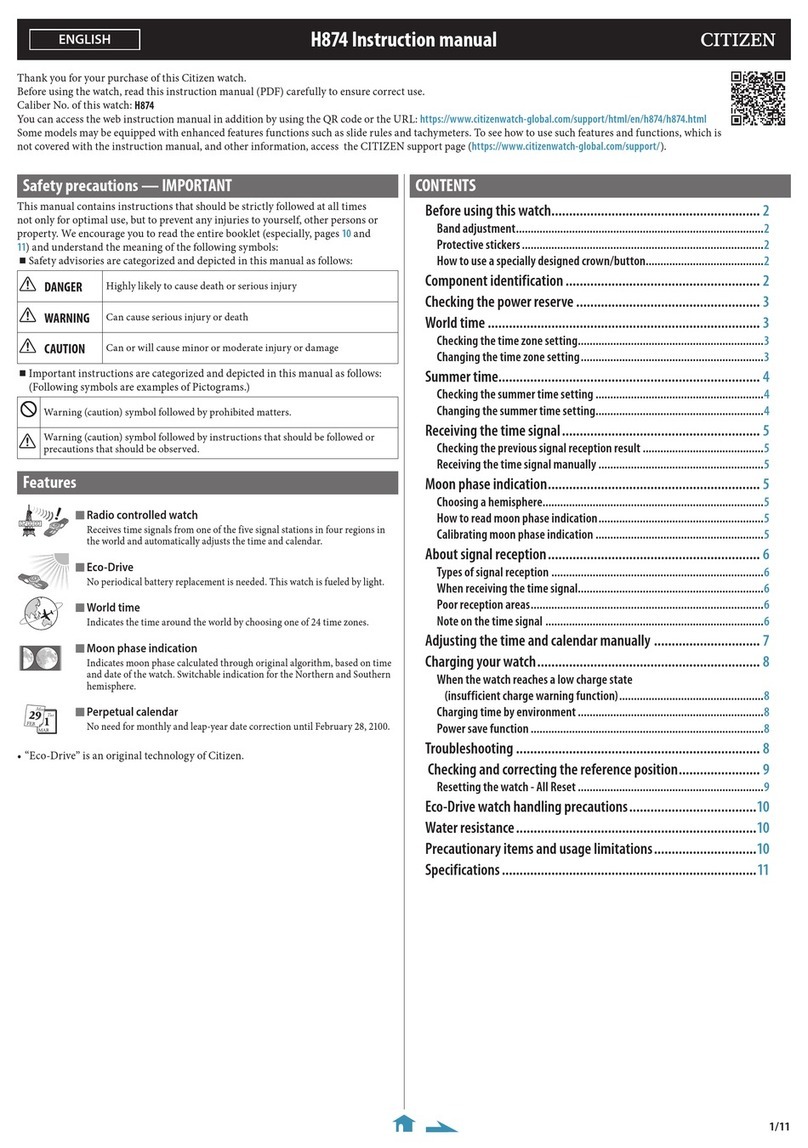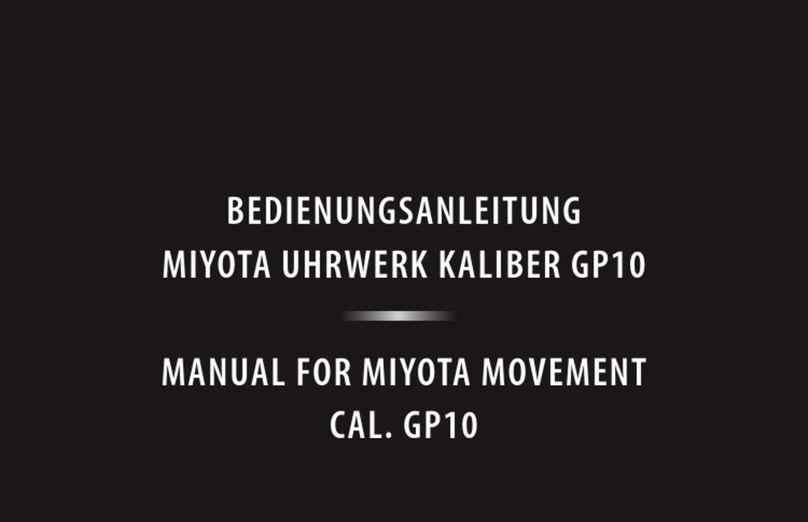1/2
Component identification
Date indication
Hour hand
Minute hand
Function hand
• Day of week
• Year (years since leap
year: L.Y./+1/+2/+3)
• Alarm setting (ON/OFF)
Mode hand
24-hour hand
Second hand
Button
B
Button
A
Crown
• Actual appearance may differ from the illustration.
• The crown has two positions when pulling it out.
• Refer also to our web page for detail of usage of the
scale and bezel on the watch.
(http://www.citizenwatch-global.com/support/
pdf/enhanced/e.pdf)
Changing the mode
This watch features the four different modes as follows:
TME
The normal time is indicated.
CAL
The calendar is indicated. The second hand points the month and the function
hand points day of week.
• The function hand points the years since leap year (L.Y./+1/+2/+3) while pressing the
upper right button
B
. Refer to Setting the calendar to see further information about the
years since leap year.
ALM
The alarm time is indicated.
L-TM
Local time is indicated.
• Date indication and day of week are those of [TME] even in this mode.
1.
Pull the crown out to position 1.
The second hand points to 30 seconds and stops.
2.
Rotate the crown to change the mode.
• Turn the crown so that the mode hand will point to a marker of the mode
indication securely.
3.
Push the crown in to position 0to finish the procedure.
Indication of the watch changes into that of the mode selected.
• It may take some time to change indication.
E870 Abbreviated instruction
• This watch is solar-powered. Expose the dial to light and use it sufficiently charged.
• To see details of charging time, specifications and operations, refer to the instruction manual: E870 instruction manual
English
Setting the time
Adjust the time of the mode [TME].
• The time of [L-TM] is automatically adjusted following the setting of time
difference from the time of [TME].
1.
Change the mode to [TME] and pull the crown out to position
2.
The second hand points to 0 second.
2.
Rotate the crown to set the time.
• The hour, minute and 24-hour hands move synchronously.
• Check whether the time set is AM or PM with the 24-hour hand.
• When you rotate the crown quickly, the hand will move continuously. To
stop the rapid movement, rotate the crown in either direction.
3.
Push the crown in to position 0in accordance with a reliable
time source.
Setting the calendar
Adjust the calendar of the mode [TME].
1.
Change the mode to [CAL] and pull the crown out to position 2.
The second hand points the month and the function hand points the years
since leap year.
2.
Press and release the upper right button Brepeatedly to
change the hand/indication to be corrected.
• Each time you press button
B
, the target changes as follows:
• Year → month → date → day of week → (Back to the top)
3.
Rotate the crown to adjust the hand/indication.
• For year, set the years since leap year referring to the table below.
Year Indication of the
function hand
Years since leap
year
2016 2020 2024 2028 L. Y. 0
(Leap year)
2017 2021 2025 2029 +1 1
2018 2022 2026 2030 +2 2
2019 2023 2027 2031 +3 3
• Date indication changes to the next as the function hand rotates 4 times.
4.
Repeat steps 2 and 3.
5.
Push the crown in to position 0to finish the procedure.
Setting the local time
You can set time difference from the time of [TME] in 1-hour increments to
indicate the local time.
• The time difference is adjustable within a range of ±23 hours from the time of
[TME].
1.
Change the mode to [L-TM] and pull the crown out to position
2.
Local time is indicated.
2.
Rotate the crown to adjust the hour hand.
• The hour hand moves in 1-hour increments and the 24-hour hand moves
synchronously with it.
• When you rotate the crown quickly, the hand will move continuously. To
stop the rapid movement, rotate the crown in either direction.
3.
Push the crown in to position 0to finish the procedure.
Crown's position
012