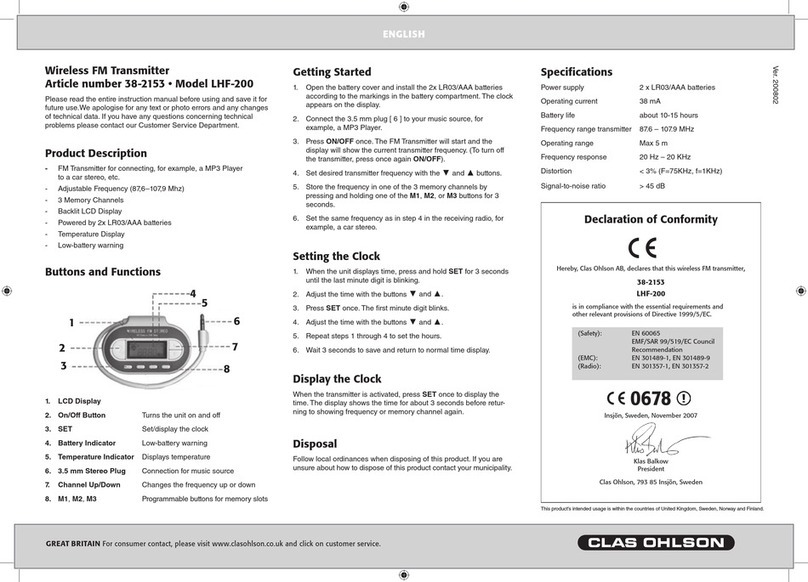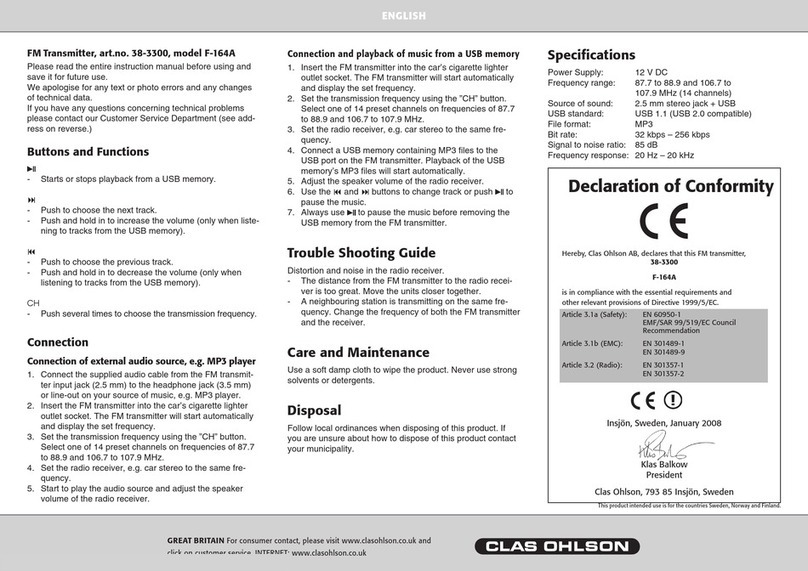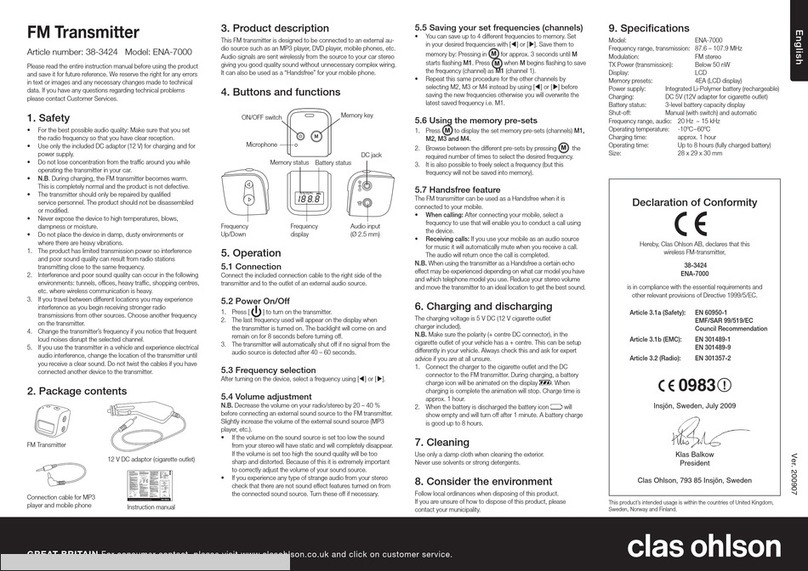English
GREAT BRITAIN •
for consumer contact, please visit www.clasohlson.co.uk and click on customer service.
SVERIGE • kundtjänst
tel. 0247/445 00, fax 0247/445 09, e-post [email protected], internet www.clasohlson.seSvenska Ver. 201109
FM-sändare
Art.nr 38-4244 Modell LHF-800
Läs igenom hela bruksanvisningen före användning och spara den sedan
för framtida bruk. Vi reserverar oss för ev. text- och bildfel samt ändringar av
tekniska data. Vid tekniska problem eller andra frågor, kontakta vår kundtjänst.
Produktbeskrivning
• FM-sändare för inkoppling av t.ex. MP3-spelare till bilstereo
• Ställbar frekvens: 87,6 – 107,9 MHz
• 3 minnesplatser
• Bakgrundsbelyst LCD-display
• Drivs med 1 x AAA/LR03-batteri eller via bilens 12 V-uttag
• Batteriindikator
Knappar och funktioner
FM Transmitter
Art.no 38-4244 Model LHF-800
Please read the entire instruction manual before using the product and save it for future
reference. We reserve the right for any errors in text or images and any necessary changes
made to technical data. If you have any questions regarding technical problems please
contact our customer services.
Product description
• FM transmitter for connecting e.g. MP3 players to your car stereo.
• Settable frequency range: 87.6 – 107.9 MHz
• 3 memory slots
• Illuminated LCD display.
• Operates on 1 x AAA/LR03-battery or via a car 12 V socket.
• Battery status indicator
Buttons and functions
1. Batteriindikator
2. Visning av minnesplats
3. Frekvens
4. [ M ] Minnesknapp
5. [ ] Val av frekvens
nedåt i frekvensbandet
6. [ ] Val av frekvens
uppåt i frekvensbandet
7. Anslutningskabel för MP3-spelare
8. Ingång för 12 V
9. Batterilucka
1. Battery status indicator
2. Memory display
3. Frequency
4. [ M ] Memory button
5. [ ] Frequency selector down
6. [ ] Frequency selector up
7. Connecting cable for MP3 players
8. 12 V socket
9. Battery cover
Getting started
1 2 3 4 5
6
7
8
9
1 2 3 4 5
6
7
8
9
Att komma igång
Om produkten ska drivas med batteri
1. Öppna batteriluckan genom att skjuta den utåt och sätt
i 1 x AAA/LR03-batteri. Se märkningen i botten av batterihållaren
så att du vänder batteriet rätt.
2. Sätt tillbaka batteriluckan.
Om produkten ska drivas med 12 V
Anslut den medföljande kabeln till ingången på FM-sändaren och
till bilens 12 V-uttag.
Användning
1. Anslut FM-sändaren till en ljudkälla, t.ex. en MP3-spelare.
2. Slå på sändaren genom att hålla in [ ] och [ ] samtidigt.
3. Välj frekvens uppåt eller nedåt i frekvensbandet genom att trycka kort på
[ ] eller [ ].
4. Tryck och håll in [ ] eller [ ] för att snabbt flytta dig uppåt eller nedåt
i frekvensbandet.
5. Ställ in vald frekvens på den mottagande radion.
6. Slå av sändaren genom att hålla in [ ] och [ ] samtidigt.
7. Om sändaren inte är ansluten till någon ljudkälla slås den automatiskt av
efter ca 1 minut.
Obs! Om sändaren används i bil kan ibland frekvensen behöva ändras för att
man kommer nära störande frekvenser under färd.
Battery operation
1. Slide the battery cover outwards and insert a AAA/LR03 battery into the battery
compartment. Make sure the markings correspond to the polarity markings in
the battery compartment when inserting.
2. Refit the battery cover.
12 V operation
Connect the included cable to the FM transmitter and the car’s 12 V socket.
Operation
1. Connect the FM transmitter to an audio source, such as an MP3 player.
2. Turn on the transmitter by depressing and holding in [ ] and [ ] simultaneously.
3. Select the desired frequency by using [ ] or [ ].
4. Depress and hold either of these buttons to accelerate either up or down through
the frequency band.
5. Set the selected frequency on the receiving radio.
6. Turn off the transmitter by depressing and holding in [ ] and [ ] simultaneously.
7. If the transmitter is not connected to an audio source within about a minute, it will
turn off automatically.
Note: If the transmitter is used for the car radio, the frequency might sometimes need
to be changed because of the possible interference caused by competing frequencies
during the journey.
Saving frequencies to the preset memory
3 frequencies can be preset.
1. Set the desired frequency by depressing [ M ] for a few seconds. “M1” (preset 1) will
begin to flash. Keep pressing [ M ] until “M1” stops flashing which indicates that
the frequency has been save to preset memory 1.
2. Select another frequency and depress [ M ] for a few seconds until “M2” begins
to flash. Keep pressing [ M ] until “M2” stops flashing which indicates that
the frequency has been save to preset memory 2.
3. Select another frequency and depress [ M ] for a few seconds until “M3” begins
to flash. Keep pressing [ M ] until “M3” stops flashing which indicates that
the frequency has been save to preset memory 3.
4. Press [ M ] to browse and select the desired preset.
Spara frekvenser i minnet
3 olika frekvenser kan sparas i minnet.
1. Ställ in önskad frekvens och tryck och håll in [ M ] i några sekunder,
”M1” (minnesplats 1) blinkar i displayen. Håll kvar [ M ] tills ”M1” slutar
blinka vilket indikerar att frekvensen lagrats på minnesplats 1.
2. Välj ny frekvens och tryck och håll in [ M ] i några sekunder, ”M2” blinkar
i displayen. Håll kvar knappen tills ”M2” slutar blinka vilket indikerar att
frekvensen lagrats på minnesplats 2.
3. Välj ny frekvens och tryck och håll in [ M ] i några sekunder, ”M3” blinkar
i displayen. Håll kvar knappen tills ”M3” slutar blinka vilket indikerar att
frekvensen lagrats på minnesplats 3.
4. Tryck kort upprepade gånger på [ M ] för att när som helst välja någon
av de sparade frekvenserna.
Byt frekvens på minnesplatserna
• För att ändra frekvens på minnesplats 1: Välj minnesplats 3 och ställ in
ny frekvens. Håll in [ M ] tills ”M1” slutar blinka i displayen vilket indikerar
att frekvensen lagrats på minnesplats 1.
• För att ändra frekvens på minnesplats 2: Välj minnesplats 1 och
gör som ovan.
• För att ändra frekvens på minnesplats 3: Välj minnesplats 2 och
gör som ovan.
Skötsel och underhåll
• Rengör produkten med en lätt fuktad trasa. Använd ett milt
rengöringsmedel, aldrig lösningsmedel eller frätande kemikalier.
• Ta ur batteriet och koppla bort FM-sändaren från bilens 12 V-uttag om
sändaren inte ska användas under en längre period.
Felsökningsschema
Inget ljud i den
mottagande radion.
• Se till att FM-sändaren och radion är påslagna.
• Kontrollera att ljudkällan är påslagen och
i playläge.
• Kontrollera volymen på radion och ljudkällan.
• Försäkra dig om att sändarens batteri inte
är förbrukat.
• Om sändaren drivs med 12 V, se till att kabeln är
ordentligt ansluten till FM-sändaren och till
12 V-uttaget.
• Försäkra dig om att det finns ström i 12 V-uttaget.
Störningar eller
dåligt ljud.
• Byt till en annan frekvens.
• Byt ut sändarens batteri.
Avfallshantering
När du ska göra dig av med produkten ska detta ske enligt lokala föreskrifter.
Är du osäker på hur du ska gå tillväga, kontakta din kommun.
Specifikationer
Drivspänning 1 x AAA/LR03-batteri
Strömförbrukning 0,9 – 2,0 V (batteri 1 x AAA)
9,0 – 15 V (12 V)
Frekvensområde sändare 87,6 – 107,9 MHz
Maximal räckvidd 5 m
Frekvensomfång 20 Hz – 20 kHz
Distorsion < 3% (F = 75 kHz, f = 1 kHz)
Changing the presets’ frequencies
• To change frequency for preset 1: Select preset 3 and set a new frequency for it.
Depress [ M ] until “M1” stops flashing which indicates that the frequency has been
save to preset memory 1.
• To change frequency for preset 2: Select preset 1 and follow the same procedures
as described above.
• To change frequency for preset 3: Select preset 2 and follow the same procedures
as described above.
Care and maintenance
• Clean the product using a lightly moistened cloth. Only use mild detergents,
never solvents or corrosive chemicals.
• Remove the battery and unplug the FM transmitter from the 12 V socket if
the product is not to be used for a longer period.
Troubleshooting guide
No sound comes
from the receiving
radio.
• Make sure that both the FM transmitter and radio are
turned on.
• Make sure that the audio source is on and is in play mode.
• Check the volume on the radio and the audio source.
• Make sure that the transmitter’s battery is not bad/weak.
• For 12 V operation, check that the cable is securely
connected to both the transmitter and the 12 V socket.
• Ensure that there is power to the 12 V socket.
Interference or bad
sound quality.
• Change to another frequency.
• Change the transmitter’s battery.
Disposal
Disposal of this product should be in accordance with local regulations.
If you are unsure how to proceed, contact your local authority.
Specifications
Input voltage 1 x AAA/LR03 battery
Power consumption 0.9 – 2.0 V (Battery 1 X AAA/LR03)
9.0 – 15 V (12 V)
Transmitter frequency range 87.6 – 107.9 MHz
Max range 5 metres
Frequency response 20 Hz – 20 kHz
Distortion < 3% (F = 75 kHz, f = 1 kHz)
Declaration of Conformity
Hereby, Clas Ohlson AB, declares that the following product(s):
FM Transmitter
Art. no: 38-4244 Model: LHF-800
is in compliance with the essential requirements and
other relevant provisions of Directive 1999/5/EC
Article 3.1a (Safety): EN 60950-1
EMF/SAR 99/519/EC Council
Recommendation
Article 3.1b (EMC): EN 301489-1
EN 301489-9
Article 3.2 (Radio): EN 301357-1
EN 301357-2
Insjön, Sweden, September 2011
Klas Balkow
President
Clas Ohlson, 793 85 Insjön, Sweden