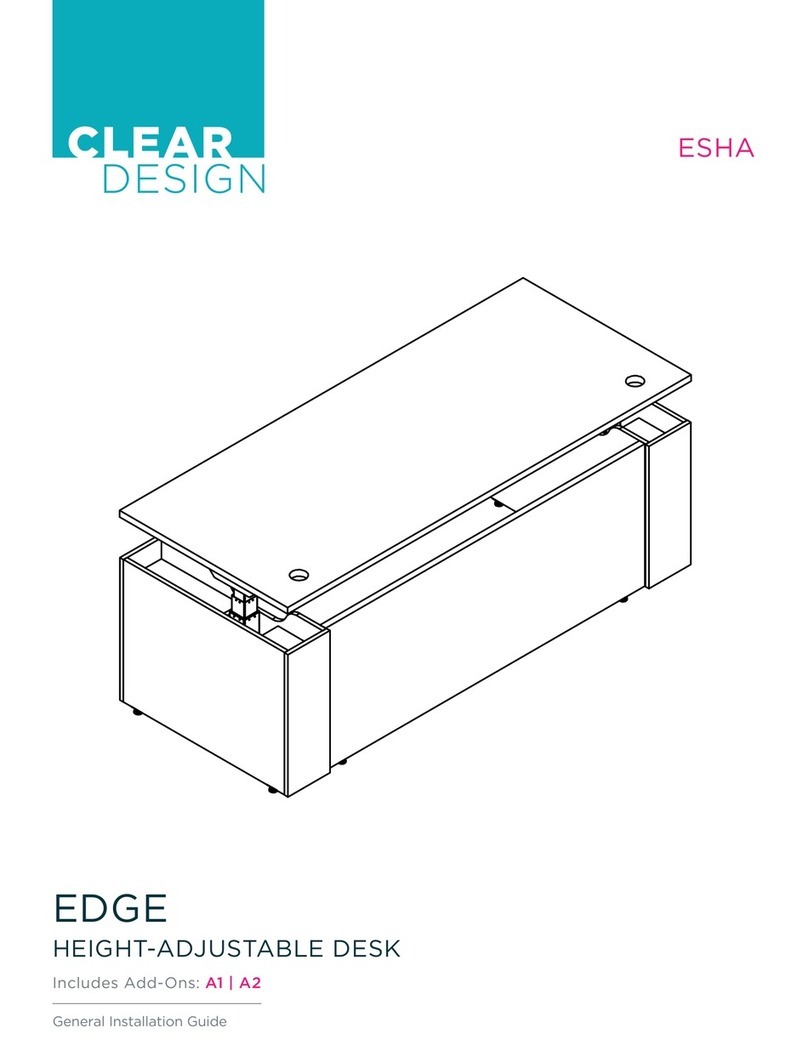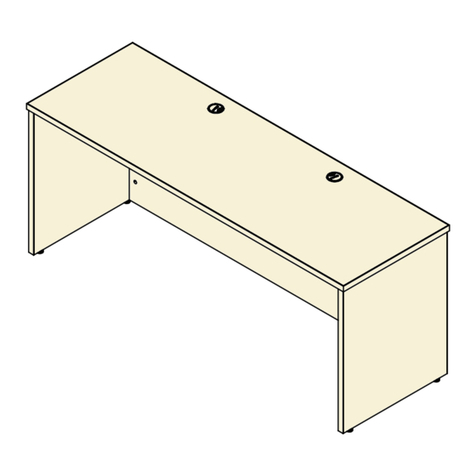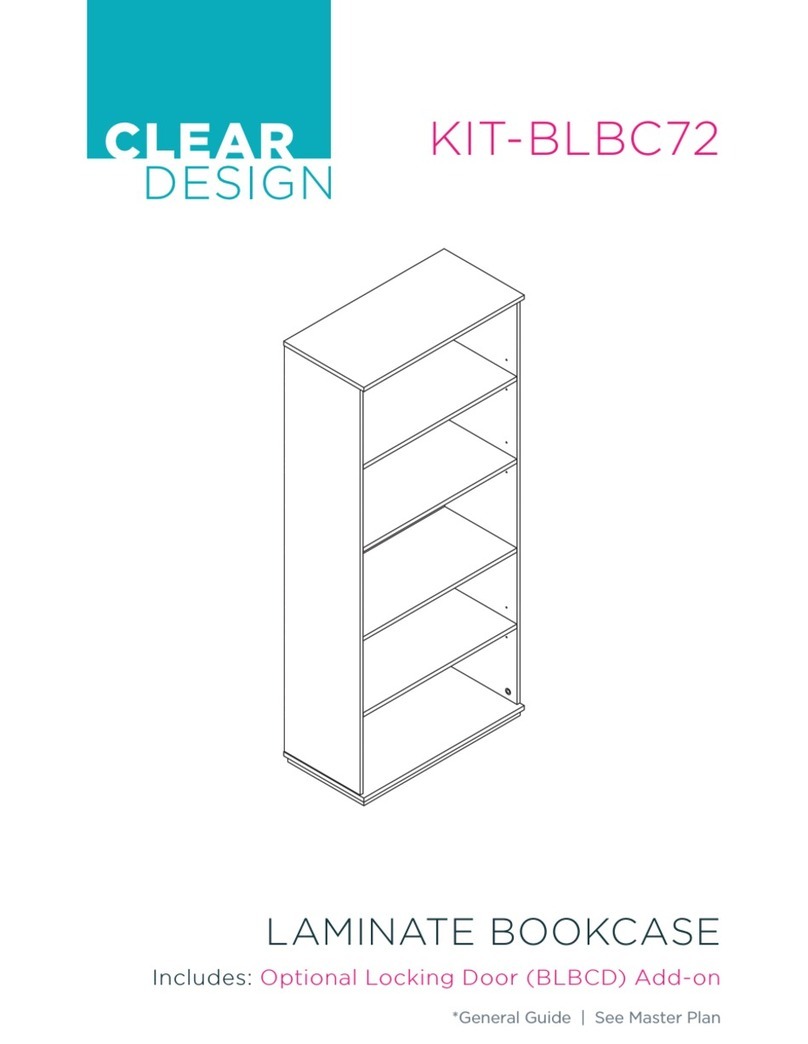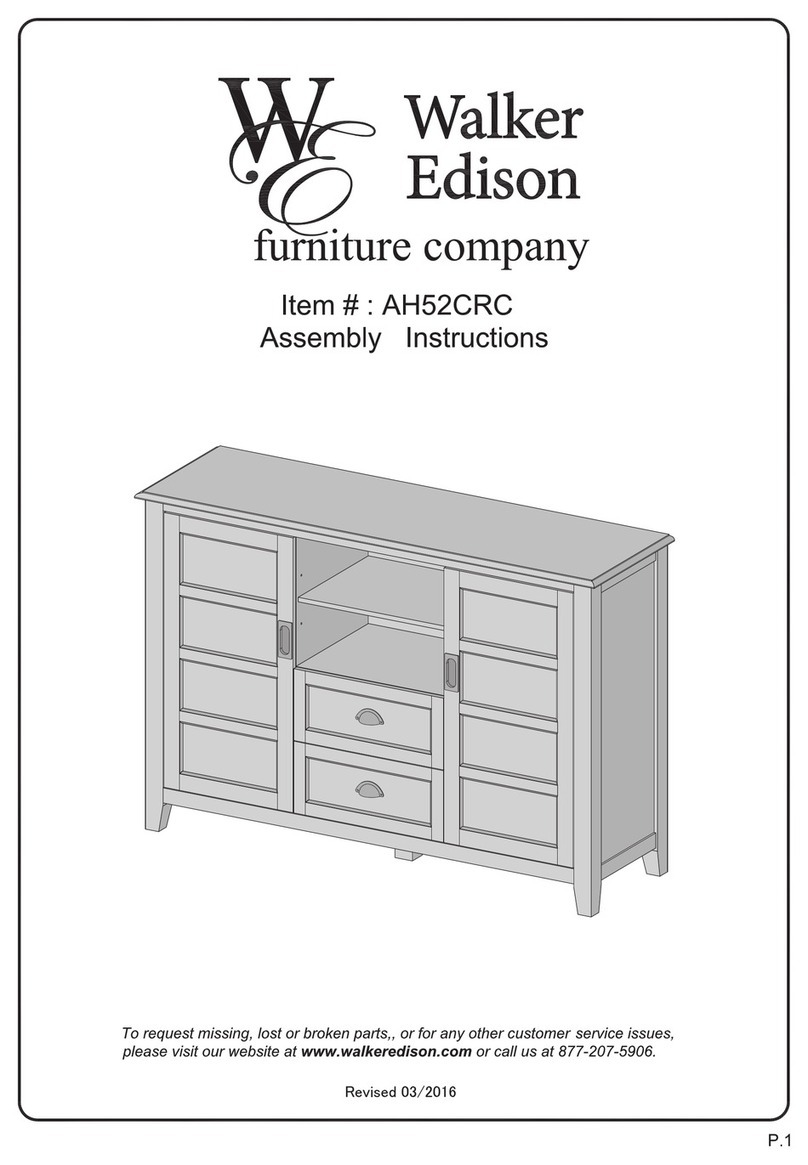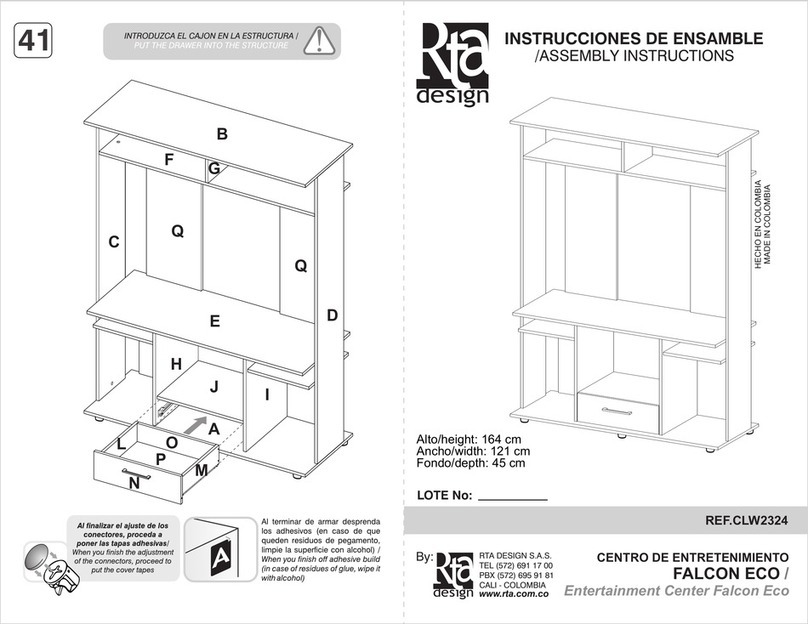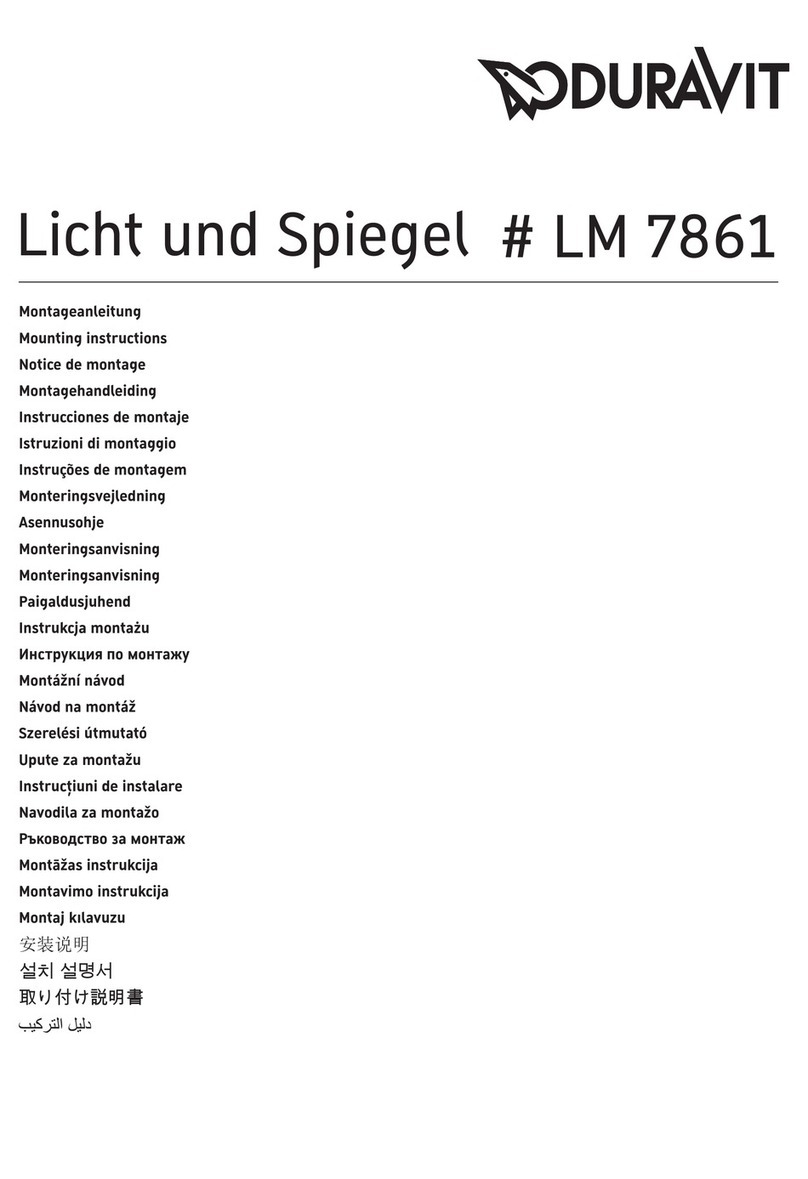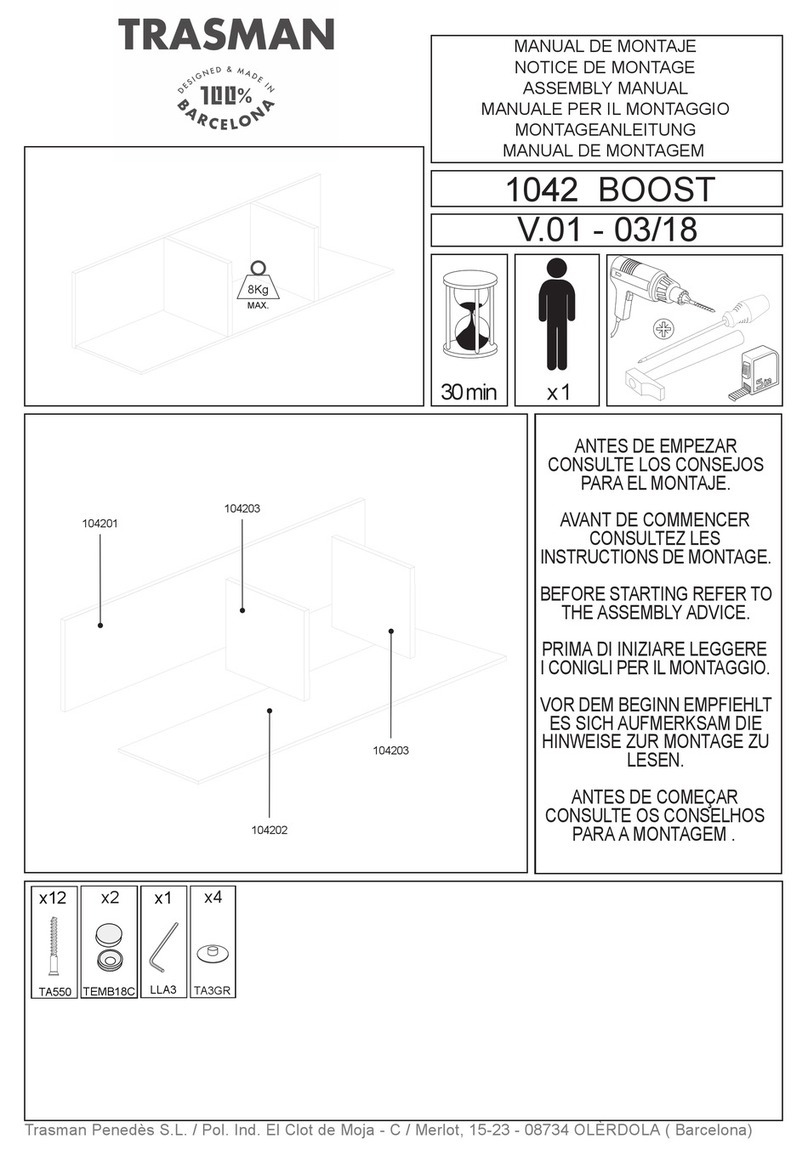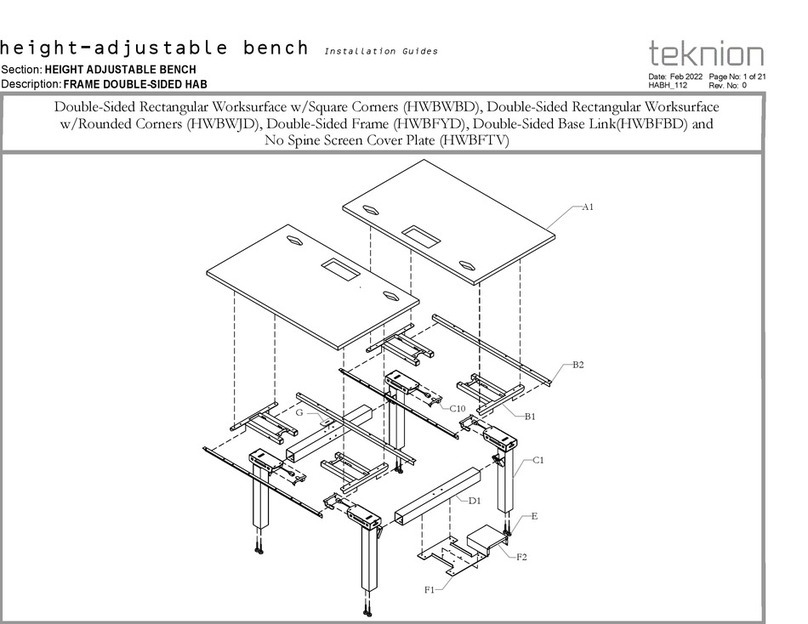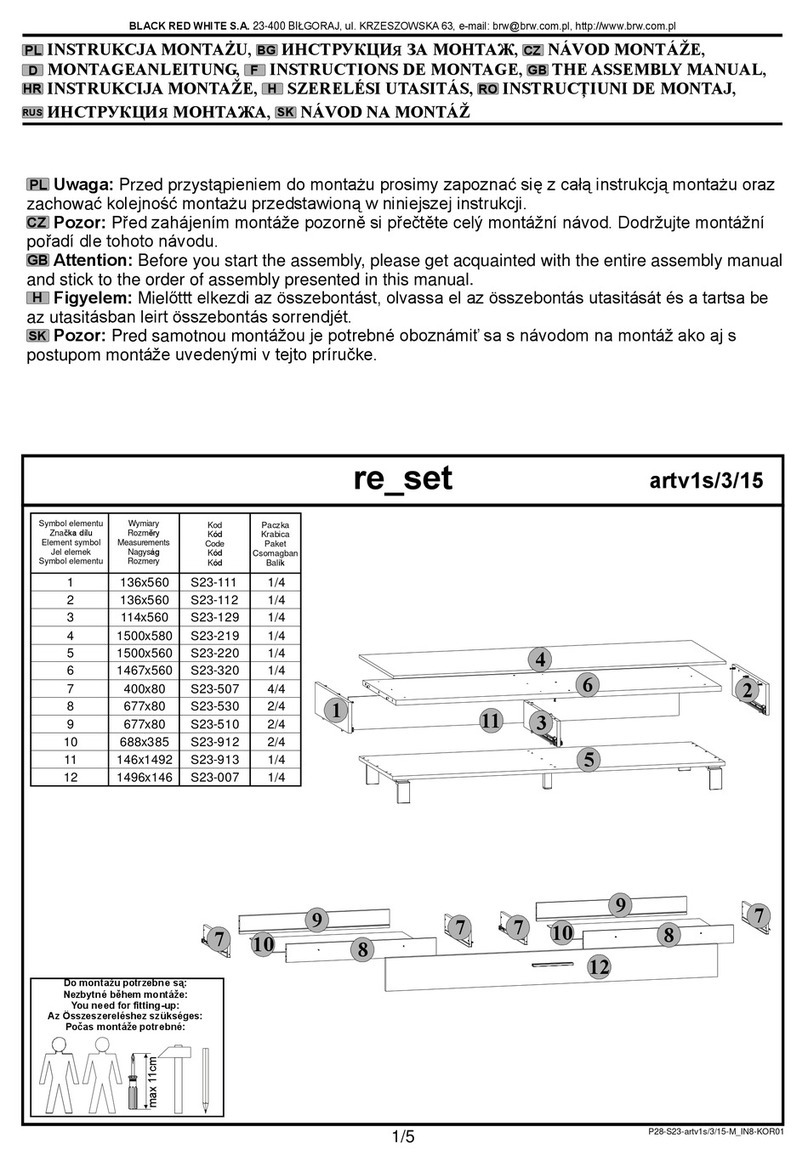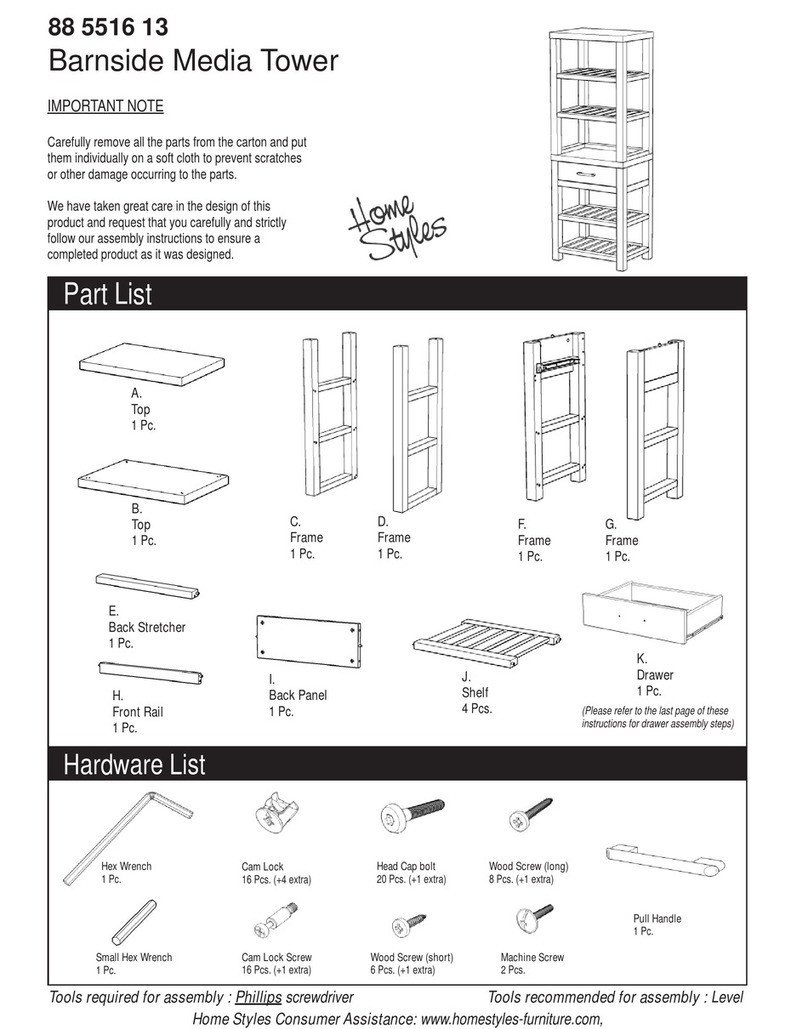CLEAR DESIGN BHA2GSA User manual
Other CLEAR DESIGN Indoor Furnishing manuals

CLEAR DESIGN
CLEAR DESIGN BFSLM.UB User manual

CLEAR DESIGN
CLEAR DESIGN BL-3 Configuration guide

CLEAR DESIGN
CLEAR DESIGN COVE CV-1 Configuration guide
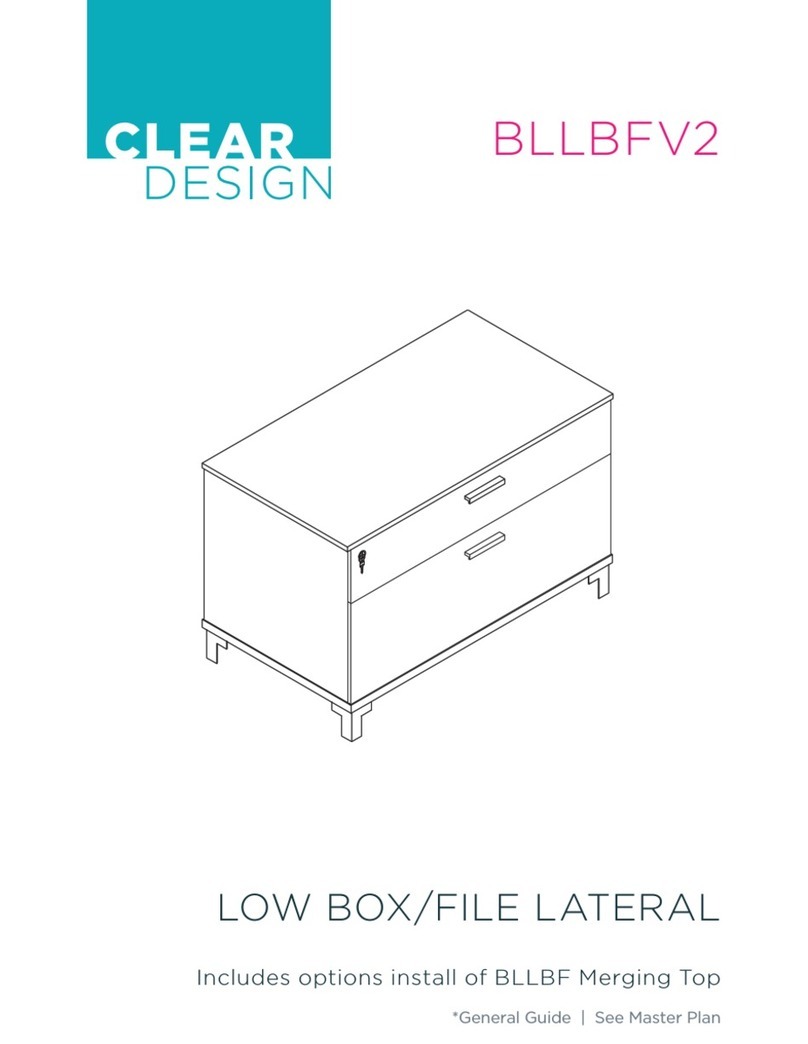
CLEAR DESIGN
CLEAR DESIGN BLLBFV2 User manual

CLEAR DESIGN
CLEAR DESIGN BLLOSV2 User manual

CLEAR DESIGN
CLEAR DESIGN BLLBFV2 User manual
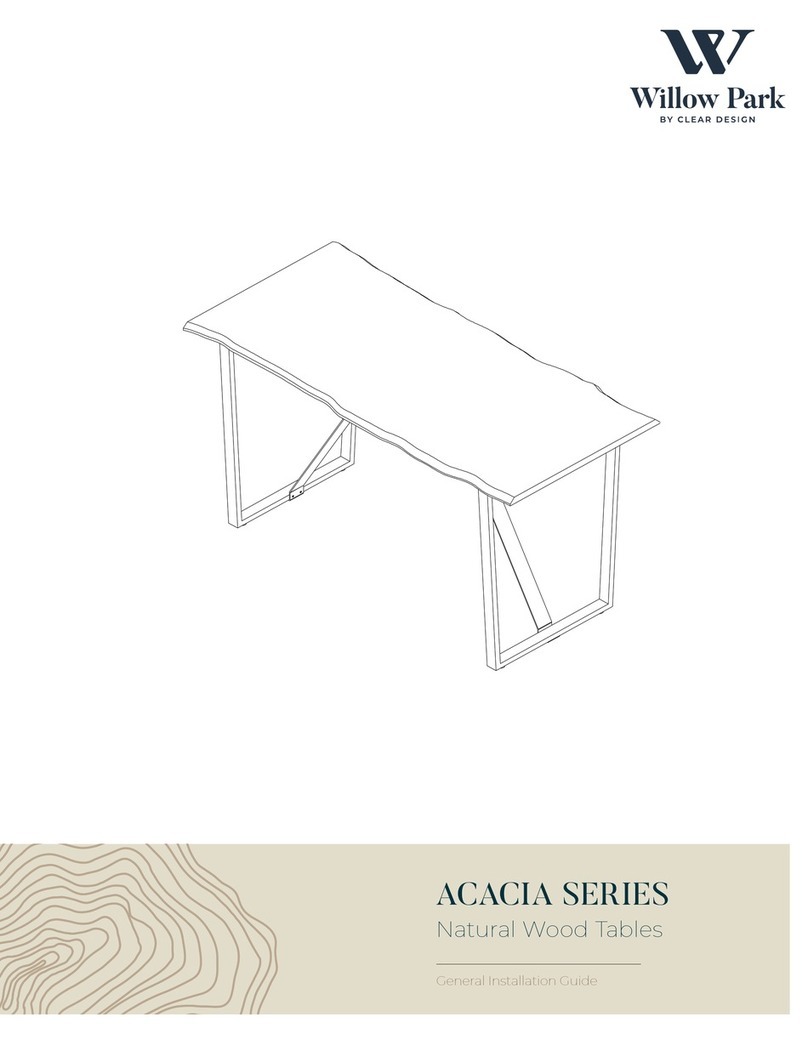
CLEAR DESIGN
CLEAR DESIGN Willow Park ACACIA Series User manual
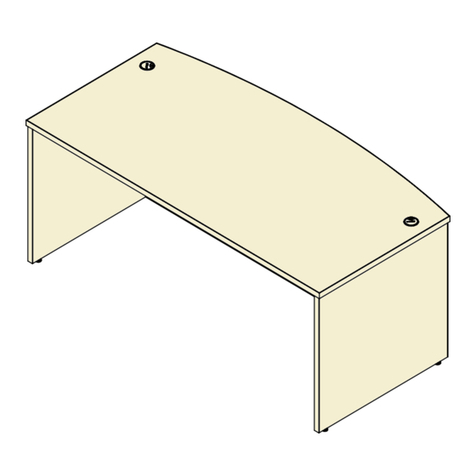
CLEAR DESIGN
CLEAR DESIGN EDGE CASEGOODS EBDF3571 User manual

CLEAR DESIGN
CLEAR DESIGN BOOST PRO BPROLF-F User manual
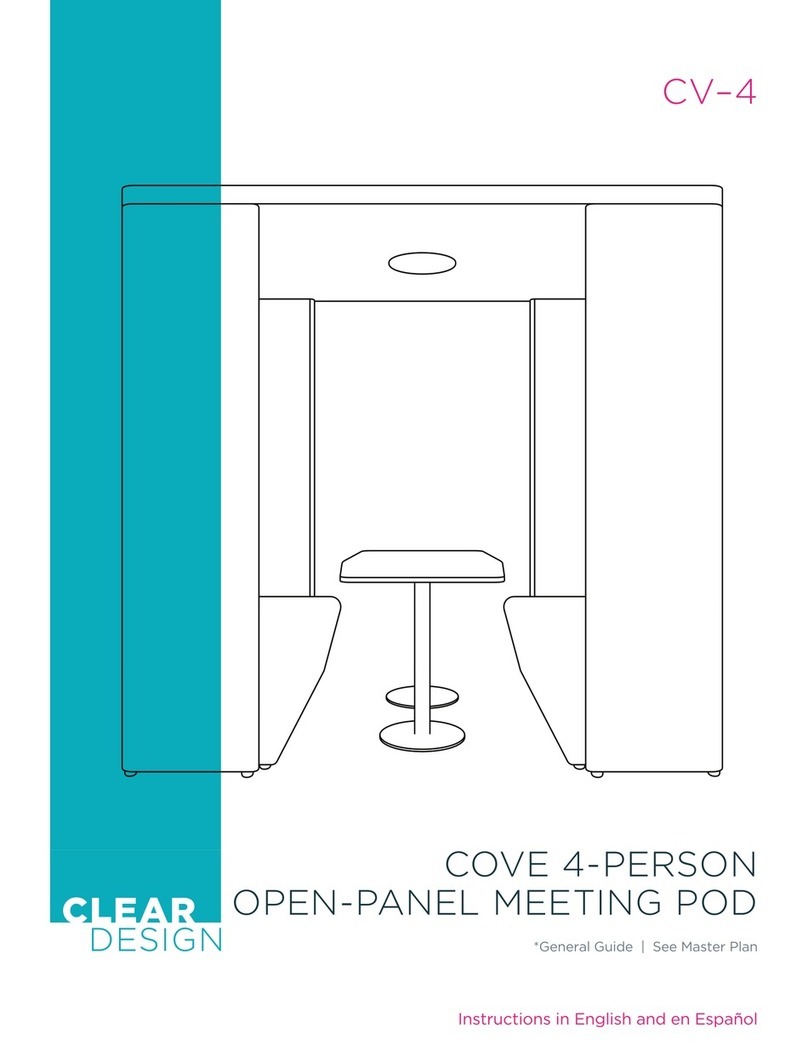
CLEAR DESIGN
CLEAR DESIGN COVE CV-4 Configuration guide
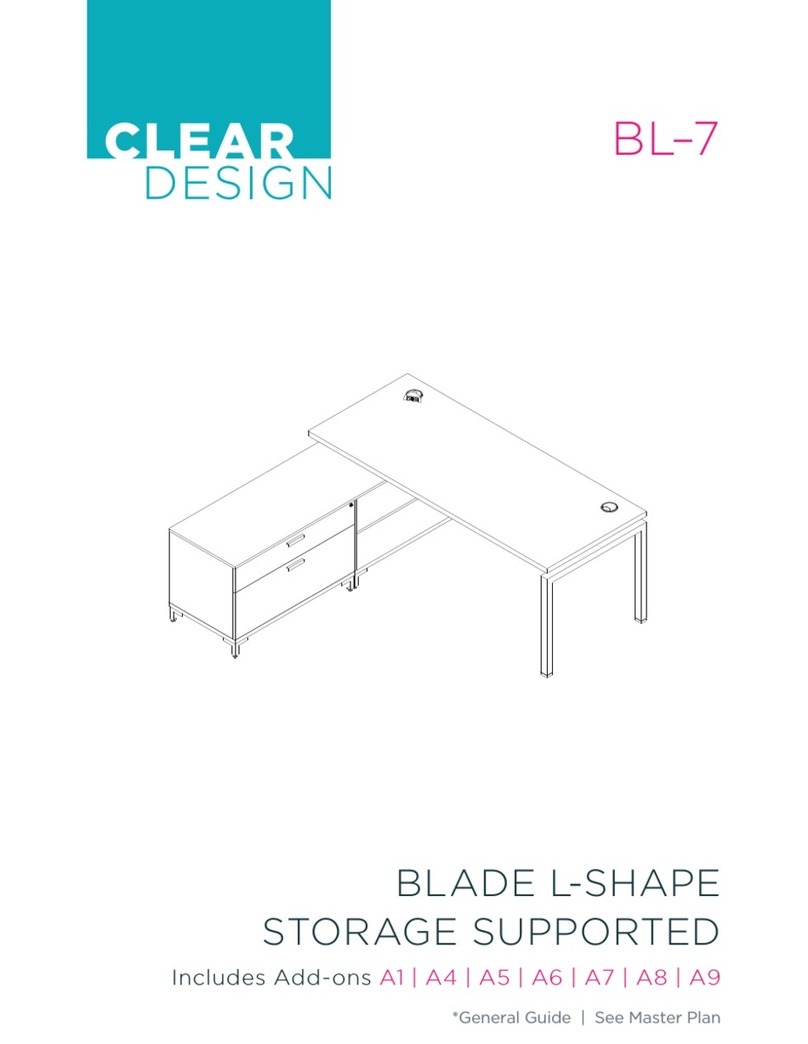
CLEAR DESIGN
CLEAR DESIGN BL-7 User manual

CLEAR DESIGN
CLEAR DESIGN BLCC Series User manual

CLEAR DESIGN
CLEAR DESIGN BLADE BBC1 User manual
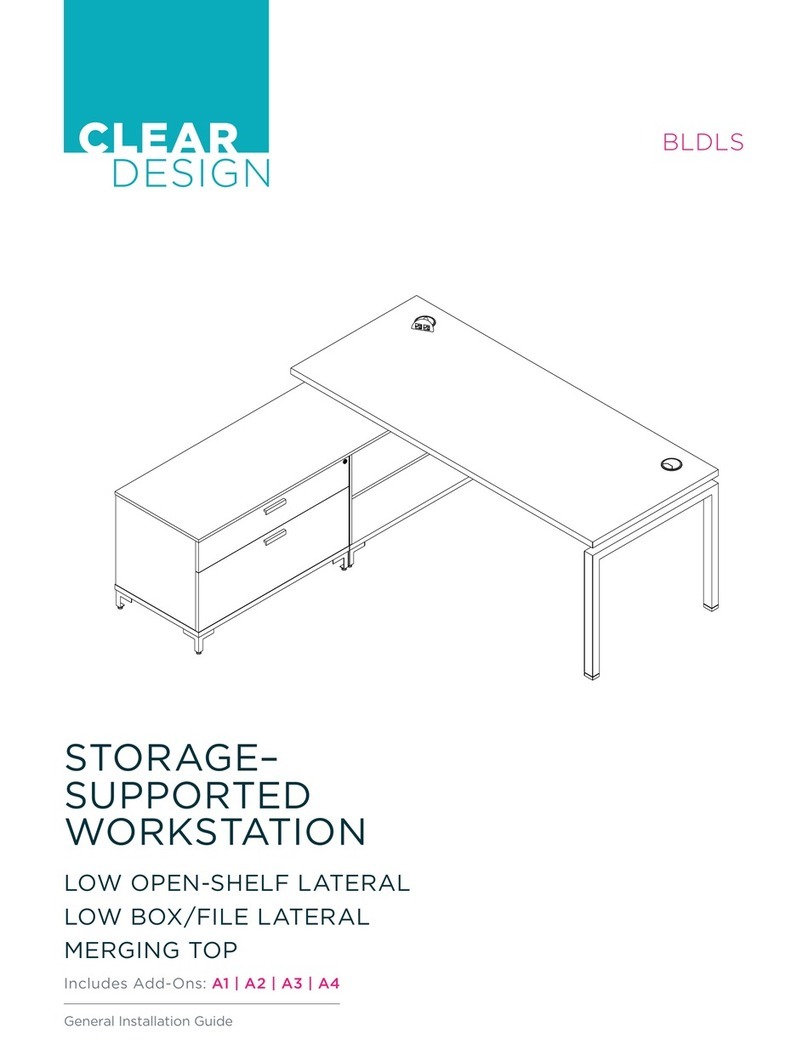
CLEAR DESIGN
CLEAR DESIGN BLDLS User manual
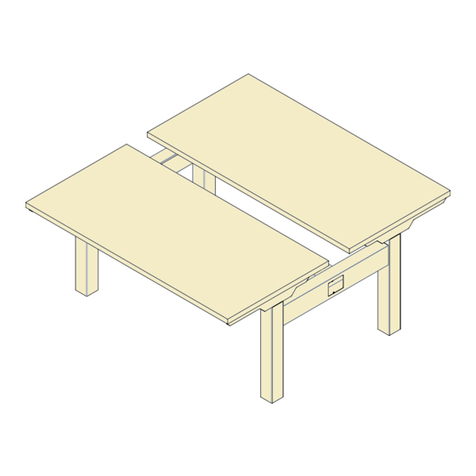
CLEAR DESIGN
CLEAR DESIGN BOOST PRO BP-1 User manual

CLEAR DESIGN
CLEAR DESIGN COVE CV-3 Configuration guide

CLEAR DESIGN
CLEAR DESIGN COVE CV-2 Configuration guide
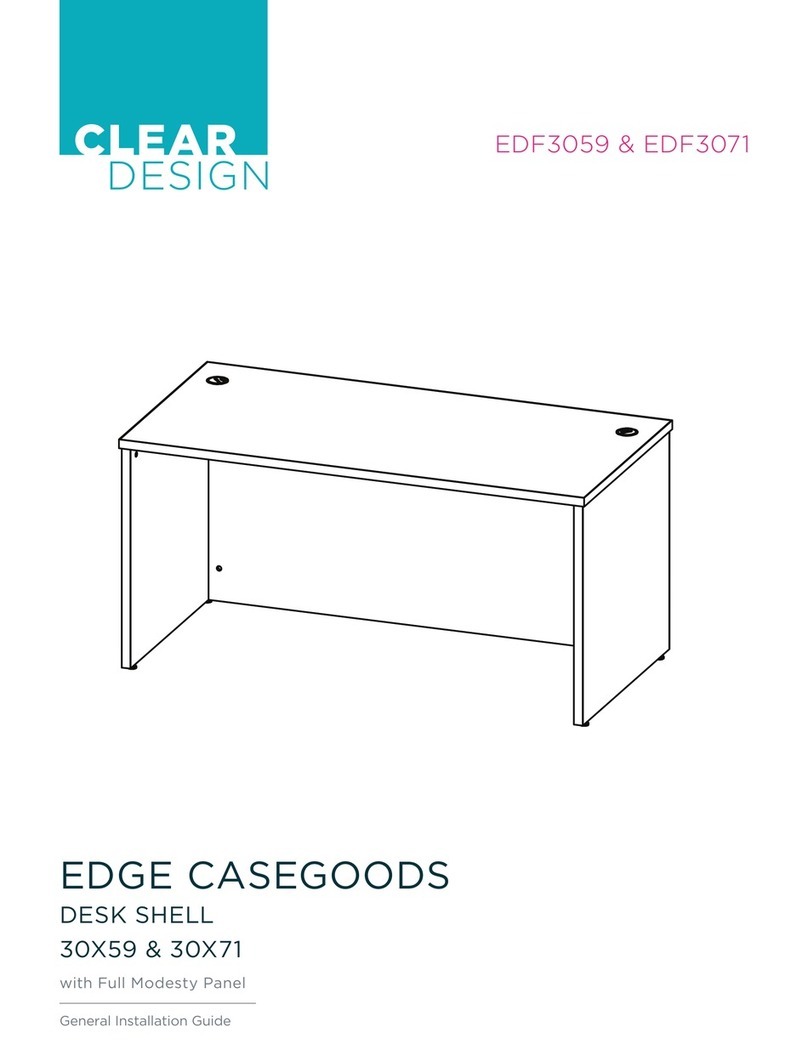
CLEAR DESIGN
CLEAR DESIGN EDGE CASEGOODS EDF3059 User manual

CLEAR DESIGN
CLEAR DESIGN BLADE BSW User manual

CLEAR DESIGN
CLEAR DESIGN THREE60 User manual
Popular Indoor Furnishing manuals by other brands

ZEITRAUM
ZEITRAUM YOMA Assembly instructions
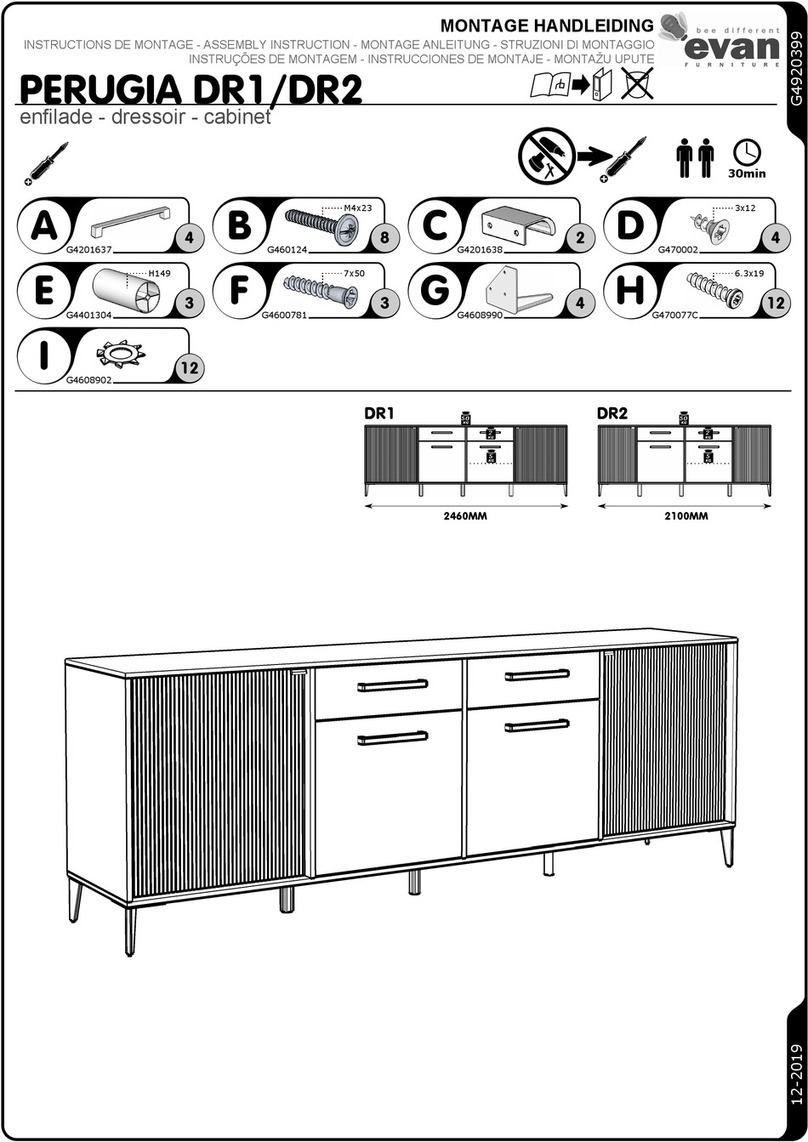
Evan furniture
Evan furniture PERUGIA DR1 Assembly instruction

iDo
iDo Porsgrund Renova Plus 94131-21-201 Assembly, Operating and Maintenance Instruction
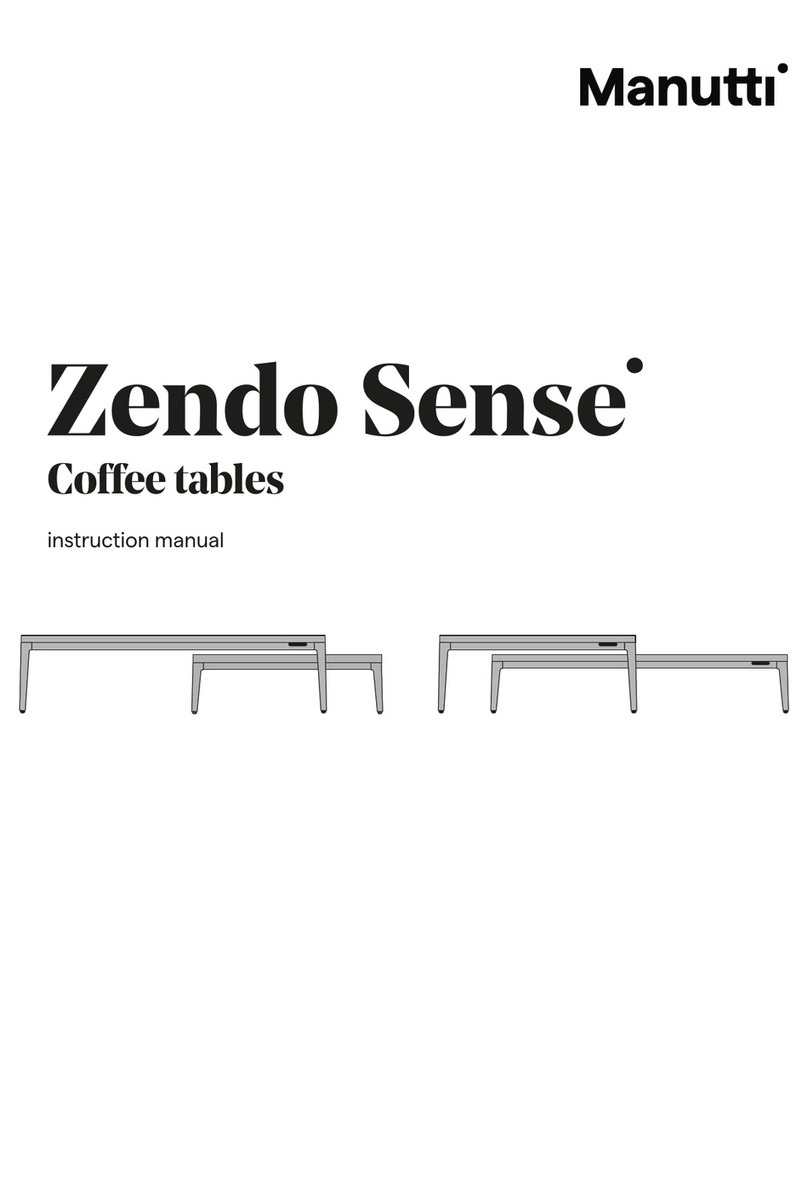
Manutti
Manutti Zendo Sense instruction manual
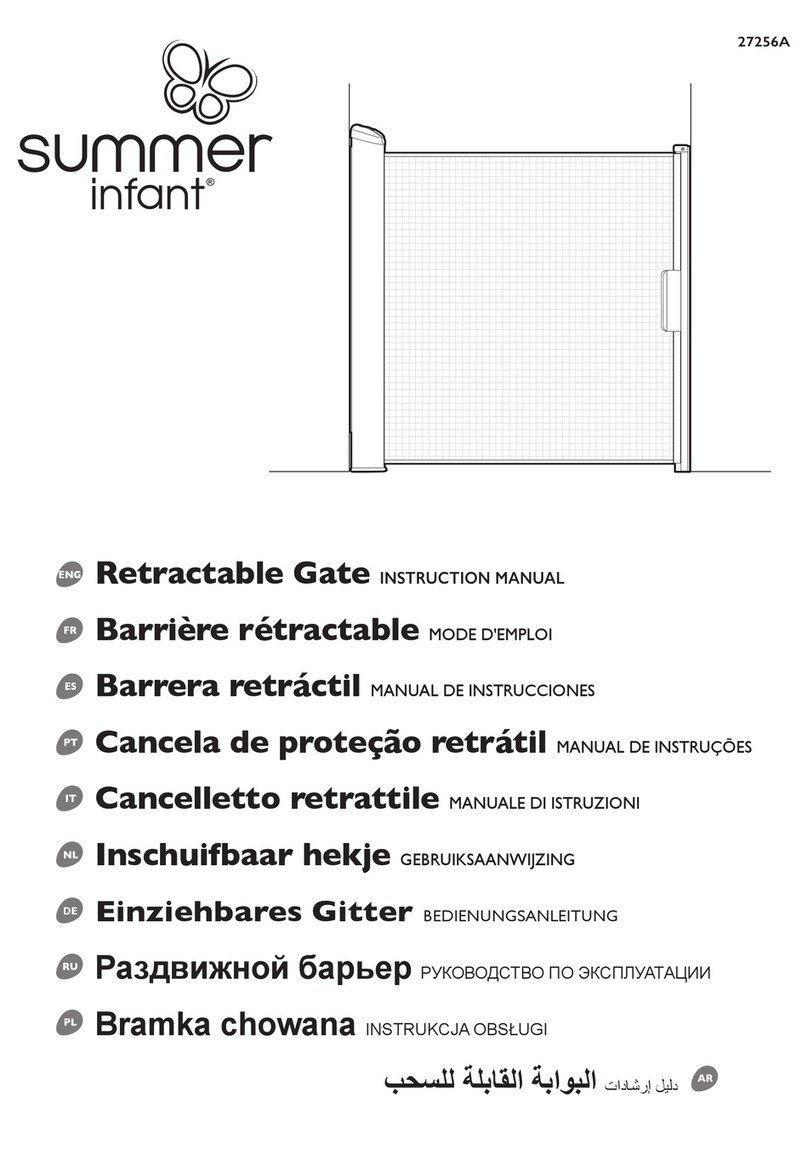
Summer
Summer 27256A instruction manual
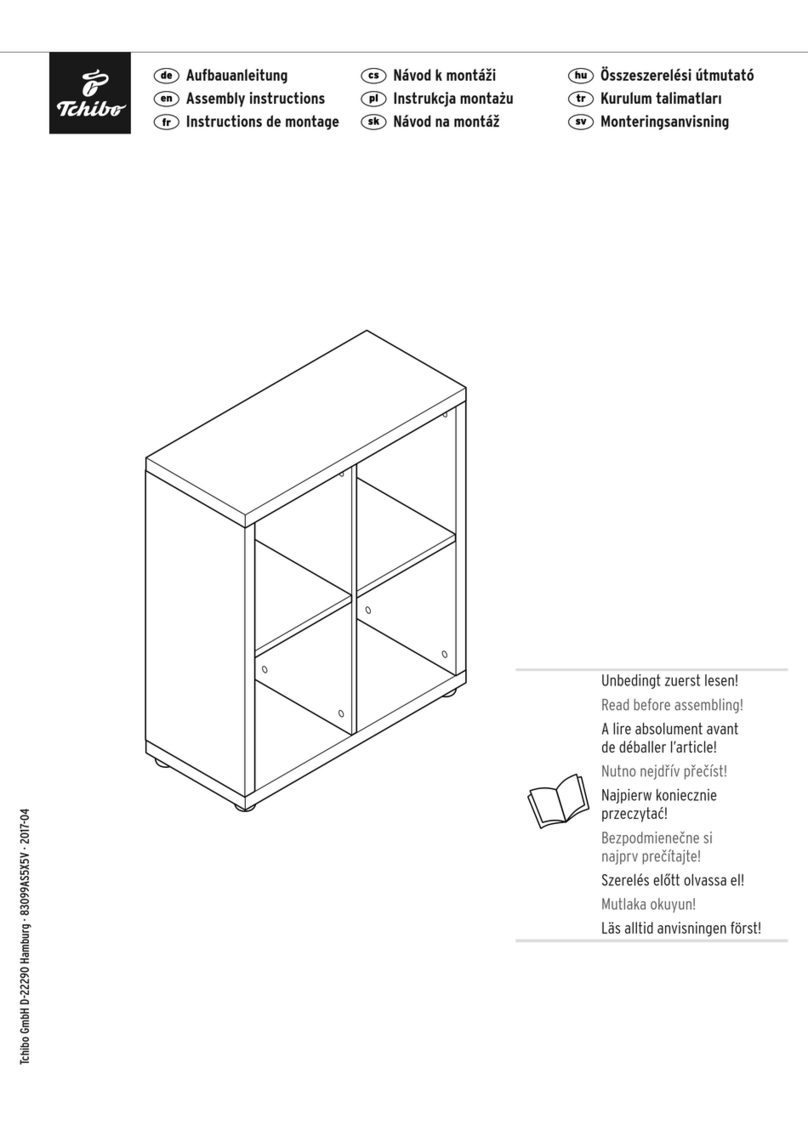
Tchibo
Tchibo 323 101 Assembly instructions