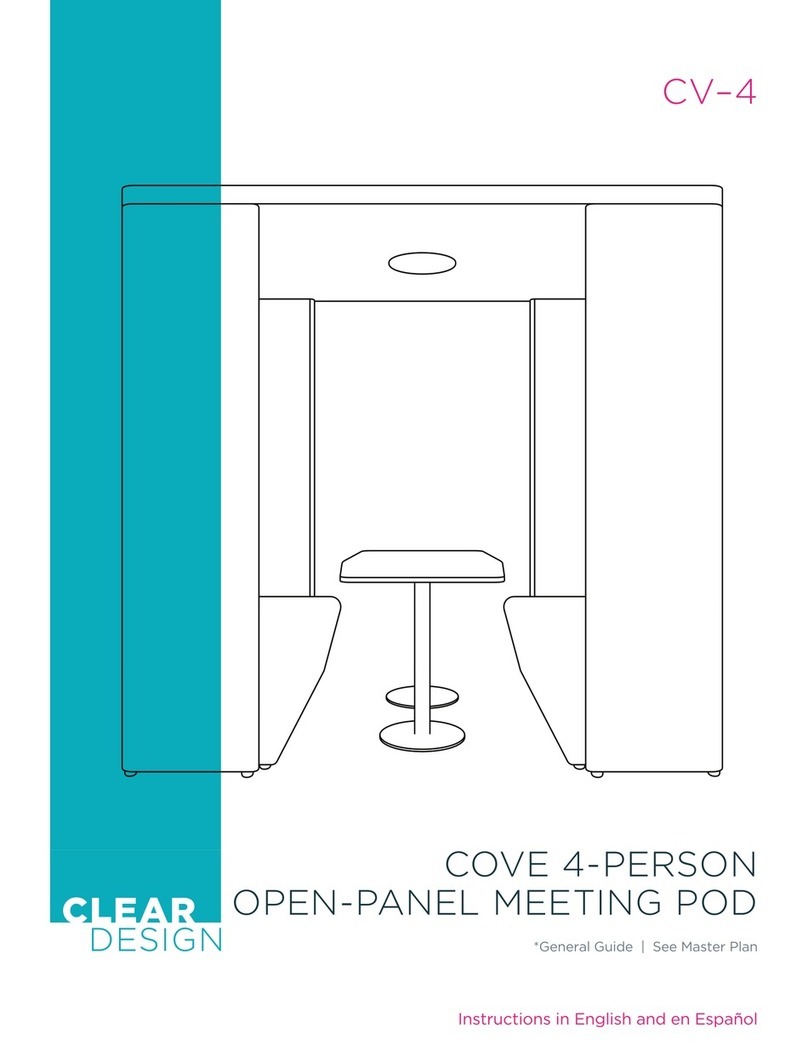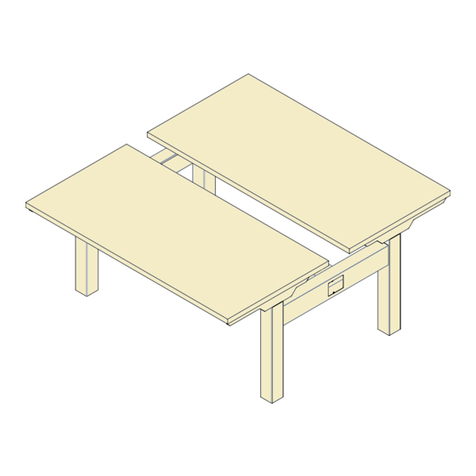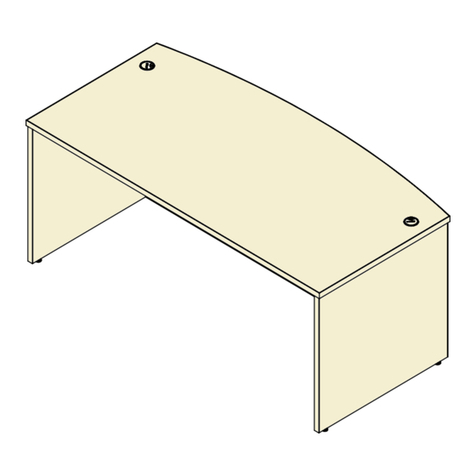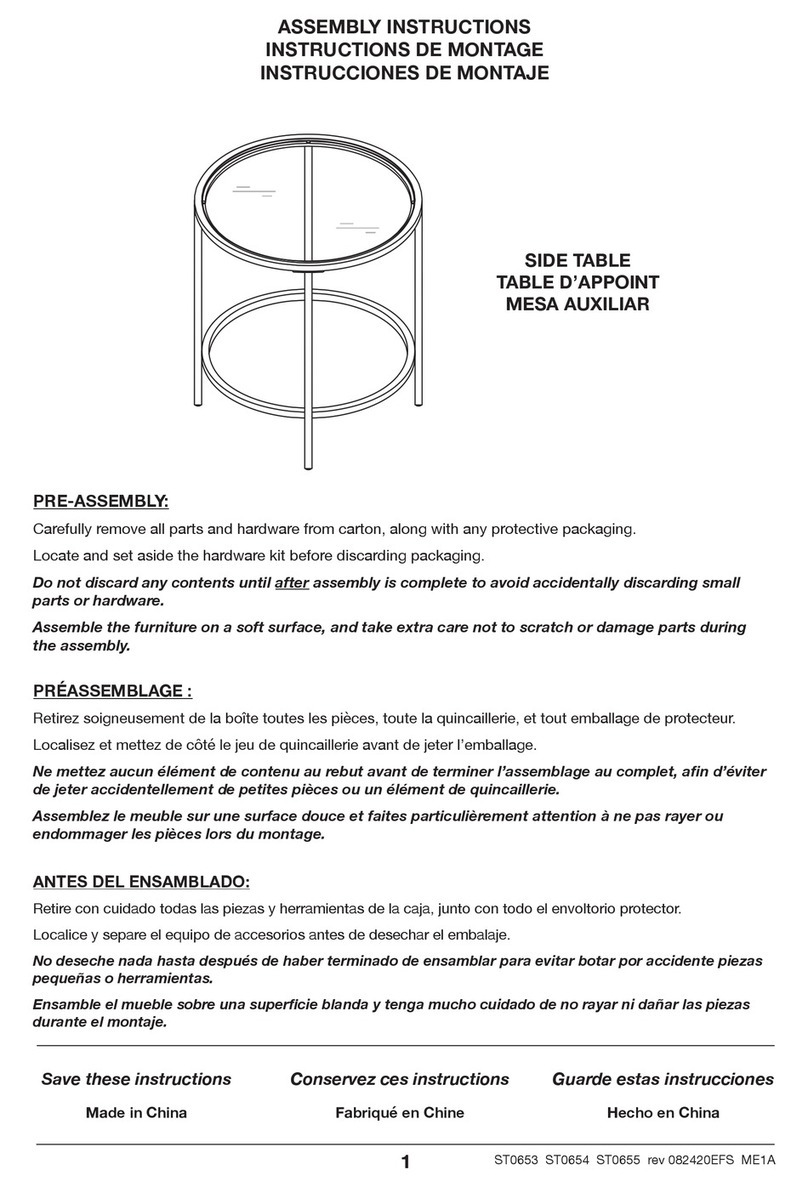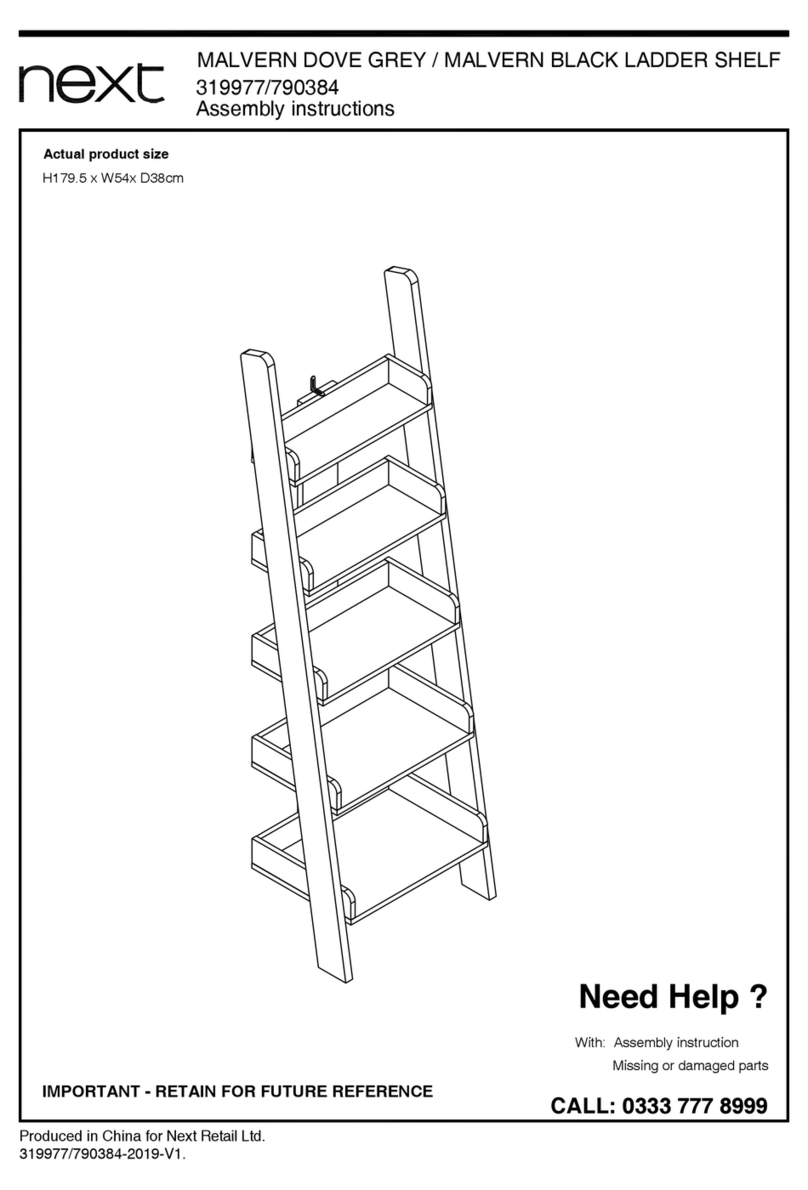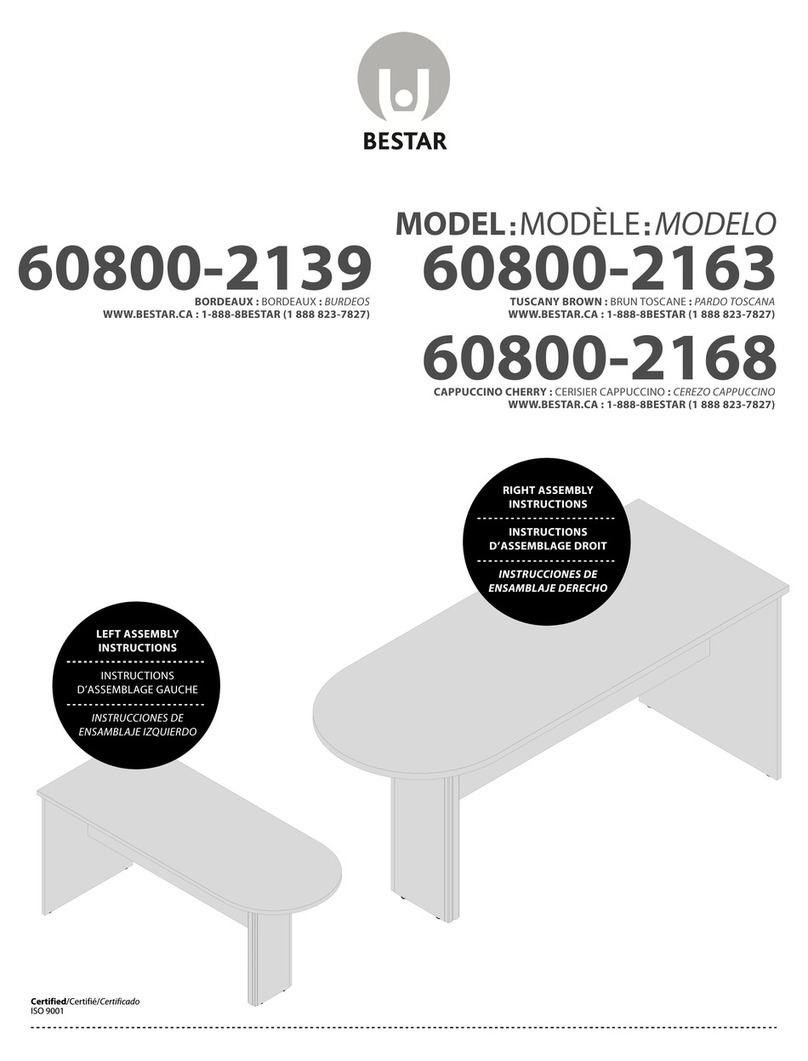CLEAR DESIGN EDGE ESHA User manual
Other CLEAR DESIGN Indoor Furnishing manuals

CLEAR DESIGN
CLEAR DESIGN COVE CV-1 Configuration guide

CLEAR DESIGN
CLEAR DESIGN BL-3 Configuration guide

CLEAR DESIGN
CLEAR DESIGN BLADE BBC1 User manual

CLEAR DESIGN
CLEAR DESIGN BLLBFV2 User manual

CLEAR DESIGN
CLEAR DESIGN BLCC Series User manual
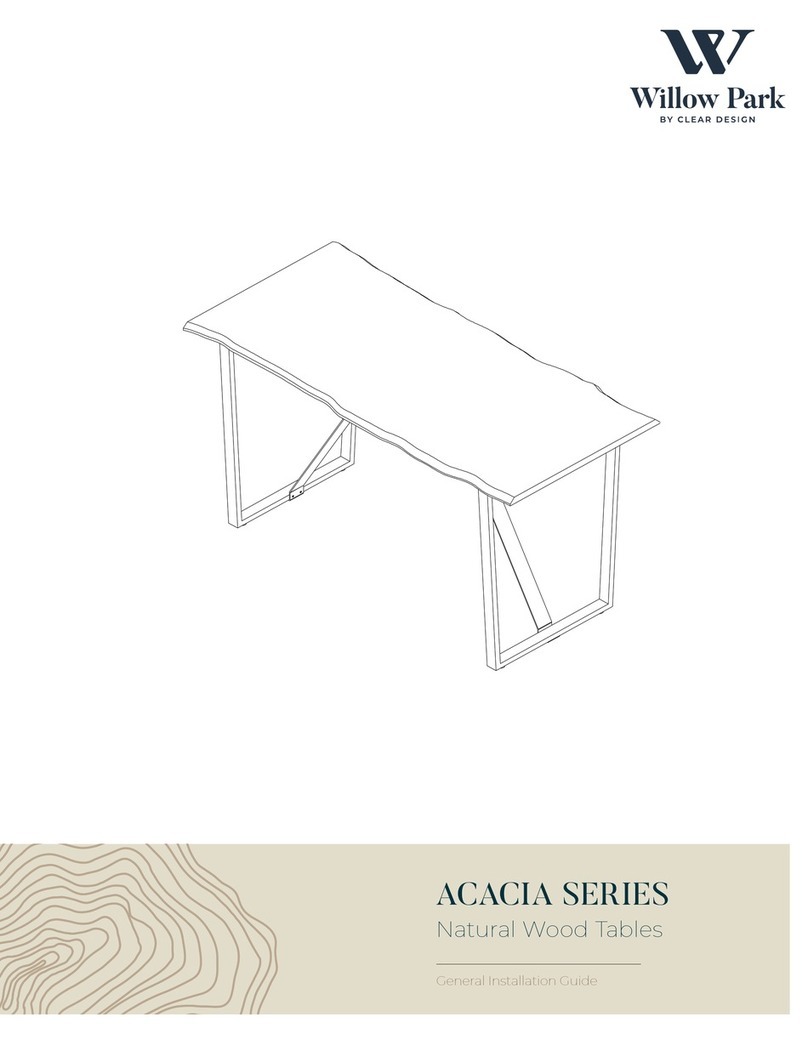
CLEAR DESIGN
CLEAR DESIGN Willow Park ACACIA Series User manual

CLEAR DESIGN
CLEAR DESIGN BLADE BSW User manual

CLEAR DESIGN
CLEAR DESIGN BFSLM.UB User manual

CLEAR DESIGN
CLEAR DESIGN BOOST PRO BPROLF-F User manual

CLEAR DESIGN
CLEAR DESIGN BHA2GSA User manual
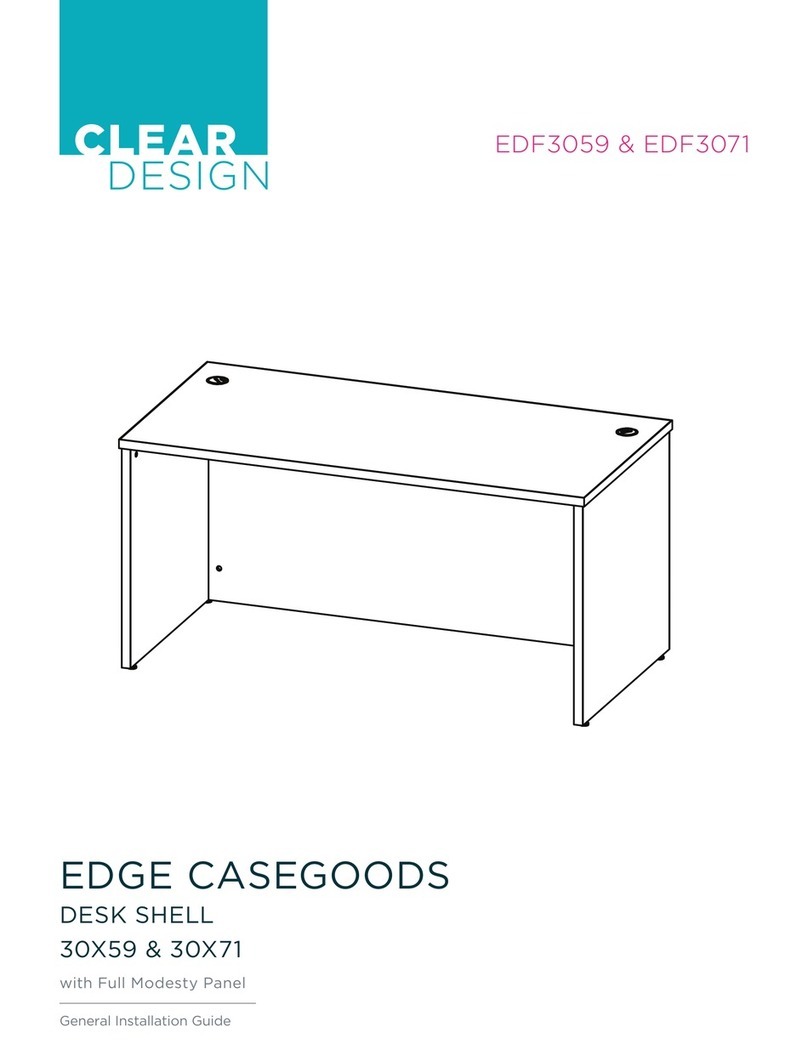
CLEAR DESIGN
CLEAR DESIGN EDGE CASEGOODS EDF3059 User manual
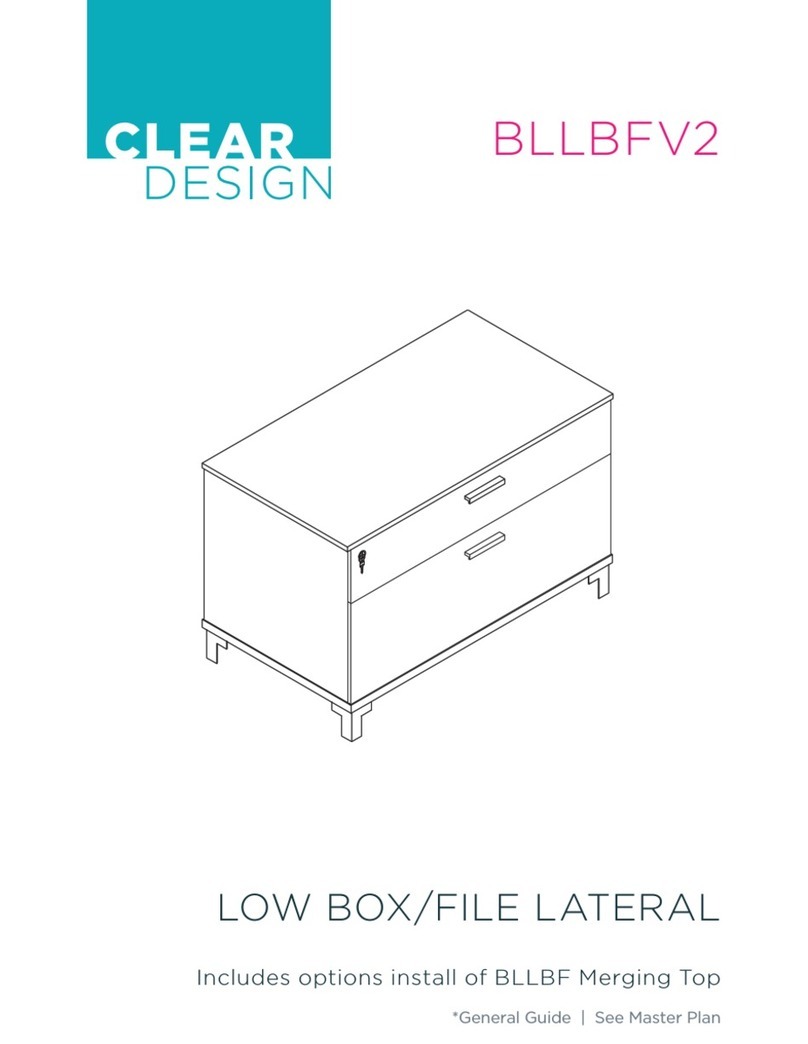
CLEAR DESIGN
CLEAR DESIGN BLLBFV2 User manual

CLEAR DESIGN
CLEAR DESIGN COVE CV-2 Configuration guide

CLEAR DESIGN
CLEAR DESIGN BLLOSV2 User manual
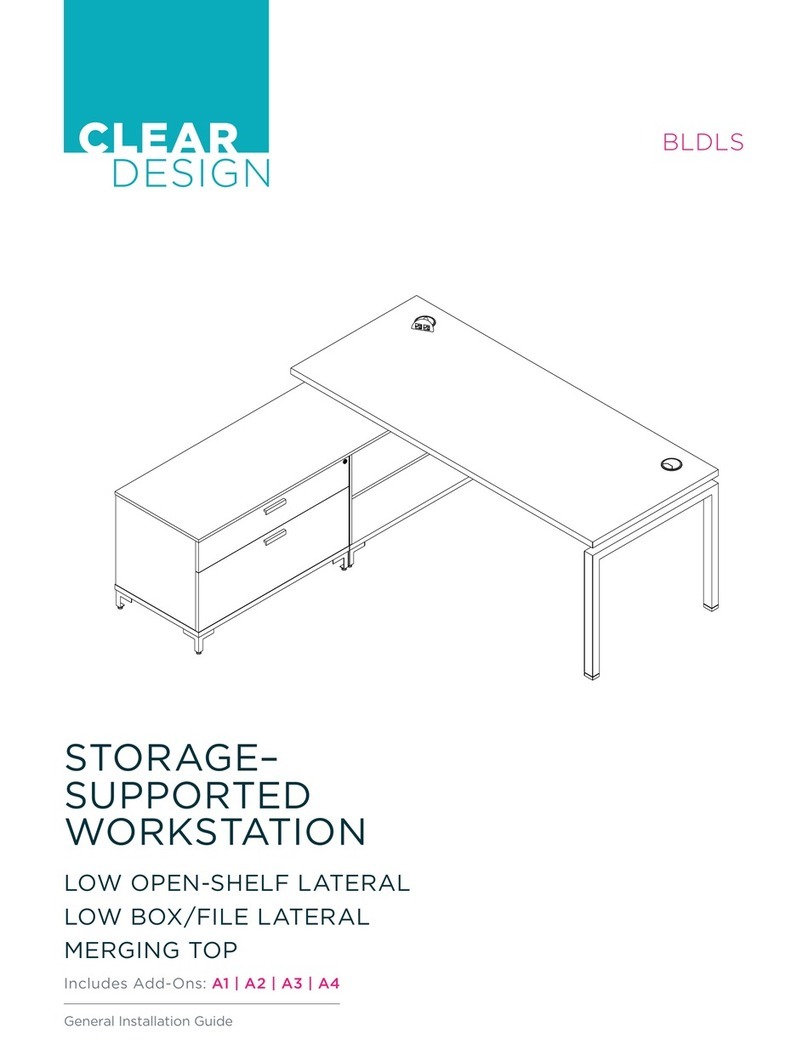
CLEAR DESIGN
CLEAR DESIGN BLDLS User manual

CLEAR DESIGN
CLEAR DESIGN THREE60 User manual
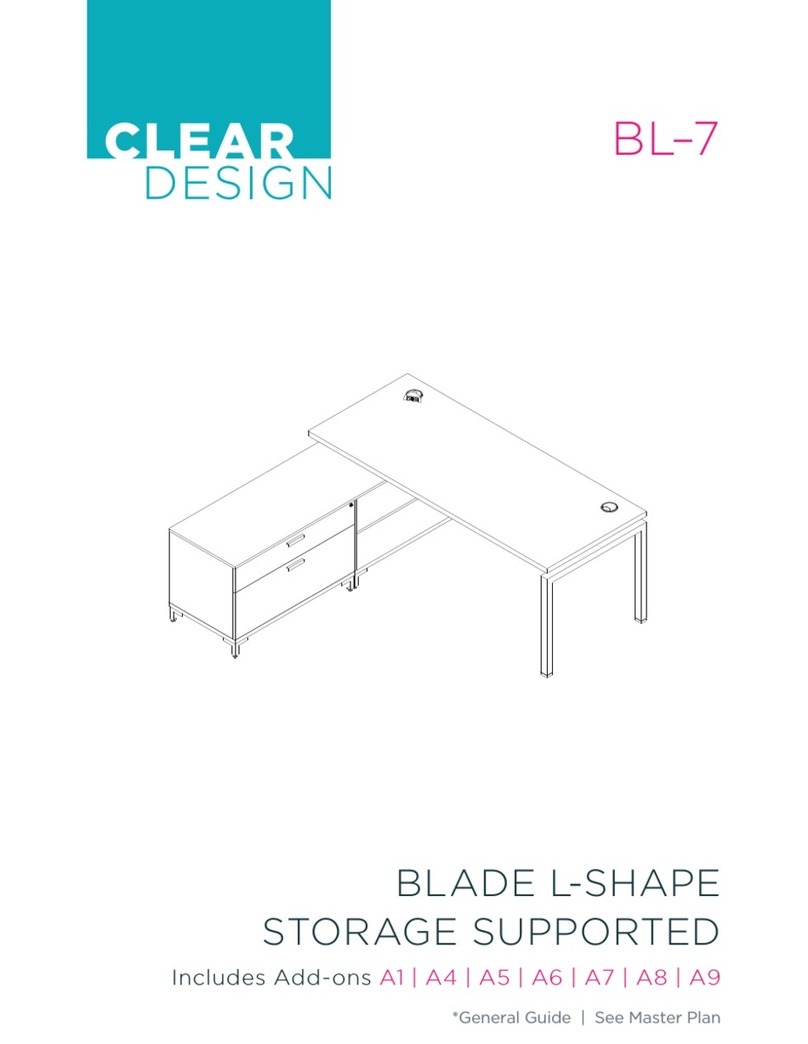
CLEAR DESIGN
CLEAR DESIGN BL-7 User manual

CLEAR DESIGN
CLEAR DESIGN COVE CV-3 Configuration guide
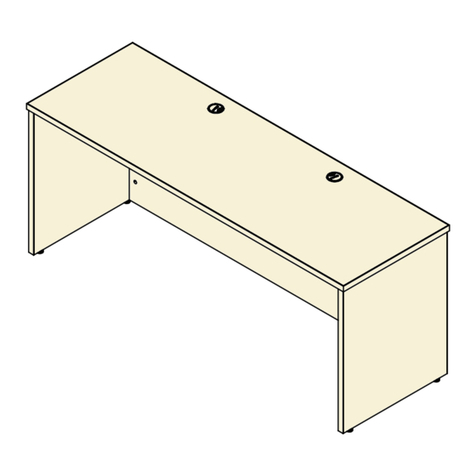
CLEAR DESIGN
CLEAR DESIGN EDGE ECH2472 User manual
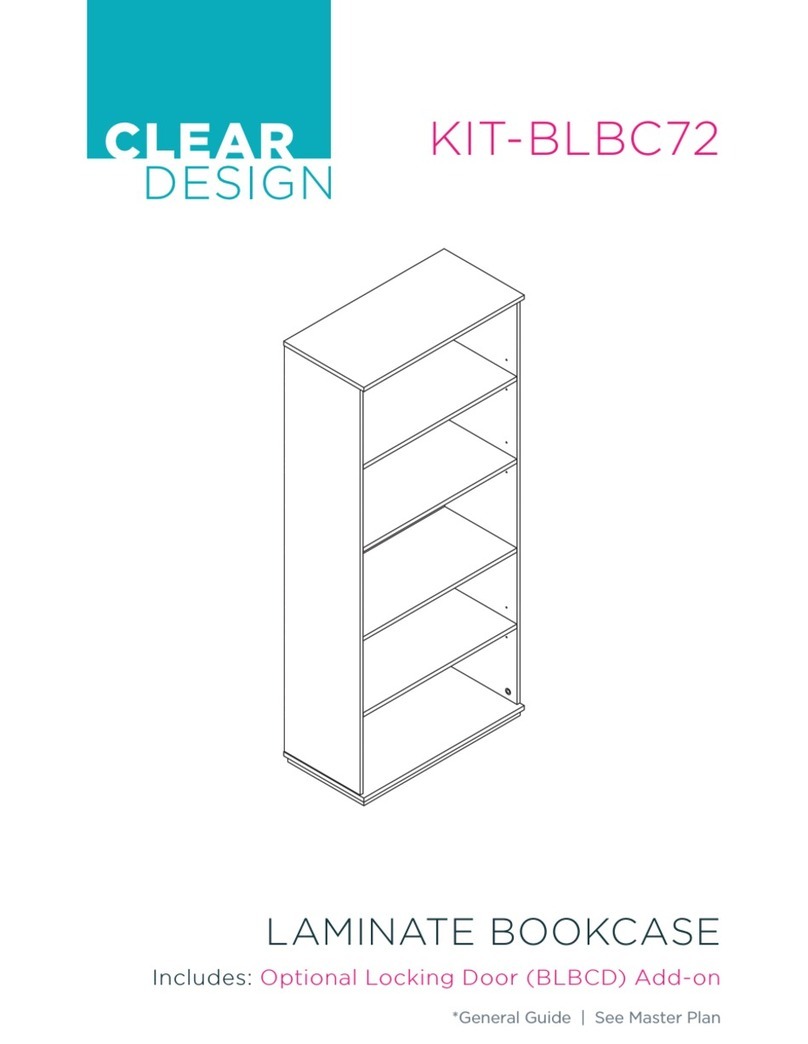
CLEAR DESIGN
CLEAR DESIGN KIT-BLBC72 User manual
Popular Indoor Furnishing manuals by other brands

Aseptico
Aseptico Command Air ADC-08CF Operation maintenance manual & parts list

DHP
DHP 2147329 manual

Classic Brands
Classic Brands 140-026-1050 Owner's manual & assembly instructions

Dorel Home Products
Dorel Home Products DA2027579MK manual

Courtyard Creations
Courtyard Creations TGS40NW-WM Assembly instructions
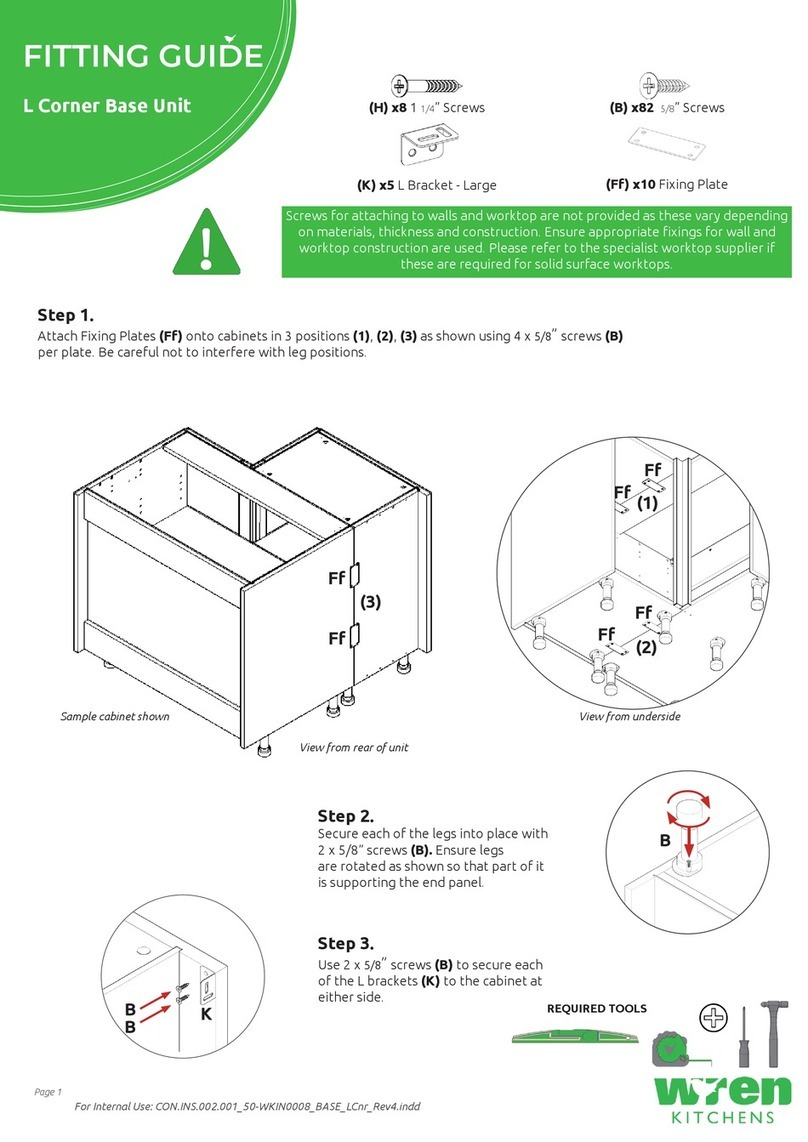
Wren Kitchens
Wren Kitchens L Corner Base Unit Fittings guide
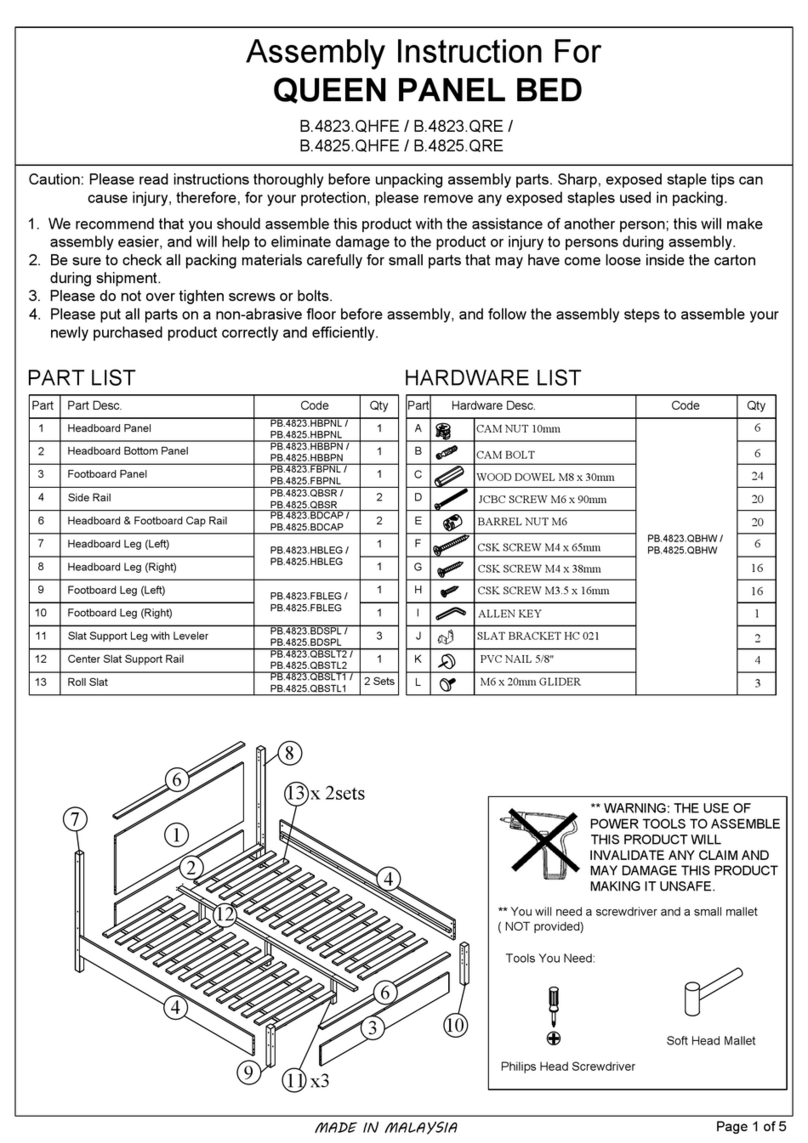
Elements International
Elements International B.4823.QHFE Assembly instruction

BDEUS
BDEUS ERIE Series owner's manual

Seaside Casual
Seaside Casual Portsmouth Assembly instructions
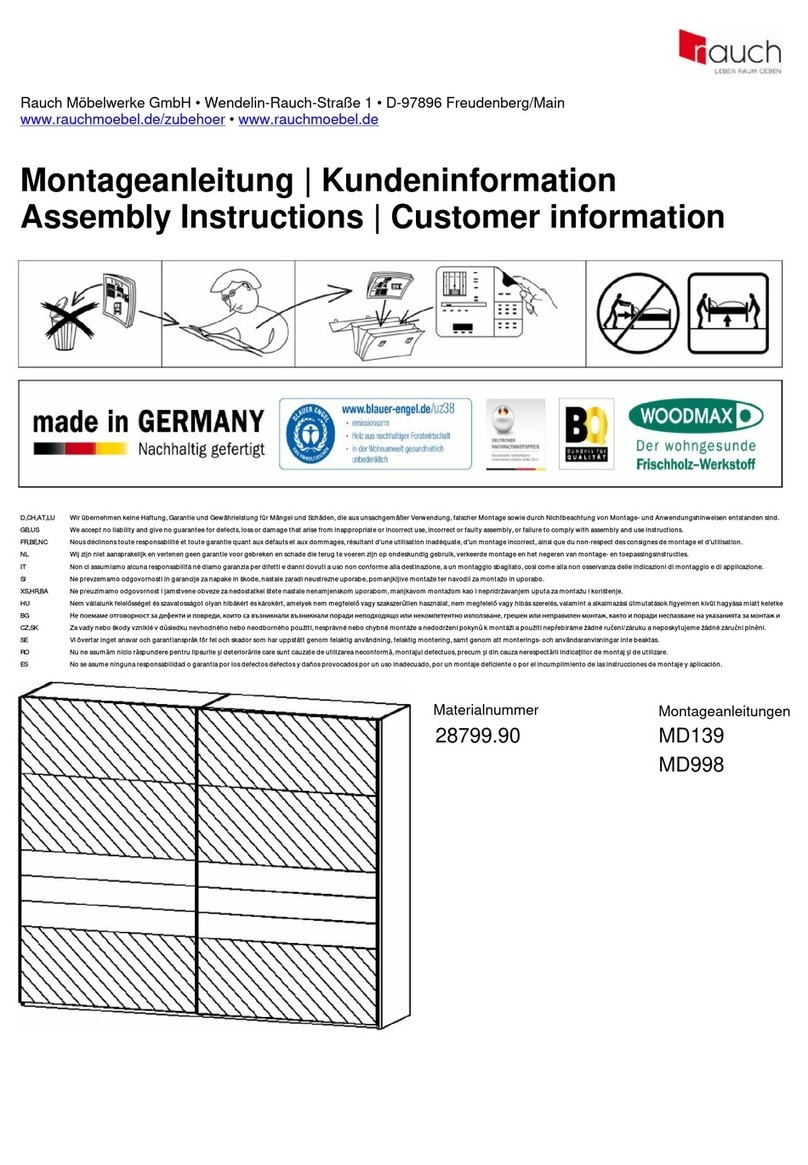
Rauch
Rauch MD139 Assembly instructions

Coaster
Coaster 720749 Assembly instructions
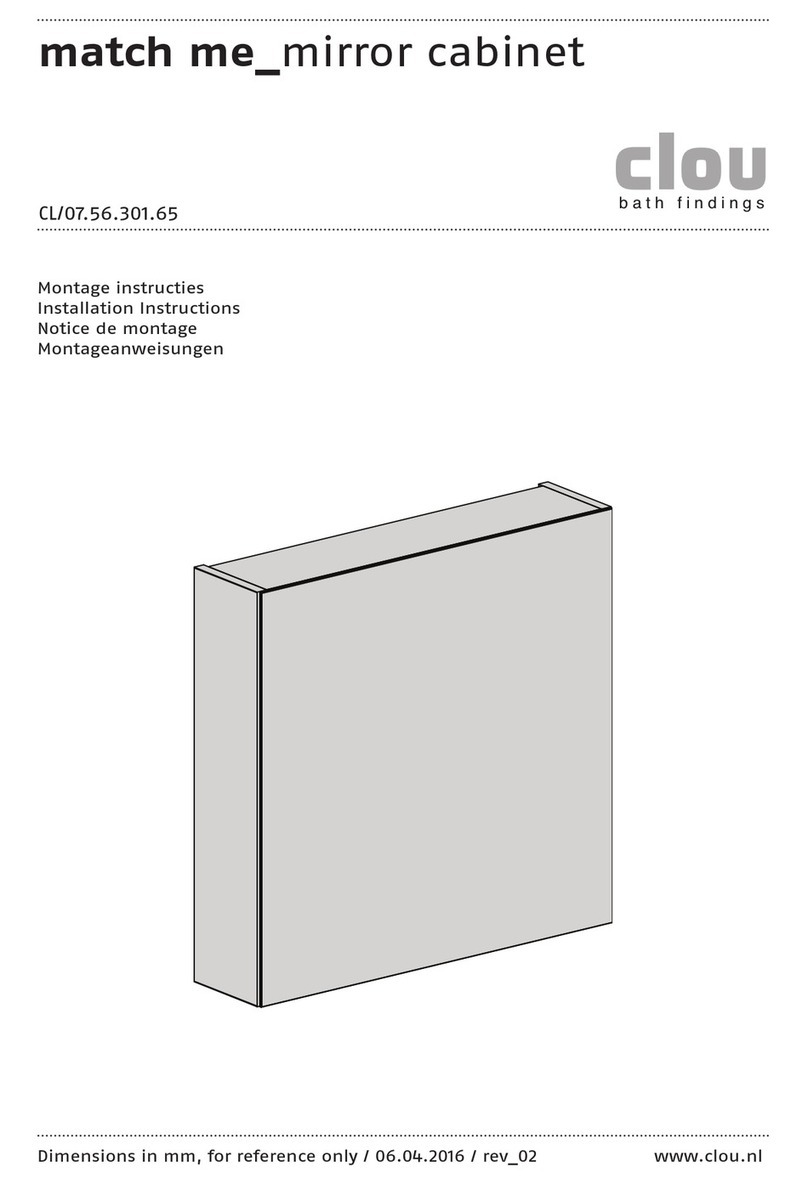
Clou
Clou match me CL/07.56.301.65 installation instructions