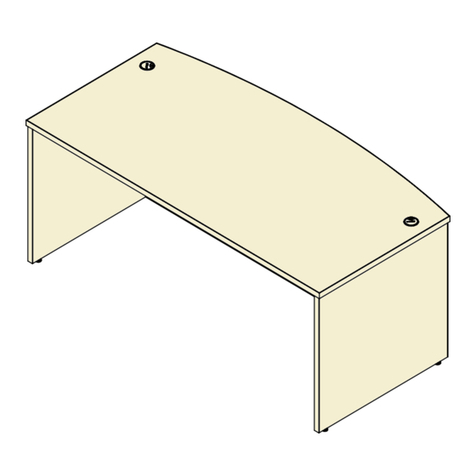CLEAR DESIGN BOOST PRO BP-1 User manual
Other CLEAR DESIGN Indoor Furnishing manuals

CLEAR DESIGN
CLEAR DESIGN THREE60 User manual
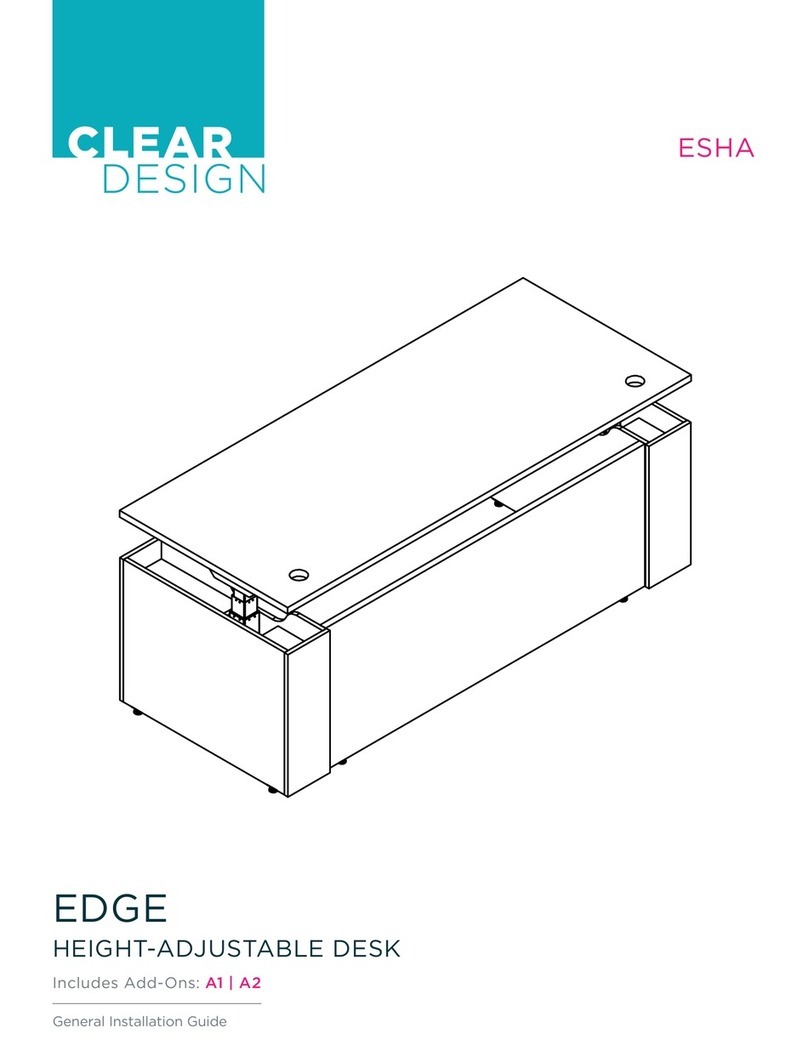
CLEAR DESIGN
CLEAR DESIGN EDGE ESHA User manual

CLEAR DESIGN
CLEAR DESIGN BFSLM.UB User manual
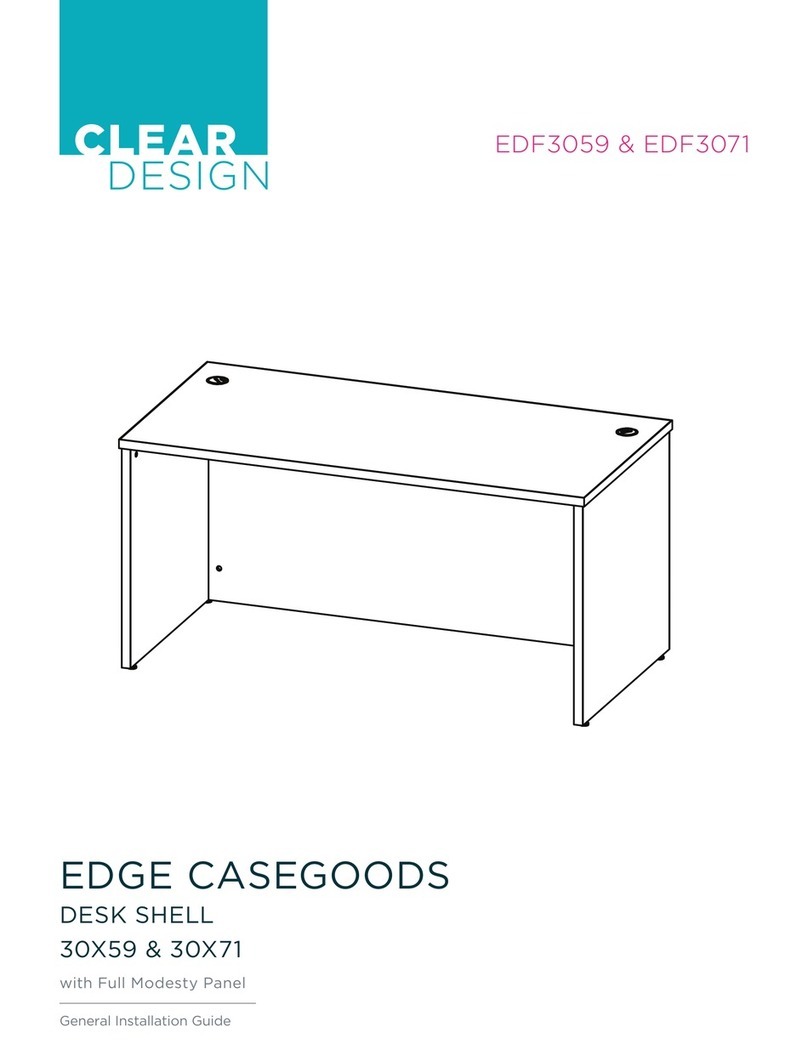
CLEAR DESIGN
CLEAR DESIGN EDGE CASEGOODS EDF3059 User manual

CLEAR DESIGN
CLEAR DESIGN COVE CV-1 Configuration guide
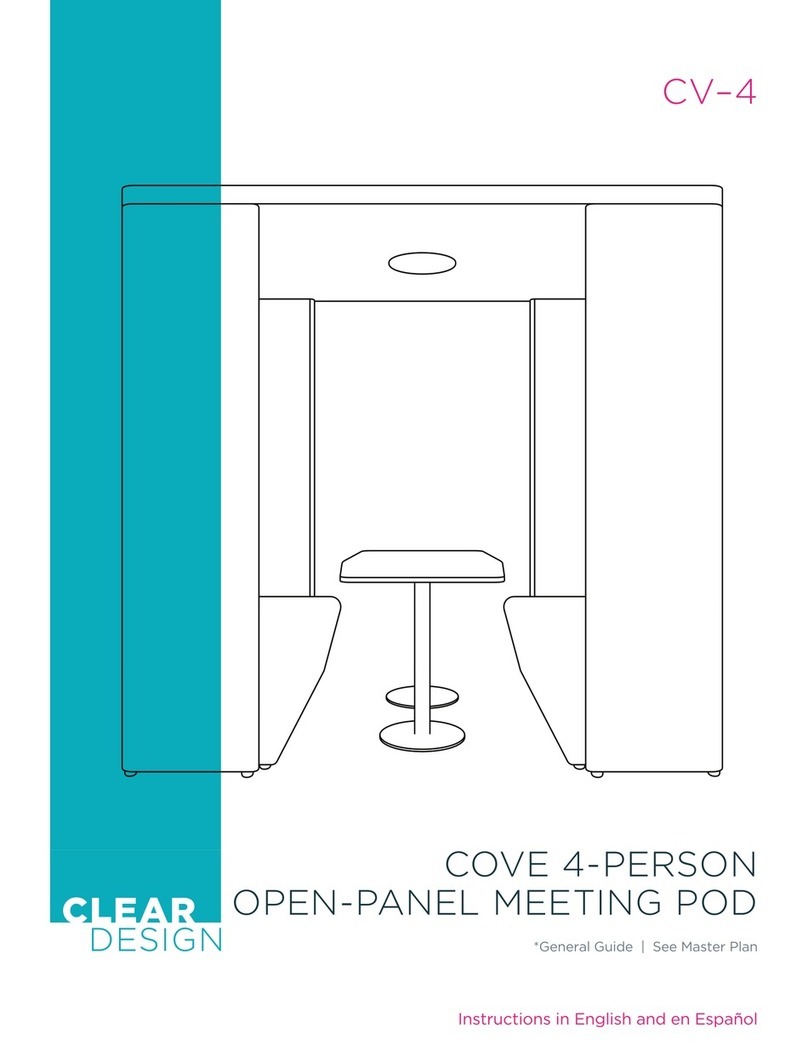
CLEAR DESIGN
CLEAR DESIGN COVE CV-4 Configuration guide

CLEAR DESIGN
CLEAR DESIGN BHA2GSA User manual
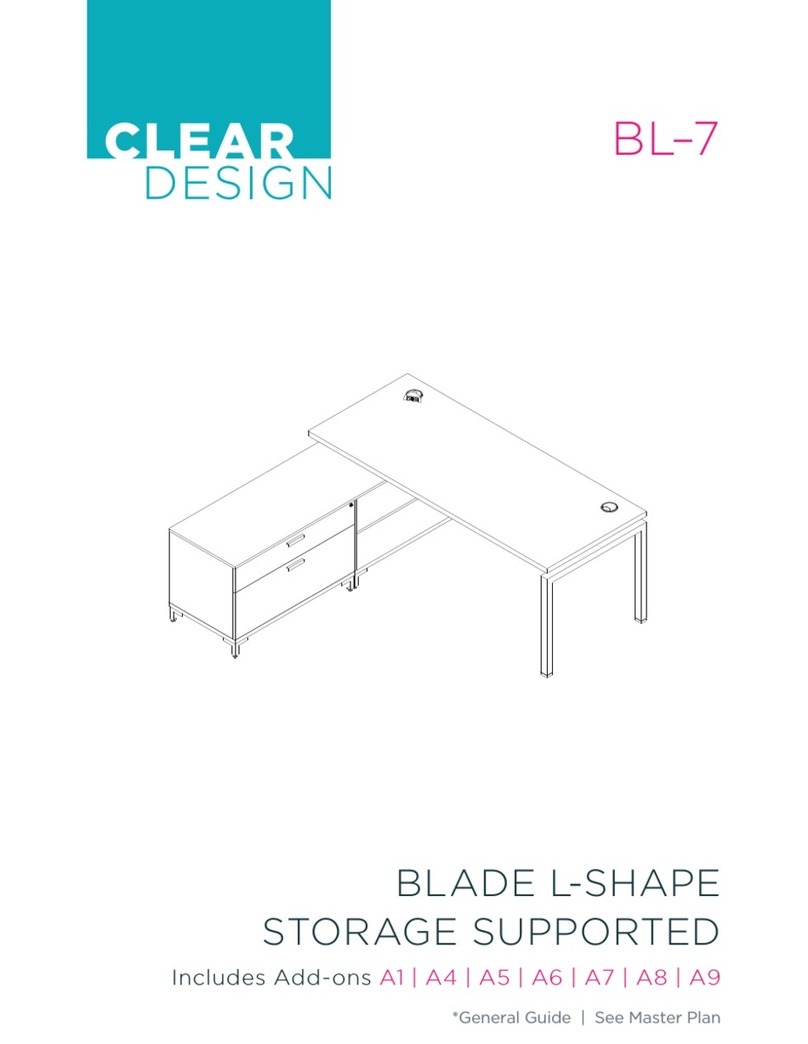
CLEAR DESIGN
CLEAR DESIGN BL-7 User manual

CLEAR DESIGN
CLEAR DESIGN BLCC Series User manual
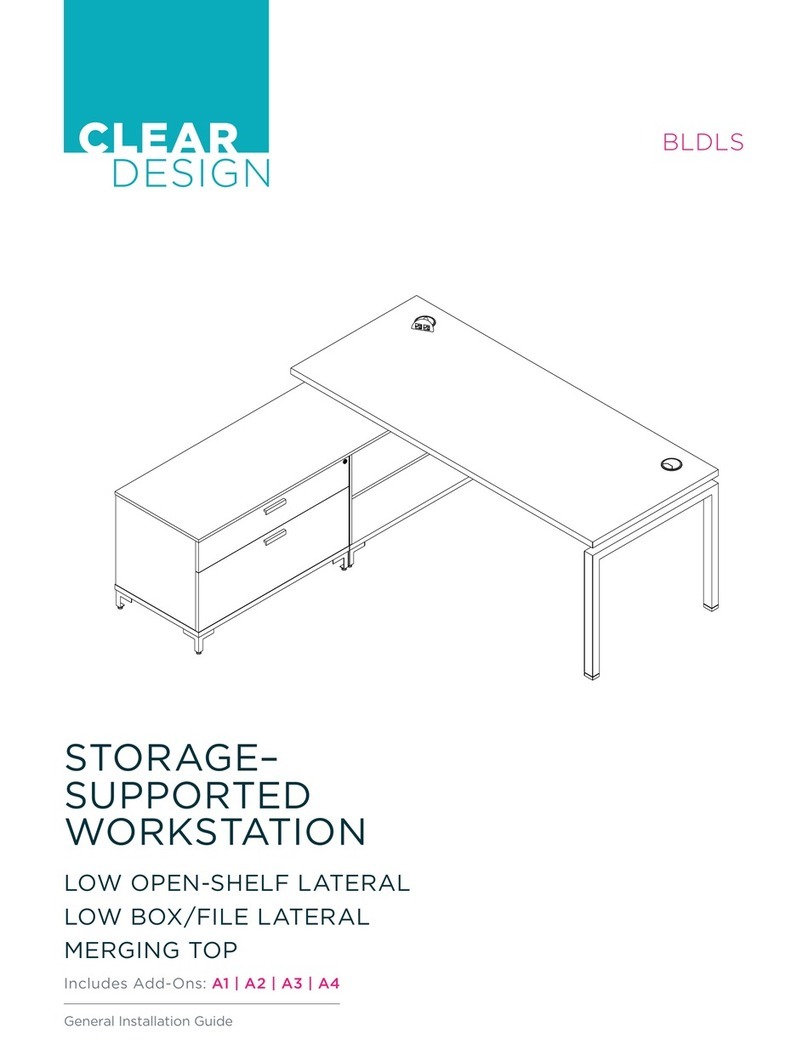
CLEAR DESIGN
CLEAR DESIGN BLDLS User manual

CLEAR DESIGN
CLEAR DESIGN BLLOSV2 User manual
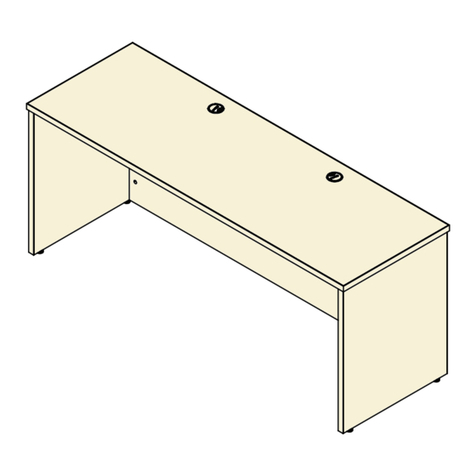
CLEAR DESIGN
CLEAR DESIGN EDGE ECH2472 User manual

CLEAR DESIGN
CLEAR DESIGN BL-3 Configuration guide

CLEAR DESIGN
CLEAR DESIGN COVE CV-2 Configuration guide

CLEAR DESIGN
CLEAR DESIGN BLADE BBC1 User manual
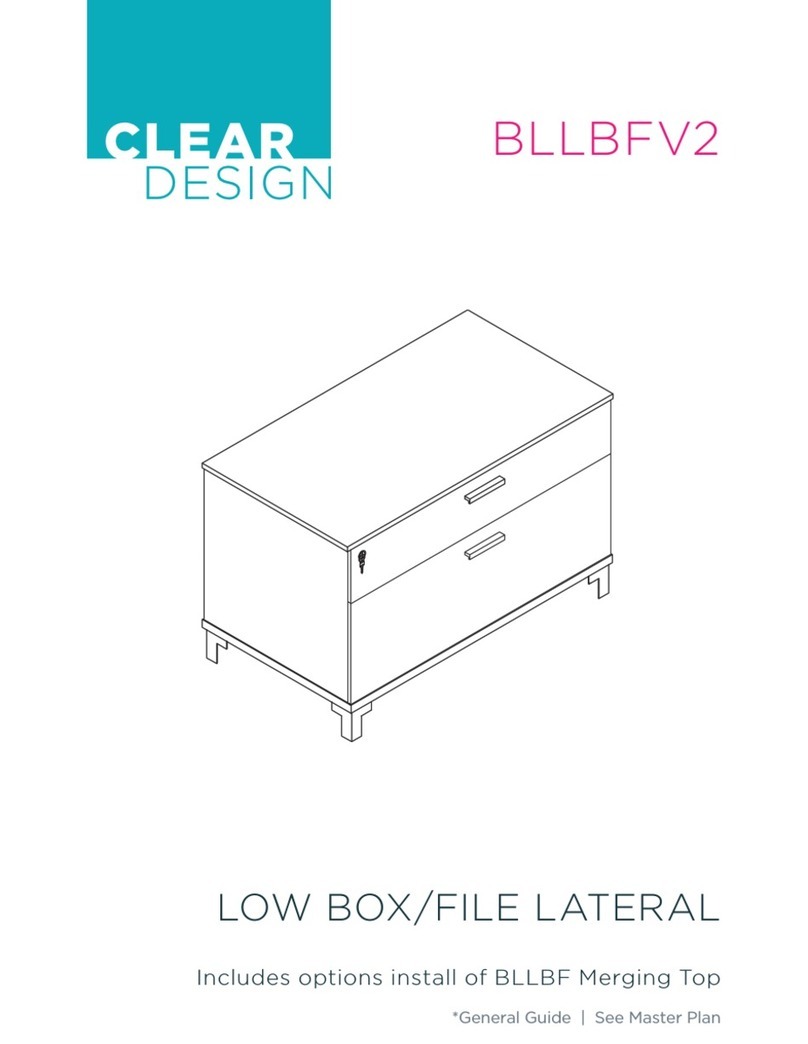
CLEAR DESIGN
CLEAR DESIGN BLLBFV2 User manual
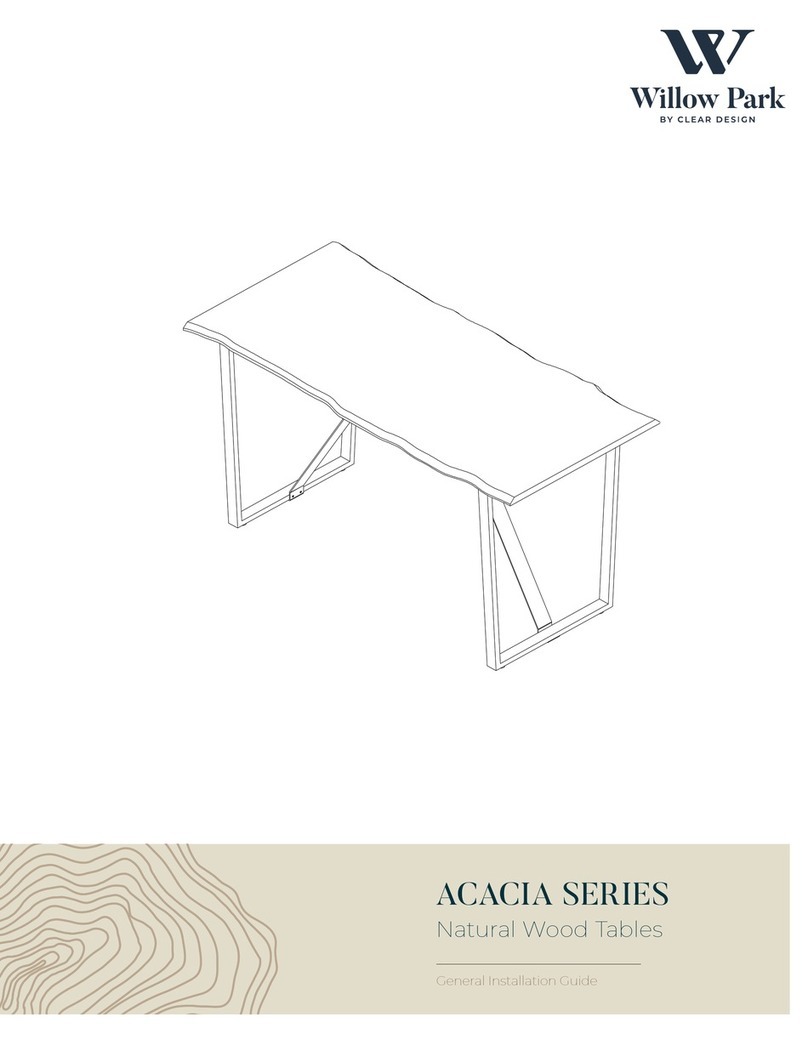
CLEAR DESIGN
CLEAR DESIGN Willow Park ACACIA Series User manual

CLEAR DESIGN
CLEAR DESIGN BLLBFV2 User manual

CLEAR DESIGN
CLEAR DESIGN BOOST PRO BPROLF-F User manual
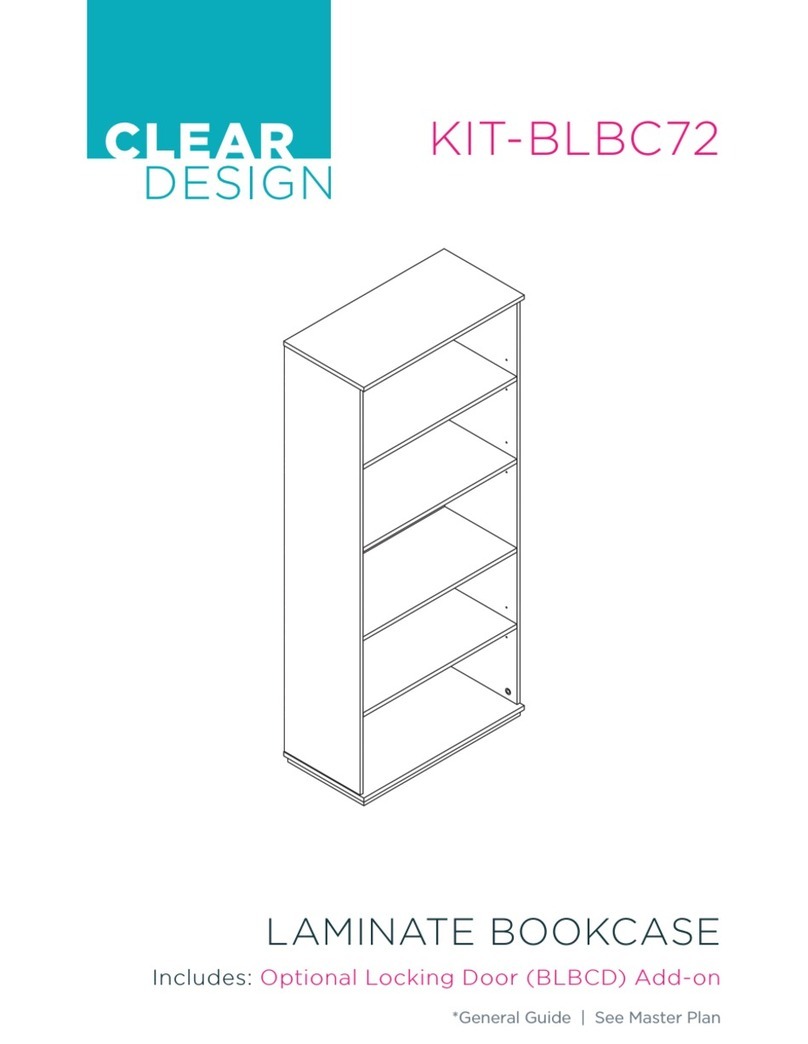
CLEAR DESIGN
CLEAR DESIGN KIT-BLBC72 User manual
Popular Indoor Furnishing manuals by other brands

W.Schillig
W.Schillig move 202.11 Assembly instructions

Anova
Anova D1110 Assembly instructions

Andrew Martin
Andrew Martin REED CONSOLE TABLET quick start guide
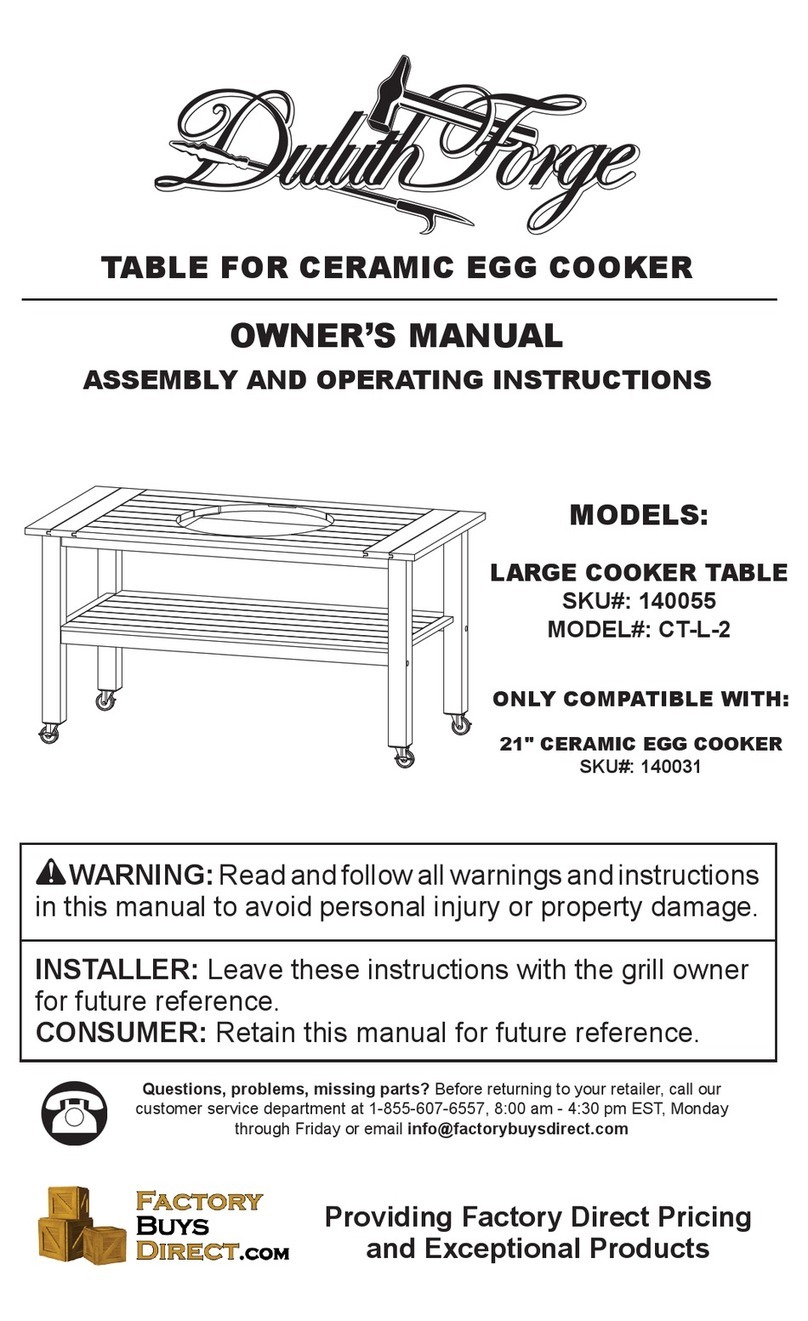
Duluth Forge
Duluth Forge CT-L-2 owner's manual

Multistore
Multistore MAXI ULTRA HS2 Assembly instruction

Home Decorators Collection
Home Decorators Collection Lake Adela Assembly instructions

Furniture of America
Furniture of America CM7099Q Assembly instructions

Normann
Normann Rib Assembly instructions
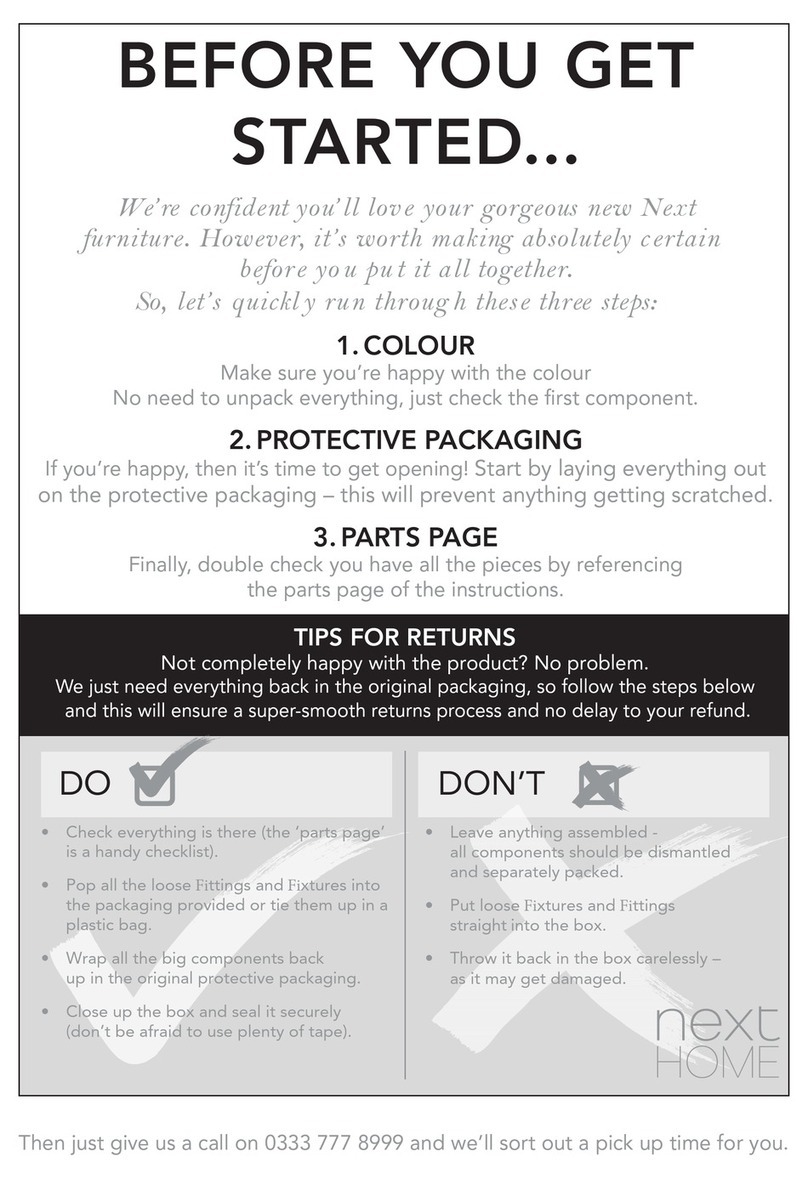
Next
Next RAINBOW A09984 Assembly instructions
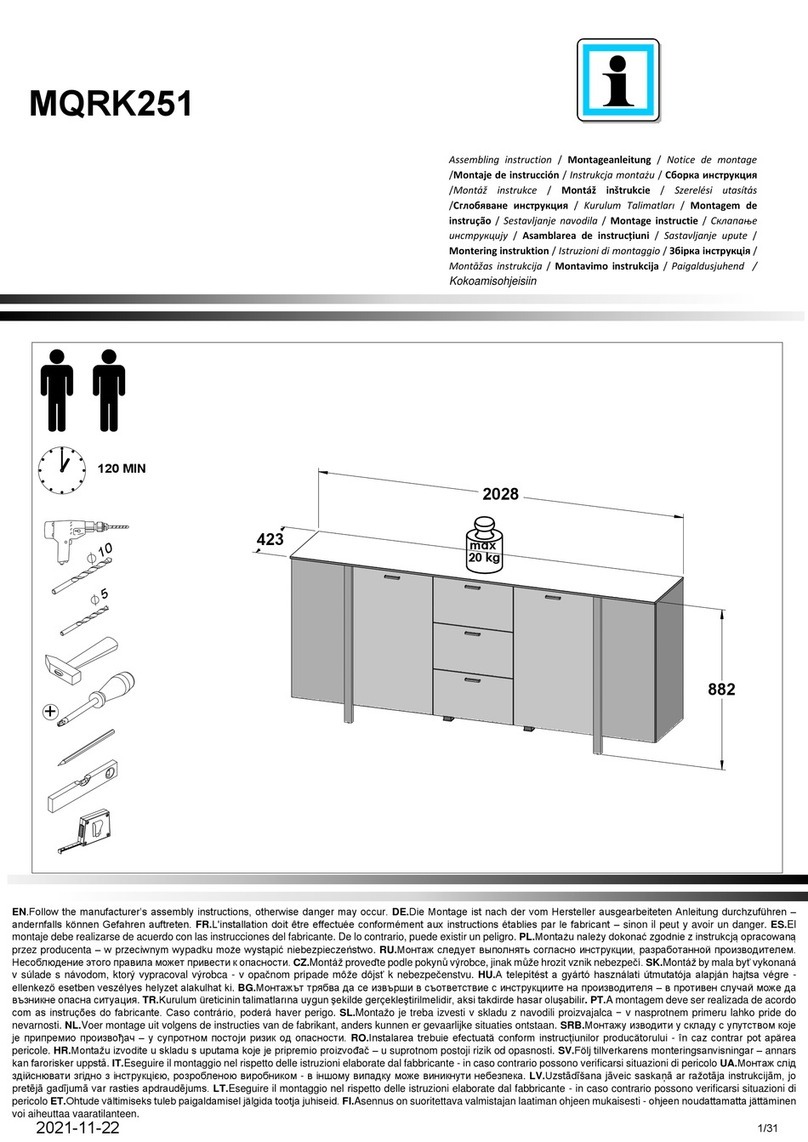
HOM'IN
HOM'IN MQRK251 Assembling Instruction

WIEMANN
WIEMANN Catania 992 395 Assembly instructions
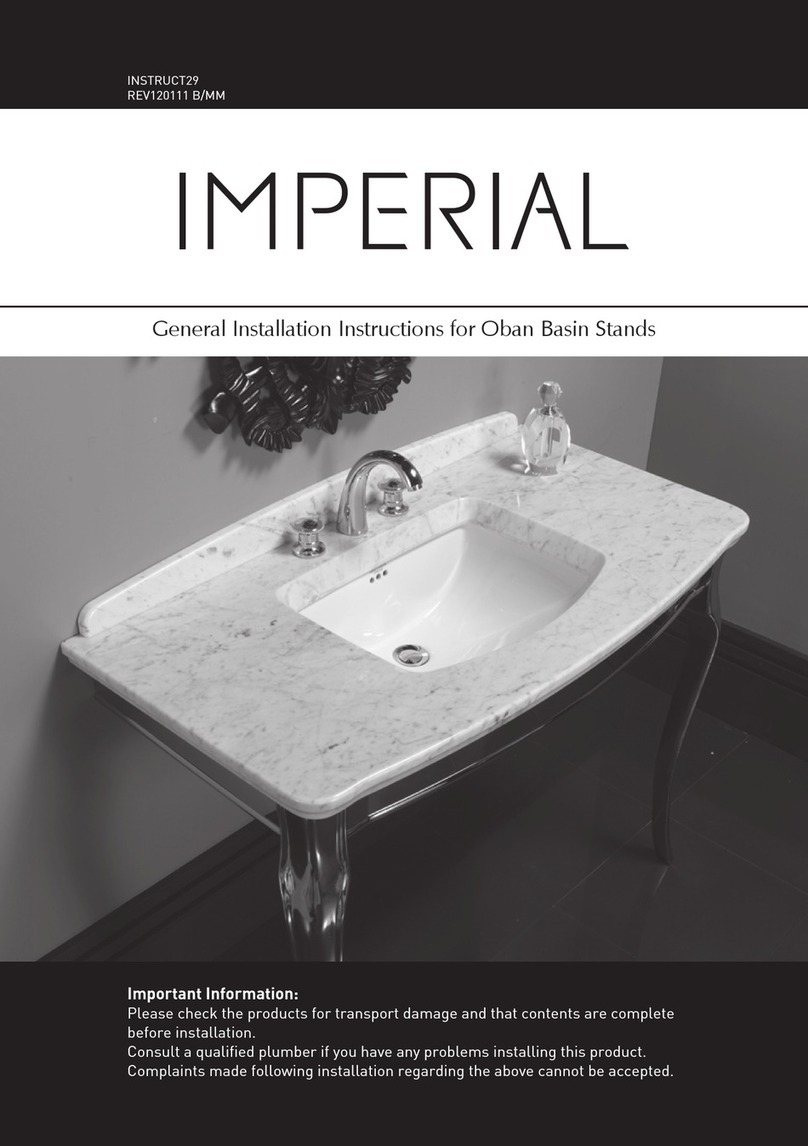
Imperial
Imperial Oban Marble installation instructions

Belnick
Belnick ET-ER18345-18-LB-GG Assembly instructions

John Lewis
John Lewis Emily 810/80504 instructions

Interstuhl Büromöbel
Interstuhl Büromöbel KINETICis5 700K operating instructions
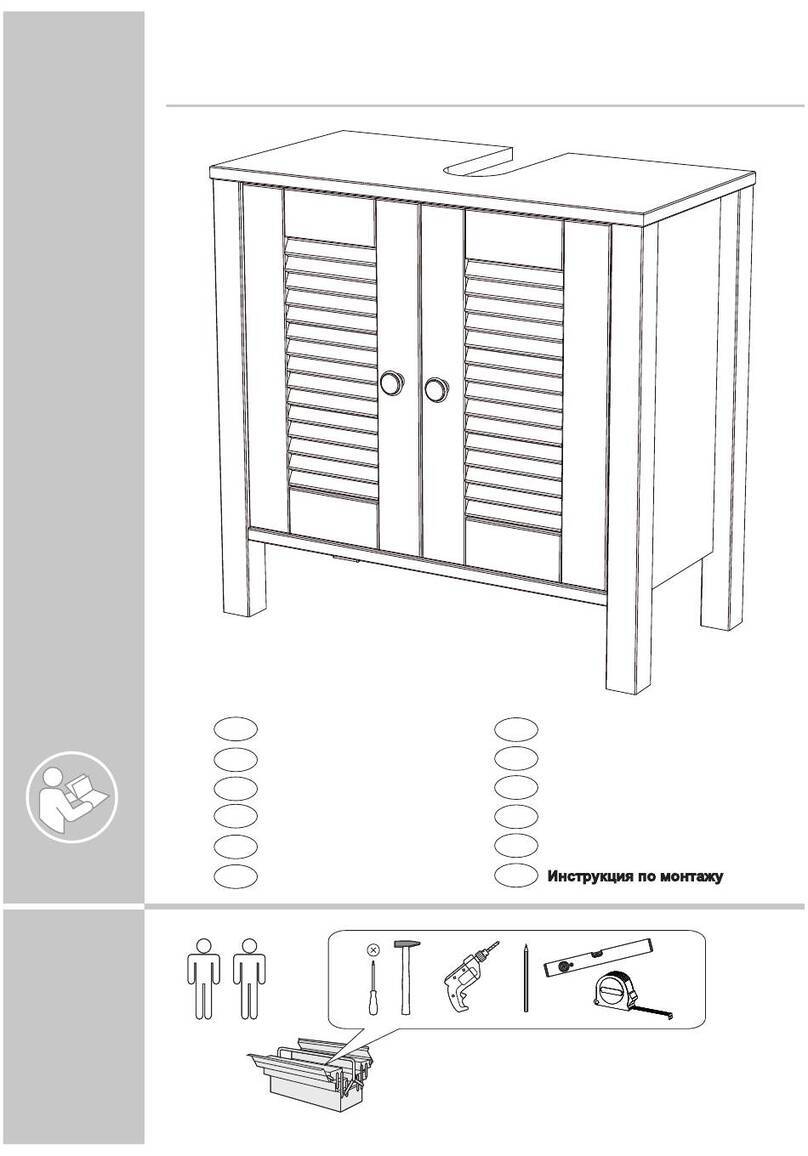
Home affaire
Home affaire Ayanna 14862667 Assembly instructions

CANARMNA
CANARMNA NEELY 203528-02 Assembly instruction
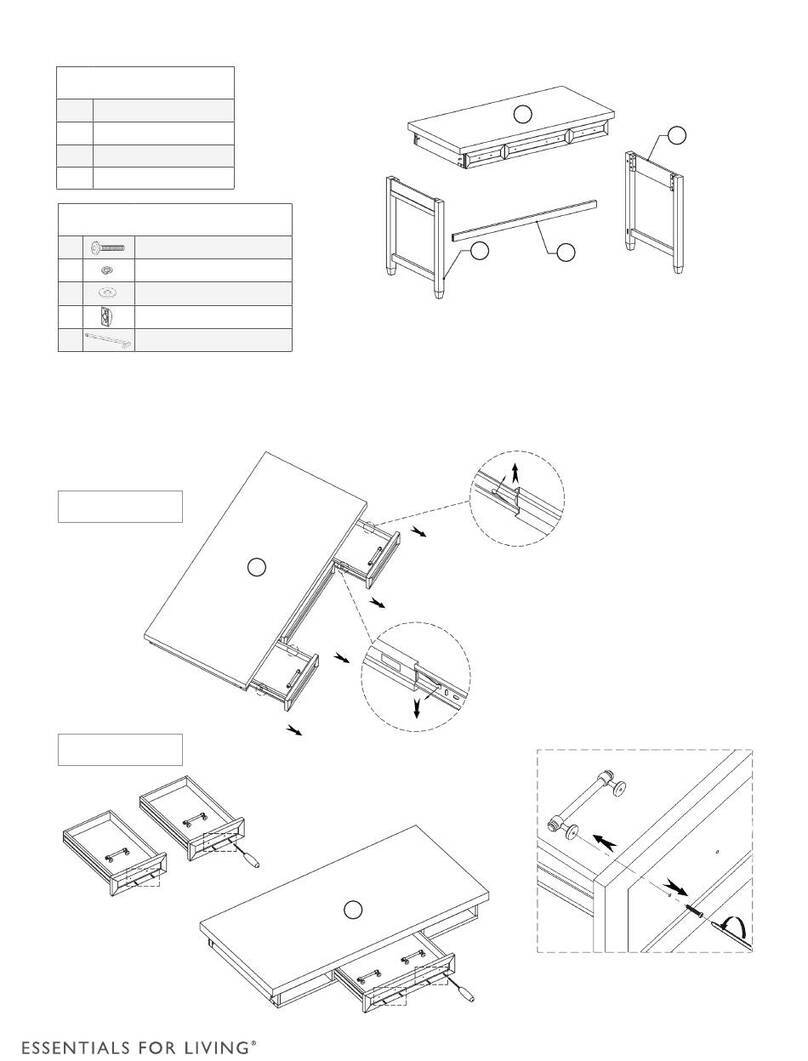
Essentials For Living
Essentials For Living STELLA DESK Assembly instructions