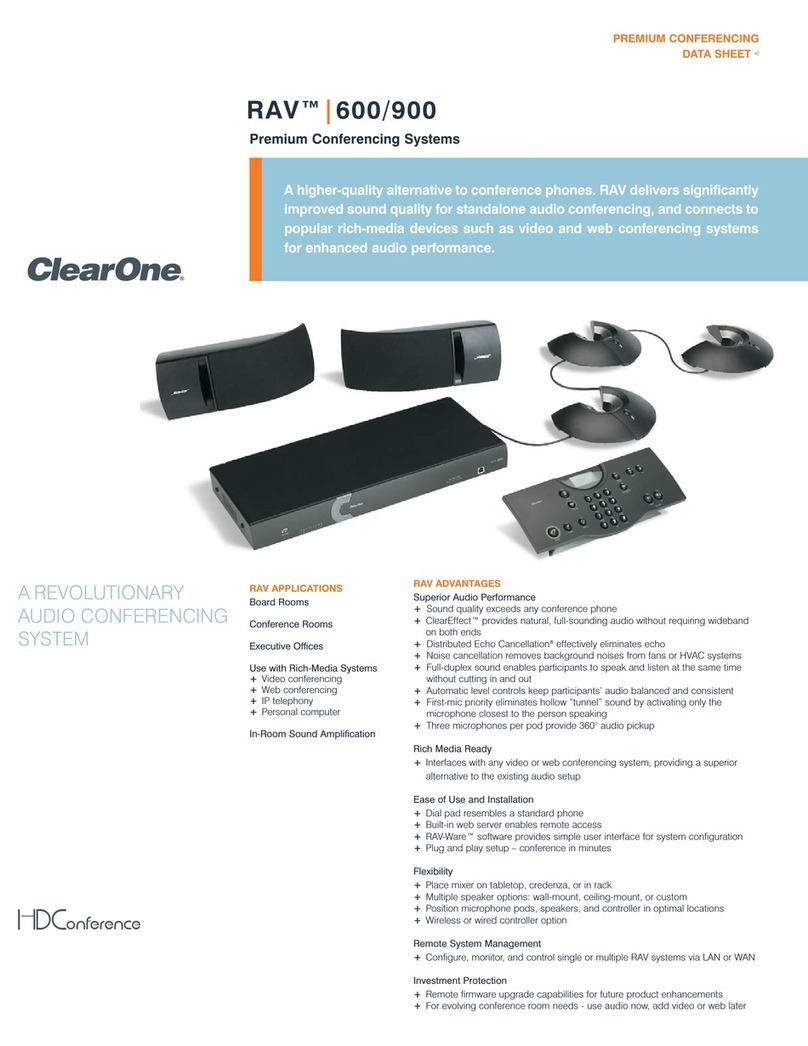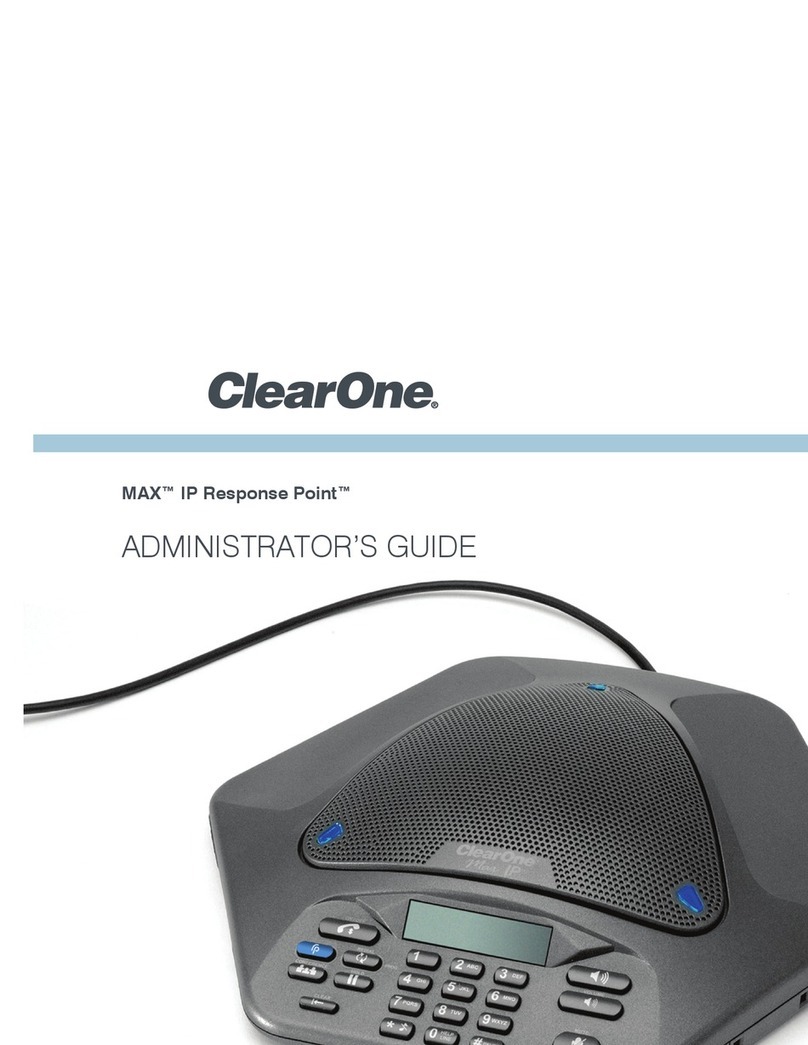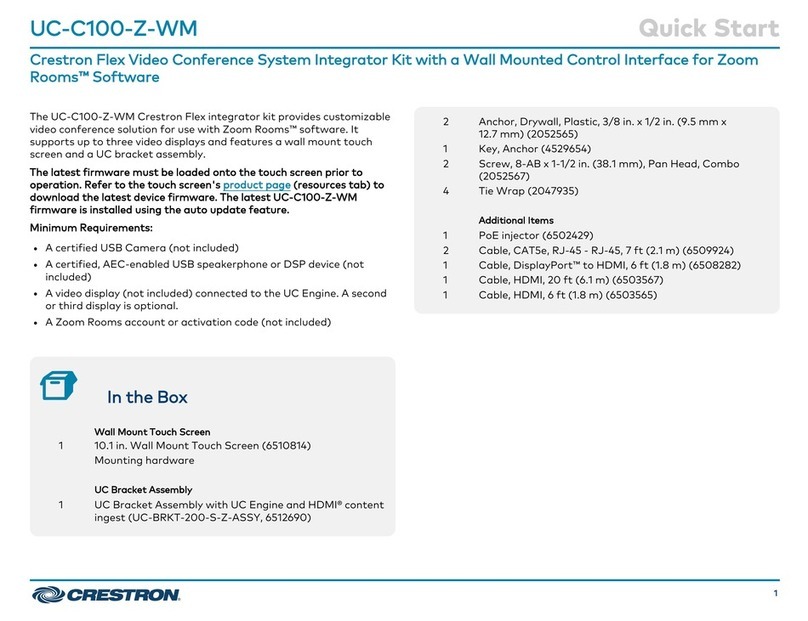Clear One AP800 User manual
Other Clear One Conference System manuals

Clear One
Clear One COLLABORATE VERSA 50 User manual
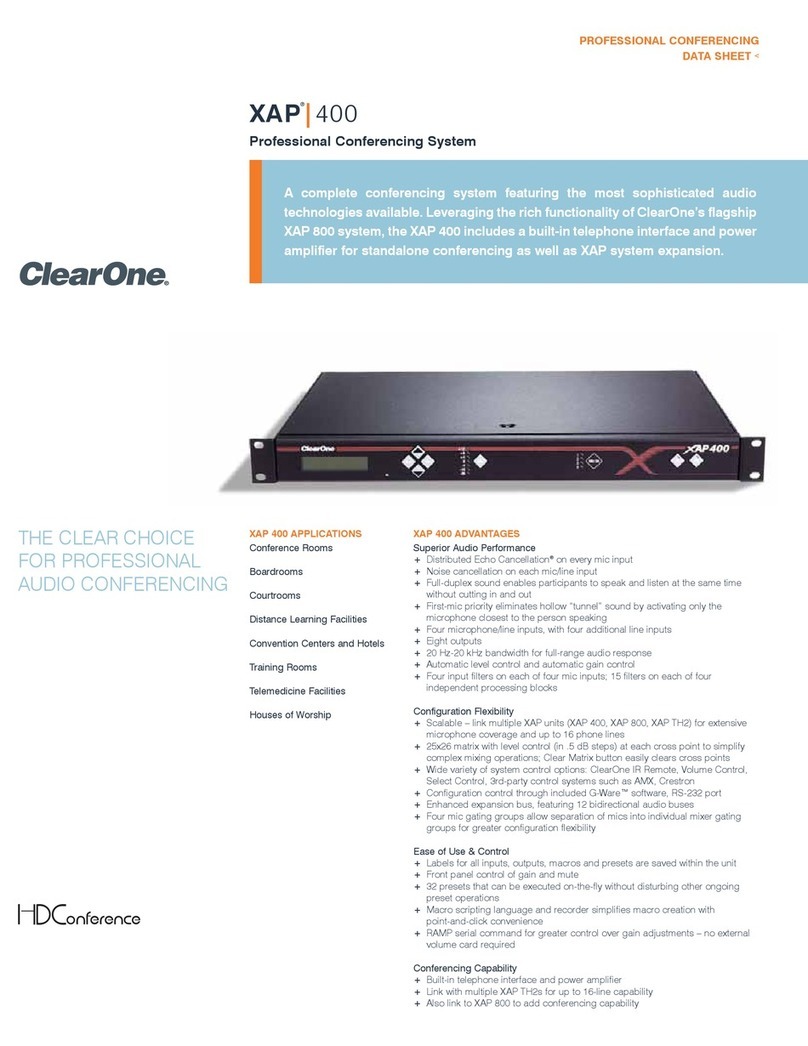
Clear One
Clear One XAP 400 User manual
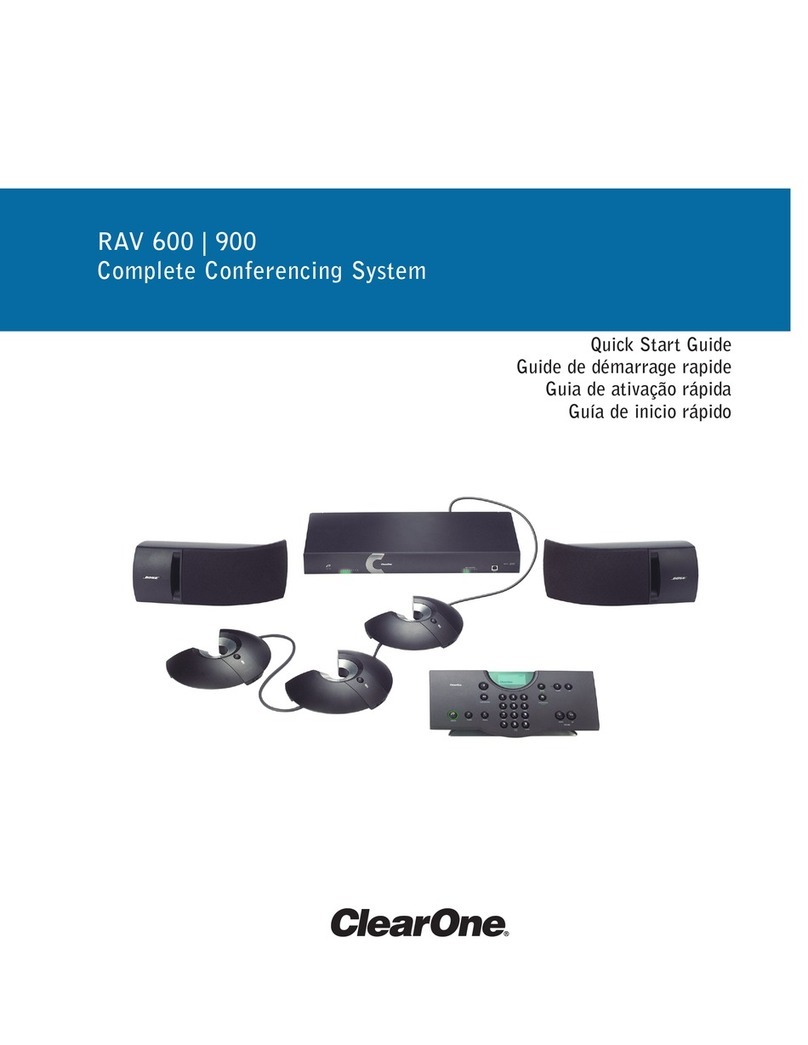
Clear One
Clear One ClearOne RAV 600 User manual
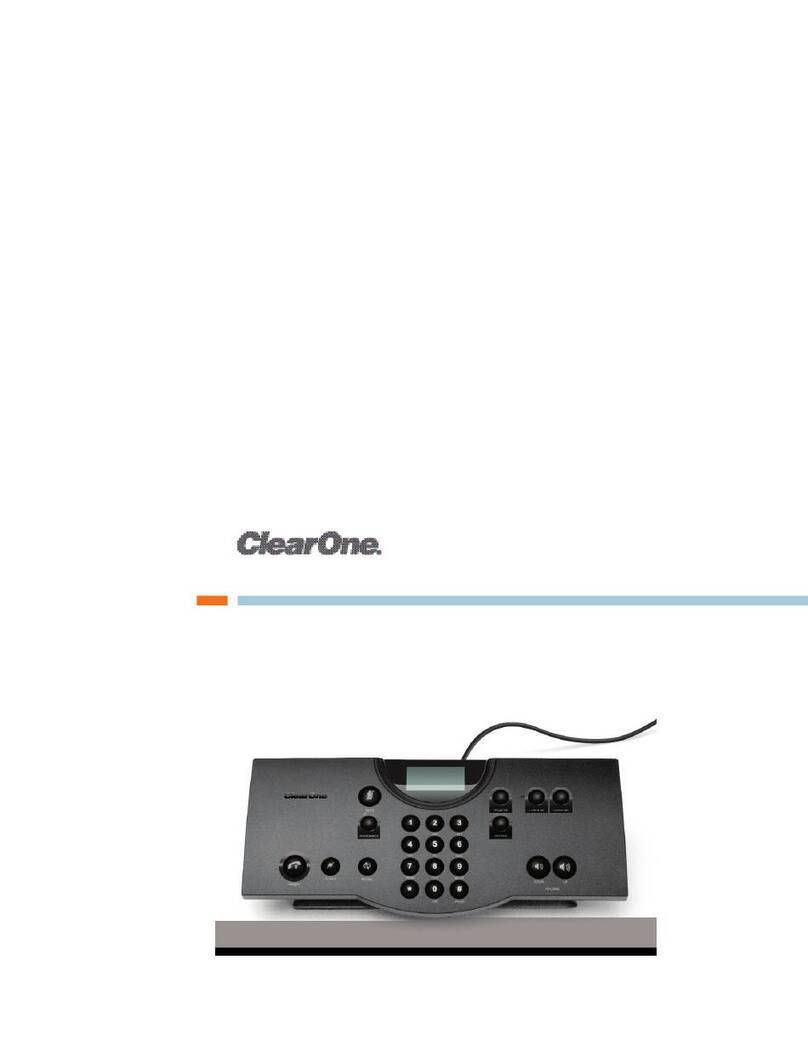
Clear One
Clear One TableTop User manual

Clear One
Clear One COLLABORATE Room User guide

Clear One
Clear One Versa Mediabar Aura User manual

Clear One
Clear One Converge 560 User manual

Clear One
Clear One COLLABORATE Pro 300 User manual

Clear One
Clear One INTERACT PRO User manual
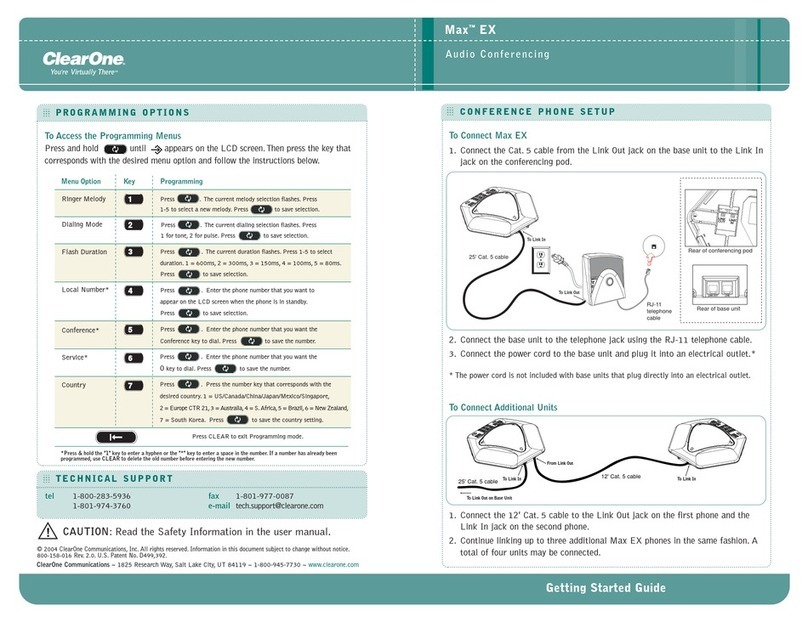
Clear One
Clear One MAX EX User manual

Clear One
Clear One magicbox aavelin User manual

Clear One
Clear One collaborate pro 600 User manual
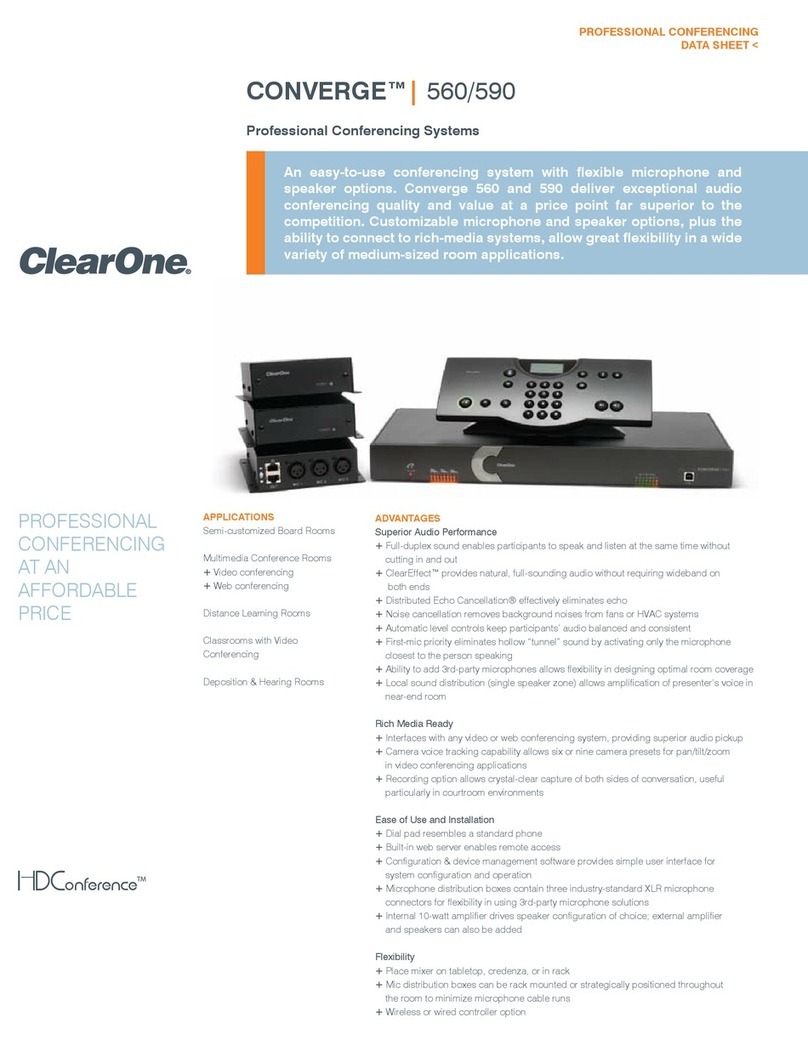
Clear One
Clear One Converge 560 User manual

Clear One
Clear One COLLABORATE Live 900 User manual
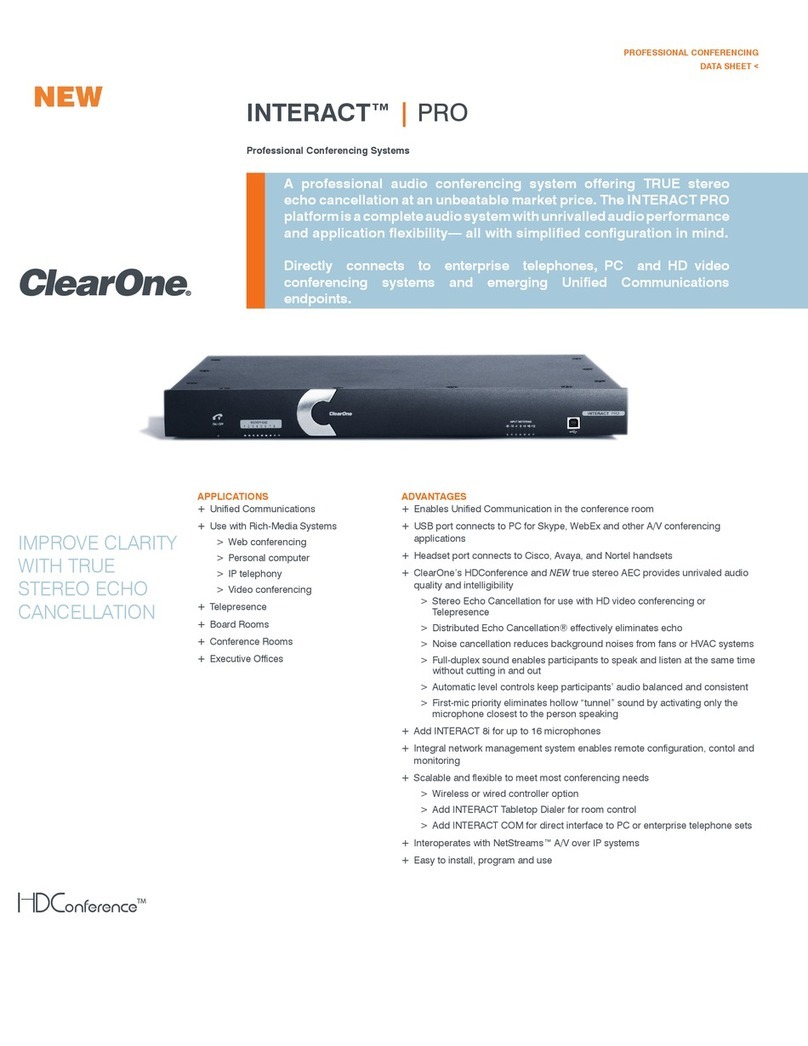
Clear One
Clear One INTERACT PRO User manual

Clear One
Clear One COLLABORATE LIVE 200 User manual

Clear One
Clear One COLLABORATE Versa Lite CT User manual

Clear One
Clear One Converge Pro 880 User manual

Clear One
Clear One Converge Pro 880 Installation instructions
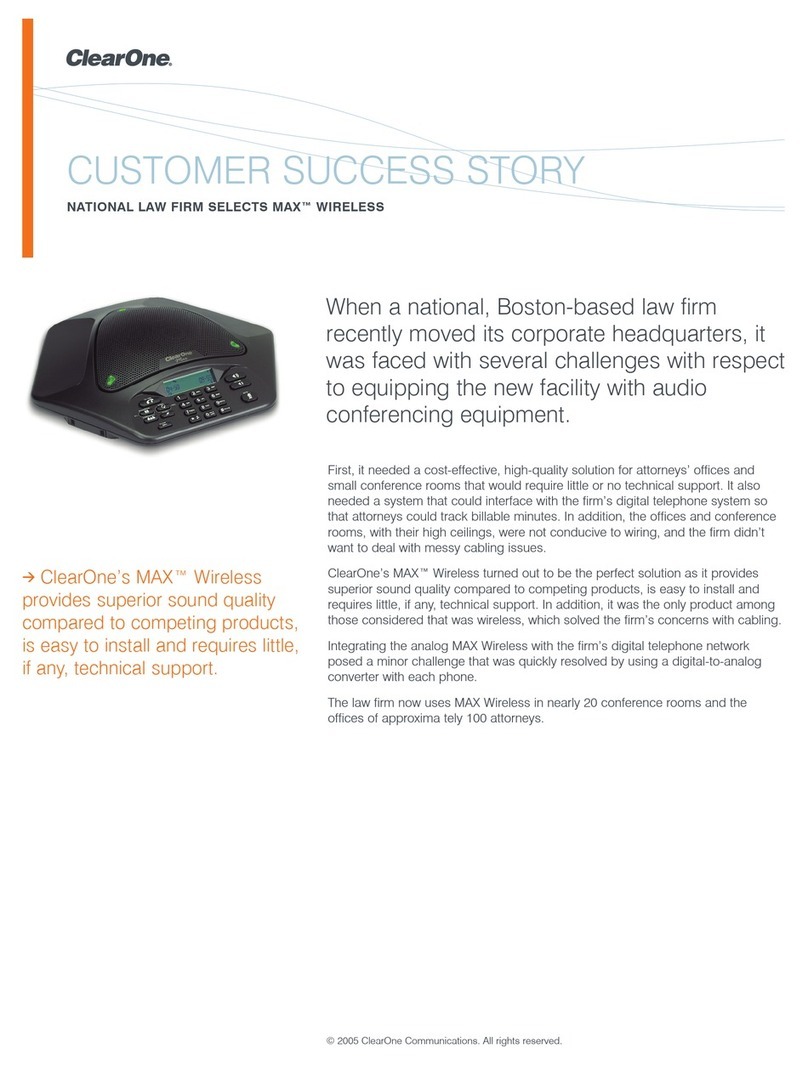
Clear One
Clear One MAX WIRELESS User manual
Popular Conference System manuals by other brands
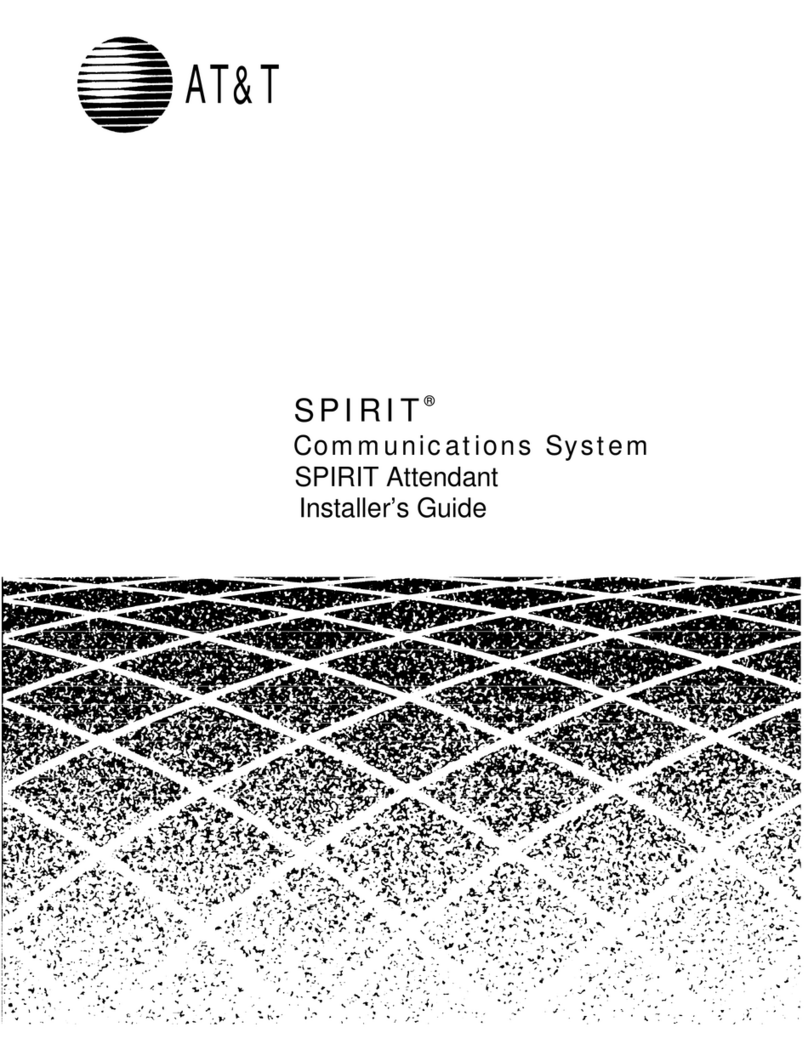
AT&T
AT&T SPIRIT Attendant Installer's guide
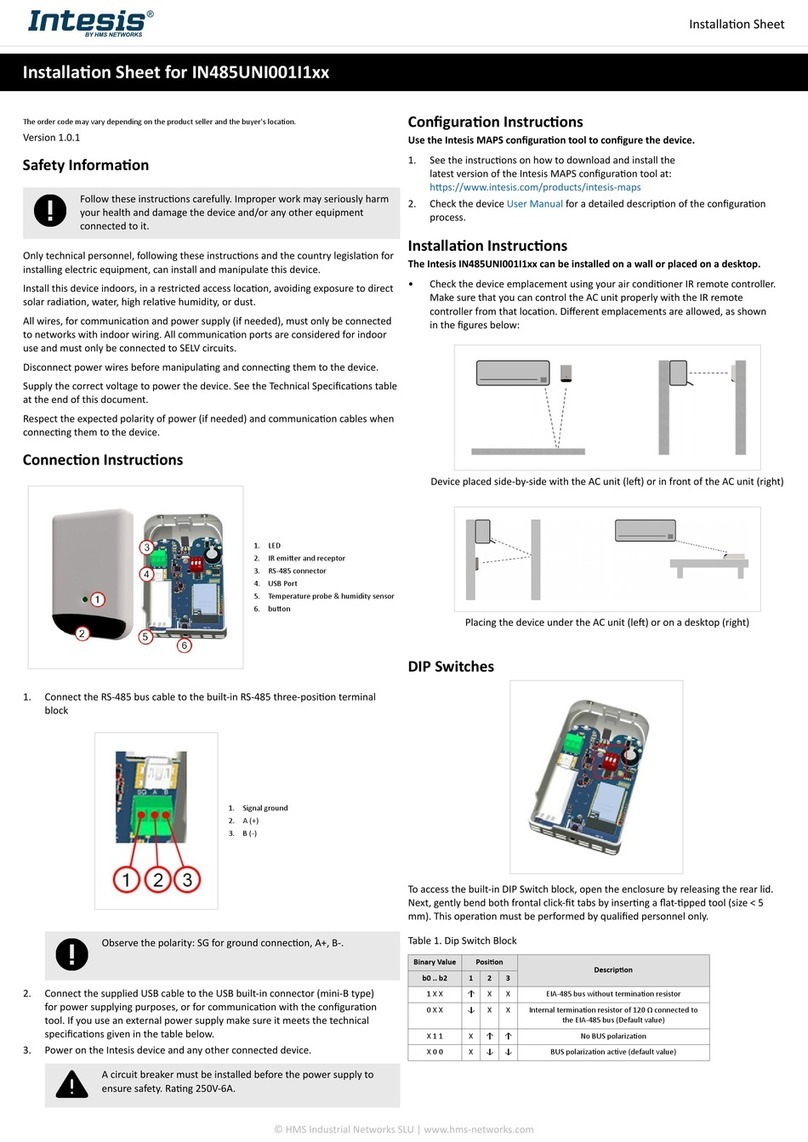
Intesis
Intesis IN485UNI001I1 Series Installation sheet
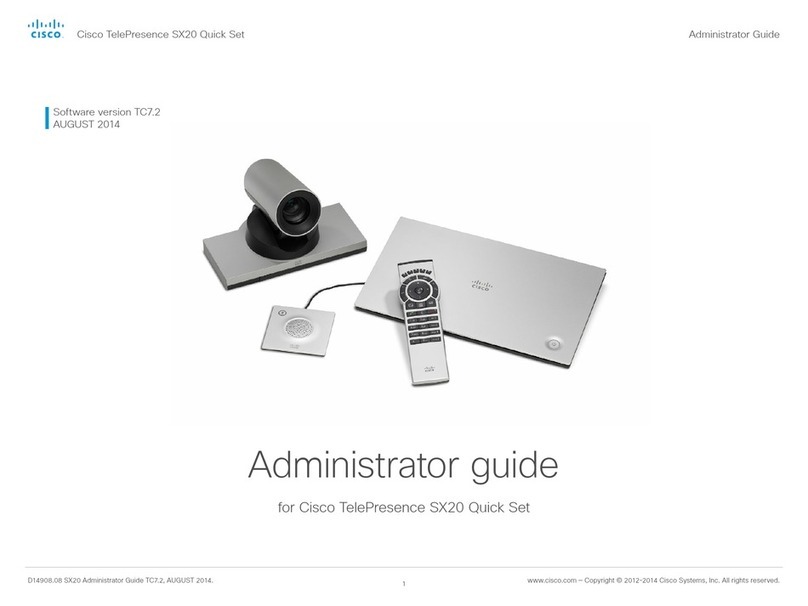
Cisco
Cisco TelePresence SX20 Administrator's guide

Panasonic
Panasonic WX-C1011 Series operating instructions
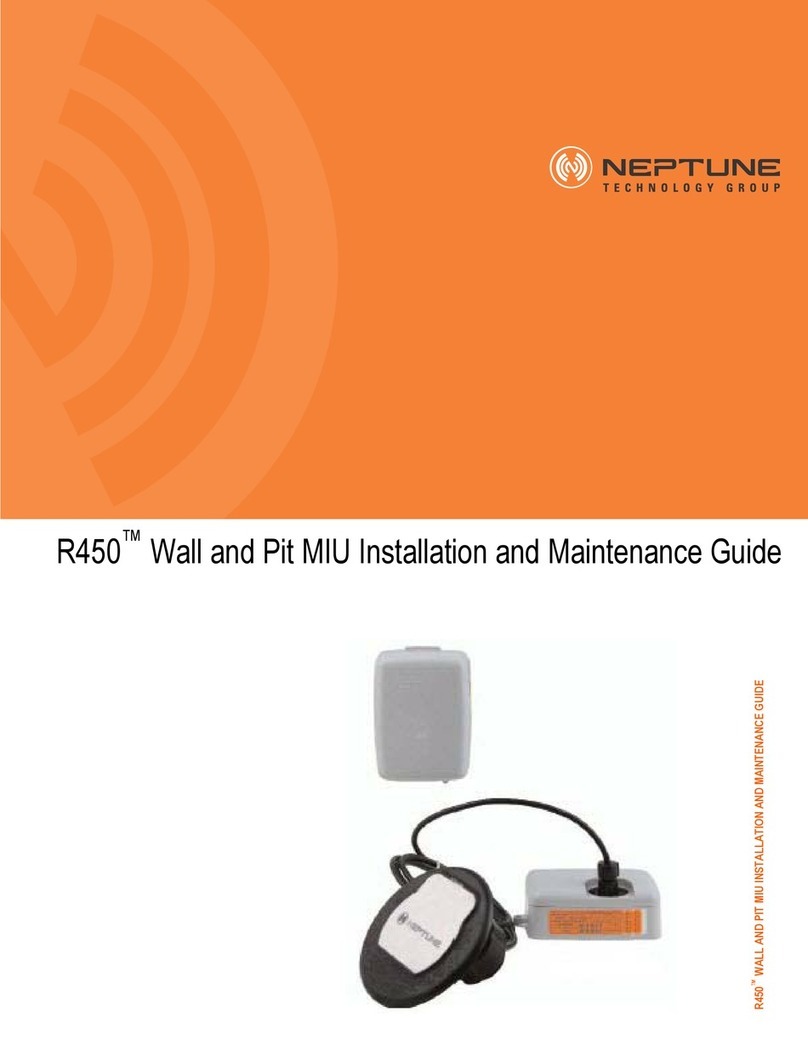
Neptune
Neptune R450 Installation and maintenance guide
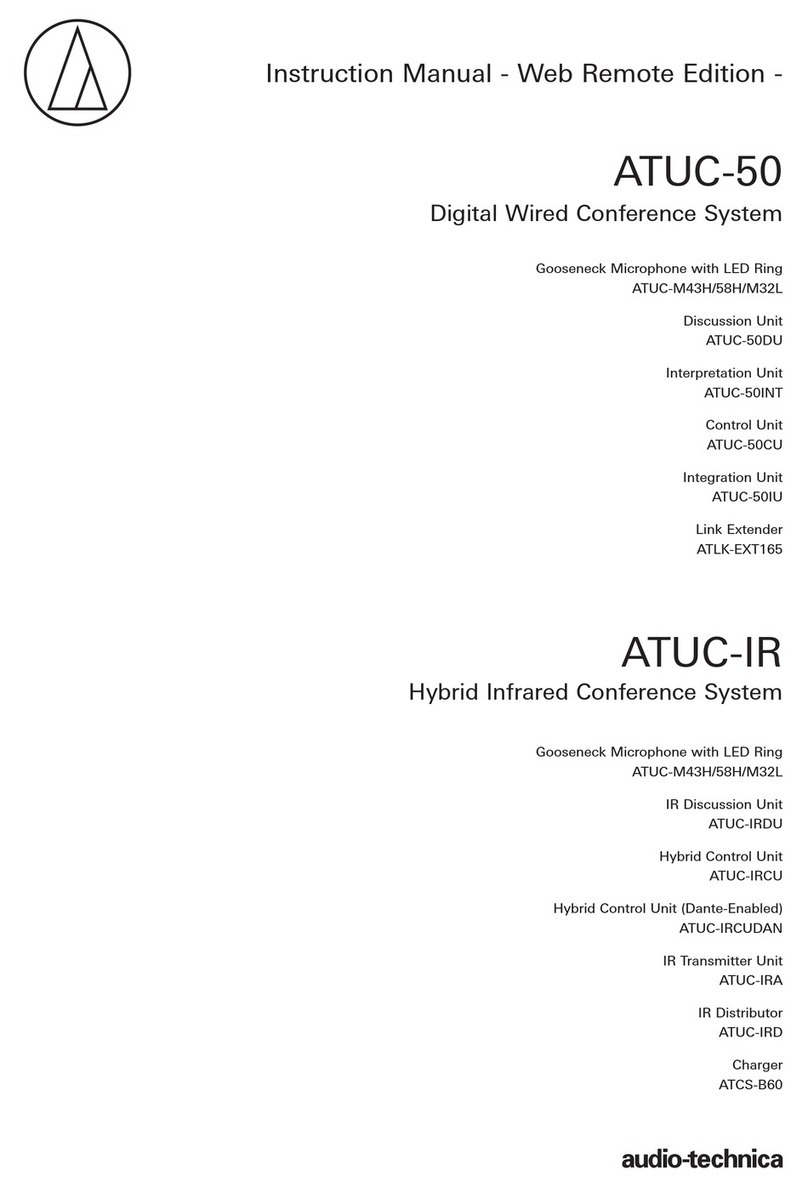
Audio Technica
Audio Technica ATUC-50 instruction manual

Prentke Romich Company
Prentke Romich Company Accent 800 Getting started

Crestron
Crestron UC-BX31-T quick start

Nortel
Nortel BCM200 Technical configuration guide

Audio Technica
Audio Technica ATUC-50DUA instruction manual

Avaya
Avaya 1040 installation guide

Cisco
Cisco MXP Series The Physical Interface Guide