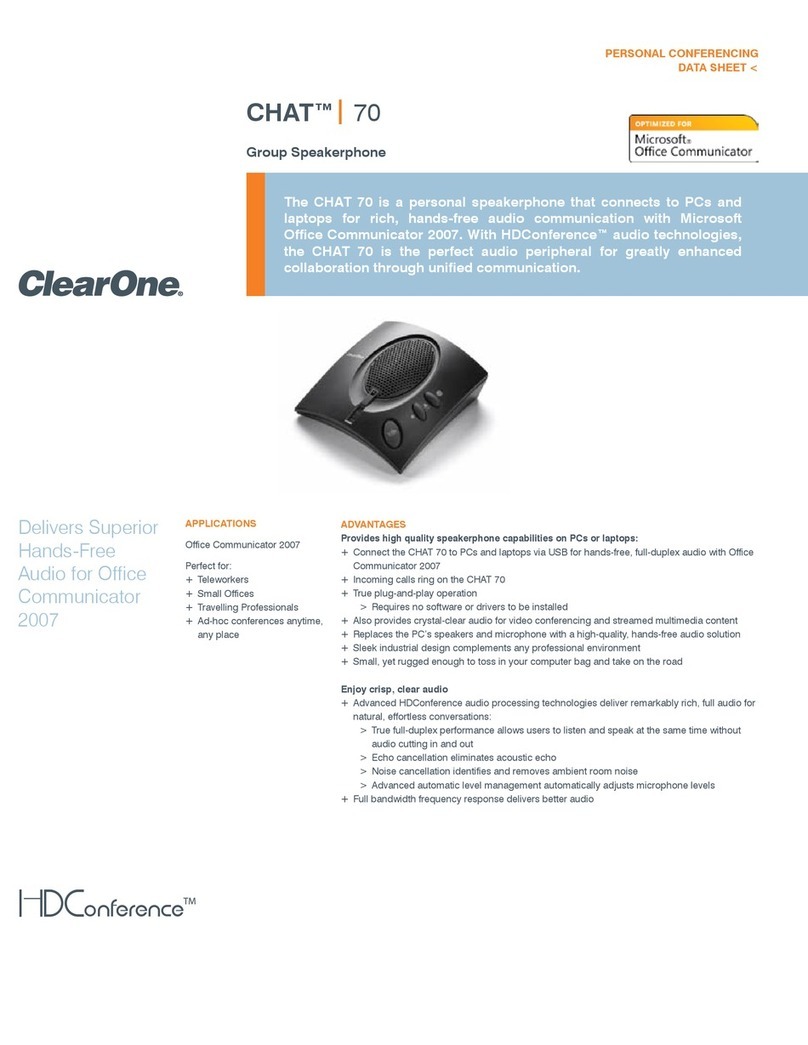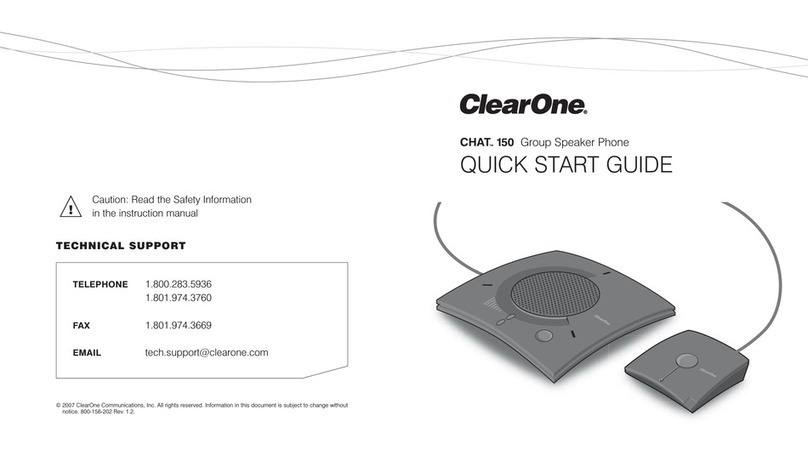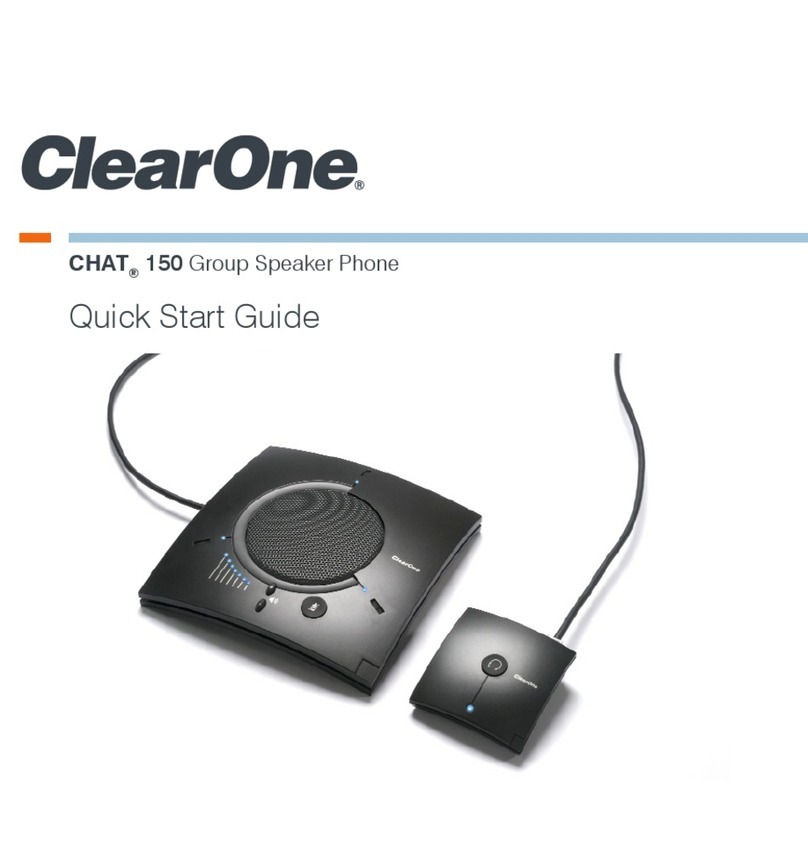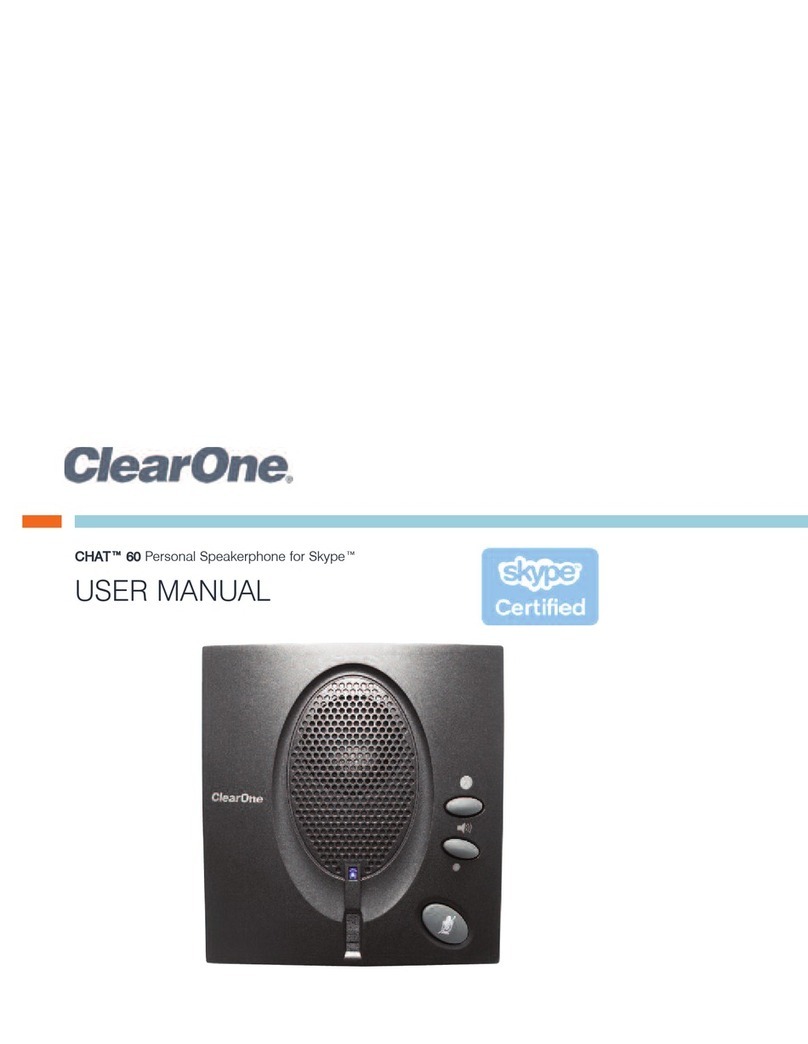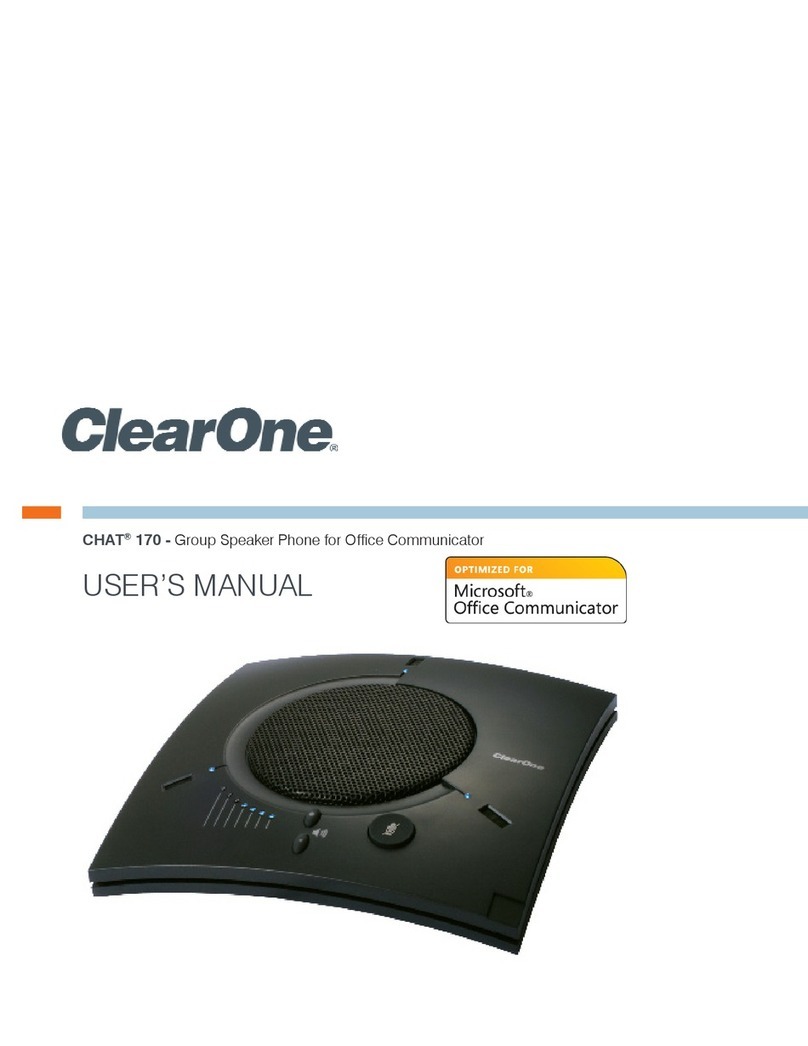Being a USB connected speaker-
phone is not special; however, it is
ClearOne’s rich and full-bodied sound
that is amazing. It is a well-made, profes-
sional looking and durable telephony
apparatus. In fact, it has so much clarity it
gives the impression that you are talking
with someone in your room!
The ClearOne Chat 50 USB speaker
phone is a compact instrument; being
slightly bigger than a deck of cards. It has
an attractive dome design with a blue
LED that lights up when the unit is
switched on. This LED turns red when the
Chat 50 is placed on mute. The speaker-
phone is very easy to use; all that has to
be done is to plug the supplied USB cable
into your PC. It is through this USB con-
nection, the Chat 50 receives and com-
municates power. You can also connect
your cell phone, MP3 player and PDA to
the Chat 50 through a mini DIN (head-
phone jack) connector found on the
instrument. However, to do this, you
need to use the included AC adapter for
power.
Once all the necessary connections
are made, you will find its full-duplex capa-
bilities deliver great audio. By full-duplex,
we mean that the ClearOne Chat 50 USB
has a transmission system that can trans-
fer data simultaneously in both direc-
tions. With this facility, it is possible
to both speak and listen to the
other party at the same time.
This is unlike most
speakerphones that
transmit data in
one direc-
tion at a
time.
The ClearOne
Chat 50 speaker
phone comes with an
application CD containing
the Chat 50 software utility.
This utility makes it possible to
select audio presets for specific con-
nected devices (cell phones, PCs, desk
phones, etc.), create your own presets,
and automatically update the Chat 50’s
firmware. You can also use the utility’s
Advanced features to make adjustments
to the device’s speaker and microphone
levels in order to fine tune the audio for
your device.
If you find that your device is not includ-
ed in the list of devices on the CD applica-
tion, you can check on the web page of
ClearOne or try to configure your device by
yourself. All you have to do is to find the
best volume levels and echo setting for
your device, and then save these setting as
a new profile. The ClearOne Chat 50 USB
speakerphone is the best alternative for
those hating the quality of the speaker-
phone on the laptop or if you are sick of
headsets! This investment is well worth it!
Price: $149
» go to Contents page
SUMMARY:
The ClearOne Chat 50 USB is a
personal speakerphone with great
audio quality that can be used as
a speakerphone for hands-free
calls on a PC (or laptop) or cell
phone, or as a speaker for MP3
players.
www.clearone.com
ClearOne Chat 50 USB
speakerphone
The ClearOne Chat 50 USB is
a versatile speakerphone with
full-duplex properties delivering
fantastic sound quality. Good for
frequent travelers and home-based
workers using VoIP softphone and
cellphones.
Best For Business Awards 2007
Portable
Computing
54 www.portablecomputingmag.com