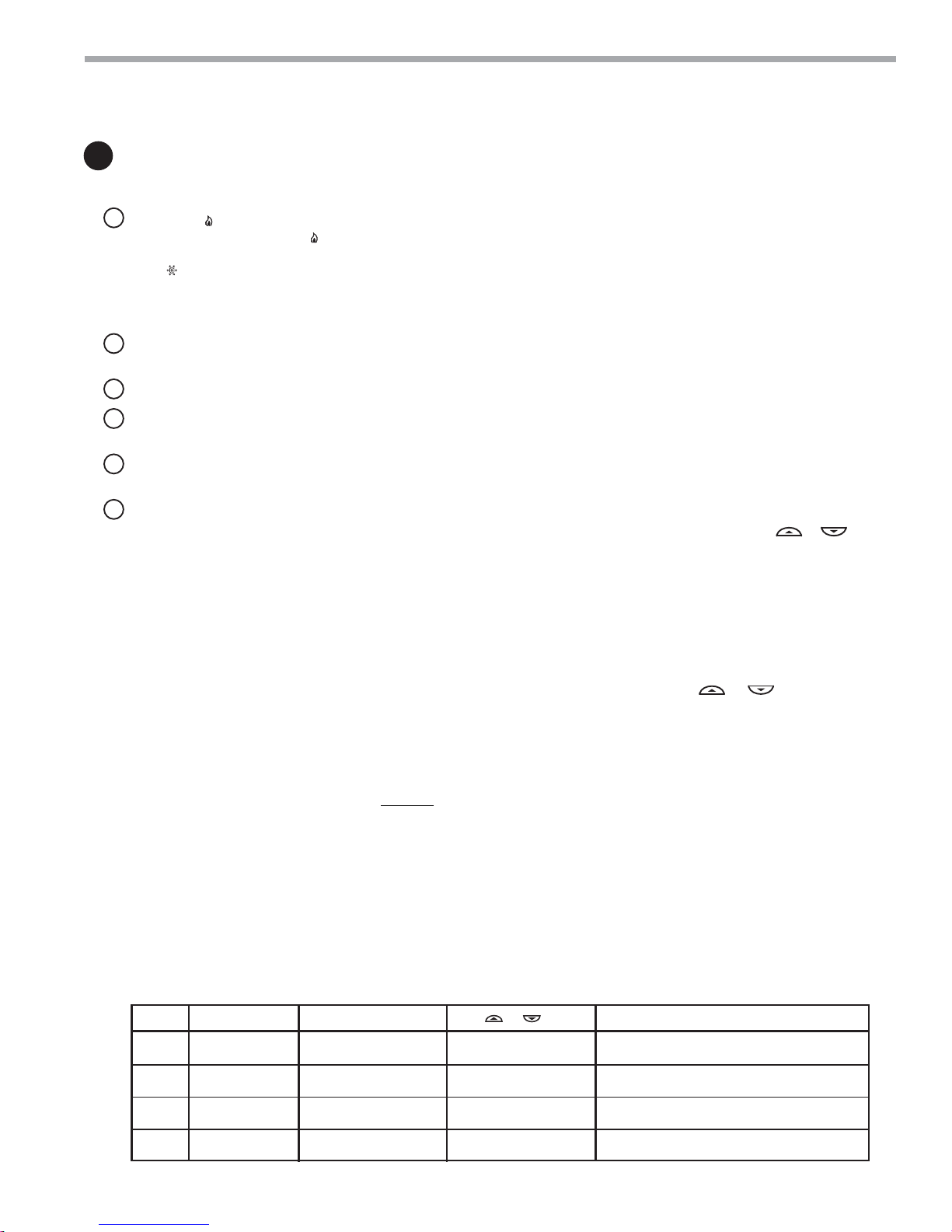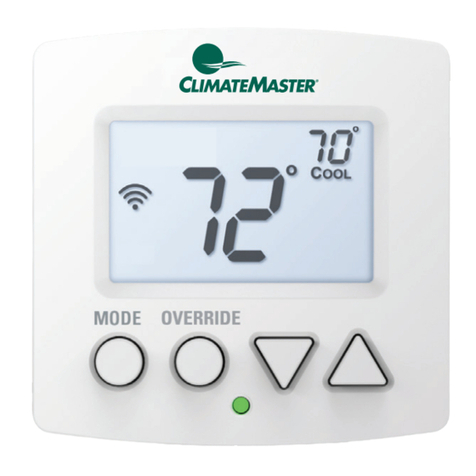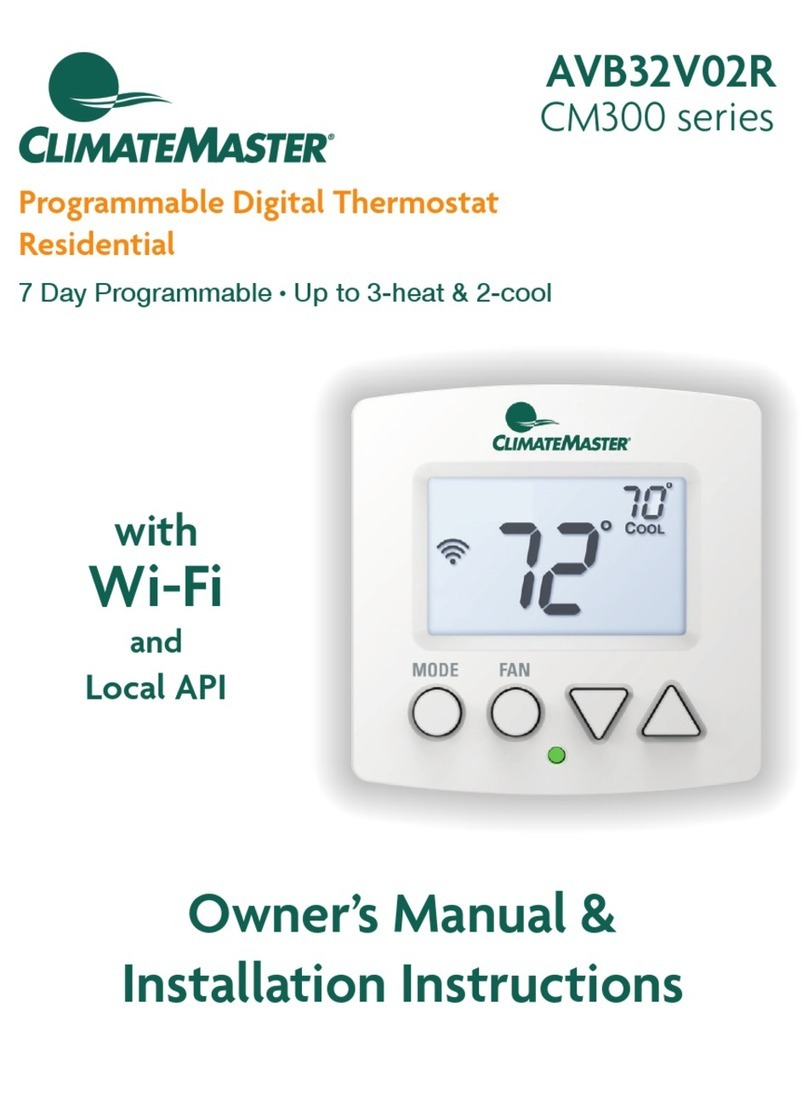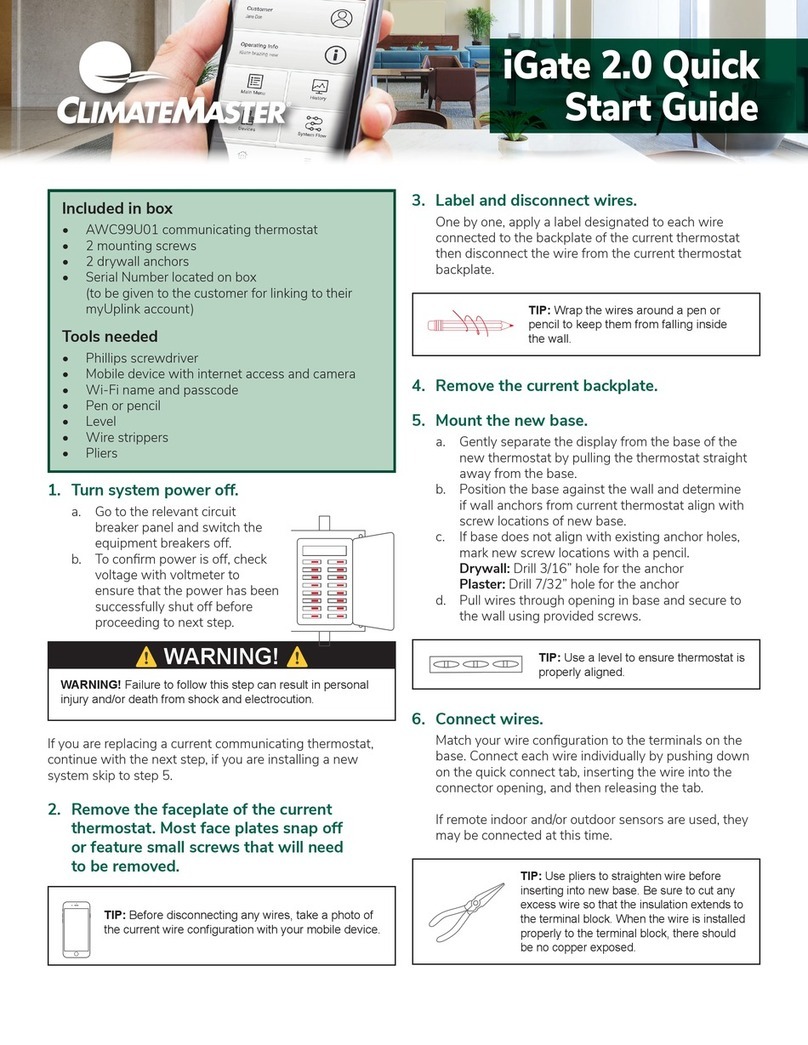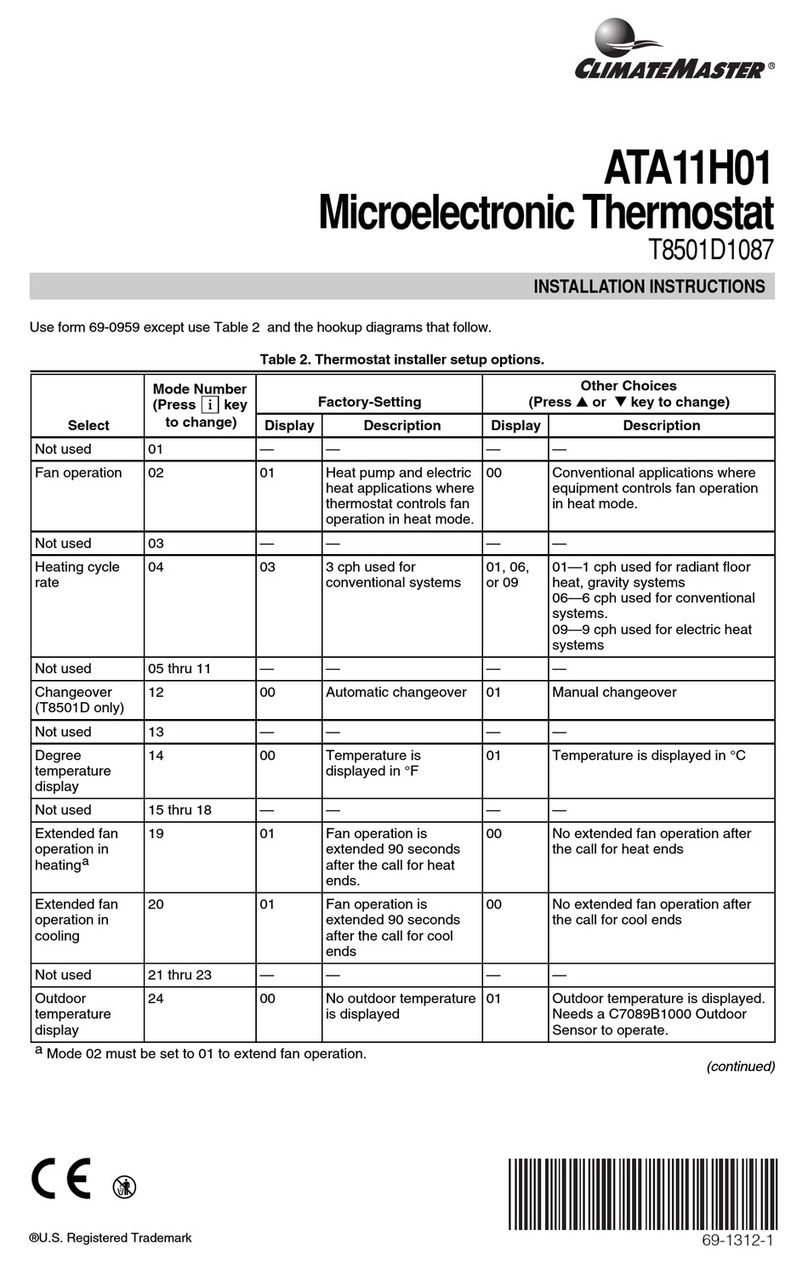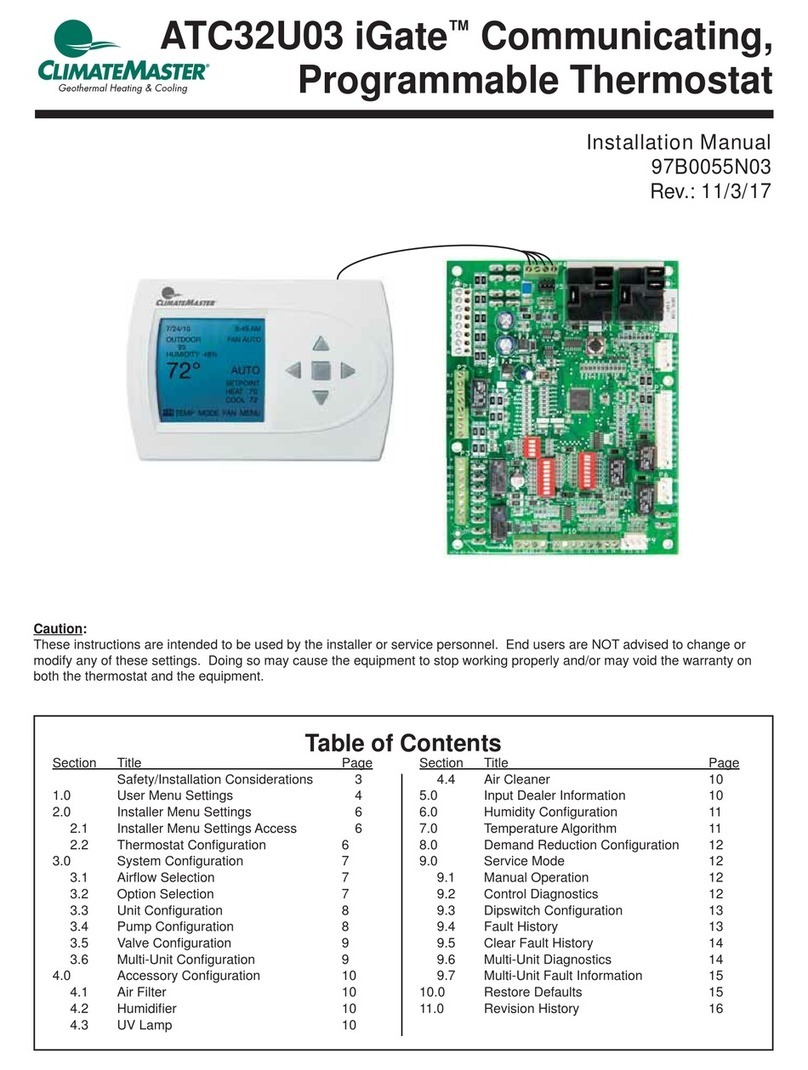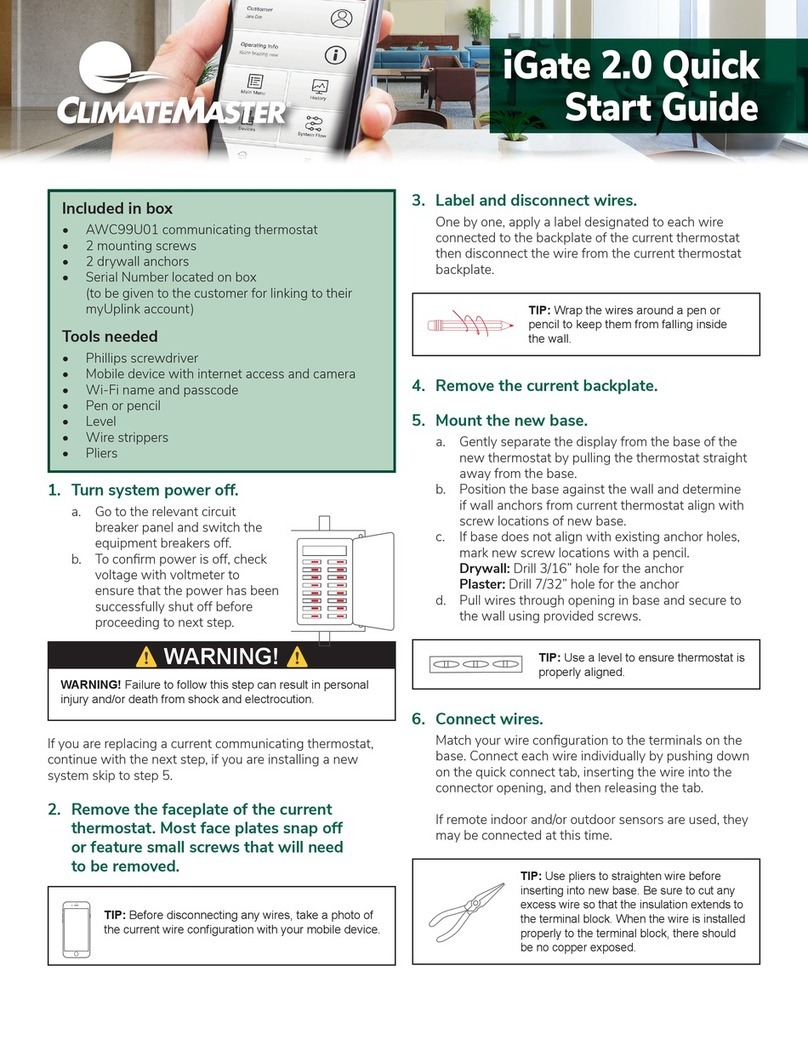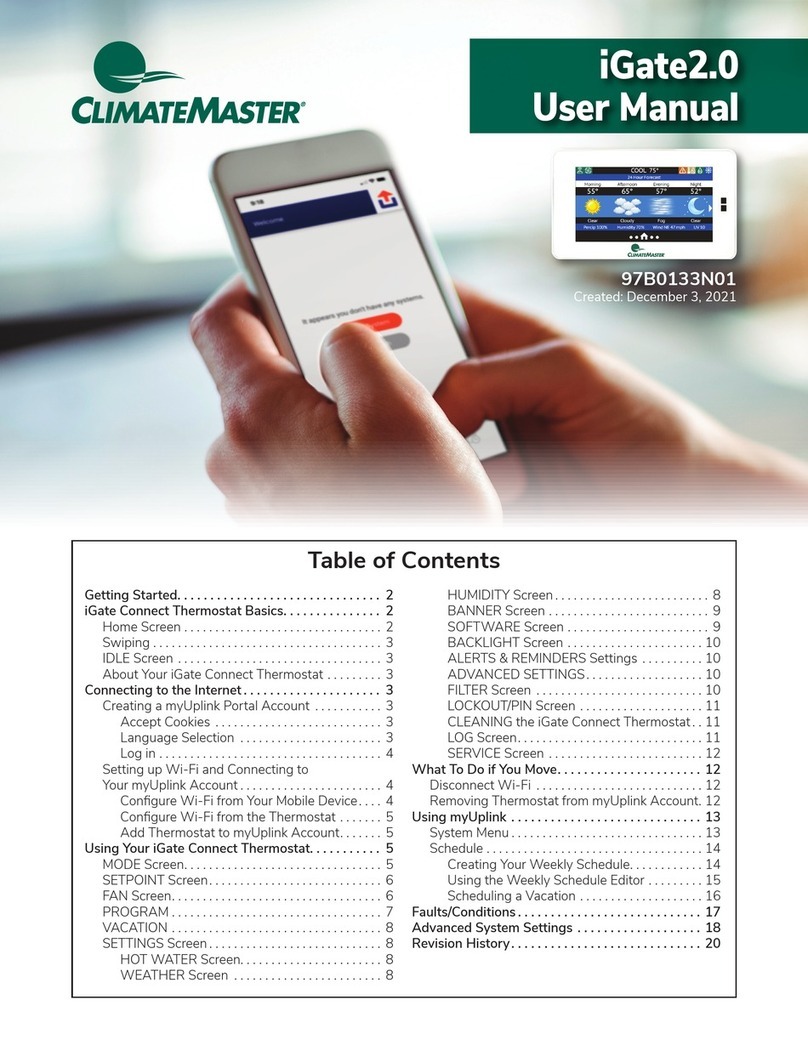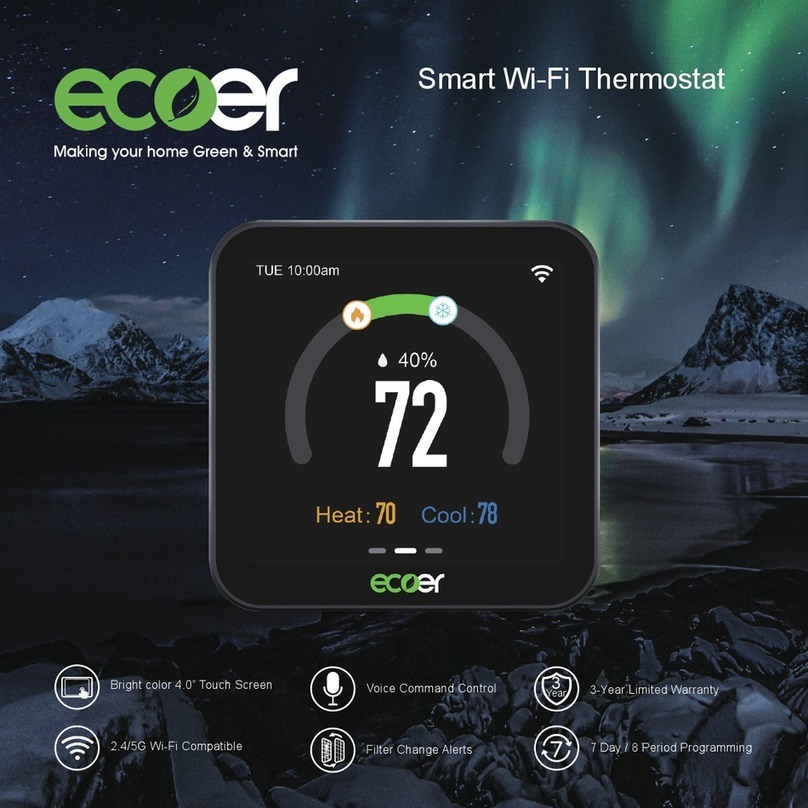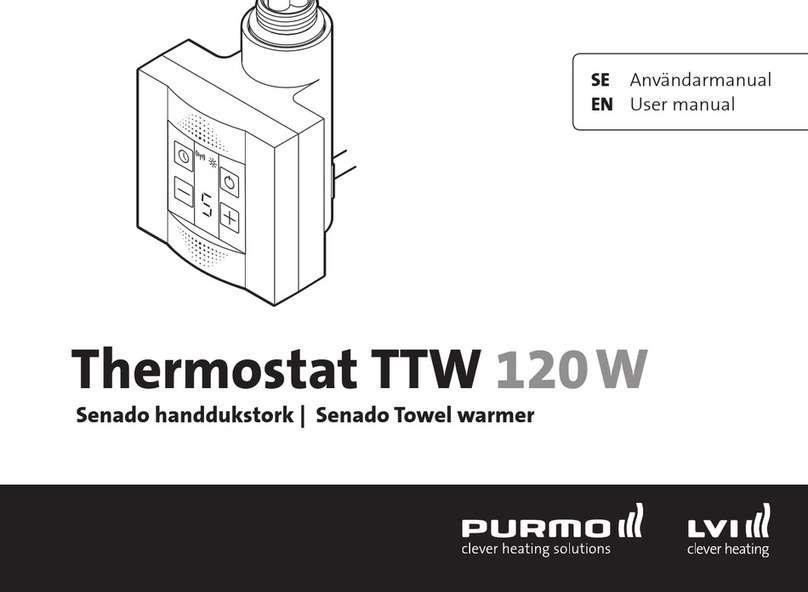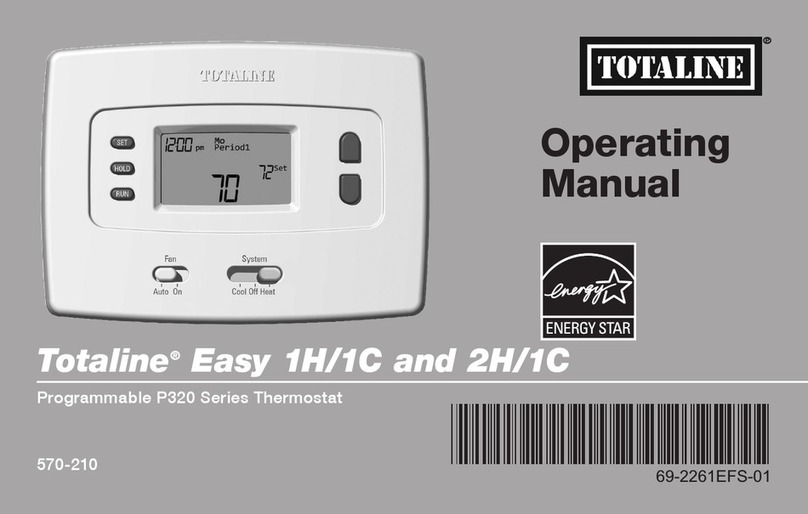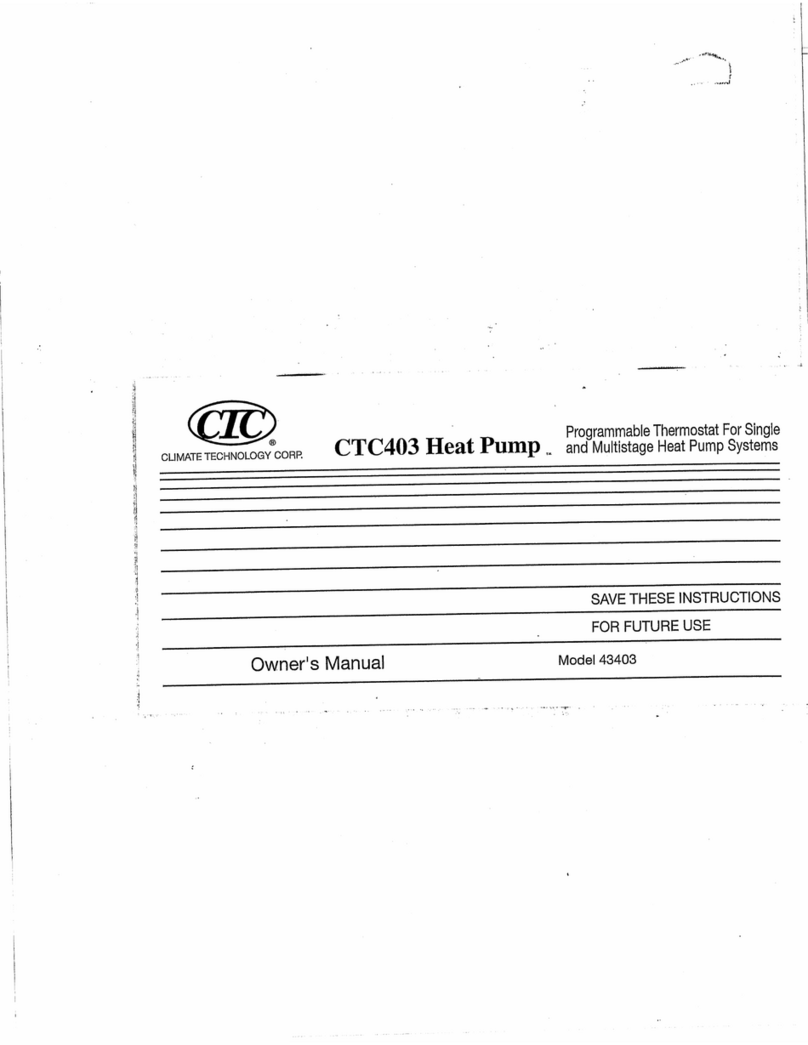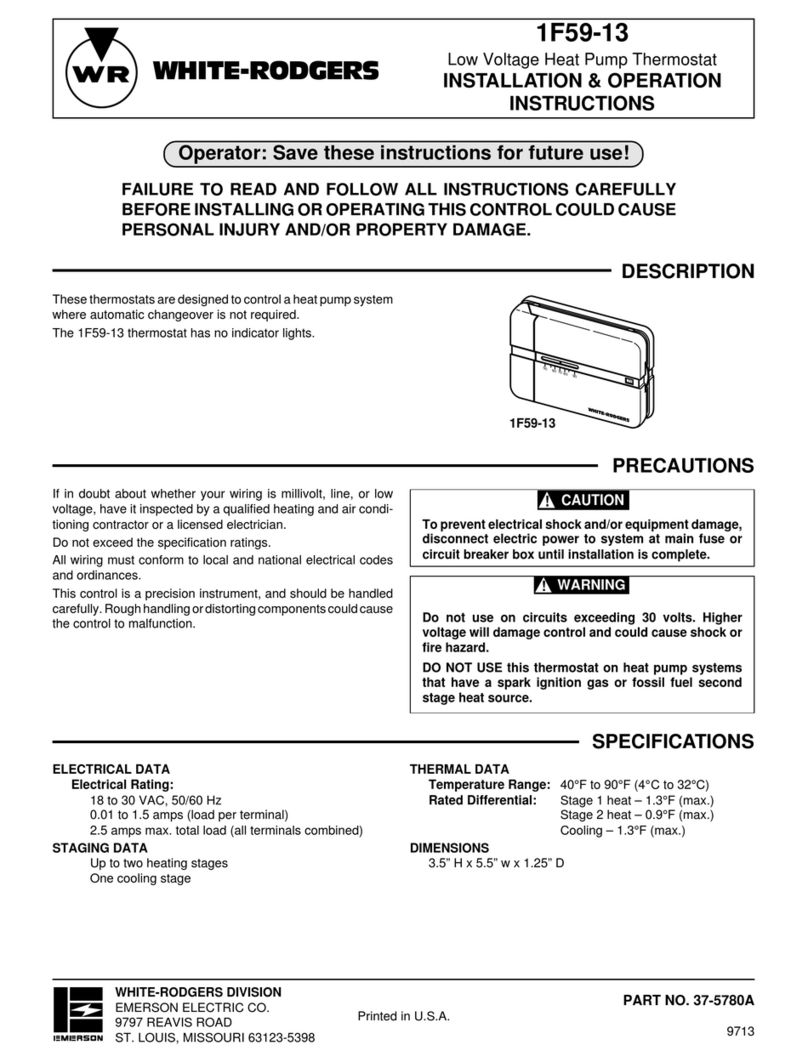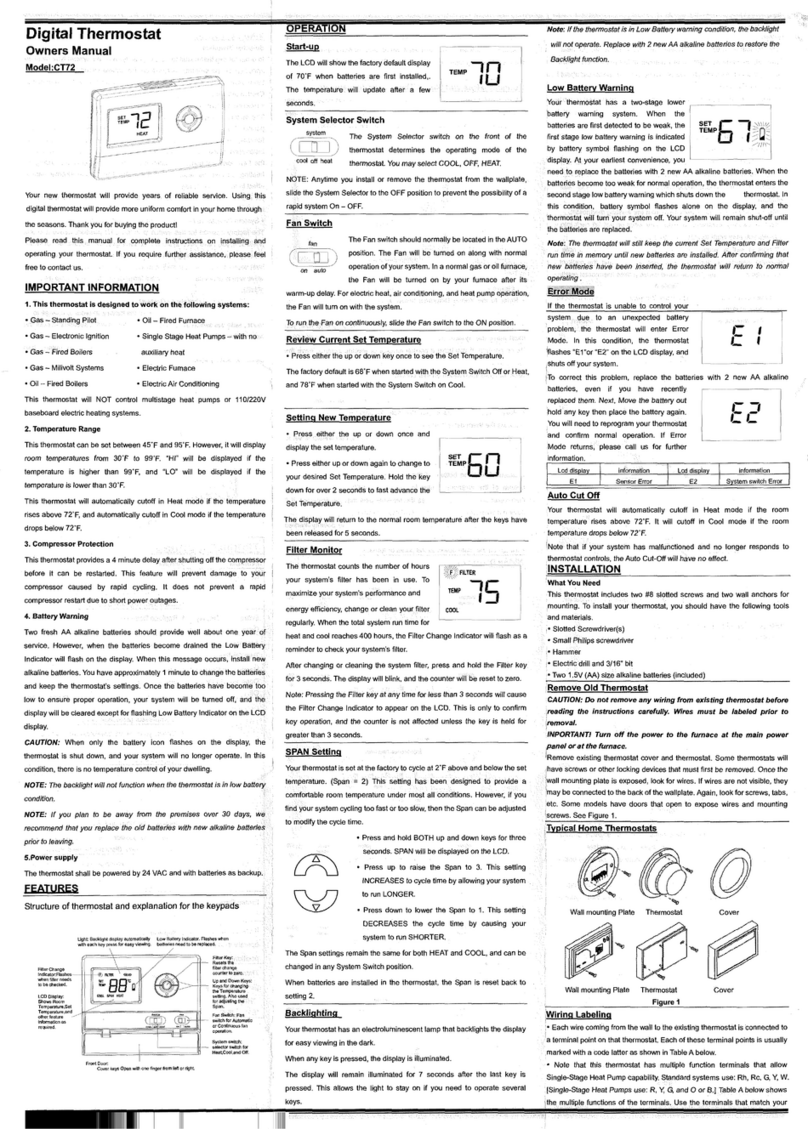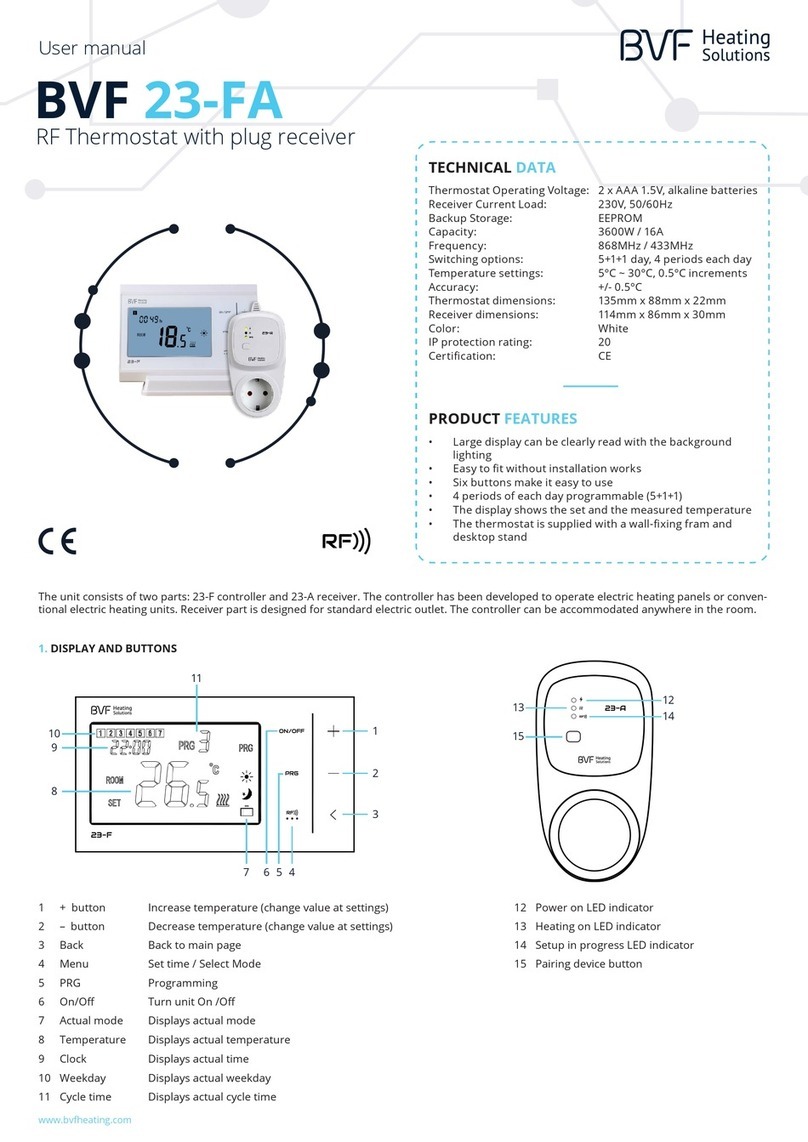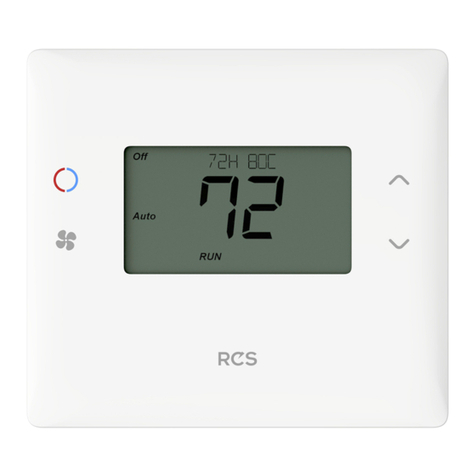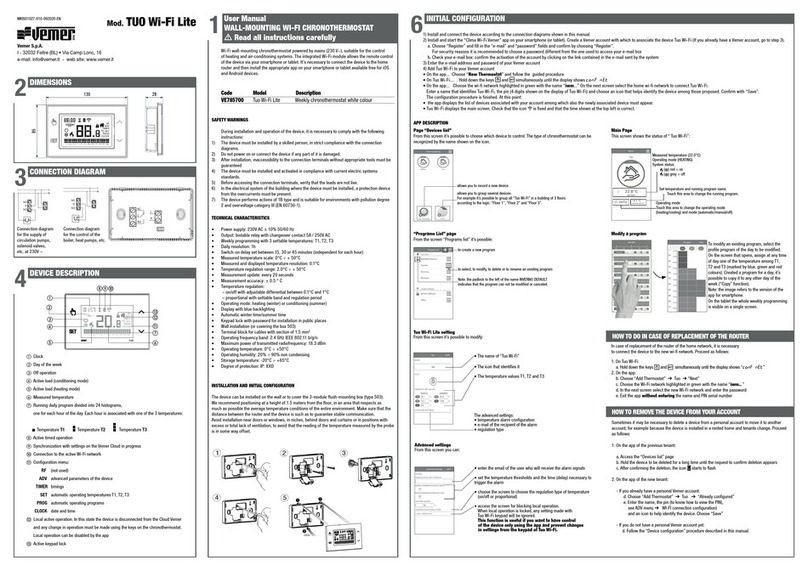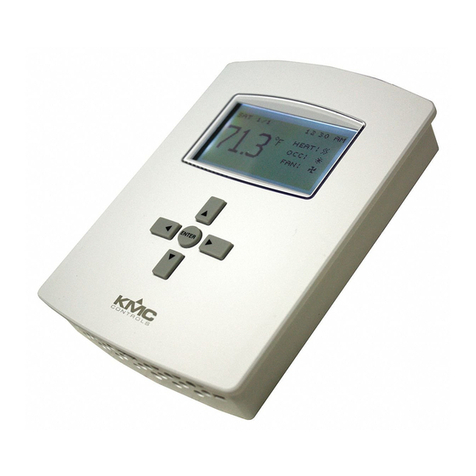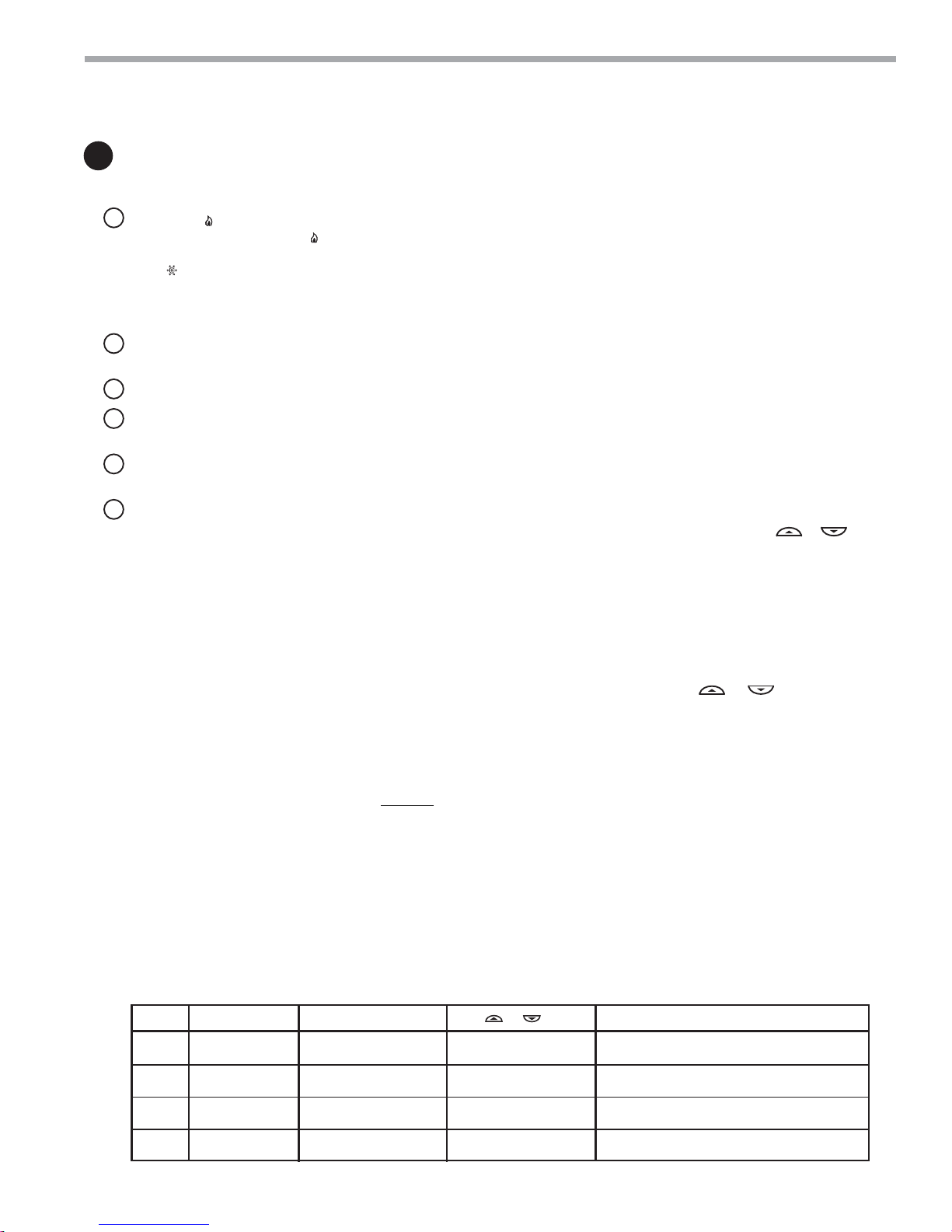
THE SMART SOLUTION FOR ENERGY EFFICIENCY
ATP21W02
Created: 21 November, 2014
5
climatemaster.com
11
Flame icon ( ) is displayed when the SYSTEM switch is in
theHEATposition.Flameicon( )isdisplayedflashingwhen
2nd-stageheat(AuxorEmergency)isenergized.Snowflake
icon ( ) is displayed (non-flashing) when the SYSTEM
switch is in the COOL position. Snowflake and Flame icon
willbedisplayed(flashing)ifthethermostatisinlockoutmode
to prevent the compressor from cycling too quickly.
12
EMER is displayed flashing when the system switch is in
EMER position.
13
Alternately displays current time and temperature.
14
The word HOLD is displayed when the thermostat is in the
HOLD mode.
15
Displayscurrentlyprogrammedsettemperature(thisisblank
when SYSTEM switch is in the OFF position).
16
“BATT” is displayed when 2 “AAA” batteries are low and
should be replaced.
Configuration Menu
The configuration menu allows you to set certain thermostat
operatingcharacteristicsto yoursystemorpersonalrequirements.
Press RUN to make sure the thermostat is in the run program
mode, then press PRGM and RUN at the same time to enter the
configuration menu. The display will show the first item in the
configuration menu.
The configuration menu chart summarizes the configuration
options. An explanation of each option follows.
PressHOLDtochangetothenextmenuitemorpressTIMEtogo
backwardstothepreviousiteminthemenu.Toexitthemenuand
return to the program operation, press RUN. If no keys are
pressedwithinfifteenminutes,thethermostatwillreverttonormal
operation.
1. Inthe run mode,ifthe setpoint temperatureismanuallyraised
by 3$F (2$C) or more above the actual temperature with the
TEMPERATUREUPkey,andthefastsecondstagefeatureis
enabled, FA on, the second stage will energize immediately.
With FA off, second stage will not energize until the setpoint
temperatureis1$Formoreaboveactualtemperatureformore
than ten minutes.
2. Select Compressor Lockout CL OFF or ON – Selecting CL
ON will cause the thermostat to wait 5 minutes before turning
on the compressor if the heating and cooling system loses
power. It will also wait 5 minutes minimum between cooling
1
Step Press Button(s) Displayed (Factory Default) Press or to select: COMMENTS
2
ON
4
Returns to normal operation
Select Compressor lockout OFF or ON
Configuration Menu
3
0 HI
(0) 3 LO TO
3 HI Select temperature display adjustment higher or lower
PRGM
and RUN
Select Fast (on) or slow (off) Second Stage Heat
FA
(on) OFF
HOLD*
HOLD*
RUN
CL
(OFF)
* Press HOLD to advance to next item or TIME to move backwards to previous item
CHECKTHERMOSTAT OPERATION
CONTINUED FROM FOURTH PAGE
5
and heating cycles. This is intended to help protect the
compressor from short cycling. Some newer compressors
already have a time delay built in and do not require this
feature. Your compressor manufacturer can tell you if the
lockout feature is already present in their system. When the
thermostat compressor time delay occurs it will flash the
Snowflake and Flame icons for about five minutes.
3. Select Temperature Display Adjustment 3 LO to 3 HI –
Allows you to adjust the room temperature display up to 3$
higher or lower. Your thermostat was accurately calibrated at
the factory but you have the option to change the display
temperature to match your previous thermostat. The current
oradjustedroomtemperaturewillbedisplayedontheleftside
of the display.
Operating Features
Nowthatyouarefamiliarwiththethermostatbuttonsanddisplay,
readthe followinginformationto learnaboutthe manyfeaturesof
the thermostat.
SIMULTANEOUSHEATING/COOLINGPROGRAMSTOR-
AGE—Whenprogramming,youcanenterbothyourheating
and cooling programs at the same time. There is no need to
reprogram the thermostat at the beginning of each season.
TEMPERATUREOVERRIDE—Press or untilthe
displayshowsthetemperatureyouwant.Thethermostatwill
override current programming and keep the room tempera-
tureattheselectedtemperatureuntilthenextprogramperiod
begins. Then the thermostat will automatically revert to the
program.
HOLD TEMPERATURE — The thermostat can hold any
temperature within its range for an indefinite period, without
reverting to the programmed temperature. Press HOLD
button. HOLD will be displayed. Then choose the desired
temperature by pressing or . The thermostat will
hold the room temperature at the selected setting until you
press the RUN button to start program operation again.
ENERGYMANAGEMENTRECOVERY—EnergyManage-
mentRecovery(EMR)causesthethermostattostartheating
or cooling early to make the building temperature reach the
program setpoint at the time you specify. Heating will start 5
minutes early for every 1$of temperature required to reach
setpoint.
Example: You select EMR and have your heating pro-
grammed to 65$at night and 70$at 7 AM. If the building
temperature is 65$the difference between 65$and 70$is 5$.
Allowing 5 minutes per degree the thermostat setpoint will
change to 70$at 6:35 AM. Cooling allows more time per
degree because it takes longer to reach temperature.
$F/$C CONVERTIBILITY — The factory default setting is
Fahrenheit. Clipping W904 jumper on the circuit board (see
fig. 1) will alter this feature to Celsius temperature setting.