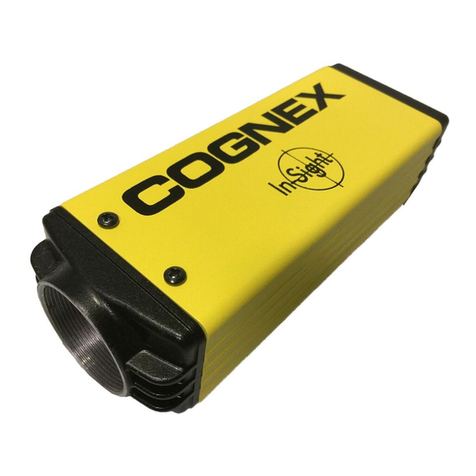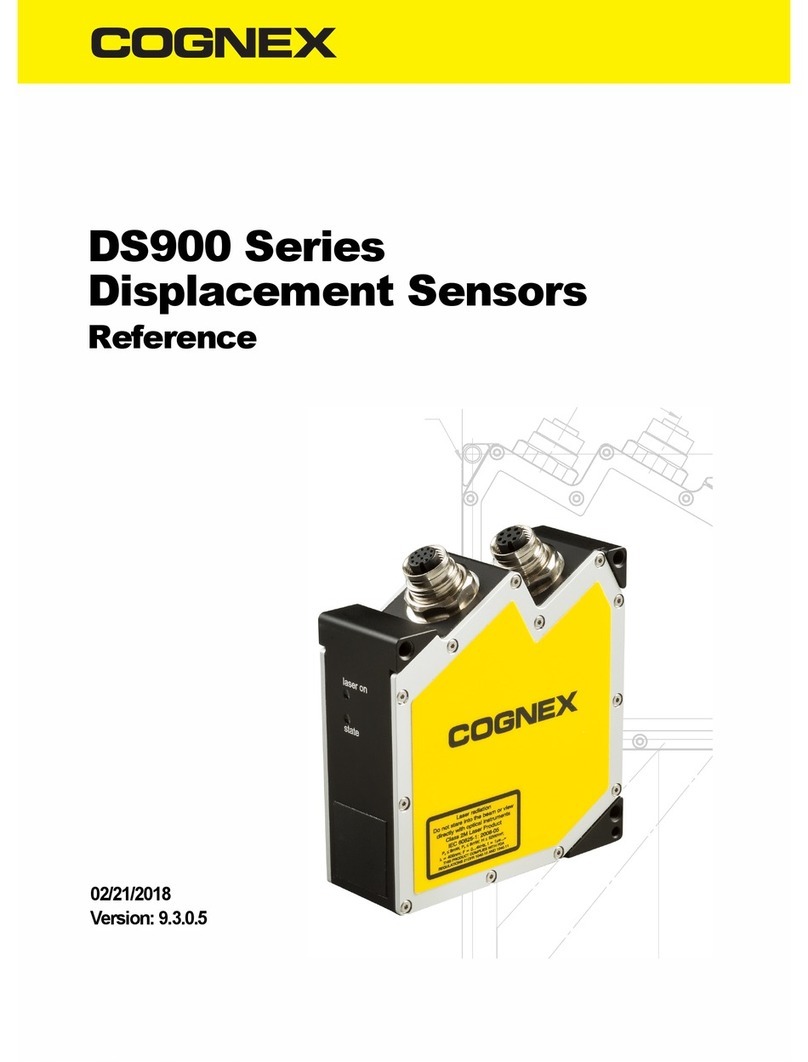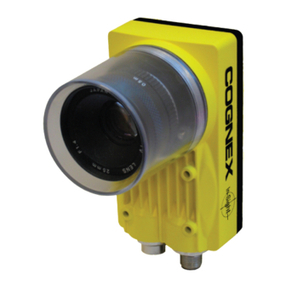Connect the Cognex Industrial GigE Camera
The Cognex industrial GigE camera's RJ-45 connector provides a Gigabit Ethernet connection to the camera.
Depending on the camera model, the RJ-45 connector can also be used to provide Power over Ethernet (PoE) to the
camera. The camera's I/O connector provides access to the physical input and output lines on the camera. It can also be
used to supply power to the camera (if PoE is not used). If power is supplied through both sources, the camera will draw
power from the first connection that is detected.
Note: The installation steps in this document describe the basic connection of the Cognex industrial GigE camera to
the vision controller. For additional usage information, refer to the Cognex Industrial Cameras Getting Started
Guide, included with your camera.
CAUTION:
lCognex recommends only cold-plugging the Cognex industrial GigE camera; turn the vision controller
power off when connecting or disconnecting the camera.
lThe vision controller's GigE ports provide power to Cognex industrial GigE cameras that support Power over
Ethernet (PoE); connecting third party devices to these ports could damage the vision controller or the third-
party device.
1. Connect one end of the 10/100/1000 RJ-45 Ethernet cable to one of the vision controller's GigE ports. Connect
the other end of the cable to the camera's RJ-45 connector.
Note:
lTo avoid electromagnetic interference, the Ethernet cable must be shielded. Cognex strongly
recommends Cat6 or Cat7 Ethernet cables with S/STP shielding.
lThe GigE ports are dedicated to Cognex industrial devices and cannot be used to connect to a
Gigabit Ethernet network or to communicate via industrial Ethernet communication protocols.
2. Optionally, connect the terminated end of the I/O cable to the camera's I/O connector. Connect the input and
output wires to the applicable I/O device (for example, a photo eye trigger or strobe light).
Note: The pin-outs for the I/O cable vary depending on the camera model; contact your Cognex sales
representative for information on cables that are compatible with your Cognex cameras.
Figure 2-2: Connect the Cognex Industrial GigE Camera
If using PoE, the camera installation is now complete. If not using PoE, complete the following additional steps:
1. Verify that the camera's power supply is unplugged and not receiving power.
2. Connect the power supply to the I/O cable's Camera Power and Camera Ground wires.
Note: The pin-outs for the I/O cable vary depending on the camera model; contact your Cognex sales
representative for information on cables that are compatible with your Cognex cameras.
3. Restore power to the camera's power supply and turn it on if necessary.
8