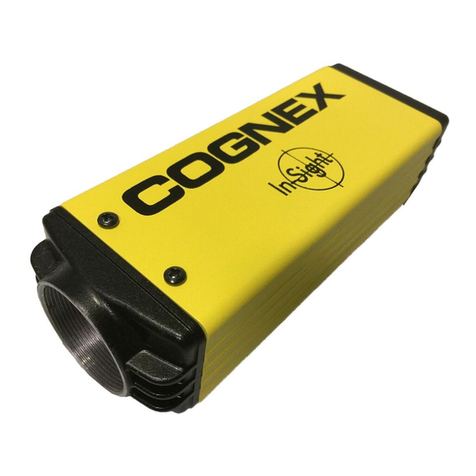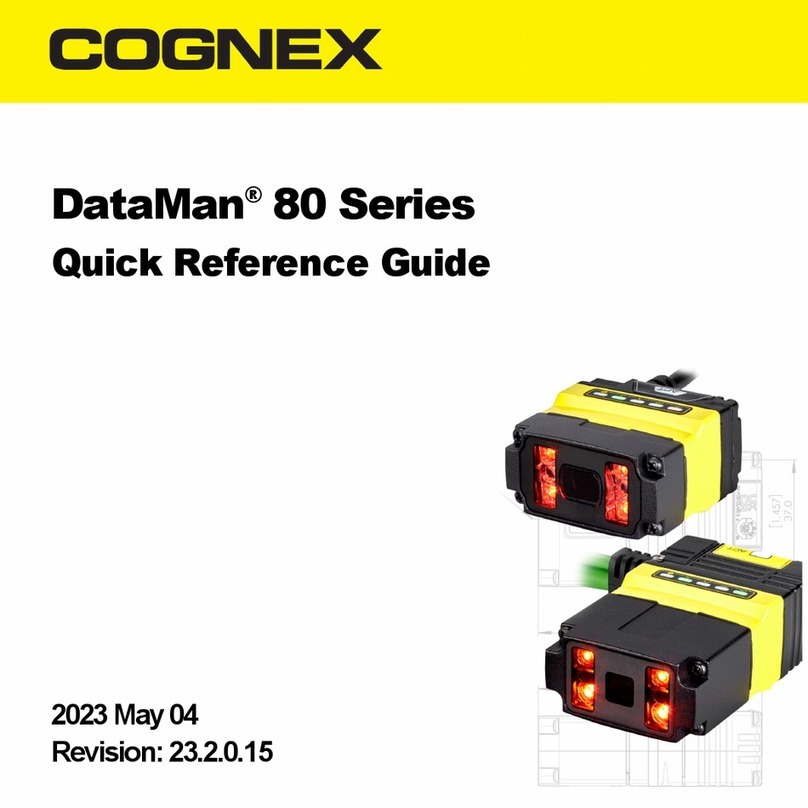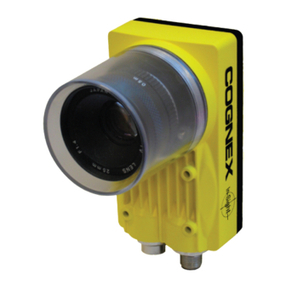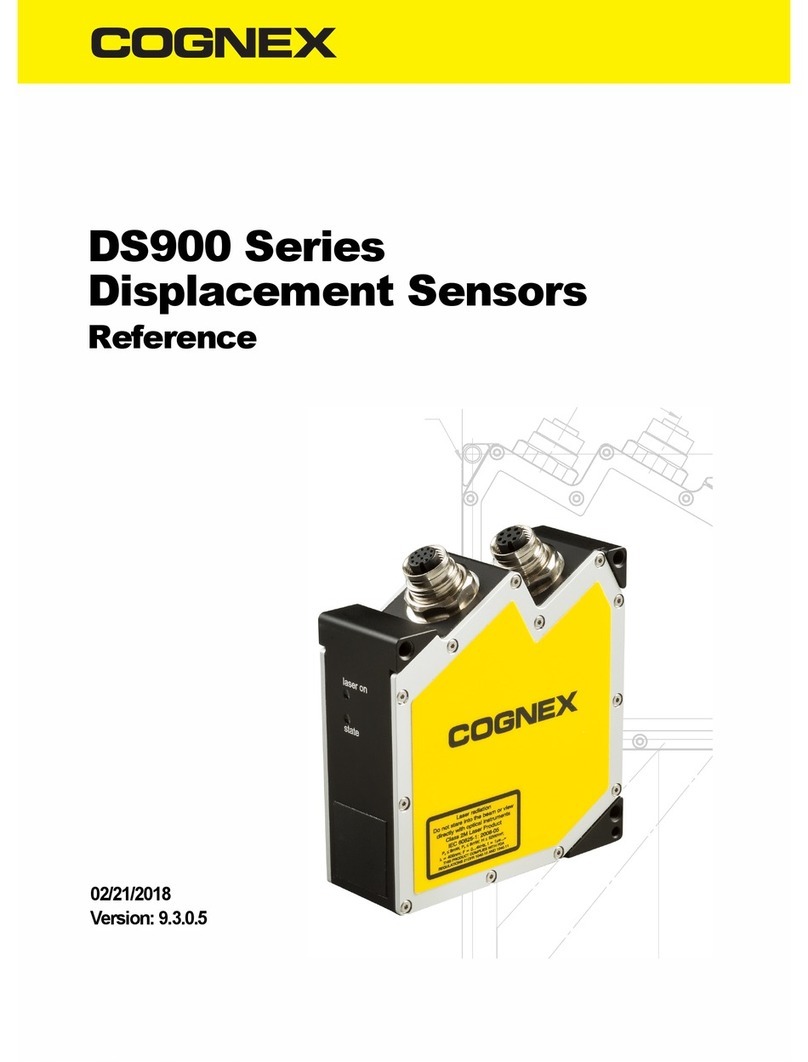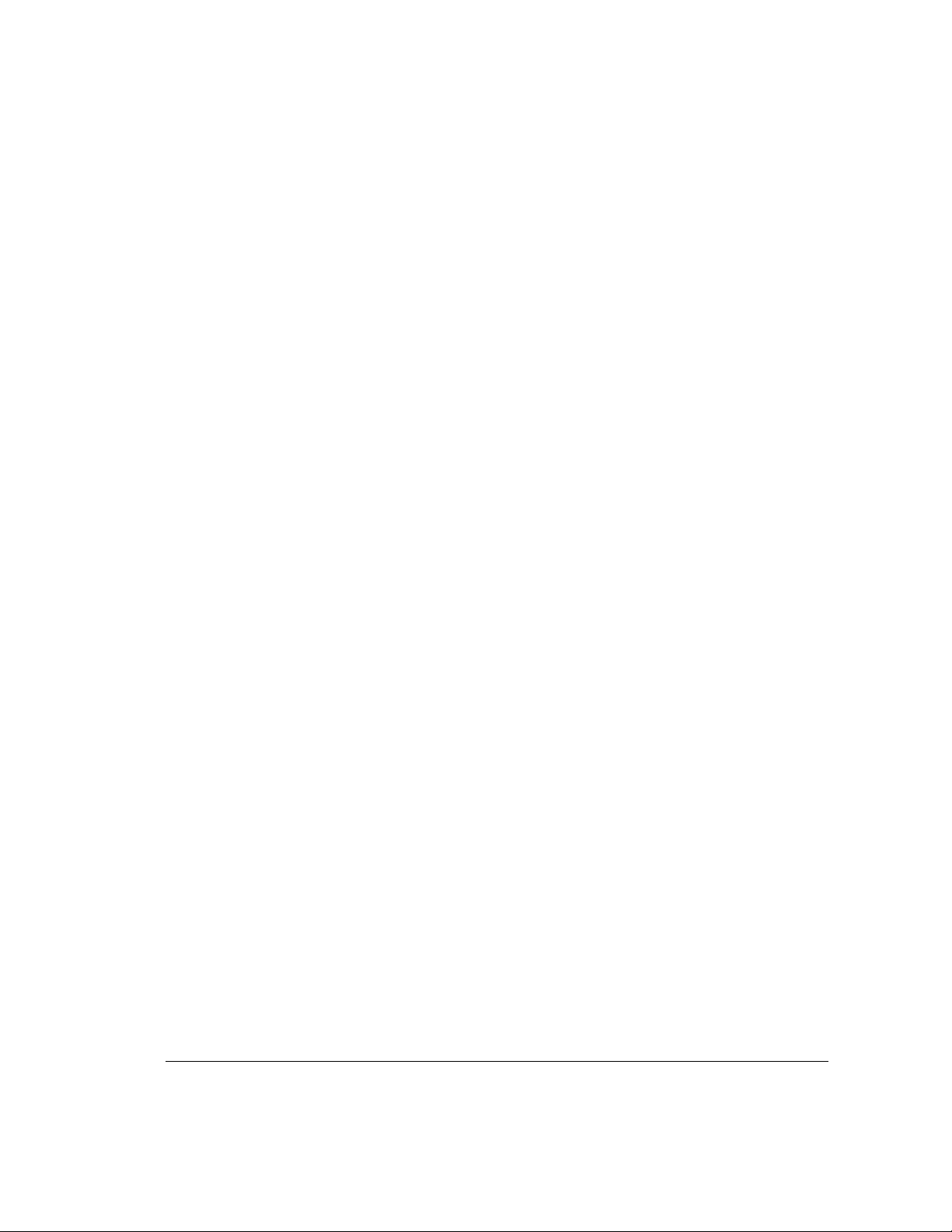v
Table of Contents
Introduction.................................................................................................................. vii
In-Sight 1010 .......................................................................................................... vii
In-Sight 1010 Product Kit ....................................................................................... vii
For More Information............................................................................................. viii
Chapter 1: Setting Up Your In-Sight 1010....................................................................1
Connecting the In-Sight 1010...................................................................................1
Loading the Jobs from the CD .................................................................................1
Navigating the In-Sight Interface..............................................................................2
Loading your job.......................................................................................................3
Operator Display ......................................................................................................4
How do you know if the code is being read? ...................................................4
What are the 2D Setup Options? .....................................................................4
What are the Barcode Setup Options? ............................................................5
What are the General Setup Options?.............................................................5
Positioning your In-Sight 1010 .................................................................................5
Acquiring a Working Image ......................................................................................6
Working with the In-Sight 1010 ................................................................................6
Saving your job.........................................................................................................7
Automatically Load Your Job on Startup..................................................................7
Communications.......................................................................................................7
Digital Input ......................................................................................................8
Digital Outputs .................................................................................................8
Connecting to a PLC........................................................................................8
Connecting to a Relay......................................................................................9
Serial Output ....................................................................................................9
Reporting the Code Over the Network.............................................................9
Chapter 2: 2D Setup – Using the 2D Model ...............................................................10
Chapter 3: Image Filtering ...........................................................................................13
2D Code Filtering ...................................................................................................14
Barcode Filtering ....................................................................................................15
Appendix A: Lens Selection Chart .............................................................................16
Appendix B: Lighting Guide........................................................................................17
Appendix C: 2D Code Tutorial ....................................................................................18
Introduction.............................................................................................................18
Adjusting the lighting ..............................................................................................19
Training A Model ....................................................................................................20
Applying Image Filtering.........................................................................................22
Appendix D: Troubleshooting.....................................................................................24