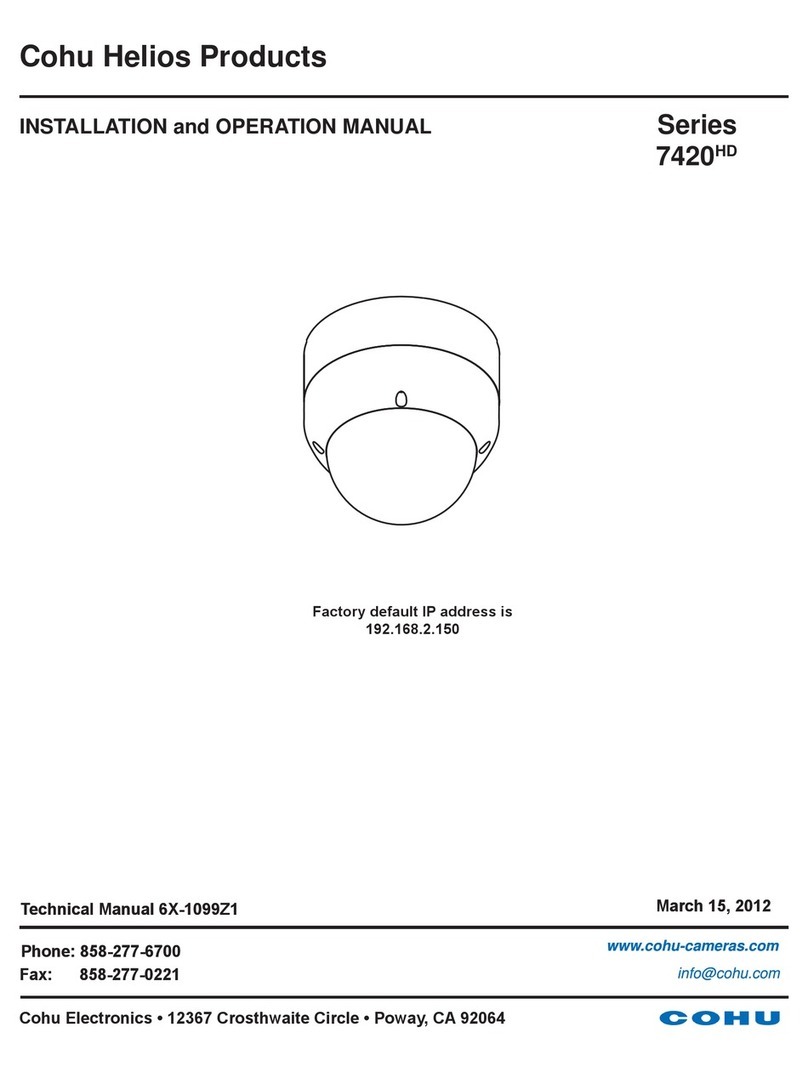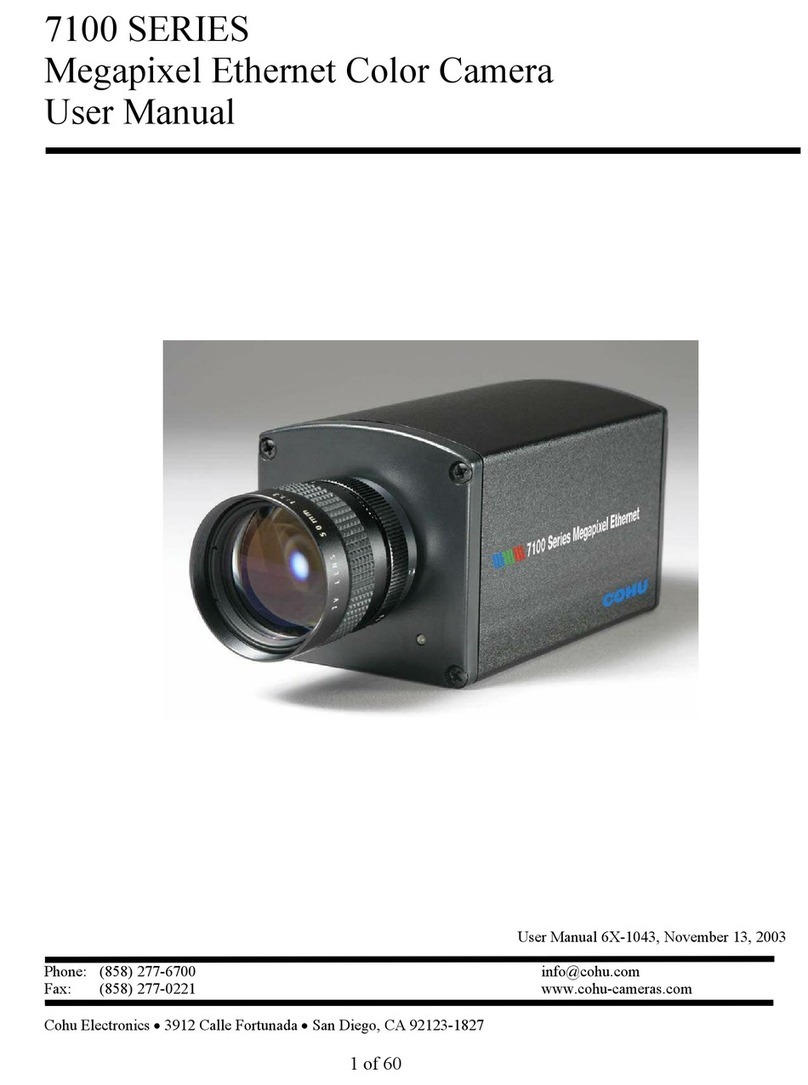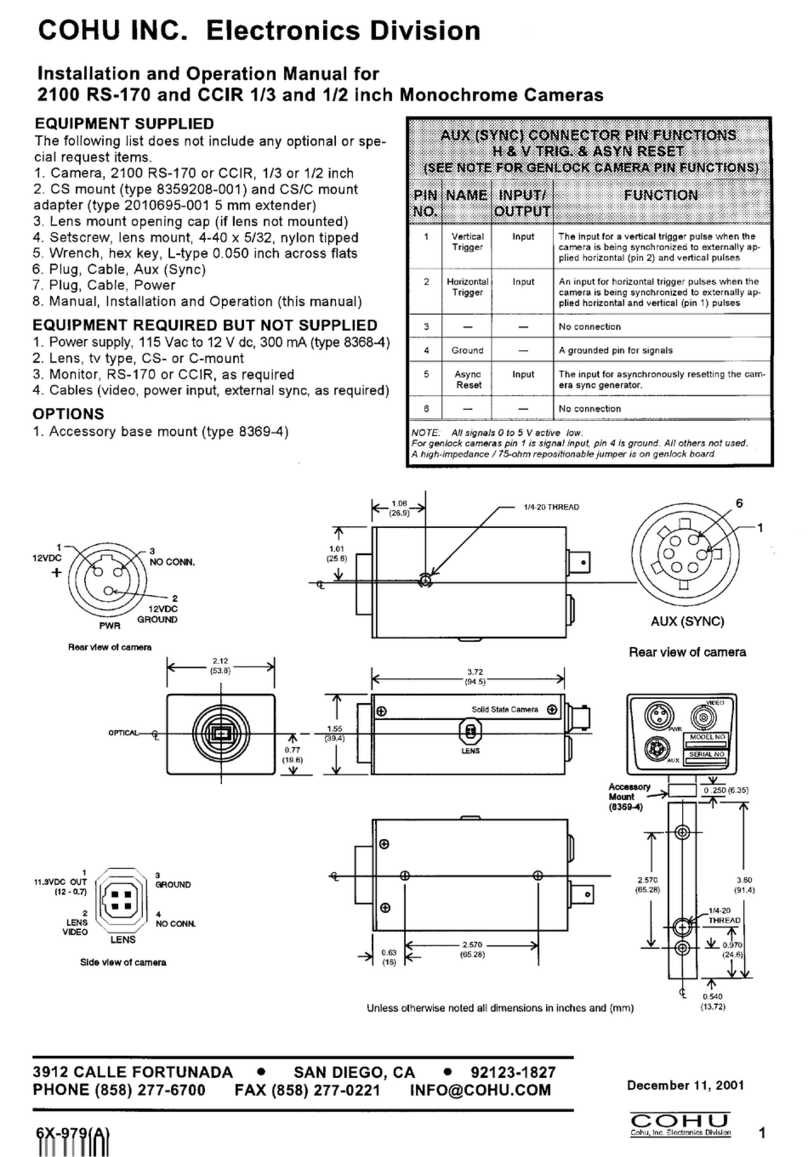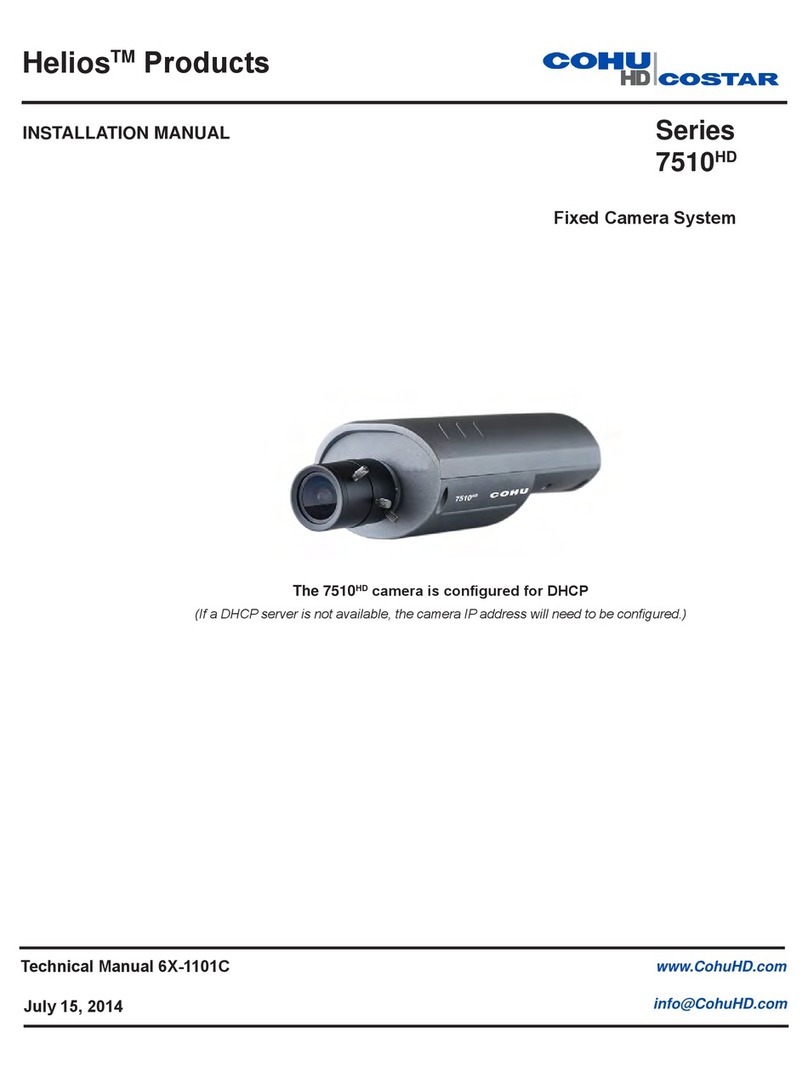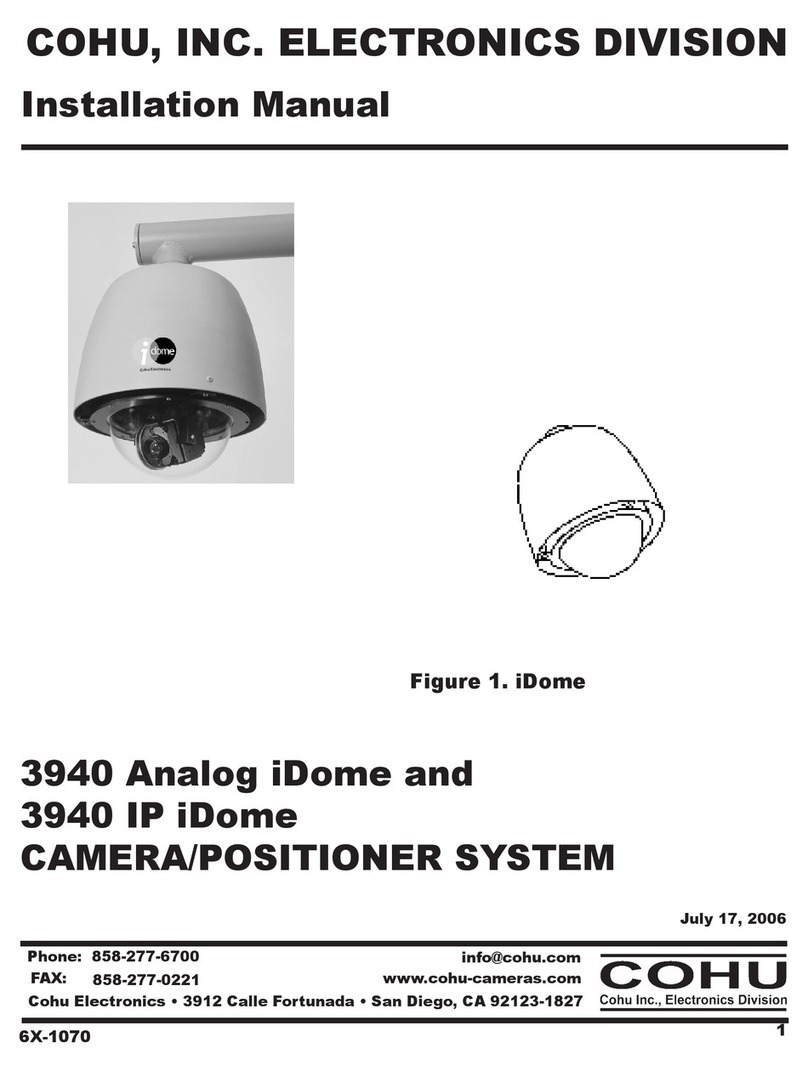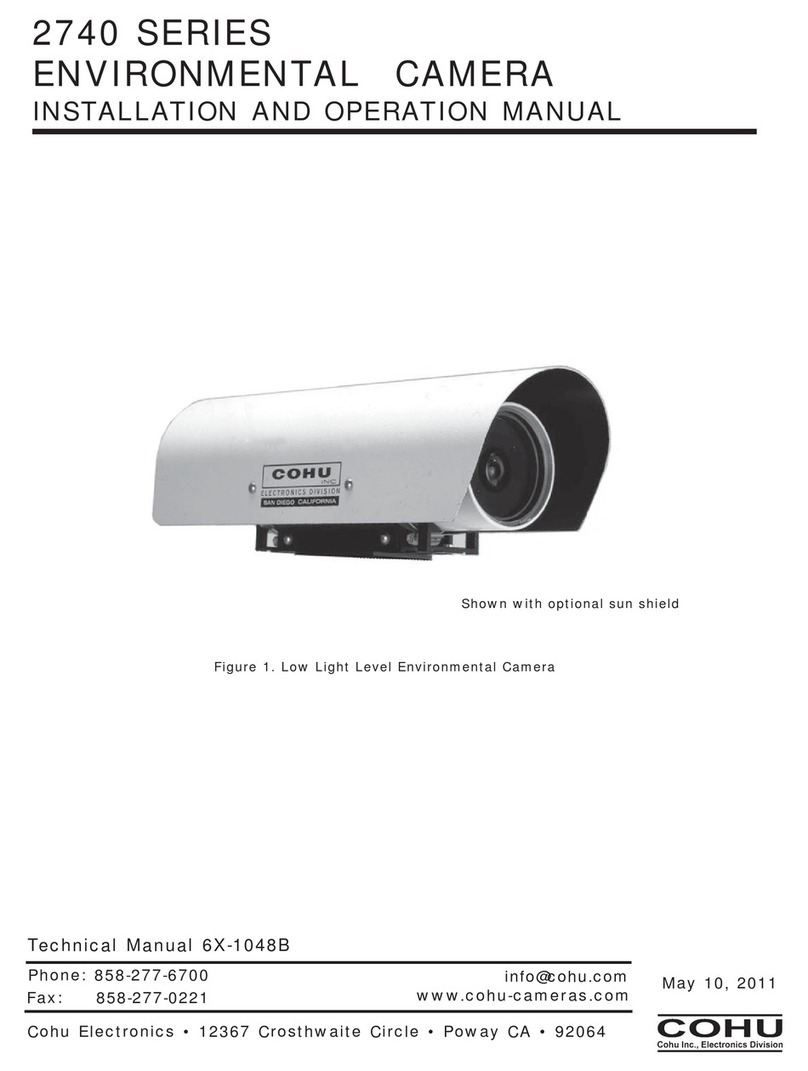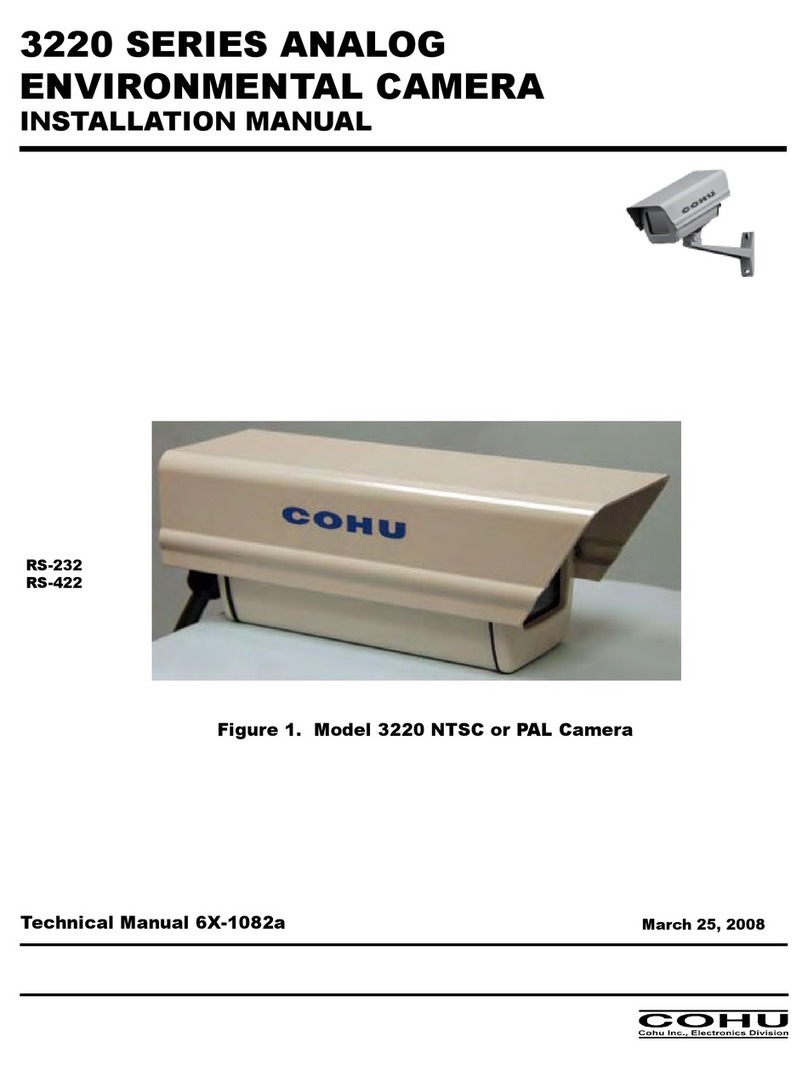NO-ADJUST C-MOUNT
17.5 MM BACK SPACE
This camera is intended primarily for operation in the asynchronous reset mode
while using a strobe light to illuminate the scene. A 614 μs strobe window is
available — with an output pulse of this window appearing on the rear panel
connector. This video must be captured with a frame grabber. Either field or
frame mode can be selected with a rear panel switch. The camera will also
produce an image from ambient light while in the asynch reset mode.
A rear panel INHIBIT input provides for integration periods longer than the
standard RS-170 rate when operating in the conventional RS-170 sync mode.
Three other rear panel switches offer selection of 3, 6, or 9 dB gain increase.
CE: CISPR-22, class B; EN55022, class B; EN50082-1
FCC STATEMENT
This equipment has been tested and found to comply with the limits for a Class A Digital
Device, pursuant to Part 15 of the FCC Rules. These limits are designed to provide
reasonble protection against harmful interference when the equipment is operated in
a commercial environment. This equipment generates, uses, and can radiate radio fre-
quency energy and, if not installed and used in accordance with the instruction manual,
may cause harmful interference to radio communications. Operation of this equipment
in a residential area is likely to cause harmful interference in which case the user will
be required to correct the interference at his own expense.
WARRANTY
Please refer to the COHU website for product warranty information:
www.cohu-cameras.com
Revision History
Revision Date Comments
Rev A 05/06/2011
• this manual has been revised to comply with
the latest engineering requirements. See ECO
030972 for the list of changes.
Figure 1.
Dimensions