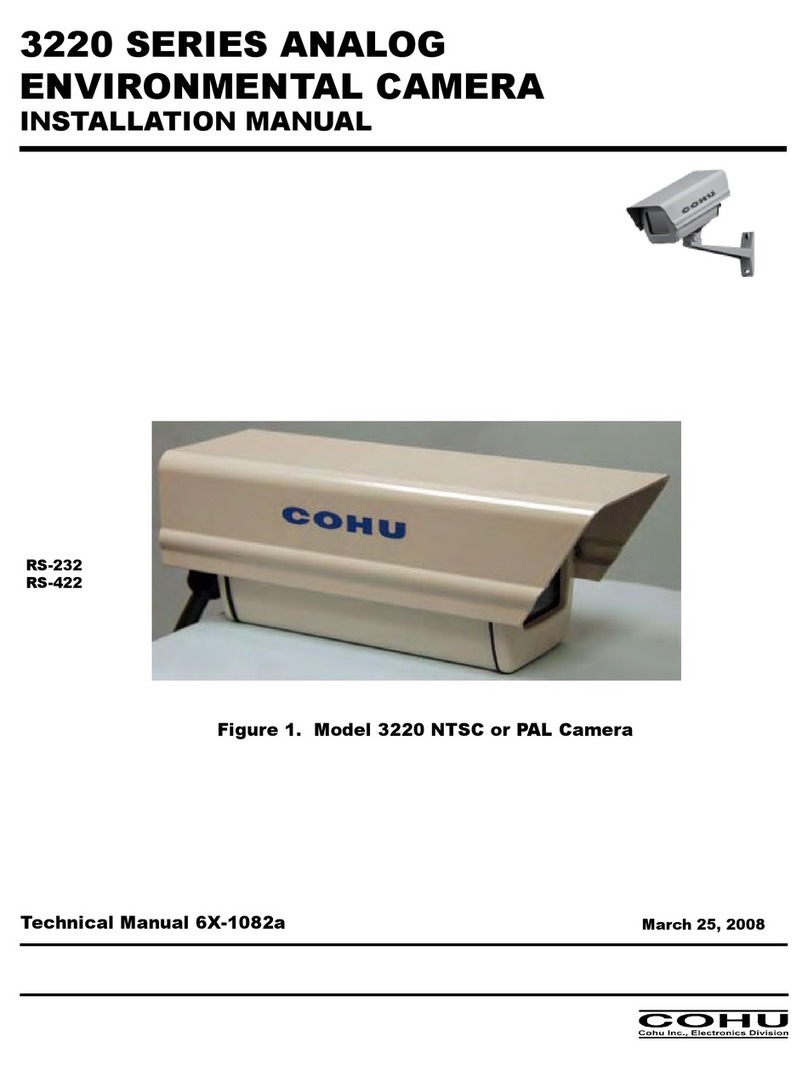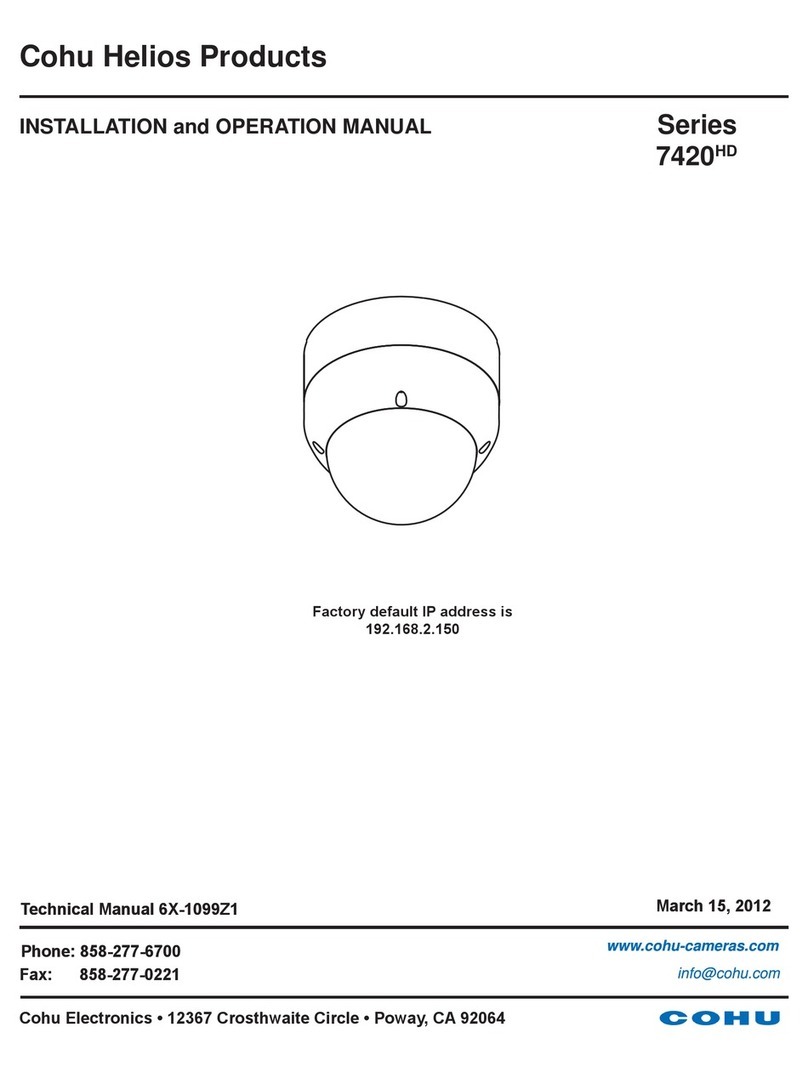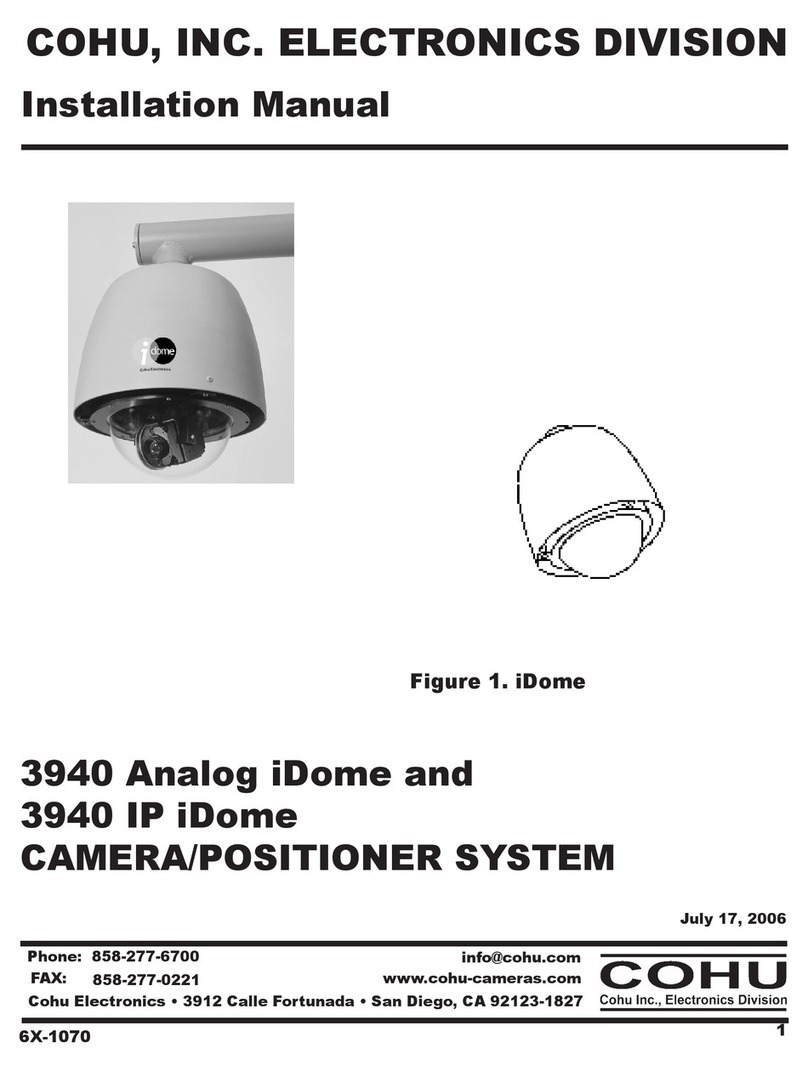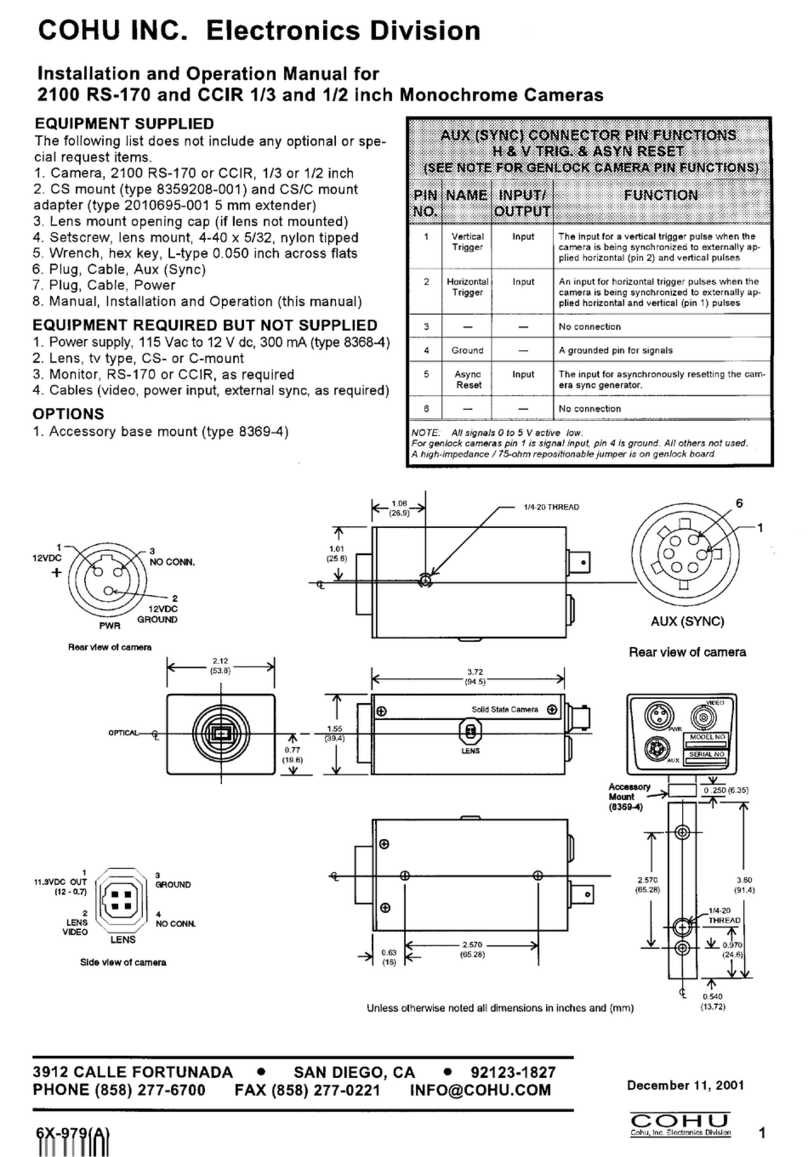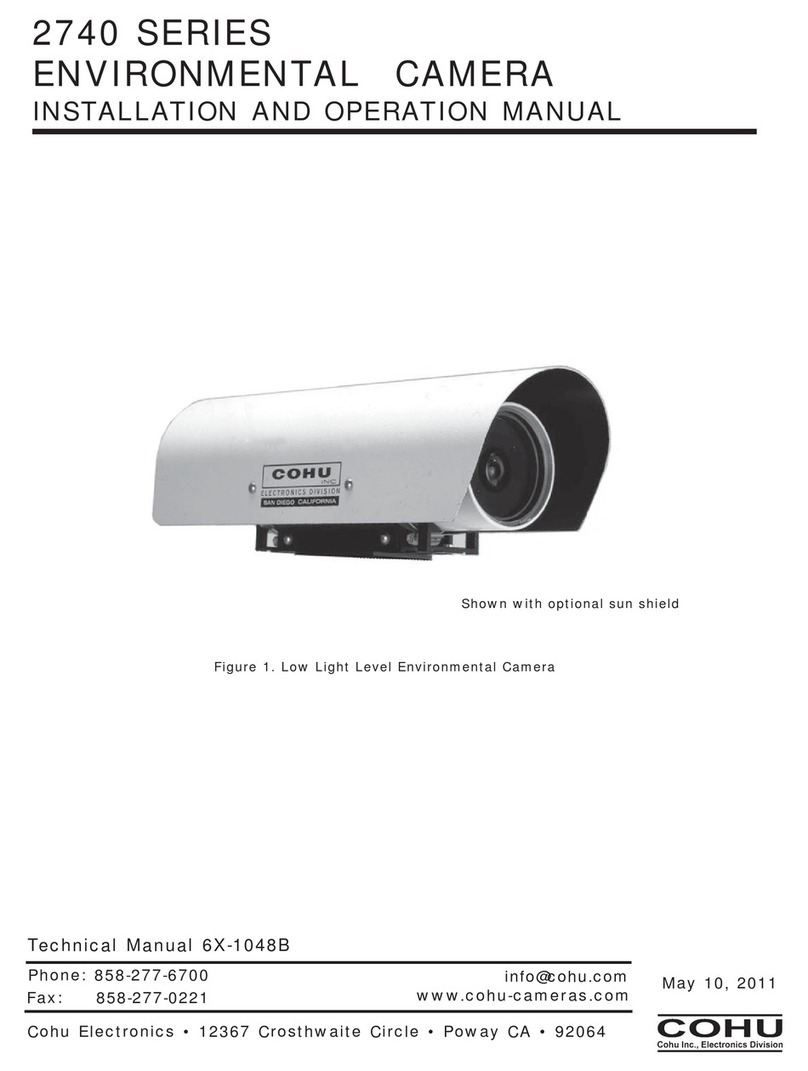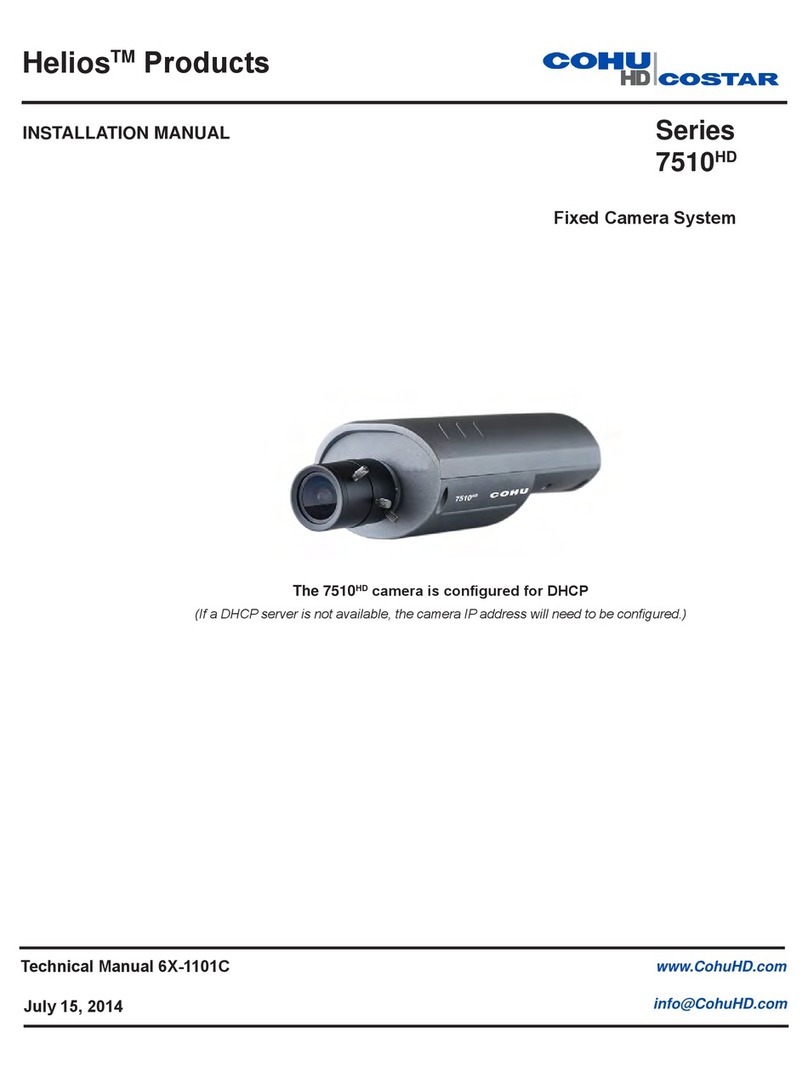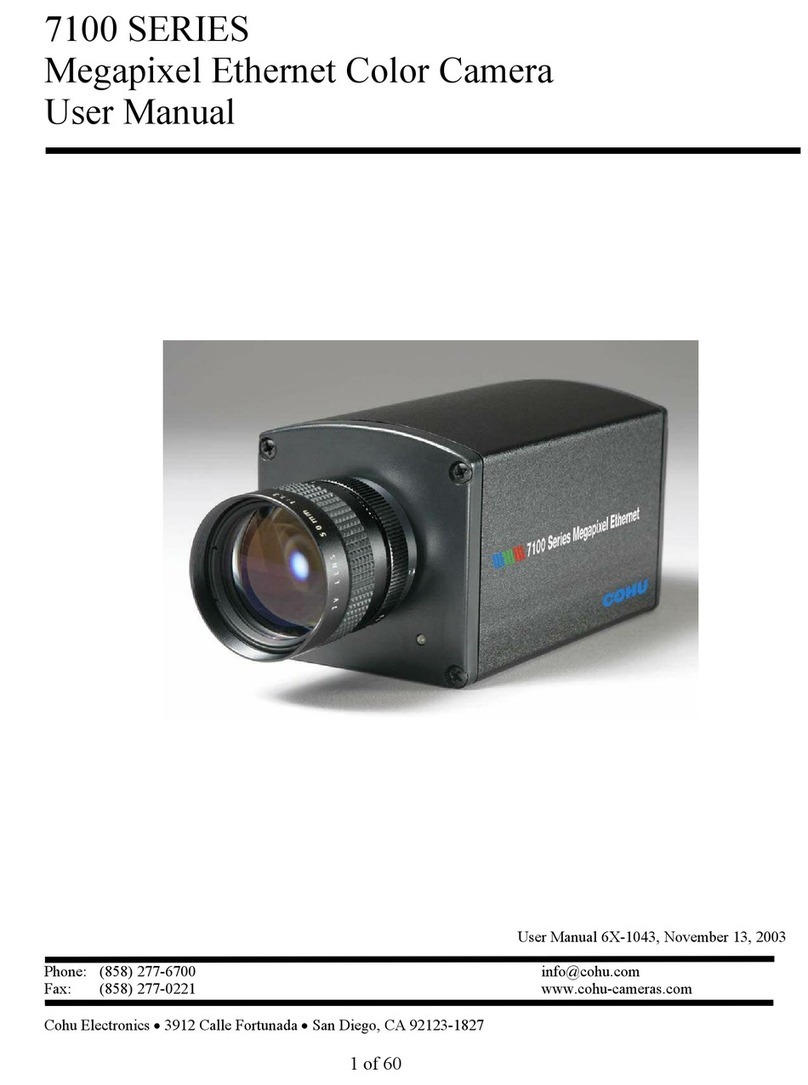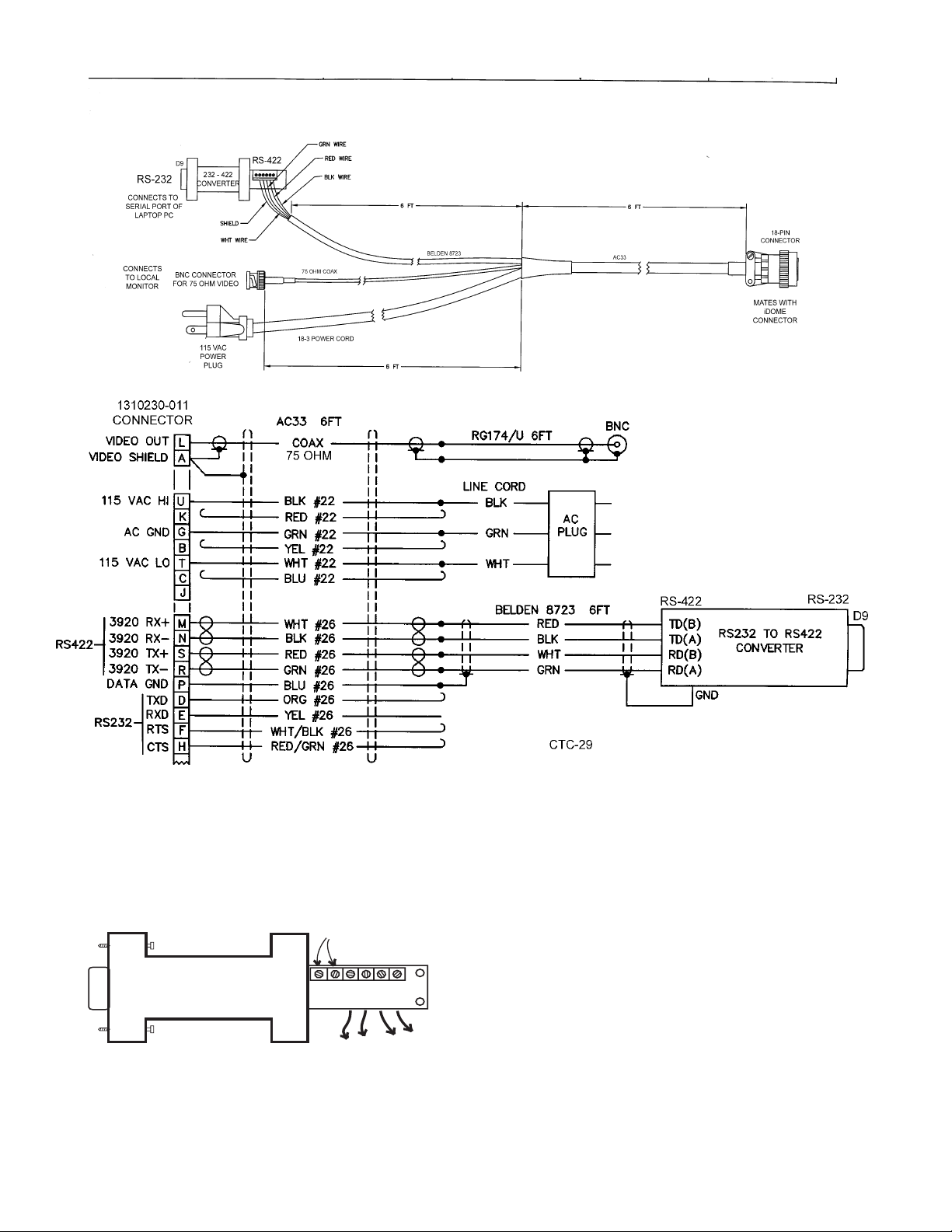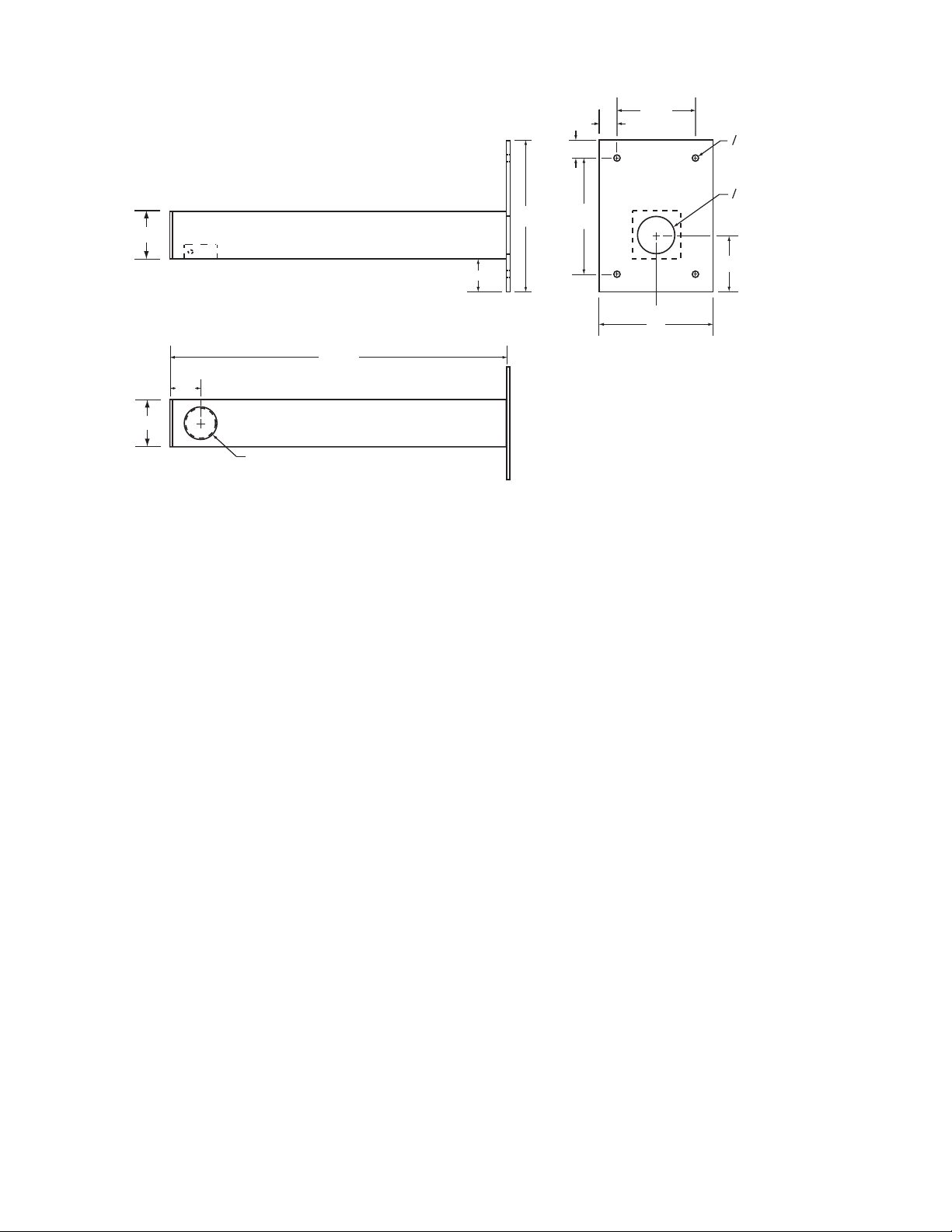6X-1026
6
INSTALLATION AND OPERATION 3920iDOME
2.1UNPACKING AND RECEIVING INSPECTION
This iDome was thoroughly tested and carefully
packed in the factory. Upon acceptance by the
carrier, they assume responsibility for its safe arrival.
Should you receive this item in a damaged condition,
apparent or concealed, a claim for damage must be
made to the carrier. To return an iDome or related
product to the factory for service, please contact the
Customer Service Department for a Return Authori-
zation Number.“ If a visual inspection shows dam-
age upon receipt of this shipment, it must be noted
on the freight bill or express receipt and the notation
signed by the carrier's agent. Failure to do this can
result in the carrier refusing to honor the claim.“
When the damage is not apparent until the unit is
unpacked, a claim for concealed damage must be
made. Make a mail or phone request to the carrier
for inspection immediately upon discovery of the
concealed damage. Keep all cartons and packing
materials. Since shipping damage is the carrier's
responsibility, the carrier will furnish you with an
inspection report and the necessary forms for filing
the concealed-damage claim
2.2STATIC DISCHARGE PROTECTION
Procedures in this manual do not require entry into
the housing of the iDome. However in the event that
an open unit were available, the following precau-
tions should be followed:
CAUTION
This iDome contains sensitive devices that can
be damaged by static discharge. Use appropri-
ate static control methods when working inside
the iDome.
Components used in modern electronic equipment,
especially solid state devices, are susceptible to
damage from static discharge. The relative suscep-
tibility to damage for semiconductors varies from
low with TTL to high with CMOS. Most other semi-
conductors fall between TTL and CMOS in suscepti-
bility to static discharge. As a minimum, therefore,
observe the following practices when working inside
this or any other electronic equipment:
1. Use conductive sheet stock on the work bench sur-
face.
2. Connect the sheet stock to ground through an 1
megohm or greater value resistor.
3. Use a wrist strap connected to ground through an 1
megohm or greater value resistor when working at
the bench.
4. Maintain relative humidity of the room above 30 per-
cent. This may require a room humidifier. Working
on circuits with relative humidity below 30 percent
requires extraordinary procedures not listed here.
5. Use antistatic bags to store and transport an ex-
poses chassis, circuit boards, and components.
Usenewantistatic bags.Old,used bagsloosetheir
static protection properties.
This list serves as a reminder of the minimum
acceptable practices. Be sure that all static dis-
charge devices at the work bench are properly
installed and maintained.“ Standard grounding mats
and wrist straps purchased for use at work benches
are supplied with leads having current limiting
PENDANT MOUNT
WALL MOUNT
POLE MOUNT
Figure 3. Basic Mounting
Configurations