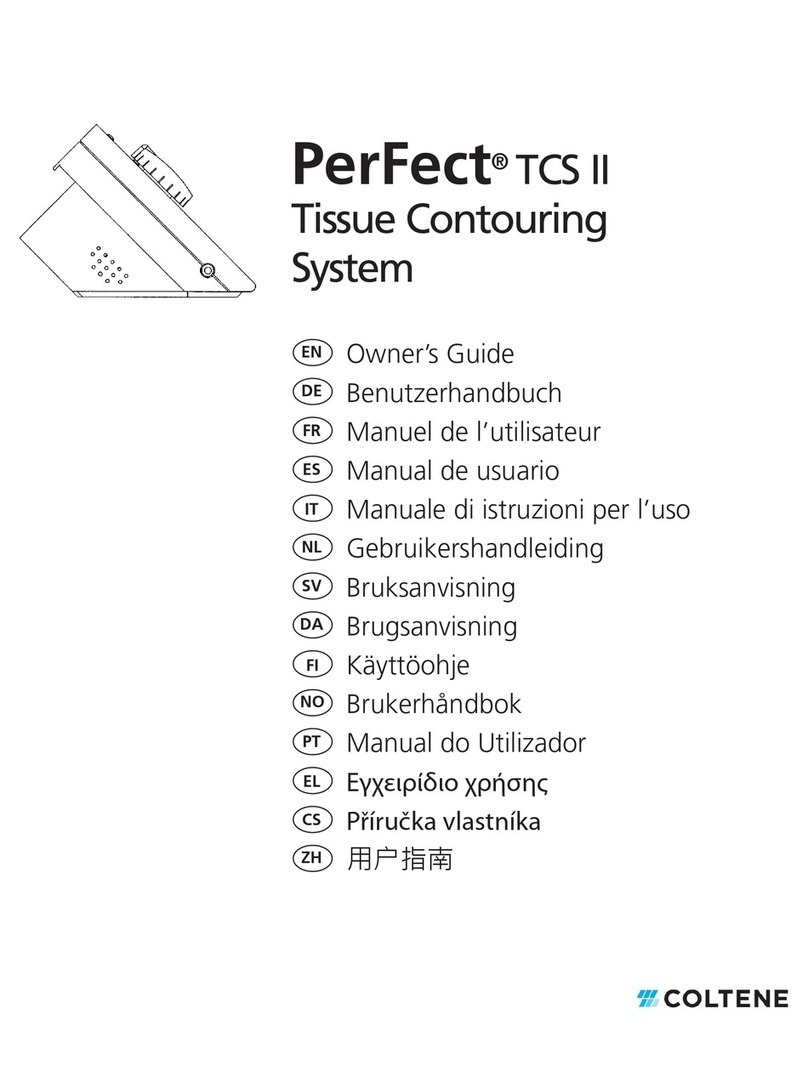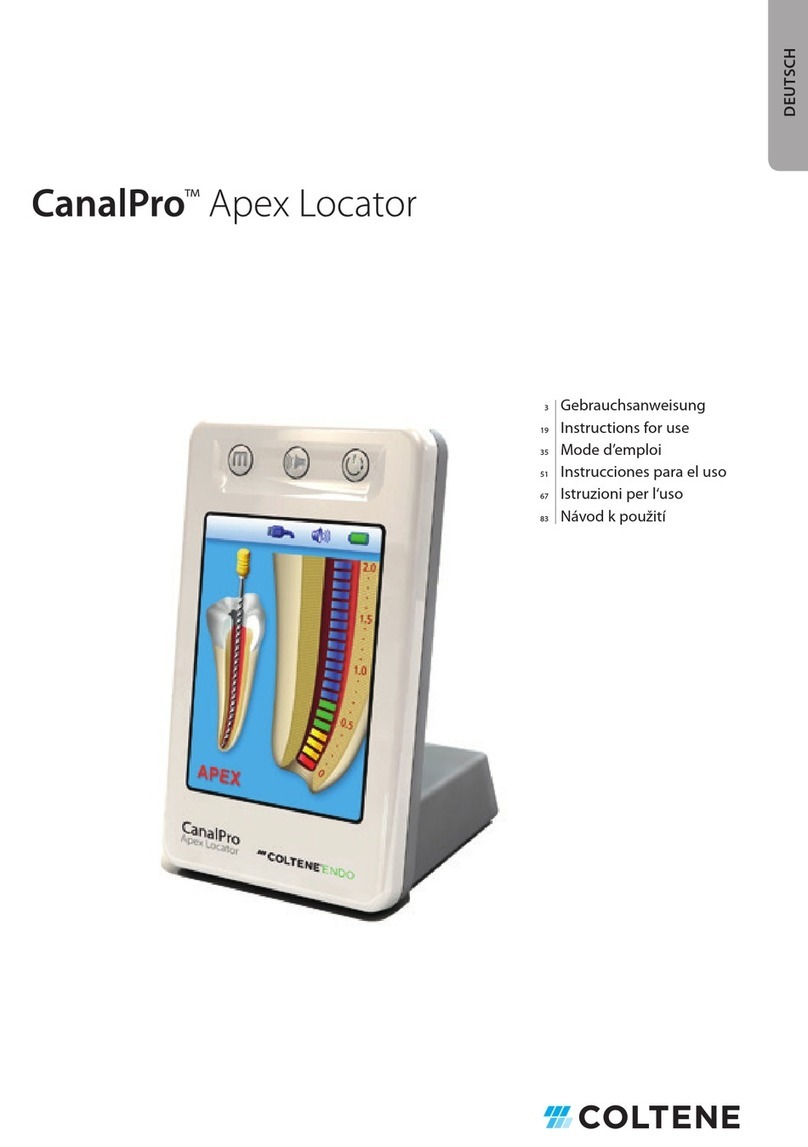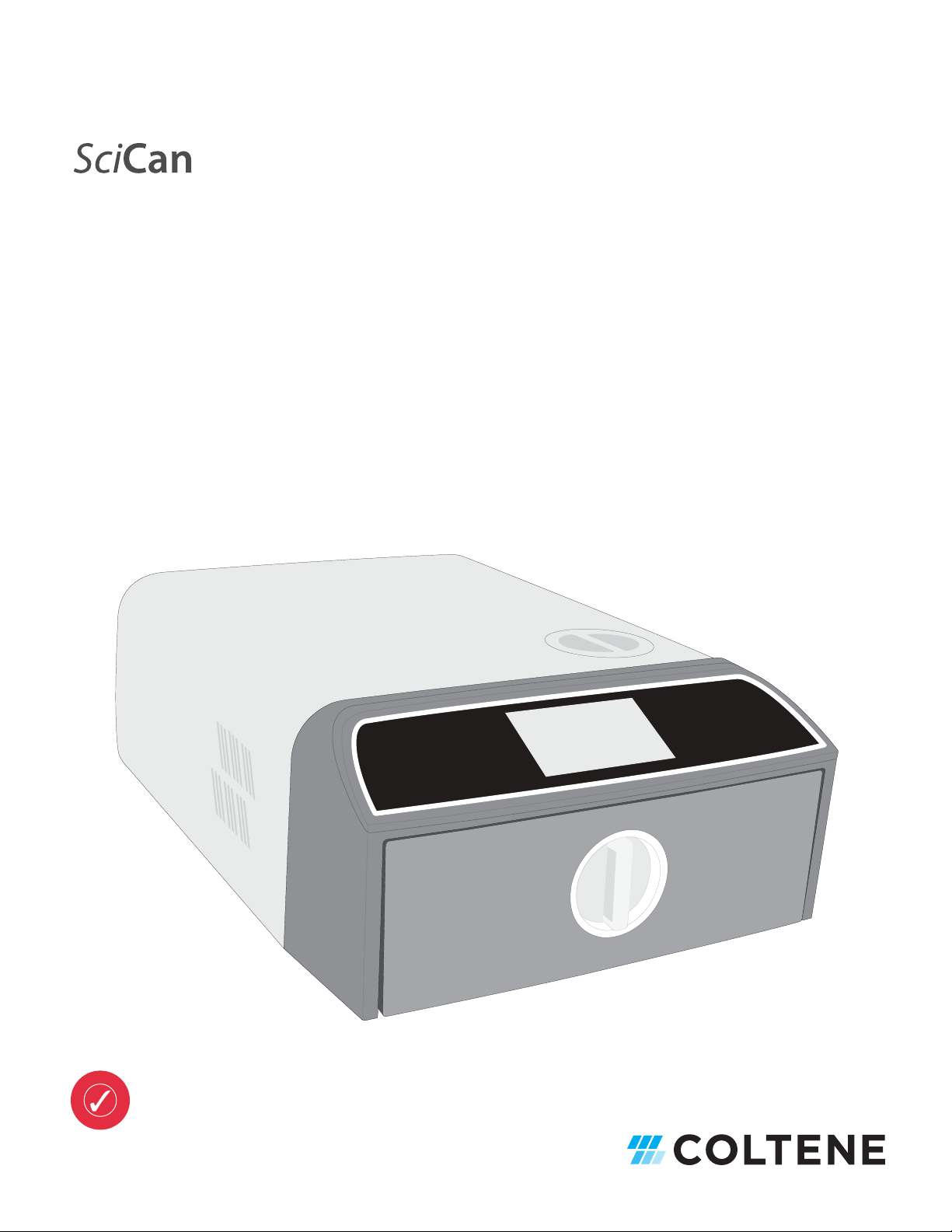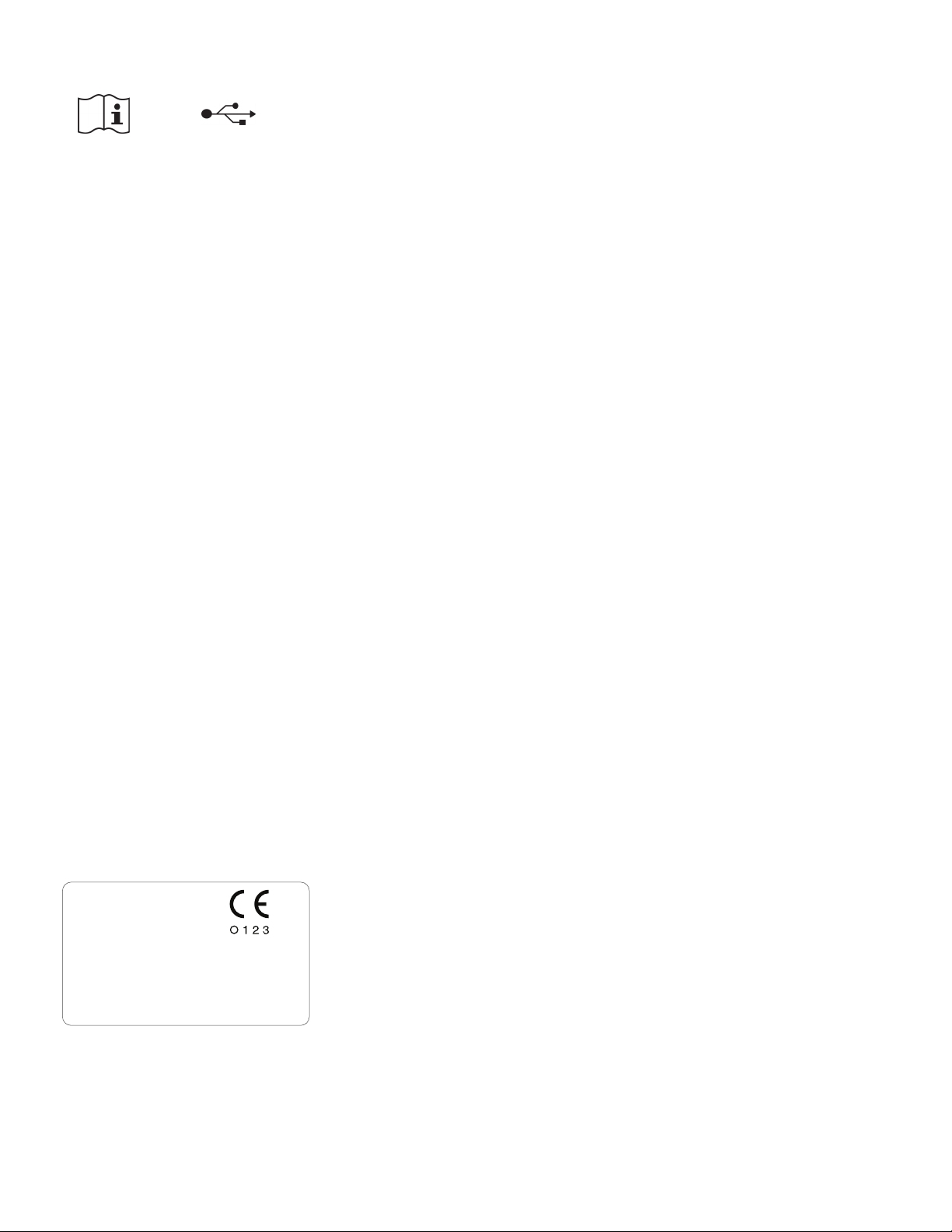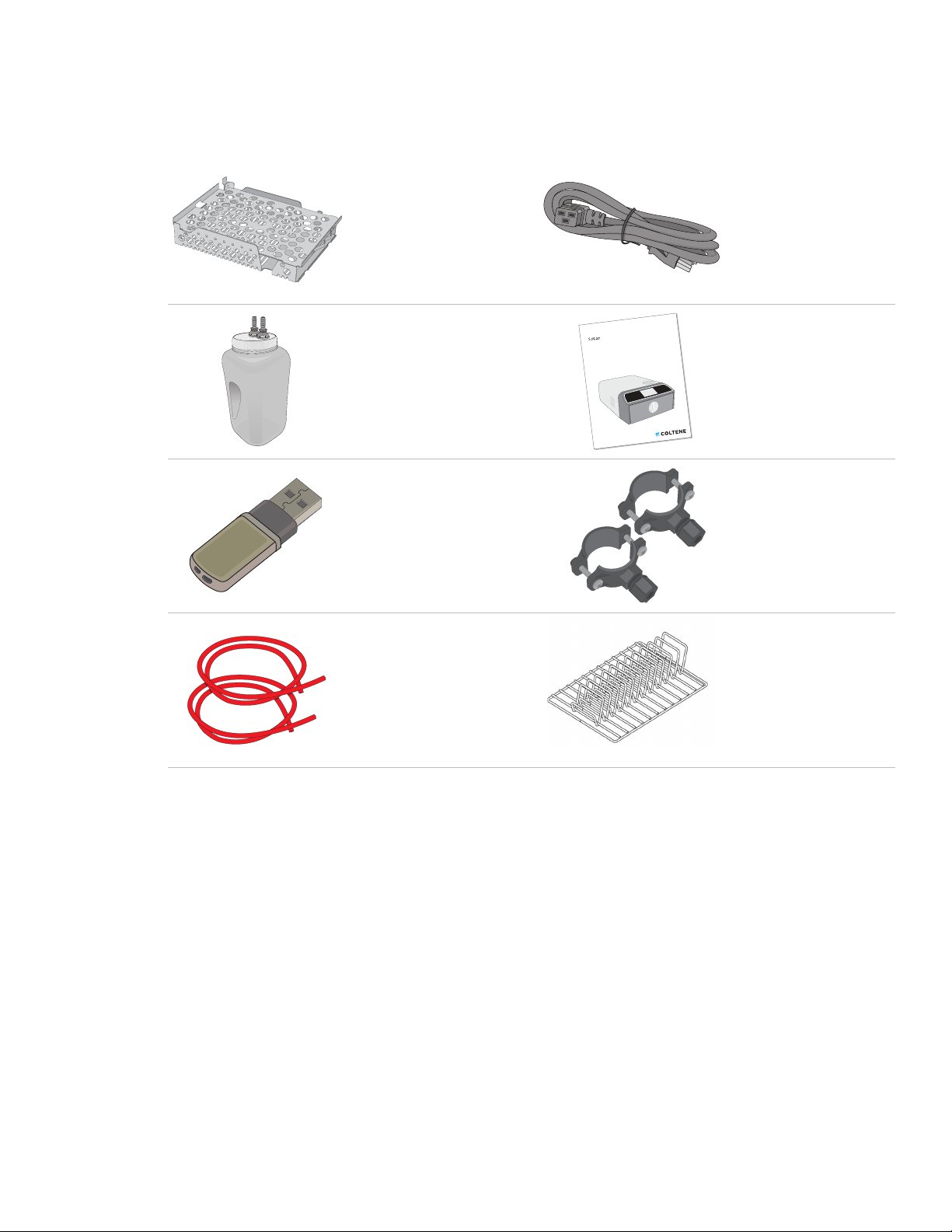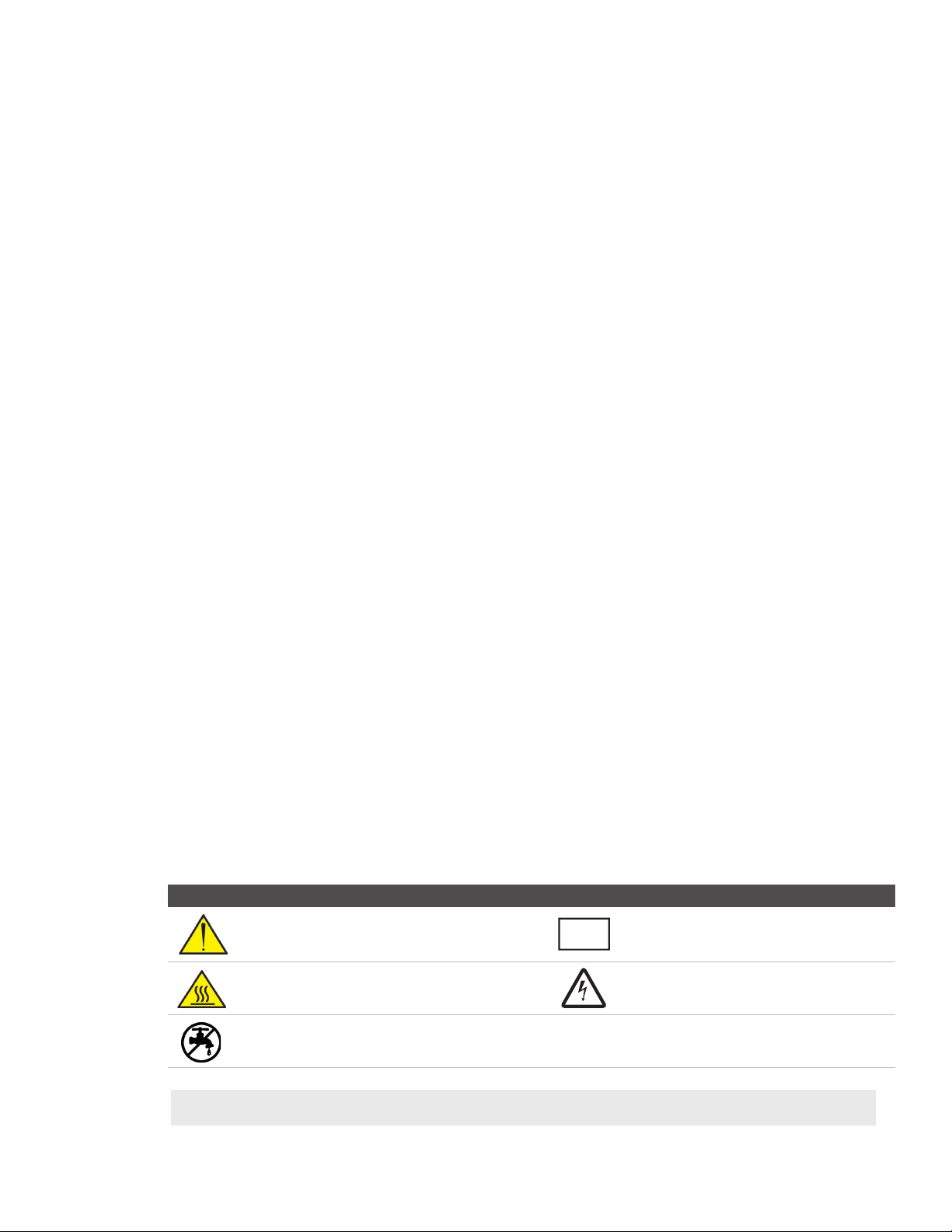6
1.3 Operating Principles, Key Features and Safety Devices
The STATIM 6000B is a 6-litre tabletop autoclave that uses steam to sterilise wrapped and unwrapped
instrument loads typically used in dental and medical offices as well as laboratories. It has 11 sterilisation
programs each with a selection of holding times and each equipped with optimized drying for fast, effective
sterilisation. There are also two custom cycles.
How does it work?
The STATIM B uses a vacuum pump to draw air out of the chamber at the beginning and end of each cycle.
The first vacuum draw sequence removes the air from the chamber before it starts the sterilisation part of
the cycle. This ensures more efficient steam penetration into every load.
Another series of vacuum draws at the end of the cycle pulls the moist air from the chamber while heaters
at the top and bottom of the chamber warm the walls to speed the drying. Fresh, filtered air is then pulled
into the chamber to eliminate condensate. This increases evaporation and ensures the load is dry from the
moment you open the drawer.
Forward thinking
The STATIM 6000B’s WiFi-enabled G4+ technology records and monitors every cycle and can automatically
send error codes to off-site service technicians who can troubleshoot a problem before it costs your
operation time and money.
Features:
›Space-saving design – with the same footprint as the STATIM 5000, the STATIM 6000B fits anywhere
a cassette autoclave can. The recessed connections at the back keep tubing and power cord close to
the unit so that it can be placed almost flush against a back wall.
›Enhanced documentation mode adds more detail to your record keeping including indicator test
results and content tracking labels.
Chamber
›Mid-sized capacity chamber holds up to 2 large IMS cassettes and up to 12 pouched loads. At 6
litres, the STATIM 6000B is one of the largest tabletop drawer-type autoclaves on the market.
›The simple rack-and-pinion drawer latching system is designed to reduce service issues.
›Easy-to-use manual release for emergency drawer-opening lets you easily retrieve instruments in the
event of a power failure. (CAUTION: Instruments retrieved after or during a power failure must be re-
processed in the steriliser before use.)
›Drawer monitoring system keeps a cycle from starting if the drawer is improperly closed.
›Drawer-style autoclave allows for easy, one-handed opening and operation.
Programmable
›Programmable chamber preheating and unit standby mode options ensures the STATIM 6000B is
warm and ready when you need it.
›Scheduled start option for every sterilisation program allows you to set the exact time you want to run
a cycle to start the day with an instrument load or run a daily test when it suits your office’s workflow.
›Programmable features allow you to automate your daily vacuum tests to complete BEFORE the start
of your workday.