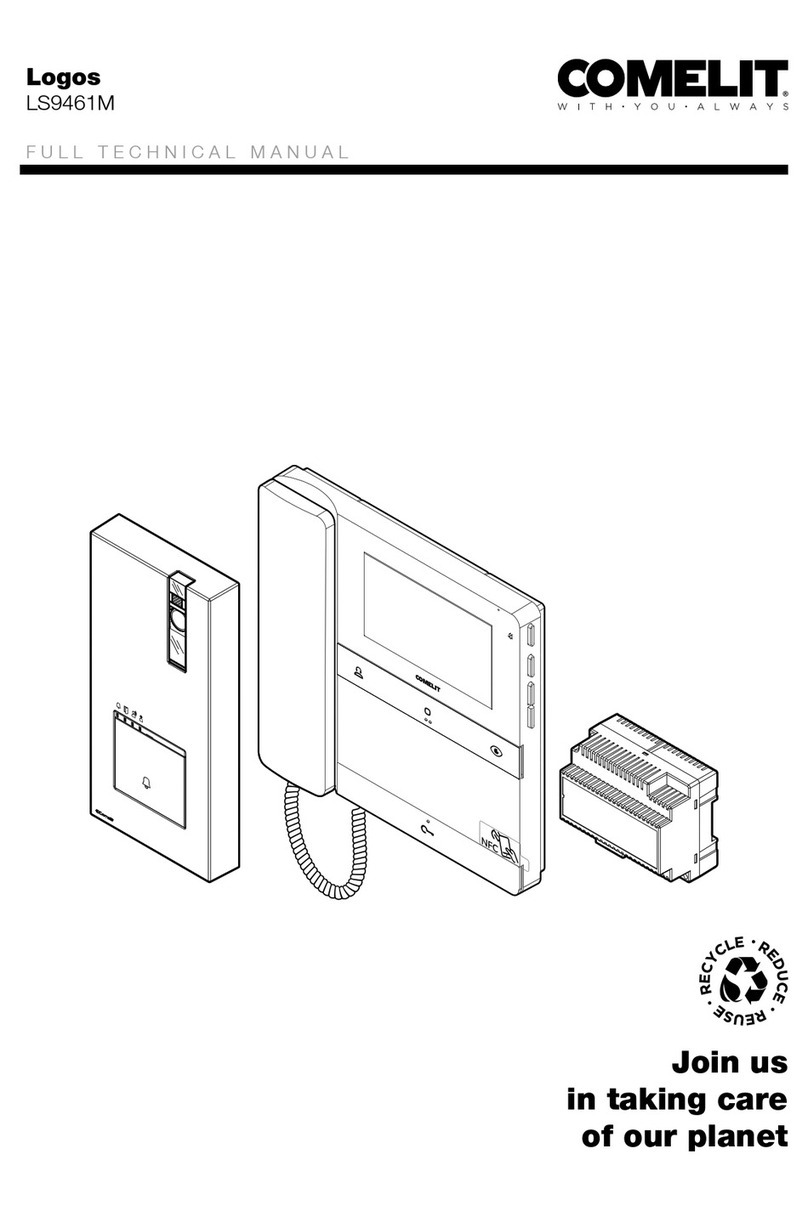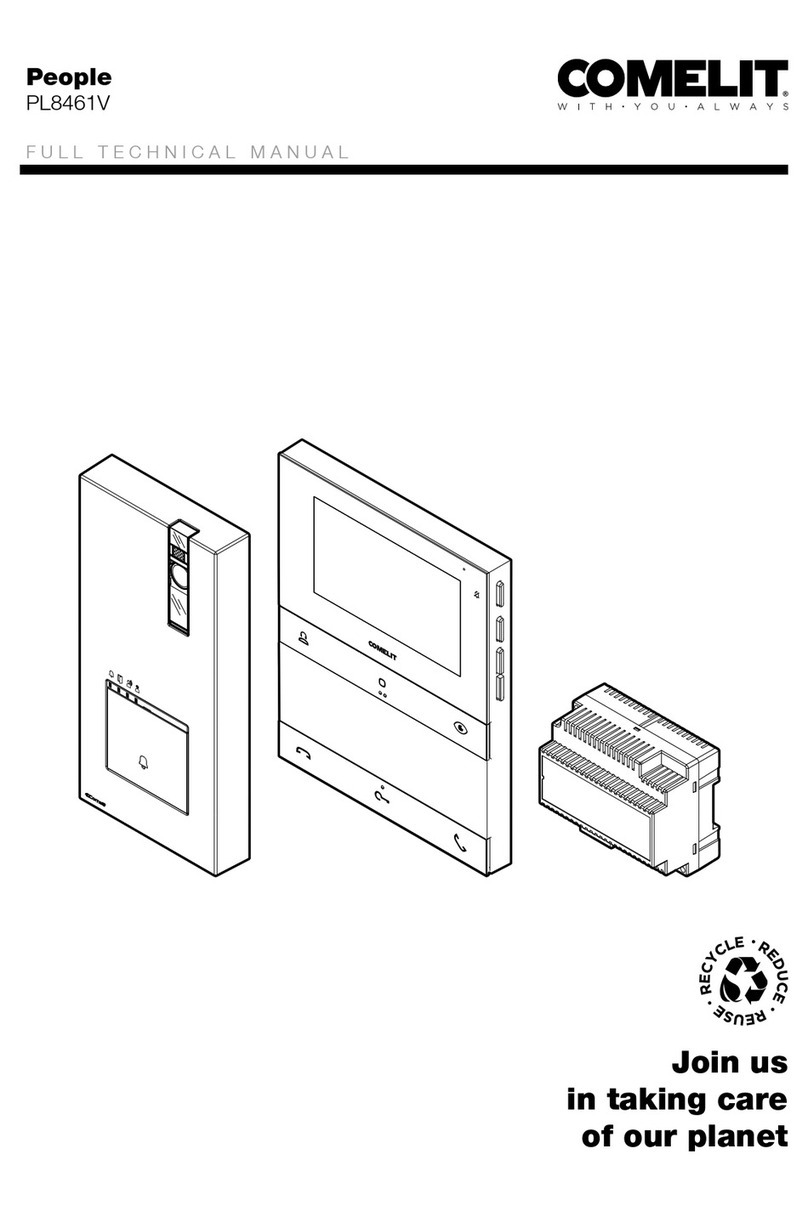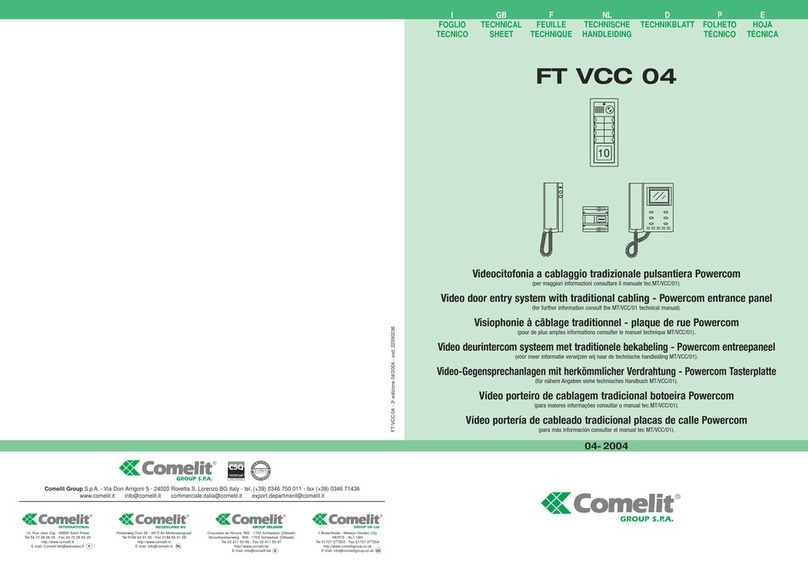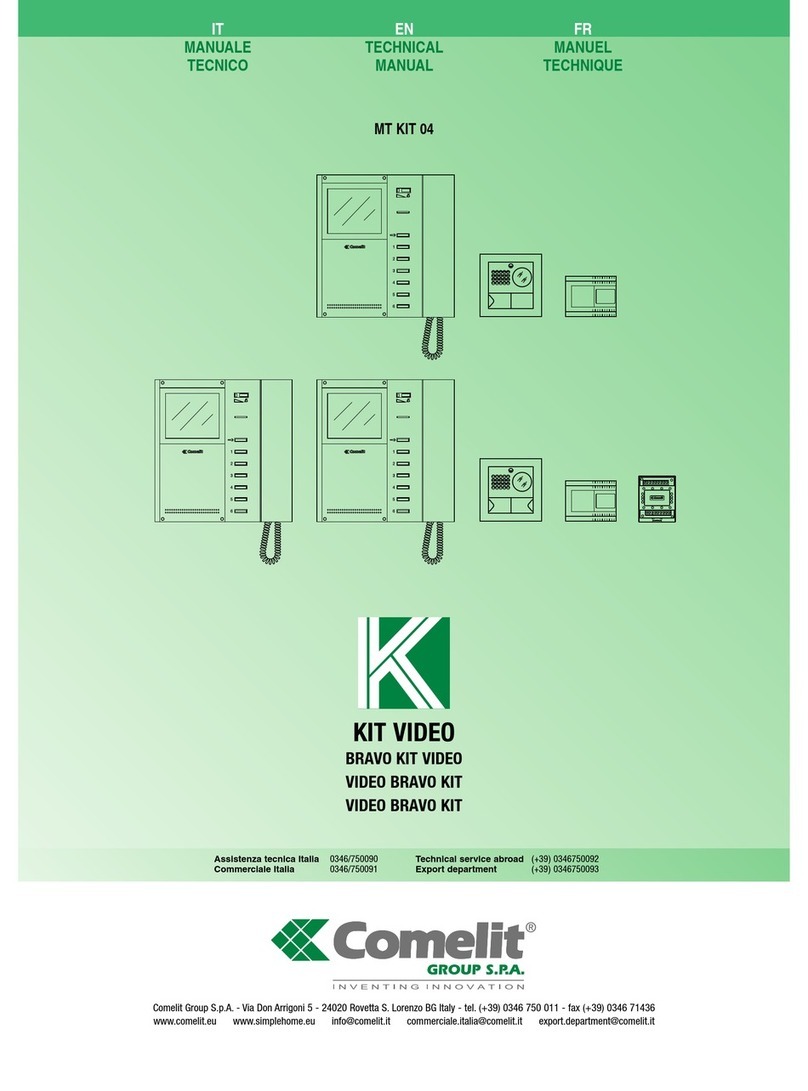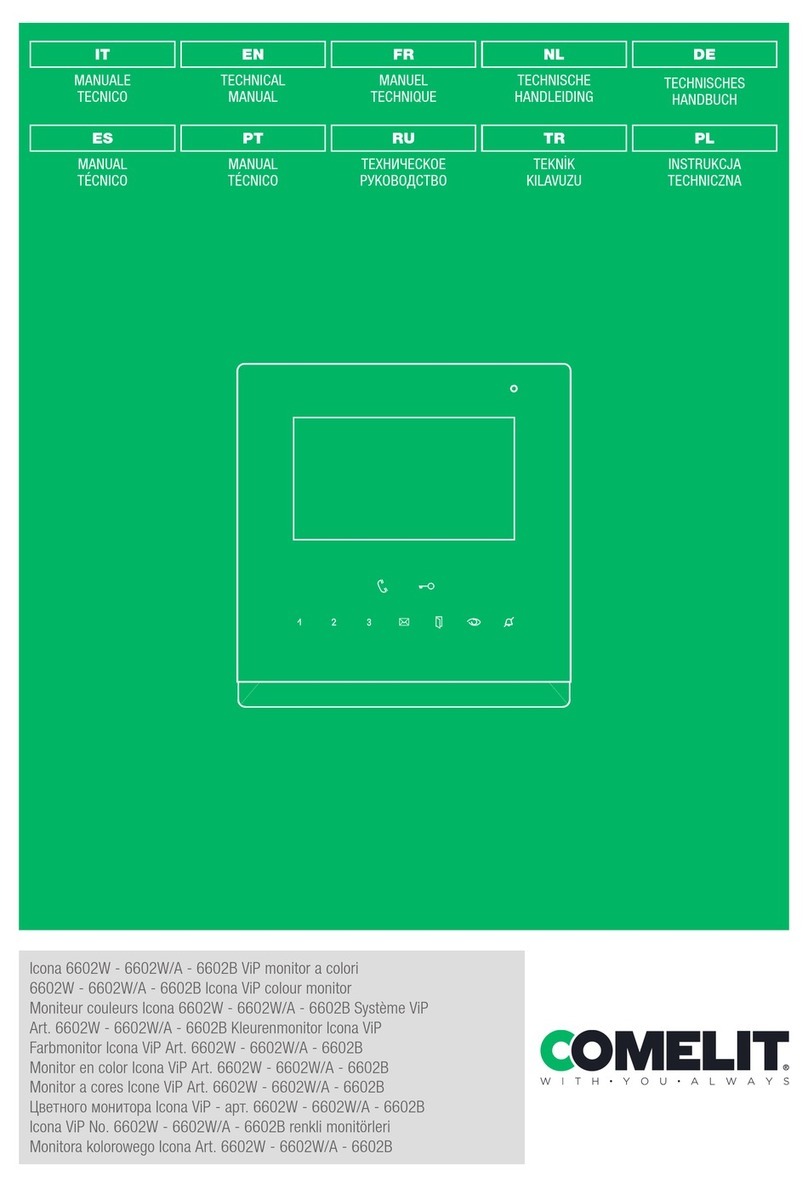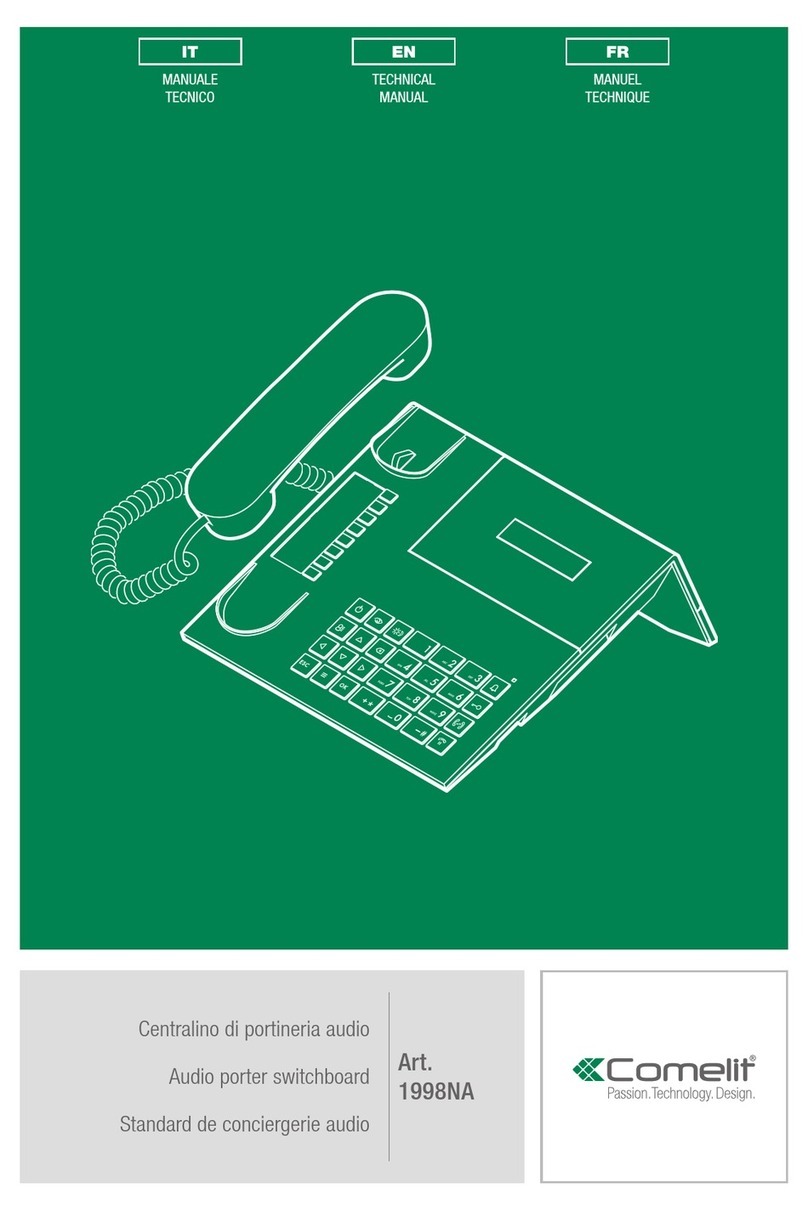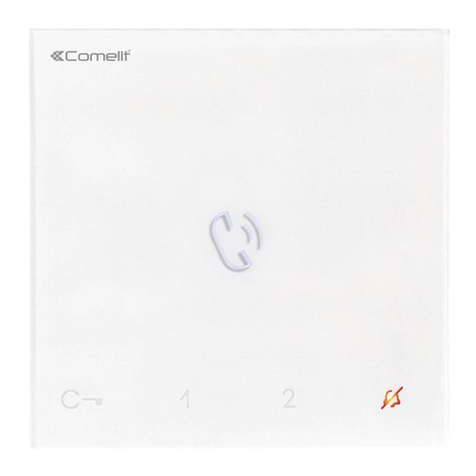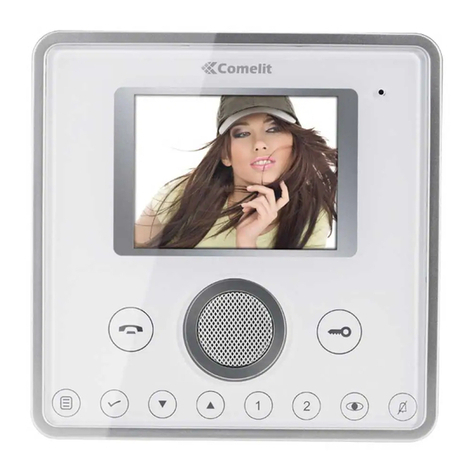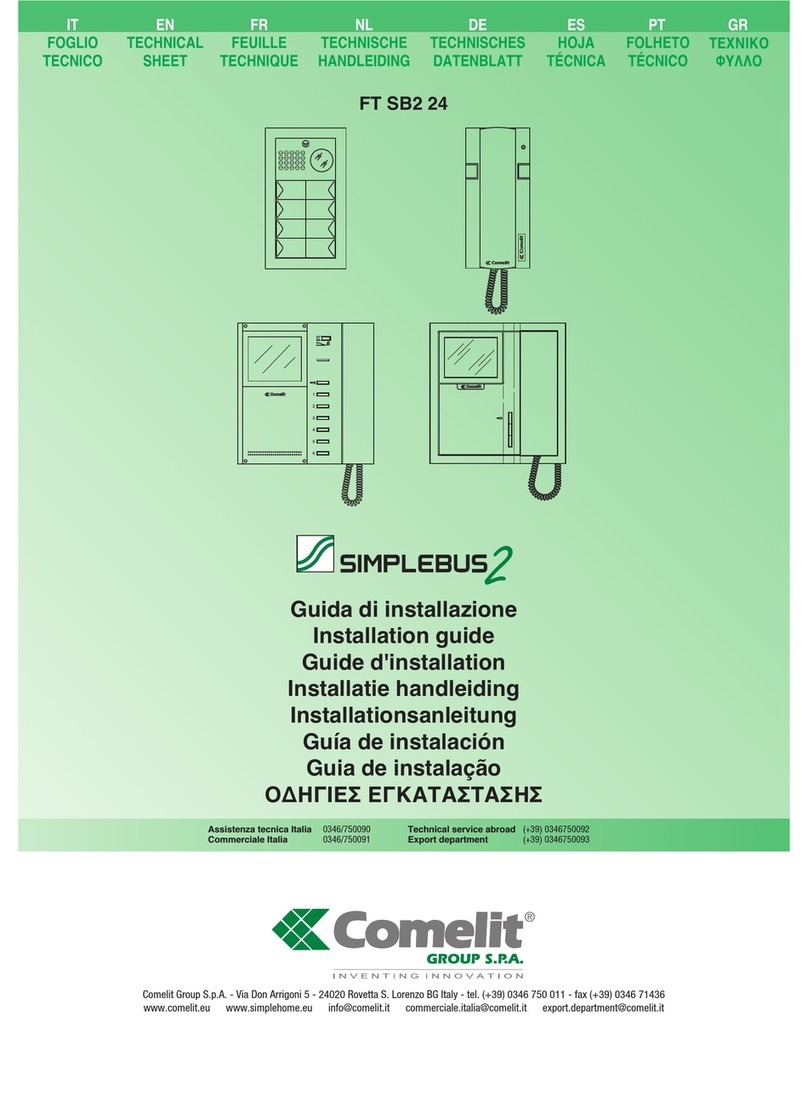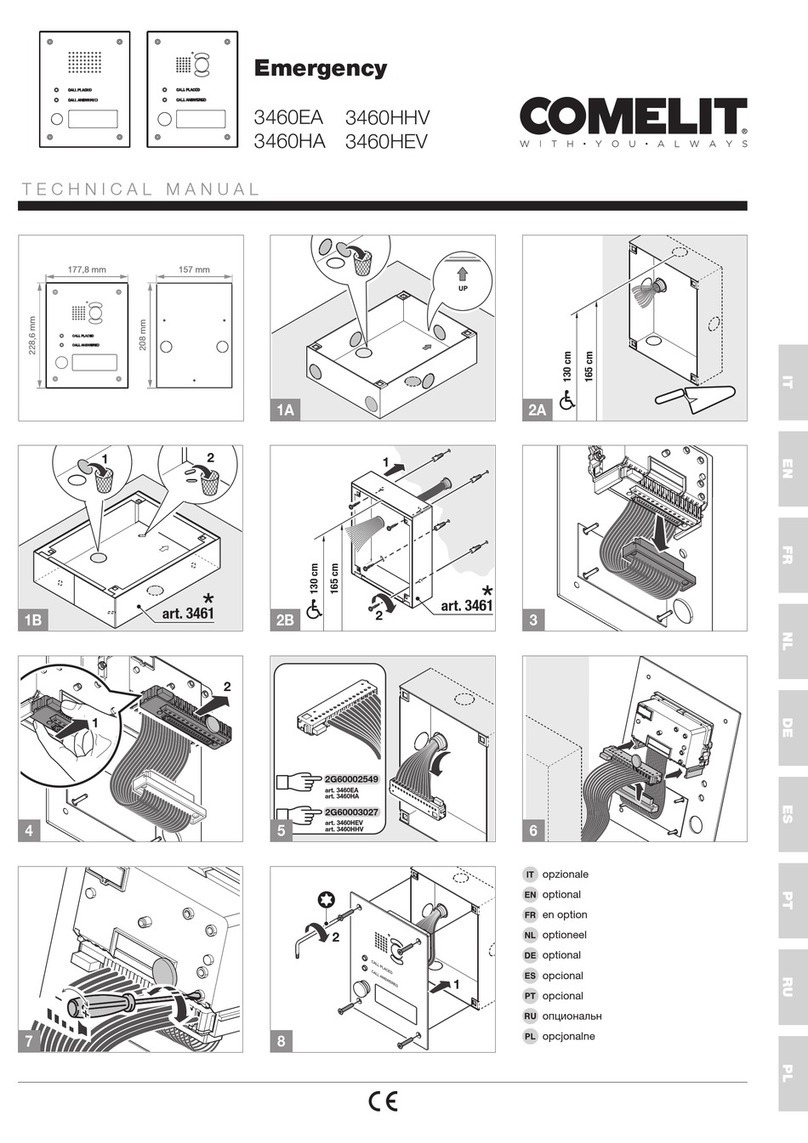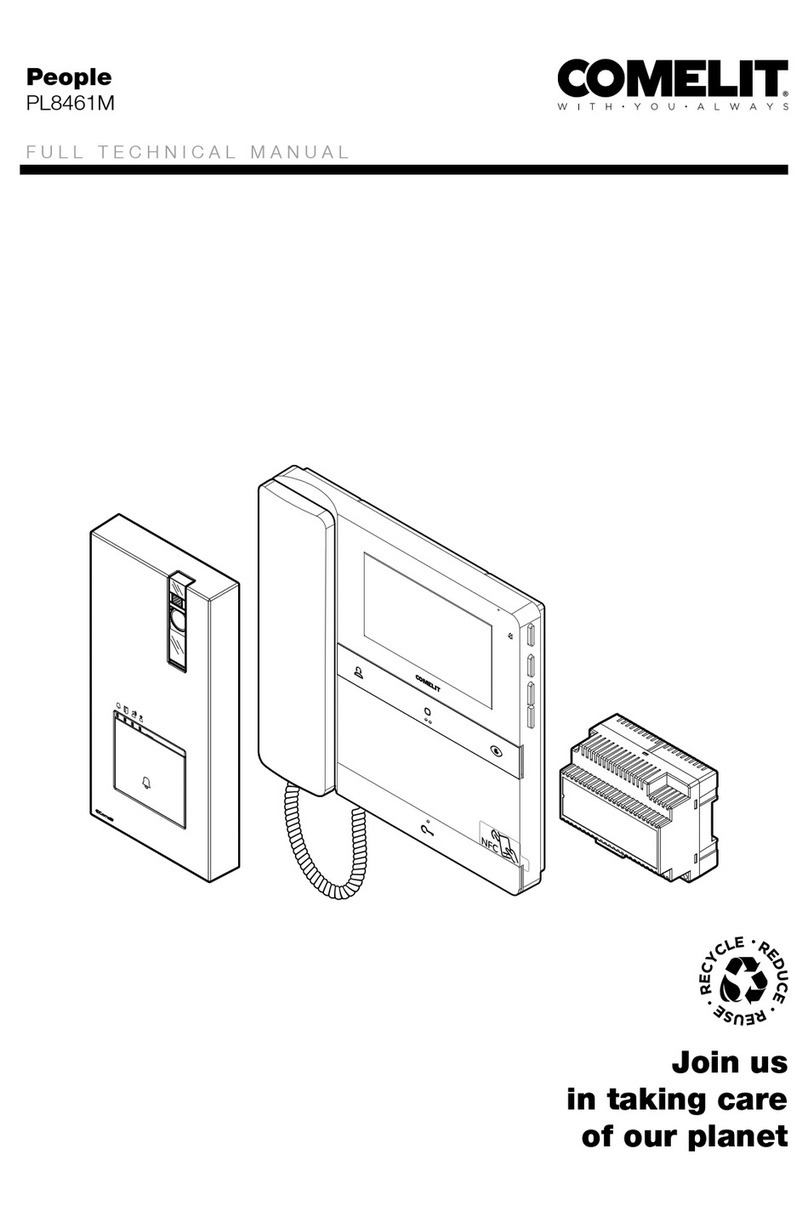3
Table of contents
Warning ............................................................................................ 2
Description....................................................................................... 4
UT2020 ......................................................................................................4
UT2010VC .................................................................................................4
Installation notes (art. UT2020) ...................................................... 6
Technical specifications ................................................................. 7
art. UT2020................................................................................................7
art. UT2010VC...........................................................................................8
Installation........................................................................................ 9
Flush-mounted installation composition table....................................9
Surface-mounted installation composition table................................9
Flush-mounted installation........................................................... 10
Removing nameplates (2A) / module (2B)............................................11
Installation with side-by-side boxes.....................................................12
Wall-mounted installation............................................................. 13
Removing nameplates (2A) / module (2B)............................................14
Installation with side-by-side boxes.....................................................15
Connections................................................................................... 16
Standard connection .............................................................................16
Connection with separate power supply .............................................16
Variants ...................................................................................................16
Remote camera connection (art. UT2010VC only)..............................17
Module connection........................................................................ 18
Outdoor entrance panel module consumption table .........................18
powered by art. 1210/1210A ............................................................18
powered by additional power supply unit art. 1595 .........................18
Connection of button modules art. UT9200 .....................................19
Connection of Touchscreen module art. UT9270.............................19
Connection of number keypad module art. UT9279M .....................20
Connecting digital call module art. UT9260M ..................................20
Programming ................................................................................. 21
Configuring the button type to maintain during normal operation
(single/dual) ............................................................................................21
Addressing button modules..................................................................21
Programming user codes ......................................................................21
Programming consecutive smart user codes............................. 22
Programming specific user codes............................................... 23
Special programming via DIP Switch .......................................... 24
Special programming table...................................................................25
Twilight sensor............................................................................... 27
Camera LED lighting and button backlighting management.............27
Checking twilight sensor operation .....................................................28
Adjusting the brightness of the button LEDs and the camera light ..29
Light-me function .......................................................................... 30
Light-me function behaviour on the basis of the LED backlighting mode .. 30
Replacing the audio/video module with programming restore
backup............................................................................................ 31
Configuring via PC......................................................................... 32
Errors and indications................................................................... 32
System functions........................................................................... 33
Operating distances...............................................................................34
Maximum system expansion.................................................................35
Maximum expansion per apartment.....................................................35
Wiring diagrams............................................................................. 36
System performance and layouts ................................................ 37
Table of user codes ....................................................................... 38