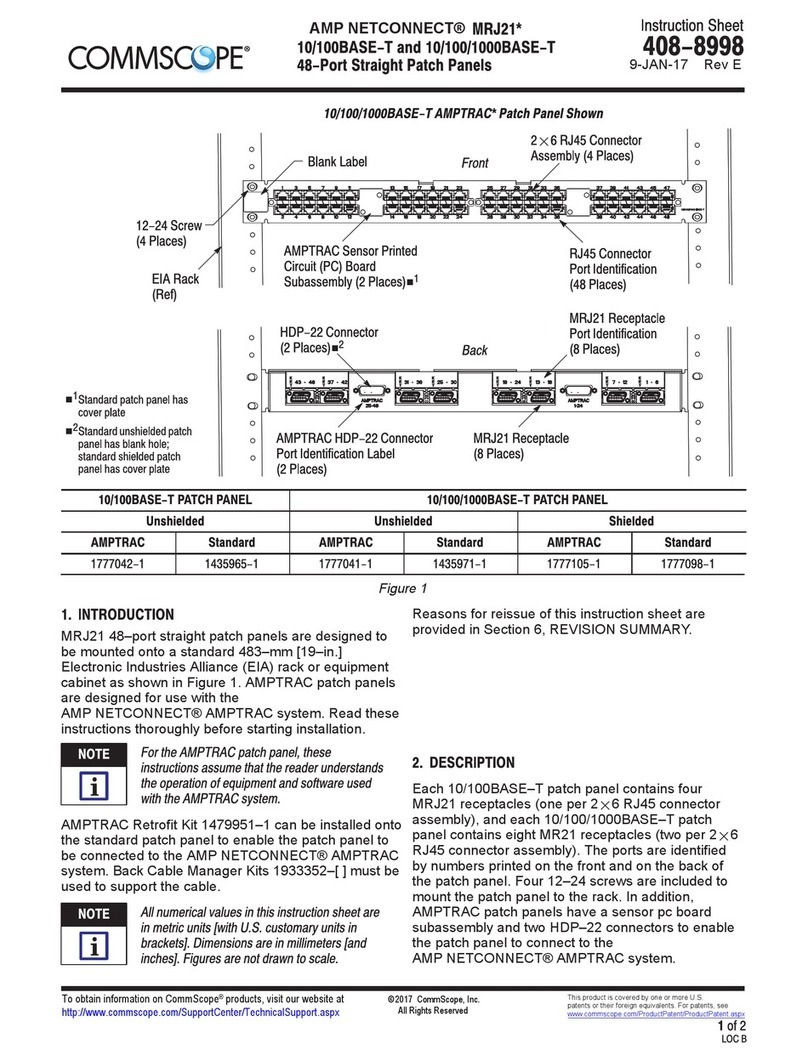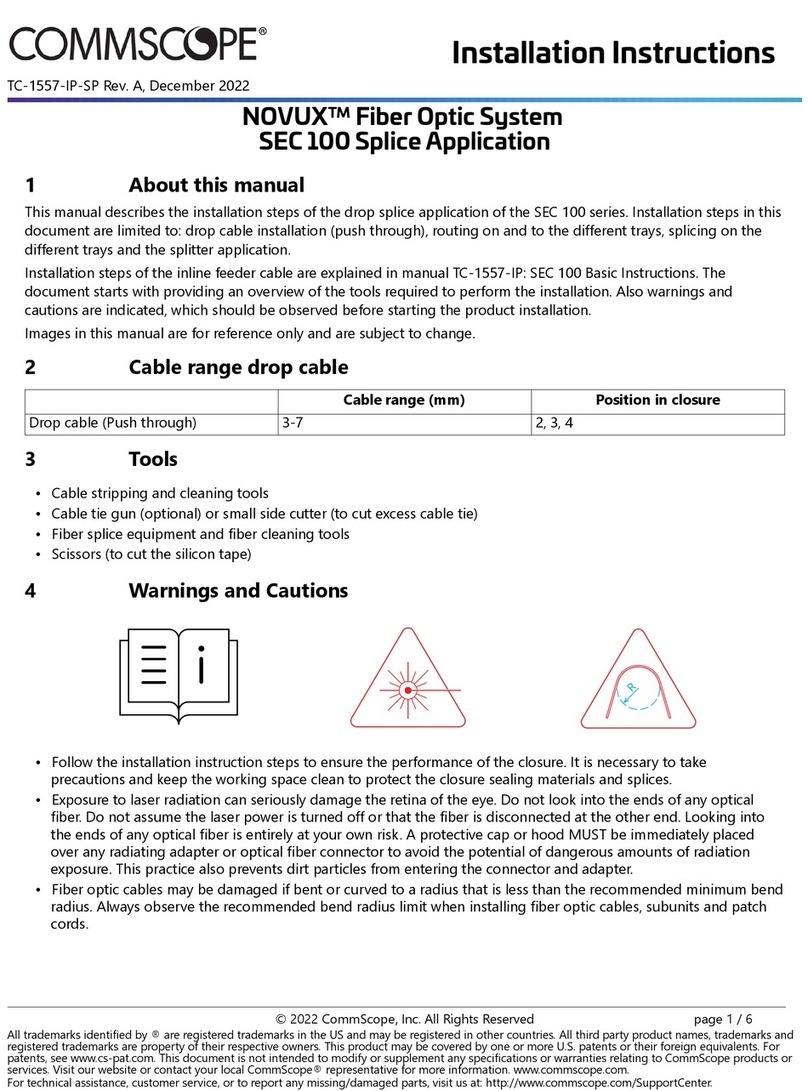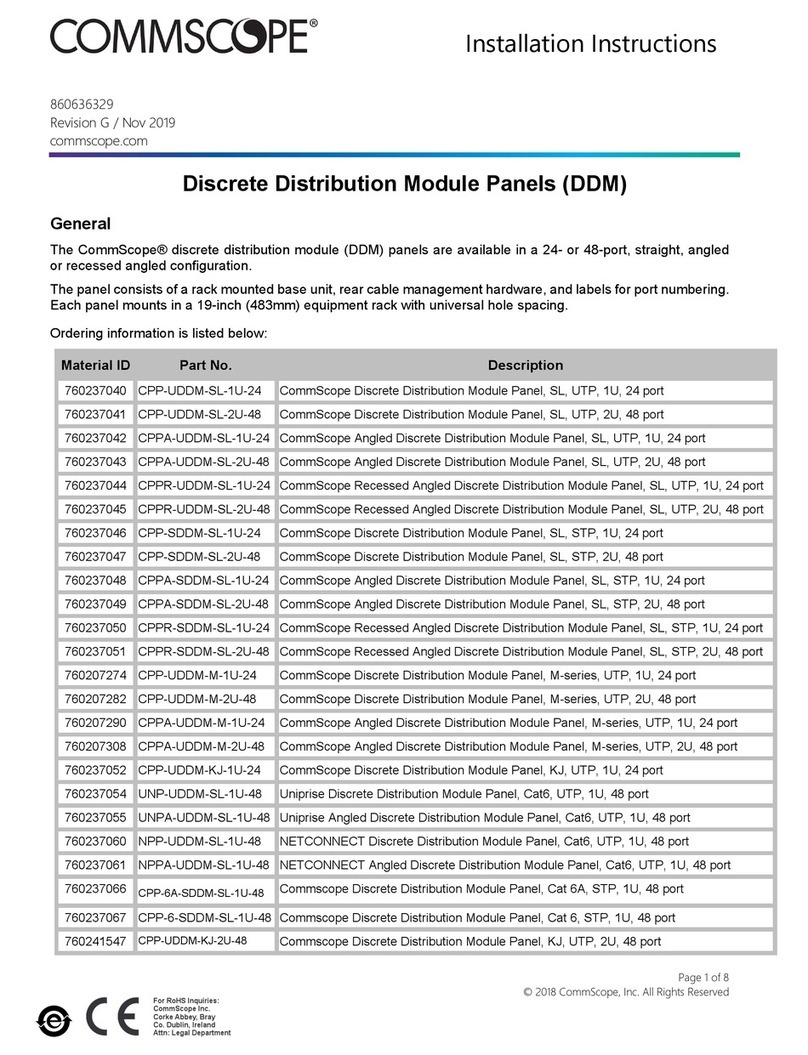CommScope TC-96370-IP User manual
Other CommScope Network Hardware manuals

CommScope
CommScope SYSTIMAX 360 iPatch G2 MPO User manual
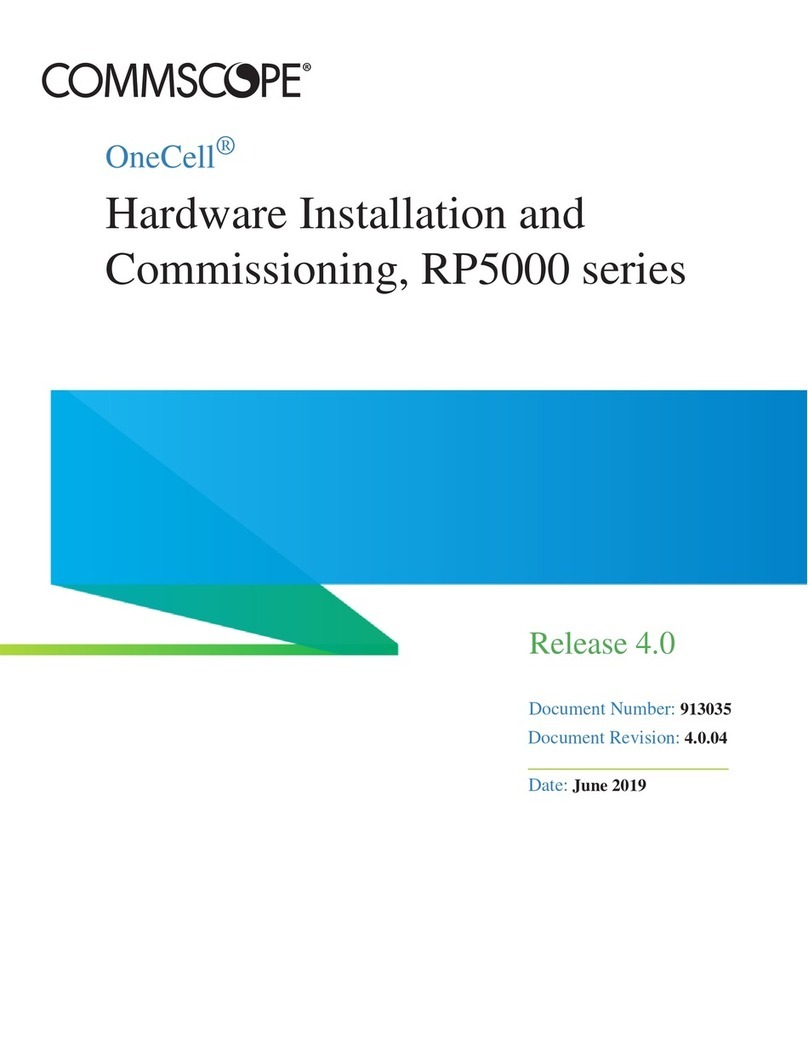
CommScope
CommScope OneCell RP5000 Series Guide

CommScope
CommScope FOSC-OC-6 User manual

CommScope
CommScope NG4access ODF Platform Value-Added Module User manual

CommScope
CommScope WCS-2 User manual

CommScope
CommScope ST-BSP60 User manual

CommScope
CommScope ION-M7P User manual
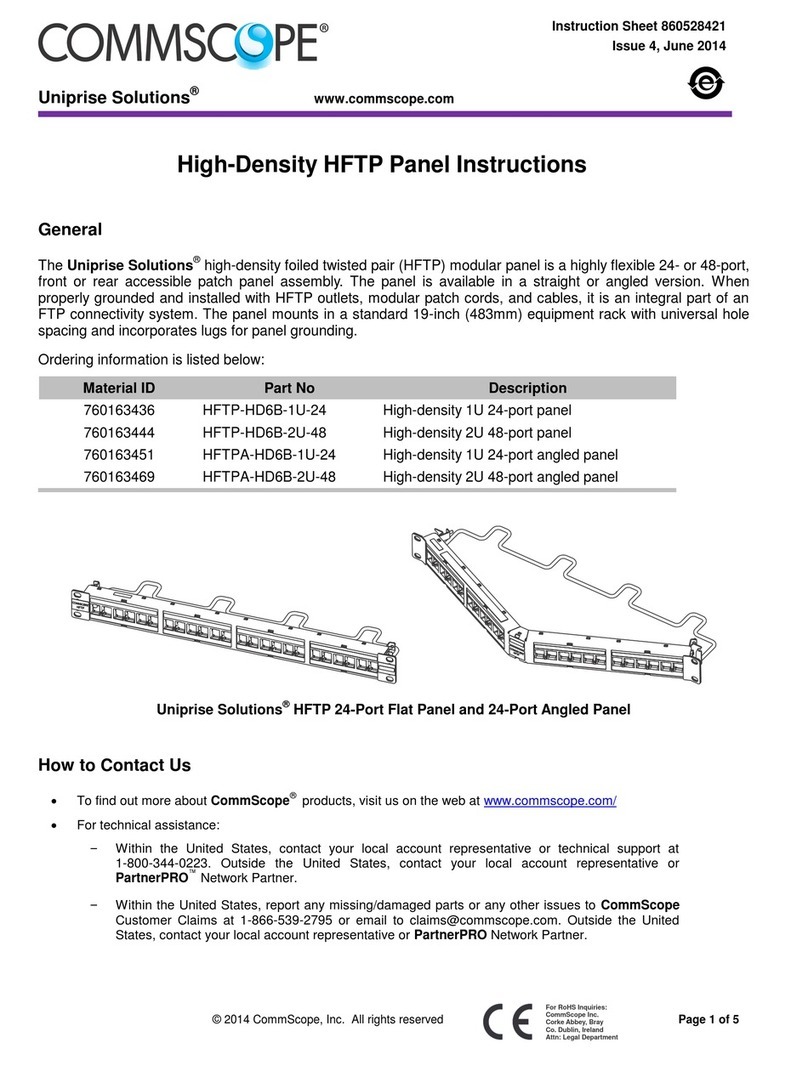
CommScope
CommScope Uniprise Solutions HFTP-HD6B-1U-24 User manual
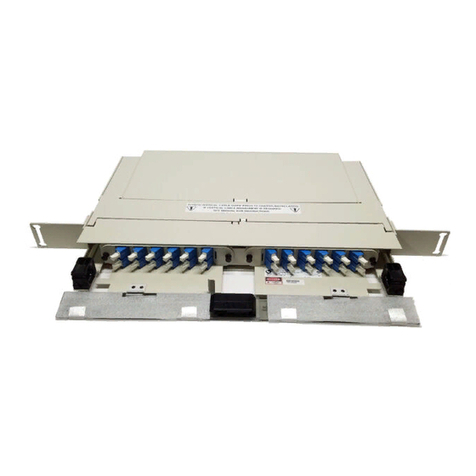
CommScope
CommScope FPX Series User manual

CommScope
CommScope ONECELL RP5200 Manual
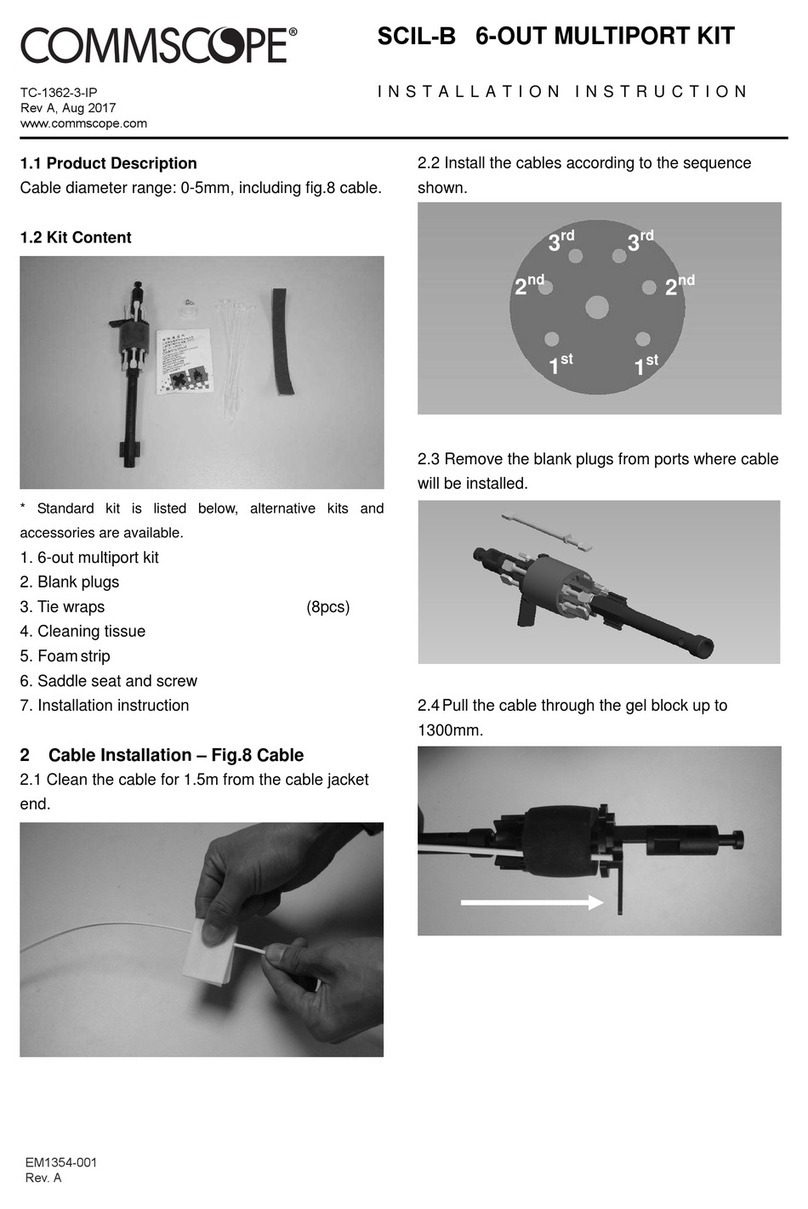
CommScope
CommScope SCIL-B User manual
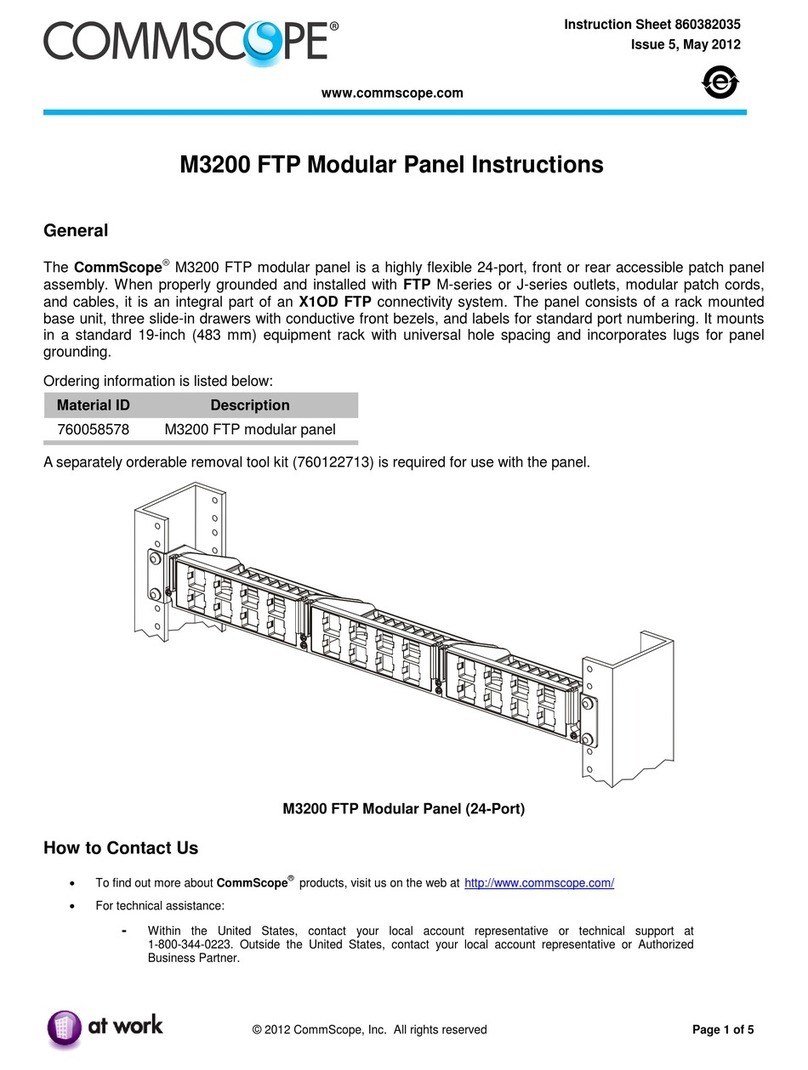
CommScope
CommScope M3200 User manual
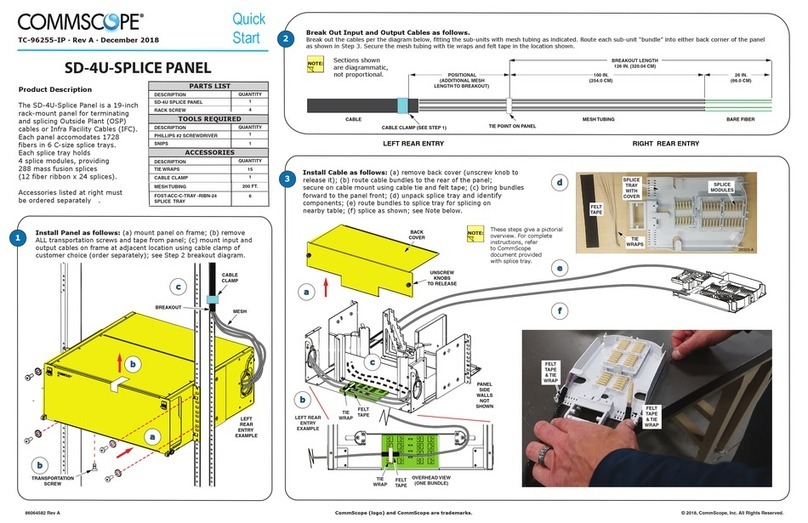
CommScope
CommScope SD-4U-SPLICE PANEL User manual
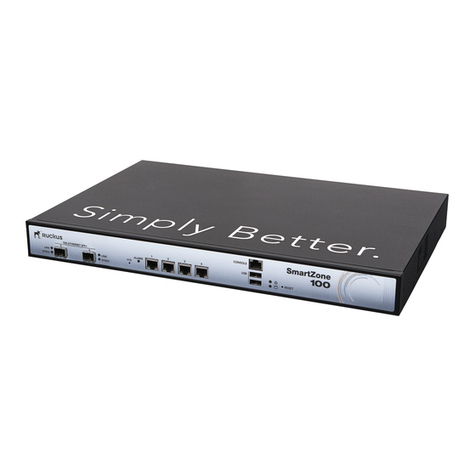
CommScope
CommScope RUCKUS SmartZone 100 User manual

CommScope
CommScope ION-U EU H 7P/80-85P/17P/19P User manual
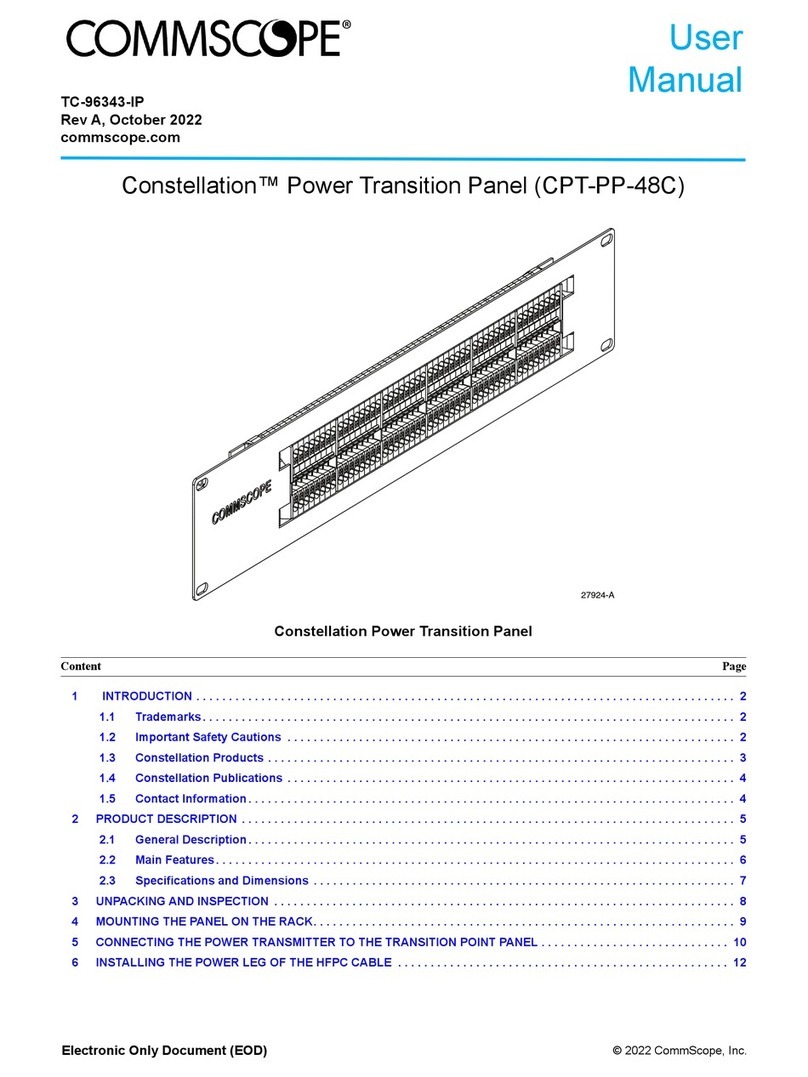
CommScope
CommScope Constellation CPT-PP-48C User manual
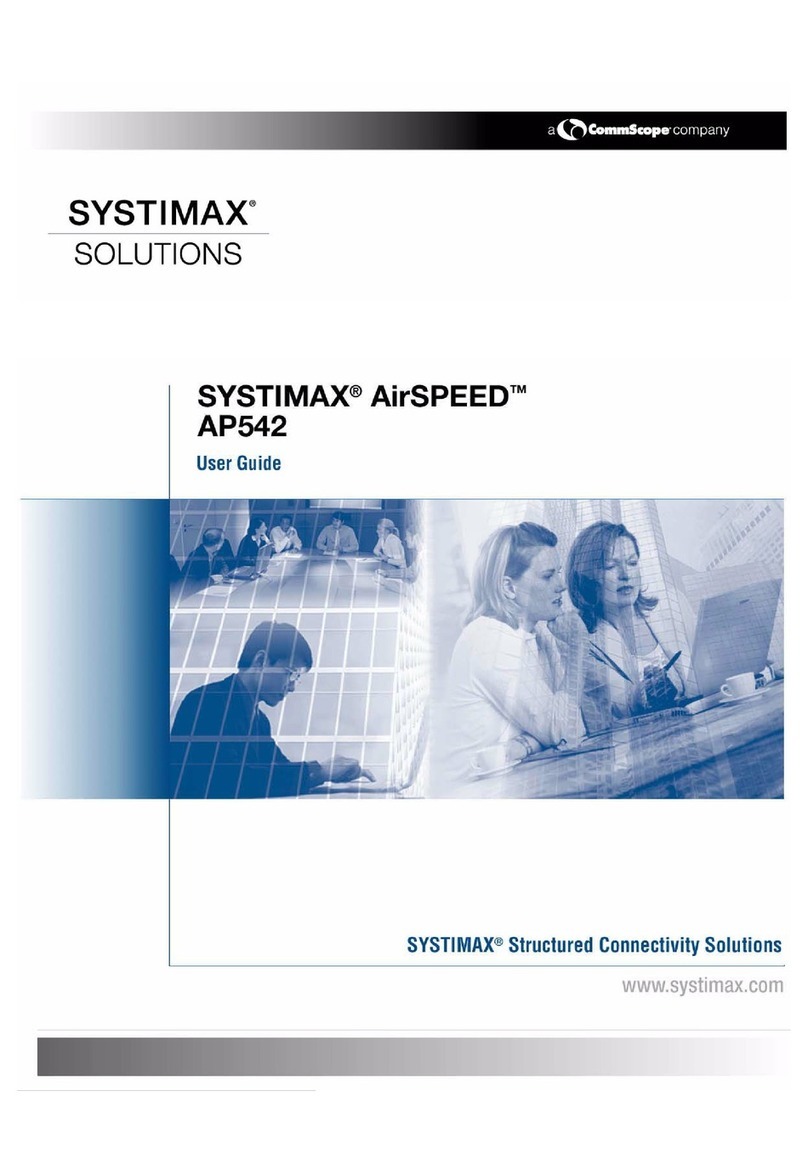
CommScope
CommScope SYSTIMAX AirSPEED AP542 User manual
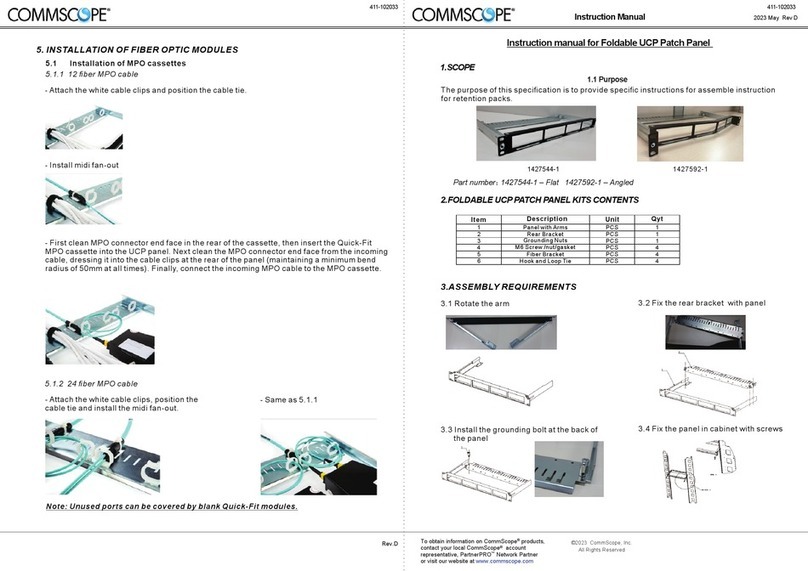
CommScope
CommScope CPPR-QF-F-1U-E User manual
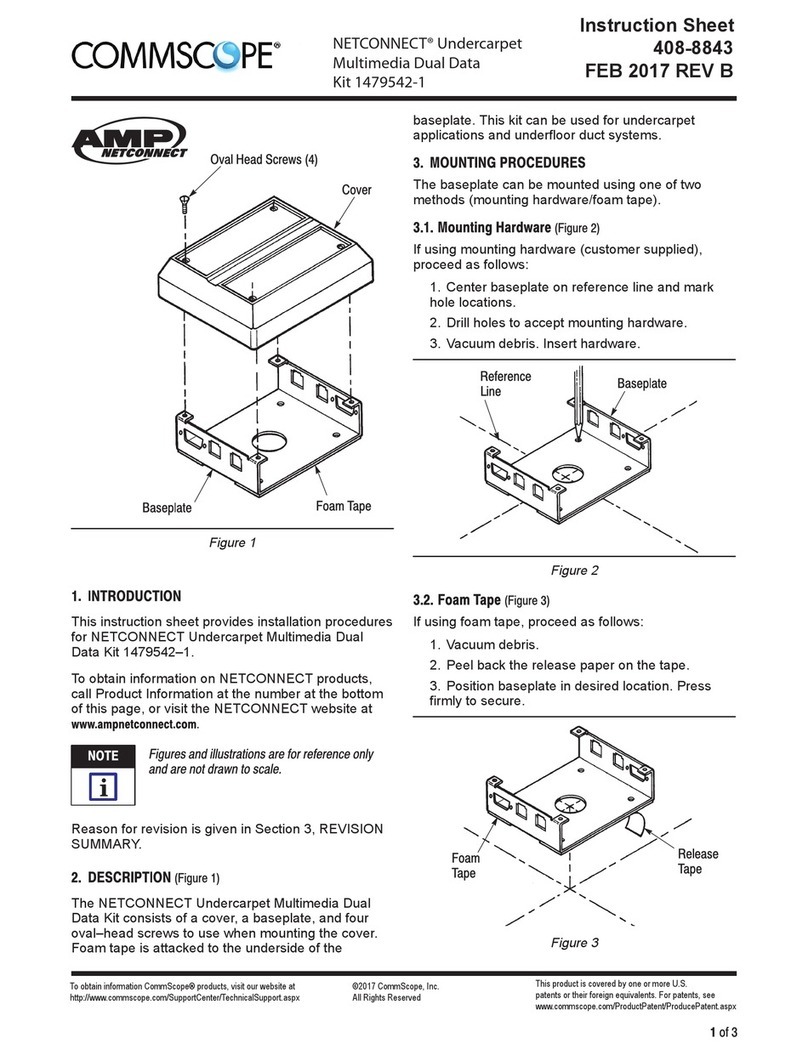
CommScope
CommScope NETCONNECT 1479542-1 User manual
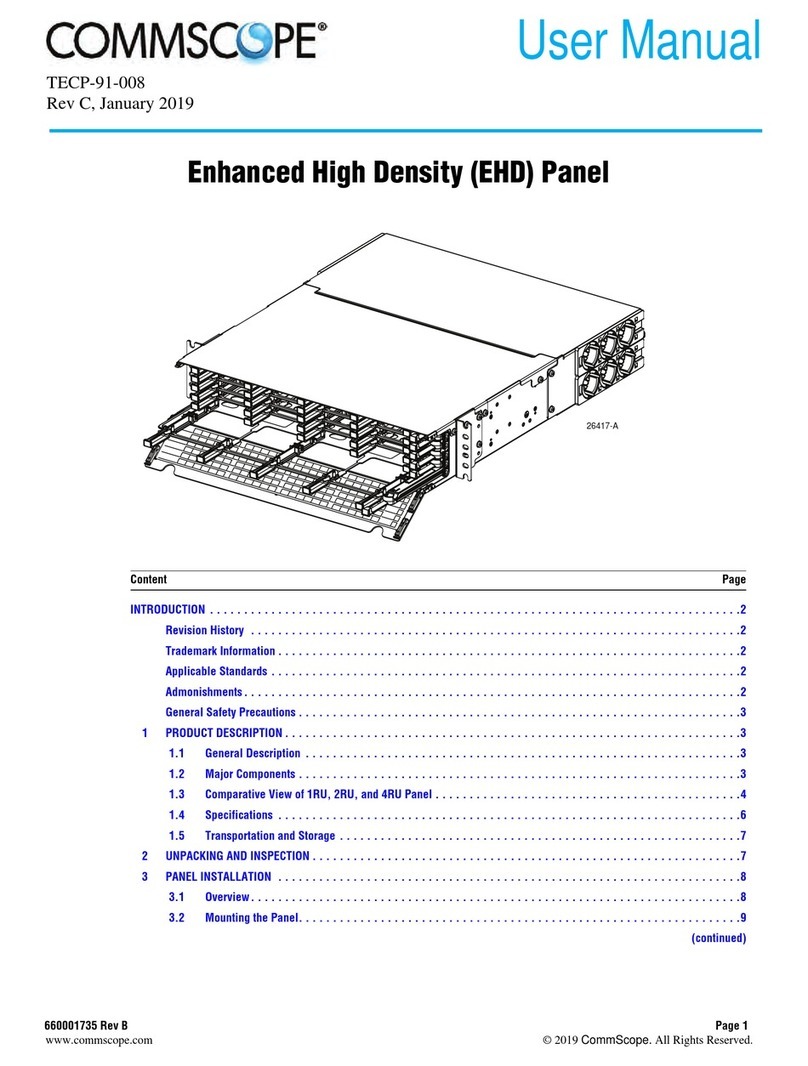
CommScope
CommScope EHD User manual
Popular Network Hardware manuals by other brands

Matrix Switch Corporation
Matrix Switch Corporation MSC-HD161DEL product manual

B&B Electronics
B&B Electronics ZXT9-IO-222R2 product manual

Yudor
Yudor YDS-16 user manual

D-Link
D-Link ShareCenter DNS-320L datasheet

Samsung
Samsung ES1642dc Hardware user manual

Honeywell Home
Honeywell Home LTEM-PV Installation and setup guide