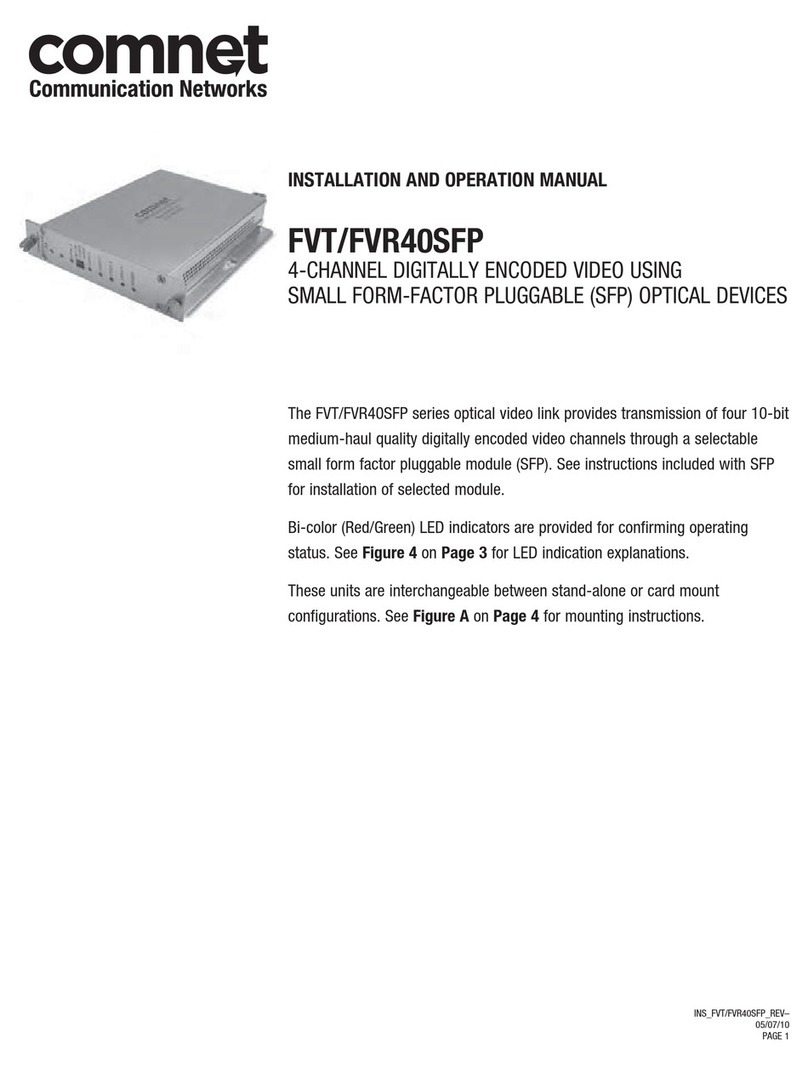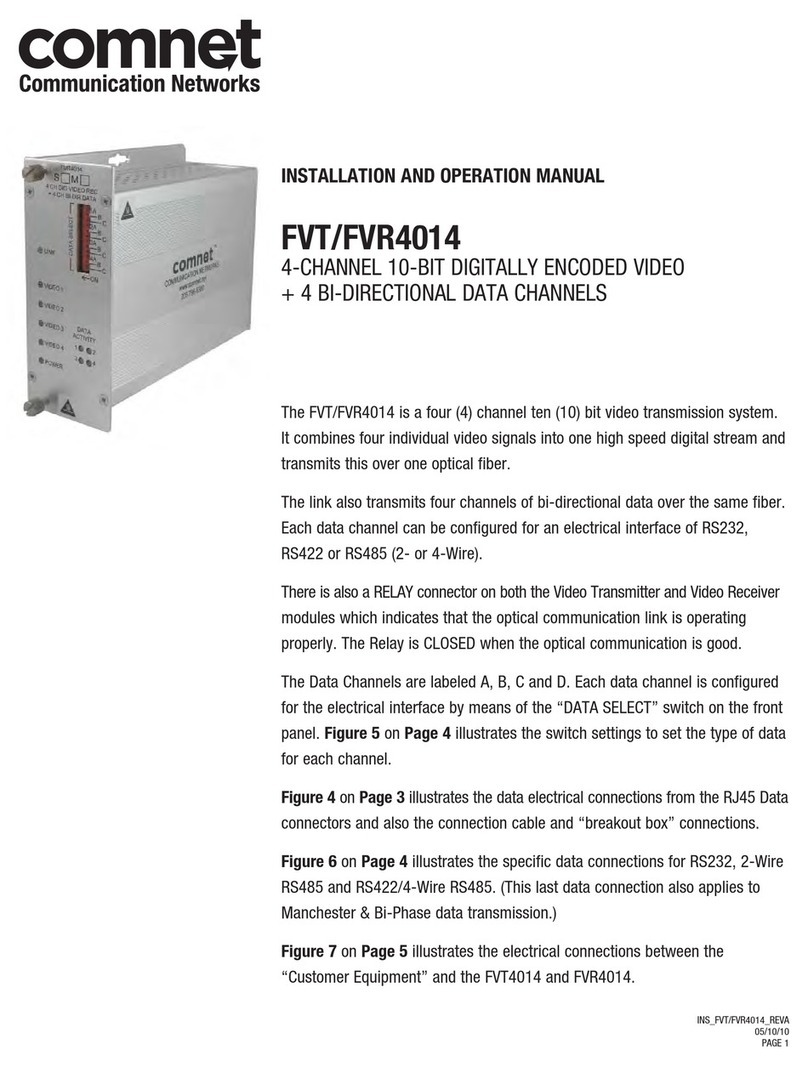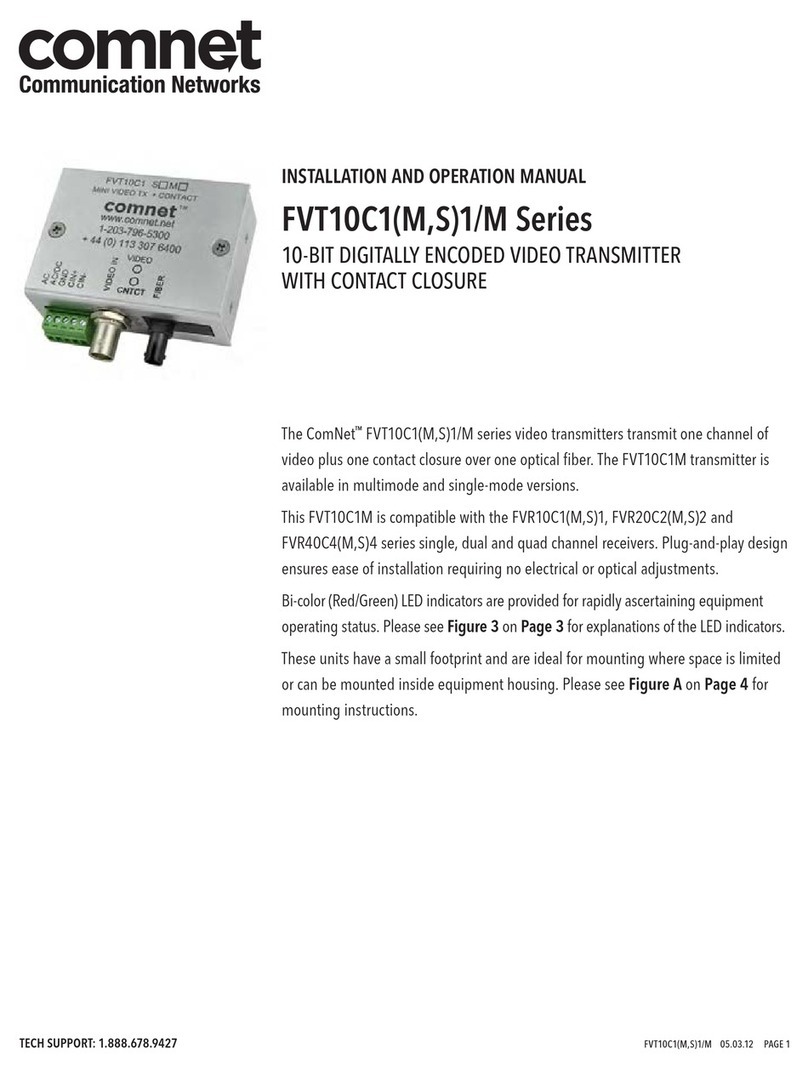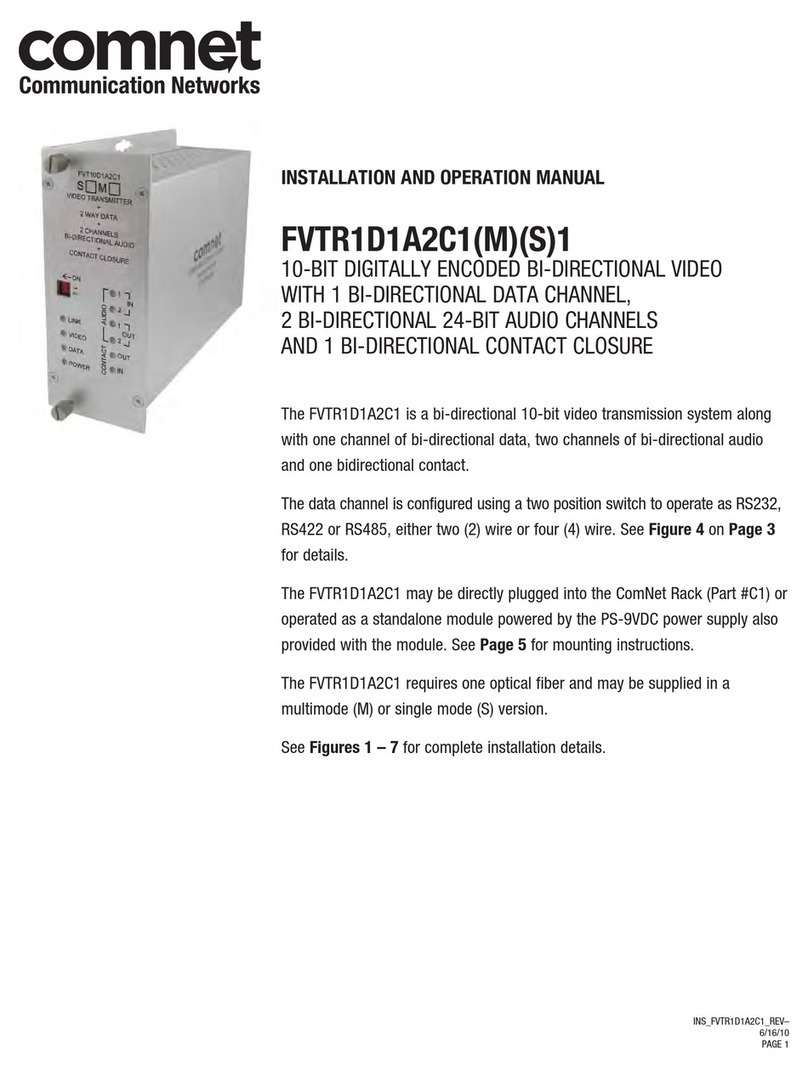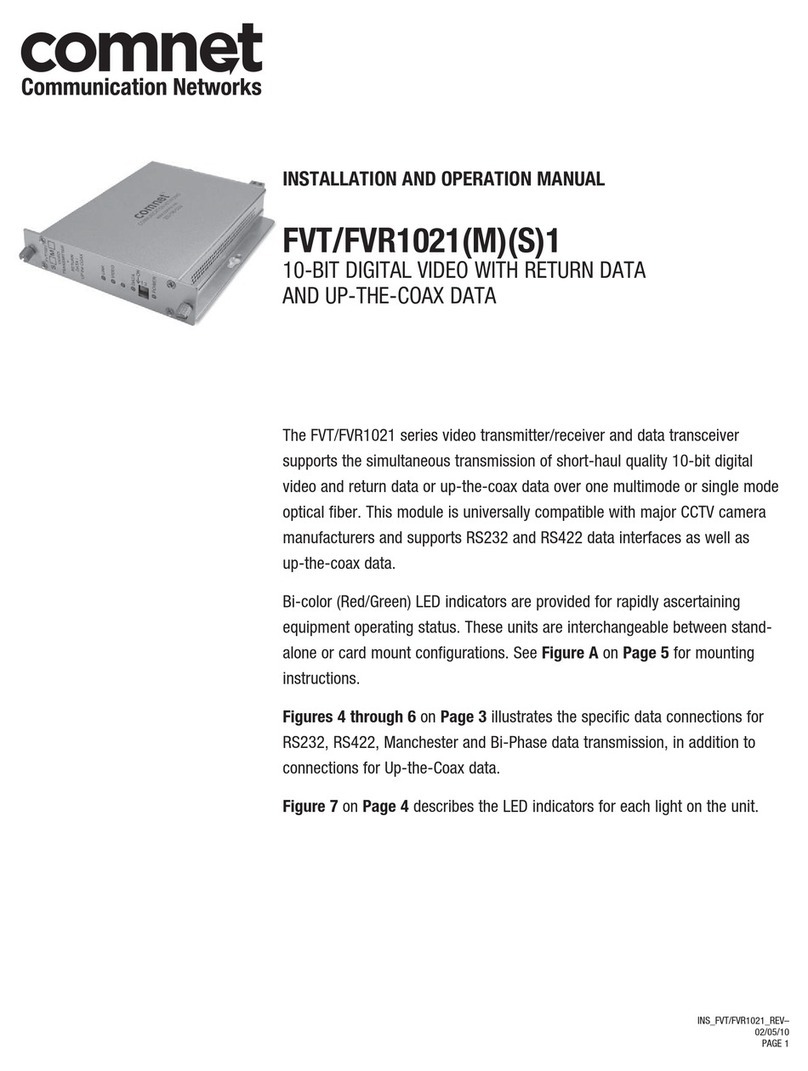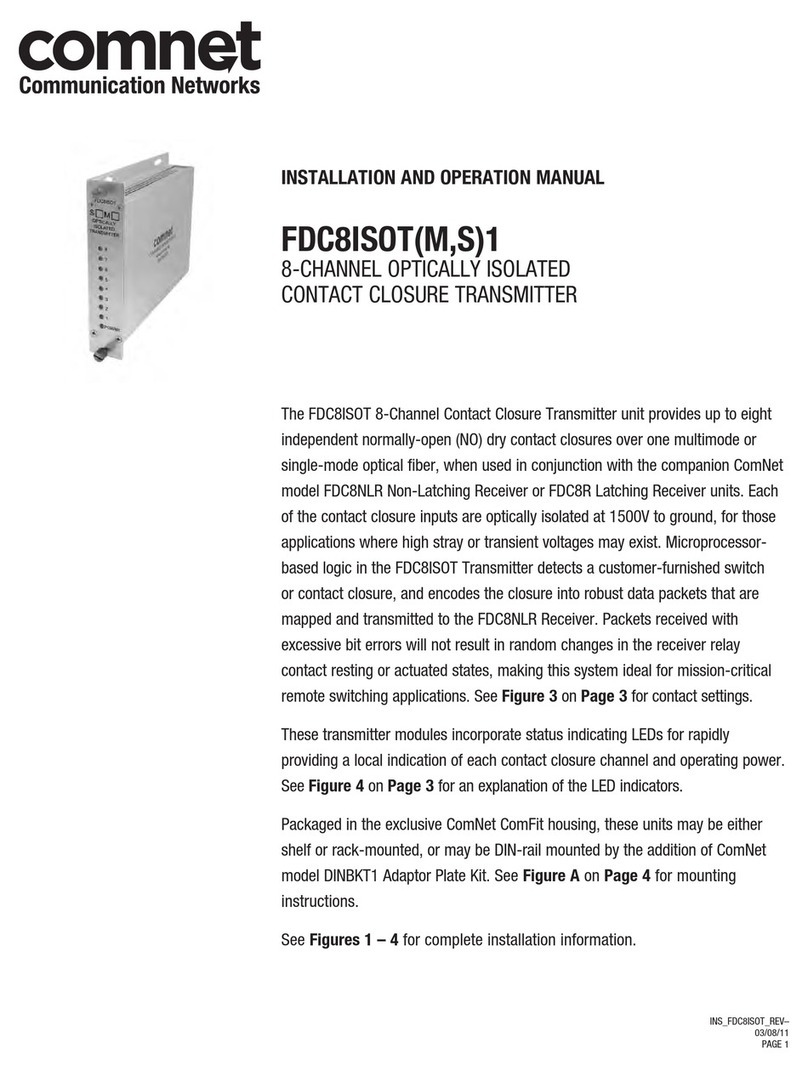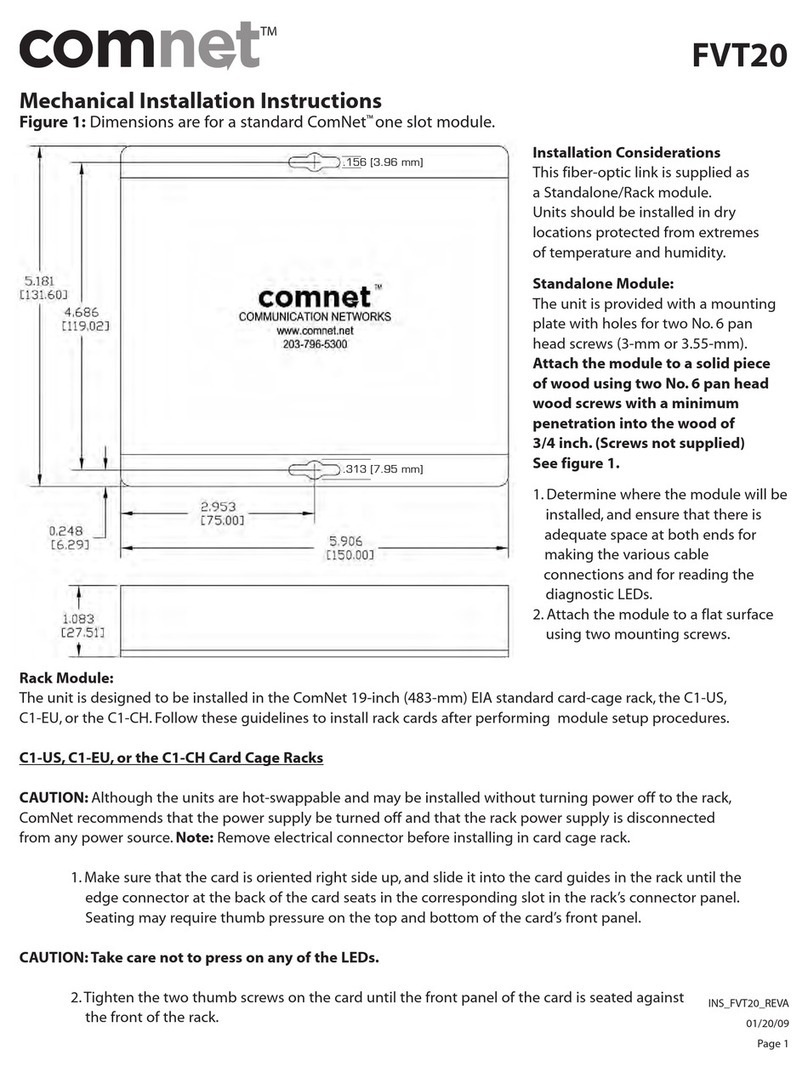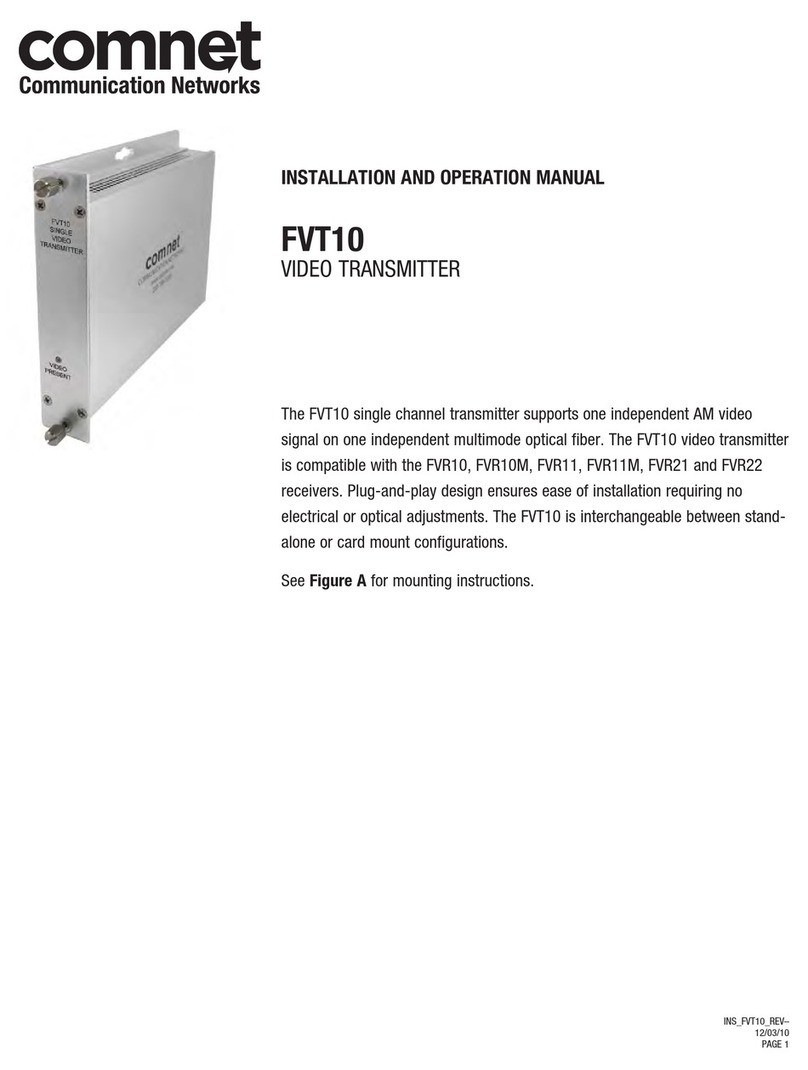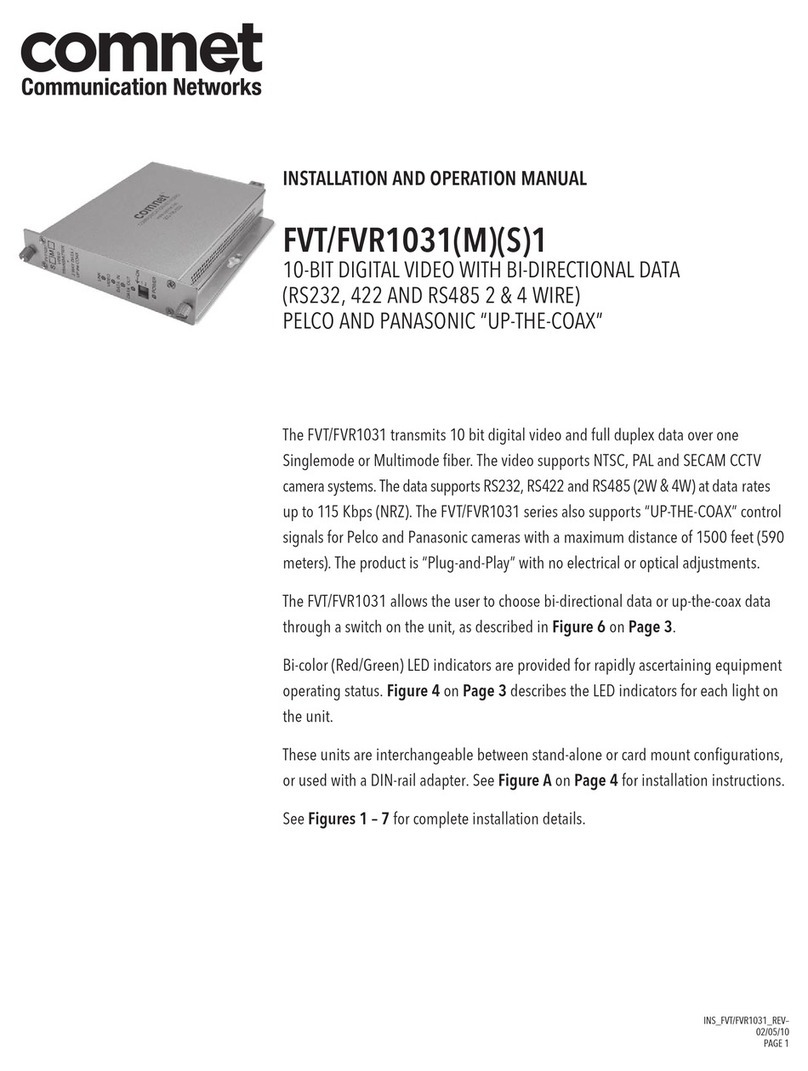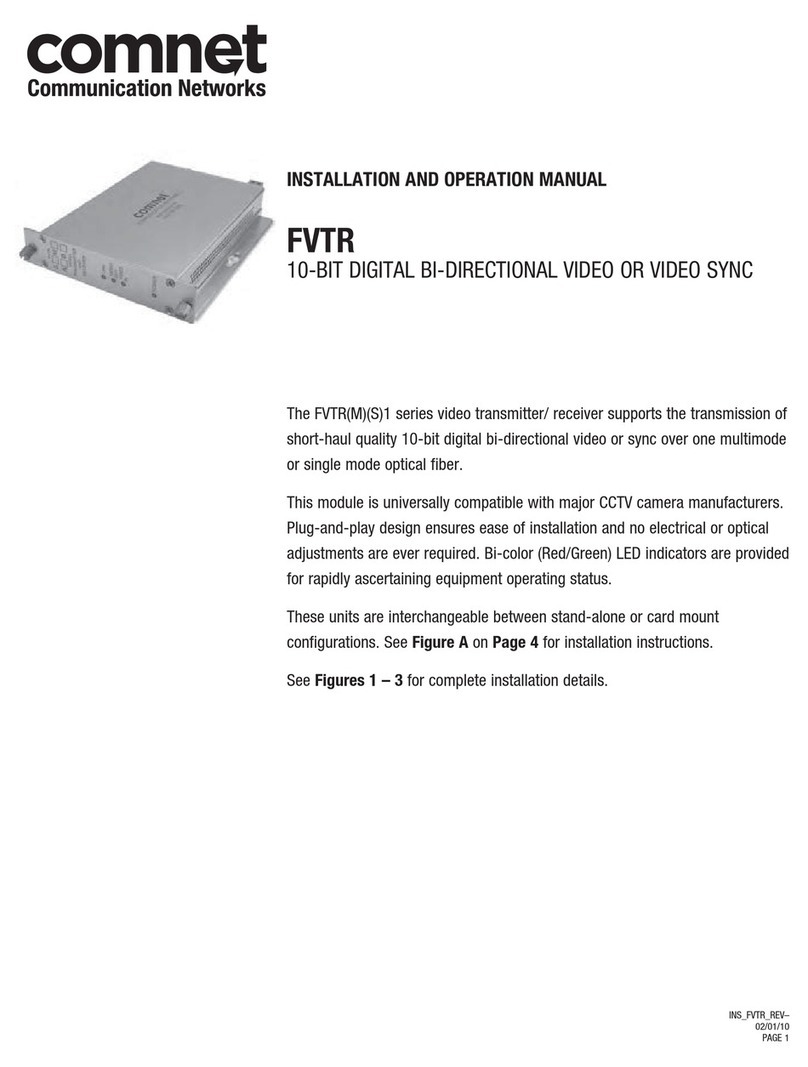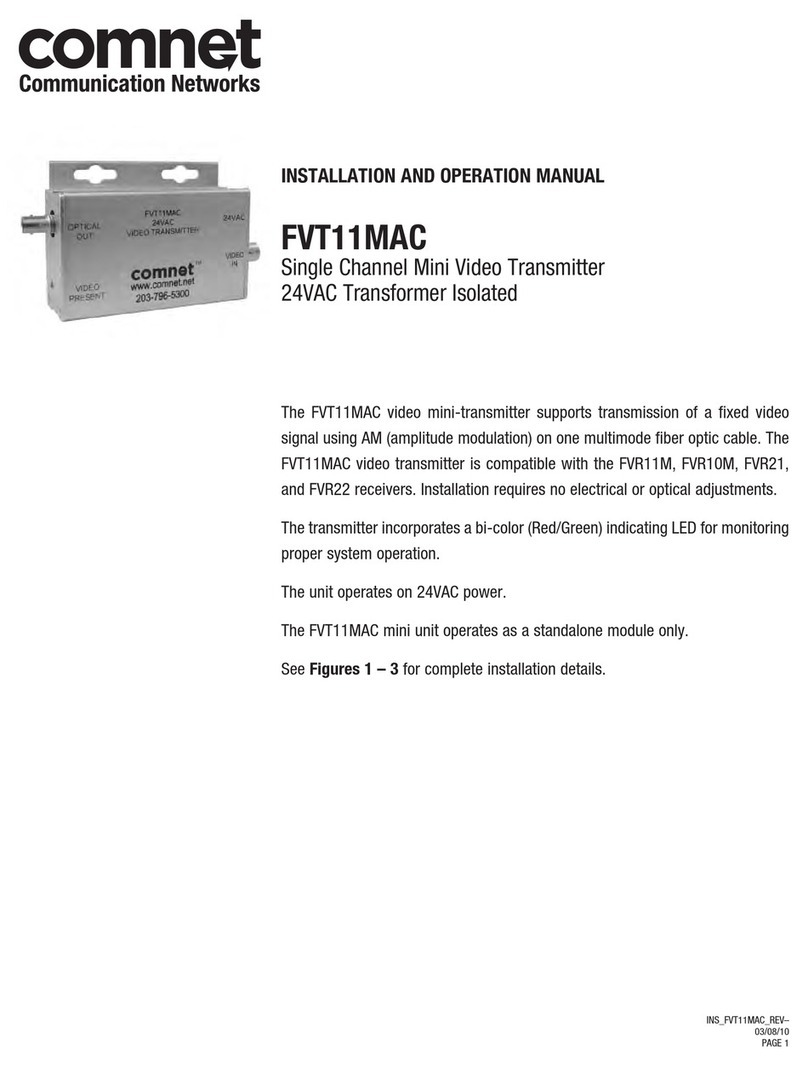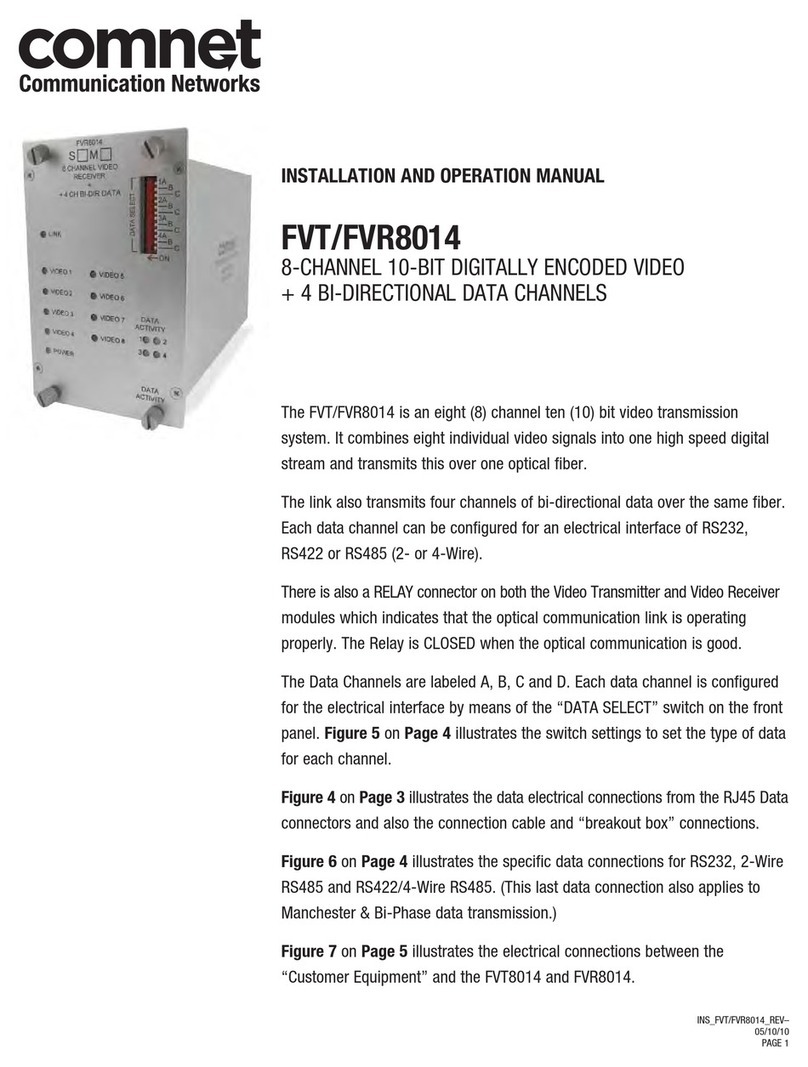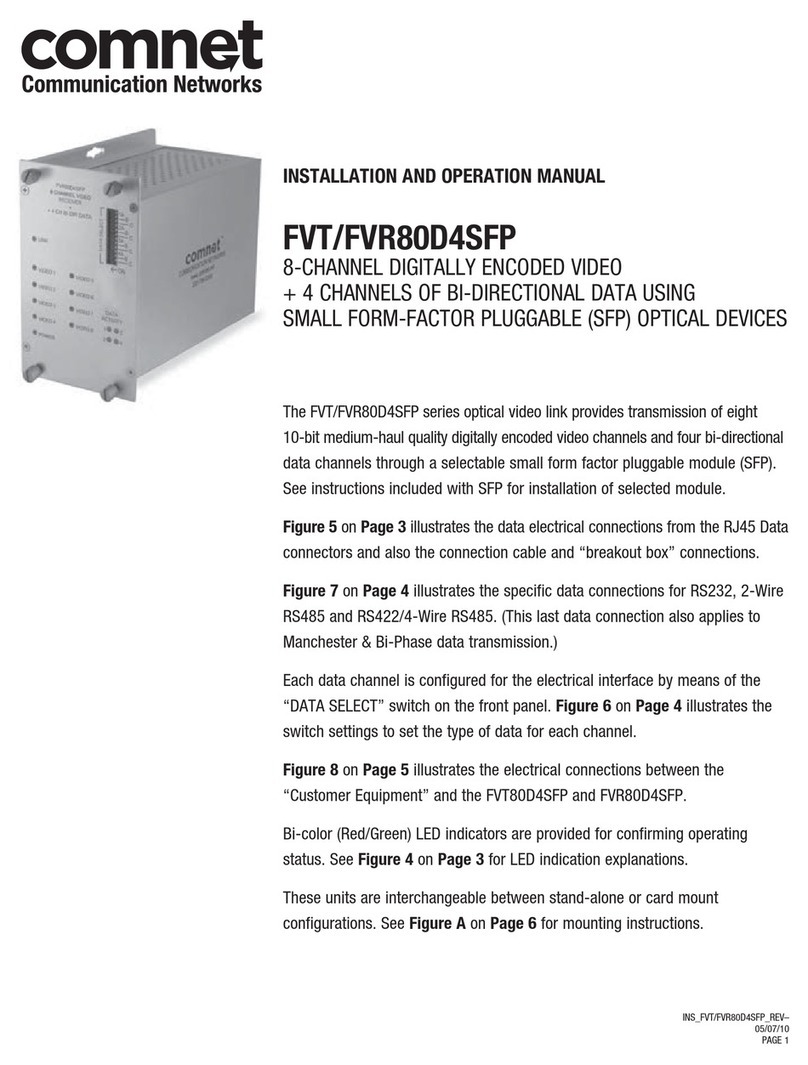INS_NWKED_QS_REV– 05/20/13 PAGE 4TECH SUPPORT: 1.888.678.9427
QUICK START USER GUIDE NWKED
FIGURE 4 – TYPICAL APPLICATION
INSTALLATION REQUIREMENTS
CONFIGURING NETWAVE
Shielded outdoor CAT 5 or better should be used for all out of plant Ethernet connection and should be properly grounded
through the PoE AC ground. Industrial grade shielded Ethernet cable is recommended to help prevent ESD damage commonly
experienced with outdoor installations. Visit www.comnet.net/comnet-products/cables
1. Connect an Ethernet cable from the port labelled as Ethernet on the Encoder or Decoder to either a laptop or a PC LAN port.
2. Connect the terminal block the provided power supply and connect to the Encoder/Decoder. Connect the power supply to a
power outlet. You should notice the red PWD LED illuminate.
3. Set the IP address of the laptop being used to configure Netwave to static and the subnet to 192.168.10.x/24 subnet.
4. Point the browser to the Encoder/Decoder IP address.
The default addresses are:
Decoder: 192.168.10.200
Encoder: 192.168.10.201
NOTE: Internet Explorer 11 in Compatibility mode is highly recommended.
5. A login prompt will pop up. Enter:
ID: admin
Password: 123456
6. To configure the Decoder login then Select Connection Settings and set the desired settings.
• Select Apply Settings
• Select Save
• Select Reboot to store settings.
7. To configure the Encoder login then Select the Setup Tab and make the necessary changes.
• Select Apply Settings
• Select Save
• Select Reboot to store settings.
DEFAULT CONFIGURATIONS
IP Address of Decoder Web Server 192.168.10.200
IP Address of Encoder Web Server 192.168.10.201
LAN Mode for Web Server Static Addressing
Web Server User ID admin
Web Server Password 123456
Video Stream MPEG4
Connection Type TCP
Enable Audio In Off
Enable Control Data On
Stream Port 6002
Control Port 6001
NOTE: A Reset to defaults (performed on the ADMIN page) will erase all user configurations.
Monitor Decoder NW1
Access Point
(not included)
WIRELESS
COAX
CAT5
ETHERNET
VIDEO
LEGEND
10/100
Ethernet
10/100
Ethernet
NW1
Client
(not included)
Encoder Camera
Video