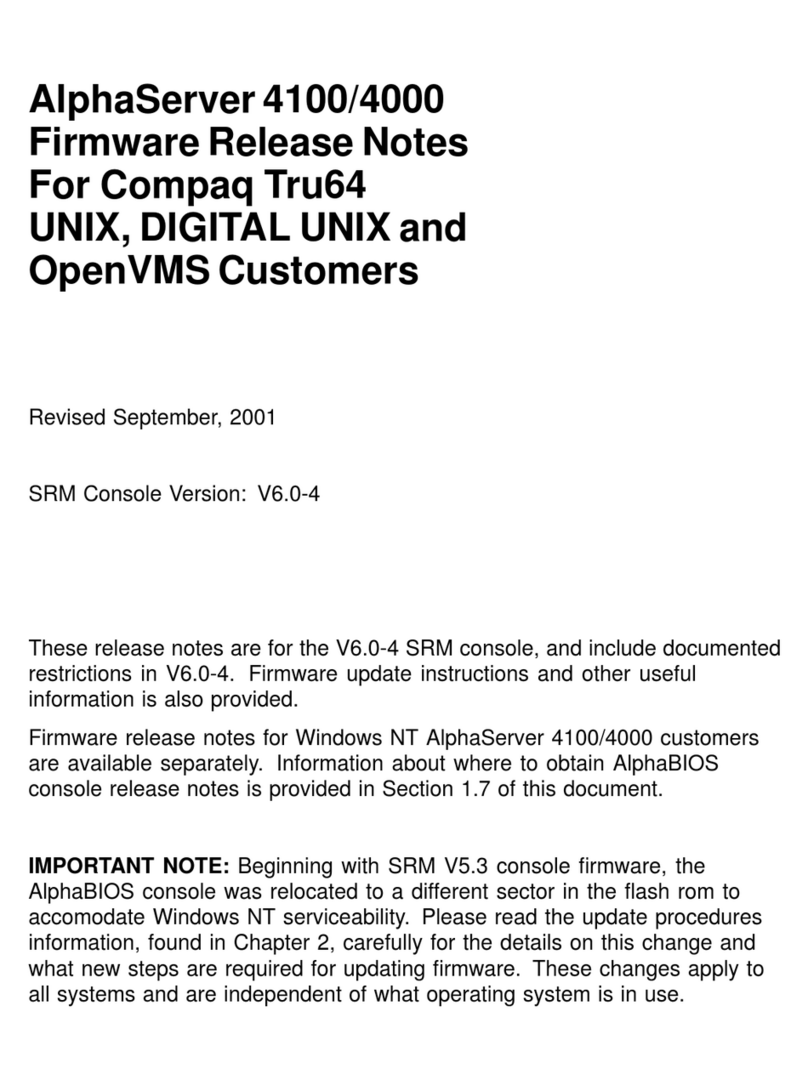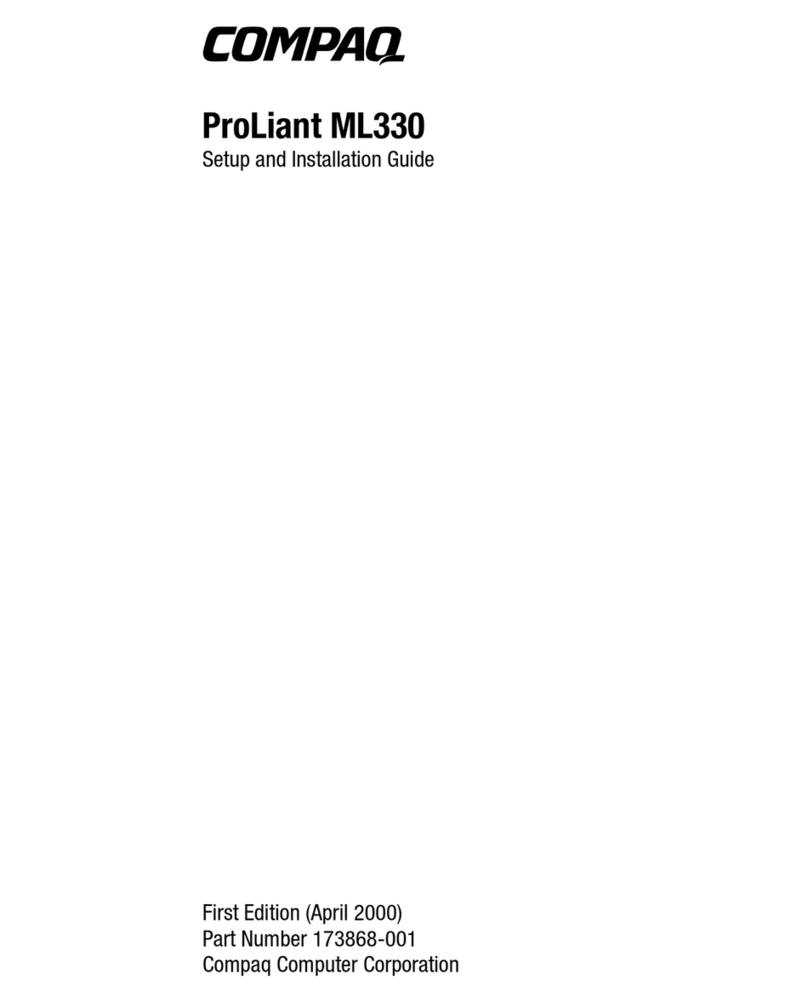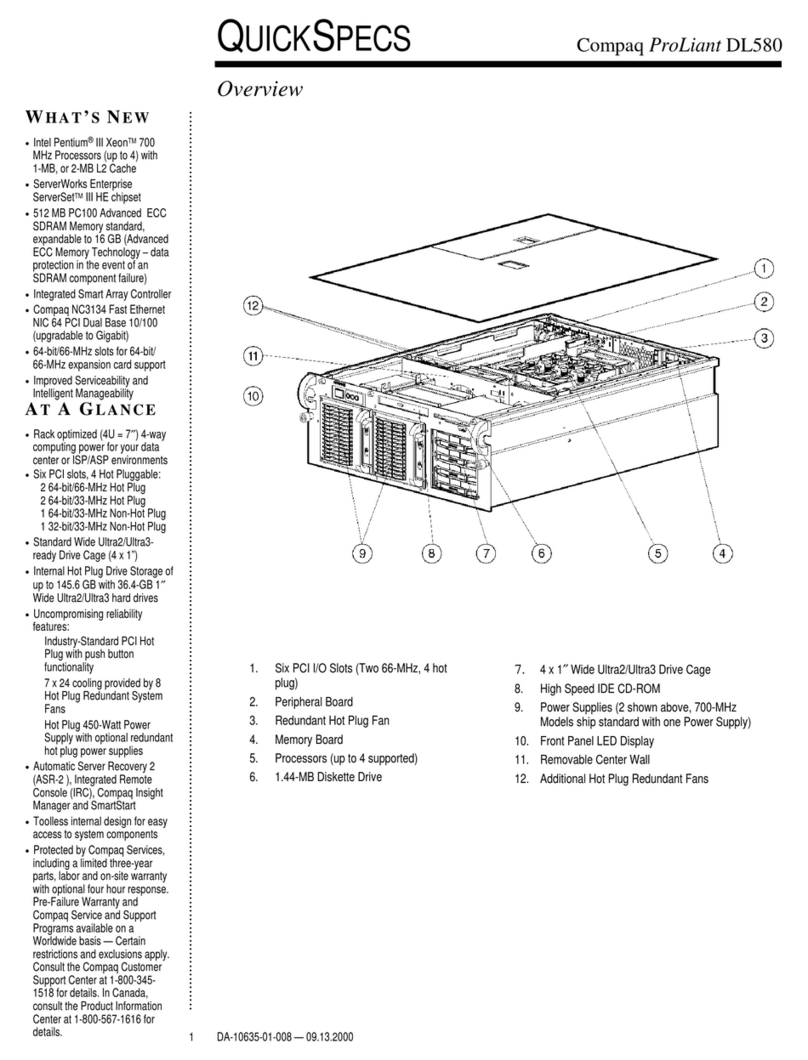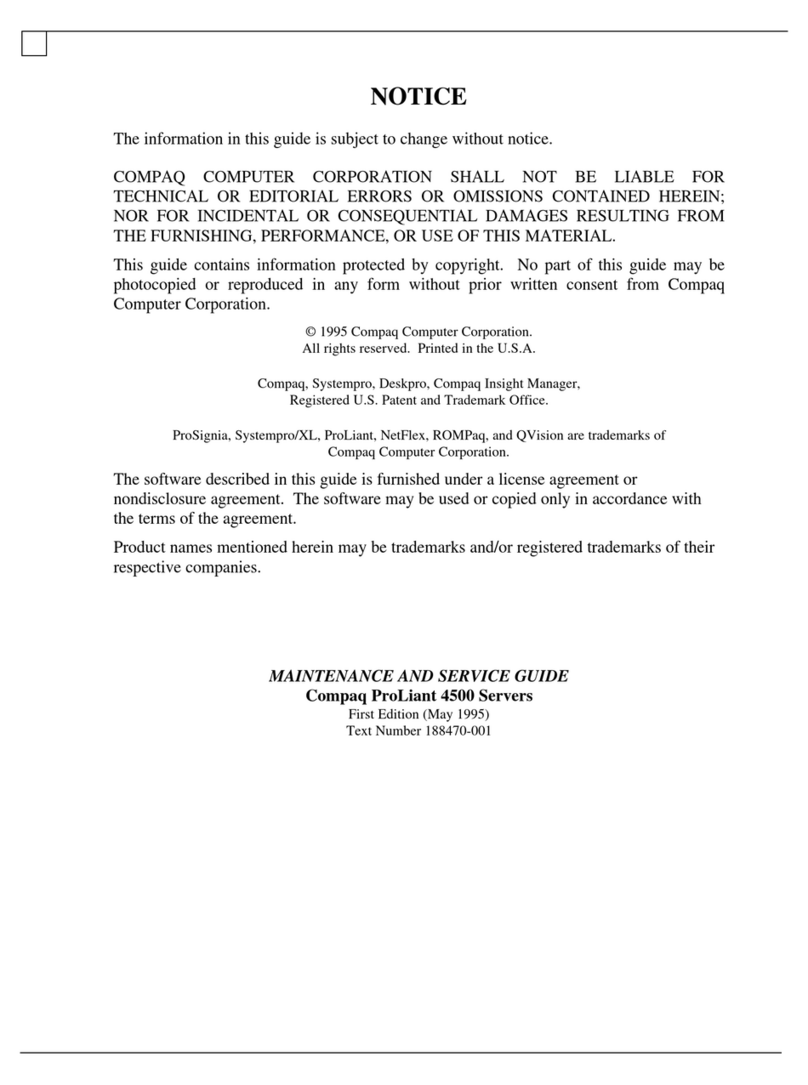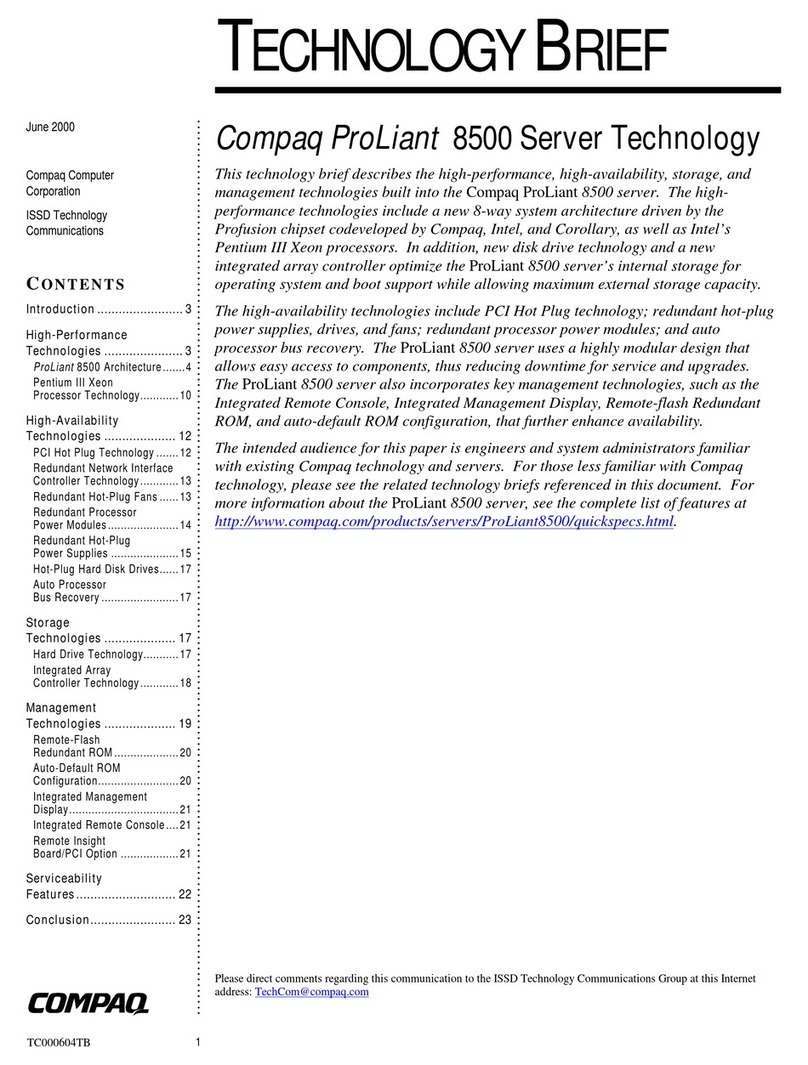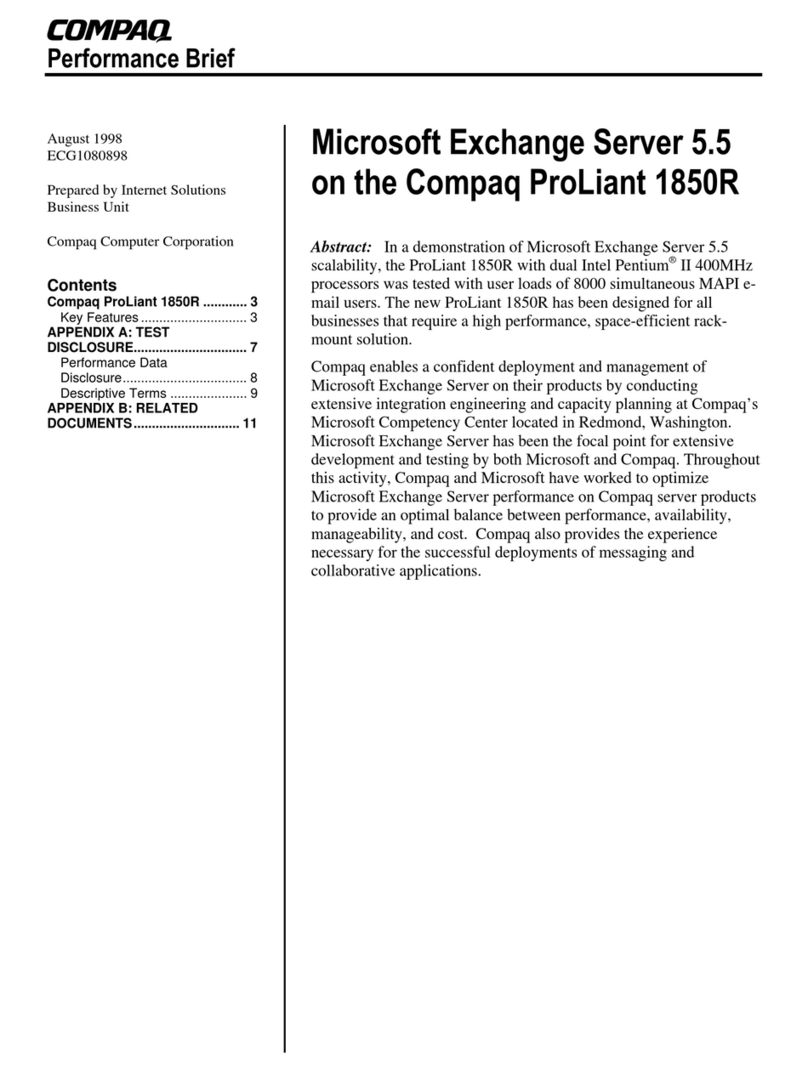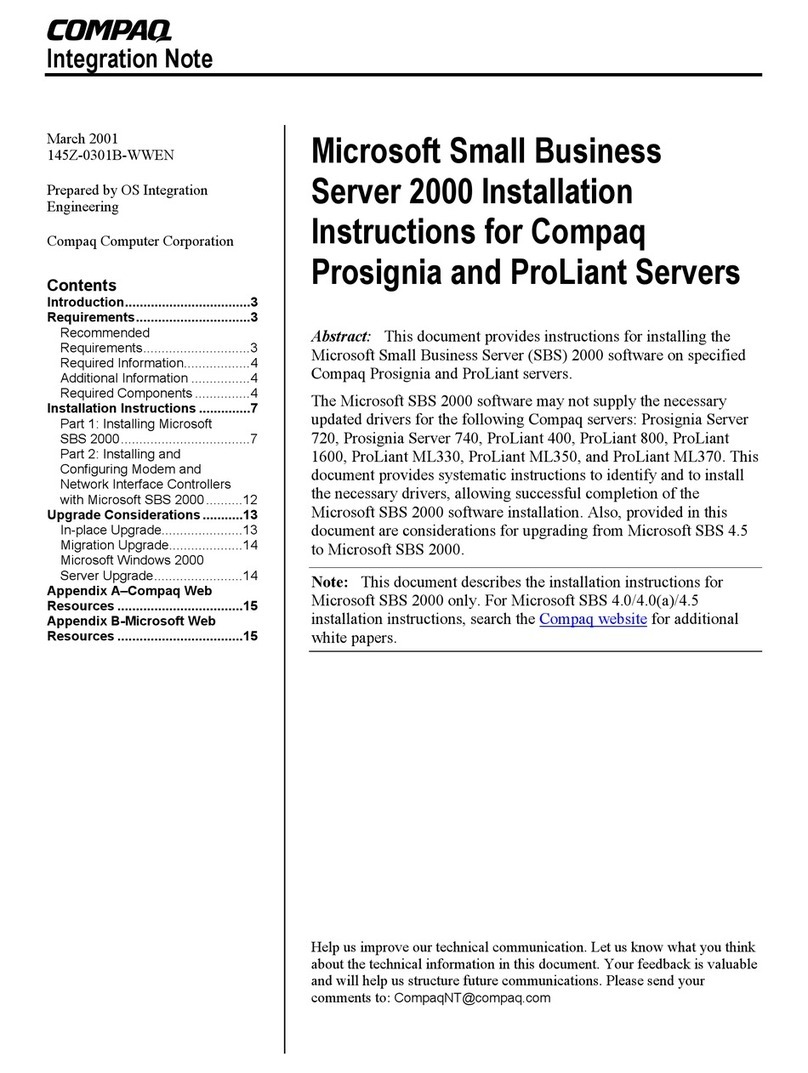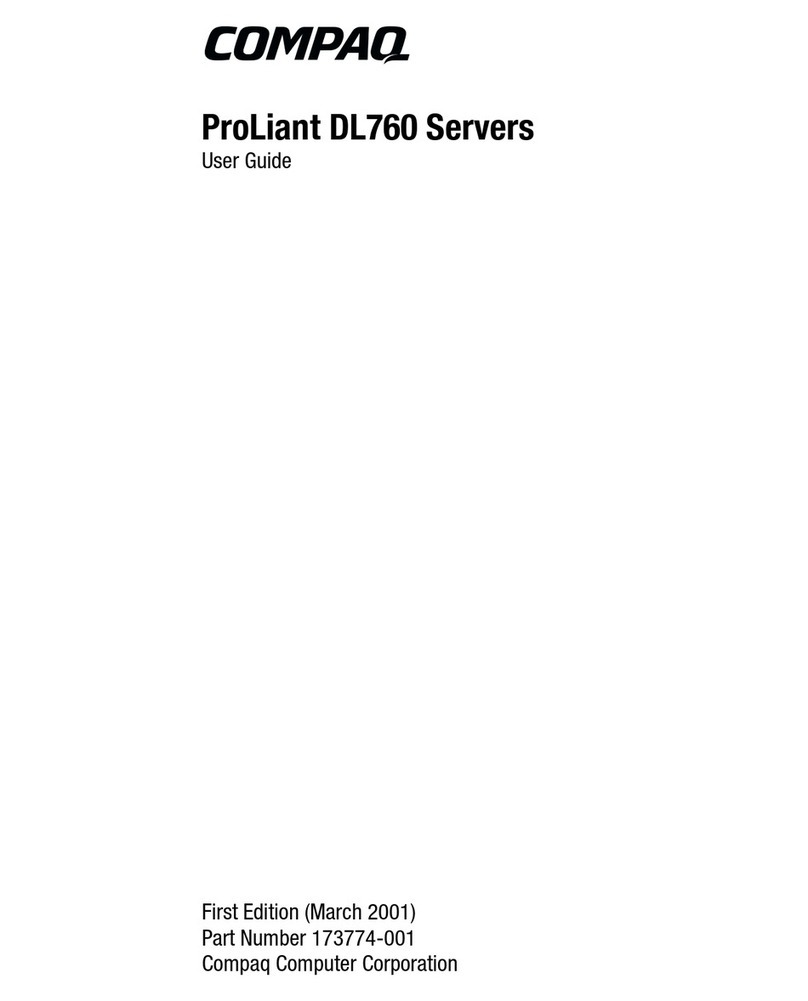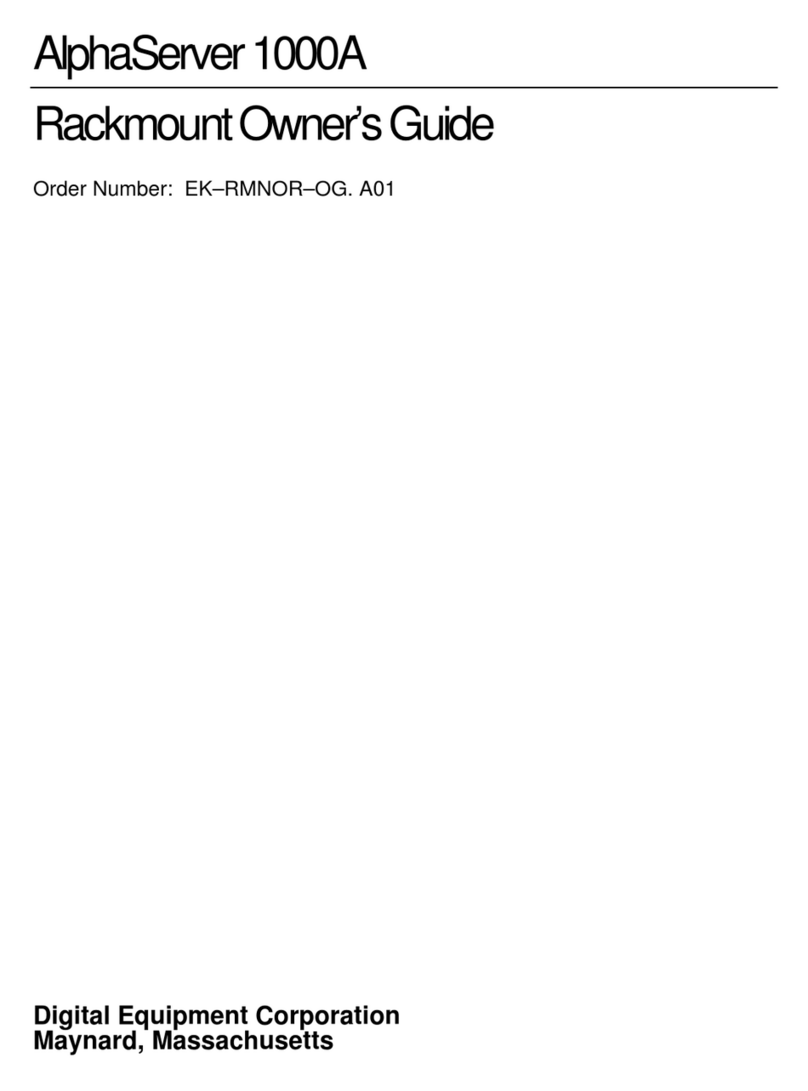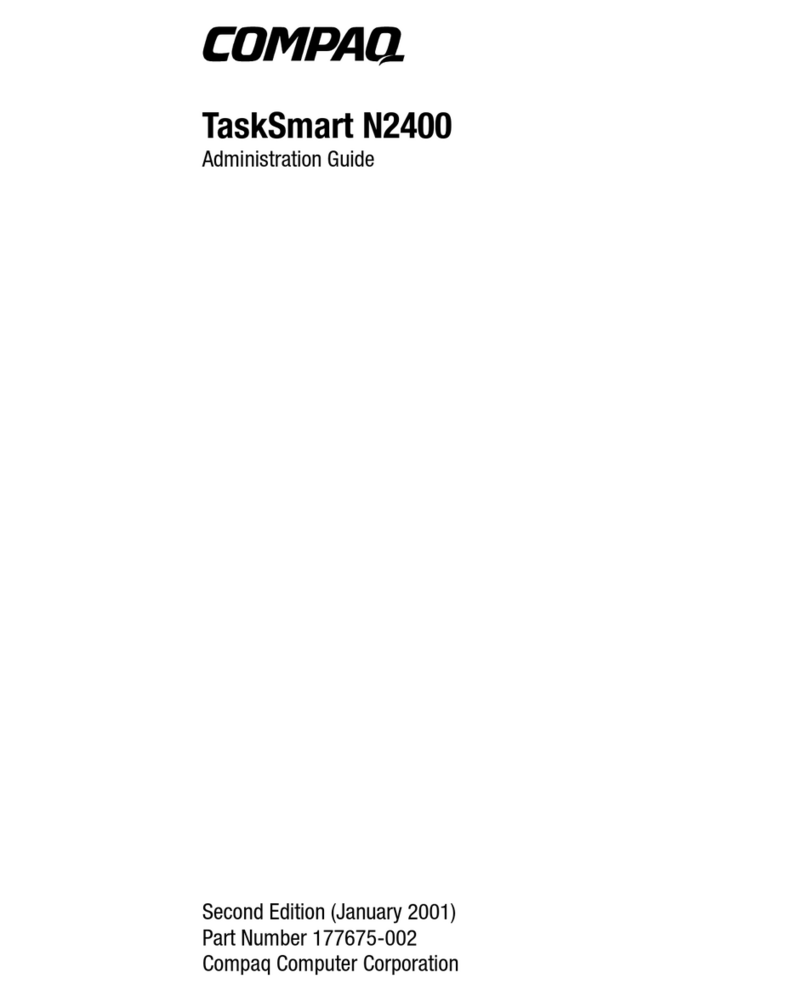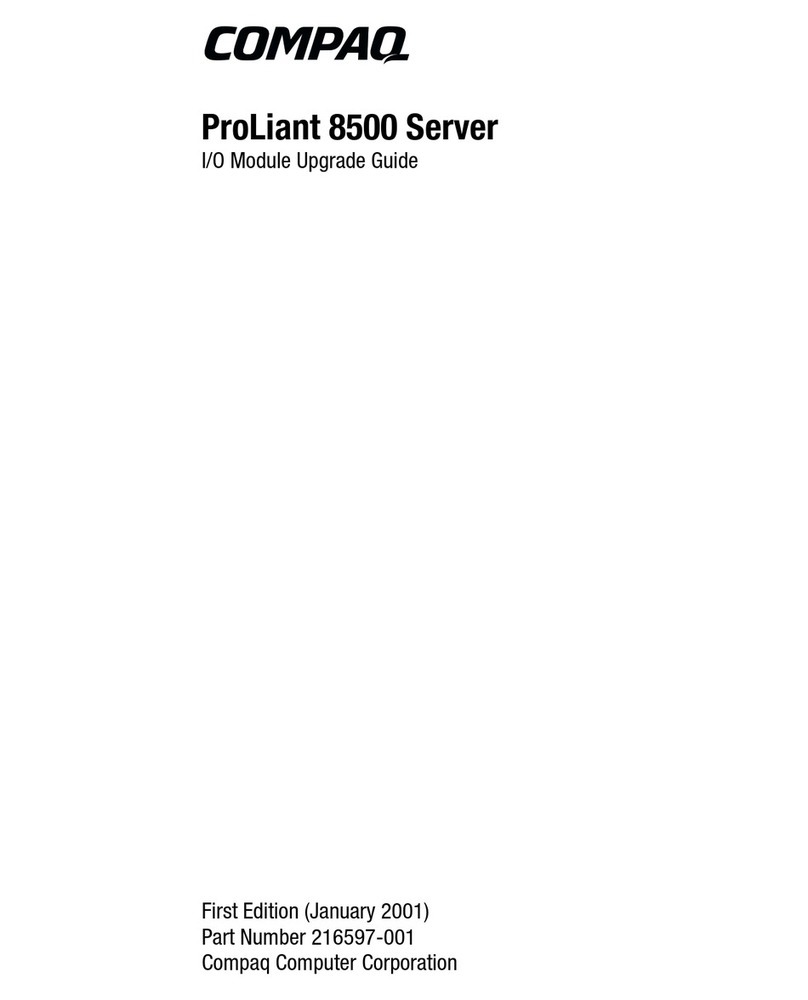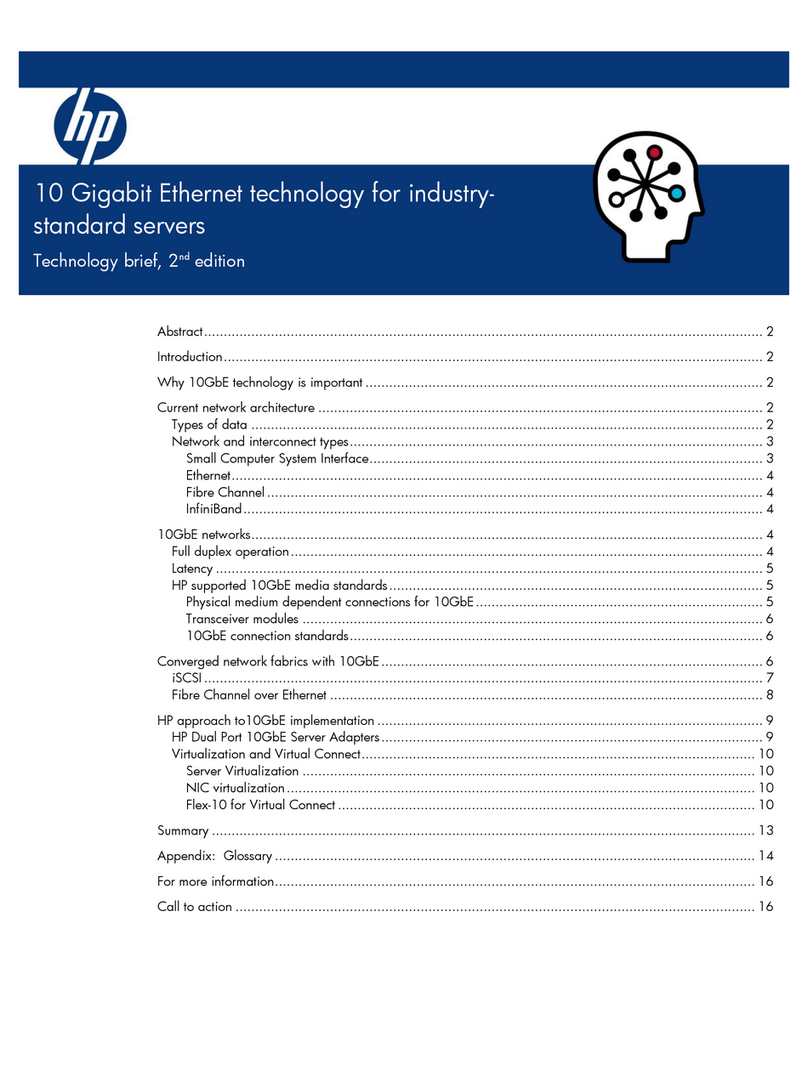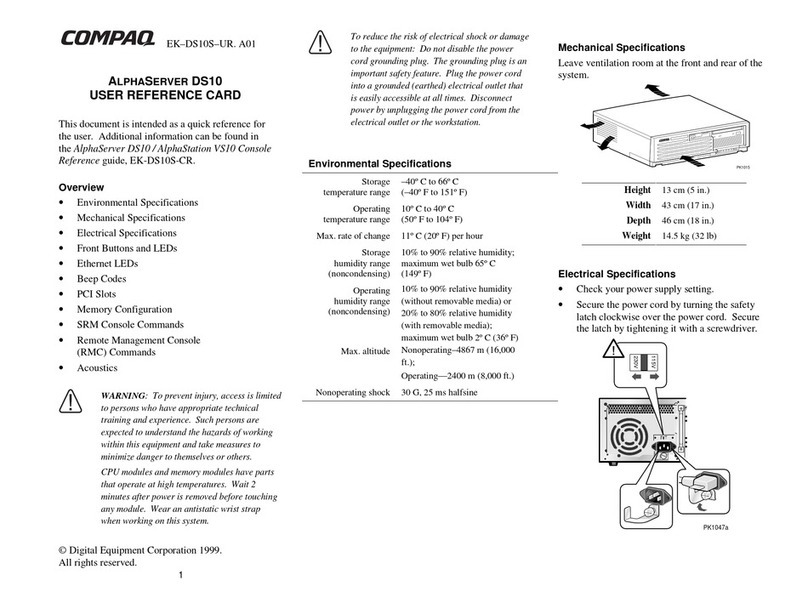n
Install one Gigabit Interface Converter-Shortwave (GBIC-SW)
module in each FC-AL HBA in each server.
n
Install other approved devices.
Setting Up the External Storage
n
Install an RA4000 Redundant Controller.
n
Install one GBIC-SW module in each RAID controller.
Assembling the Rack (Rack Mount Version)
For detailed instructions regarding rack assembly, see the Compaq
ProLiant Clusters for SCO UnixWare 7 U/300 Quick Install Guide for the
Compaq ProLiant ML370.
Labeling the Components
Labeling the cables can prevent improper connections and other
problems and simplify cluster assembly and service. Label each server
with the correct node labels that are provided.
Also label the ends of the following cables:
n
ServerNetTM I or Ethernet cluster interconnect cables
n
Powercables
n
Keyboard, monitor, and mouse cables
n
Fibre Channel cables
n
Cluster Integrity (CI) serial cable
ProLiant Clusters or SCO UnixWare 7 U/300
Installation Poster or the Compaq ProLiant ML370
This poster illustrates the setup and configuration of Compaq ProLiant TM
Clusters for SCO UnixWare 7 using the U/300 kit.
This two-sided poster lists the general cluster hardware assembly steps
and is to be used with the more detailed steps listed in the Compaq ProLiant
Clusters for SCO UnixWare 7 U/300 Quick Install Guide for the Compaq
ProLiant ML370. The U/300 kit contains Quick Install images for more
than one ProLiant cluster configuration; however, only the Quick Install
image for the ML370 is used with Compaq ProLiant ML370 cluster
configuration.
Cluster Hardware Setup
Use the following instructions to set up the hardware cluster components:
Setting Up the Nodes
n
Install the cluster interconnect.
n
Ensure that each node contains a 9.1-GB or larger boot drive.
n
Install the FC-AL Host Bus Adapter (HBA) into slot 3 of each node.
Cabling the Cluster Integrity Serial Cable
Connect the CI serial cable to serial port connector B on each
node. The CI serial cable is required for Ethernet and ServerNet I
interconnect cluster configurations.
ServerNet I Cluster Interconnect Setup
Use the following instructions to set up a ServerNet I cluster
interconnect:
Installing the ServerNet I Adapter
Install the ServerNet I adapter into slot 1 of each server.
Cabling the ServerNet I Cluster Interconnect
To connect the ServerNet I cables:
1. Connect one end of the first cable to the X port of the
ServerNet I adapter in each node.
2. Connect one end of the second cable to the Y port of the
ServerNet I adapter in each node.
Continued on reverse side
221539- 001
ServerNet I Installation Example
see reverse side o poster or Ethernet
Cluster Integrity
Serial Cable
Node 2
(ML370 server)
Node 1
(ML370 server)
FC-AL
Host Bus
Adapter
FC-AL
Host Bus
Adapter
RAID
Controller RA4100
Redundant RAID
Controller
Redundant RAID
Controller
Fibre Channel
Cables
ServerNet I
Adapter
ServerNet I
Adapter
ServerNet
Cable X
ServerNet I
CableY
ServerNet I
Cable X
GBIC-SW
Public
Network
GBIC-SW
GBIC-SW
ProLiant ML370 Cluster Using
ServerNet I Interconnect with
External RA4100 Storage
(Rack Mount View)
ProLiant ML370 Cluster Using
ServerNet I Interconnect with
External RA4100 Storage
(Tower View)
©2001 Compaq Computer Corporation
Compaq, ProLiant, SmartStart, ServerNet and ROMpaq
Reg. U.S. Pat. & Tm. Off. SoftPaq is a trademark of Compaq Information
Technologies Group, L.P. in the United States and other countries. All other product
names mentioned herein may be trademarks of their respective companies.
Compaq shall not be liable for technical or editorial errors or omissions contained
herein. The information in this document is provided “as is” without warranty of
any kind and is subject to change without notice. The warranties for Compaq
products are set forth in the express limited warranty statements accompanying such
products. Nothing herein should be construed as constituting an additional warranty.
Compaq ProLiant Clusters for SCO UnixWare 7 U/300 Installation Poster for the
Compaq ProLiant ML370
First Edition (January 2001)
Part Number 221539-001
Compaq ProLiant Clusters for
SCO UnixWare 7 U/300
Installation Poster for the Compaq ProLiant ML370
221539.001.p65 12/11/2000, 9:05 AM1