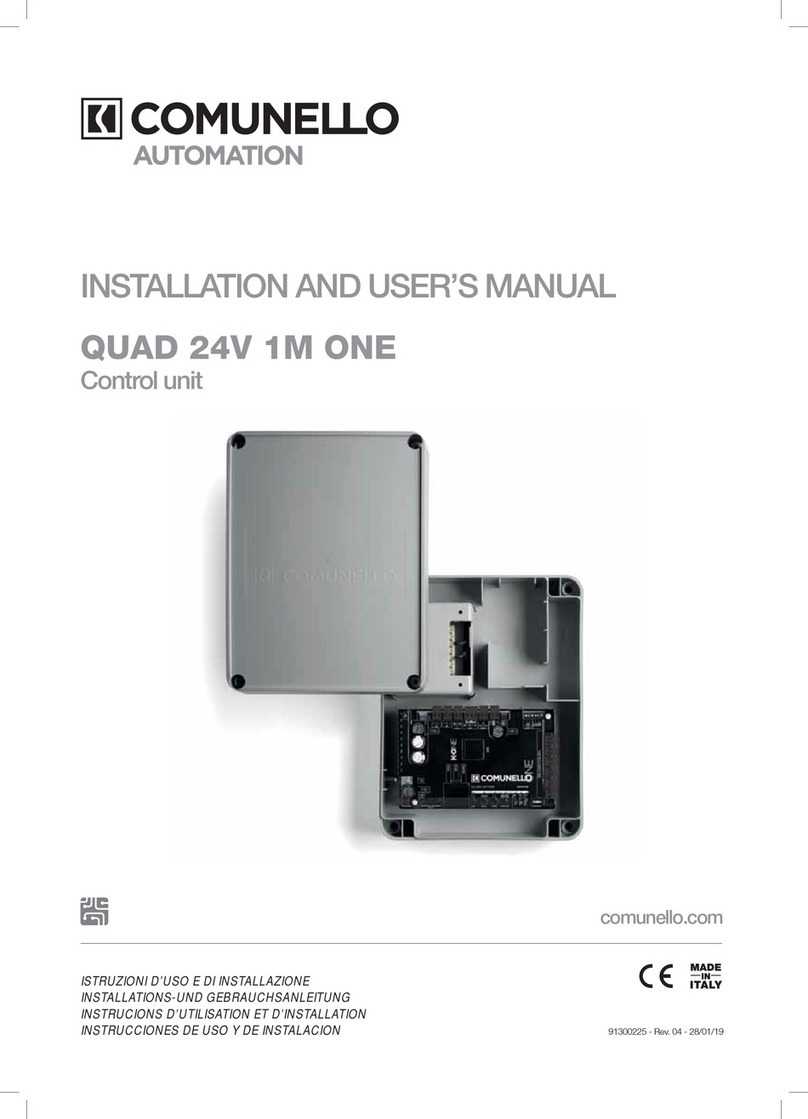10 COMUNELLO ®Copyright 2014 - All right reserved
lungo) indicando che si sta memorizzando il primo livello. Inviando il codice
prescelto con il radiocomando desiderato, il LED CODE resterà acceso
permanentemente indicando che la programmazione sarà completata.
Per memorizzare il codice per l’apertura pedonale / anta singola procedere
come di seguito: posizionarsi con il tasto SELECT sul lampeggio del LED
L3 CODE. Premere 2 volte consecutive SET, il led modicherà il proprio
lampeggio (1 1 0 1 1 0) indicando che si sta memorizzando il codice
pedonale LED CODE PED. Inviando il codice prescelto con il radiocomando
desiderato, il LED L3 CODE resterà acceso permanentemente indicando
che la programmazione sarà completata.
Nel caso che tutti i 120 codici siano stati memorizzati, ripetendo l’operazione
di programmazione, tutti i LED di programmazione inizieranno a lampeggiare
segnalando che non sono possibili ulteriori memorizzazioni.
Cancellazione:
Posizionarsi con SELECT sul LED L3; attivare il lampeggio del codice
da cancellare (CODE o PEDONALE identicati dal rispettivo lampeggio);
premere e tener premuto SET per un tempo > 5 s. Alla ne il led si spegnerà
per 2 sec e la procedura è completata. Se si eliminano tutti i codici sia
CODE che PEDONALI, il led rimarrà spento.
Se rimarranno memorizzati solo codici PEDONALI, il led lampeggerà in
modo diverso (1 1 1 1 0 1 1 1 1 0)
Regola del primo Radiocomando memorizzato:
Nella programmazione dei radiocomandi vige la seguente regola: se il primo
radiocomando ad essere memorizzato è un radiocomando di tipo rolling
code il ricevitore accetterà poi solo radiocomandi rolling code, garantendo
così una maggiore sicurezza antintrusione; se invece il primo radiocomando
ad essere memorizzato è un radiocomando a codice sso il ricevitore
accetterà poi sia radiocomandi a codice sso che radiocomandi rolling
code, controllando però di questi ultimi soltanto la parte ssa (perdendo in
sostanza la sicurezza del sistema rolling).
ATTENZIONE: Ogni volta che si effettua un reset il ricevitore viene riportato
alla congurazione di fabbrica, e viene quindi azzerata la regola del primo
radiocomando.
4. CONDO:
Il funzionamento Condominiale prevede che la centrale durante la fase
apertura o durante la pausa non senta i comandi provenienti dai Pulsanti e
dai radiocomandi. Nella fase di chiusura invece un comando proveniente
dai pulsanti o dai radiocomandi provoca l’inversione del moto. Questa
modalità di funzionamento è particolarmente utilizzata quando l’automazione
è comprensiva di un loop detector.
La centrale nella congurazione di default, presenta la funzione condominiale
disabilitata, se occorre abilitarla, procedere nel seguente modo: posizionarsi
con il tasto SELECT sul lampeggio del LED L4 e poi premere il tasto SET:
il LED L4 si accenderà permanentemente e la programmazione sarà
conclusa. Ripetere l’operazione se si desidera ripristinare la congurazione
precedente.
5. MOTOR TIME:
(Program. tempo di lavoro dei motori 4 minuti max.) La centrale è fornita
dal costruttore con un tempo di lavoro motore predenito pari a 30 sec.
e senza rallentamento. Se occorre modicare il tempo di lavoro motore,
la programmazione deve essere effettuata a serramento chiuso nel
seguente modo: posizionarsi con il tasto SELECT, sul lampeggio del
LED L5 poi premere per un istante il tasto SET, il Motore inizierà ciclo di
apertura, al raggiungimento del punto iniziale desiderato di rallentamento,
premere nuovamente il tasto SET, allo stesso tempo il motore effettua il
rallentamento no alla posizione desiderata, premere il tasto SET per
concludere il ciclo di apertura. Successivamente il LED L5 inizierà a
lampeggiare velocemente, ora ripetere l’operazione di programmazione del
tempo motore e rallentamento per il ciclo di chiusura. Se non si desidera
che la centrale effettui il rallentamento, durante la programmazione, al
completamento del ciclo di apertura e chiusura, premere il tasto SET due
volte consecutivamente anziché una sola. Durante la programmazione è
possibile usare al posto del tasto SET, posto sulla centrale, il tasto del
radiocomando solamente se precedentemente memorizzato.
6. PAUSE TIME
(Programmazione tempo chiusura aut. 4 min. max.) La centrale è fornita dal
costruttore senza chiusura automatica. Se si desidera abilitare la chiusura
automatica, procedere nel seguente modo: posizionarsi con il tasto SELECT
sul lampeggio del LED L6 e premere per un istante il tasto SET, attendere
poi per un tempo uguale a quello desiderato; premere nuovamente per un
istante il tasto SET, nello stesso momento si determinerà la memorizzazione
del tempo di chiusura automatica e il LED L6 sarà acceso sso. Se si
desidera ripristinare la condizione iniziale (senza chiusura automatica),
posizionarsi sul lampeggio del LED L6 poi premere consecutivamente per
2 volte il tasto SET in un intervallo di tempo di 2 secondi. Il led si spegnerà
e l’operazione sarà conclusa.
Durante la programmazione è possibile usare al posto del tasto SET, posto
sulla centrale, il tasto del radiocomando solamente se precedentemente
memorizzato
7. PROGRAMMAZIONE AUTOMATICA (AUTO PROGRAM)
La centrale permette di effettuare una Programmazione Automatica
(SEMPLIFICATA).
Per prima cosa porre le ante dell’automazione in posizione intermedia,
posizionarsi con il tasto SELECT sul lampeggio del LED L7 e poi premere
in modo continuo il tasto SET, la centrale completa la fase di Auto
programmazione eseguendo un’apertura e chiusura completa (mantenere
sempre premuto il tasto SET no al termine dell’ Auto Programmazione).
Nello stesso viene Automaticamente impostato il ciclo di Rallentamento pari
a circa il 15% del ciclo completo.
Durante la Programmazione Automatica è possibile usare al posto del
tasto SET, posto sulla centrale, il tasto del radiocomando solamente se
precedentemente memorizzato.
ATTENZIONE: con l’utlizzo della Programmazione automatica è necessario
collegare i necorsa FCC e FCA
MENÙ ESTESO 1
La centrale è fornita dal costruttore con la possibilità di selezione diretta
solamente delle funzioni del menù principale. Se si desidera abilitare
le funzioni descritte nel Menù Esteso 1, procedere nel seguente modo:
posizionarsi sul lampeggio del led LEV e premere 1 volta SET. Il led inizierà
a lampeggiare. In questo modo si avranno 30 secondi di tempo per
selezionare le funzioni del Menù Esteso 1 mediante l’uso dei tasti SELECT
e SET; trascorsi ulteriori 30 secondi la centrale ritorna al menù principale.
1. TEST FOTOCELLULE (Foto Test)
La centrale è fornita dal costruttore con il test delle fotocellule disabilitato, se
si desidera abilitare la funzione, procedere nel seguente modo: assicurarsi
di aver abilitato il Menù Esteso 1, posizionarsi con il tasto SELECT sul
lampeggio del led L1 poi premere il tasto SET, nello stesso istante il LED
L1 si accenderà permanentemente e la programmazione sarà conclusa.
Ripetere l’operazione se si desidera ripristinare la congurazione precedente.
2. TEMPO PEDONALE: (Program. tempo di lavoro pedonale 4
minuti max.)
La centrale è fornita dal costruttore con un tempo di lavoro del Motore
(Pedonale) predenito pari a 10 secondi e senza rallentamento.
Se occorre modicare il tempo di lavoro pedonale, la programmazione deve
essere effettuata a serramento chiuso nel seguente modo: assicurarsi di aver
abilitato il Menù Esteso 1, posizionarsi con il tasto SELECT sul lampeggio
del led L2. poi premere per un istante il tasto SET, il Motore inizierà ciclo di
Apertura; in corrispondenza del punto iniziale desiderato di rallentamento
premere nuovamente il tasto SET: il LED L2 inizierà a lampeggiare più
lentamente e il Motore effettuerà il rallentamento; al raggiungimento
della posizione desiderata premere il tasto SET per concludere il ciclo di
Apertura. A questo punto il LED L2 tornerà a lampeggiare regolarmente e
il Motore ripartirà in Chiusura; ripetere le operazioni viste sopra, per la fase
di Chiusura.
Se non si desidera che la centrale effettui il rallentamento, durante la
programmazione, al completamento del ciclo di apertura e chiusura,
premere il tasto SET due volte consecutivamente anziché una sola.
Durante la programmazione è possibile usare al posto del tasto SET, posto
sulla centrale, il tasto del radiocomando solamente se precedentemente
memorizzato.
3. RALLENTAMENTO
Come detto precedentemente la centrale permette la programmazione
di una fase di rallentamento in apertura e chiusura. Qualora però non si
desideri avere alcun rallentamento, è possibile escluderlo. Se prima
di escludere il rallentamento esso era stato programmato mediante la
L1 FOTOTEST ON OFF
L2 TEMPO PEDONALE ON OFF
L3 RALLENTAMENTO OFF ON
L4 FRENO ELETTRONICO ON OFF
L5 COLPO D'ARIETE ON OFF
L6 COLPO IN CHIUSURA ON OFF
L7 LUCE DI CORTESIA / PRELAMPEGGIO ON OFF
LEV MENÙ 1 LAMPEGGIO